Remote desktop clients provide secure and efficient access to computers or servers from remote locations, allowing users to connect to their desktops and access files, applications, and resources as if they were physically present.
You can use remote desktop clients (don’t confuse with remote desktop software) to offer technical support, transfer files, share scree and manage remote devices. RDP clients are available for Windows, macOS, Android, iOS, and Linux operating systems to meet various needs.
Disclaimer – Only connect to computers and users you know and trust.
1. mRemoteNG
mRemoteNG is an open-source RDP client that supports multiple protocols such as VNC, SSH, Telnet, and more. It allows users to organize their remote connections in a tabbed interface, making it easy to switch between different sessions.
mRemoteNG provides features such as credential management, session window thumbnails, and connection restrictions for improved security. It offers keyboard shortcuts and themes for a better user experience. This RDP client uses panels and tabs to help you stay organized and create a customizable view of your tasks.
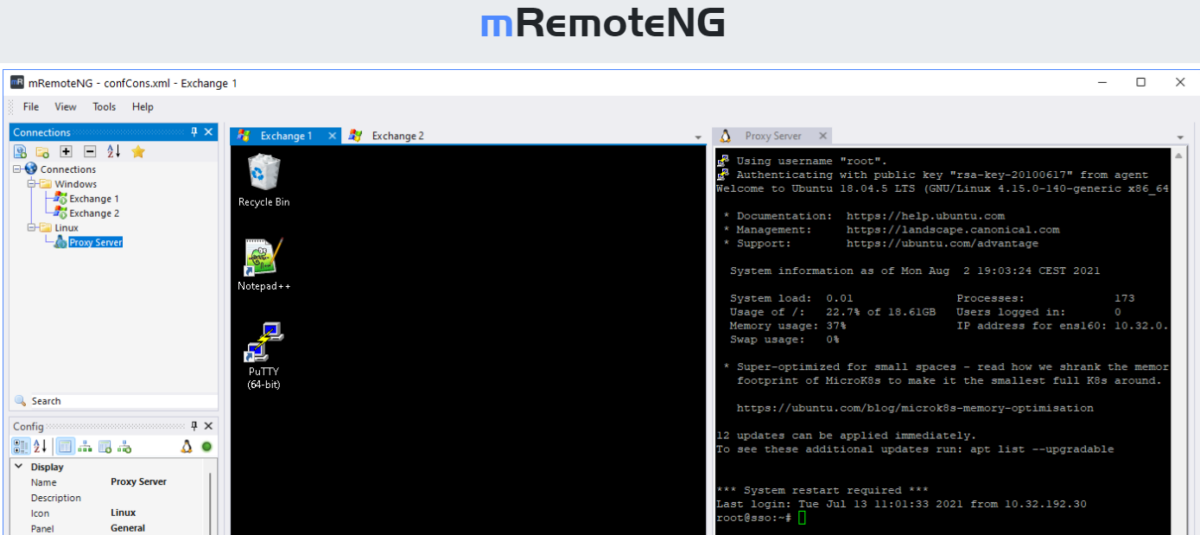
mRemoteNG offers a Port Scan feature, similar to Nmap, to scan IP addresses and check active protocols. The notification panel displays connection errors and lost connection information. Additionally, there is a connect option that allows you to quickly connect to a remote host using various network protocols. You can export/import connections and securely transfer files using SCP or SFTP via SSH. You can also launch some external tools to get things done more efficiently.
Explore SSH apps for iPhone and iPad.
2. Avica
Avica is a secure and user-friendly RDP client that offers a wide range of features for both individuals and businesses. This RDP client offers safe access to IT systems anytime from anywhere while also providing multiple simultaneous connections, including in 4K resolution with 4:4:4 color and multi-monitor support – perfect for designers, engineers, or gamers.

One of Avica’s standout features is its support for remote printing, which allows users to print documents from a remote machine to a local printer.
Avica ensures immersive gameplay with high-quality graphics and smooth performance every time you play. It enables multiplayer gaming anywhere as it supports multiple controllers connection to one device.
Avira offers several features for easy connectivity, monitoring, control, and file transfer. It uses an advanced transfer protocol for quick connections and supports copy-paste functionality between devices. Additionally, it allows for multiple virtual screens on remote devices and the ability to view or stream several displays from one primary screen while blacking out others to prevent viewing work.
Avica is compatible with Windows, MAC, Android, and iOS operating systems. The basic version is free for one user, with paid Pro and Enterprise versions available.
3. FreeRDP
FreeRDP is an open-source RDP client that is known for its speed and performance. It is highly customizable, allowing users to fine-tune their remote desktop experience to suit their specific needs. It also supports a wide range of platforms, including Windows, macOS, and Linux, making it a versatile option for users who work across multiple operating systems.

This way, FreeRDP lets you strive in a world of interoperability and feel a liberating computing experience.
4. Royal TS
Royal TS is a powerful RDP client that is known for its extensive customization options. It allows users to create customized connections with specific settings and configurations, making it easy to manage a large number of remote connections.
Royal TS supports various protocols, including RDP, VNC, SSH, and more, making it a versatile tool for remote access. It offers features such as credential management, automation scripting, and remote session recording, making it a robust RDP client for IT professionals.
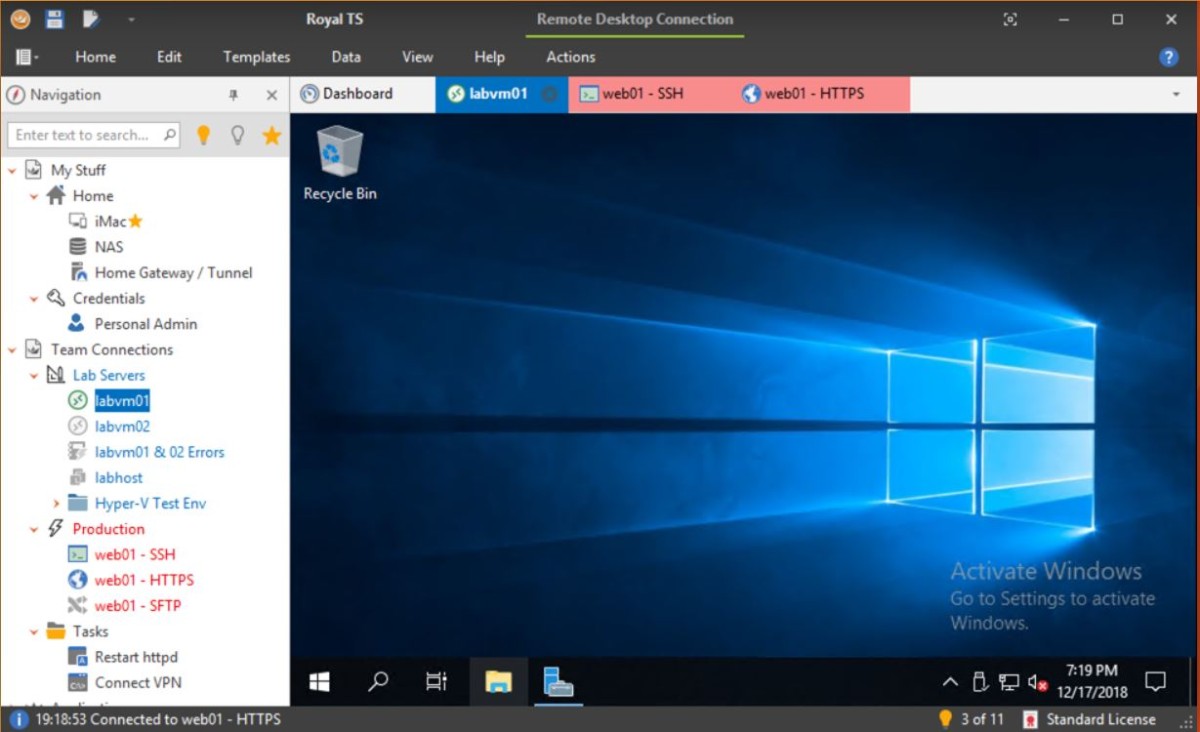
Royal TS offers secure team-sharing features, in-built credential management, and the Key Sequence Task and Command Task for automating repetitive tasks.
You can import data dynamically from external sources to the Dynamic Folders. You will get connections such as a remote desktop based on Microsoft RDP ActiveX control, terminals like Rebex.net and PuTTY-based telnet and SSH, VNC based on UltraVNC and TightVNC, and Chrome and Internet Explorer-based web.
Royal TS allows you to monitor real-time performance, connect and manage VMware and Hyper-V Instances, and analyze Windows events. Additionally, you can transfer your files using SFTP, SCP, and FTP, as well as use TeamViewer to connect and manage sessions.
Royal TS lets you store your personal credentials in a private doc protected by a password and share other details needed within the team. Work your way with the customizable workspace, including ribbon commands, connection tabs, and dock panels.
5. MobaXterm
MobaXterm is a lightweight RDP client that offers an enhanced terminal for Windows with a tabbed SSH client, network tools, an X11 server, and more. It offers features such as file transfer, remote command execution, and session recording, making it a versatile tool for IT professionals and power users.
MobaXterm provides a tabbed interface that allows users to manage multiple remote connections simultaneously. It offers crucial network tools such as X11, SSH, MOSH, VNC, FTP, RDP, and Unix commands such as cat, Is, bash, grep, rsync, sed, etc.

MobaXterm has developed an intuitive user interface to efficiently access remote servers through various systems or networks. You can configure an Xserver to display remote applications on a Windows desktop. By exporting DISPLAY from Unix to local Windows, you can enhance MobaXterm’s capabilities with plugins and add-ons.
MobaXterm offers a range of features, including a graphical SFTP browser, multi-execution capabilities, embedded servers and tools, SSH gateway, SSH tunnels, package manager, text editor, macros support, password management, syntax highlighting in the terminal, and professional customization options.
6. Remmina
Remmina is a simple and lightweight RDP client that is ideal for users who need basic remote access capabilities. It offers features such as a tabbed interface, credential management, and quick connection profiles, making it a user-friendly RDP client for beginners.
Remmina allows for screen sharing, file sharing, and other features. You can easily configure the application with a double click, and it will remember your last view mode. Features include keystrokes, screenshot options, toolbar visibility, and more. You can configure full-screen behavior and tabs to prevent screenshots.
Remmina offers various host key configurations such as auto-fit window, switch tab pages, grab keyboard, toggle fullscreen mode, and toggle scaled mode. Users can integrate different plugins like RDP, VNC, SSH, SFTP, SPICE, EXEC, NX, Simple Terminal, and XDMCP to enhance the application’s functionality. These plugins provide additional features like setting usernames and passwords and maintaining quality, security, sound, and domain settings.
Users can also configure a remote desktop gateway server, username, password, and domain, along with startup path, client name, startup program, load balance info, and more. Moreover, you can access the SSH session log folder, file name, and proxy command. Remmina introduces kiosk mode and other features to let you work with ease. Install the application that gives you the whole package of features, starting from access to security and performance.
More RDP Clients for your…
↳ 7. NETworkManager – integraded RDP to troubleshoot network issues.
↳ 8. 1Remote – remote session manager, supports RDP, SSH, VNC, Telnet, SFTP.
↳ 9. Remote Desktop – Android app to connect remote PC, Azure virtual desktop.
No, RustDesk is not an RDP client but a self-hosted remote desktop server which offers its client.
Yes, you can use Chrome Remote Desktop to access your remote computer over the Internet.

