Staying connected is the first rule of thumb for remote teams. While there are many channels available that foster a collaborative environment, like emails, phone calls, shared tasks, and virtual meetings, instant messaging is indispensable.
The best thing about messaging platforms probably is that they facilitate real-time messaging. As a result, it accelerates response time to keep your team members “close” and leads to better decision-making.
For that matter, let’s look at some of the best Slack alternatives, along with corresponding hosting suggestions.
Mattermost
Your desire to have a secure and flexible open-source messaging platform can come true with Mattermost to foster smooth team collaboration.
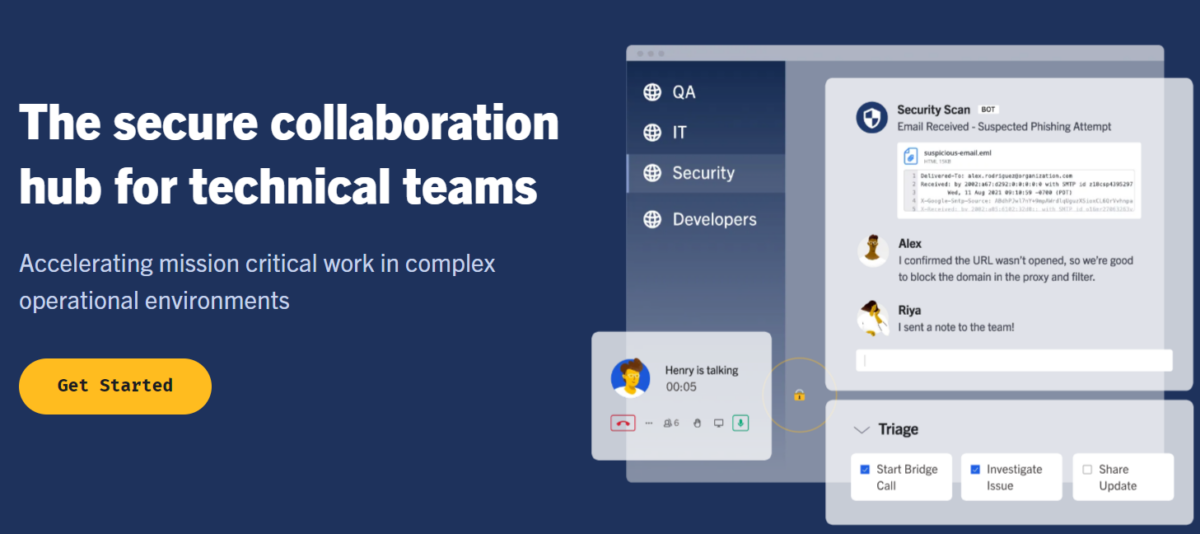
Mattermost is written in React and Golang and runs on Linux using PostgreSQL and MySQL. You can share files, chat with people, and collaborate within an organization. It provides advanced permission, allowing you to restrict activities and clustered infrastructure for high-site availability.
Build insightful workflows and invite your team to collaborate without worrying about data privacy or security. You can benefit from existing integrations or craft custom workflows to scale your customer base.
Mattermost offers faster deployments by connecting systems, people, and files with workflows. It provides a private workspace where you can resolve queries and carry out meaningful discussions. Moreover, it integrates with popular DevOps tools such as Git, CI/CD, bots, etc.
Mattermost offers on-premises and private cloud to fully control your data while leveraging enterprise-level security, scalability, and availability. You can choose to self-host Mattermost on a cloud VM or go for a secure hosting solution mentioned below.
| Pros | Cons |
|---|---|
| ✅ Provides high security and compliance | ❌ Does not offer a video chat feature |
| ✅ Integrates flawlessly with other tools | ❌ Complex for small teams |
| ✅ Detailed and comprehensive Compliance reporting | ❌ Steep learning curve for newcomers |
| ✅ Offers collaboration features |
Pricing 💰
The free version of Mattermost is ideal for a small team. The Professional plan costs $10 per user annually. However, the enterprise plan price can be obtained upon request.
Nextcloud
With the fully on-premises hosting solution of Nextcloud, you can reap the benefits of digital collaboration without any security and compliance risks.
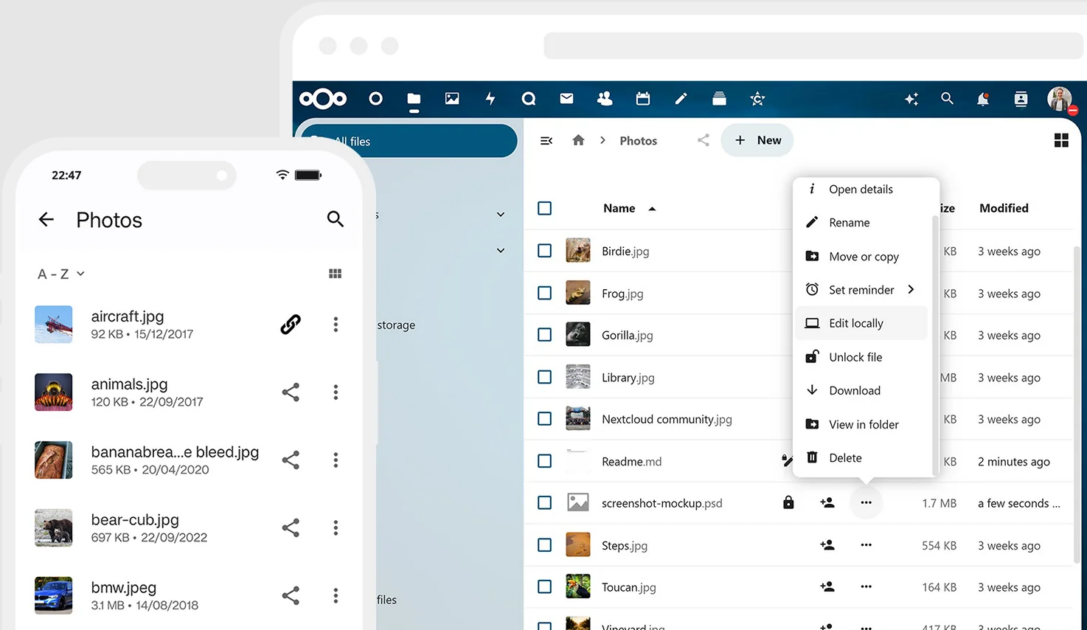
Collaborate with your team efficiently and share documents, email them, get on with video chats, and manage calendars with zero data leaks. Enjoy next-level integration with Nextcloud files, Nextcloud talk, and Nextcloud Groupware. Using Nextcloud files, you can utilize Universal File Access on-premise and synchronize the messaging platform with collaboration capabilities.
Nextcloud Talk offers text chat and audio/video conferencing through mobile and browser interfaces, including SIP integration and screen sharing. You can use Nextcloud Groupware to integrate your contacts, calendar, mail, etc., which helps organize workflow seamlessly.
Nextcloud is fully compliant with providing extensive enforcement of data policy, auditing capabilities, user management, and encryption. For that matter, it has HIPAA and GDPR compliance. You can host Nextcloud on solutions like Kamatera and RoseHosting.
| Pros | Cons |
|---|---|
| ✅ The app is open-source | ❌ Can be difficult to handle the self-hosted versions |
| ✅ Highly customizable and sufficiently easy for beginners to use | ❌ Inadequate support for non-paying customers. |
| ✅ Comes with a multitude of cloud storage features | |
| ✅ Deal for one-year availability | |
| ✅ Document encryption facility |
Pricing 💰
Nextcloud is an open-source piece of software individuals can use for free by self-hosting at the cloud server of their choice. Even better, you can install Nextcloud on your preferred device, such as Raspberry Pi, to have a private cloud at your home. Alternatively, the Nextcloud website also features service providers you can opt to run a Nextcloud instance for a monthly subscription (a few providers have free plans too).
For Enterprise support, Nextcloud offers four premium plans, starting at 100 users and 37.49€/user/year.
Rocket.Chat
Improve your team productivity by using the easy-to-use yet efficient platform of Rocket.Chat to interact with your team members. You can replace usual emails, which take longer response times, with this instant messaging platform.
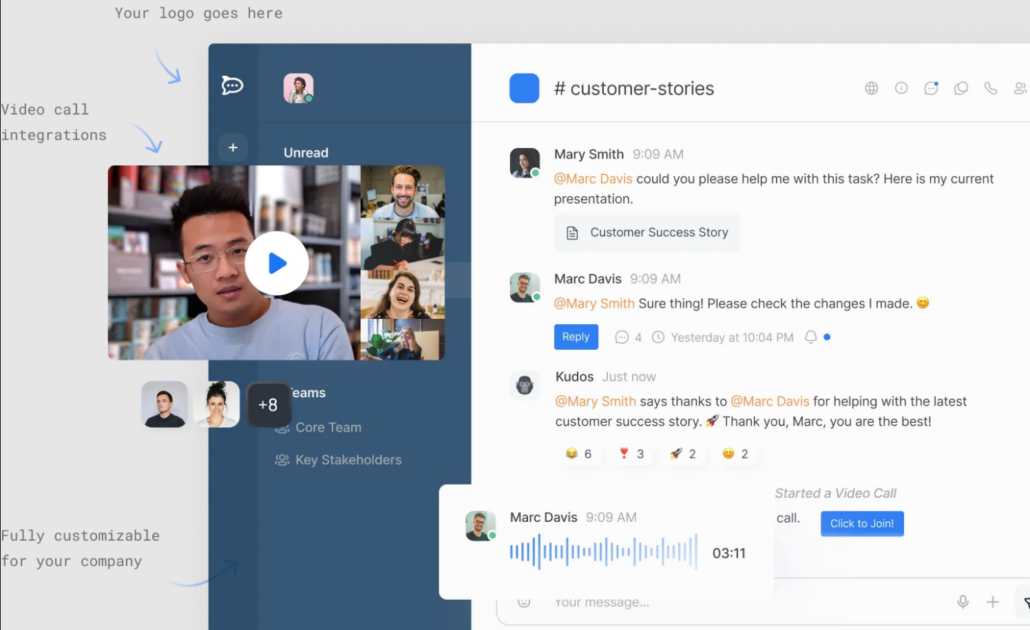
You can include participants by mentioning them with @username for immediate notification. Besides, you can add use @all for making announcements to your entire group.
Rocket Chat shows the entire chat history audio and video calling options in addition to the screen. Also, you can share files, projects, and ideas while messaging.
You can tweak the source code to customize, add, or extend new functionalities when required. To ensure security, it comes with two-factor authentication, admin transparency, end-to-end encryption, and more.
Some of the other features include unlimited user addition and removal, channels, messages, searches, document uploads, and guests. You can import data from other apps, such as Slack. Furthermore, It uses advanced machine learning technology for real-time and automatic
| Pros | Cons |
|---|---|
| ✅ Open source group chat app | ❌ Theme or skins are limited |
| ✅ Flexible and easy-to-use interface | ❌ Locating old text is complex |
| ✅ Chatbot support with machine learning algorithm | ❌ Occasional voice call issues |
| ✅ Enough Third-party integration | ❌ Some database synchronization issues |
| ✅ Massive admin control with private rooms | |
| ✅ Works on an internal server |
Pricing 💰
Rocket Chat comes with a fully free version but with limited users. But you can save up to 15% while purchasing the Pro package, which starts at $4 /user/month when paid annually. So, I think the premium plans are fairly priced.
Zulip
Express your thoughts and ideas utilizing the real-time chatting platform of Zulip. It also employs the model of email threading, where you can have meaningful conversations. It allows you to communicate clearly using bullet lists, italics, bold, and more. You can even discuss math with your teammates using LaTex.
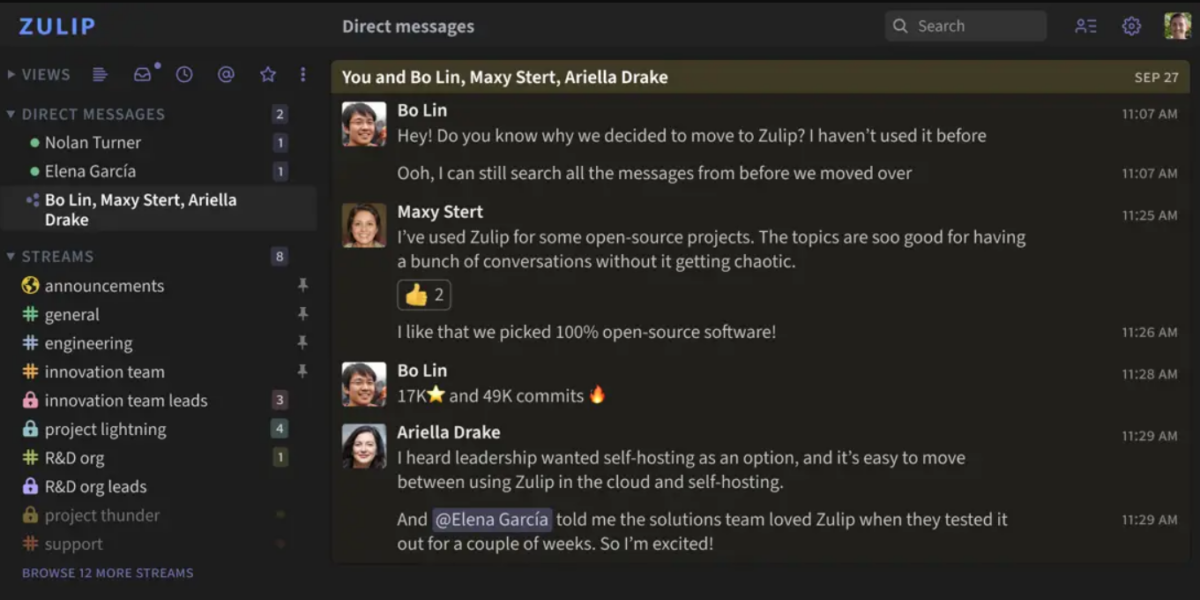
Team chats do not have to be serious all the time; lighten up your team’s mood with funny emoji reactions. It uses a drag-and-drop feature that you can use while uploading files. It offers Markdown code blocks and syntax highlighting to discuss codes with your team.
This messaging platform offers @-mentions, desktop notifications, announcements, audible notifications, alert words, emails on missing important messages, and optional digest emails every week.
It offers more features like search, chat history via stream, starred messages, analytics tools, etc. Platforms like Google, Apple, GitHub, GitLab, LDAP, SAML, and more provide authentication for this app. You can choose Digital Ocean to host Zulip for greater security.
| Pros | Cons |
|---|---|
| ✅ Lots of third-party integration is available | ❌ Lacks voice chat option |
| ✅ Allows public and private room | ❌ Android app needs more features and improvements |
| ✅ Lots of third party integration is available | ❌ Lacks the ability to subscribe to topics |
| ✅ Unique topics feature | |
| ✅ A strong and growing community |
Pricing 💰
Zulip offers a 100% free and cloud version that hosts up to 10,000 messages of search history. For more features, you can upgrade to Standard, which costs $6.67/user/month, or Plus, which costs $13.34 /user/month when billed annually.
Let’s Chat
Let’s Chat is a great option for small teams looking for a self-hosted chat program. Bring Your Own Server (BYOS) is the operating paradigm for this platform, which gives you complete control over your infrastructure and data. It offers a continuous messaging experience, guaranteeing that no data is lost and that every team member is informed.
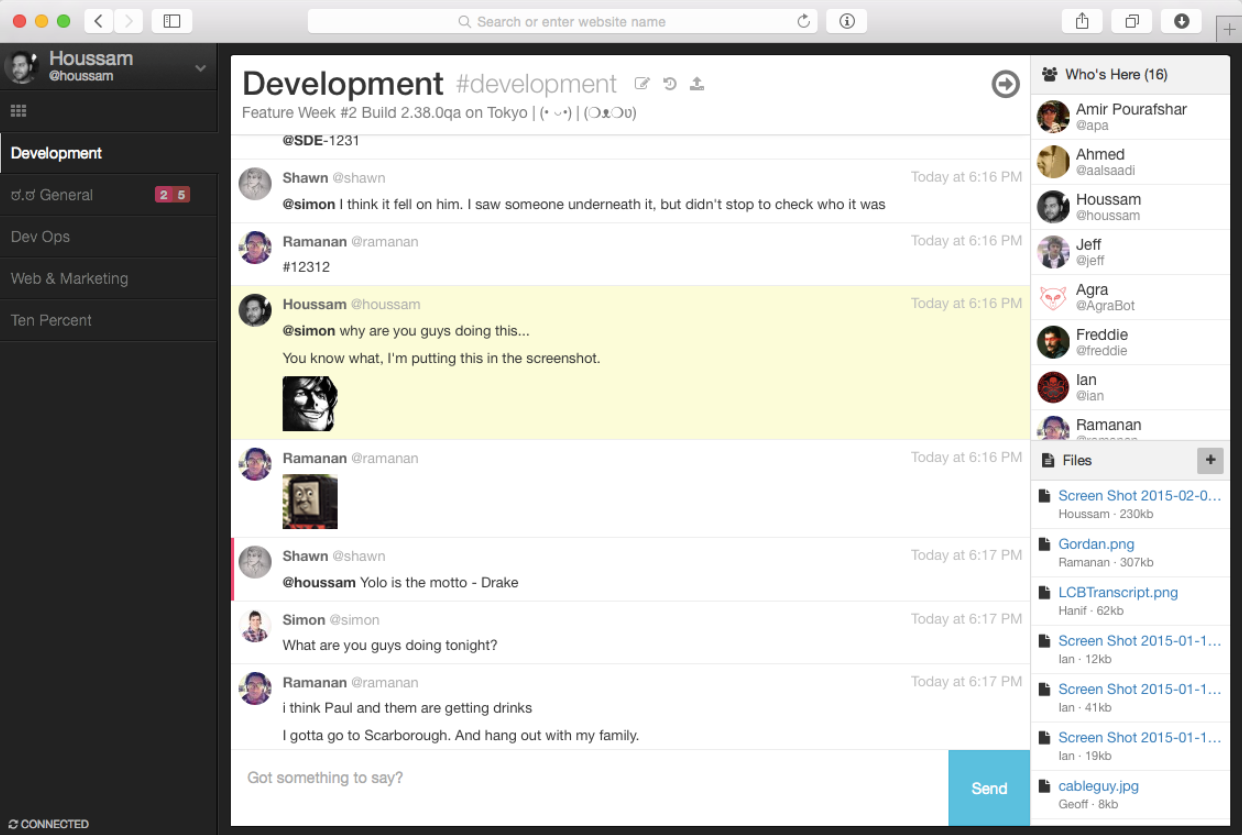
Let’s Chat provides a range of functionalities aimed at augmenting interaction and cooperation. For increased security and privacy, it provides a number of password-protected private chat rooms. To ensure you never miss any crucial conversations, the site also has a mechanism for notifying users when new messages are posted.
Let’s Chat includes mentions like @username and @all for addressing specific persons and making announcements. It includes image embeds and Giphy search, file uploads from local drives, Microsoft Azure, or Amazon S3.
You can always get back to important conversations by using its search feature. It provides local, LDAP, or Kerberos authentication, REST-like API, Hubot Adapter, i18n basic support, transcripts, and multi-user chat.
| Pros | Cons |
|---|---|
| ✅ Open Source and Free app | ❌ Minimal innovative features compared to other apps |
| ✅ Allows file sharing | ❌ Few options for customization |
| ✅ Responsive development community | ❌ Lacks native integration |
| ✅ Room or channel-based communication | ❌ Has limited scalability for big teams |
Pricing 💰
You can utilize the Let’s Chat app for free. Sending Let’s Chat messages overseas is free of cost, and there are no membership fees.
Element
Built on top of the open standard Matrix, Element is a platform for safe communication and collaboration. By default, it provides end-to-end encryption, which guarantees data protection. The platform offers simple connectivity and interoperability over the open Matrix network.
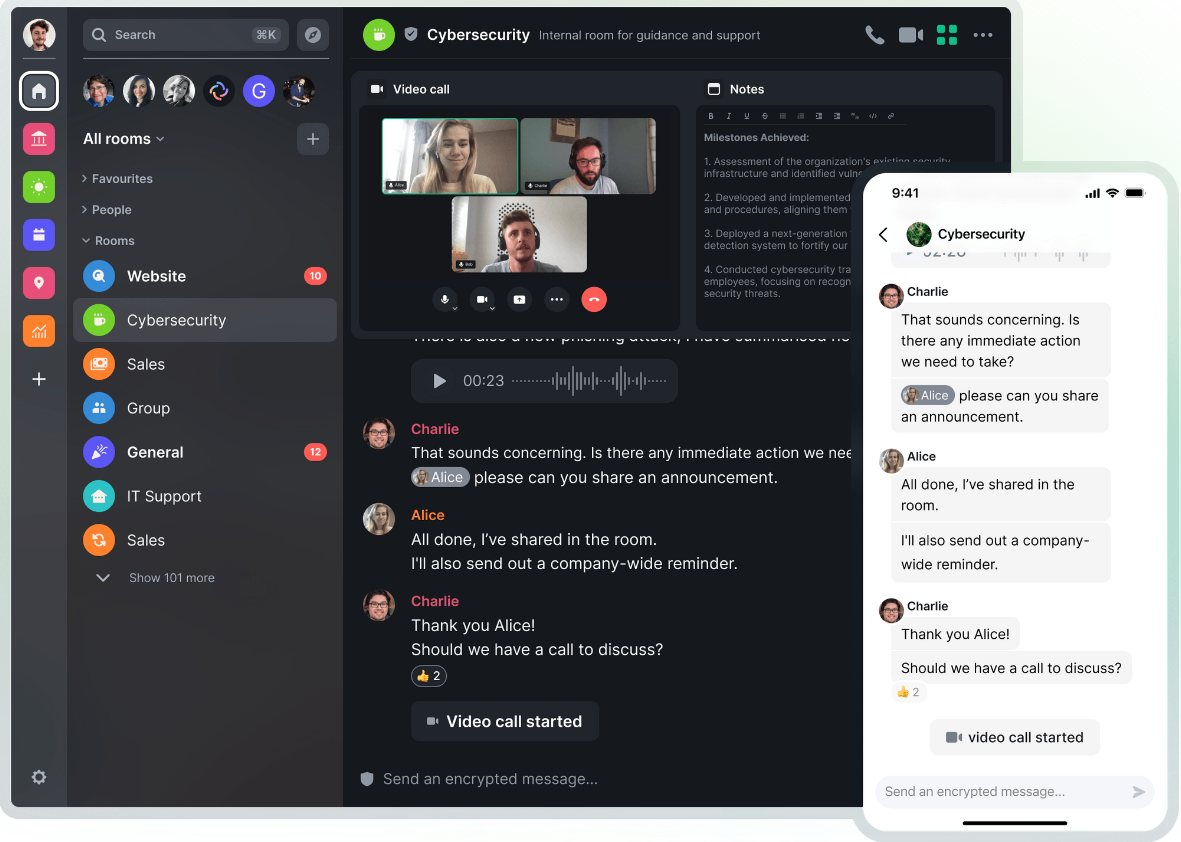
Due to Element’s decentralization, digital sovereignty can be hosted independently or via a hosting provider. Users are in charge of their data thanks to this flexibility. Instant chat, voice/video conferencing, location sharing, surveys, and live data sharing via widgets are some of the capabilities offered by this app.
Users can set up chat rooms and discussion areas using Element’s customization tool to suit their needs. Additionally, it has an admin panel for controlling rights and network configurations. Besides, it uses Access Control Lists (ACLs) and Single Sign-On (SSO) to facilitate the management of identities and access control.
Your data is protected by Element’s technology while you concentrate on finishing your work. Moreover, it provides siloed communication app-based bridges to connect to partners, both internal and external.
| Pros | Cons |
|---|---|
| ✅ Complete data security through end-to-end encryption | ❌ Can be more flexible compared to other apps |
| ✅ Allows community contribution and collaboration | ❌ Some features need more refinement and be simpler |
| ✅ Self-hosting allowed through hosting service | ❌ Occasional issues in mobile app version |
| ✅ Can communicate via other apps such as Slack, Facebook messenger, Telegram, etc |
Pricing 💰
Element offers a full free version through a Starter package containing 200 users. However, paid packages range between $5-$10 when paid annually.
Wire
Wire is a robust collaboration tool that ensures data security via end-to-end encryption. It functions according to a federated framework, which makes it easier to link different Wire instances while maintaining total data sovereignty.

It is a workable option for large-scale communication since it can accommodate up to 100 people in secure voice and video conferences.
With apps for PC, Mac, iOS, and Android, the platform offers cross-platform encryption. Governments, military installations, and global suppliers of vital infrastructure all have faith in it.
Many communication options are available with Wire, such as file sharing, text, voice, and video. In Germany, it also complies with the VS-NfD (classified information – for official use only) category and is used for official correspondence.
Since it places a high priority on data security and privacy, it is the recommended option for businesses that need reliable communication channels
| Pros | Cons |
|---|---|
| ✅ Data security through end-to-end encryption | ❌ Email address or phone no is a must for registration |
| ✅ Open source and relies on community contribution | ❌ Collect personal data |
| ✅ Self-destructing messages for better security | ❌ Does not offer 2-factor authentication |
| ✅ GDPR compliant for more data protection | ❌ The userbase is not that big and is growing slowly |
| ✅ Compatible for most of the operating system and device types | ❌ Mainly focuses on corporate usage rather than individual use |
Pricing 💰
Wire has two different packages, including Wire Cloud and Wire On-Premises. But to get the pricing information, you need to contact them since the website does not provide it.
Twake
Twake is an open digital workspace designed to increase productivity inside organizations. It provides a full range of capabilities for teamwork, such as file storage, team calendars, task management, video calling, and team chat, with real-time document collaboration.
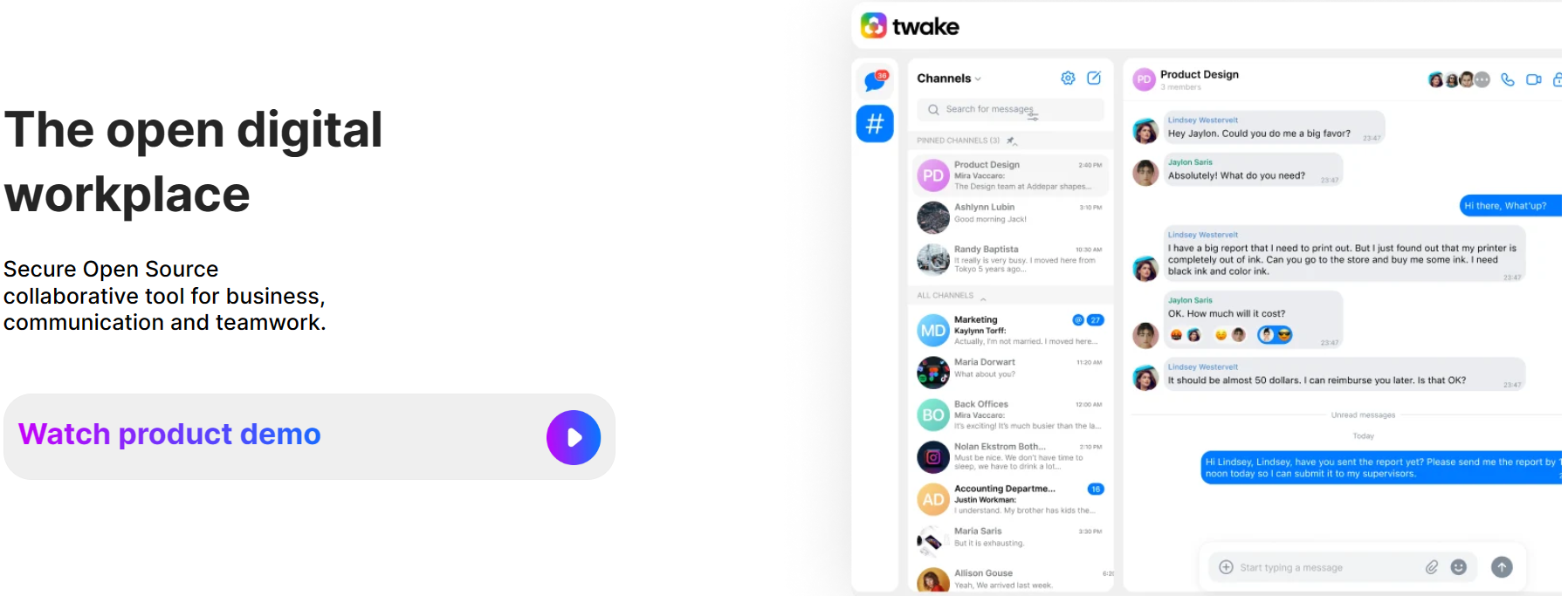
The platform is intended to make cooperation and smooth communication possible. It enables users to easily organize how they interact in workspaces and channels, start pertinent topics and debates, and converse. On top of that, it offers an encrypted storage option with sophisticated sharing and permission control features.
The capacity of Twake to integrate is one of its main qualities. To expedite their work processes, users may link their preferred Office tools. Moreover, it provides low-bandwidth video conferencing and video discussions, guaranteeing unwavering stability and excellent quality.
Twake also places a strong emphasis on security, GDPR compliance, and encrypting data and files. It serves as a center for overseeing important tasks, allowing groups to collaborate on projects, papers, spreadsheets, or presentations, assign responsibilities, specify privacy preferences, and extend invitations to coworkers and outside visitors.
| Pros | Cons |
|---|---|
| ✅ Comprehensive set of tools available | ❌ Limited language support on the app |
| ✅ Integration capability with other tools like Jitsi, Zapier, and office | ❌ Limited platform support |
| ✅ Supports Android platform flawlessly | ❌ Limited Integration with other apps |
| ✅ Real-time document collaboration with team members |
Pricing 💰
There are four plans available on Twake: Free, Standard (€4.19/month), Premium (€10.39/month) if billed yearly, and Enterprise (customization required).
Matrix
Matrix is a decentralized, open network that prioritizes safe communication across different channels. It functions as a medium for real-time communication, supporting VoIP/WebRTC signaling, instant messaging, and Internet of Things (IoT) connectivity.
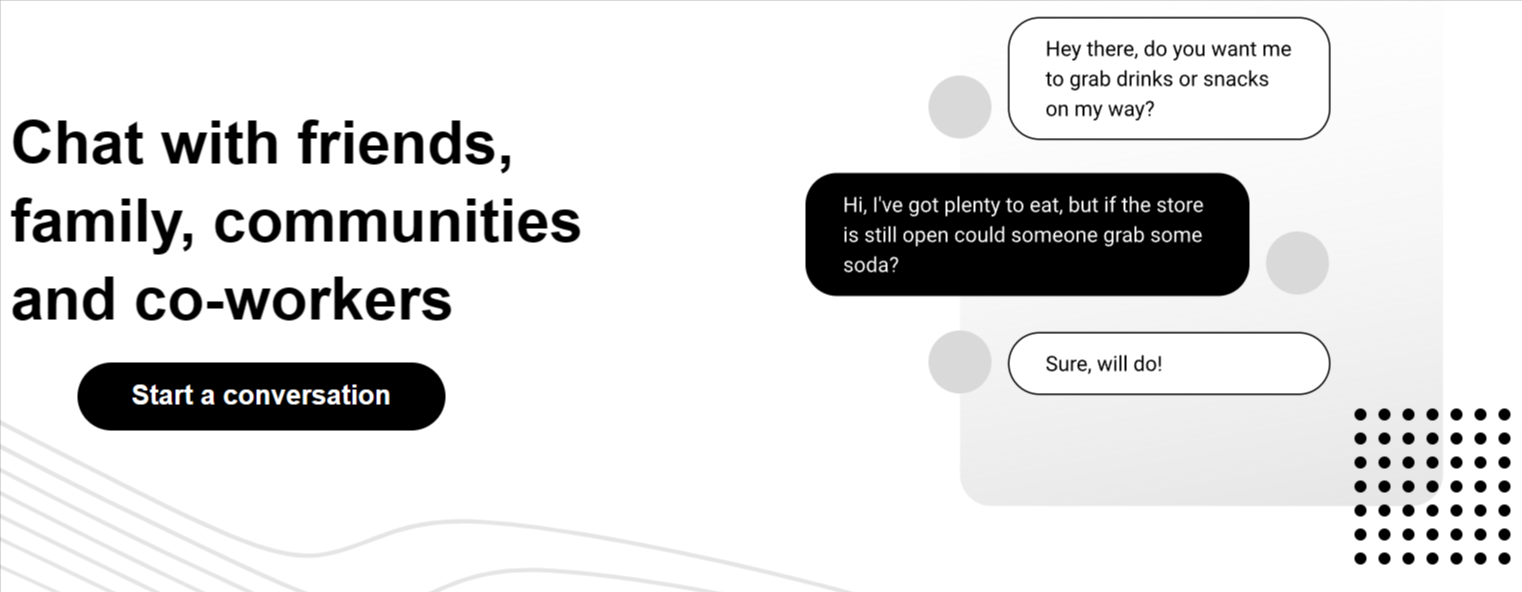
The platform solves the problem of fragmented IP communications by enabling smooth calling and messaging regardless of the recipient’s app.
Matrix has a wide range of clients inside its ecosystem that are created for various platforms. Notably, Element is acknowledged by the Matrix.org Foundation as a flagship product that closely relates to its goals.
When it comes to real-time communication across a range of demands, Matrix is a flexible solution that can be used for a variety of applications, including VoIP, instant messaging, and IoT solutions.
It guarantees the safe transfer and durability of JSON data over a federated server network by providing HTTP APIs and open-source reference implementations.
| Pros | Cons |
|---|---|
| ✅ Open-source, free, and customizable | ❌ A bit complex to learn and use |
| ✅ Decentralized communication across different platforms and apps | ❌ Substantial overhead can be involved in managing the matrix system |
| ✅ Portable across different platforms | ❌ Since it is decentralized, it can be difficult to maintain efficiency |
| ✅ Secure communication via end-to-end encryption | |
| ✅ Rich communication apps can be built on this ecosystem |
Pricing 💰
Matrix is a feature-rich ecosystem that includes clients, servers, bots, and apps. Since It’s not a product or service, it doesn’t have any price.
Next, let’s discuss slack as a popular messaging platform.
Slack as a popular messaging platform
Slack is one such messaging platform that people use these days extensively. The hype is due to its flexibility, features, and easy-to-use interface. And it is becoming bigger with time, especially after acquiring HipChat and Stride.
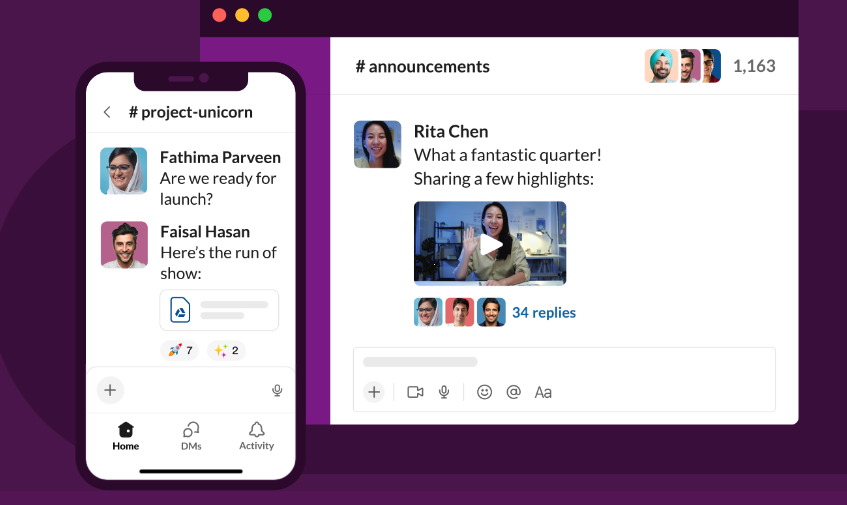
However, some aspects might land you in a boat where you may want to find an alternative solution to Slack.
- Firstly, Slack offers too many features that you might not find necessary for your organization. So, what does the point have features you wouldn’t use?
- Secondly, the cost. Options like Slack, Zoom, and Microsoft Teams are available out there but are costly and might not be the best fit for your company financially.
So, what’s the solution for your instant messaging requirements?
Open-source messaging platforms!
But, here’s a catch. Open source can be critical for your business needs, especially when sensitive information is involved.
In this case, choosing a hosting solution for your open source messaging platform is the best option. That way, you can protect your communication and data behind a secure firewall.
Benefits of Messaging platforms
Let’s now look at some of the benefits that messaging platforms offer.
Transparency
Transparency is crucial to fostering productive teamwork. Messaging platforms cover this aspect by promoting flawless communication where everyone is approachable, just a message away. It breeds no ground for confusion or hesitancy.
These platforms are great because people can be clearer about their feedback, praises, support, and advice that help reinforce the goals and directions of your organization. It levels everyone and supports a team’s hierarchical nature.
Record Keeping
Chat histories, I tell you, can be saviors at times. You can review all the communication you had with your team, which helps in many ways.
Imagine you just had a discussion with your senior over a project. In case you missed a beat, you can still go back to the same chat and use the information for better clarity.
This, in turn, boosts performance and decreases the likelihood of errors.
Cost-efficiency

Instead of investing in overpriced phone call plans, expensive software, travel plans, and whatnot, you can simply go for messaging platforms. You can find both paid and free ones depending on your requirements.
Conclusion
Indeed, there’s a solution to every problem. Times like these test our patience, and to counteract them, you need to find relevant options. But don’t worry; these Slack alternatives help you stay close to your team and improve your productivity with more discussions and exchange of ideas in this world full of possibilities!
You can trust Geekflare
At Geekflare, trust and transparency are paramount. Our team of experts, with over 185 years of combined experience in business and technology, tests and reviews software, ensuring our ratings and awards are unbiased and reliable. Learn how we test.

