Implementing an effective Software development life cycle (SDLC) helps you produce high-quality software solutions quickly and under budget.
This saves the effort and time of your overall software development team and delights your customers by meeting their expectations.
The reason why it’s essential to learn about SDLC and implement it carefully is that software development is an extensive process involving many steps and complexities.
And if any of these steps are not done well, it can affect the end result and customer experience.
Hence, taking care of the overall process is important.
In this article, I’ll talk about SDLC, Its phases, popular SDLC models you can use, and some best practices to follow. Stay tuned!
What Is Software Development Life Cycle (SDLC)?
Software Development Life Cycle (SDLC) is a complete process of developing a software solution with different stages and steps to bring the software from ideation to building, deployment, and maintenance.
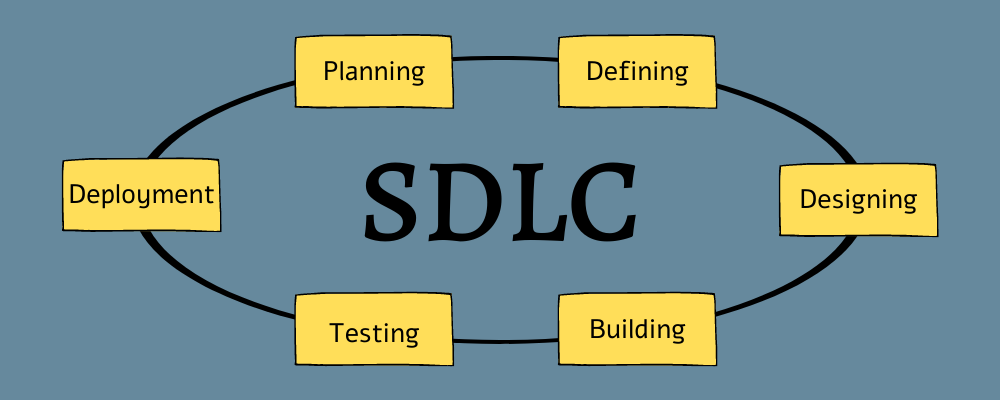
It usually includes seven stages:
- Requirement analysis
- Planning or ideation
- Design
- Development
- Testing
- Deployment
- Operations and maintenance
SDLC covers a detailed and defined plan at each phase of these phases that software development teams use to plan, build, test, deploy, and maintain a software solution. This cycle helps you produce high-quality software that can meet customers’ requirements and gets completed within cost estimates and stipulated time frames.
What Are the Benefits of SDLC?
With the help of SDLC, you can measure the effectiveness of your software development process and improve it. Since it allows deep analysis at each phase, you can maximize efficiency, accelerate speed, and reduce cost at all the phases.
Here are the benefits of SDLC in detail.
Clear Goals
SDLC provides a framework with clearly defined goals and plans for each phase that the IT teams, developers, designers, testers, and other team members must meet and produce deliverables within a set timeline. Only when one stage completes and approved by the manager can the developers and engineers move to the next stage.
As a result, the process completes systematically without confusion or resource wastage. It also keeps everyone on the same page regarding the status of software development. This way, everyone can contribute as expected while communicating with greater transparency.
Faster Process

When the team knows what to do next with detailed guidelines, they can perform their tasks without doubts. It helps accelerate the workflow and approval process so they can jump to the next stage.
This way, the overall software development process becomes faster, from building to testing and deployment. Hence, it improves your time-to-market and helps you get the upper hand in the competition.
Minimum Cost
Every project is assigned a feasible cost estimation during the planning phase of SDLC. It also outlines how to distribute resources at each stage, including the team members required, time allotted, tools necessary, and other factors needed to complete the tasks.
This comprehensive cost estimation at all stages results in a compounding action that helps the team achieve the goal within the budget.
High-Quality Products
SDLC aims to produce high-quality software products while keeping the budget and time minimum.
With clear goals, the right resources to work with, and transparency to collaborate, the team can develop products faster and still have sufficient time to iterate them and improve their performance, features, and functionality. All these factors help you produce a high-quality product that your customers love.
Customer Satisfaction
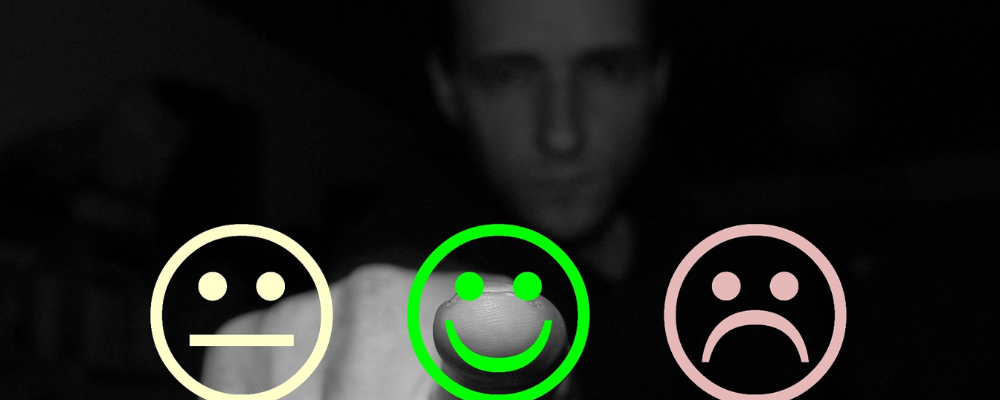
Customer satisfaction is key. SDLC’s first step is to understand the complete requirements of your customers before you actually move ahead to develop and deploy it.
The teams can discuss the requirements and then plan effectively to meet them. The complete process of software development is designed keeping in mind customers’ requirements. Hence, the end result could meet their needs. By adhering to the SDLC process, you can produce high-quality applications at speed and delight your customers.
How Does SDLC Work?
The software development life cycle outlines different tasks needed to create, deploy, and maintain a software solution. It helps leaders allocate time, cost, and resources among the team members so that each task completes properly within budget and deadline.
SDLC works as a compressive guideline for managers, developers, designers, testers, and the operations team members. It also includes regular monitoring to ensure your project stays on the right track and completes as per customers’ expectations.
In many software development teams, the phases involved in an SDLC process are broken down into smaller parts. For instance, planning may include marketing research, tech research, etc. Similarly, some steps might merge with each other, like development and testing can go hand in hand to create and fix issues simultaneously.
To understand exactly how SDLC works, let’s learn about its different phases in detail.
What Are the Seven Stages of the SDLC?
The seven stages of a software development life cycle (SDLC) are:
#1. Requirement Collection and Analysis
Before you start working on a software development project, take good time to understand what your client really wants to achieve with the software. Because if you work without understanding the exact requirements, the result might not match your client’s expectations.
And if they ask you to change the majority of the things or the scope changes, it’s the loss of your time and money that you spend on coming this far.

Hence, avoid assumptions and vague instructions. Extract clear goals, preferences, and expectations of your client. In this phase, senior team members like project managers and business analysts schedule a meeting with the client to understand their requirements closely. They may gather information like:
What would the final software product look like?
- Who’s the end-user?
- The software’s purpose
- What problems does it solve?
- What does the client expect from the project?
And so on…
Your team should work closely with the client throughout the software development lifecycle. You must also regularly collect their feedback and adjust accordingly to ensure everything works according to the client’s needs and your efforts are paid well.
After understanding the requirements, analysts start analyzing the feasibility of the product development in terms of technicalities, operations, economics, legal, timeline, etc., and clear any doubts that may arise. Next, the developers prepare a software requirement specification (SRS) to keep the team, customers, and developers on the same page.
#2. Planning or Ideation
With an unambiguous SRS, the software development team plans the best way to achieve the goal of creating the software. The aim is to optimize the process of creating the software based on cost, speed, time, and other factors while adhering to the client’s exact requirements.
In this stage, the team must provide an estimation of the cost, timeline, resources, and efforts to complete the project. It does not include so many technicalities of the project but a rough idea of whether it’s achievable or not and how. This phase also involves identifying risks and ways to mitigate or minimize them and planning for quality assurance as well.
This way, the team can determine the best way to produce the software with the lowest risks, expenditure, and time and better speed and productivity.
#3. Design
In this SDLC phase, the software specification is turned into a clearly defined design plan, also known as a design specification. Important stakeholders review this document based on the product’s robustness, risk assessment, design modularity, timeline, cost, and other parameters. They provide feedback, and adjustments are made.
Developers take inputs from this document to derive the software architecture, which is like a skeleton of the software on which everything is built in the next stage. At this phase, you can plan the software infrastructure, user interface, and system architecture to ensure all the functional and non-functional are covered. It will help you build each software component without having to undergo costly rewrites.
Besides architectural modules, designing also involves representing data flow and communication in the product with external or third-party modules. In addition, the modules’ internal design must be defined clearly with complete details. It can be of two types:
- Low-level design (LLD): It outlines the functional logic of modules, interface details, database tables with size and type, inputs and outputs, error messages, dependency issues, and more.
- High-level Design (LLD): It includes module name and description, module functionality, dependencies and interface relationship between modules, architecture diagram with technology description, database tables with key elements, and more.
Development
Once the design document is done, it is supplied to the development team, who start developing the source code for the proposed design. This phase is when all the software components are created and assembled.
Developers follow the prevailing guidelines in their organization for coding and tooling like programming languages, debuggers, interpreters, compilers, monitoring tools, security tools, DevOps tools, etc. This stage is much more than just coding; here, the code runs on your infrastructure with networking and servers or a managed web hosting platform like AWS Elastic Beanstalk or Azure App Service.
In fact, many organizations employ DevOps to bridge the gap between traditional ways of developing the software and managing operations. In this approach, both teams – development and operations – come together from the start to collaborate on a project and reach completion with continuous processes of development, integration, testing, deployment, monitoring, and maintenance.
Testing
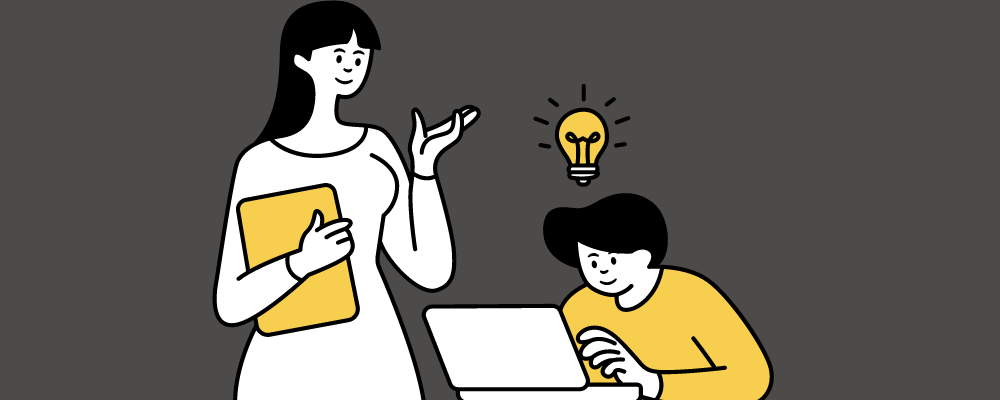
Checking the functionality of your code and finding errors in it is important to ensure you build a high-quality software product based on the requirement. This is why software development teams put their software to test and evaluate all its components and modules thoroughly after the coding is complete.
Since the software is made up of different elements, different types of software testing are performed on it. Testers assess the functionality, performance, and bugs and errors present in the software with the help of testing like:
- Functional testing: Unit testing, system testing, integration testing, interface testing, regression testing, alpha testing, beta testing, smoke testing, and more.
- Non-functional testing: Performance testing, stress testing, load testing, volume testing, compatibility testing, security testing, usability testing, reliability testing, acceptance testing, etc.
You can perform software testing manually or by using tools to track and detect the issues. Next, the issues are reported and fixed. This is a continuous process until your software is free of bugs and meets the quality standard.
Deployment
After testing the software and fixing the issues, it becomes ready for deployment in the production environment. It can also go through user acceptance software testing to check if it meets your customers’ expectations by creating a replica and allowing your developers and client to test it.
The software development team will take the client’s feedback, if any, and then improve the software. Next, they release the product to the target market for end-users.
Operations and Maintenance
Your work isn’t complete at handling the software to your client; it still needs continuous monitoring, updating, and maintenance to keep it working at an optimal state. And to meet the growing user demands and security risks, you need to develop new and improved functionalities and features along with security upgrades to keep delighting the end-users.
So, the operations team stays vigilant of the software’s working by monitoring it continuously and checking for issues. If they spot any performance functionality or security issues, they must immediately be reported and diagnosed to keep their quality intact.
Some Popular SDLC Models
Since computer systems are complex, many link with different traditional systems supplied by various software vendors. To manage such complexity, other SDLC models were created.
These are:
Waterfall Model
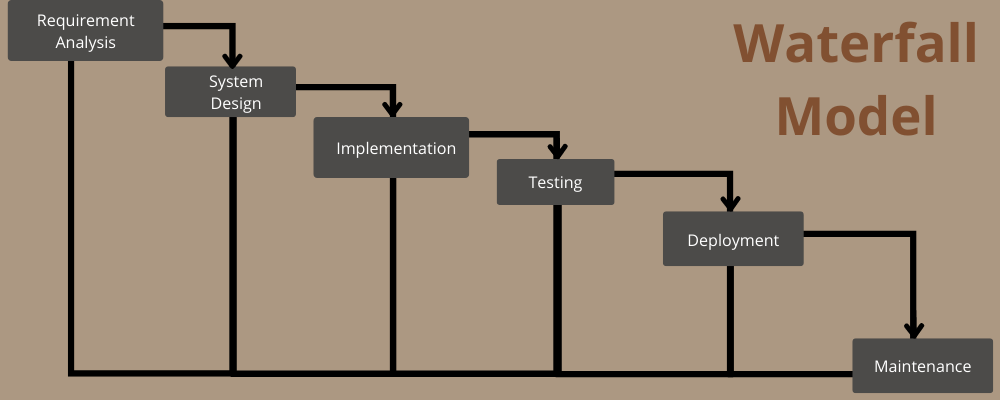
The Waterfall model is the most widely used and oldest approach to a software development life cycle. It is straightforward and follows a linear path where the outcome obtained from one phase is used as the input for the subsequent phase. Here, the next phase starts only when the previous phase gets completed.
It involves requirements collection and analysis, system design, coding and implementation, testing, deployment, and maintenance. It is suitable for longer-duration projects with clearly specified requirements and mission-critical projects like the space industry, where you need perfection more than flexibility.
Agile
In the Agile model, the project is broken down into smaller incremental builds released in iterations called “sprints”. Here, each build is incremented based on the features. Each sprint can last for two to four weeks, and at the end of which, the product owner validates the product. If they approve the product, it will be released to the client.
This model is popular today and offers speed to create and deploy the product and flexibility to adapt quickly to changes.
Incremental or Iterative Model
This model requires you to divide the software into smaller bits. For instance, you can build one feature first, test and deploy it, and collect feedback and iterate. Once this is complete, you work on the next feature.
When all the features are built and iterated, you can release the complete product with all the features. It involves four phases – inception, elaboration, constriction, and transition. It’s best for large applications.
Rapid Prototyping
In this model, prototypes are developed before creating the actual product. Prototypes have limited functions and performance but are sufficient to gauge customers’ needs, collect feedback, and improve the product until it’s accepted.
It involves requirements collection, design, prototyping, evaluation by the customer, refining prototypes with improved design, and deployment.
Spiral
The spiral model of SDLC includes prototype and iterative approaches. It has four phases – planning, risk assessment, development, and evaluation that the teams follow in iterations until they get the desired software product meeting customers’ requirements and quality standards.
It is best for large projects.
V-Model
The verification and validation model (V-Model) involves the development and testing phase working in parallel. It’s the same as the Waterfall model, except the software planning and testing begin early. It has two parts –
- Verification phase: It includes requirement analysis, system design, and coding
- Validation phase: It involves unit testing, integration testing, system testing, and acceptance testing.
V-Model is suitable for smaller projects with defined requirements.
Big Bang Model
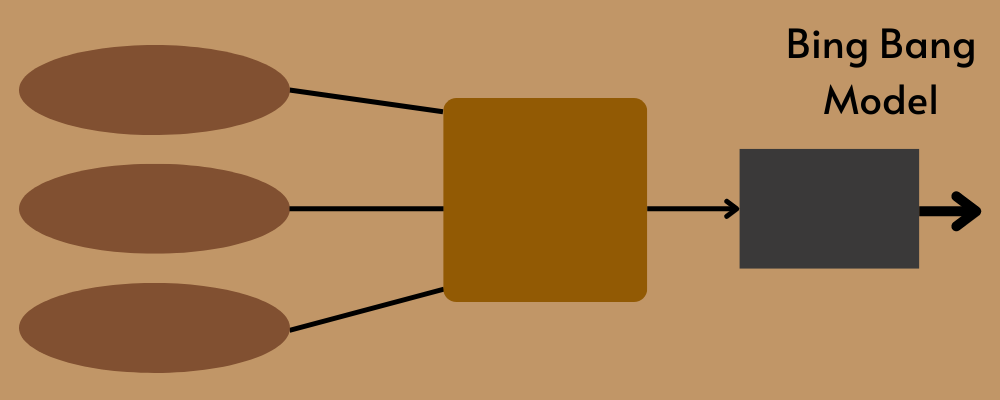
This model doesn’t have a defined process and requires little to no planning. Here, the team analyzes and implements requirements as they come, and resources are utilized as inputs while the output might not match the requirements. This might work for small projects.
Lean
The lean methodology gets inspiration from lean manufacturing principles and practices. It encourages teams to create a better workflow and develop a culture of continuous improvement. Its principles are – to reduce waste, make decisions mindfully, amplify learning, deliver faster, empower teams, and build holistically with integrity.
Some SDLC Best Practices
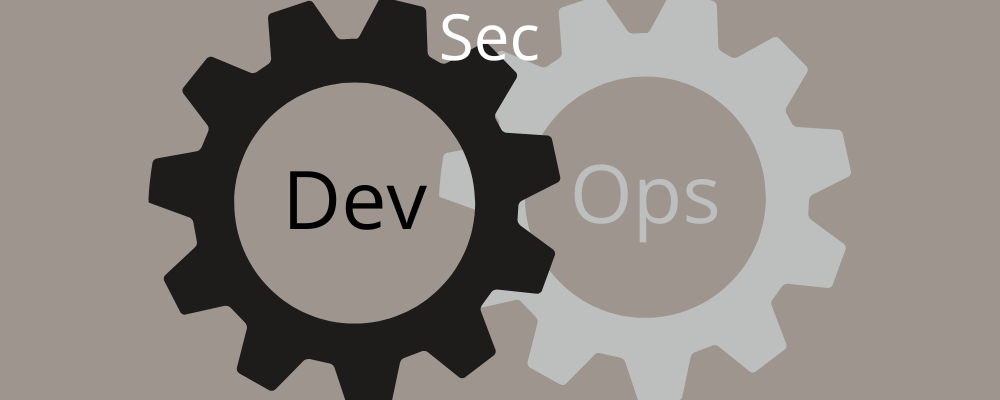
- Leverage DevSecOps to build security in your code and throughput the SDLC. Protect your infrastructure, containers, dependencies, etc.
- Update your security requirements to mitigate new threats and use threat modeling to predict and eliminate risks faster.
- Establish safe design requirements with standardization to develop code and iterate to improve continuously.
- If you use open-source components, choose only secure ones. You can also use a good SCA tool or an open-source code analyzer to check vulnerabilities in components.
- Implement code reviews to check code quality and eliminate vulnerabilities. You can use a SAST tool for this purpose.
- Prepare an effective incident response plan to fight against risks and attacks by regularly monitoring and fixing issues. You can also perform penetration testing.
- Use SDLC tools like Jira, Asana, Git, Trello, etc., to automate the process of managing your software development process.
Conclusion
The software development lifecycle (SDLC) is a complete process with different stages involved in the software development process. It outlines the tasks involved in each phase – analysis, building, deployment, and maintenance.
By adhering to an effective SDLC, teams can produce quality software products while meeting customers’ expectations faster within budget.

