Software testing is a critical and often tedious phase of product completion and improves its accuracy.
In earlier days, testers spent hours testing a particular functionality and still never got 100% results. Nowadays, with many intelligent software testing tools in hand, testing has become a whole new phase in itself. Manual errors and testing time have been reduced, and the results are more accurate than before.
There are many software testing tools available in the market, each having its own advantages and features. Throughout this list, you’ll find that most of the tools have been divided into certain categories. This should make it easier for you to find the tool you need, based on the specific use case.
Let’s explore some of the best tools to ease software testing.
- Automated Testing Tools
- 1. Jam
- 2. BrowserStack
- 3. Selenium
- 4. Kualitee
- 5. HeadSpin
- Load Testing Tools
- 6. Gatling
- 7. Test Studio
- 8. Testim
- 9. LoadRunner
- 10. WebLoad
- 11. BlazeMeter
- 12. JMeter
- Test Management Tools
- 13. Xray
- 14. TestRail
- 15. Testpad
- Defect Tracking Tools
- 16. Jira
- 17. Mantis
- Security Testing Tools
- 18. Invicti
- API Testing Tools
- 19. SoapUI
- Cross-Browser Testing Tools
- 20. LambdaTest
- 21. SauceLabs
- 22. Espresso
- Show less
Automated Testing Tools
Automated software testing tools help in executing functional and regression tests in the application. These tools should produce consistent results with the incoming data provided.
1. Jam
Jam is a browser extension that enables software testers to capture and share bugs with engineers in 2 clicks.

Record a video of your screen, take a screenshot, or capture an Instant Replay of a bug and send it to an engineer, with all the developer debugging details auto-included: console logs, network requests, device specs, etc.
Jam is the first screen recorder purpose-built for software testers to report bugs and is integrated with the most popular issue-tracking tools (Jira, Linear, Asana, and more).
2. BrowserStack
Automated test platforms like BrowserStack have extensively supported the quality assurance space with their global cloud infrastructure. It stands out as a premier cloud-based testing tool, enabling teams to test web and mobile apps on real devices for accurate results.

Their stronghold in the software testing space has spanned over a decade, during which time they have evolved from a software testing tool to a full-blown test platform.
They are at the forefront of innovating new features for different types of testing:
- Testing on Real Devices: instant access to real devices and browsers for interactive manual testing and automated testing with frameworks
- Visual Regression Testing: Percy offers automated visual regression testing to catch visual discrepancies for websites and apps.
- Test Management: AI-powered test authoring & execution suite for organizing test cases and tracking results.
- Test Observability & Reporting: delivers detailed reporting and insights into test performance, helping teams identify bottlenecks and improve strategies.
- Accessibility Testing: automated accessibility testing identifies compliance issues with WCAG standards, ensuring inclusivity for all.
- Low-Code Automation: users can create AI-driven self-healing tests with minimal coding knowledge.
- TurboScale for Automated Testing: allows for rapid test execution across thousands of devices, making it ideal for extensive enterprise testing requirements.
Incorporating BrowserStack into your tech stack can significantly reduce testing time and costs, improve accuracy, and ensure a consistent STLC.
3. Selenium
Selenium is like a household name for automated testing. It is an open-source, portable tool and provides functional testing of various web application modules across platforms and browsers. It supports parallel text execution, which saves a lot of testing time. Selenium supports many languages like Java, Ruby, C#, Python, etc.

Selenium runs a playback tool to record functional tests, so there is no need for you to learn test scripting language. Selenium is very easy to set up; you have to add the browser-specific plugin. It automates web browsers giving a different speed and efficiency level that’s not possible through manual testing.
Interested in learning Selenium? Check out this Udemy course.
4. Kualitee
A cloud-based automated software testing solution called Kualitee allows companies to organize and automate their testing procedures. It is intended to save time and enhance the quality of the software developed and tested by developers and testers.

It is trusted by the world’s top organizations, such as Emirates, T-Mobile, EMAAR, the government of Ajman, and many others.
The tool automates the software testing process by running tests automatically and providing developers with instant feedback on the results.
Additionally, Kualitee has a lot of tools, including test case management, test execution, and defect management, that help developers create and manage their software tests.
Software testers can execute flawless testing with the help of its additional capabilities, which include integrated defect management, a customizable and adjustable profile, an alternative to ALM, etc.
It also includes a variety of reports that may be produced and utilized to monitor the development of the testing procedure. Testers may import and export test cases, execution data, and bug reports with a few clicks.
Through its user-friendly smartphone app, even managers monitor their teams’ effectiveness, ongoing projects’ progress, and much more.
Selenium, Asana, Jira, Redmine, Linear, and many other well-known workflow management and development tools are among those that Kualitee connects for better traceability and planning.
Kualitee is a popular tool among software testers because it is easy to use and provides a wide range of features. Users may use it for free for seven days as part of its cloud- and on-premises platform-based pricing approach.
5. HeadSpin
HeadSpin is the world’s first Digital Experience AI Platform that combines cloud-hosted and on-prem global device infrastructure, test automation, and ML-driven performance & quality of experience analytics for mobile, web, audio, and video.
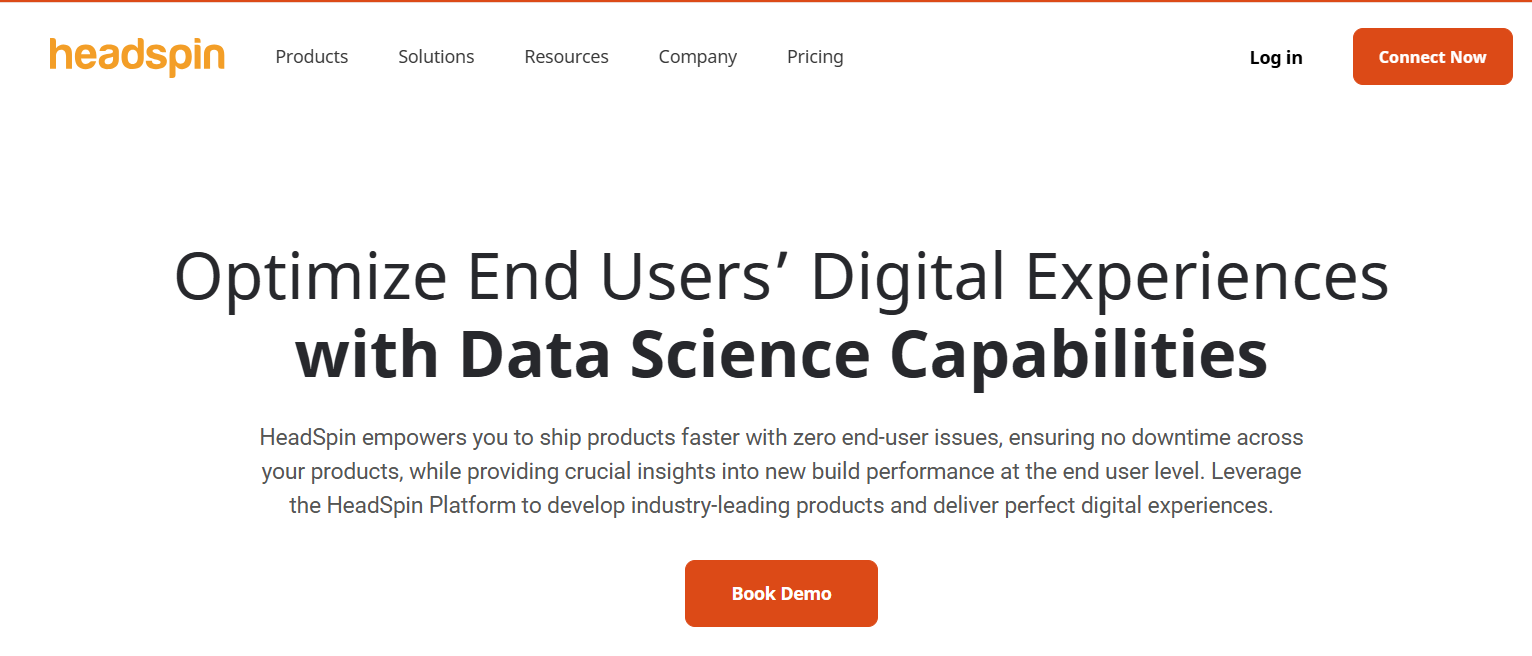
Some of the features are as follows:
Global Device Infrastructure
Allows end-to-end testing & monitoring with thousands of devices in hundreds of locations on real carrier and WiFi networks around the globe. No SDK is required.
Test Automation & APIs
Integrates seamlessly into CI/CD workflows enabling functional and performance testing pre and post-release. Support for all testing frameworks.
Performance, QoE & Machine Learning
Automatically surfaces issues and points to underlying root causes across all layers of the stack—from quantifying audio/video QoE to code and packet visibility.
Insights-to-Actions
Delivers regression and aggregation insights throughout the digital experience lifecycle, from planning and development to trouble ticketing and operations. Trending, alerts, and analytics.
HeadSpin empowers engineering, QA, operations, and product teams to assure optimal digital experiences across delivery channels throughout the development lifecycle.
Load Testing Tools
Load testing tools help determine the time taken to load a site or application, or pages. These tools assess the performance of the website and help ensure smooth back-and-forth website access.
6. Gatling
Discover one of the best load testing tools – Gatling to test, succeed, and iterate in the best way. This open-source testing tool is specially designed for CI/CD and DevOps for load testing.
With Gatling, you can avoid crashes and slow response times. It quickly detects the errors and issues in your application’s performance during development. As a result, you can get an accurate picture of the user experience.

Let Gatling secure your business and boost your application performance. It integrates with the development pipeline and continuously tests the load on your web apps. It also includes colorful reports and a web recorder that makes you understand the issues clearly in real-time.
Moreover, Gatling offers a management interface for your daily testing needs that includes advanced features and metrics for automation as well as integration. Gatling is available in Scala, Kotlin, and Java, which most developers are aware of while developing an app.
Download this open-source solution and start testing your application’s performance. In addition, you can also choose a perfect plan from self-hosted and cloud to start testing your code. With the plan, you will get on-demand load injectors, advanced reporting, enterprise-grade features, Grafana data sources, public APIs, public links, comments, continuous integration, multiple modes, etc.
7. Test Studio
Telerik Test Studio makes automated testing easy. It includes code and codeless capabilities to test functionality, API, and load.

Telerik has plenty of UI tools, and I am sure you would have heard about Fiddler, a debugging software.
8. Testim
Testim is an intelligent automated software testing tool that uses machine learning to speed up the design, execution, and maintenance of automated test cases. Test cases can be run on multiple platforms, including mobile devices.

Testim uses annotations to find inconsistencies and errors in the system. Bugs that are recorded can be automatically reproduced simply by clicking on the test again. The Testim bug tracker is used to share annotated screenshots and view bug details.
9. LoadRunner
LoadRunner is suitable for assessing the performance of a website or web application under high load conditions. It can simulate thousands of users using the software to record and analyze the application’s performance. It provides user-friendly analysis and monitoring.

It works on all major enterprise environments and supports different types of applications and protocols. LoadRunner can be run as a standalone or pooled by multiple users through the enterprise version. It has an interactive dashboard through which users can be easily managed.
10. WebLoad
A very powerful tool with scripting capabilities, WebLoad can test complex test case scenarios. It can be used to test cloud and standalone apps and support all major web protocols, enterprise applications, and technologies. With Webload, it is easy to build and load test scenarios as the tool provides more than 80 types of graphs and reports to identify and work on performance issues in the system.

It also allows the facility to run performance test cases from the cloud using Amazon EC2 to generate load. Webload has a component called PMM, which can collect server-side statistics during test runs, and provides additional data to perform root-cause analysis.
11. BlazeMeter
BlazeMeter is used for running performance test cases on mobile apps, APIs, or web applications to assess performance at any stage of application development. It ensures the delivery of high-performance software in the end. You can create a new test setup by obtaining new data from Google Analytics and integrating it.

Same way, you can test multiple geo-locations and incorporate them into a single report. The tool is 100% open-source compatible and enterprise-ready, provides intelligent test automation, and is ideal for a continuous testing environment.
12. JMeter
JMeter from Apache is an open-source testing tool used for performance testing of websites and web dynamic applications. A person with very little technical knowledge can also interpret results given by JMeter.

It works on various server types like SOAP, FTP, LDAP, JDBC, TCP, etc., for load and performance testing. The test plans are stored in XML format and generated using a text editor. JMeter is also used for functional and automated testing.
Test Management Tools
Test management tools help in managing the entire testing cycle of a product. A useful test management tool should be able to integrate with other automation frameworks and CI integration.
13. Xray
Xray is one of the most preferred test management tools for automated and manual testing. It gives proper structure for organizing and categorizing test sets and provides efficient test results in less time.

It integrates seamlessly with test frameworks like Jira, Selenium, Junit, etc. You can set custom preconditions that can be re-used and associated with different tests. Xray makes CI integrations with Bamboo, and Jenkins easy and provides seamless traceability and matching between requirements, tests, bugs, and execution.
It also has provisions for setting test environments, test plans, and the generation of built-in reports.
14. TestRail
TestRail is a web-based test case management tool that can be easily set up and used with the cloud or the local setup. It is highly scalable and customizable. You can see real-time insights on the testing progress through interactive dashboards, metrics, activity reports, etc. Automated and manual test cases can be easily managed and documented using screenshots and expected vs. actual result comparisons.

There is a wide range of built-in templates, and users can create custom templates too. Teams can set milestones, personal goals, checklists, and email notifications to enhance productivity. TestRail can be integrated easily with CI tools like Jenkins, JIRA, TFS, etc., and supports Docker containers.
15. Testpad
Testpad uses checklist-inspired test plans for agile testing, exploratory testing, traditional test case management, syntax-highlighted BDD, and much more. It is a lightweight tool with a keyboard-driven editor and has a highly responsive, JavaScript-powered UI.

Multiple people can be invited to test the application through email invites, and such guest testers don’t need accounts or login access. You can add test cases at any point during testing. Testpad provides seamless integration with Jira.
Defect Tracking Tools
The defect-tracking software testing tools help in end-to-end workflow and bug management. Such tools track the progress of the team as well as record who is working on which module.
16. Jira
Jira is popularly used for Agile project management apart from defect tracking and logging. It is integrated with the development environment for advanced tracking, recording, and reporting purposes. JIRA is easy to use and feature-rich. For example, filters can be easily created using one click with JIRA’s own query language.
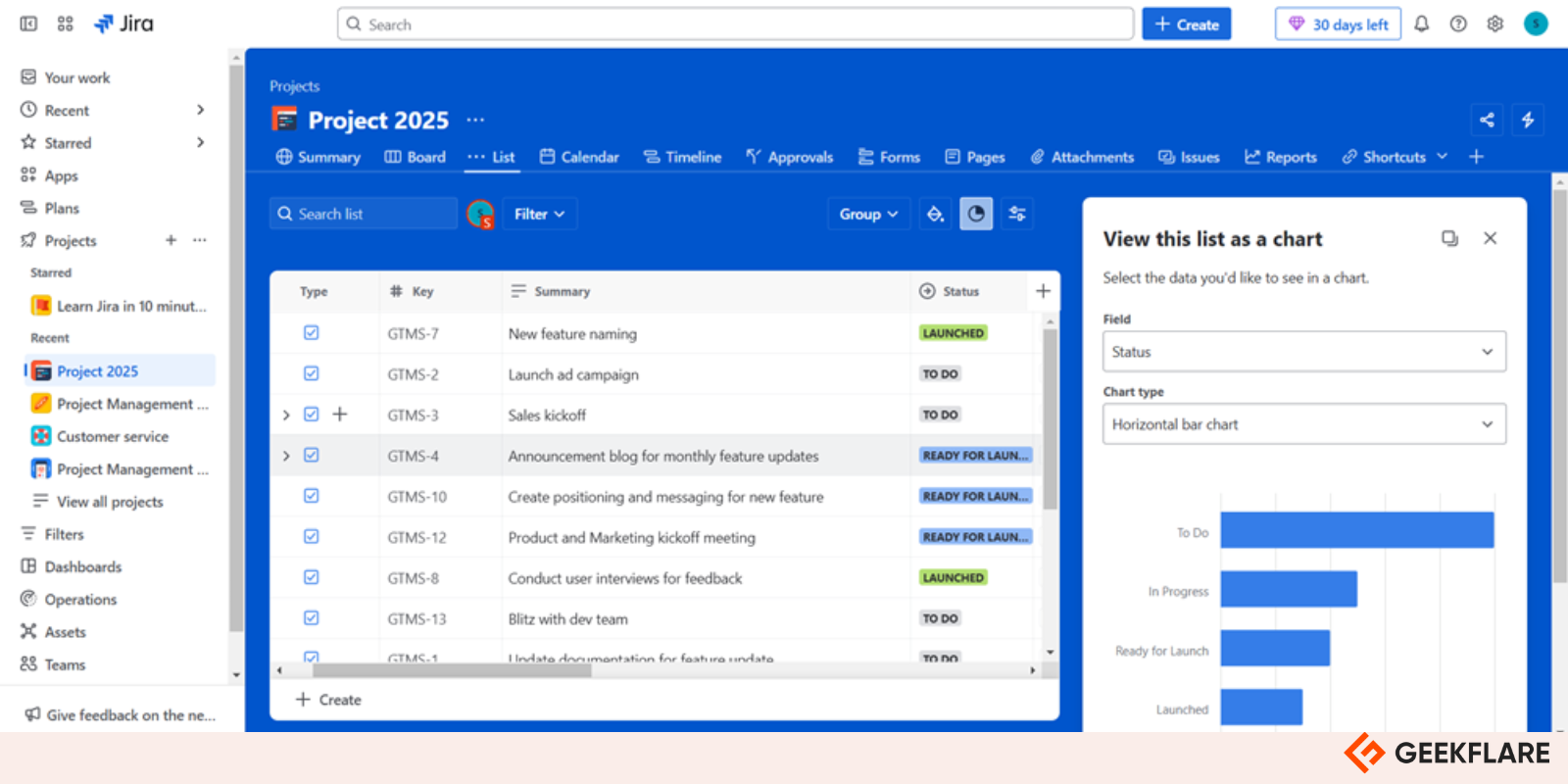
Testers can create a custom end-to-end workflow for building and testing software. You can use a wide range of add-ons to fit different test case types.
17. Mantis
Mantis is a simple yet powerful open-source bug-tracking tool. You can collaborate with team members smoothly and fully customize the tool at different levels like issue creation, workflow notifications, etc. You get an interactive dashboard that shows pending items, items assigned to a particular user, and filters to view only selected items.

You can see multiple project versions, thus enabling better release management. Mantis has its own time-tracking feature; for example, users can log the time spent on issues. The tool automatically creates a report for the total time spent on different issues. Mantis supports JetBrains and Eclipse and provides integration for various add-ins like TestRail, Slack, HipChat, etc.
It also has an email feature through which all the teammates can know about the changes and updates done by other users.
Security Testing Tools
These tools test the presence of any vulnerabilities or possibility of security attacks on the application or software.
18. Invicti
Invicti can automatically scan websites, web applications, and web services for security loopholes and vulnerabilities. It can identify issues and provide proof of exploitation without any false positives. It is a fully configurable online scanner that requires zero maintenance, is hassle-free, scalable, and supports enterprise-level collaboration.

It can scan any type of web application irrespective of the platform or language they are built on. You can integrate Invicti during the development life-cycle and track the vulnerabilities through Jira, GitHub, etc.
API Testing Tools
As the name suggests, these tools help in testing protocols like REST, SOAP, etc.
19. SoapUI
SoapUI works for SOAP, REST, JMS, and AMF services and has been built on Java with Swing for the UI. It is an open-source, cross-platform tool used for both functional and load testing on API. It can make HTTP and JDBC calls too.

Features like WSDL coverage and refactoring, Schema inspector, XML inspector, XPath Wizards, API discovery, and user-friendly Graphical User Interface make SOAPUI the most popular and widely used tool. You can get protection from viruses and hackers through the security testing features. You also get an exhaustive test analysis using the reporting feature.
Also Read: SoapUI vs. Postman: Understanding the Differences Between Them
SoapUI supports SQL injection testing, which uses SQL methods to identify potentially weak and vulnerable areas of applications.
Cross-Browser Testing Tools
These tools test a website’s functionality or application in different browsers like IE, Firefox, Chrome, Safari, etc.
20. LambdaTest
LambdaTest is a cloud-based cross-browser testing tool. It is scalable and renders seamlessly across all browsers on mobile and desktop. It supports parallel test case execution and performs live browser testing efficiently. Thus, a website can be locally tested (before go-live) using an SSH-based tunnel to connect the local machine and cloud servers.
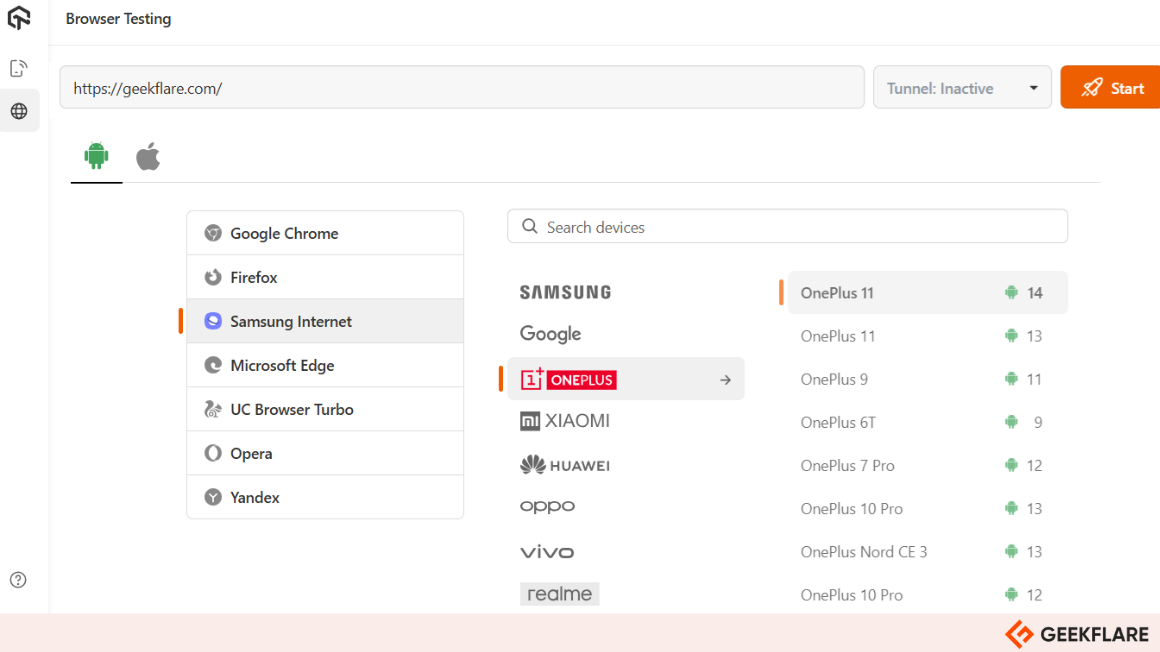
LambdaTest provides an easy switch from responsive testing to real-time cross-browser testing. You can customize the monitor size to have the same viewport even when the screen size changes. The tool has a smart scroll feature to ignore scrolls on iframes.
21. SauceLabs
SauceLabs supports more than 700 browser platforms, OS, and device combinations, thus giving a complete infrastructure for both manual and automated testing of mobile and desktop apps using Selenium and other testing frameworks.

It covers a wide range of platforms and is ideal for JavaScript testing, cross-browser testing, manual testing, and functional web testing. It also supports Continuous Integration and testing.
Also Read: Best Android Emulators for PC
Mobile Testing Tools
These tools automate the testing of apps on Android and iOS devices.
22. Espresso
A top-rated mobile software testing tool for Android developed by Google, Espresso is a simple, open-source framework that is easy to use and interpret. It gives fast, consistent, reliable, and stable results.

You can easily create UI tests and record them without writing any scripts or code. The most striking feature of Espresso is its straightforward API, which provides scalability and flexibility. Espresso also features automatic synchronization between application and tests, and one can easily automate tests using Java and Junit.
Conclusion
A software tester’s job is critical even after using so many tools. A lot of factors, such as:
- Cross-browser and platform compatibility,
- Ease of maintenance of tools,
- Hardware/software requirements,
- Project requirements,
- Customer support and update policies,
- Cost of licensing, training requirements,
Many more have to be thoroughly assessed by the software testing team before choosing the appropriate software testing tool for their projects. The above tools indeed fit into most of the requirements that can help testers in a big way!
You can trust Geekflare
At Geekflare, trust and transparency are paramount. Our team of experts, with over 185 years of combined experience in business and technology, tests and reviews software, ensuring our ratings and awards are unbiased and reliable. Learn how we test.

