AI accounting tools use artificial intelligence (AI) and machine learning (ML) to automate and complement financial tasks like invoice processing, flagging suspicious transactions, and predicting financial trends.
Whether small or large, businesses generate massive amounts of financial data every day. Then, there are the increasingly complex tax and accounting regulations to deal with. But there is still the same demand for efficiency and reduced costs that there has always been. And it is these factors driving the adoption of AI in the accounting field. With AI-powered tools, finance professionals can automate repetitive tasks and analyze massive amounts of data in minutes.
AI can also learn and adapt to your specific accounting processes over time. Which improves its ability to categorize transactions, identify inconsistencies, and reduce the risk of mistakes that human eyes may miss. In this article, we’ll explore the top AI accounting tools you can use today for your business.
- Vic.ai – Best For Optimizing Accounts Payable
- BILL – Best for Bill Payments
- Docyt – Best to Automate QuickBooks Accounting Tasks
- ClickUp – Best to Manage Client Tasks
- Botkeeper – Best for Automated Bookkeeping
- Zeni – Best for Financial Management
- Booke.ai – Best for Real-Time Reporting Insights
- Blue Dot – Best AI Tax Compliance Platform
- Truewind – Best for Startups Accounting
- Sage Intacct – Inbuilt ERP and Accounting for Large Businesses
- Show less
You can trust Geekflare
Imagine the satisfaction of finding just what you needed. We understand that feeling, too, so we go to great lengths to evaluate freemium, subscribe to the premium plan if required, have a cup of coffee, and test the products to provide unbiased reviews! While we may earn affiliate commissions, our primary focus remains steadfast: delivering unbiased editorial insights, and in-depth reviews. See how we test.

Vic.ai
Best For Optimizing Accounts Payable
- Core FunctionalitiesAutomated Invoice Processing, AP Optimization
- IntegrationsERP and Accounting Solutions
Why We Picked Vic.ai
Vic.ai is an AI-powered accounts payable (AP) automation solution that uses machine learning technology to streamline the AP workflow. It learns from each document it examines to improve accuracy over time, allowing finance teams more time for strategic planning and analysis.
Vic.ai is ideal for optimizing accounts payable as it can process invoices independently in any format, learn from past interactions, and offer higher accuracy than traditional robotic process automation (RPA) tools.
Vic.ai offers faster processing times, fewer errors, improved financial control, automated workflows, real-time visibility, and integrated bill payment features for businesses looking to streamline their accounts payable operations.
Vic.ai integrates with major ERP and accounting software, including SAP, Oracle, Microsoft Dynamics, QuickBooks, Sage, and more. Open API is also available for custom integrations.
Vic.ai Features
Approval Workflows: Eliminate manual routing and accelerate payments by setting up automated workflows for invoice approvals based on predetermined criteria.
Virtual Card Payments: Integrate with virtual card solutions to offer secure and efficient vendor payments.
Real-time Insights: Track invoice approvals, identify potential delays, and optimize workflows via a user-friendly dashboard.
Industry-Standard Security: SOC 1 & SOC 2 Type II compliance means you can store and manage invoices knowing that your financial data is safe and secure.
Two and Three-way PO Matching: Automatically match purchase orders and receive reports to invoices, even if the details aren’t on the invoice, to ensure accurate payments and prevent fraud or theft.
User Management: Improve security by assigning roles and permissions to users for granular control over who can access and do what within the platform.
Audit Trails: Improve compliance, traceability, transparency, and accountability with audit trails and activity logs across the platform.
Vic.ai Pros/Cons
Suitable for businesses of all sizes
Enhance financial control with real-time insights and efficient processing.
Offer autonomous invoice processing.
Pay vendors quicker for better negotiation terms or early payment discounts.
Training is needed to access full functionality.
Limited reporting features.
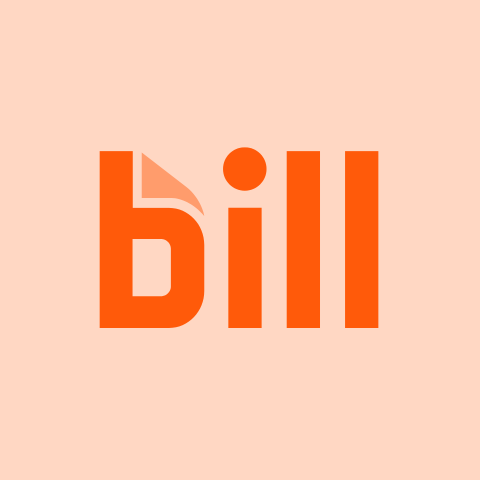
BILL
Best for Bill Payments
- Core FunctionalitiesAutomate Data Entry, Intelligent Invoice Splitting
- IntegrationsQuickBooks, Sage Intacct, Oracle Netsuite, Xero
Why We Picked BILL
BILL is a financial platform founded in 2006 by René Lacerte that helps small to medium businesses (SMBs) streamline and automate financial workflows related to accounts payable (AP) and accounts receivable (AR).
BILL AI offers bill payment solutions with machine learning features, including intelligent automation and AI-powered data extraction capabilities. It prevents accidental overpayments by automatically identifying and flagging duplicate invoices for review.
BILL saves time by reducing manual data entry, minimizing errors, and learning from every invoice processed to improve accuracy. Users can easily review information and approve payments with a single click. It offers real-time invoice tracking, allowing users to easily see the status of their invoices at a glance – viewed, outstanding, or paid.
Enterprise users of BILL can access additional features such as API access, premium phone support, single sign-on, dual control, and capabilities for multiple entities and locations.
BILL Features
Intelligent Invoice Splitting: Multiplying multi-page invoices into separate documents ensures all bills are routed through the correct approval process.
Automated Approval Workflows: Set up custom approval workflows to ensure the appropriate parties authorize bills before being paid.
Flexible Payment Options: You can pay vendors via ACH, virtual card, credit card, check, international wire transfer, and more.
Secure Vendor Network: Enjoy secure and efficient transactions by connecting with over 5.8 million vendors through the Bill.com network.
Invoice Creation: Design and send professional, customizable invoices to your clients directly from the Bill.com platform.
Granular User Roles: Assign user roles with varying levels of access and permissions, ensuring data security and streamlined workflows.
Auto-charge and Auto-pay: Set up automatic charges for recurring invoices or subscription-based services and automate recurring payments to vendors.
BILL Pros/Cons
Intelligent routing and approval workflows for complex invoices.
Reduced errors and payment discrepancies through automated data extraction.
Improve cash flow management with automated reminders and faster bill payments.
Manage finances on the go with the mobile app.
Limited international payment features.
Integration with existing workflows may be challenging.

Docyt
Best to Automate QuickBooks Accounting Tasks
- Core FunctionalitiesBookkeeping Automation, Expense Management
- IntegrationsPOS Systems, Accounting Solutions
Why We Picked Docyt
Docyt is an AI-based accounting automation application that simplifies bookkeeping and streamlines financial workflows. Initially designed for the hospitality industry, it caters to various businesses, including accounting firms, SMBs, and freelancers.
Docyt excels at automating QuickBooks thanks to its seamless integration and AI that learns your specific needs. Unlike tools that offer a one-size-fits-all approach, its AI actively learns your specific accounting habits and QuickBooks setup.
Docyt provides robust data security features, including encryption, two-factor authentication, secure login options, and SOC 2 Type II compliance.
Docyt improves its functionality over time by categorizing expenses, reconciling bank statements, and identifying duplicates more accurately. This leads to more organized books, reduced errors, and less manual data entry or corrections in QuickBooks.
Docyt offers email support and dedicated bookkeeping experts. It also offers KPI tracking, budget-setting tools, check processing, and electronic ACH payments.
Docyt Features
Financial Accuracy: AI learns to precisely categorize and reconcile transactions over time, helping to ensure accuracy while also identifying errors and potential fraud.
Enhanced Collaboration: The built-in chatbot uses generative AI to answer questions, contextualize transactions, and summarize financial health.
Real-time Financial Insights: Get a personalized financial performance analysis with interactive reports and feedback from Docyt AI about profitability, recurring revenue, and more.
RevFlow: Manage the revenue data from multiple sources (up to five), automate reconciliations, generate custom reports, and track deposits.
ExpenseFlow: Automate bill payments, expense reimbursements, the capture of receipts, credit card management, and vendor network management.
ClosingFlow: Streamline your month-end closing tasks with automated expense and revenue categorization, document collection, and custom checklists.
InsightFlow: Enjoy real-time financial reporting with customizable dashboards, departmental P&L views, and advanced unit economics alerts.
Multi-Entity Accounting: Manage the books of multiple entities with industry-specific consolidated reporting.
Docyt Pros/Cons
Offers dedicated bookkeeper and white glove onboarding, even on the lowest plan.
Quickly assess financial health with personalized reports and dashboards.
Offers dedicated modules for managing revenue and expenses.
Built-in AI chatbot for querying transactions and reports.
Higher monthly fees can be unaffordable for some businesses.
Limited integration with all accounting software or business tools.

ClickUp
Best to Manage Clients Tasks
- Core FunctionalitiesTask Automation, Contextual QA on Tasks
- Integrations1000+
Why We Picked ClickUp
ClickUp accounting streamlines financial processes for individuals and teams by offering features such as expense tracking, budgeting, invoicing, financial reporting, and integration with accounting software like QuickBooks and Xero.
ClickUp’s core strength lies in its adaptability, making it a versatile virtual assistant that helps with project management, automating tasks, and providing valuable insights for those dealing with multiple clients or projects.
ClickUp Brain helps finance teams analyze financial data, identify cost-saving opportunities, generate reports, suggest automation, and predict potential roadblocks based on historical data. This allows teams to stay ahead of deadlines, avoid last-minute issues, and save time for more strategic work.
ClickUp Features
Client Dashboards: Create visual dashboards to share reports and key information with clients.
Automation & Reminders: Automate routine tasks and set reminders for deadlines and important dates.
Detailed Reporting: Generate standardized reports for various accounting needs based on client data.
Time & Resource Tracking: Use it as a time billing software for your team and/or contractors and manage resources effectively.
Spreadsheets: Create and manage spreadsheets to track client or project budgets and accounts.
Templates: Leverage pre-built templates for common accounting tasks like corporate audits or tax preparation.
Collaborate on Docs: Collaborate with your team or external guests on documents in real-time.
Collect Forms: Create custom forms to collect important client data regarding their company, specific projects, financial information, etc.
Embed Anything: Embed various content (e.g., videos, websites, documents, audio, etc) directly into projects, tasks or documents.
ClickUp Pros/Cons
Enhance productivity with automation, time tracking, and detailed reporting.
Offers a free plan with a generous feature set for smaller firms
Design custom workflows tailored to specific accounting processes.
Supports 1000+ business tools integration.
The initial setup and learning curve can be time-consuming.
Communication challenges due to complex workflows and dashboards.

Botkeeper
Best for Automated Bookkeeping
- Core FunctionalitiesAutomated Bookkeeping, Expense Tracking
- IntegrationsQuickBooks, Xero
Why We Picked Botkeeper
Botkeeper is a human-assisted AI platform designed specifically for accounting firms and developed to make accounting professionals more valuable to their clients. It automates almost all bookkeeping tasks using machine learning and AI.
Botkeeper’s machine learning technology handles mundane tasks bookkeepers often do, such as data entry and categorization. This frees up time for bookkeepers to focus on strategic financial analysis. It combines AI with human oversight rather than relying solely on advanced algorithms or bots.
A team of qualified accountants supervises the process for each client, ensuring accuracy and handling complex situations that a bot may not be able to handle. This blend of automation and human expertise makes Botkeeper ideal for firms that want to streamline their bookkeeping services while maintaining control and guaranteeing financial confidence.
Whether you have one client with global operations or a million small local clients, Botkeeper can easily scale to provide you with the same level of service for all your clients.
Botkeeper Features
Smart Categorization: ML-powered feature that automates data entry and transaction categorization to reduce errors and flags any uncertainties for manual review.
Anomaly Detection: AI scans a client’s financial records in minutes and identifies discrepancies, possible errors, and suspicious entries for human review.
Project Management: Create and assign tasks to different team members or clients, track progress, and organize them into projects for individual clients.
Secure Document Storage: Store all client documents securely with unlimited SOC 2 Type 2 compliant storage, easy search functionality, and customizable organization.
Granular Access Controls: Define user roles and permissions for clients and team members to ensure data security and control access to data, documents, and tasks across the platform.
Closing Management: Easily monitor and manage the closing status for all your clients at a glance and quickly handle any outstanding tasks to finalize the closing.
Comprehensive Support: Access a knowledge base, learning environment, various support options, and a dedicated human bookkeeper to ensure you get the most out of the platform.
Botkeeper Pros/Cons
Ensure double security with AI and human oversight.
Offers a real-time 360-degree view of your business with dashboards and reports.
Supports accrual, GAAP, IFRS, and cash basis accounting.
Not offer a dedicated mobile app.
Limited integration capabilities

Zeni
Best for Financial Management
- Core FunctionalitiesFinancial insights, AI Bookkeeping
- IntegrationsQuickBooks Pro, Avalara, Plaid, Stripe, Square
Why We Picked Zeni AI
Zeni AI is accounting software designed for startups. It aims to provide the financial clarity they often lack but always need. Advanced machine learning-based automation eliminates slow and fragmented accounting processes. Expert human accountants leverage AI-powered data analysis to provide strategic guidance and valuable insights.
Zeni AI combines AI technology with financial experts to provide more comprehensive services. They provide data processing, detailed financial insights, and personalized strategic guidance. This approach is tailored to the fast-paced and unpredictable nature of early-stage businesses.
Zeni AI helps startup founders understand how expenses impact growth and runway by providing real-time metrics like burn rate and cash flow. This allows founders to make data-driven decisions and quickly correct mistakes if needed. It provides updated and accurate bookkeeping services using AI technology and a team of accounting professionals.
Zeni AI Features
AI-powered Invoice Processing: Upload invoices and let AI capture all the relevant details, create multi-level approval workflows, manage vendors, and automate bill payments at no additional cost.
Lightning Fast Reimbursement: Process receipts and expense reports in minutes, manage approval workflows, and improve employee satisfaction with same-day payouts.
Finance Concierge: A qualified finance professional who serves as a single point of contact between you and your dedicated team of bookkeepers, CA/CPAs, CFOs, and Tax Advisors.
Bank Reconciliation: Reconcile bank and credit card statements (for up to 3 accounts) for accurate record-keeping.
Optional Add-Ons: Enjoy additional services like annual tax return preparation, R&D tax credit assistance, fractional CFO services, and payroll management (all for an additional fee).
Zeni AI Pros/Cons
Provide granular visibility into income and expenses.
Offers automated receipt analysis and reconciliation.
Generate Profit & Loss, Balance Sheet, and Cash Flow reports with one click.
Automate data entry and update reports in real-time
Supports only domestic ACH payments, complicating global or remote workforce payments.
Limited customization and integration capabilities.

Booke.ai
Best for Real-Time Reporting Insights
- Core FunctionalitiesAI-Driven Automated Reconciliation, Financial Reporting
- IntegrationsXero, QuickBooks, Zoho Books
Why We Picked Booke.ai
Booke.ai is an AI-driven bookkeeping software built to simplify how businesses manage their financial records and collaborate with their accountants. Founded in 2020, its core functionality centers around its Robotic AI Bookkeeper powered by ChatGPT 4, which reviews your bank feed, categorizes transactions, and continuously uses your feedback to improve.
Booke.ai stands out for real-time reporting insights thanks to how its two key AI-driven functionalities work together. First, it extracts data from physical invoices, receipts, and other documents using Optical Character Recognition (OCR). It syncs with your bank accounts and credit cards to instantly pull in and categorize your transactions to the appropriate general ledgers.
Booke.ai uses Open AI’s advanced Large Language Model (LLM) to learn and adapt to specific data and interactions, improving categorization and discrepancy spotting for accurate report generation. It leverages GPT-4 to automatically categorize transactions up to 80% faster than if you did it manually.
Booke.ai Features
Intelligent AI Assistant: Get expert advice about your financials and suggestions to help you properly reconcile accounts.
Invoice & Receipt OCR AI: Extracts data from physical invoices, bills, and receipts using AI-powered optical character recognition.
Inconsistencies Detection: Leverage AI to quickly scan all your financial records and identify any inconsistencies so you can fix them before they become a problem.
ChatGPT for Email Inbox: Turn emails from your clients into a list of actionable tasks so you don’t forget anything you need to do.
Accounts Payable Workflow: Import and manage bulk invoices, receipts, and other bills efficiently.
Multi-Platform Access: Manage your accounting tasks and reconciliation via the online interface, the Chrome Extension, or their mobile apps.
Client Portal: Secure mobile and desktop client portals for communication and document sharing, which can be customized with your branding.
Booke.ai Pros/Cons
Personalize client experience with a white-labeled, custom-branded portal.
Offer a user-friendly interface with a simple setup.
Ensure affordability and scalability to accommodate varying client or project needs.
Limited platform-specific troubleshooting resources
Unclear privacy and security compliance for sensitive financial information

Blue Dot
Best AI Tax Compliance Platform
- Core FunctionalitiesGlobal VAT Compliance, Invoice Automation
- IntegrationsSAP, Tipalti, Coupa, Expensify
Why We Picked Blue Dot
Blue Dot is specialized accounting software focusing on global tax compliance and management. It assists large corporations with VAT and taxable employee benefits.
Blue Dot uses patented technology to analyze expense reports and invoices to identify recoverable VAT amounts. It can ensure GDPR & SOC 2 Type II compliance with local tax regulations and generate reports for filing. This saves time and, more importantly, minimizes the risk of mistakes that could lead to penalties.
Blue Dot platform can also automatically flag employee expenses that trigger taxable benefits, helping you meet your reporting obligations and avoid tax liabilities. This automated and comprehensive approach to an often complex process is especially valuable for businesses operating across borders.
Blue Dot Features
Transaction Processing: Extract, validate, match, enrich, and annotate transactional data for optimal regulatory compliance with tax laws.
Configurable Rule Engine: Tailor tax rules and regulations based on industry standards, company policies, VAT/GST return strictness, and automation needs for various countries.
TEB (Taxable Employee Benefit) Detection: Analyzes employee expenses to identify those subject to TEB and required wage tax payments.
Audit Trail: Ensure data integrity and transparency with a detailed log that tracks all activity across the platform and generates reports for tax authorities when needed.
VAT Assurance: Leverage features like invoice breakdown, VAT reclaim status overview, and business applications to optimize VAT recovery.
Blue Dot Pros/Cons
Provides insights on VAT recovery trends and industry benchmarking.
Simplify global tax management with built-in tax expertise.
Offers valuable insights into spend distribution and vendor performance.
Focused on VAT and TEB, need extra software for broader tax needs.
Integration with existing systems could be complex.

Truewind
Best for Startups Accounting
- Core FunctionalitiesAccounting Workflow Automation, Financial Forecasting
- IntegrationsQuickBooks, NetSuite, Sage Intacct, Xero, Excel
Why We Picked Truewind
Truewind is an AI-powered accounting solution for startups, small and medium businesses, and accounting firms that aims to streamline bookkeeping and financial processes using AI and human expertise.
Truewind’s AI handles bookkeeping tasks such as sorting transactions and generating reports. A dedicated account manager then reviews the AI’s work to ensure accuracy in financial data for critical decision-making.
This blend of AI efficiency and human oversight allows startups to gain real-time financial insights quickly, which is crucial for making data-driven decisions in the fast-paced startup world. Truewind also natively integrates with popular startup tools, further streamlining the process and eliminating data silos.
Truewind Features
Month-End Close Automation: Speeds up the month-end closing by automating tasks like data entry and reconciliation.
Document Collections: Streamlines the process of collecting supporting documents for transactions.
Contract Summarization: Summarizes contracts into key financial elements for easier processing.
Transaction Audit Trail: Provides a comprehensive audit trail for each transaction, ensuring transparency.
CFO Services: Leverage financial insights, forecasting, and ongoing support tailored to your company’s circumstances.
Truewind Pros/Cons
Provides insights into accounting data to help identify areas for improvement.
Improve transparency with detailed audit trails and transaction histories.
Backed by a team of certified public accountants (CPAs) for review and support.
Daily interactions are AI-driven, lacking a personal touch.
AI’s decision-making can be opaque and challenging to understand categorizations and conclusions.

Sage Intacct
Inbuilt ERP and Accounting for Large Businesses
- Core FunctionalitiesMulti-Entity Consolidation, Multi-Dimensional Reporting
- IntegrationsTipalti, Stampli. MineralTree, Fispan
Why We Picked Sage Intacct
Sage Intacct is a cloud-based accounting software developed by a UK-based company established in 1981 for medium-sized and fast-growing businesses. It is known for its comprehensive financial management tools.
Sage Intacct is a strong player for large businesses that want an AI accounting tool that integrates natively with their ERP. Its AI shines in core accounting tasks, automating processes like data entry and reconciliation, while its anomaly detection functionality significantly improves financial control. This increases accuracy and efficiency for managing large amounts of financial data.
Sage Intacct automates repetitive tasks like data entry, invoice processing, and reconciliations and suggests coding classifications based on historical data.
Sage Intacct’s cloud accounting platform enables scalability, making it suitable for large enterprises’ evolving requirements. Its features, like multi-entity and multi-currency support, are ideal for international corporations managing finances globally.
Sage Intacct Features
General Ledger (GL) Outlier Detection: You can scan through millions of transactions weekly, identifying and flagging potential errors before they get posted to your financials.
Intelligent Time Tracking: Automatically tracks employees’ time on projects and tasks, improving billable hour capture.
Proactive suggestions: Sage Copilot, the intelligent generative AI assistant, analyzes data and provides real-time suggestions to improve business performance through data-driven decisions.
Analytics and Reporting: Generate reports and gain insights into your financial data with interactive dashboards and tools.
Payroll and HR: Manage payroll processing, employee benefits, and other HR functions.
Sage Intacct Pros/Cons
Designed to scale easily to fit the needs of fast-growing companies
It offers multi-dimensional reporting and general ledger outlier detection.
Supports multi-entity consolidation and native Salesforce integration.
Additional integrations increase complexity and cost.
High complexity and customizability add to the steep learning curve.
Quick Comparison of Best AI Accounting Tools
Here, we compare the best AI accounting tools based on key features, integration options, and pricing.
| AI Accounting Tools | Key Features | Integrations | Monthly Pricing/User |
|---|---|---|---|
| Vic.ai | Automated Invoice Processing, AP Optimization | ERP, Accounting Solutions, Open API | Custom |
| Bill.com | Bill Payments, Intelligent Invoice Splitting | QuickBooks, Sage Intacct, Oracle Netsuite, Xero | $45 |
| Docyt | Bookkeeping Automation, Expense Management | POS Systems, Accounting Solutions | $299 |
| ClickUp | Task Automation, Workflow Management | 1000+ native integrations | $7 |
| Botkeeper | Automated Bookkeeping, Expense Tracking, Anomaly detection | Zapier, Quickbooks, Xero | Custom |
| Zeni | Daily bookkeeping Employee reimbursements Financial insights | QuickBooks Pro, Avalara, Plaid, Stripe, Square | $466 |
| Booke.ai | AI-Driven Automated Reconciliation, Financial Reporting | Xero QuickBooks Zoho Books | $18 |
| Blue Dot | Global VAT Compliance, Invoice Automation | SAP, Tipalti, Coupa, Expensify | Custom |
| Truewind | Accounting Workflow Automation, Financial Forecasting | QuickBooks, NetSuite, Sage Intacct, Xero, MS Excel | Custom |
| Sage Intacct | Multi-Entity Consolidation, Multi-Dimensional Reporting | Tipalti, Stampli. MineralTree, Fispan | Custom |
What Is AI Accounting?
AI accounting uses artificial intelligence technologies to enhance accuracy, efficiency, and decision-making in accounting processes. It automates repetitive tasks such as invoicing, transaction categorization, and data entry through machine learning.
AI accounting helps businesses reduce human error, save time, provide advanced analytics and predictive insights, and improve financial management. AI-driven accounting tools transform bookkeeping into more advanced business analysis beyond traditional accounting software.
What Are The Benefits Of Using AI Accounting Tools?
AI accounting tools offer many benefits for accounting, with some top benefits being include:
- Automated Data Entry: AI tools can automatically capture and categorize financial data from multiple sources, allowing users to focus on higher-level analysis and strategic financial planning.
- Data Extraction: AI accounting tools use OCR technology to extract text from scanned documents or images, eliminating manual data entry errors.
- Fraud Detection: AI accounting tools can quickly analyze large amounts of data to identify potential fraud or theft, providing a proactive approach to protect businesses from financial losses.
- Predictive Analytics: Predictive analytics uses historical data, industry trends, and AI knowledge to forecast future financial performance. This helps make data-driven decisions about budgeting, resource allocation, and managing potential risks.
- Real-Time Reporting and Insights: AI accounting tools can quickly generate accurate financial reports and provide insights, allowing for informed decision-making and quick responses to different circumstances.
- Cost Savings: AI accounting tools automate tedious financial tasks, saving time and reducing errors. By reinvesting resources in other areas, businesses can maximize efficiency and accuracy, increasing ROI.
- Improved Compliance: AI accounting tools provide accurate financial records and ensure compliance with tax regulations and accounting standards. It is important to regularly update these tools with the latest accounting regulations and integrate them with tax software for maximum benefits.
- Reduced Human Error: AI accounting tools can reduce errors in manual data entry in accounting processes, leading to more accurate financial reporting and decision-making. Implementing a data validation process can further enhance these benefits.
How To Choose The Best AI Accounting Tools For Your Business
Many AI accounting tools are available, making choosing the right one for your business difficult. So here are some key factors to consider to simplify your selection process:
- Identify Your Needs: Identify your accounting needs and challenges to find the right AI accounting tool that addresses specific pain points, such as handling receipts and staying on top of tax responsibilities.
- Evaluate Features: When choosing an AI accounting tool for your business, ensure it has essential automation features, integrates with current systems, and provides necessary functionalities without unnecessary costs.
- Assess Usability: AI accounting tools should be user-friendly, easy to navigate, and have clear instructions and intuitive functionalities for a smooth adoption process. It should also integrate easily with existing finance tools for maximum usability.
- Consider Data Security: Choose an AI accounting tool that prioritizes data security by ensuring features like multi-factor authentication and SOC2 compliance are in place.
- Pricing: AI accounting tools offer different pricing models, such as tiered subscriptions or per-user charges. Choose a tool that fits your budget and offers the necessary value. Look for free trials or negotiate to test the tool before committing.
What Are The Other AI Tools For Business?
AI tools are expanding beyond accounting in various business areas. Popular AI tools include Zoho Analytics for data analysis to make data-driven decisions. In sales and CRM, tools like
How To Maximize Efficiency And Accuracy With AI
AI can supercharge your business. Here’s how to get the most out of it:
- Choose the Right Tool: Identify your specific problems (e.g., slow data entry, marketing bottlenecks) and select an AI tool tailored to solve them. Avoid jumping on the latest fad without clear benefits.
- Ensure Clean Data: AI works best with high-quality data. Ensure your information is accurate and well-organized before inputting it into the AI tool.
- Train Your Team: AI isn’t magic. Provide proper training for your team to understand how to use the tool effectively and what to watch out for.
- Monitor Performance: Don’t let AI run unchecked. Regularly monitor its performance to ensure it’s delivering accurate results.
- Maintain the Human Touch: AI is excellent for automating tasks but can’t replace human judgment. Use AI to free up your team’s time, allowing them to focus on more critical tasks.
Future Trends In AI For Accounting
The future of AI in accounting is expected to be all about even smarter tools and deeper integration. Here are some trends to watch:
- Hyper Automation for Streamlined Workflows: AI will move beyond automating basic tasks to hyper-automation, which handles entire workflows, including complex processes like tax preparation and financial close.
- Evolving Security Measures: As AI becomes more sophisticated, security threats will evolve. Expect AI-powered accounting tools to feature advanced security measures to combat fraud and data breaches.
- Integration with Blockchain: Blockchain technology is revolutionizing record-keeping. AI will likely integrate with blockchain to create a secure and transparent accounting ecosystem.
- Focus on Soft Skills and Strategic Thinking: With AI handling routine tasks, accountants must develop strong soft skills like communication, collaboration, and critical thinking. The future accountant will be a strategic advisor, interpreting AI-generated insights to guide business decisions.
- The Rise of Explainable AI (XAI): As AI becomes more complex, there will be a growing need for tools that explain the reasoning behind AI decisions. This transparency will build trust and allow accountants to leverage AI recommendations confidently.
Frequently Asked Questions
ChatGPT can be helpful for some basic accounting tasks but can’t replace a professional accountant or dedicated AI accounting tool.
AI accounting tools can’t solve problems independently, but they can analyze data, identify trends, and automate tasks to help accountants find solutions faster and more efficiently.
-
 EditorNarendra Mohan Mittal is a senior editor & writer at Geekflare. He is an experienced content manager with extensive experience in digital branding strategies.
EditorNarendra Mohan Mittal is a senior editor & writer at Geekflare. He is an experienced content manager with extensive experience in digital branding strategies.


