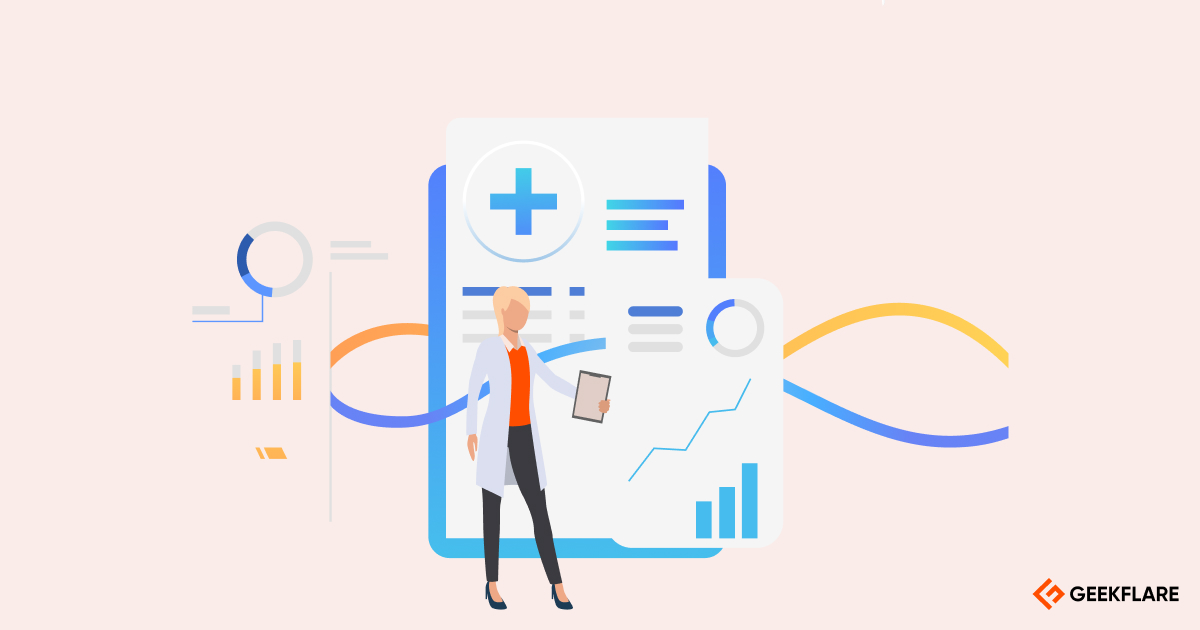Imagine opening your CRM, and it already knows which lead is ready to talk, the perfect time to reach out, and even drafts the message for you. That’s AI CRM for you. They utilize AI to analyze potential customer behavior, predict the lead conversion probability, and determine the best time to contact prospects.
Businesses use AI-powered CRM processes to focus on higher-priority leads, personalize relationships, and identify new opportunities. Various forms of AI within CRM tools include real-time insights, response drafting, and automating routine tasks.
The Geekflare team has selected and reviewed the top AI CRMs based on key features like AI-powered summarization, forecasting, actionable insights, integrations, and pricing to help you find the perfect solution.
- 1. Pipedrive AI – Best for Sales Insights and Automation
- 2. Salesforce Einstein AI – Best for Medium to Large Businesses
- 3. Zoho Zia – Best as Sales Assistant
- 4. Freddy AI – Best for Omnichannel Sales
- 5. Breeze (HubSpot AI) – Best for Sales & Marketing Growth
- 6. Bitrix24 CoPilot – Best for Autofilling and Transcription
- 7. Dynamics 365 Sales – Best to Improve Sales Efficiency
- 8. SugarPredict – Best for AI-Driven Sales Forecasting
- 9. ClickUp Brain – Best for Task Automation
- 10. Durable AI CRM – Best for Small Business
- 11. C3 AI CRM – Best for Enterprise
- Show less
AI CRM tools Comparison Table
Below is a quick comparison table of the AI CRM tools based on AI capabilities, automation offered, pricing and an overall Geekflare rating for the tool.
 |  |  |  |  |  |  |  |  |  |  | |
“Better opportunity” identifier, daily progress features, automatic lead assignment | Action item extraction, lead overviews | Intelligent alerts, competitor analysis, strategy influencer | Deal prediction scoring, messaging tone enhancers, customized bot-building | CTA generation, data extraction | Sales assistant, email summarization and creation, call recording transcription | Work list prioritization, deal forecasting | Outcome projection, a “stop generating new outcomes” threshold | Data auto-filling, content creation tools | One-click personalized responses, ad, and social media post generators | Churn month prediction analytics, deal escalation opportunity identifier | |
Automation templates, sales admin automation, drip campaign automation | Flow orchestrator | Task automation | Self-service automation | Content automation | Task automations | Seller sequences | Users can get Sugar Automate to work within SugarCRM | Conditional task automation, automate task priorities | Contact form responses, review request tool | Synchronization with Dynamics 365 and Salesforce | |
500+ | Audience Builder, Contact Builder, MuleSoft Composer | OpenAI | Freshworks | Zoho Flow, Zapier | 35+ | Microsoft 365 | SugarCRM | 1,000+ | Not Disclosed | Snowflake, SAP ERP, Oracle ERP, Salesforce and Dynamics 365 | |
Live Chat, Phone, Email | Phone | Email, Community Page | Phone, Email | Phone, Email, Chat, Help Center | Live Chat, Online Training | Support Center | Phone, Email, Support Center | Help Center | Email, Support Center | Contact Form | |
$14/seat | On Request | $40/user | $39/agent | $45 (above the base plan) | Free (with paid plans of Bitrix24) | $65/user | $85/user | $7 | $20 | On request | |
Geekflare’s editorial team determines ratings based on factors such as key features, ease of use, pricing, and customer support to help you choose the right business software. | |||||||||||
You can trust Geekflare
At Geekflare, trust and transparency are paramount. Our team of experts, with over 185 years of combined experience in business and technology, tests and reviews software, ensuring our ratings and awards are unbiased and reliable. Learn how we test.
I will now discuss the main features, pros and cons, and user interface of each of the above AI CRM platforms in detail.
1. Pipedrive AI
Best for Sales Insights and Automation
Pipedrive AI is an artificial intelligence (AI) powered sales tool integrated into the Pipedrive CRM. Designed for sales leaders and sales professionals, it aims to enhance decision-making throughout the sales process.
Key Features
- Deal Analysis: Pipedrive AI analyzes lost deals, identifying the key factors that contributed to the loss. This helps teams learn from mistakes and improve future performance.
- Revenue Forecasting: Get revenue forecasts based on historical data and current sales trends, enabling better sales planning and resource allocation.
- Opportunity Identification: Identify high-potential deals by analyzing various data points, including customer interactions, engagement levels, and past sales patterns. This helps prioritize sales efforts and focus on the most promising opportunities.
- Summarization: Summarize emails to boost inbox management productivity and deals to get quick deal status.
- “Tracking progress” toggle that lets users determine whether they want to see their monthly progress statistics.
Pipedrive AI is powered by OpenAI and included in Pipedrive’s Professional and above plans, offering varying levels of functionality depending on the subscription tier.
Below is a screenshot of Pipedrive AI showcasing various AI features. On the Pipedrive AI section in the dashboard, you’ll see all the released AI features listed with toggle switches so you can enable or disable them easily.
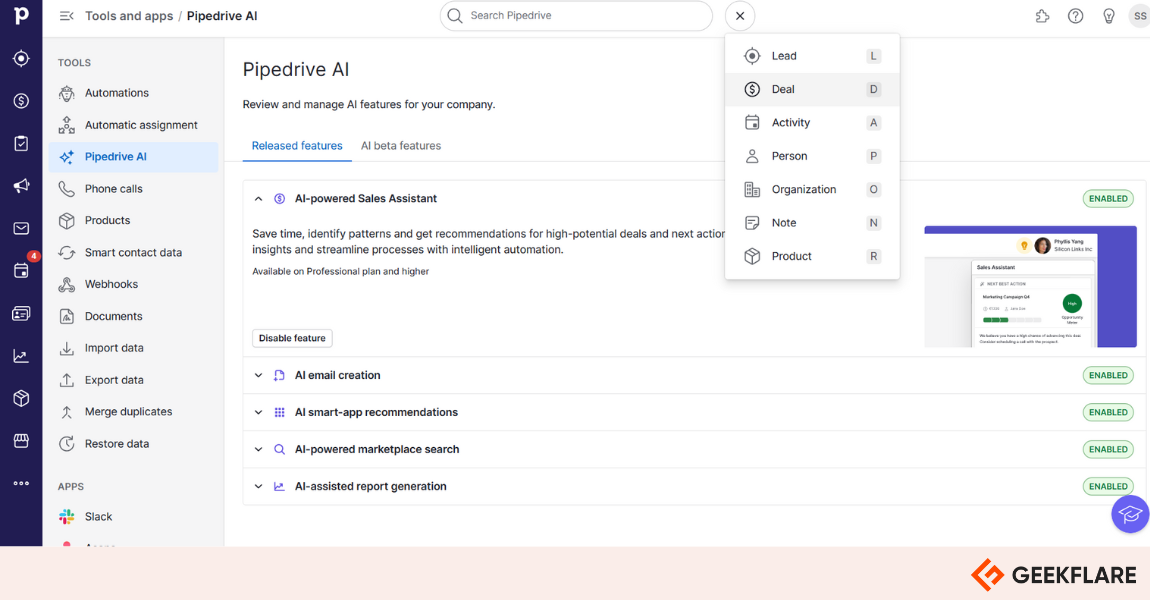
You have access to tools like AI-powered Sales Assistant, AI email creation, smart recommendations, marketplace search, and report generation—all grouped in one place. There’s also a quick-access dropdown where you can instantly add a lead, deal, activity, or note, which makes updating your CRM feel faster and less cluttered.
Pros
Discover useful integrations with the artificial intelligence marketplace search feature
Highly customizable with 500+ app integrations, including Zapier, Apollo, etc.
Cons
While you have some AI features in all plans, you only have the AI Sales Assistant in Professional, Power, and Enterprise plans
No free plan (though a free trial is available)
Not many bulk-editing options
Pricing
Pipedrive offers 5 plans, and their monthly prices/seat are as given below.
- Essential: $14
- Advanced: $39
- Professional: $49
- Power: $64
- Enterprise: $99
Get a 30-days free trial to Pipedrive CRM and convert to subscription to get 20% OFF as a Geekflare user.
2. Salesforce Einstein AI
Best for Medium to Large Businesses
Salesforce’s comprehensive Einstein AI uses machine learning, NLP, and more to elevate sales of the sales team and improve customer experience. The “Activity Capture” feature synchronizes your email and calendar within the Salesforce app. With relationship discovery automation and email contextualization, among other features, Einstein AI is the best AI CRM software for small to medium-sized businesses.
Salesforce, founded in 1999 by Marc Benioff and Parker Harris, is headquartered in the US and has 150,000 global customers.
Top Features
- Action item extracting from customer calls to determine next steps.
- Identify factors that contribute to a lead being more likely to convert.
- Ask the in-app chatbot to provide the status of current deal pipelines and provide more context on prospective leads.
- Learn about other information to help upsell, such as whether they’re eligible for an upgrade.
- Provides a list of top positives and negatives for potential leads.
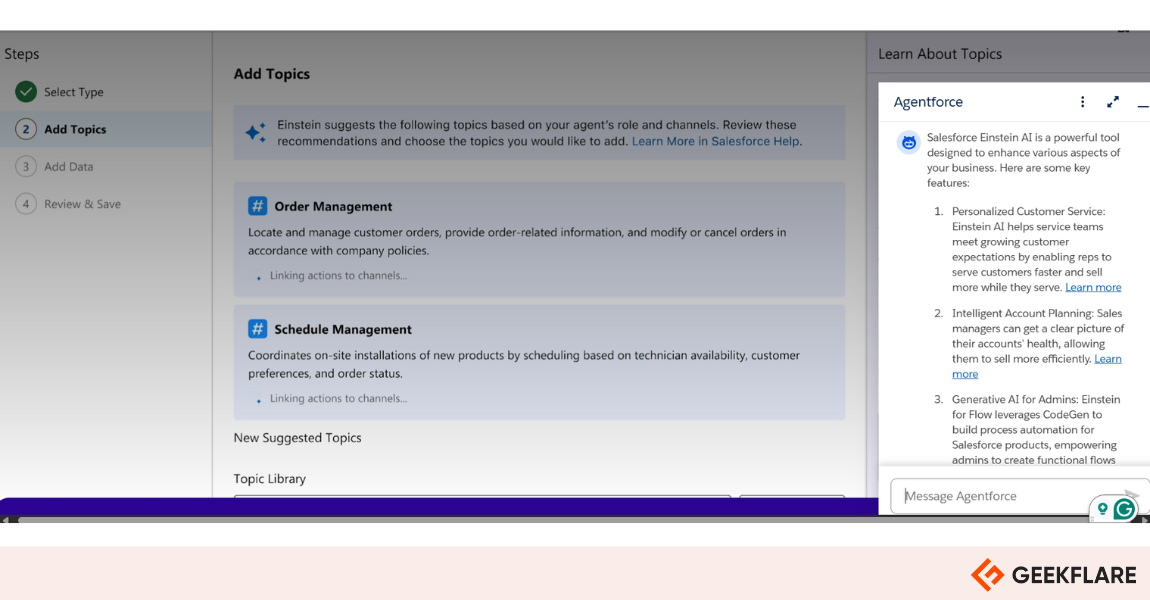
Above is a screenshot of Salesforce Einstein, where you get AI-suggested topics like Order Management and Schedule Management based on the agent’s role and channels. You can preview each suggestion and link them to specific actions or support flows right from the dashboard. On the right, there’s a helpful summary of what Einstein AI offers—like personalized customer service, intelligent account planning, and AI-powered automation for admins.
Pros
Accurate results and comprehensive deal insights that are better than almost any other CRM tool
Conversation mining to understand what users think of a brand
A buyer assistant to automatically schedule calls
Cons
The Salesforce Knowledge Base is very clunky and unresponsive sometimes
While some Einstein AI features are included in Sales plans, you have to purchase add-ons in some instances
Some features are only available in English (e.g. Einstein Insights)
Pricing
You need to contact Salesforce for the pricing.
3. Zoho Zia
Best as Sales Assistant
Zoho Zia is an AI CRM solution that aims to help with productivity, customer engagement/protection, data management, customer experience, actionable insights/analytics, and intelligent alerts. Users will find AI scoring and churn prediction, and they can also get competitor alerts when a competitor is mentioned in emails. Zia is available on Enterprise plans and above.
Top Features
- A Similarity Recommender to potentially increase cross-selling opportunities.
- Zia Prediction Builder forecasts factors like the probability of winning a deal or selling a product.
- A “Best Time to Contact Customers” feature to improve the chances of a timely interaction.
- Voice of the Customer (VoC) identifies monetization opportunities, pain points, etc., via qualitative/quantitative data.
- Competitor analysis that identifies cross-channel competitor mentions and whether the words used are positive, neutral, or negative.
- A Strategy Influencer that identifies goals a business should strive for and then provides action steps on how to reach them.
Here is a screenshot of Zoho Zia, featuring its voice assistant ready to respond to voice commands and helping to set up a rule for big deals.

On the above rule builder screen, you can set up automation for deals by defining conditions like deal amount and probability, and trigger instant actions such as email notifications when those are met. The visual interface makes it easy to understand how and when the rule will execute, especially with the “WHEN” and “CONDITION” blocks clearly laid out.
Pros
Identify room for improvement and innovation with competitor alerts
Workflow suggestions to aid CRM task prioritization
User-friendly and easily understandable data visualization
Cons
The interface is relatively limited; navigating doesn’t always feel intuitive
Doesn’t always provide accurate answers to issues and errors
Data filling is sometimes inaccurate (e.g., filling in company details)
Pricing
Zoho Zia is only available on the Enterprise and above plans of Zoho CRM, the pricing of which are as below.
- Enterprise: $40/user/month
- Ultimate: $52/user/month
4. Freddy AI
Best for Omnichannel Sales
Freddy AI, part of Freshworks’ ecosystem, is an AI-powered tool designed to enhance customer experience. Users can summarize tickets, detect user sentiment, get a contact score, and use a live translation tool when communicating with customers.
Freddy AI’s availability across email, chat, and phone makes it the best AI CRM tool for omnichannel sales. Freshworks launched Freddy AI in 2018.
Top Features
- Deal prediction score and a visible upward/downward trend, depending on the customer sentiment.
- The option to rephrase, enhance, and expand bot dialog tones.
- A tone enhancer to customize messaging.
- Message Expansion to generate full responses from bullet points.
- A Conversational Actions feature for building customized bots.
In the Freshsales interface, Freddy AI gives you a side panel with smart writing tools—like “Generate email,” “Generate subject,” and options to rephrase or expand—which you can trigger while drafting directly inside the email editor.
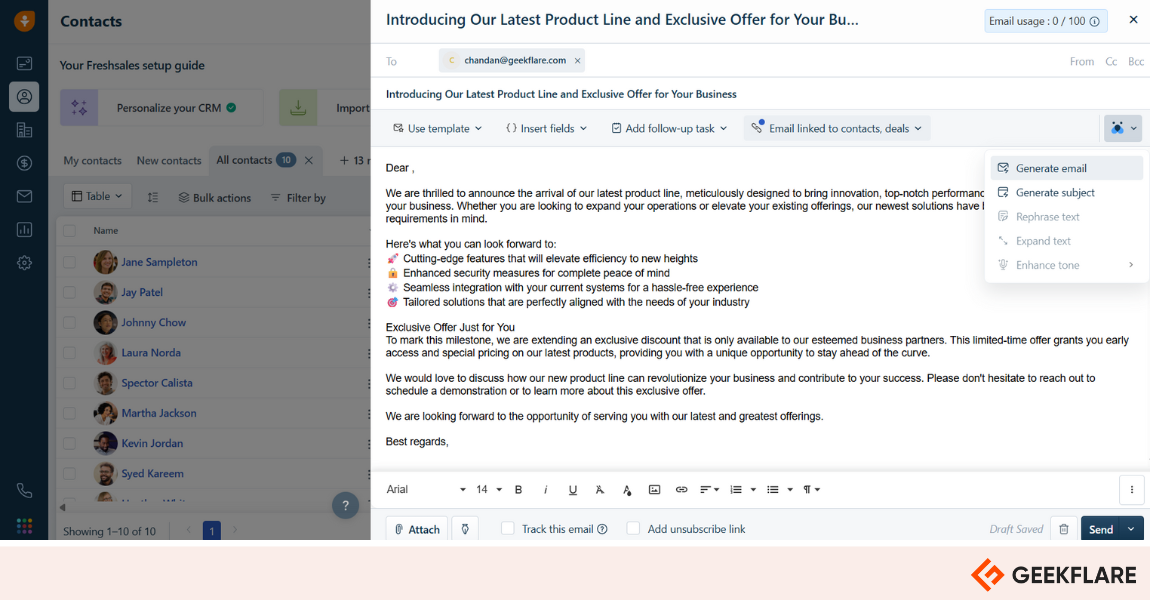
You can see your contact list below and link the email to deals or contacts without switching tabs, making it easy to personalize outreach at scale. The “Use template” and “Insert fields” options are right on top, so you can combine AI-generated copy with CRM fields in one workflow.
Pros
Easier to detect potential deals through sentiment scores
Live translation tools for better mutual understanding
Available in 15+ languages, including Korean, Swedish, Spanish, and French
Strong security tools, including 24/7 monitoring of data centers
Cons
Not available with all Freshworks or Freshsales plans
Lacks conversational analytics on Freshdesk and Freshdesk Omnichannel plans
Users have to pay for unlimited bot sessions
Pricing
Freddy AI is available only on the Pro and Enterprise plans of Freshsales, costing $39/user/month and $59/user/month, respectively.
5. Breeze (HubSpot AI)
Best for Sales & Marketing Growth
Breeze HubSpot’s AI suite that’s available along with their customer platform. Breeze is available for marketing, sales and customer service. It includes Breeze copilot, a conversational AI that helps you execute CRM tasks more efficiently. Breeze offers tailored AI agents to handle customer support, prospecting, social media and content marketing.
Breeze Intelligence includes advanced sales intelligence with data of over 200 million companies. It can help to improve conversion rates and identify the intent of visitors on your landing pages.
Top Features
- Social media post generators based on text prompts.
- The ability to extract data and create marketing/sales reports.
- AI website builder, that lets users create a single-page website with simple prompts
- A brand voice capture tool that allows users to edit content based on their brand voices.
- A generator for calls to action (CTAs), which may potentially increase sales.
- AI blog writer to improve branding and lead generation via organic traffic
- AI email writer to create compelling outreach emails.
Below is a screenshot of HubSpot’s Breeze Copilot assisting in adding a new contact by filling in details through a prebuilt prompt.
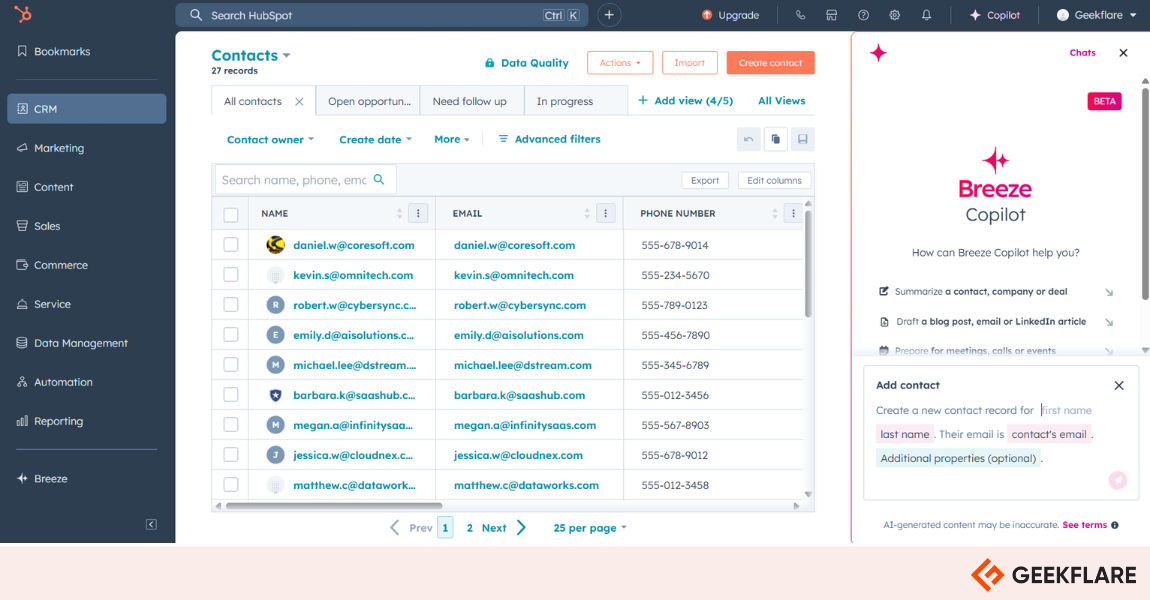
Breeze lets you instantly summarize a contact, draft emails or blog posts, and prep for meetings without leaving the contact view. You also get inline guidance for adding a new contact using natural language input fields. The left panel gives you access to CRM, marketing, automation, and reporting modules from the same dashboard.
Pros
Comprehensive AI content generation tools compared to most other platforms
Automatic workflow descriptions for each team member
Comprehensive business insights to help with sales calls and personalization
Cons
Website generator is only available in English
Most AI features are geared toward content creation
Breeze is available at an extra charge only with paid plans of HubSpot
Pricing
Breeze Intelligence is available at an additional cost of $45/month, and is available only with paid products of HubSpot (not with the free CRM)
6. Bitrix24 CoPilot
Best for Autofilling and Transcription
Bitrix24 CoPilot transcribes calls in easy-to-understand text. Leveraging deal and lead autofill tools for leads is possible with this platform. The solution lets users automate profit calculation, and it’s possible to assign multiple roles to CoPilot. Examples include Head of Sales and Business Analyst.
Top Features
- Call summaries that prioritize the main points of the conversation.
- The option to confirm auto-filled entries before they go into your system.
- Kanban view to oversee the current status of each project.
- Automatic transcription for all calls.
- Offers options to choose from different languages when summarizing calls.
- Provides a built-in translator.
Pros
Search through call transcripts for keywords
Choose whether to keep or replace fields if there is existing information
An option to add constructive criticism if needed
Cons
Limited customer support options; you can’t access Bitrix24’s customer service team if you have Partner Support enabled
File synchronization doesn’t always work as it should
Pricing
Bitrix24 Copilot is available only with the paid plans of Bitrix24, that is the basic plan starting $49/month. It is not available with the free plan of Bitrix24. Advanced features like call transcript etc. are available only with the Professional plan and above (costing $175/month)
7. Dynamics 365 Sales
Best to Improve Sales Efficiency
Dynamics 365’s prioritized work list for leads and potential new customers is a key reason it ranks as the best AI CRM tool for improving sales efficiency. Users can also utilize point graphs with grading and opportunity scores. The tool is part of Microsoft’s comprehensive ecosystem, which includes other business tools, such as Microsoft Teams.
Microsoft claims that Dynamics 365 can result in up to 60% time savings for sales data reporting features.
Top Features
- Offers an option to call customers without switching screens via an integration with Microsoft Teams.
- Progress bars for “deals won” and forecasting.
- Automated seller sequences to simplify the selling process and close deals sooner.
- Customer overviews for more effective quoting, such as preferred currency.
- Notes analysis and “whom knows whom” tools.
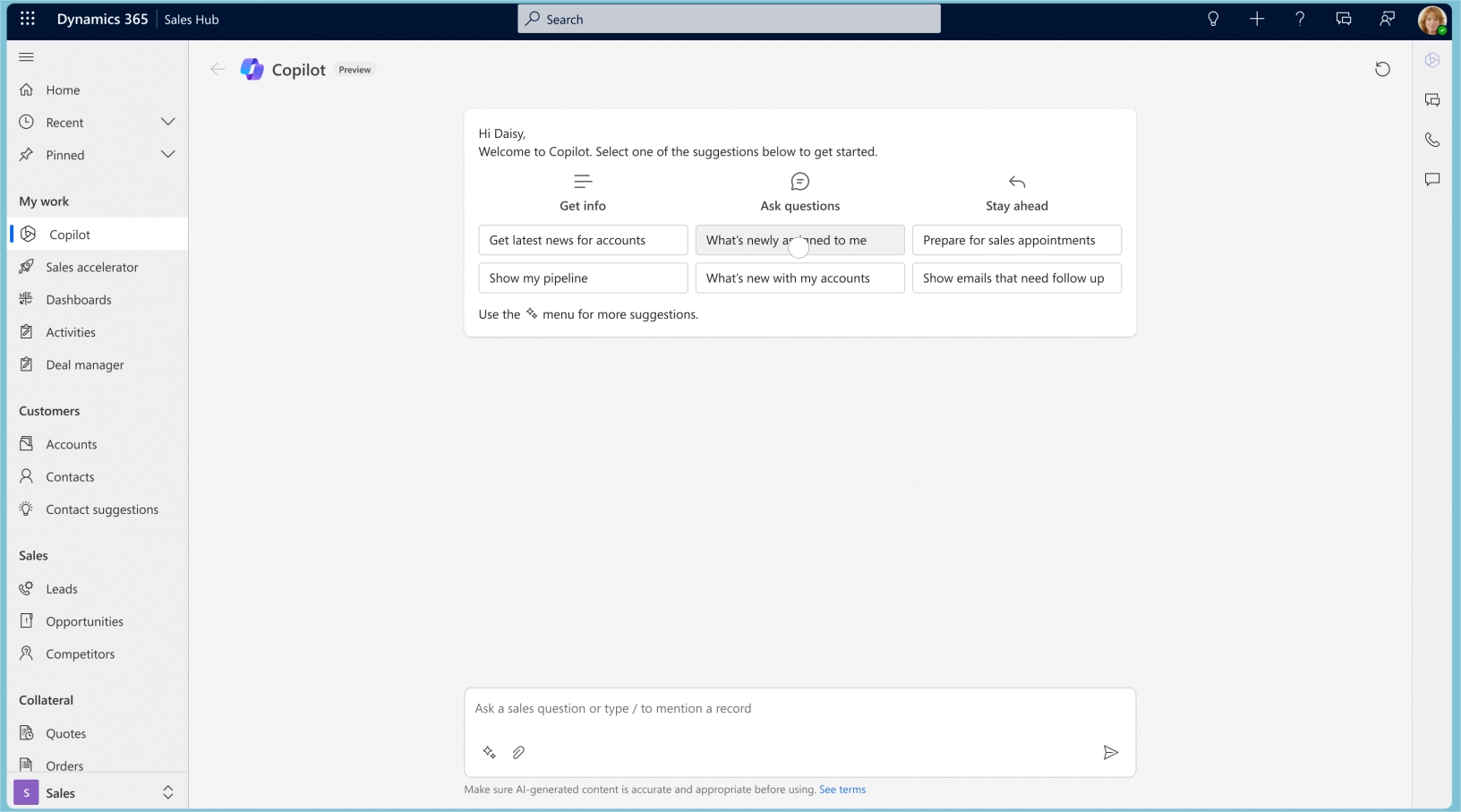
In the Dynamics 365 Sales Hub, you can open the Copilot panel and instantly run actions like “Get latest news for accounts,” “Show my pipeline,” or “Prepare for sales appointments”. The left-hand menu keeps all your CRM modules organized, like Leads, Opportunities, and Dashboards, while Copilot sits right on top as a conversational layer to surface insights or handle quick tasks. I can also type natural language questions at the bottom or use the shortcut buttons to save time pulling up reports or digging into account updates.
Pros
Works well with other Microsoft products (e.g. Copilot and Teams)
Clear goal-setting windows that show you how much you need to achieve your goals
Export reporting and dashboards to Microsoft Excel
Cons
You need a Microsoft account to use Dynamics 365 Sales
Requires a good level of background knowledge to be used effectively
Integration with LinkedIn Sales Navigator is only available with the Microsoft Relationship Sales plan
Pricing
Dynamics 365 sales offers 3 plans.
- Professional: $65/user/month
- Enterprise: $105/user/month
- Premium: $150/user/month
8. SugarPredict
Best for AI-Driven Sales Forecasting
SugarPredict features opportunity prediction and analyzes both SugarCRM and third-party data to identify opportunities. Users will find ideal customer profile alignment, showing team members how similar leads are to others that have been converted, which makes it the best CRM software for AI-driven sales forecasting.
Top Features
- Projected outcomes for all Sugar Sell lead and opportunity records.
- Drag-and-drop dashboard customization.
- The option to add a “do not call” disclaimer next to contacts.
- If the accuracy drops below 70%, Sugar Predict will stop generating new outcomes until this is rectified.
- Leads lists based on prediction scores.
In SugarCRM’s interface, you get the AI Summary panel on the right that gives you instant insights into customer interactions, risks, sentiment, and suggested actions. The AI Summary breaks down updates into clear sections like Growth, Sentiment, and Next Steps, that lets you prioritize follow-ups and refine your pitch.
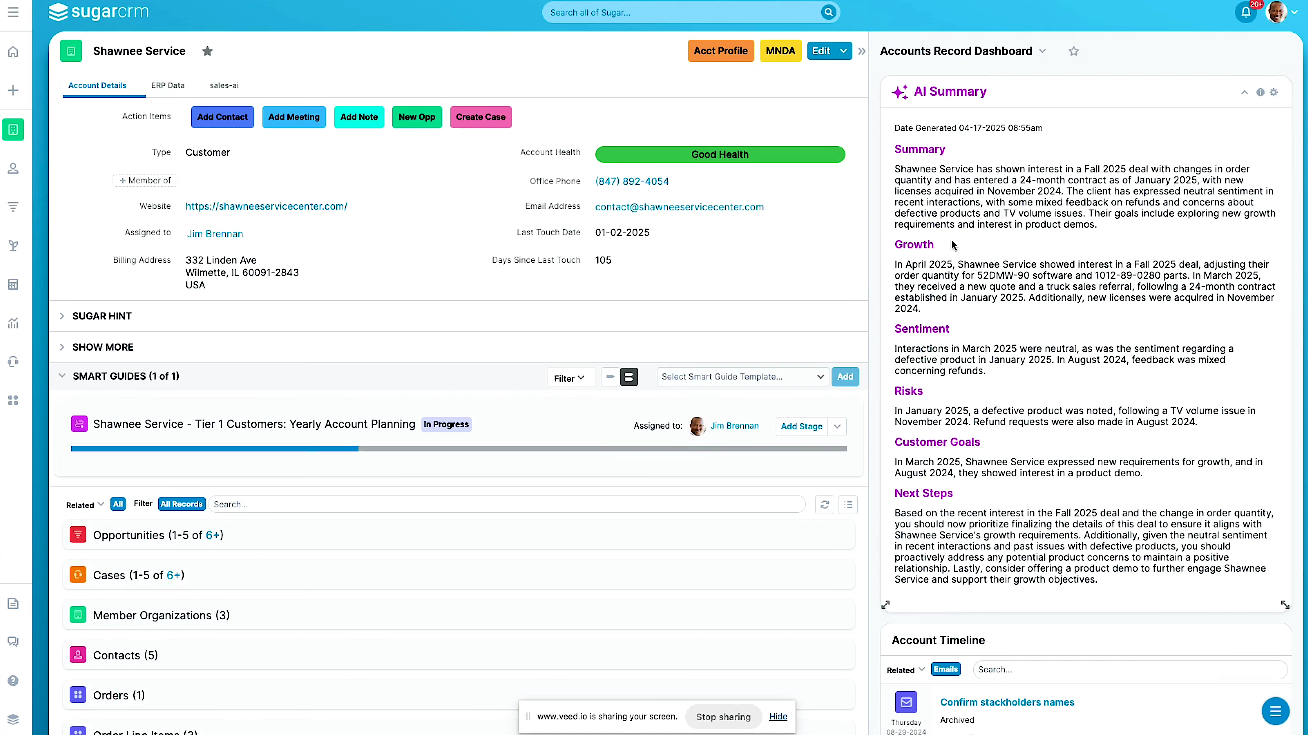
The main account and opportunity details are in the center, where you can view the contact timeline, add notes, and update deal stages in a single view.
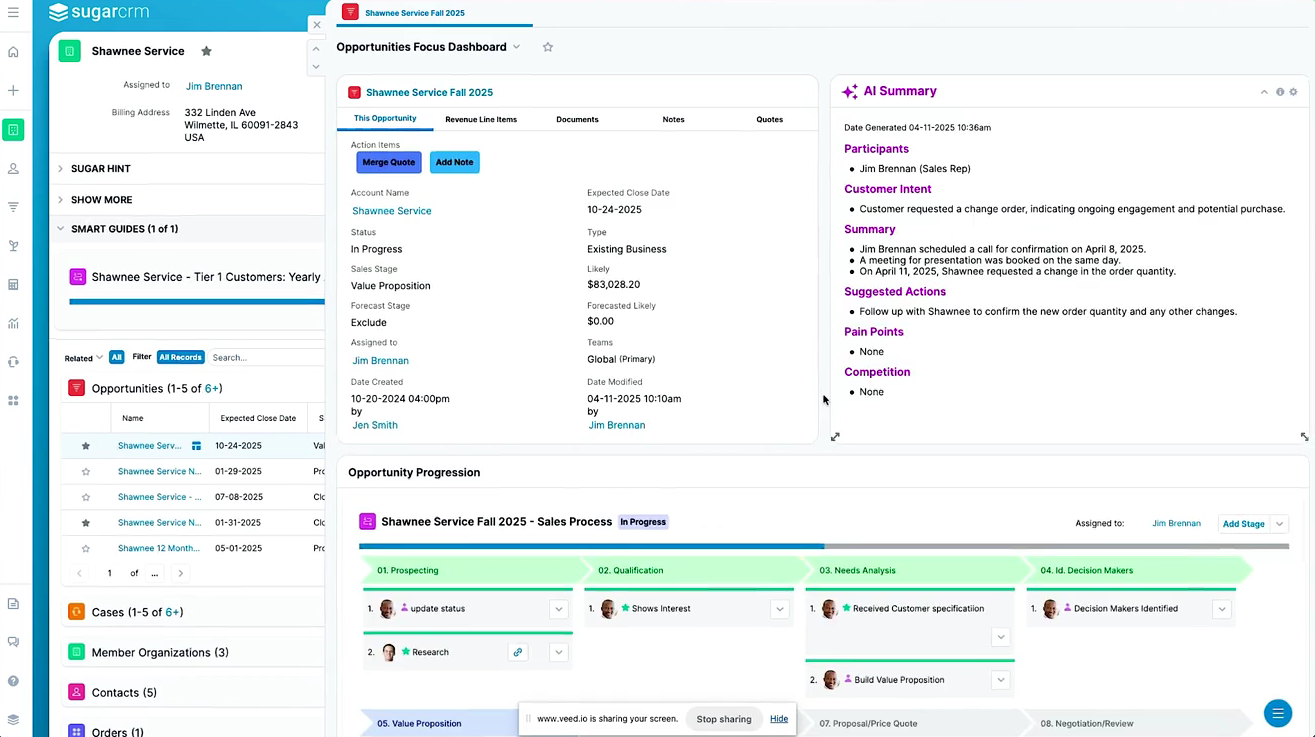
Pros
Easy to customize the dashboard and prioritize essential information
Does not require any setup or maintenance
Compliant with industry standards such as ISO 27001 and SOC2 Type 2, GDPR
Cons
You can only have one case per entity
Can sometimes glitch immediately after SugarCRM updates
Minimum of 10 users are required in the plan
Pricing
The AI features are only available with SugarPredict’s Advanced and Premier plans costing $85 and $135 per user/month respectively.
9. ClickUp Brain
Best for Task Automation
ClickUp Brain is ClickUp’s AI tool that enables easy management of projects, content, and more. It offers several customization features for automation, such as “When > Then” conditioning, which allows team members to adjust assignees and perform other actions. Users can also set up automatic comments, which makes it best for task automation.
ClickUp is a task management software solution that was founded in 2017 and has 100,000+ paying customers.
Top Features
- Automate task priorities and customize task types.
- Get summaries of your tasks to determine whether they’re on track.
- Data auto-filling to mitigate manual work.
- Pre-designed questions to make it easier to find out essential information (e.g., asking what specific team members worked on last week).
- Role-specific content creation (e.g., IT, Sales, and Services).
Below is the screenshot of ClickUp’s dashboard showing ClickUp Brain working alongside. You can create and organize tasks in detailed lists under projects, and each task card has clear priority tags, status labels, and platform details to keep everything aligned.
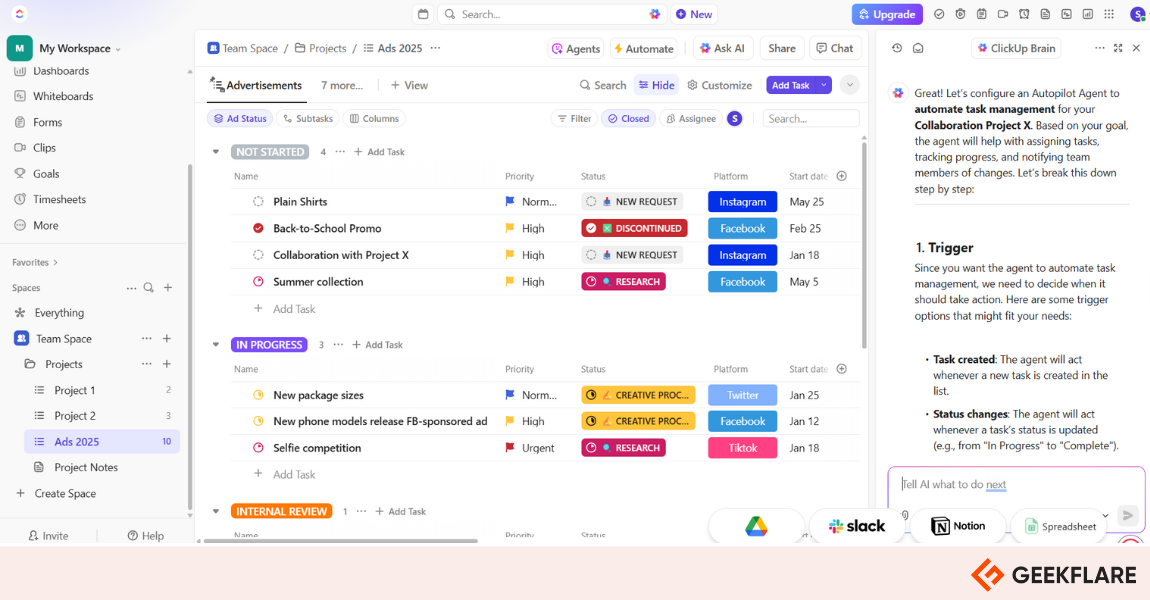
The AI feature lets you configure an Autopilot Agent that automates task management—like assigning tasks when a new task is created or when a status changes. The sidebar helps you switch between project spaces, dashboards, and tools like timesheets and goals, while the AI panel on the right gives step-by-step guidance to set up automation triggers, making it easy even for beginners.
Pros
HIPAA-compliant
Comprehensive project management features within the ClickUp app (e.g., Kanban board visualization)
All workspace members and internal guests get ClickUp AI
Cons
Lack of deal forecasting and similar sales features
App often crashes as it has to handle more requests
Pricing
ClickUp Brain is available along with paid plans of ClickUp, including the Free plan, though limits apply to the extent of AI features offered with each plan.
10. Durable AI CRM
Best for Small Business
Durable’s AI CRM has one-click personalized responses, where users can send messages based on the customer’s conversation history. Automated contact form responses are also available, and teams can send automated reviews. These are some primary reasons why Durable is the best AI CRM software for small businesses.
Durable, founded in 2021, specializes in helping self-employed people through AI website builders and other tools. Over 5 million people have created websites via the centralized platform.
Top Features
- Automated response generator to reply to contact forms submitted by leads and customers
- Sync email to generate customized messages to customers based on past communication
- Custom fields to organize contacts, such as money, dropdown, rating, and date.
- Invoicing features to receive payments from customers without needing an extra app.
Google ad and social post generators.
Pros
Add unlimited contacts
Offers unlimited users in Mogul plans
Monthly pricing is affordable
Cons
Additional features, such as scheduled blog posts, aren’t available outside the US and Canada
If you create a website, etc., with Durable, users may find it challenging to migrate to different services later
Pricing
Durable AI CRM offers 2 plans – Starter ($12/month) and Business ($20/month).
11. C3 AI CRM
Best for Enterprise
C3 is an AI CRM for enterprises as it was specifically designed for businesses of this kind, with features like product-specific revenue forecasts and cross-selling recommendations with probabilities.
In addition to CRM, C3 offers services related to enterprise AI applications. It serves multiple industries, including financial services, utilities, telecommunications, and healthcare.
Top Features
- A renewal risk evidence pack to predict factors that might stop customers from continuing their subscriptions.
- Advance predictions for churn months to proactively limit the impact.
- Real-time, two-way integration with Salesforce and Dynamics 365.
- A deal escalation opportunity identifier.
- In-team coaching opportunity identifiers.
- Actionable sales pipelines with “at-risk” percentages for deals under the threat of not closing.
Pros
Accurate analytics to combat churn months in advance
Specific forecasting for different products and categories, offering a more granular overview
Highly effective customer support team (many customers receive a response within one business day)
Cons
Reporting tools can be complex for newer users due to the amount of data
CRM can be quite slow during periods of high usage
Less suited to smaller businesses due to its complexity
Pricing
C3 AI CRM pricing is available on request. You need to contact the sales team for this.
Benefits of an AI CRM Over Traditional CRM
Compared to traditional CRM software, AI CRM tools can save significant time by automating tasks. Other reasons why AI CRMs can benefit teams include:
- Understand conversion chances better: AI CRM tools use data they’ve already received to determine the chances of a new deal landing. Users also get an overview to help determine if they need to put more effort into outreach and building a deal pipeline.
- Discovering possible future opportunities: In addition to determining the likelihood of a new deal being sealed, AI CRM solutions can identify similar potential leads that might be worth exploring. The software typically selects these based on previous closed deal characteristics.
- Creating content to interact with prospects: AI CRM software can save time on content creation by generating emails, blog posts, social media content, and more. These solutions can also change the tone of content to match a prospective lead’s personality or target audience.
- Comprehensive competitor analysis: AI CRM software extracts data from multiple points and can analyze competitors. Subsequently, users can identify gaps they can fill.
- Better customization: AI CRM software sometimes has templates, and many will let you customize their dashboards. Users can gain access to data they normally use faster.
- Flexibility: AI CRM software is typically available on and off-premises, making it ideal for hybrid and remote teams. Users can also access these tools on mobile and desktop, and it’s easy to add or remove seats from a plan.
- Automation: AI CRM software can automate various actions, such as assigning users to leads. As a result, teams can save time and close deals more quickly.