The compliance and risk management software is designed to manage the organization’s regulatory obligations and compliance and mitigate risk according to industry standards.
In today’s world, every industry has numerous regulations and requirements with which businesses must comply. These regulations center around various aspects, such as safety, privacy, transparency, and even internal security.
Compliance and risk management are particularly important in healthcare, utilities, banking, food and beverage, manufacturing, E-commerce, real estate, education, and more. Compliance management is more than adhering to documents and long paperwork. As new regulatory frameworks emerge, compliance and risk management software makes the task easier by managing all your compliance tasks under one roof.
With so many risk management tools on the market, it will be difficult to pick one. But no to worry, I’ve shortlisted the best risk management software with unique features and industry use cases.
- 1. AuditBoard – Best for Integrated Audit Management and Risk Assessments
- 2. Apptega – Best for Third-Party Risk Management and Vendor Assessments
- 3. Enablon – Best for Environmental, Health, and Safety (EHS) Management
- 4. Fusion Risk Management – Best for Operational Risk Management and Controls
- 5. IBM Open Pages – Best for Enterprise-Grade Compliance and Risk Management Solutions
- 6. LogicGate – Best for Risk Collaboration and Incident Management
- 7. Navex Global – Best for Whistleblower Hotline and Ethics Management
- 8. Resolver – Best for IT Risk Management and Incident Response
- 9. ZenGRC – Best for Vendor Risk Management and SIM
- 10. Strike Graph – Best for Customizable Compliance
- 11. RSA Archer – Best for Governance, Risk, and Compliance (GRC) Management
- 12. SAP Risk Management – Best for ERP-Integrated Compliance
- 13. Hyperproof – Best to Manage Multiple Compliance Frameworks
- 14. ServiceNow – Best for Policy and Compliance Workflow Automation
- 15. Secureframe – Best for Streamlining Compliance Audits
- 16. Sprinto – Best for Automating Compliance Workflows
- 17. CyberSaint – Best for Cybersecurity Risk Management
- Show less
You can trust Geekflare
At Geekflare, trust and transparency are paramount. Our team of experts, with over 185 years of combined experience in business and technology, tests and reviews software, ensuring our ratings and awards are unbiased and reliable. Learn how we test.

1. AuditBoard
Best for Integrated Audit Management and Risk Assessments
- Customer SuppportPhone
- IntegrationIAM, HR, ATS, CRM, Accounting
About AuditBoard
AuditBoard is a cloud-based risk management and compliance software that helps with internal audit processes. The platform provides real-time insights into internal audits with its easy-to-use visual dashboards.
AuditBoard offers various solutions, such as vendor risk management, SOX management, IT compliance, and ESG and sustainability compliance. It uses generative AI to generate control, risk, and issue languages based on simple prompts.
AuditBoard, founded in 2014 and headquartered in California, USA, is used by brands like Lenovo and Activision.
AuditBoard Features
Identify risks and prioritize the risks based on impact.
Unified platform for improved collaboration across planning, fieldwork, and reporting areas.
Intelligent recommendations that uncover insights into mapping between controls and framework requirements.
Automated evidence collection feature that pulls out the data from the source system without the need for coding.
Third-party vendor assessments using the pre-build templates and compare them based on a score.
AuditBoard Pros/Cons
Integrates with various types of third-party software such as accounting, ATS, cloud security, ticketing, and more
Real-time view with data-driven insights into risks
Supports various regulatory frameworks, including CCPA, GDPR, SOC2, PCI, and more
No API integration
Users have reported difficulties in setting up dashboards

2. Apptega
Best for Third-Party Risk Management and Vendor Assessments
- Customer SupportEmail, Phone, Support Ticket
- IntegrationProject Management Tools
About Apptega
Apptega is an end-to-end automated risk and compliance management platform that helps build security and compliance programs across various regulatory frameworks. This intuitive platform uses a 360-degree view to streamline the risk identification process, from identification to remediation.
Apptega offers various solutions, including vendor risk assessment, audit management, and security posture management. It helps build comprehensive compliance programs with continuous scoring, tasking automation, risk management, and more.
Apptega, founded in 2017 and headquartered in Atlanta, Georgia, supports over 15,000 compliance programs across industries, including healthcare, cybersecurity, software, and more.
Apptega Features
Questionnaire-based templates to create assessments against 30+ frameworks.
Unified dashboard that gives real-time snapshots of assessments.
Ability to manage multiple frameworks as one cohesive program without the risk of duplicity.
Cross-team collaboration is needed to manage compliance programs in a large organization efficiently.
Create a mapped program by connecting 3-5 frameworks with a click.
Apptega Pros/Cons
Offers native and API integration with several tools such as Zapier, JIRA, Azure, Qualys, and more
14-day free TrialSupports more than 30 frameworks, including PCI DSS, SOC 2, HIPAA, CCPA, GDPR and more.
Some users have reported a need for more documentation and support
Offers limited integration

3. Enablon
Best for Environmental, Health, and Safety (EHS) Management
- Customer SupportEmail, Phone, Videos, FAQs
- IntegrationERP, EHS
About Enablon
Enablon helps organizations manage risk, drive sustainability, and boost productivity. One of its major USPs is its compliance programs for EHS (environment, health, and sustainability).
Enablon serves various industries, including aerospace, chemical, manufacturing, pharma, utility, and more. Enablon is used by companies such as British Airways, JAL, Pepsico, Rolls Royce, and more.
It was founded in 2000 and is headquartered in France.
Enablon Features
Single integrated platform for managing GRC, ESG, and EHS processes across the organization.
Barrier management provides a holistic and real-time view of site control measures.
Process safety management system administers the use of safety systems to control hazards and digitalize key PSM processes in chemical industries.
Real-time snapshots of your ESG, EHC, and GRC processes by integrating with IoT devices and external systems.
It offers a drag-and-drop visual dashboard for deeper insights.
Enablon Pros/Cons
User-friendly Enablon mobile app for performing compliance and audit processes.
Integrates with Microsoft Power BI for real-time insights
Customizable interface for various industries
Onboarding is exhaustive and time-consuming
Only supports the English language

4. Fusion Risk Management
Best for Operational Risk Management and Controls
- Customer SupportContact Form, Phone
- IntegrationCRM, ITSM
About Fusion
Fusion is built on a framework that enables organizations to develop business continuity management and resilience strategies. Considered a leader in BCM programs by Forrester, Fusion has an intuitive and visual interface that helps identify points of friction, single points of failure, and key risks and minimize them.
The platform also caters to a wide range of solutions, such as IT disaster recovery, operational resilience, and incident management. Fusion was founded in 2006 and is headquartered in Chicago, Illinois.
Fusion Features
Integrate with external systems to assess risks within the organization.
Real-time data helps with the quick identification of risks and crises.
Create integrated response plans for IT organizations through eight essential elements.
Ability to create a unified library with industry best practices, enforce standards, and plan policies.
Generative AI-powered CoPilot helps suggest response plans and create incident reports using prompts.
Run various scenarios to identify critical risks and create action plans with a click.
Fusion Pros/Cons
Native Salesforce integration to improve productivity
Pre-built connectors with Salesforce to extend its functionality
Consulting services that help with framework management, tools, and training for business management.
Does not offer direct integrations but through connectors
Users have reported slow customer response times

5. IBM Open Pages
Best for Enterprise-Grade Compliance and Risk Management Solutions
- Customer SupportTicket, Phone, Live Chat and Email
- IntegrationWatson Connector
About IBM Open Pages
IBM OpenPages is an AI-driven and highly integrated GRC (governance, risk, and compliance) software that helps businesses manage risk and regulatory changes. It offers a unified single environment for centralizing the data into silos in order to identify, manage, monitor, and report on risk and regulatory compliance.
The platform offers various solutions, including GRC, risk management, internal audit management, business continuity management, and financial control management.
IBM Open Pages was founded in 1996 and is headquartered in Massachusetts, United States. It is used by various enterprises, such as CitiBank, Aviva, and SCOR SE.
IBM Open Pages Features
User-friendly interface that streamlines complex processes and user actions.
Drag-and-drop GRC workflow with high customizability
Automated calculations that assign values for various risk-based activities.
Consistent view of risk and compliance through the integration of standard libraries, REST APIs, and third-party integrations.
Dynamic dashboard, real-time charts, and dimensional reporting enable detailed insight into incident and risk management.
IBM Open Pages Pros/Cons
24×7 support from GRC virtual assistants for efficient incident reporting
Integrated AI supports various functions, such as mapping and documentation
Live demo available
Too pricey for small and mid-sized businesses
Full-text search (global search) is not supported

6. LogicGate
Best for Risk Collaboration and Incident Management
- Customer SupportSupport Center
- IntegrationCRM, ATS, HRIS, Regulatory Lifecycle Management
About LogicGate
LogicGate is cloud-based software offering a no-code interface for identifying, evaluating, mitigating risks, and ensuring regulatory compliance. One of the standout features is that it quantifies risk in financial terms and how much it will impact your business.
LogicGate’s ability to create customizable risk management frameworks makes it a great fit for any industry. The platform caters to a wide range of industries, including software, fintech, telecom, banking, healthcare, oil and gas, and more.
LogicGate was founded in 2015, and it is headquartered in Chicago.
LogicGate Features
Ability to create and customize the risk cloud applications on the go.
Seamless data privacy management helps avoid compliance gaps and adapt to regulatory change.
Customizable workflows to identify internal audits, entities, and testings.
Pre-built dashboard and reports to keep track of various ESG metrics, such as risk impact, impact score, and more.
Real-time risk reporting with quantifiable insights
LogicGate Pros/Cons
Customizable GRC and compliance requirement programs
Third-party integrations with tools such as JIRA, Slack, Power BI, DocuSign, and more.
Supports more than 25 frameworks and regulations.
Lacks reporting functionalities, such as filter data by date
Some users may face problems setting up customizable workflows

Best for Whistleblower Hotline and Ethics Management
- Customer SupportPhone, Support Center
- IntegrationHR, ERP
About Navex Global
Navex Global is a holistic solution for GRC, compliance programs, and third-party risk management across organizations. The platform offers an intuitive whistleblowing service with a culture of anonymity in a large organization.
It offers solutions such as third-party risk management, GRC compliance management, IT disaster recovery management, business governance, and more. With Navex, organizations can also scale their processes as their business evolves.
Navex is used by over 13,000 brands, including Hitachi, Coca-Cola, Pepsico, Verizon, and more. Founded in 1997, Navex Global is headquartered in Oregon, US.
Navex Features
Powered with AI, Navex One answers compliance questions and raises GRC awareness among employees with a tap.
Customizable whistleblowing and compliance frameworks tailored for your industry.
Third-party risk assessment includes real-time alerts, quick onboarding, and risk uncovering from 50 categories.
Comprehensive ESG reporting through automated workflows and efficient tracking.
Offers advanced forecasting capability and relevant insights by personalized analysis.
Navex Pros/Cons
Improved compliance with the code of conduct policy
Supports various regulations, including California SB-553, Whistleblowing, DOJ, FCPA, GDPR, Sapin II, and more
24/7 dedicated customer support
Phone support could be improved
Users have reported higher pricing compared to others

8. Resolver
Best for IT Risk Management and Incident Response
- Customer SupportEmail, Support Ticket, Phone
- IntegrationSIEM
About Resolver
Resolver offers various compliance modules like risk evaluation, incident handling, and audit processes. It heavily focuses on IT risk management and disaster recovery and supports multiple frameworks.
Resolver collects risk data and scrutinizes it based on the business context to identify and mitigate risks accurately. It stands out for its incredible technical assistance and customized setup.
Used by brands like Adidas, Resolver caters to various industries, including banking, consumer, tech, insurance, and more. It was founded in 2000 and headquartered in Ontario.
Resolver Features
Real-time collaboration and communication with your internal teams for compliance and regulatory obligations.
Create documentation, reports, and regulatory requirement proofs with a click.
Automated workflows help collect evidence and streamline processes with automated reminders.
Advanced threat protection helps detect, investigate, assess, and report threats with ease.
Detailed high-lever reports that cover snapshots of your business continuity programs and measure the financial impact.
Resolver Pros/Cons
One-click report with business snapshots and filters
Access to content libraries and support for various frameworks
Powerful customization and configuration as per company frameworks
Steep learning curve
Data extracted from the reports is inaccurate, as reported by some users

9. ZenGRC
Best for Vendor Risk Management and SIM
- Customer SuppportKnowledge Base, Community Support
- IntegrationHR, IAM, Cloud
About ZenGRC
ZenGRC (formerly known as Risk Optics) is a powerful GRC solution that helps strengthen cybersecurity and promote data protection across organizations.
ZenGRC offers flexibility and scalability to fit the organization’s unique risk posture and scoring requirements. External auditors can access the system with limited permissions to the audit process.
ZenGRC was founded in 2009 and is headquartered in San Francisco, US.
ZenGRC Features
Easily upload and integrate any framework, including ISO, PCI, SOC, CCPA, NIST, HIPAA, COBIT, and more.
Unified platform for centralized evidence collection and requesting updated evidence.
Maintains compliance across various jurisdictions to manage and automate all GRC processes.
Questionnaire-based assessments to analyze third-party risks.
Automated issue identification and tracking when controls are marked ineffective.
ZenGRC Pros/Cons
Supports over 30 frameworks and regulations such as PCI-DSS, HIPAA, CJIS, SOC1, SOC2, and more
Quick and user-friendly interface
Integrates with popular tools such as Slack, Tableau, AWS, Splunk and more
Does not support ESG processes
UI is cluttered

10. Strike Graph
Best for Customizable Compliance
- Customer SupportChat, Contact Form
- IntegrationHR, Cloud
About Strike Graph
Strike Graph enables the creating of customized compliance programs. The platform supports various security frameworks, allowing businesses to improve their security posture. Strike Graph offers a comprehensive dashboard that allows teams to distribute the responsibility and automate the process.
Strike Graph’s key features include penetration testing, vulnerability scanning, risk management, and compliance dashboards.
Founded in 2020, StrikeGraph is headquartered in the Western US.
Strike Graph Features
User-friendly, intuitive dashboard that helps view active risks, monitor control, and track evidence status.
Real-time validation of evidence and what evidence is needed for each control.
Detailed vulnerability scanning, such as outdated software versions and missing patches.
Easy export of evidence for audits and reporting.
Ability to customize and prioritize unique risks specific to your business.
Strike Graph Pros/Cons
Offers integration with various tools, including Azure, Gusto, AWS, JIRA, GitHub, and more
Supports various frameworks, including ISO 27001, PCI-DSS, NIST, GLP, DORA, and more.
Free plan is available
You cannot upload multiple evidence files at once
Not a good option for businesses looking budget software
Strike Graph Pricing
| Plan | Pricing (per year) | Offerings |
|---|---|---|
| Launch | $0 | 30-min audit advisor meeting, unlimited users, 15 free evidence attachments |
| Certify | $9,000 | 50+ cloud integrations, 150 evidence attachments, unlimited risks, controls, and evidence |
| Scale | $18,000 | 300 evidence attachments, VerifyAI, multi-domain users |
| Enterprise | Custom | 300 analyzed evidence attachments, multi-domain reporting, Strike Graph API |

11. RSA Archer
Best for Governance, Risk, and Compliance (GRC) Management
- Customer SupportEmail, Community Support
- IntegrationCCM, IT, Security
About RSA Archer
RSA Archer offers solutions for audit management, ESG management, document governance, and IT recovery. This cloud-based platform uses machine learning technology to perform compliance actions and identify risks. Users can also choose from a range of deployment options, including premises, private hosted, and cloud-based SaaS.
Archer serves in 48 countries and has over 500 Fortune 500 customers. Founded in 2000, Archer is headquartered in Kansas, United States.
RSA Archer Features
Pre-made templates for content such as enterprise policies, operating procedures, and audit workpapers.
Robust ESG management with a graphical and real-time view.
Central repository for the organization’s regulatory changes using centralized data.
AI-powered analytics that gives data such as claims, risk scores, and other metrics to optimize policies.
Unified system to consolidate the organization’s internal audit process.
RSA Archer Pros/Cons
Easy-to-use dashboard and quick setup
Free product walkthrough
Dedicated product support and community assistance
Lacks the ability to customize completely
Require significant time to understand the platform

12. SAP Risk Management
Best for Enterprise Resource Planning (ERP)-Integrated Compliance
- Customer SupportPhone, Email, Chat
- IntegrationGRC, Cloud, ERP
About SAP
SAP is a widely used risk management software that helps centralize data and allow seamless communication between different departments. The platform supports automated workflows, can be deployed in the cloud or on-premise, and offers mobile-based applications.
With this powerful risk management platform, organizations can identify, assess, analyze, and monitor the risks. SAP is used by various top organizations, including DHL, Burger King, Whirlpool, AirBnB, and more.
SAP was founded in 1972 and is headquartered in Walldorf, Germany.
SAP Features
Real-time monitoring of internal and external systems for business assessment.
Automated business monitoring and evaluated risk programs in a graphical view.
Built-in security features and SAP add-ons for extra protection.
Rules-based workflows for issue resolution and mitigation.
Centralize data library on business controls, regulations, risk drivers, and impacts.
SAP Pros/Cons
Reliable data sharing
End-to-end data security and user authorization
Offers pre-built integrations, API, native, and webhook integration through the SAP integration suite.
Hard to set up for beginners
Too expensive for small and mid-sized businesses
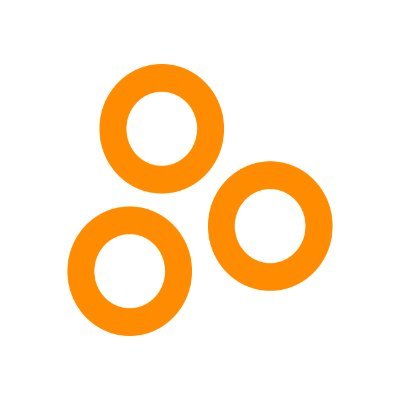
13. Hyperproof
Best to Manage Multiple Compliance Frameworks
- Customer SupportPhone, Email, Community, Help Center
- IntegrationProject Management Tools
About HyperProof
Hyperproof is a centralized platform that operationalizes compliance and risk management, audit management, vendor management, and risk management in one place. The platform allows you to automate workflows, prepare for audits, and mitigate operational risks.
Using a centralized system, teams can seamlessly identify operational loss and keep track of these issues. It specifically caters to industries like healthcare and fintech for safeguarding patient data across centralized control systems.
Hyperproof was founded in 2018 and is headquartered in Washington, US.
Hyperproof Features
Use security questionnaire templates to send to vendors and monitor completion progress.
Ability to send automated audit connection requests and collaborate effectively on audit processes.
Built-in exportable dashboards and reports to track risks in real-time.
Security features such as user permissions, multi-factor authentication, and Single Sign-On are included.
Vendor and risk management helps assess risk levels and create action plans.
Hyperproof Pros/Cons
Supports custom and over 100 pre-built frameworks, including GDPR, HITRUST, HIPAA, Fedramp, and more
Integrates with various third-party tools, such as Asana, JIRA, Zendesk, Confluence, Kubernetes, AWS, and more
Enterprise-grade security
Initial setup process takes some time
Less accessible for beginners due to the steep learning curve

14. ServiceNow
Best for Policy and Compliance Workflow Automation
- Customer Support24/7 Support, Community, Knowledge Base
- IntegrationGRC, CSM, HR, IT
About ServiceNow
ServiceNow is an integrated risk management platform that enables organizations to strategize GRC programs, manage policies, and design compliance programs. The platform offers features such as operational risk management, continuous authorization, regulatory change management, audit management, and a dedicated employee center.
ServiceNow supports GRC and compliance needs for various industries, including education, energy and utilities, healthcare, retail, telecommunications, and more. Using a no-code approach, ServiceNow creates multiple complex workflows.
Founded in 2004 and headquartered in California, USA, ServiceNow is used by brands like Accenture, Fujitsu, Deloitte, Wipro, and Expedia.
ServiceNow Features
Machine learning enabled predictive intelligence for incident detection, smart recommendations on content, and classification of tasks.
AI-powered conversational chatbot for personalized support.
Centralized security management to improve cyber resilience and monitor security risks.
Ability to track your performance and prioritize KPIs in real-time using analytics center, time charts, forecasts, breakdowns, and dashboards.
ServiceNow Pros/Cons
Support is available in 20 global languages, including German, Chinese, Portuguese, Dutch, and French
It integrates 900+ popular apps, including Power BI, Salesforce, Webex, SAP, and more
Robust security features including zero trust, data encryption, and platform encryption
Supports limited frameworks
Users have reported outdated UI

15. Secureframe
Best for Streamlining Compliance Audits
- Customer SupportSupport Center, Knowledge Base
- IntegrationCloud, Business, HR, Developer
About Secureframe
Secureframe is the best choice for streamlining compliance audits. The platform empowers AI capabilities for evidence collection, continuous monitoring, and risk management in automation.
Secureframe helps compliance teams build robust strategies by automating policy creation, evidence collection, and vendor management. It offers real-time monitoring that helps with agile vulnerability detection and personalized support for compliance programs.
Secureframe is the perfect compliance solution for small businesses. It scales as your needs grow. Founded in 2020, it is headquartered in California.
Secureframe Features
Offers dedicated support from security experts and personalized assistance.
Generate answers to security questionnaires through GenAI for an improved knowledge base.
Complete control over your compliance programs and map one control to multiple frameworks.
Automated personnel management through various integrations.
Comprehensive system for assessing vendor security, managing compliance, and continuous monitoring.
Secureframe Pros/Cons
Offers integration with over 200 tools, such as Slack, MS Office, Gusto, Dashlane, and GitHub
Flexible pricing model
Supports more than 30 frameworks, such as SOC 2, PCI DSS, ISO 27017, NIS 2, GDPR, and more
Slight learning curve for the users
Risk questionnaire feature is limited

16. Sprinto
Best for Automating Compliance Workflows
- Customer Support24×5 White-Glove Support
- IntegrationHRMS, SSO, ITSM, VPN, Accounting
About Sprinto
Sprinto is robust and easy-to-use compliance automation software that integrates seamlessly with your existing cloud setup to enhance risk management and provide comprehensive security compliance. It strengthens your cybersecurity posture, ensures adherence to federal compliance standards, and reduces disruptions—all in real-time, automatically.
With Sprinto, you can consolidate risks, map entity-level controls, and perform fully automated checks, all from a single intuitive dashboard. Sprinto was founded in 2000 and is headquartered in California.
Sprinto Features
Orchestrates compliance programs without needing an auditor’s assistance.
Real-time vulnerability assessment and risk mitigation as they are pinpointed.
Security questionnaire with ready-to-use responses and auto-response options.
Automated security audits to identify security gaps along with monitored logs, documentation, and system snapshots.
Role-based access and control management.
Sprinto Pros/Cons
Offers integration with more than 200 tools, such as Zoho, Azure, Digital Ocean, Notion, Calendly, and others
Personalized assistance from Sprinto auditors and compliance experts
Automated compliance workflows
Does not support custom frameworks
Users have reported overwhelming features

17. CyberSaint
Best for Cybersecurity Risk Management
- Customer SupportPhone, Email, Resource Center
- IntegrationSecurity, Cloud
About CyberSaint
As the name says, Cybersaint is a leading cybersecurity management platform that helps improve cyber security posture by translating cyber risk into financial terms. The platform has a powerful dashboard that gives a 360° view of compliance, automates assessments, and prioritizes control gaps based on the top business risks.
The platform offers three solutions: Compliance Hub, Risk Hub, and Executive Hub. Cybersaint was founded in 2016 and is headquartered in New England.
CyberSaint Features
Ability to view compliance posture year over year or a specific period.
Translate cyber risks into financial terms using the FAIR model, NIST 800-30, or other cyber risk quantification models.
AI-powered real-time assessment and control automation.
View risks from any angle through risk dashboards and detailed reports.
Leverage different frameworks such as NIST CSF, ISO, CIS, PCI, and custom frameworks to monitor controls.
CyberSaint Pros/Cons
Free cyber program analysis
Customizable heat maps
Real-time reports and dashboards
No third-party integrations
Mostly supports cybersecurity frameworks
What is a Compliance and Risk Management Software?
Compliance and risk management software helps businesses comply with their internal policies, regulatory changes, and industry requirements and assess organizational risks. By following these policies and regulatory guidelines, businesses can avoid non-compliance and stay in line with risk management standards. Most compliance and risk management software includes features such as compliance management, risk assessment tools, incident tracking, compliance monitoring, and reporting capabilities—all in a single dashboard.
Who Uses Compliance and Risk Management Software?
Compliance and risk management software is used by businesses of various sizes and across various industries that need to abide by compliance, ESG governance, and GRC governance. It is also crucial for businesses that take risks to calculate their risks and create action plans to mitigate them. Overall, compliance and risk management software are considered best for industries such as healthcare, construction, chemical, fintech, IT, and more.
What is the Purpose of Compliance and Risk Management Software?
Compliance and risk management software helps businesses identify, assess, and reduce risks associated with non-compliance. Its main purpose is to ensure businesses adhere to regulations, ethical standards, and policies that match industry standards, safeguarding them against financial damage.
What are the Benefits of Compliance and Risk Management Software?
Here are the key benefits of compliance and risk management software:
- Streamlines compliance process: Compliance management software helps streamline compliance through automation and AI. Unlike traditional Excel, these tools quickly identify compliance standards, automate repetitive tasks, and simplify complex tasks.
- Improved risk mitigation: The software enables businesses to mitigate risks by creating action plans, assigning responsibilities, and tracking risks across the organization.
- Centralize data: Instead of navigating to spreadsheets or manual documentation, risk management software provides a centralized repository for all the risk-related and compliance tasks. This also improves collaboration and facilitates relationships between the stakeholders and employees.
- Detailed reporting: Manual reporting may be more tedious and prone to errors. In contrast, automated reporting tracks and monitors compliance and produces more accurate results.
- Cost savings: Risk management software helps save costs on losses and inefficiency in an organization. Its ability to pre-determine the risks and stay compliant helps businesses create action plans and invest wisely.
Are Compliance and Risk Management Softwares Necessary?
Yes, compliance and risk management software are necessary for organizations to stay compliant with regulatory standards and reduce inefficiency. This is also important because non-compliance can result in risks such as fines, business disruptions, and increased risk of data breaches.
What is the Difference Between Compliance and ERM Software?
Compliance is a subset of enterprise risk management software (ERM). ERM software takes a broader view, examining the company’s overall health and future and managing any threats that could harm it. Compliance, on the other hand, helps keep track of the industry regulations and avoid non-compliance.
Here are the differences between the two types of software:
- Compliance software focuses on adhering to specific rules and regulations, whereas ERM software focuses on identifying and managing a wide range of risks that could affect the business.
- Compliance is usually more specific, dealing with particular laws or standards. ERM covers a broader range of strategic, operational, financial, and reputational risks.
- While compliance software ensures that businesses stay compliant with various rules and regulations, ERM software protects them from a wide range of risks to ensure business continuity, protect assets, and secure long-term growth.
-
 EditorRashmi Sharma is an editor at Geekflare. She is passionate about researching business resources and has an interest in data analysis.
EditorRashmi Sharma is an editor at Geekflare. She is passionate about researching business resources and has an interest in data analysis.


