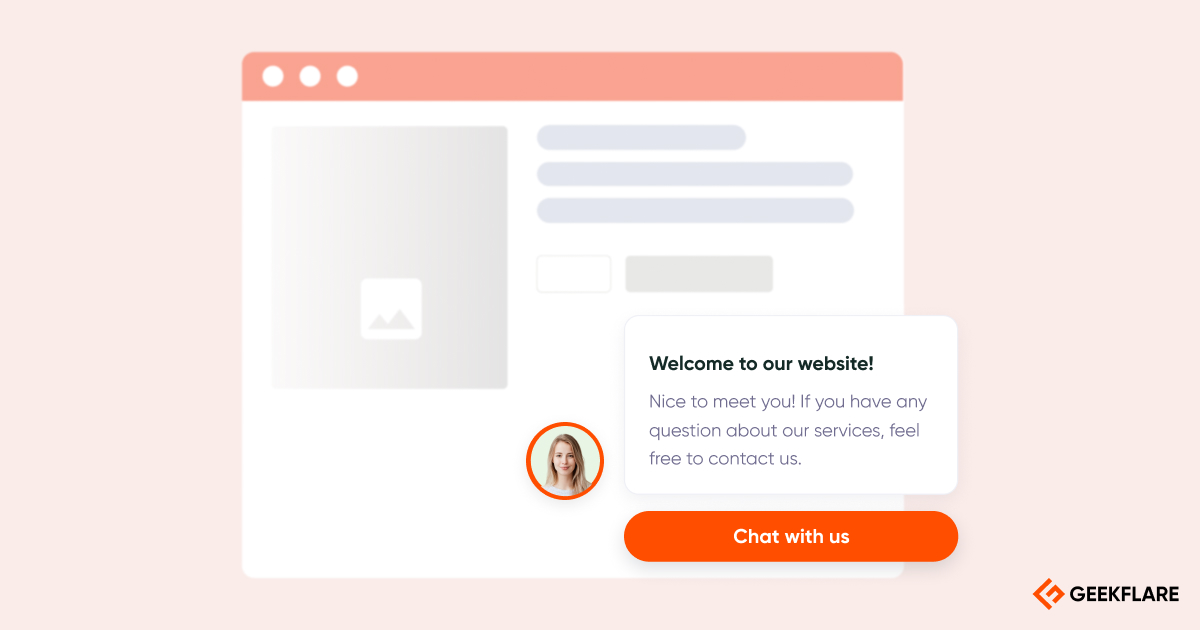Would you rather go to jail or wait for a customer service agent to respond? A whopping 22% of Americans would actually prefer going to jail, as per a survey conducted by Twilio Flex[1].
Why do customers dread calling the support team? Some of the reasons are listed below.
- Navigating through multiple layers of IVR options
- Endless wait, listening to boring music, or worse, marketing messages to upsell other products.
- Inability of customer service agent to understand the issue in one attempt
Do you want your customers to feel the same about your brand? I bet the answer is a ‘NO’.
That’s why efficient customer service software is crucial—to resolve issues before they turn into social media memes.
Customer support platforms help companies efficiently assist customers, making for higher satisfaction ratings and better customer retention. They help support agents collate, prioritize, and quickly respond to queries on the customer’s preferred channel, and ensure a pleasant customer experience.
The Geekflare team has meticulously researched, tested, and reviewed 10+ top customer service platforms to help businesses of all sizes find the best fit. (Some of them even offer free forever plans, read on to know more!)
- 1. Tidio – Best for Small to Medium Businesses
- 2. Zendesk – Popular for SaaS Customer Support
- 3. Salesforce Service Cloud – Best for Enterprises
- 4. Freshdesk – AI-powered Customer Service Suite
- 5. HubSpot Service Hub – Best for B2B Business Support
- 6. LiveAgent – Best for Real-Time Multichannel Support
- 7. Help Scout – Best for Small Businesses
- 8. Zoho Desk – Best to Offer Self-Service and Manage Tickets
- 9. Intercom – AI-first Customer Service Platform
- 10. Yellow.ai – Customer Service Automation For Enterprise
- 11. Kustomer – Inbuilt CRM and AI Copilot
- 12. Gorgias – Best for E-commerce Customer Support
- 13. Front – Best to Manage Shared Inboxes
- 14. Hiver – Best for Email Support Management
- 15. Richpanel – Best Customer Self-Service Solution
- Show less
Customer Service Software Comparison Table
Below I have created a quick comparison table of the top customer service software based on features, CRM integration capability, type of business they are best suited for, and monthly pricing.
 |  |  |  |  |  |  |  |  |  |  |  |  |  |  | |
AI-powered, Automated ticket routing, good onboarding | Centralized hub, no-code app building, onboarding support | Einstein AI, native Slack integration, omnichannel ticket routing | Smart ticketing, ready-to-use connectors, Freddy AI | Omnichannel messaging, AI chatbot, SEO-powered knowledge base | Live chat widget, advanced ticketing system, instant agent ratings | Searchable knowledge base, custom workflows, live chat widget | Web form widget, Ticket Peek, customizable interface | Fin2 AI Copilot, AI Compose, AI Chatbot | Omnichannel assistance, plug-and-play integrations | AI Customer Assist, AI Agent Assist, observability dashboards | AI chatbot, personalized query responses, storefront chat widget | Chat widget, AI message drafting, customizable workflows | Omnichannel support, AI bot, collision alerts | Social Media AI, Sidekick AI, Voice of Customer AI | |
ZenDesk, Hubspot, Agile CRM | Zendesk, Salesforce, HubSpot | Salesforce CRM | Freshworks CRM | HubSpot CRM | Built-in Agile CRM | OnePage CRM, Pipedrive, Salesforce | Zoho CRM, Salesforce | Salesforce, HubSpot, FunnelFly, NetHunt | HubSpot, Salesforce, Zendesk, Zoho CRM | Salesforce | Salesforce | Salesforce | Salesforce, HubSpot | HubSpot | |
Small to Medium Businesses | Mid to Large Enterprises | Large Enterprises | Small to Medium Businesses | B2B Businesses | Small to Medium Businesses | Small Businesses | Small to Medium Businesses | Startups and Small Businesses | Large Enterprises | Mid to Large Enterprises | E-commerce Businesses | Small to Medium Businesses | Small to Medium Businesses | E-commerce Businesses | |
Geekflare’s editorial team determines ratings based on factors such as key features, ease of use, pricing, and customer support to help you choose the right business software. | |||||||||||||||
$24.17 | $55 | $25 | $29 | $0 | $15 | $22 | $14 | $29 | $0 | $89 | $300 | $19 | $0 | $59 | |
You can trust Geekflare
At Geekflare, trust and transparency are paramount. Our team of experts, with over 185 years of combined experience in business and technology, tests and reviews software, ensuring our ratings and awards are unbiased and reliable. Learn how we test.
I will now discuss the features of the customer service platforms in detail with my feedback after a quick hands-on testing.
1. Tidio
Best for Small to Medium Businesses
Tidio is a customer service stack made to improve customer service, offer live support, and configure a ticketing system. I found the Lyro AI agent excellent as it reduces the time spent on handling customer-related tasks.
The service suite also makes it easy to streamline the whole process with the help of
- Help Desk: a centralized place to handle all customer queries
- Live Chat: real-time customer handling with sales-driven automated flows
- Flows: Sales-focused response to improve conversions
- Lyro AI agent: reduce overall time spent by the team by handling repetitive tasks
All these, in return, let you handle customer support with the added benefit of generating leads and improving sales.
I liked the onboarding as it asks key questions, analyzes your content, and understands your product and services.
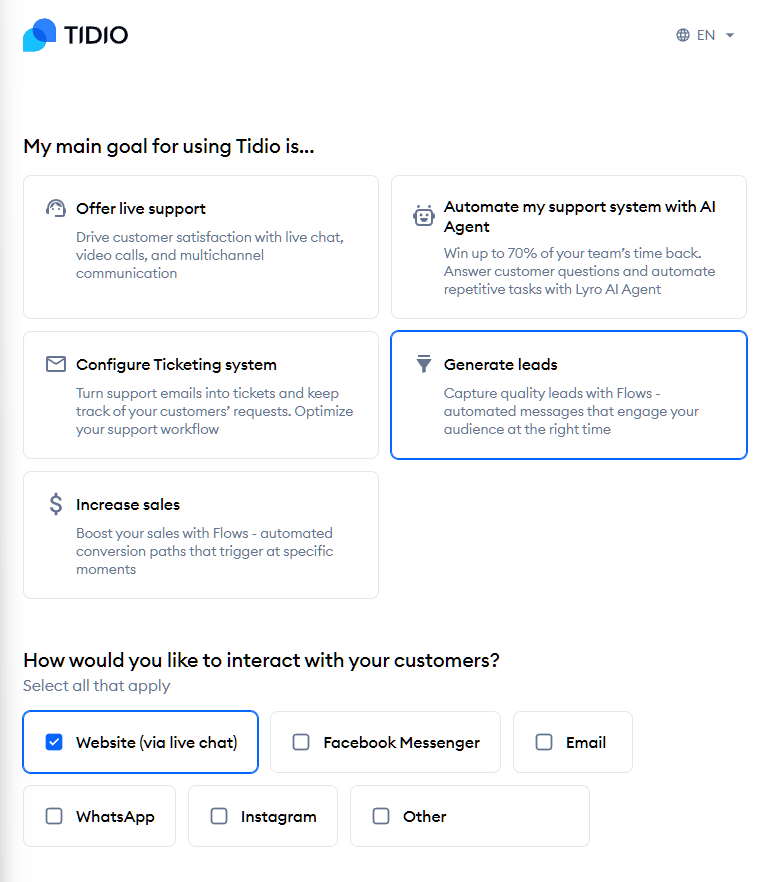
To start using it, you need to install it on your site via different available methods, including code insertion, widget, or plugin installation. For example, as I use WordPress, it asked me to install the Chat Widget.
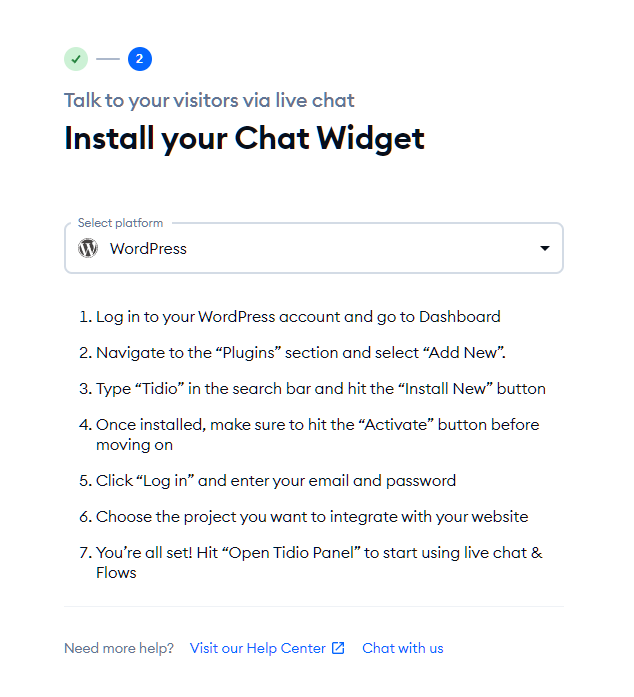
Once you connect your site, you’ll need to connect your mailbox provider for seamless customer handling.
With the free plan, you can get started with Tidio and even use its 50 free Lyro AI conversations that reply automatically to customer queries.
That’s how the Tidio dashboard looks after setup. It opens up in the Tidio own web page rather than inside your site’s dashboard. It is easy to use and intuitive, with all the key features accessible from the sidebar.
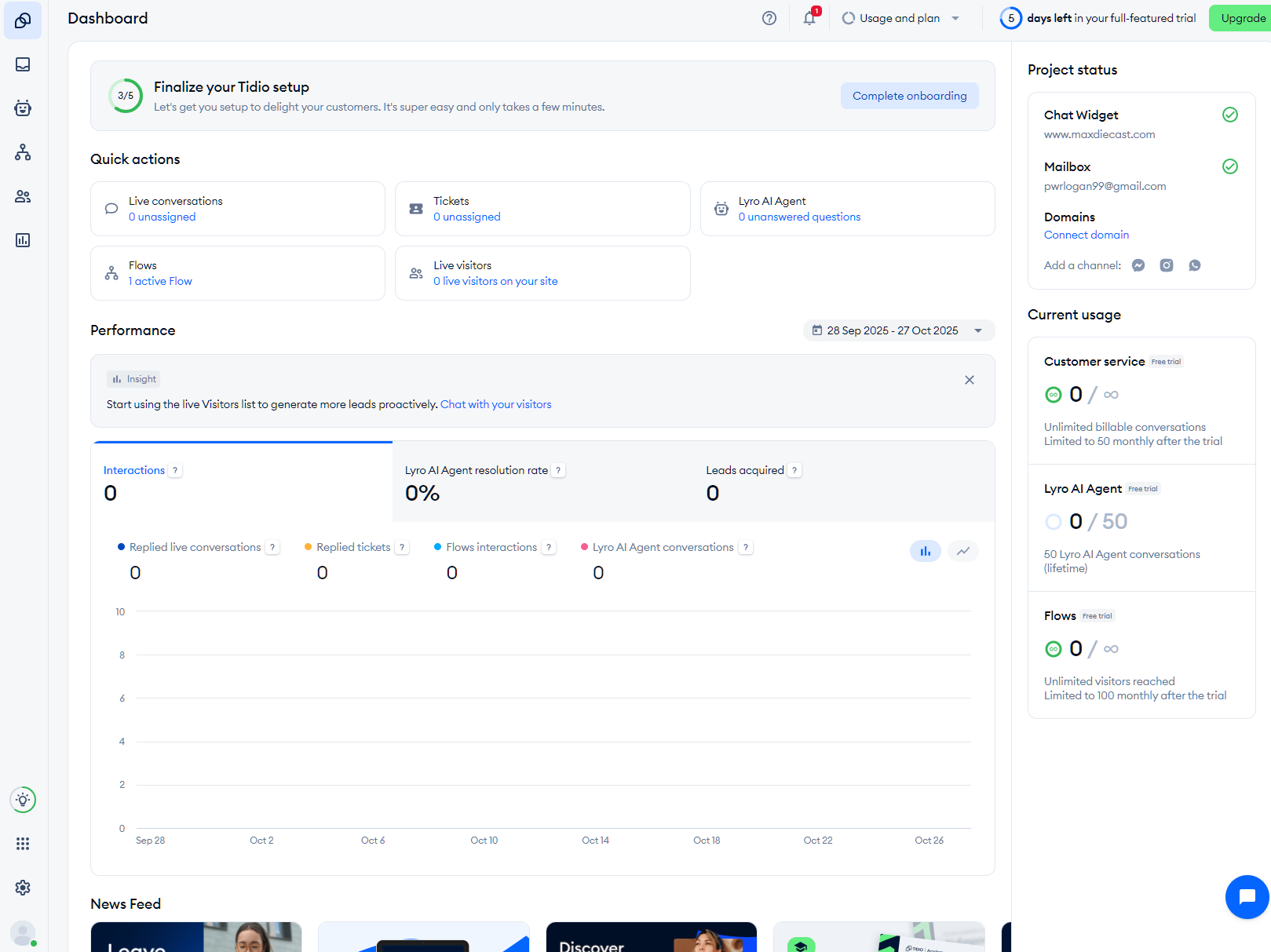
I liked how they offer a detailed tour of all the key features.
On the social channels integration aspect, it lets you accumulate all your social media conversations in one place. You can integrate WhatsApp, Instagram, Facebook Messenger, and email. It also supports 120+ tools integration, including Mailchimp, Shopify, Squarespace, and others.
As for the AI responses, it is human-like and capable of aligning responses based on brand voice. However, its aim is not to completely automate customer support, but to aid them in handling repetitive tasks.
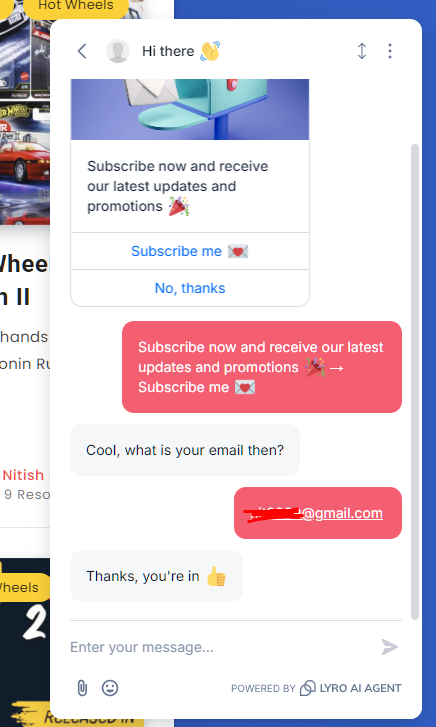
By default, the Lyro AI agent subscribes new users (doesn’t count as an AI agent). Now, if you want to create tasks, you can do so by using available task templates, such as return policy, offer discount codes, exchange policy, etc., or create tasks from scratch via its drag-and-drop editor.
You can use triggers, conditions, and actions to create a custom response. It is also highly configurable.
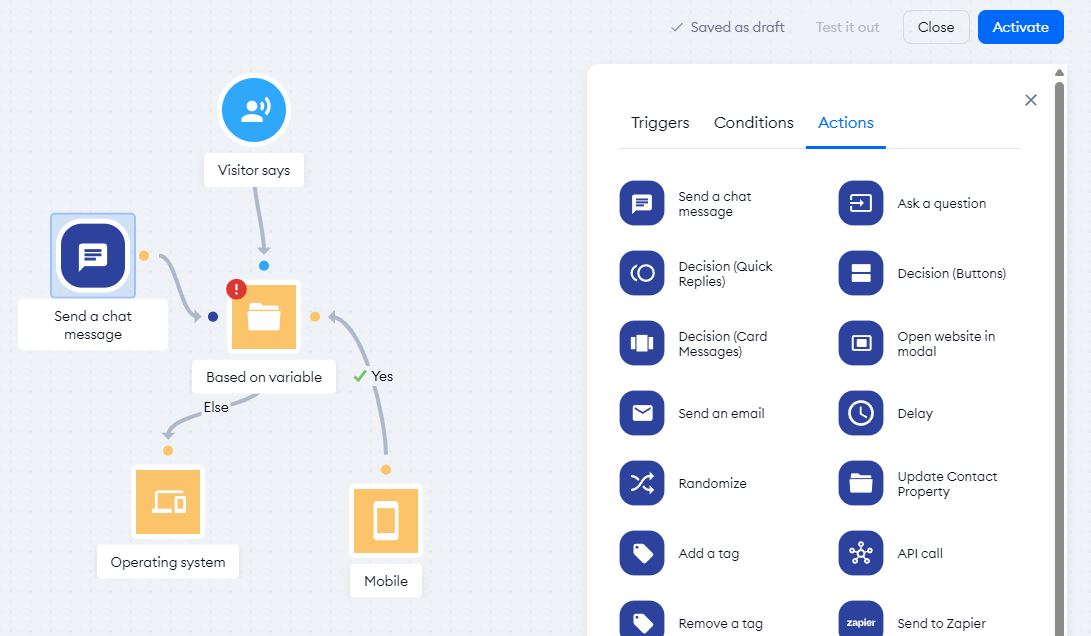
Overall, Tidio impressed with its wide range of features and AI integration. It does an excellent job in customer service handling with a focus on automation and customizability.
Tidio Features
- AI-powered human-like response
- Centralized help desk
- Offers flow to optimize SDR sales
- Highly configurable
- Automated ticket routing
- Supports multiple social platforms
Pros
Initiative and beginner-friendly user interface
Excellent integration capabilities
Affordable pricing
Cons
Customization can be limiting
A slight learning curve for advanced features
Pricing
Tidio customer service suite has four plans:
- Starter – $24.17 per mo.
- Growth – $49.17 per mo.
- Plus – $749 per mo.
- Premium – contact sales
They also offer plans for:
- Lyro AI agent – $32.50 per mo.
- Flows – $24.17 per mo.
2. Zendesk
Popular for SaaS Customer Support
Zendesk is among the most popular names in the customer service management industry, and for good reason. With AI-powered support for phone, email, live chat, social media, and self-service, Zendesk is ideal for teams seeking to offer comprehensive support at all stages of the customer journey.
Zendesk offers a unified workspace for all support channels, enabling agents to quickly pull up profile information for each customer and switch between channels as needed. They can get live updates on when a customer is typing a new message or responding on WhatsApp, while the Side Conversations feature helps them loop in other teams without leaving the main customer conversation.
Moreover, agents can customize their workflow by choosing from hundreds of apps on the Zendesk Marketplace and adding them with drag and drop. Small wonder that the Zendesk service tool has won multiple awards, including Top 50 AI Products of 2024 and Top 50 Customer Service Products of 2024.
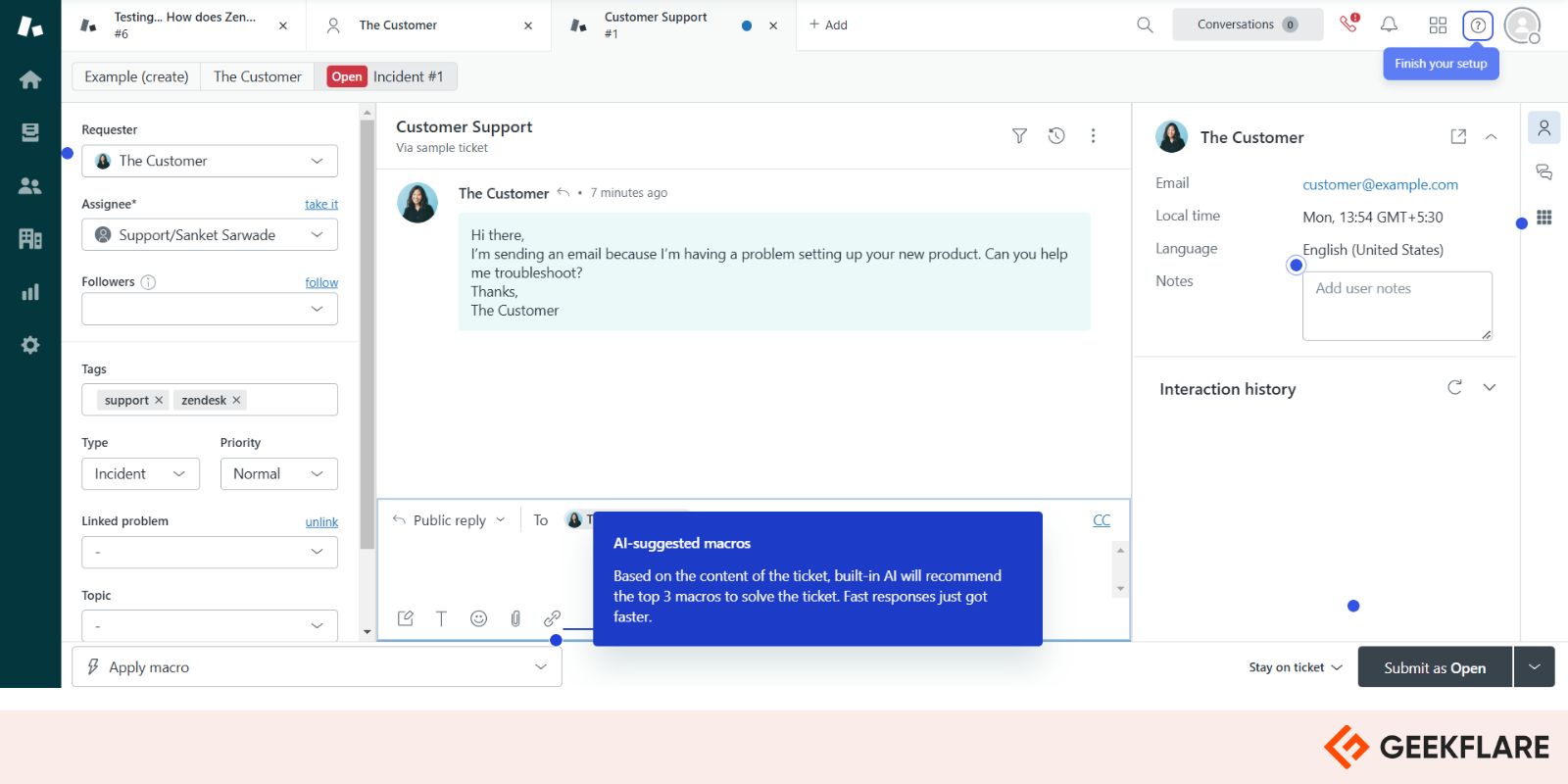
Zendesk’s support agent interface makes handling customer queries so much easier. The AI-suggested macros read the ticket and suggests the best replies, so you’re not wasting time typing out the same responses over and over. Plus, everything you need—customer details, past interactions, and omnichannel support—is right there, enabling the agent to carry on a smooth conversation, even with irate customers.
Top Features
- Centralized hub with a 360-degree view of each customer
- AI agents to automate customer interaction and improve agent productivity
- Pre-configured business rules, as well as the option to build custom triggers and automations
- Pre-defined responses for routine queries
- 1000+ apps and integrations for no-code customization
Pros
Low-code and no-code options for building applications
Extensive onboarding support for feature activation
Support for multiple languages
Cons
Multiple features can be overwhelming for new users
Some initial training is required to use the features fully
Some key features require advanced IT setup, which new businesses may not be able to afford
Pricing
- Support Team — $19 per agent per month
- Suite Team — $55 per agent per month
- Suite Professional — $115 per agent per month
- Suite Enterprise — custom plans
Take a look at our Zendesk Service Tool review for more details.
3. Salesforce Service Cloud
Best for Enterprises
Salesforce offers an AI-powered customer service workspace that’s ideal for large enterprises. It includes 360-degree views of each customer and enables easy access to all incident and customer data, allowing agents to collaborate on open tickets much faster. With Einstein Service Replies, agents can generate intelligent responses in a fraction of the time, speeding up issue resolution.
Salesforce Service Cloud is natively integrated with the Salesforce CRM Platform. This means that agents can use trusted CRM data to personalize every customer interaction in the most meaningful fashion, enhancing the support experience. Service Cloud can also be integrated with the company’s knowledge base, allowing quick access to help docs for both agents and end customers.
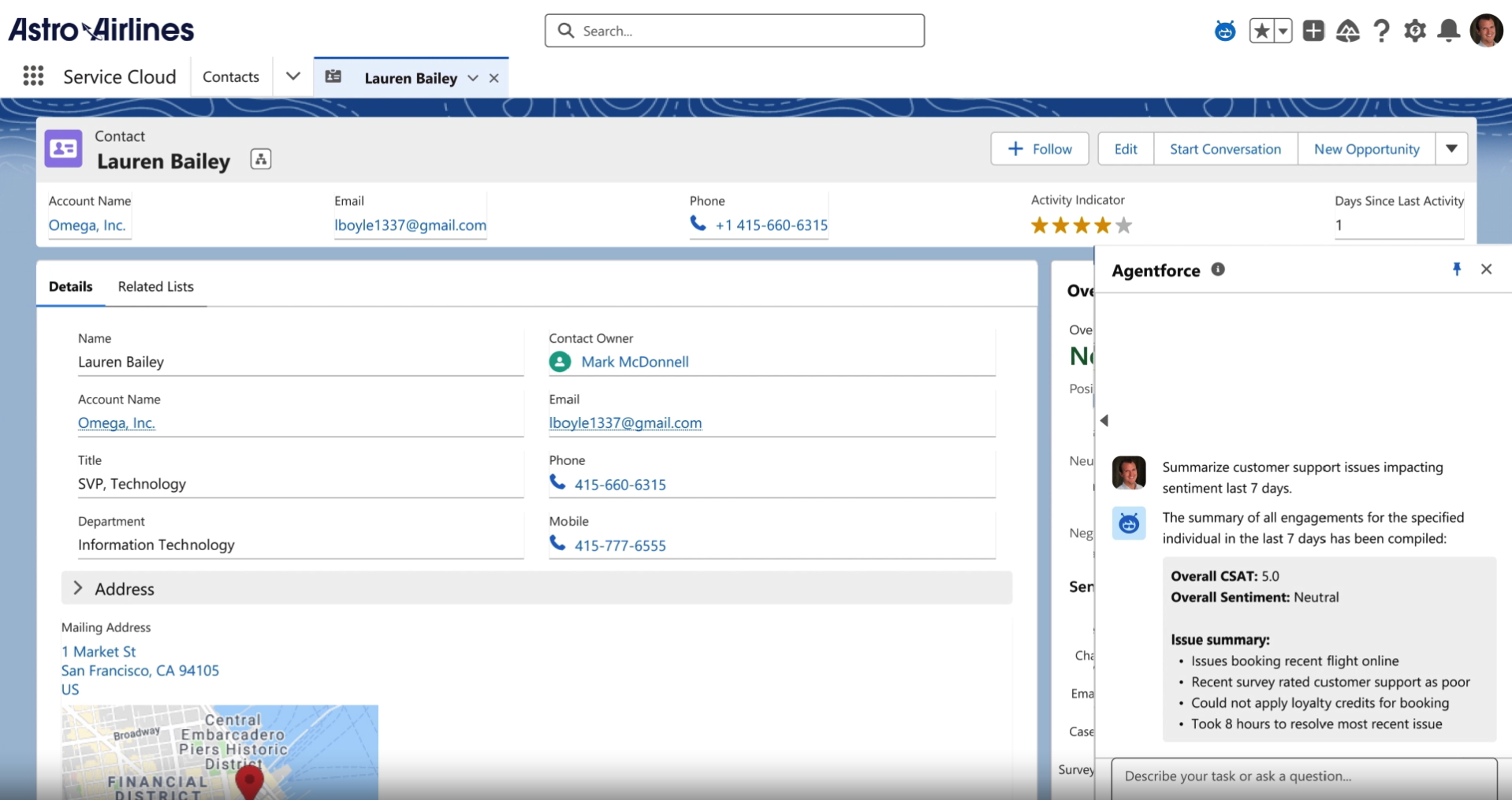
The customer service dashboard brings everything about a customer into one screen—contact details, past interactions, and account ownership—so there’s no digging around for info. The built-in AI assistant, Agentforce, is a game changer, summarizing recent customer issues and sentiment in seconds. Instead of reading through multiple tickets, I can see key pain points and overall CSAT scores right away, making follow-ups much more effective.
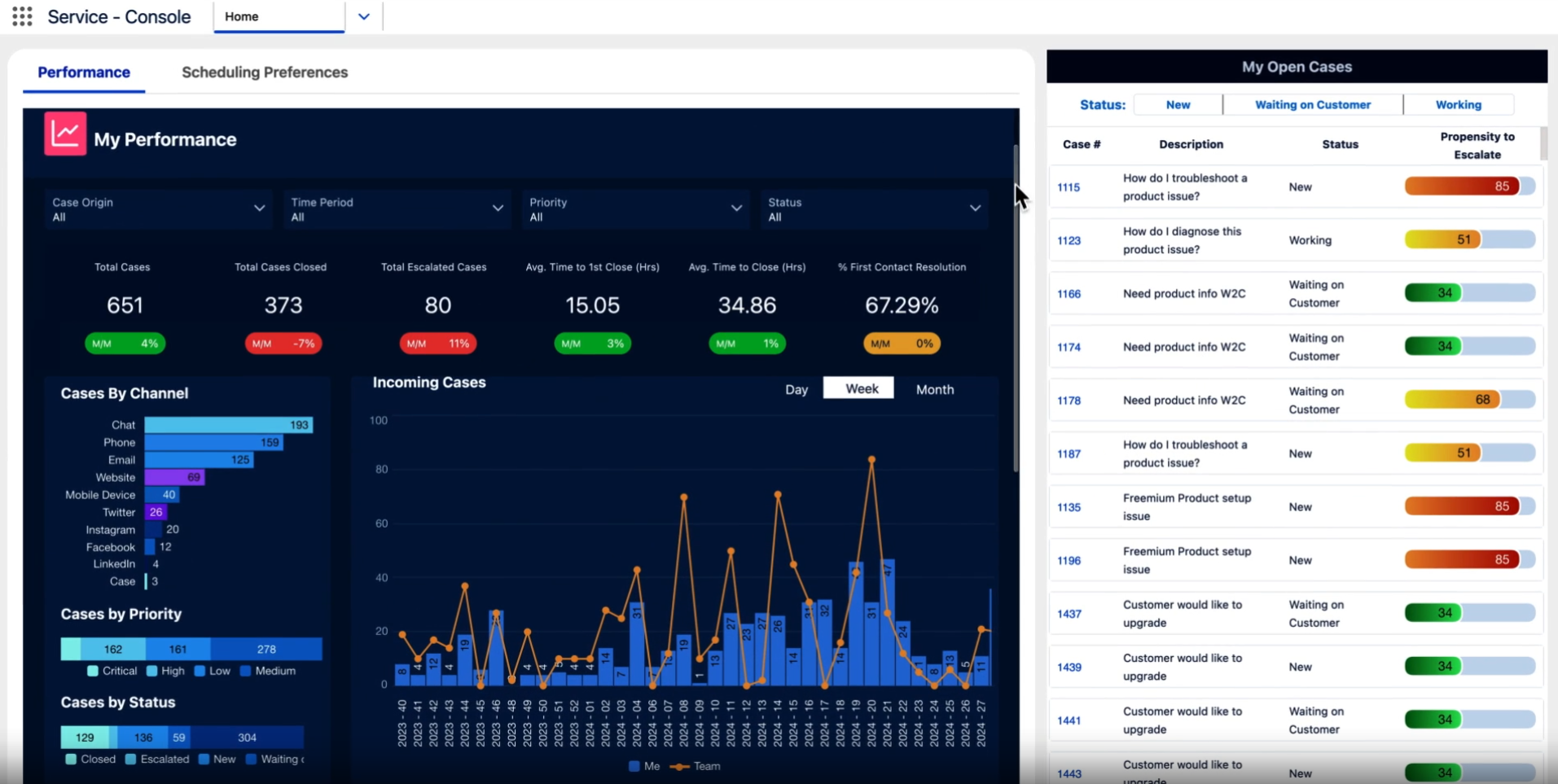
Salesforce Service Cloud’s performance dashboard gives a clear breakdown of the support agent’s performance, showing case volume, resolution times, and escalation trends at a glance. The propensity to escalate score is a great metric—it helps spot which cases might need extra attention before they become bigger problems. Plus, seeing cases by channel, priority, and status in one place makes it easy to track where the workload is coming from and where improvements are needed.
Top Features
- Omnichannel engagement center to handle interactions on one platform
- Built-in automations for simplified workflows and increased efficiency
- AI-powered chatbots to handle routine queries
- Native Slack integration for easy agent collaboration
- Agentforce — AI team member to provide human-like interactions
Pros
Automated case distribution to reduce response time
Integrated CRM data for rich conversations
Time saved with AI-generated smart responses
Cons
Steep learning curve
Extra costs for exceeding API call limits
Not cost-effective for smaller organizations
Pricing
- Starter Suite — $25 per user per month
- Pro Suite — $100 per user per month
- Enterprise — $165 per user per month
- Unlimited — $330 per user per month
- Einstein 1 service — $500 per user per month
All plans come with a 30-day free trial.
4. Freshdesk
AI-powered Customer Service Suite
Freshworks has its own multichannel customer support software, Freshdesk Omni. The unified agent dashboard enables easy monitoring for all customer support channels. Moreover, it is powered by Freddy AI to drive an extensive array of advanced functions, such as customized wait queue behavior, bot building, bot retraining, and more.
With the built-in AI, agents can personalize the content and tone of their responses to ensure that every customer gets the help they need. Moreover, Freddy Self Service learns from the organization’s knowledge base to offer intelligent responses 24×7 through chatbots. Freshdesk Omni also enables agent training with Freddy Insights, which offers root-cause analysis to rapidly recommend solutions that optimize CSAT.

This Freshdesk dashboard makes keeps conversations, customer details, and ticket statuses all in one place. I like how you can quickly reply, add notes, merge, or forward tickets, making collaboration smooth and reducing back-and-forth. The built-in status tracking and priority settings help ensure every issue gets handled on time without anything slipping through the cracks.
Top Features
- Smart ticketing with fully integrated AI to summarize conversations and suggest next steps
- Ready-to-use connectors and templates for fast-tracked custom integrations
- 1000+ integrations on the Freshworks Marketplace
- Trusted by 60000+ brands worldwide
- 225% average three-year ROI and 30% reduction in average handling time
Pros
Multiple integrations on Freshdesk marketplace
Easy to integrate with other Freshworks solutions
Powerful AI support throughout the ticket resolution journey
Cons
Slightly difficult to configure automations
Not ideal for companies with limited budgets
Pricing
- Growth — starts at $29 per agent per month
- Pro — starts at $69 per agent per month
- Enterprise — starts at $109 per agent per month
All plans come with a 14-day free trial.
5. HubSpot Service Hub
Best for B2B Business Support
HubSpot is one of the best-known names in B2B marketing, and its customer service tools live up to that reputation. Service Hub offers AI-powered omnichannel support integrated with the sales and marketing data on HubSpot CRM. This enables agents to respond proactively to customer queries with rich insights, driving higher customer retention.
Service Hub comes with automation features that speed up workflows and allow agents to easily hand off tickets to other agents with full visibility. It also includes a knowledge base library and a customer portal for end customers to manage their support queries. The AI agent, moreover, can be trained in minutes using existing content to offer smart customer responses round the clock. With Service Hub, organizations can benefit from up to 32% higher ticket closure rate and 13x faster resolution time.
HubSpot Service Hub lets you connect all customer communication channels in one inbox. You can link team emails, live chat, forms, and even WhatsApp or Facebook Messenger, so every conversation is in one place instead of scattered across different platforms. This setup helps avoid missed messages and keeps responses organized, whether they come from a chatbot, email, or social media.

Setting up chat availability in HubSpot is refreshingly simple, with options to schedule operating hours or keep chat open when at least one team member is available. I like that you can fine-tune availability behavior, so customers always know whether support is online, away, or at capacity. It’s a small but powerful way to manage expectations and ensure chats don’t pile up when no one is around to answer.
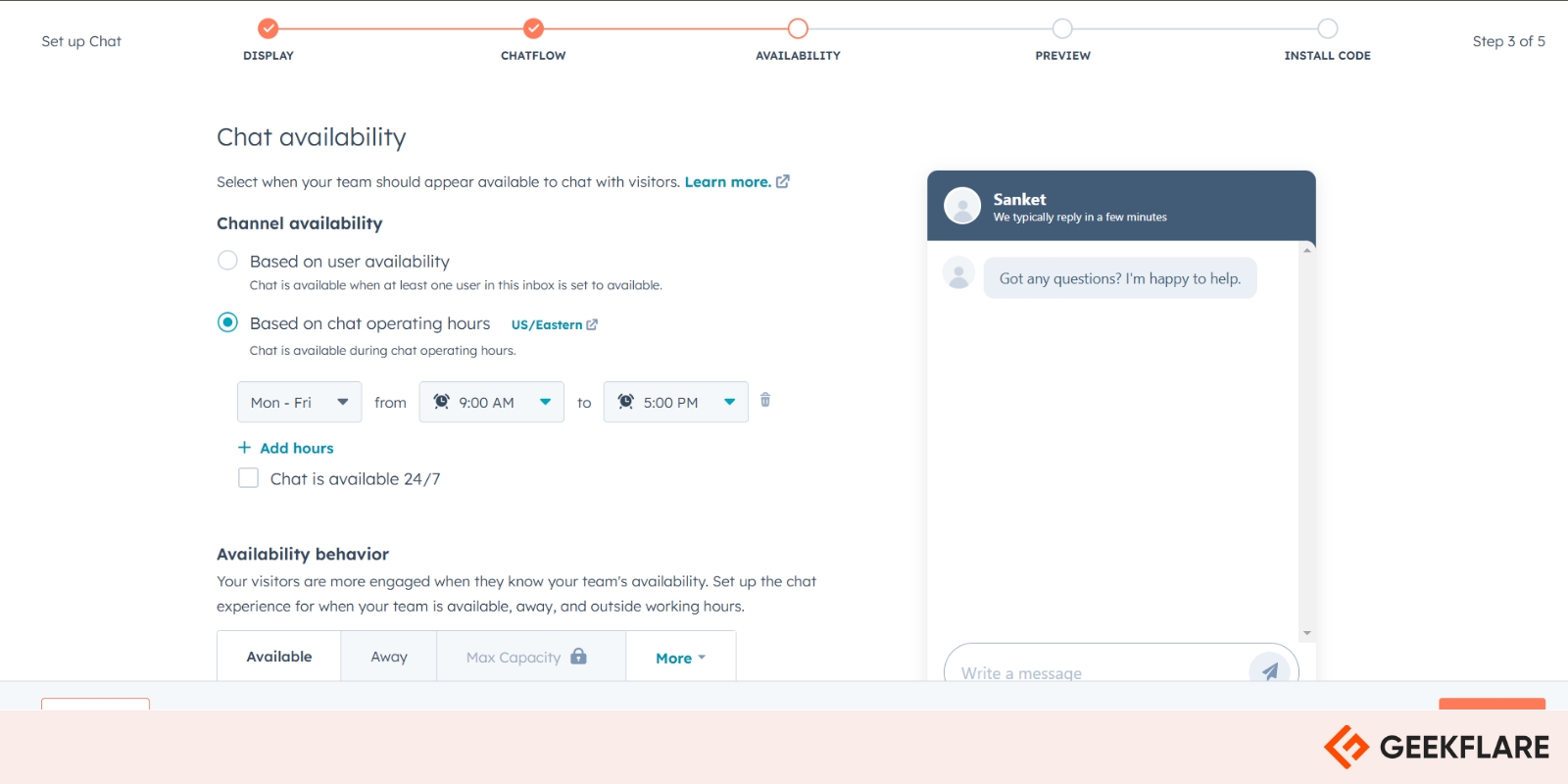
Top Features
- Omnichannel messaging to meet customers where they are
- AI agent that conducts natural, personalized conversations to solve issues 24×7
- Searchable base with SEO recommendations for higher article ranking
- Trusted by 228K+ users across 135 countries
Pros
Clean, easy-to-use interface with minimal setup time
Seamless integration with HubSpot CRM
Easy ticket management
Cons
Limited personalization options for the knowledge base
Can get expensive at scale
Lack of multi-language support for knowledge base
Pricing
- Free — $0 per agent per month
- Starter — $20 per agent per month
- Professional — $100 per agent per month
- Enterprise — $150 per agent per month
6. LiveAgent
Best for Real-Time Multichannel Support
LiveAgent comes with 130+ ticketing features to create the most comprehensive multichannel support platform for businesses of all sizes. It offers streamlined support for live chat, calls, emails, and social media, as well as self-service options through the knowledge base and chatbots. Solopreneurs, NGOs, startups, and enterprises can all benefit from LiveAgent’s offerings.
LiveAgent’s live chat widget is among the fastest of its kind. With key features like visitor tracking, proactive chat invitations, and chat analytics, it can boost earnings by up to 48%. Its ticketing system makes managing conversations a breeze, with advanced automation rules and integrations that can help save up to 95% more time and resources. Overall, LiveAgent has won multiple accolades for its speed and efficiency and is trusted by major brands like Yamaha, BMW, Huawei, and Oxford University.
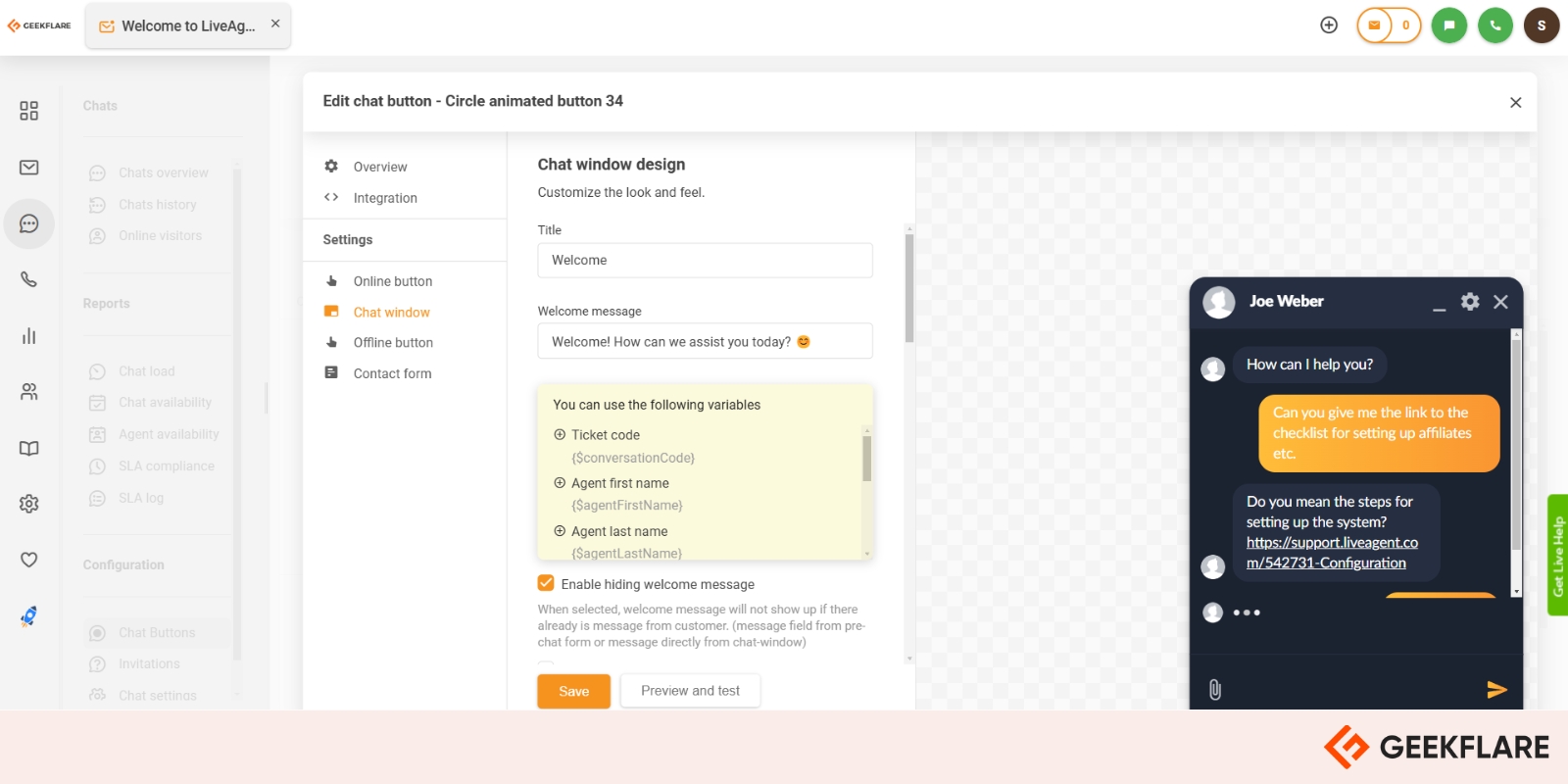
LiveAgent gives full control over how the chat window looks and behaves, from customizing the welcome message to setting up automated responses. The ability to use dynamic variables like ticket codes and agent names makes interactions feel more personal without extra effort. On the right, the live chat panel shows real-time conversations, making it easier to provide quick answers and share resources directly in the chat.
Top Features
- Streamlined notifications across all social media channels
- SLAs to prioritize customer emails for timely responses
- Instant agent ratings after customer interactions
- 200+ integrations with major tools like Salesforce, Magento, Squarespace, and WordPress
Pros
Easy to organize email IDs from multiple sources and assign them based on set rules
24×7 assistance from the LiveAgent team
Multilingual support
Cons
Limited automations for customer responses
Translation quality can be improved
Pricing
- Small — $15 per agent per month
- Medium — $24 per agent per month
- Large — $39 per agent per month
- Enterprise — $59 per agent per month
All plans include a 30-day free trial. Startups can also apply to LiveAgent for free access for six months.
7. Help Scout
Best for Small Businesses
Help Scout offers agents a shared inbox that they can use to collaborate internally, chat with customers, and build their own knowledge portal with ease. Ticket management is a breeze with custom workflows that route each conversation to the right team. Team members can add internal notes tagged to specific team members or use the Mentions feature to get instant assistance with a request.
Help Scout offers comprehensive self-service tools, bringing down the support team’s email volume by up to 30%. With the no-code builder, agents can customize the look and feel of their knowledge base while the AI answers assistant quickly searches through articles to deliver the right answer. Moreover, with data on the number of resolved conversations, agents can assess exactly how well AI answers are assisting and make tweaks as necessary. With Help Scout, small businesses can enjoy CSAT scores 25% higher than the industry average.
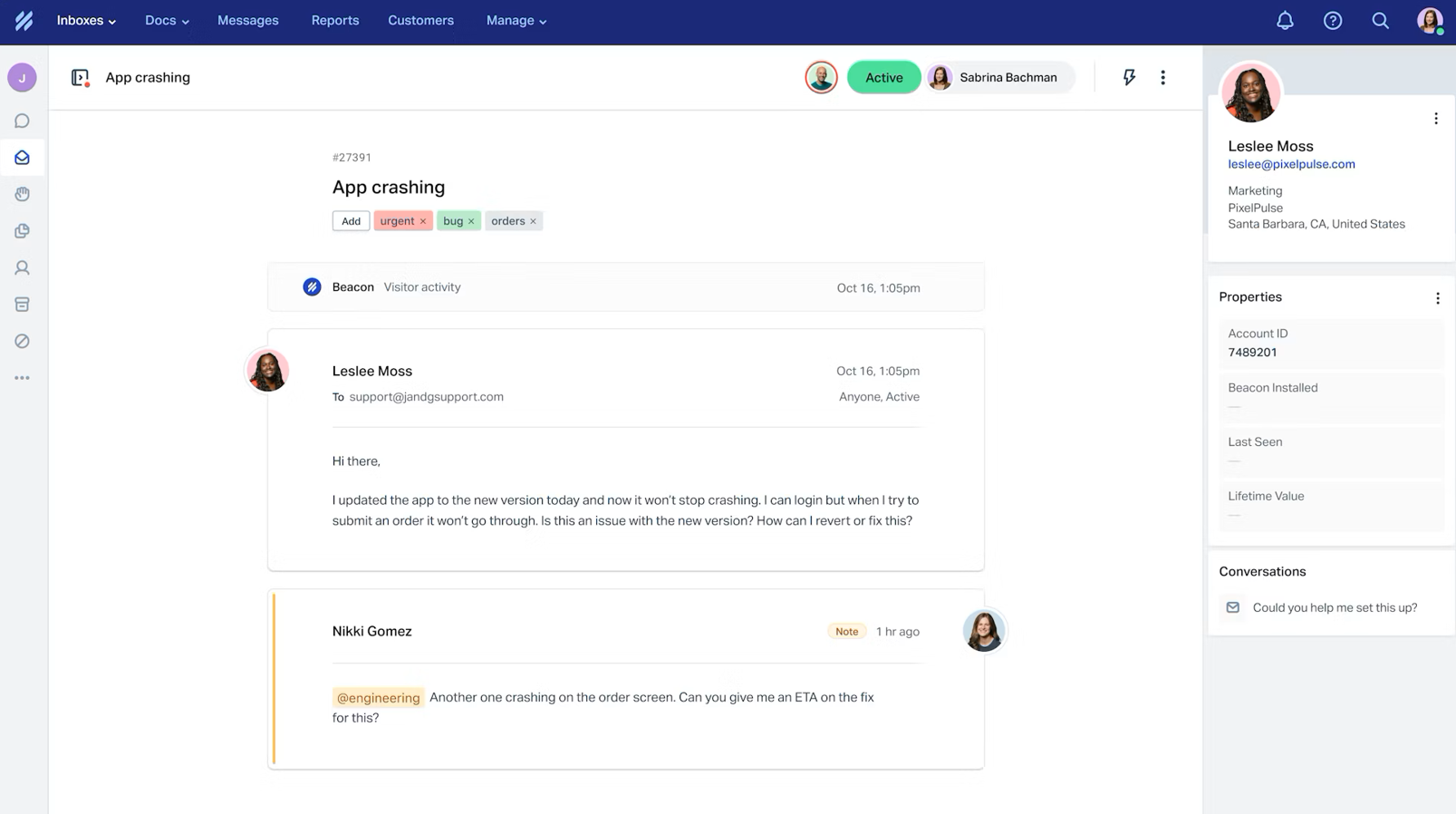
With Help Scout, you don’t have to jump between tabs; everything from emails to customer details is right in front of me. When you need to bring in a teammate, tagging them in a thread is faster than sending another message elsewhere. The customer profile panel also gives the agent a quick context, so they are not searching through past conversations to figure out what’s going on, while an impatient customer is waiting for an answer.
Top Features
- Option to create multiple inboxes to organize different types of customer requests
- Self-help option with Docs, Help Scout’s searchable knowledge base tool
- Live chat support with the Beacon widget
- Trusted by 12000+ brands including Mixmax, Buffer, and Spindrift
Pros
Easy to set up and start using without coding knowledge
Transparent, usage-based pricing
API access for custom integrations
Cons
Designed primarily for email support
Time-consuming to export data
Limited options to organize the knowledge database, with only two levels of organization
Pricing
- Standard — $22 per user per month
- Plus — $44 per user per month
- Pro — $65 per user per month
In addition, Help Scout offers a startup plan for companies less than two years old and with less than $1 million in annual recurring revenue. This plan provides free access for six months (up to 10 users).
8. Zoho Desk
Best to Offer Self-Service and Manage Tickets
Zoho Desk has many features to power omnichannel ticket resolution, including customizable workflows and round-robin assignments. With the Zoho CRM integration, both sales and support teams can collaborate on customer tickets, enabling closer attention to detail and smarter resolutions.
With Zoho Desk, agents can take full control of customer query resolution thanks to features like multiple ticket views, ticket tags, and agent collision detection. Moreover, the Advanced Response Editor comes with intuitive keyboard shortcuts (Snippets) to offer tailored responses much faster. The tracking dashboard also helps keep track of agent time devoted to each ticket, helping them improve their productivity and bill customers for the exact effort put in.
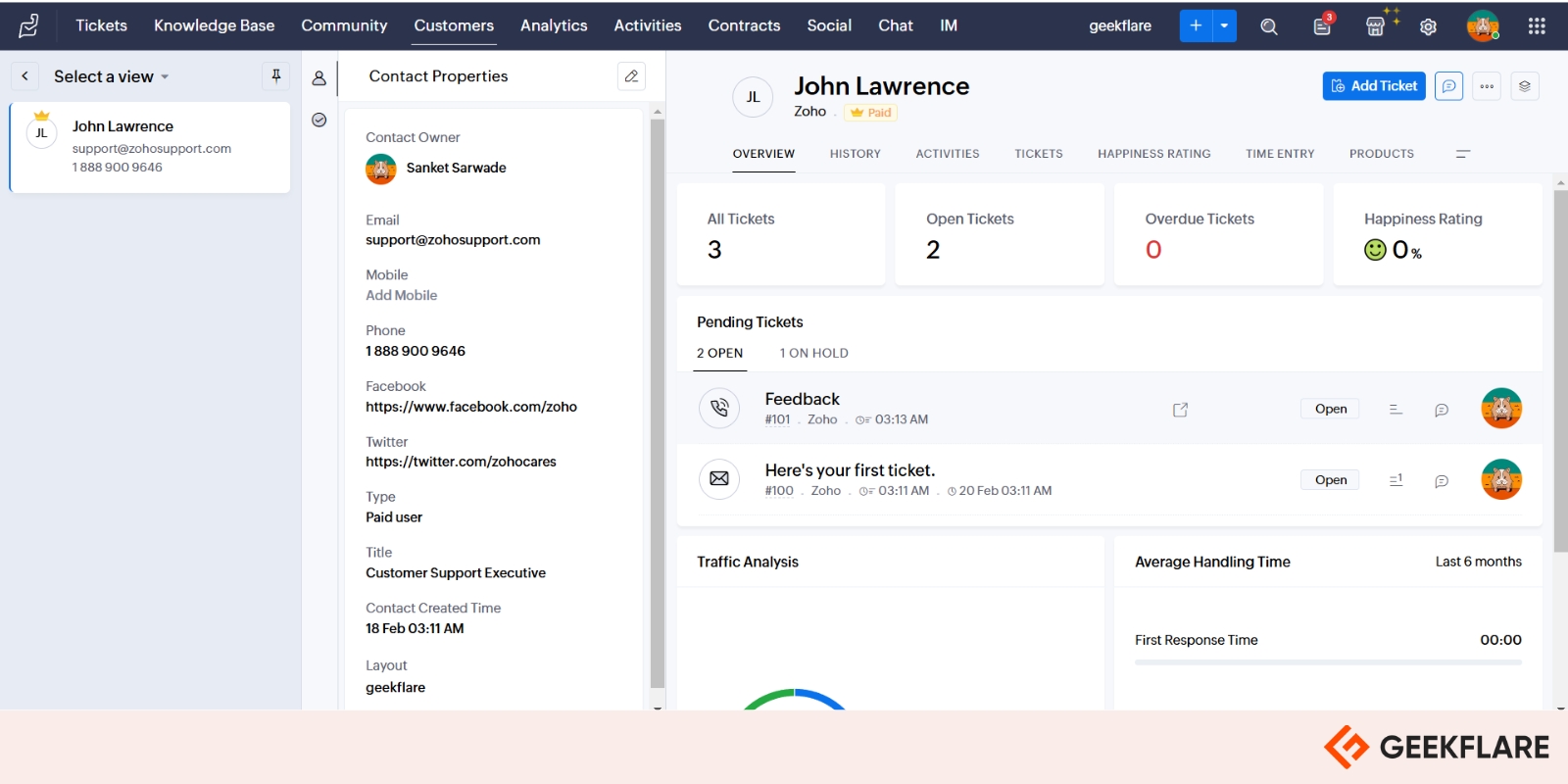
Zoho Desk makes it easy to track tickets, customer details, and response times all in one view. You can quickly see how many tickets are open, pending, or overdue, which helps in prioritizing what needs attention first. The contact properties panel is also helpful; it gives a full snapshot of the customer, from their email and phone to their social media profiles, so an agent doesn’t have to search for extra details when responding.
Top Features
- Web form widget to help customers reach out from the brand website
- Ticket Peek shows snapshots of every interaction with a specific customer
- Built-in Zoho CRM integration for context-aware resolution
- Trusted by 100K brands including Mercedes-Benz, Cummins, McAfee, and Hafele
Pros
Highly customizable interface, with easy automations and centralized communications
No hidden costs in pricing plans
Easy to integrate apps using widget codes
Cons
Limited features in the community forum, including limited ability to start discussions or post questions
Limitations in the ticketing system, such as a lack of options to add extra charges or sales tax to invoices
Interface can run slowly at times
Pricing
- Standard — starts at $14 per user per month
- Professional — starts at $23 per user per month
- Enterprise — starts at $40 per user per month
All plans come with a 15-day free trial.
9. Intercom
AI-first Customer Service Platform
Intercom is the only customer service platform that offers a completely AI-first experience. Customer support agents get access to an easy-to-use AI-powered inbox with a built-in phone for seamless omnichannel management. The Fin2 AI copilot provides step-by-step assistance with ticket resolution, real-time information, and rich insights. With 45 languages enabled, it can mimic brand tone to offer excellent service wherever customers are.
The AI Chatbot seamlessly resolves routine queries while rerouting complex queries to the right agents. Moreover, the AI-driven reporting capabilities offer deep insights into agent performance, allowing for smarter training and workflow adjustment. Intercom is also about to launch an AI Analyst feature that will enable a holistic view of customer conversations with clear insights for improvement.
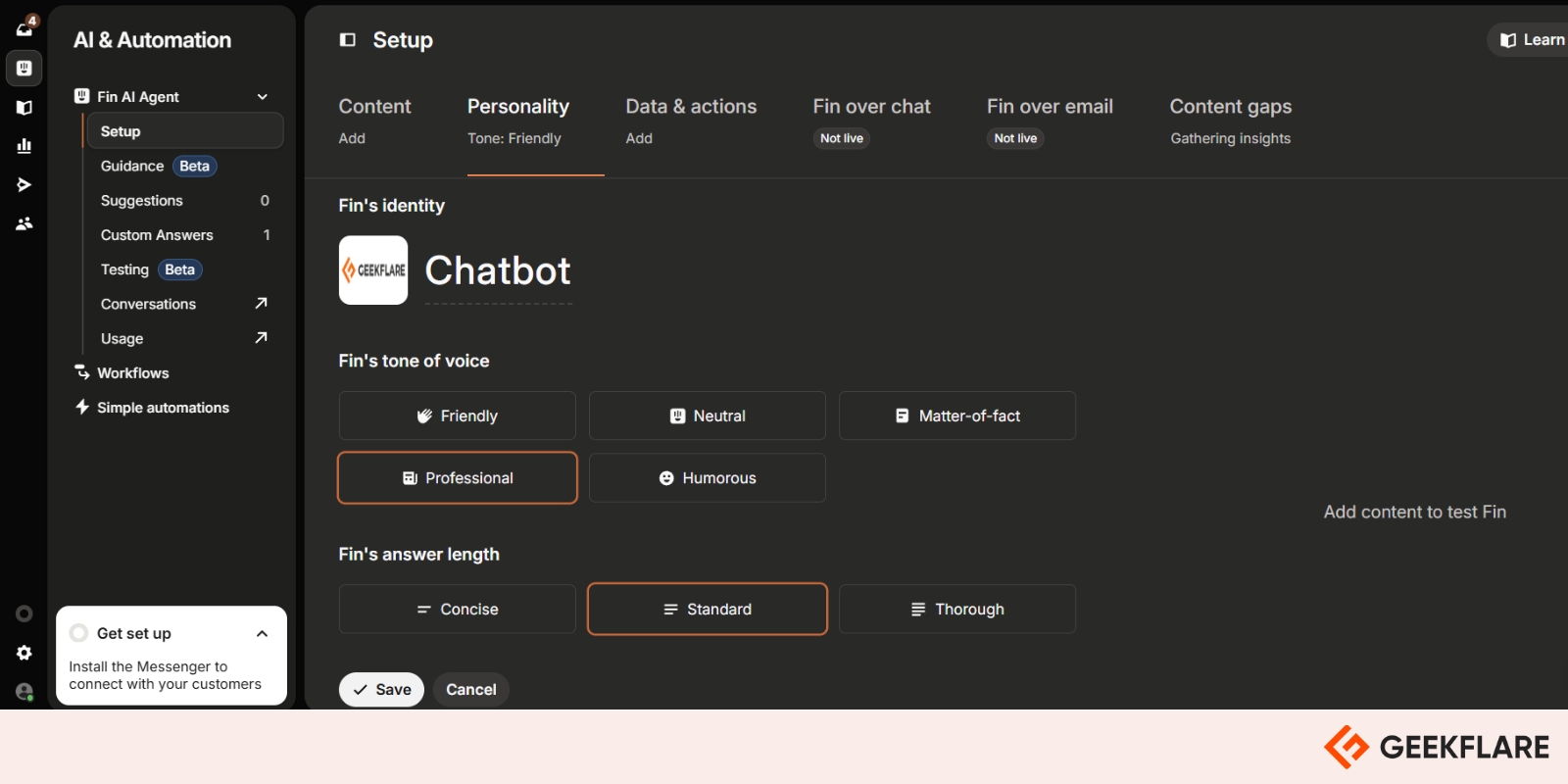
With Intercom’s AI chatbot setup, you get to decide exactly how your bot interacts with customers. You can tweak the tone of voice — professional, friendly, or even humorous, so it aligns with your brand. There’s also control over response length, letting you choose between concise, standard, or detailed replies, making sure the bot delivers answers in a way that fits your support style.
Top Features
- Easy message segmentation and automation
- AI Compose for smart message drafting and personalization
- 51% average ticket resolution rate
- Trusted by 25000+ brands including Atlassian, Notion, Microsoft, and Amazon
Pros
Ability to set up advanced chat flows without any coding
Faster ticket resolution with Fin AI
Multilingual support
Cons
Limited customization options, such as the lack of personalized branding options and flexible templates
It can be pricey for startups and small companies.
Users have reported difficulties with email management, such as misdirected emails and trouble navigating complex settings
Pricing
- Essential — starts at $29 per seat per month
- Advanced — starts at $85 per seat per month
- Expert — starts at $132 per seat per month
All plans come with a 14-day free trial. Startups also get a 90% discount.
10. Yellow.ai
Customer Service Automation For Enterprise
Yellow.ai supports enterprise customer service capabilities with its advanced AI-powered platform, enabling fast, personalized response across channels. Its dynamic AI agents are present on 35 channels and communicate in 135+ languages to meet customers exactly where they are. Agents can generate and nurture new leads across key messaging channels with automated text campaigns.
Yellow.ai is ideally designed to help growing brands with its multi-LLM-powered platform, which AI agents can scale infinitely. Clients can achieve up to 90% automation in 30 days for channel queries. The platform has also launched the Voice AI feature for precise, life-like responses to queries over calls.
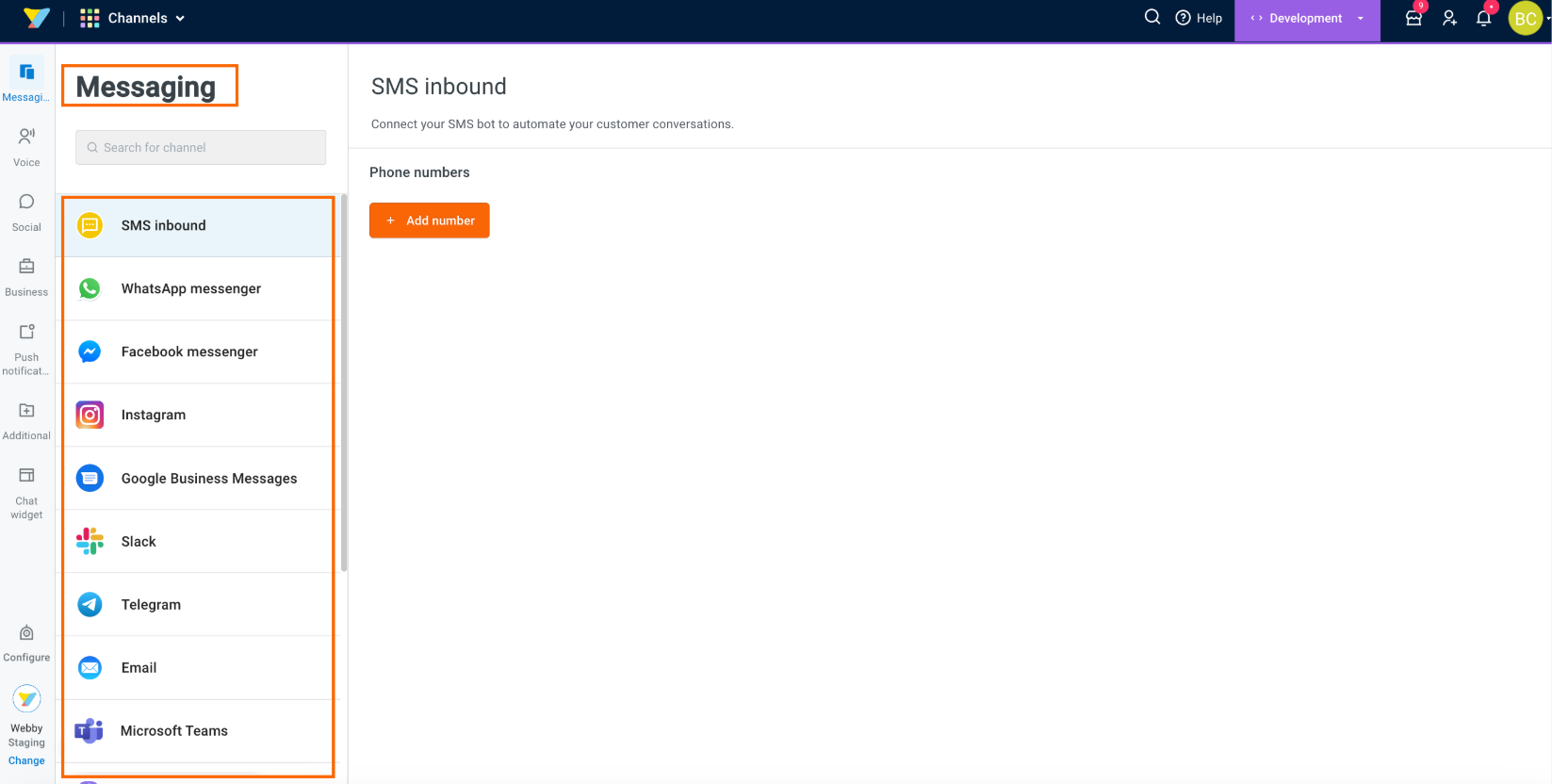
The above image shows Yellow.ai’s messaging module, which supports multiple communication channels like SMS, WhatsApp, Facebook Messenger, and more. It helps businesses automate customer interactions across different platforms for seamless engagement.
Top Features
- Omnichannel assist that raises agent productivity up to 50%
- Integration of existing CRM and ticketing system for more efficient query resolution
- 150+ plug-and-play integrations
- Trusted by 1100+ brands including Domino’s, Chevrolet, AirAsia, and Honda
Pros
No special training is needed to use the platform
Highly customizable chat widget with custom banners, multilingual support, and proactive chat triggers
Integrated WhatsApp bot and website chatbot
Free forever plan available
Cons
Translation capabilities are limited
Difficult to migrate from other platforms
Not possible to download ticket data for more than 30 days
Pricing
- Free — starts at $0 per agent per month
- Enterprise — custom pricing
11. Kustomer
Inbuilt CRM and AI Copilot
Kustomer is an omnichannel customer support tool with powerful AI that delivers personalized service at scale. With integrated data capabilities, agents can provide proactive assistance to minimize ticket volumes and boost customer satisfaction. It integrates with the Kustomer CRM for a more personalized experience.
The KIQ Customer Assist bot streamlines processes and enhances communication for faster query resolution at scale. KIQ Agent Assist provides translation capabilities in 53+ languages, summarizes conversations, and transfers summaries between agents for context and uninterrupted conversations. As a result, agents can increase their productivity by up to 65%.
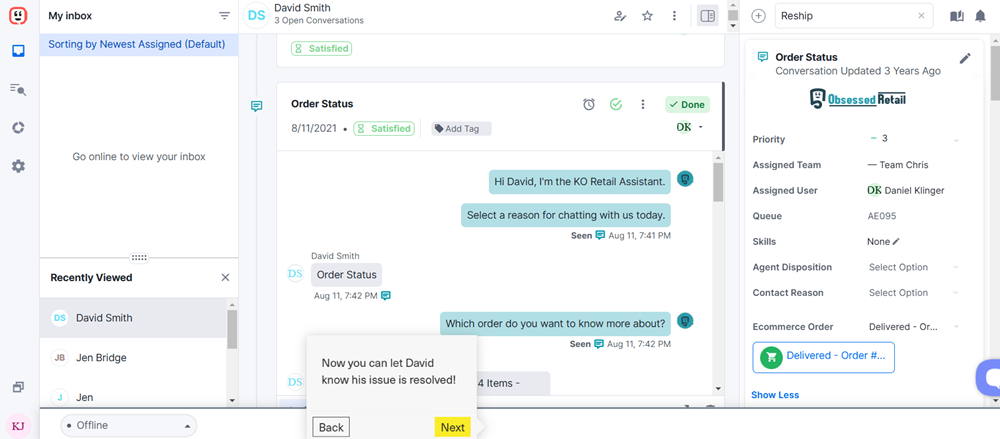
The above image shows the dashboard of Kustomer, where you can manage conversations, track order status, and keep everything in one thread so nothing gets lost. The chat assistant helps guide customers through their inquiries, making it easier to resolve issues without unnecessary back-and-forth. On the right, all the key details like assigned agents, priority, and order status, are readily available, so you can get the full context before responding.
Top Features
- AI-powered communication prompts from internal knowledge bases
- Smooth handoffs for uninterrupted customer service
- Observability dashboards for metrics like top used features and improvements in CSAT scores
- Trusted by major brands like Lululemon, Priceline, and American Express
Pros
Ability to add multiple inboxes
Easy task assignment
Optimized workflows and automations to handle large ticket volumes
Cons
Limitations with mobile SDKs
Limited documentation for the software
Lack of visual customizations for the knowledge base
Pricing
- Enterprise — $89 per month per user
- Ultimate — $139 per month per user
12. Gorgias
Best for E-commerce Customer Support
Gorgias focuses entirely on multichannel customer service support for e-commerce companies. It seamlessly connects with platforms like Shopify, BigCommerce, and Magento, enabling agents to pull up shopper history from their helpdesk to share what’s in stock, issue refunds, and update/cancel orders.
Team members can automatically set up AI-powered workflows to route tickets or write personalized responses based on custom variables like sentiment. The Gorgias AI can also be trained to set up a comprehensive knowledge center and a storefront chat widget, reducing the number of helpdesk tickets by up to 50%.
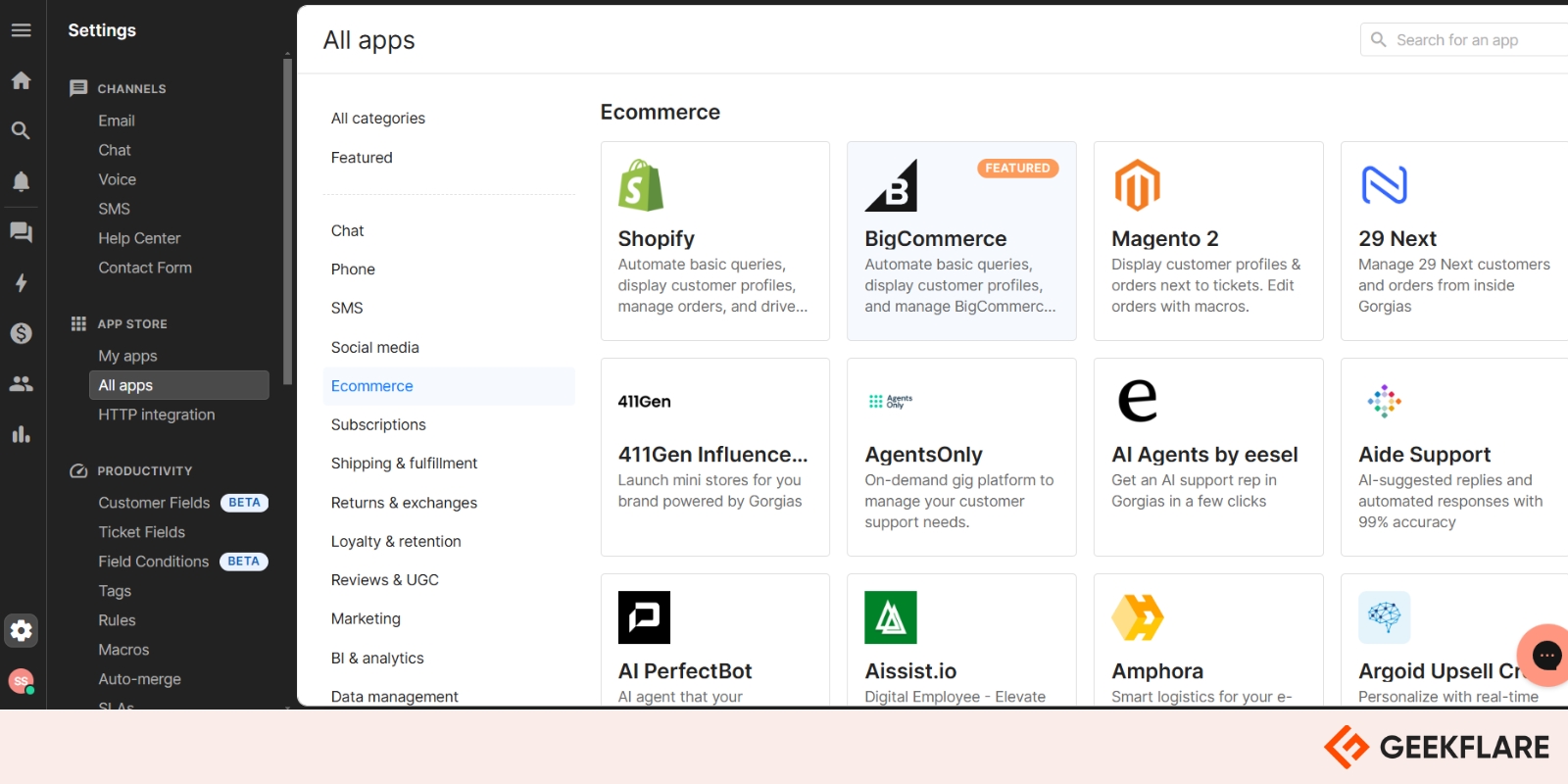
Gorgias’ customer support platform displays the app store with various eCommerce integrations like Shopify, BigCommerce, and Magento 2. Gorgias helps streamline support with automated queries and order management.
Top Features
- Personalized query responses with rich customer data
- Fully customizable AI-powered chatbot with self-service options
- Integration with 100+ apps, including Klaviyo, Recharge, Omnisend, and Office 365
- Trusted by 15000 brands globally
Pros
Dedicated features for e-commerce customer support
Easy to search for and organize customer ticket information
Strong automation features for workflows and customer communications
Cons
Limited CRM capabilities, such as difficulty collaborating with other users and limited conversation features
One of the most expensive customer support tools
Relatively high learning curve
Not suitable for non-ecommerce businesses, as it’s not possible to access the customer care without linking to a store.
Pricing
- Pro — starts at $300/month
- Pro with 10% automation — starts at $555/month
- Pro with 20% automation — starts at $675/month
- Pro with 30% automation — starts at $833/month
All plans include a 2-month free trial. Businesses can also contact the team for a custom plan.
13. Front
Best to Manage Shared Inboxes
Front is a shared inbox software with AI-powered features to help agents save up to six hours per week. With streamlined distribution lists, agents can quickly respond to high volumes of messages across channels while collaborating smoothly on complex issues. The smart ticketing system enables custom workflows, while smart performance metrics deliver insights on customer satisfaction and team performance.
The in-built AI steps in to offer support throughout the issue resolution journey. It can automatically categorize tickets by topic or sentiment and route tickets to the right agents based on fully customizable rules and macros. AI bots can also handle simple customer queries and source relevant information from the Front Knowledge Base to assist agents with their responses. With 100+ integrations, Front makes it easy to incorporate third-party system data for the richest possible experience.
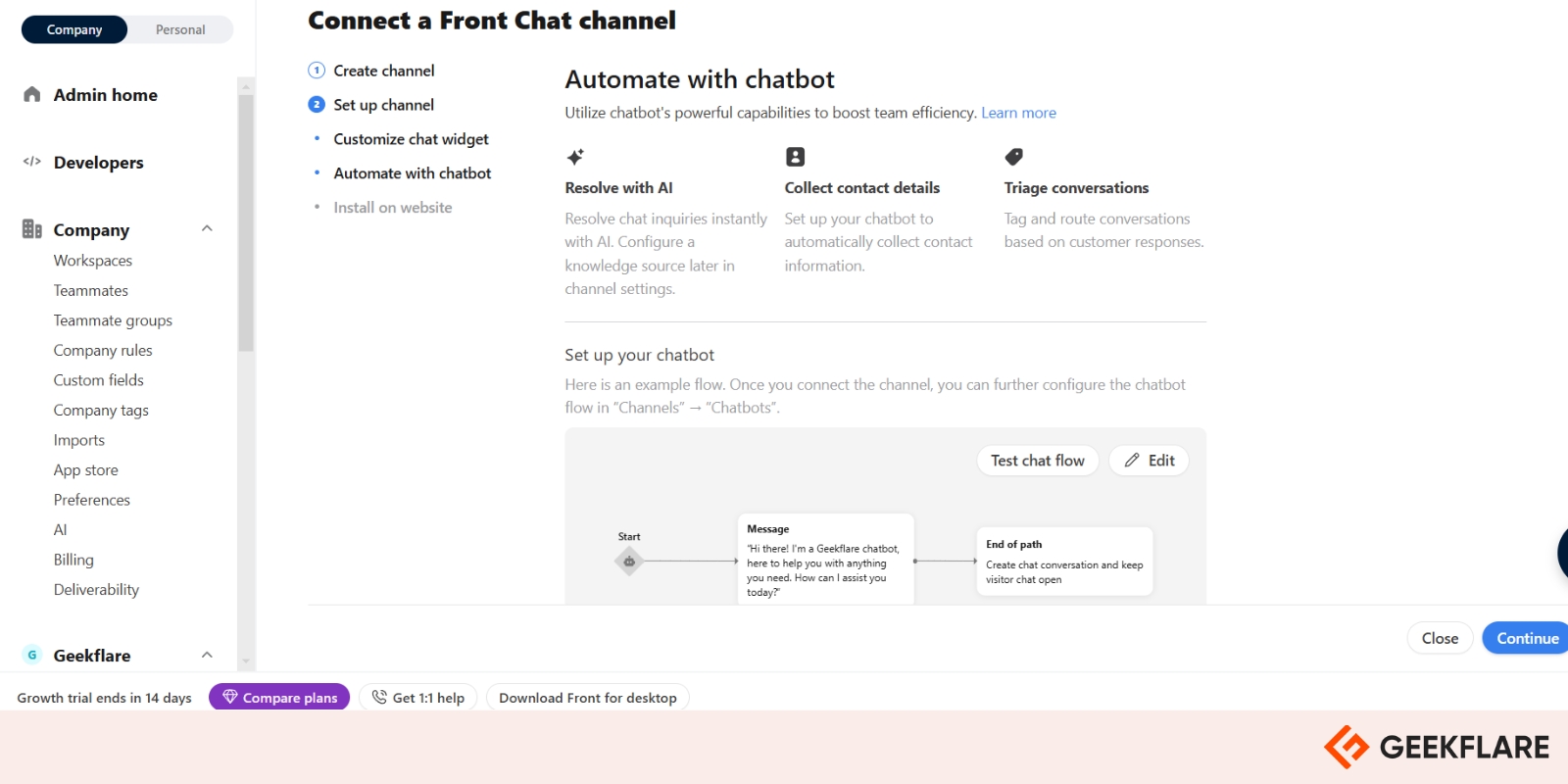
With Front, setting up a chatbot isn’t just about automating replies—it helps you resolve inquiries, collect customer details, and route conversations without manual effort. You can configure the bot to answer common questions using AI, ensuring customers get quick responses even when your team is offline. Plus, the setup process lets you test and refine the chat flow, so you can make sure the bot sounds helpful and natural before it goes live.
Top Features
- Built-in AI to draft customer responses and summarize conversations
- Customizable chat widget for both web and mobile
- Option to build both ticketing and non-ticketing workflows
- Trusted by 9000+ businesses, including GoDaddy, ClickUp, and Echo
Pros
Seamlessly designed for multichannel support
Easy to adapt to in-house processes
Powerful collaboration features such as ticket sharing, resurfacing previous issues, and automated message routing
Cons
Compatibility issues with Office 365
Restrictions with templates and rules
Custom reports are only available on higher-tier plans
Pricing
- Starter — starts at $19 per seat per month
- Growth — starts at $59 per seat per month
- Scale — starts at $99 per seat per month
- Premier — custom pricing
14. Hiver
Best for Email Support Management
Hiver enables customer support agents to manage queries across all support channels right from their inbox. The collaboration feature lets team members loop in other agents with mentions in Hiver Notes, allowing them to collaborate privately on customer tickets without starting new email threads. For customers seeking self-service, the team can set up 24×7 chatbots and a knowledge base.
With Hiver, teams can set up automation workflows that evenly distribute the ticket workload and route conversations to the right team. It also offers advanced reporting capabilities, including dynamic dashboards to study real-time customer service metrics. Hiver is used by over 10000 brands, including Harvard University, Upwork, Clutter, and NYU.
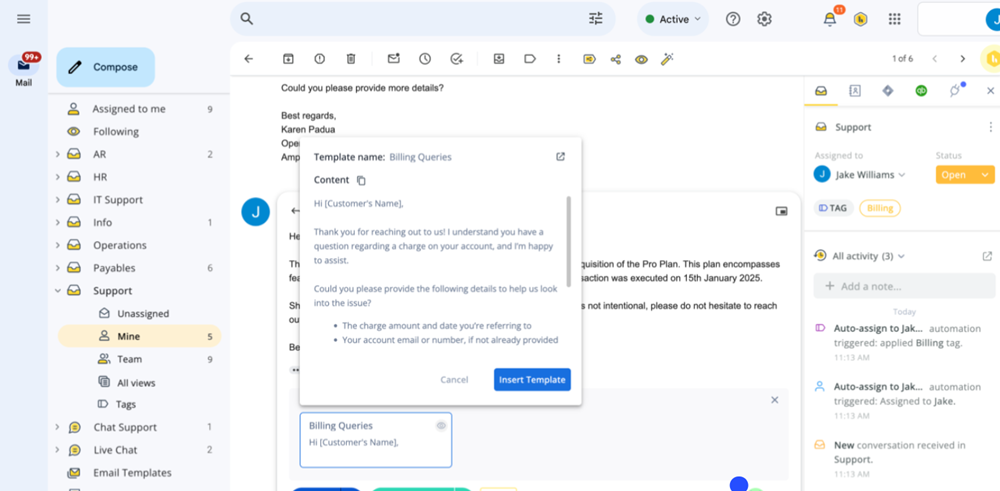
With Hiver Chrome extension, you can handle customer emails right inside Gmail without switching to another tool. The shared inbox lets you assign conversations, track their status, and even automate tasks like tagging and assigning tickets. If you find yourself repeating the same responses, the email template feature helps you drop in pre-written replies with a click, saving time while keeping responses consistent.
Top Features
- Customer support across channels like chat, voice, email, WhatsApp, and Knowledge Base
- Collision alerts to avoid duplicate responses to the same customer query
- Powerful AI bot that summarizes emails, offers template suggestions and auto-closes conversations
- Option to set up canned responses and auto-assigned emails for routine queries
Pros
Intuitive interface integrated within Gmail
Seamless email sharing and collaboration across teams
Scalable for growing teams
Cons
Fewer integrations than many of the other options
Initial setup can be time-consuming
Advanced features only in higher-tier plans
Pricing
- Free — $0
- Lite — starts at $19 per user per month
- Growth — starts at $29 per user per month
- Pro — starts at $49 per user per month
- Elite — custom pricing
All plans come with a 7-day free trial.
15. Richpanel
Best Customer Self-Service Solution
Richpanel comes with a wealth of AI features to help customer support employees enhance their capabilities. These include Social Media AI, which engages with relevant comments while hiding trolls; Sidekick AI, which handles repetitive queries and offers two-way translations; and Voice of Customer AI, which analyzes customer communications to detect what end users like or dislike about the brand’s offerings. In addition, agents have the option to automate several routine tasks and build custom workflows to handle everyday queries without manual intervention.
To help clients who are switching over from a different support platform, Richpanel offers a Migration Bundle that migrates all existing data, trains Richpanel AI on that data, and includes a shared Slack channel for real-time support. Clients who have migrated from other options have witnessed results like a 30% higher automation rate and a 40% reduction in tickets.
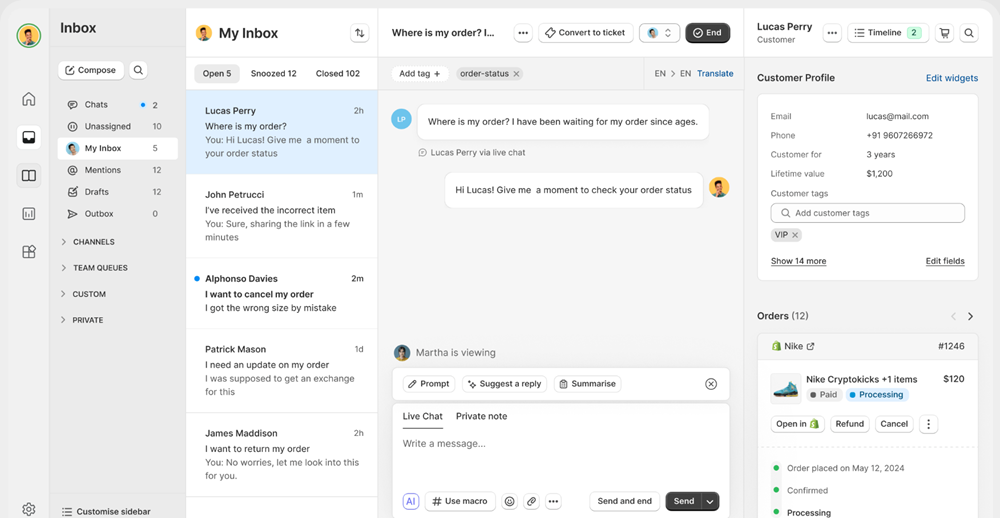
The Richpanel customer support platform displays an inbox with ongoing customer conversations, order details, and customer profiles, helping support teams manage and respond to queries efficiently. You can manage customer conversations, orders, and support requests without switching between different tabs.
The inbox keeps all chats and emails in one place, so you can quickly respond, tag issues, or convert messages into tickets when needed. On the right, the customer profile and order details are always visible, making it easy to check past purchases, issue refunds, or update statuses without asking for extra details.
Top Features
- Comprehensive self-support that can automate 40-70% of queries
- Bots that respond to routine queries and collect data outside office hours
- Easy collaboration with internal notes and balanced assignments
- Comprehensive reports on team performance, revenue, and CSAT
Pros
Easy integration with e-commerce platforms like Shopify, WooCommerce, and Magento
Comprehensive automation support
Option for assisted migration from other platforms
Cons
Among the more expensive support tools
Setup can be complex
Self-service is only available as a paid add-in
Pricing
- Pro — starts at $59 per agent per month
- Pro Max — starts at $89 per agent per month
- Enterprise — custom pricing
All plans include a 14-day free trial.
Honorable mentions
In addition to the above the below 3 platforms deserve honorable mentions for their features.
- Sprinklr: Best for Automating Customer Queries across 15+ Social Channels
- eGain: Best for AI Knowledge Management & Virtual Assistants
- SupportBee: Customer care with online ticketing and knowledge base
What is Customer Service Software?
Customer service software refers to the tools and platforms that help businesses streamline their customer support and self-service functions. It typically consists of a centralized platform, including a knowledge base, automation for repetitive tasks, and a ticketing system to consolidate customer support requests across channels.
There are multiple types of customer service tools to cater to different kinds of customer support. For instance, help desk software is ideal for teams that deliver support across multiple channels. However, for teams that mostly provide phone support, call center software would be more appropriate. Similarly, for a team that relies primarily on self-support, a knowledge base or chatbot software would be the right choice.
What is the Difference Between Customer Service Software, Helpdesk Software and CRM?
Customer service software, Helpdesk software and CRM (customer relationship management) software are often mistaken for the same thing. However, each serves a distinct purpose.
A customer service platform focuses on resolving customer issues and routine queries. It does so through conversations over email, phone, live chat, and other channels or through self-service options like chatbots or a knowledge base. The primary goal is to improve customer satisfaction by providing quick and effective resolutions within the same communication channel.
A helpdesk software is a subset of customer service software, which focusses on ticketing, issue tracking, and resolving complaints. Unlike general customer service platforms that can handle routine inquiries in a single interaction, a helpdesk system is built to manage complex issues that require escalation, follow-ups, and backend resolution.
On the other hand, CRM software is used to manage customer data and interactions across sales and marketing as well as customer support. The goal here is to enhance customer relationships throughout the sales cycle, and not just when queries or problems arise. In that sense, customer service platforms can be regarded as a subset of CRM.
What are the Benefits of Using Customer Service Software?
Customer service platforms offer multiple benefits for service teams looking to ramp up their customer communications while saving time and money. Some of the benefits include:
- Improved Response Times: With customer service software, agents can monitor and respond to tickets across channels on a single unified platform. This, along with automated query replies, enables significantly faster response times.
- Streamlined Ticket Management: Customer support software can analyze incoming tickets and intelligently reroute them to the right team. It also enables team members to quickly tag other agents in case they need to collaborate on a particular ticket without having to write emails or messages outside the software. This enables faster and more efficient issue resolution.
- Multi-Channel Support Integration: Several customer service tools are designed to resolve queries across email, phone, chat, and social media. For each new query, a ticket is automatically created and routed to the right team member, ensuring that it gets prompt attention.
- Enhanced Customer Satisfaction: With customer service tools, businesses can offer personalized support at scale and quickly resolve issues, enhancing the customer experience.
- Automated Workflows and Processes: Automation can speed up multiple activities, from assigning agents to answering routine queries to rerouting tickets, enabling the service team to assist more customers in less time.
- Data-Driven Insights and Analytics: Some of the best customer service platforms come with reporting capabilities that deliver granular insights into customer behavior. This helps businesses tailor their services and support offerings to meet customer needs better.
Which Customer Service Software is Good for a Small Business?
HelpScout is ideal for small businesses that rely heavily on email communications and want to reduce manual effort. Zoho Desk Express also stands out as an affordable platform designed specifically for small businesses. Another good option is LiveAgent, which easily scales up or down and offers excellent self-service options. Finally, Freshdesk Omni offers a higher-priced but feature-rich option, allowing startups to benefit from the top-notch interface and support of the Freshworks brand.
Is There a Free Customer Service Software?
Yes. HubSpot Service Hub, Yellow.ai, and LiveAgent are some of the customer service platforms that offer free forever plans. In addition, most of the customer service tools discussed here offer a free trial period for each of their pricing plans. Before committing to one, organizations should try out different options and see which set of features suits them best.
Customer Service Software Trends
With customer expectations higher than ever, the customer service software sector is developing new ways to meet those expectations without putting undue strain on support teams. Among the biggest trends to shape the industry is the integration of AI, which has been a game changer in terms of automating processes, offering predictive insights, and powering intelligent chatbots. In particular, many customer service tools are looking to adopt AI Copilot, which serves as an intelligent assistant at every step of the customer query resolution journey.
Other trends include:
- Personalization: Brands are investing in the power of AI and data analysis to craft hyper-personalized responses to solve complex queries.
- Omnichannel support: Modern customer service tools enable agents to have conversations on whichever channel the customer is present and to switch between channels as needed.
- Data transparency: With increasing concerns about data privacy, brands are being more open about how they use customer data, especially when training AI models.
Key Takeaways
- AI-Powered Customer Support is the Future: Many leading customer service platforms now integrate AI to automate responses, summarize conversations, and assist agents in real-time, reducing resolution times and improving customer satisfaction.
- Choosing the Right Platform Depends on Business Needs: Different platforms cater to different industries—Zendesk and Freshdesk are great for SaaS, Gorgias is tailored for e-commerce, and Salesforce Service Cloud is ideal for enterprises looking for deep CRM integration.
- Omnichannel Support is a Must-Have: The best customer service platforms consolidate communication across email, chat, phone, and social media, ensuring customers can reach support through their preferred channels without losing context.
- Self-Service and Automation Improve Efficiency: Many platforms, like Richpanel and Zoho Desk, focus on self-service options with knowledge bases and chatbots, reducing agent workload while empowering customers to find answers on their own.
- Pricing and Scalability Matter: While some tools offer free or budget-friendly plans (HubSpot Service Hub, Zoho Desk, LiveAgent), others are enterprise-grade solutions with higher costs but advanced automation and CRM capabilities, making it essential to align software choice with business size and budget.
References
View Details
1. Most people would rather shave their head than contact customer support: poll- New York Post
More Readings on Customer Service
-
 EditorRashmi Sharma is an editor at Geekflare. She is passionate about researching business resources and has an interest in data analysis.
EditorRashmi Sharma is an editor at Geekflare. She is passionate about researching business resources and has an interest in data analysis.