Enterprise risk management (ERM) software helps organizations identify, mitigate, and address the risks involved in businesses. It protects against a range of risks, including cybersecurity threats, digital vulnerabilities, and evolving compliance requirements.
Choosing the right risk management software program involves considering factors such as data management and security, governance, risk and compliance (GRC), risk monitoring and reporting, and customization and scalability.
Geekflare has researched and compiled the best ERM software based on key features such as security, regulations, scalability, and compliance.

OneTrust
Best Overall
- Risk VisualizationAdvanced
- ComplianceEthics program management
- User InterfaceModern
About OneTrust
OneTrust is a holistic ERM solution that specializes in facilitating visibility and automation across various regulations like GRC, ESG, and compliance. Founded in 2016, this Atlanta-based solution provides four components to safeguard against potential risks.
OneTrust specializes in GRC and security modules for organizations to make informed decisions, improve compliance, and maintain security policies.
OneTrust offers features such as automated third-party risk assessments, risk data and external risk ratings, centralized management of cybersecurity incidents, and automated compliance certificates.
Integration
Third-party native integrations with Adobe, Amazon S3, Salesforce, – ServiceNow, and Microsoft Dynamics
OneTrust Pricing
OneTrust offers two pricing options: Large enterprise pricing, which is available upon request, and a Growing business plan, which includes a 1st free month and additional costs for add-ons.
OneTrust Features
The incident and breach response solution undertakes over 300+ breach laws to respond to the incidents.
Internal audit management allows businesses to schedule audits, recurring evidence request tasks, and track audit status in real-time.
Real-time ESG reporting on data and workflows to give transparency to the team and stakeholders.
AI governance solution to assess and monitor the risks associated with the use of artificial intelligence.
Automated risk assessment and control gap reports for third-party vendors & systems.
OneTrust Pros/Cons
A unified platform for data storage and categorization
Provides compliance across various global regulations like GDPR, ISO 27701, HIPAA, PCI DSS, SOX, etc.
Free demo available on request
Cluttered interface with so many tools at your disposal
Steep learning curve

Diligent
Best for Board Governance and Compliance
- Risk VisualizationStrategic risk mapping templates
- ComplianceCentralized compliance monitoring
- User InterfaceAI-powered
About Diligent
Diligent is a comprehensive risk management solution on the list that unifies all the GRC and board management activities—all in one place. This ERM software, started back in 2001, currently serves more than 1 million users across 23,000 organizations.
Diligent offers board and governance management, enterprise risk management, IT compliance, ESG, audit management, and third-party management features. It provides improved visibility and helps teams to identify, assess, consolidate, and remediate risks effectively.
Integrations
Ingrates with compliance, IT risk management solutions, and third-party risk management solutions, including Oracle, JIRA, Athena, SAP, etc.
Diligent Pricing
Diligent offers a tiered pricing structure on request.
Diligent Features
Diligent provides a board management portal for conducting meetings, approving documentation, and managing materials across various locations.
The internal audit management system generates reports and provides insights on risks, security breaches, and key business metrics.
Third-party managers use AI to detect negative reviews, watchlist sanctions, and generate reports associated with third-party relationships.
The policy manager automates and manages the key policies associated with the industry. It also lets users manage access to these policies and documents.
Certified by CDP, GRESB, GRI, SASB, and DJSI, Diligent produces sustainability reports with over 70,000 emission factors for calculating emissions.
Diligent Pros/Cons
24/7 customer support through phone and tickets
Easy-to-use interface
Secured collaboration across boards and external members on sensitive documents
Limited customization and flexibility
Pricey for small and medium businesses

LogicGate Risk Cloud
Best for Risk Management
- Risk VisualizationInteractive real-time risk mapping
- ComplianceAutomated compliance management
- User InterfaceModern
About LogicGate Risk Cloud
LogicGate is regarded as the leader in risk management by The Forrester Wave, as it caters to almost every GRC use case. Powered by Risk Cloud, a no-code cloud-based platform that enterprises use to string various ERM solutions like cyber risk management, internal audit, data privacy, and third-party management together.
LogicGate caters to various industries like software, fintech, telecom, banking, healthcare, and utilities.
Integrations
Integrates with tools like Slack, JIRA, Google Drive, DocuSign, and BI tools like Microsoft BI.
LogicGate Pricing
Users can buy individual GRC programs from LogicGate, and the license cost is per user.
LogicGate Risk Cloud Features
Cyber risk assessment automates and manages the evidence collection and reminders and identifies assets at risk.
It offers a unified platform for measuring and tracking ESG initiatives and assigns scores based on ISO 26000 Guidelines.
Third-party risk management enables organizations to launch risk management programs and collaborate with vendors.
Organizations can run internal audit programs to document auditable entities, risks, controls, testing, and findings.
Open AI integration accelerates policy writing and review. It automates and sorts the policy for the existing and new employees.
LogicGate Risk Cloud Pros/Cons
User-friendly, No-code interface
Unified and centralized view of assets, risks, and cyber controls
Access to over 35 GRC applications, on-demand
Limited reporting features
No free trial

MetricStream
Best for Governance, Risk, and Compliance
- Risk VisualizationReal-time risk intelligence dashboard
- ComplianceProactively compliance tracking
- User InterfaceSteep learning curve
About MetricStream
MetricStream, established in 1999, is renowned for its cyber risk management solutions. These solutions assist in automating cybersecurity, governance, risk, and compliance processes.
MetricStream stands out for its wide array of features, including incident and case management, operational risk, compliance, policy management, third-party risks, IT operations, etc.
MetricStream’s automated data collection and reporting capabilities assist businesses in mitigating risks, performing ESG analysis, analyzing regulatory changes, and optimizing processes.
Integrations
MetricStream supports API and REST API integration
MetricStream Pricing
Pricing plans are available upon request only.
MetricStream Features
Cyber risk quantification quantifies the cyber risks within the enterprises in monetary value so that they can be prioritized.
It offers real-time visibility into IT and cyber risk posture to automate cyber governance and monitor vendors for security risks.
MetricStream uses AI/ML to perform internal audits to document, manage, and assess risks across the organization.
Users can access the policies through the centralized interface and leverage an NLP-based policy widget to search for relevant policies based on intent.
Get a real-time view of third-party and fourth-party information, including bank details, spending, ongoing assessments, contracts, country, issues, and certifications.
MetricStream Pros/Cons
AI-powered GRC that uses genAI and language models to give insights into existing GRC
Mobile-friendly platform for SOX compliance
Supports various frameworks like CCPA, HIPAA, PCI DSS, COSO, and ISO
Overwhelming for the new users
Only API integration is available
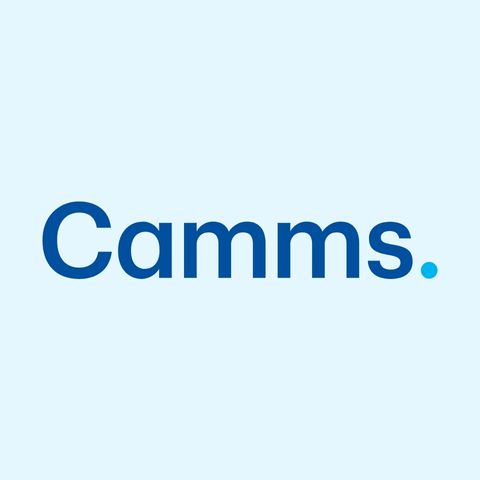
Camms
Best Agile and Scalable GRC Software
- Risk VisualizationVisual risk assessment dashboard
- ComplianceAutomated GRC
- User InterfaceUser-friendly and intuitive
About Camms
Camms, founded in 1996, offers an agile ERM tool that links risk to business objectives in a single platform. It provides an integrated cloud-based GRC software solution for various functions, including operational, cybersecurity, third-party risks, regulatory compliance, audits, and ESG programs.
Camms caters to a wide range of industries like aerospace, education, pharmaceuticals, healthcare, legal, manufacturing, government, and others.
Integrations
REST API integration with every IT ecosystem
Camms Pricing
Camms pricing plans are only available on request.
Camms Features
The workplace health & safety feature measures the risks, performs incident management, and tracks safety incidents across the organization.
Operational resilience and BCM solutions help organizations prepare for unforeseen events by performing impact assessments.
Flexible workflow engine that creates certain conditions for different assessments and uses dashboards to assess different risks.
Ability to create short and large, complex workflows based on variables and scenarios.
Custom-built templates that allow organizations to build performance management assessments with custom elements.
Camms Pros/Cons
Wide range of education and training materials
User-friendly mobile app
Easy-to-navigate and customizable dashboard
Hidden pricing
Does not include various insights in reports

Riskonnect
Best for Integrated Risk Management
- Risk VisualizationBuilt-in dashboards
- ComplianceRegulatory change management
- User InterfaceSleek and modern
About Riskonnect
Riskonnect is an integrated risk management platform best known for managing risk within and outside an organization. Founded in 2007, it largely focuses on features like ESG, GRC, business continuity, and insurable risk.
Riskonnect enables organizations to understand the relationship between risks, dependencies, and vulnerabilities.
Integrations
API integration (REST and Simple Access Object Protocol)
Riskonnect Pricing
Pricing plans for Riskonnect are available upon request.
Riskonnect Features
The emergency notification system sends targeted notifications to the right person during the time of crisis.
Risk analytics software offers built-in dashboards representing data visualization and industry insights.
Risk register that maintains a workflow of risks and tools for bowtie cause-and-effect analysis.
Threat intelligence systems monitor threats in real-time in the form of heat maps.
Riskonnect Pros/Cons
Dedicated vendor portal
Active risk manager for calculating risks at every level
Storyboard-driven dashboards for performing audits
Limited integration options
Steep learning curve

Resolver
Best for Incident and Case Management
- Risk VisualizationAdvanced heat maps
- ComplianceRegulatory Compliance
- User InterfaceUser-friendly
About Resolver
Resolver is an integrated risk management solution that uses automated workflows to identify, measure, and mitigate risks. Founded in 2000, this Ontario-based ERM software specializes in risk assessment across compliance, audits, incidents, and threats to translate into a quantifiable business metric.
Resolver automated workflow is best for large firms that have vast regulation and compliance needs.
Integrations
Custom integrations via core API, Webhook, and Workato
Resolver Pricing
Pricing plans for Resolver are available upon request.
Resolver Features
Automated alert system that notifies the assignees instantly and eliminates the delay in incident management.
BCM software anticipates disruptions and identifies the high-risk areas to create a plan and track the performance in advance.
The compliance management system tracks and verifies the vendors and compares them using a standard framework.
Resolver offers pre-made templates that assess the vulnerabilities and security risks within an organization.
The automated reporting feature transforms complex data into more measurable risk committee dashboards, reports, and heat maps.
Resolver Pros/Cons
Robust automation process
User-friendly mobile app
24/7 customer support
Integration is time-consuming
No transparency in pricing

SpiraPlan
Best for Agile Project Management
- Risk VisualizationAgile-focused, effective visuals
- ComplianceSSO based compliance
- User InterfaceIntuitive
About SpiraPlan
SpiraPlan is one of the top choices for software companies and Agile teams. This project planning program gives a 360-degree view of your projects by combining Enterprise Agile Planning, Program, and Risk Management with Quality Engineering.
The risk management system helps identify, analyze, treat, and monitor risks within the team and seek solutions for the risks.
Integrations
IDE integration
SpiraPlan Pricing
SpiraPlan offers a pay-per-user pricing model, with two options available depending on whether it is cloud-based or on-premise.
– Cloud plan starts at $2,181.49/year for 3 users.
– On-premise version starts at $1,958.99/year for 3 users
SpiraPlan Features
SpiraPlan offers tools for software development risks, including Scrum boards, sprint planning, and burndown charts.
The release management feature includes the list of all the released versions of the software and divides them into sprints.
The QA testing feature uses the pass/fail filter and records bugs automatically instead of manually documenting them.
SpiraPlan offers a comprehensive report with metrics like open incidents, risk summary, and execution status. The report is available in various formats, such as MS Word, MS Excel, HTML, Adobe Acrobat, and MS Project.
Their planning board eases collaboration among the software teams, enabling them to update the status in real-time and break up features into tasks.
SpiraPlan Pros/Cons
Supports all operating systems and mobile devices
Comprehensive tutorials and online support
Drag-and-drop dashboard interface
Users may face technical glitches
Limited mobile device functionality

AuditBoard
Best for Audit Management
- Risk VisualizationVisual risk insights with heap maps
- ComplianceCentralized and automated
- User InterfaceAI-powered
About AuditBoard
AuditBoard was founded in 2014 and caters to the needs of enterprises with its ERM functionalities along with compliance and audit management. Its USP lies in real-time collaboration tools that unify the teams and ensure smooth workflow.
AuditBoard gives a single view of risk, EGS, and compliance data to streamline business continuity management activities.
Integrations
Integrates with Slack, Asana, AWS, HubSpot, Snowflake, etc.
AuditBoard Pricing
Pricing is available on request.
AuditBoard Features
The internal audit management tool offers a no-code automated solution with real-time monitoring of your audits.
Automated evidence collection feature that pulls out the data from the source system without the need for coding.
Perform third-party vendor assessments using the pre-build templates and compare them based on a score.
AuditBoard offers a dedicated IT risk management feature for identifying emerging threats and monitoring them in real-time.
Transparency and visibility into various data collection and streamlined ESG management in a single platform.
AuditBoard Pros/Cons
Automated ESG and auditing workflows
Intuitive platform
Real-time data processing
No pricing details
Not customizable

Secureframe
Best for Compliance Automation
- Risk VisualizationAI visibility automation tools
- ComplianceAutomated compliance
- User InterfaceAI-powered
About Secureframe
Secureframe is more of a compliance management tool that comes with AI capabilities. It uses automated workflows to manage security, risk, and compliance within an organization. Its highlight feature includes a risk register that evaluates the risk treatment, assigns owners, gains visibility, and ensures accountability.
Secureframe also offers key functionalities like Automated evidence collection, continuous monitoring, and risk management—all in one place.
Integrations
200+ native integrations with apps like AWS, Google Drive, Slack, GitHub, and Asana
Secureframe Pricing
Secureframe offers four pricing options: Essentials, Growth, Premium, and Enterprises, with the pricing available upon request and the option to start with a demo.
Secureframe Features
End-to-end automated risk management that provides inherent score, justification, and residual risk scores.
Secureframe deploys and tracks the employee training modules for compliance like SOC 2, HIPAA, PCI DSS, and GDPR.
Admins can assign personnel for compliance tasks, track incomplete tasks, send reminders, and re-assign.
Users can leverage pre-made templates or create compliance tests to maintain compliance programs and track the status of tests.
It allows you to create a trust center that gives customers and prospects visibility into security frameworks. The trust center can be customized to suit the brand’s style.
Secureframe Pros/Cons
Automated compliance management
Supports major compliance frameworks including SOC 2, PCI DSS, FTC, GDPR, HIPAA, CCPA
API integration capabilities
Some workflows are manual
Hidden pricing

LogicManager
Best with Consulting Support
- Risk VisualizationVisual risk assessment templates
- ComplianceRegulatory change management
- User InterfaceUser-friendly
About LogicManager
LogicManager, founded in 2005, is an enterprise risk management software that helps businesses identify, mitigate, and report risks across operational silos. It combines software with consultancy services to connect businesses with advisory analysts and provide training on risk management practices.
Features include IT and cybersecurity risk assessments, third-party risk management, regulatory compliance efforts, business continuity management, internal auditing, and financial controls.
Integrations
Integrates with 500+ applications, including Office 365, Slack, Dropbox, PowerBI, etc.
LogicManager Pricing
Pricing is available on request.
LogicManager Features
Centralized platform for managing and mitigating the risks, creating the risk models, and automating stakeholder-related tasks.
In-depth analysis of risks using various visualizations, such as dashboards, heat maps, and built-in risk metrics.
AI and ML-based Document Risk Analyzer that identifies the risks associated with a shared business document without even opening it.
Ability to build and manage policy programs with a risk-based approach to ensure a streamlined incident management program.
Identifies the industry-specific risks so that users can find the root cause quickly.
LogicManager Pros/Cons
No-code template-based approach
One-click compliance
AI, ML, and automation tools for risk management
Less customization features
Document and editing could be improved

Mitratech Integrum
Best for Environmental, Health, and Safety Management
- Risk VisualizationDetailed visualization dashboard
- Compliance360-degree automated GRC
- User InterfaceSteep learning curve
About Mitratech Integrum
Mitratech Integrum is a fully integrated risk management ERM software that is best known for its QHSE, compliance, incident, and risk management — an all-in-one application.
Mitratech Integrum has over 1,50,000 users across 200 countries, catering to almost any industry sector. It specializes in Health, Safety, and Environment (HSE) management tools that ensure workplace safety and regulatory compliance.
Integrations
Real-time integration with systems like SAP, PeopleSoft, Oracle, Mincom, ERP systems, Trim and Microsoft SharePoint
Mitratech Integrum Pricing
Pricing is available on request.
Mitratech Integrum Features
Third-party risk management helps detect, mitigate, and assess compliance risk, regulatory scrutiny, and financial risk and penalties.
RegAdvisor, a regulatory compliance management software, is tailored for the finance software and updates with policies and compliance in real-time.
360-degree automated GRC platform that creates an AI-enabled workflow (no-coded) with powerful dashboard capabilities.
It offers internal audit templates for conducting compliance audits and inspection management.
This ERM software uses the framework ISO45001 and undertakes tasks like managing employee health, conducting health assessments, and driving wellness programs.
Integrum Pros/Cons
Drag-and-drop template for creating workflow
User-friendly mobile app
Automated emails and notifications
No free trial
Limited integration with tools like SharePoint, SAP, and Oracle

StandardFusion
Best for Information Security and Compliance
- Risk VisualizationHeat maps and dashboard
- ComplianceComprehensive compliance monitoring
- User InterfaceUser-friendly
About StandardFusion
StandardFusion is an integrated GRC platform founded in 2014. It caters to a variety of industries and offers features like risk management, audit management, compliance management & automation, privacy management, and more.
StandardFusion USP lies in the integration between risk management activities and real-time data.
Integrations
Integrates with JIRA, Slack, PowerBI, GitLab, Confluence, SecurityScorecard, and others
StandardFusion Pricing
Pricing is available on request.
StandardFusion Features
StandardFusion offers a modular approach that allows users to customize their risk profiles according to the solution.
Users can assess their risk using the quantitative and qualitative risk methodologies or create their own assessments.
It offers a comprehensive view of your data and how it can be leveraged for risk and compliance programs.
The audit platform evaluates the internal and external audit status, provides access to evidence, and gives the status in real-time.
Vendor assessment and management through pre-built questionnaires helps identify the right vendors and third-party risks.
StandardFusion Pros/Cons
Free trial
Customizable interface
Offers compliance with various frameworks, including SOC2, HIPAA, ISO, GDPR, and NIST
Expensive pricing plans
Does not offer health & safety management

Sprinto
Automated Compliance Management
- Risk VisualizationReal time visual risk analysis
- ComplianceAutomated and global
- User InterfaceModern and user-friendly
About Sprinto
Sprinto is regarded as the #1 compliance management tool for enterprises that predicts, prioritizes, and mitigates the risks associated with non-compliance and new onboarding.
Sprinto is a cloud-based software for integrated risk management. It goes beyond security risks, offering features like vendor risk management, vulnerability assessment, policy management, and compliance with different frameworks.
Integrations
Sprinto integrates with 200+ apps like Oracle, Azure, Zoho, Digital Ocean, Postman, Confluence, etc.
Sprinto Pricing
Sprinto pricing varies based on the number of employees in your organization and the specific compliance framework, such as SOC2, ISO27001, GDPR, HIPAA, etc. For pricing information, please request a quote.
Sprinto Features
Risk register allows users to add or remove risks, create custom risk treatment plans and perform system checks on the go.
IT security compliance provides a security questionnaire with ready-to-use responses and auto-response options.
Quantifies and qualifies the risks in metrics so that users can create mitigation plans to reduce risks.
Real-time vulnerability assessment and risk mitigation as they are pinpointed.
Automated security audits to identify security gaps along with monitored logs, documentation, and system snapshots to share with the stakeholders and others.
Sprinto Pros/Cons
Role-based access management
AI-based recommendations
Automated compliance workflows
No free trial
Hidden pricing

Essential ERM
Best for Small and Midsize Enterprises
- Risk VisualizationVisual assessment tools
- ComplianceIntegrated Risk Voting
- User InterfaceSimplistic user interface
About Essential ERM
Essential ERM comes with various accolades from G2 as the easiest ERM software that uses enterprise risk management in tandem with strategy planning. Founded in 2009, this enterprise risk management tool caters to over 20 industries in over 55 countries.
For its affordable solution, Essential ERM is perfect for small and medium-sized enterprises looking for powerful features at low cost.
Integrations
Custom integrations via API
Essential ERM Pricing
Essential ERM Pricing offers three options: a standard plan for $299 per month or $3,588 per year, a Pro plan, and an Enterprise plan, which are available upon request.
Essential ERM Features
Dynamic bowtie assessment, a visual assessment tool, represents the causes on one side, consequences on the other, and measures in the center.
It helps organizations identify and manage ESG opportunities and browse ESG topics for specific industries.
Stakeholders can vote on risks to generate automated risk ratings to reduce groupthink and engage more users.
It offers role-based access to admins, power users, standard users, readers, and contributors for controlled risk assessment.
The ERM system comes with a custom reporting feature, custom library, and custom file exports to the external systems.
Essential ERM Pros/Cons
Affordable pricing plans
Improves organizational collaboration
Flexible on-demand reports and visualizations
Limited customizations for risk tolerance and risk identification
No custom reporting
What is ERM Software?
Enterprise Risk Management (ERM) software is a tool for identifying, assessing, monitoring, and managing risks across enterprises. It provides an actionable approach to risk management that allows organizations to prioritize and eliminate risks accordingly.
ERM systems provide various tools and analytics for compliance, policy management, third-party risk assessment, and incident assessment. ERM software is most commonly used in healthcare, finance, technology, SaaS, and eCommerce.
What Does ERM Software Do for Businesses?
ERM software solutions offer multitudes of benefits for small, medium, and large-sized businesses across various sectors. The benefits of ERM software for business are listed below.
- Identifies Risks: Know all the risks associated with the organization that can affect the customers, employees, and the organization’s functioning.
- Assesses Risk Impact: Some ERM software gives quantitative metrics of the risk impacts and the consequences related to it.
- Prioritizes Risks: Businesses can prioritize their risks as highly critical, medium, low, or extremely critical and prioritize the one that needs attention.
- Develop Mitigation Strategies: Users can also create workflows, laying down the mitigation strategies associated with these risks.
- Improves Decision-Making: By prioritizing the risks, businesses can focus on important things and improve their decision-making.
- Enhanced Compliance: To avoid penalties and be regulated by the laws, ERM software offers compliance with various frameworks like ISO, HIPAA, GDPR, PCI DSS, and others.
- Monitors Risks: Organizations can monitor their risks through detailed dashboards and reports with metrics like open incidents, total risks, status of risks, etc.
What Business Department Uses the ERM Software?
ERM software is not limited to specific business departments.
- Project teams and Agile IT teams use ERM software to detect vulnerabilities and compliance risks in the development stage. Tools like SpiraPlan and StandardFusion focus on IT compliance and detect the vulnerabilities associated with it.
- Finance teams can use the bank ERM software solutions to check for compliance, establish trust centers, and layout policies. They also check for financial fraud and potential gaps that may lead to legal fees. A solution like Essential ERM is best suited to address financial risks and impacts.
- HR teams also find various uses of ERM systems, such as onboarding and offboarding workflows, contract compliance, taxation, and detailed reports on the employee lifecycle.
- The Legal & Compliance department uses the ERM tools to monitor the necessary regulations and compliance with the laws. They can use this to create action plans and assign these tasks to the concerned person.
How Does ERM Software Function?
Enterprise risk management systems are used by businesses for various applications and use cases. Some of the most significant functions of ERM software are listed below.
- Risk identification: ERM software pinpoints the risks in real-time to save businesses from potential hazards like environmental, health & wellness, legal, or human-resources risks.
- Data Collection: It provides a centralized repository of data from various sources, such as customer, vendor, incident, claims, and financial data.
- Risk Assessment: Users can assess the risks and qualify and quantify them to measure the impact of these risks on the organization.
- Risk Prioritization: Businesses can use this feature to prioritize and group risks together. This way, grouped risks can be divided among the departments and between the hierarchical levels in the organization.
- Mitigation Planning: This is the step where you roll up your sleeves and get down to tackle all the risks and handle the incidents. This allows teams to collaborate and create mitigation strategies using the necessary tools to eliminate any threats and dangers.
- Monitoring and Tracking: This is an answer to whether your fruits are rightly sown. ERM reporting and tracking allows you to measure the after-effects of risk strategies and mitigation plans. The platform leverages various metrics for the board members, stakeholders, and teams to analyze if they are heading in the right direction.
- Scenario Analysis: These ERM solutions create hypothetical scenarios for preparing businesses for different use cases like climate impacts, economic crises, sustainability, etc.
Is ERM Software better than ERP Software?
Yes. ERM is better than ERP software in terms of the capabilities and benefits it offers to businesses. ERM is designed to identify, assess, and mitigate risks that could potentially affect an organization’s operations and objectives.
ERP, on the other hand, integrates various business processes and functions into a unified system to streamline operations and improve efficiency. While ERP enhances operational efficiency by automating business processes, ERM is dedicated to safeguarding the organization against potential risks.
How to Choose ERM Software?
Businesses should employ certain criteria when choosing the right ERM software, which are listed below.
- User Interface: The ERM software should offer an intuitive user interface with clear navigation tools, detailed business insights, and reports.
- Integration: The platform should offer wide integration capabilities, third-party, API or webhook integrations with a wide array of tools like collaboration, productivity, CRM, security manager, data management, etc.
- Automation: Know whether the ERM software offers automated workflow management to identify, assess, and monitor risks. This reduces the chances of errors and speeds up the testing process.
- Security: Security is highly coveted for businesses. Security features like compliance with framework regulations, encryptions, data security and privacy, and integration with security systems make ERM a viable choice for such businesses.
- Reporting: The platform should offer a robust reporting feature, with detailed insights combined with the right data. Some ERM reporting capabilities also include personalized reports, incident management, status, and risk scoring.
- Pricing: Compare the features with the pricing that the ERM offers. The ERM should not have hidden fees and should be transparent about the use of add-ons. You should also compare the top ERMs in the list and the features that they offer.
Is ERM Software Cheap?
No, most ERM software is designed for enterprise businesses, meaning a hefty set of features and offerings. The pricing varies based on the number of users, features, scalability, and customization. On average, the ERM software costs between $250-$2,000 per month.
Is ERM Software Secure?
Yes. ERM software offers top-notch security for enterprises of all sizes. ERM software is built on multiple layers that guarantee data protection, encryption and secured frameworks for the organizations. It also offers backup and data recovery solutions that may delete the data during hazards and recover its backup. Most ERM software complies with necessary regulatory frameworks like PCI DSS, GDPR, ISO, etc.

