In today’s dynamic business environment, managing human resources effectively is more critical than ever. Gone are the days of relying solely on spreadsheets. The right HR software can revolutionize your organization, streamlining everything from hiring and onboarding to payroll, benefits administration, performance management, and compliance.
Choosing the best HR software, however, can be a daunting task. The market is flooded with options, each promising to be the perfect solution.
This comprehensive guide will help you through the different types of HR software available, highlighting the key features and benefits. We’ve analyzed numerous platforms to bring you our top recommendations, categorized by their core strengths, to help you make an informed decision that aligns with your specific business needs and goals.
HR software is an umbrella encompassing various specialized systems to address specific HR functions. To better understand the landscape, it’s helpful to break down HR software into key subcategories:
- Human Resources Information System (HRIS): The foundation of HR technology, focusing on core employee data management, and reporting.
- Payroll and Compensation Software: Dedicated systems for managing employee salaries, wages, deductions, and ensuring accurate and timely payments with tax compliance.
- All-in-One HCM Platforms: Include features for core HRIS, payroll, benefits administration, talent acquisition, performance management, and often learning and development.
While some HR software solutions offer an integrated suite covering multiple subcategories, others specialize in a specific area. Understanding these distinctions will help you identify the solutions that best meet your organization’s priorities.
You can trust Geekflare
At Geekflare, trust and transparency are paramount. Our team of experts, with over 185 years of combined experience in business and technology, tests and reviews software, ensuring our ratings and awards are unbiased and reliable. Learn how we test.
HR Software Comparison
In the following comparison table, I have summarized HR software suitability, key features, AI capabilities, starting price, and overall Geekflare rating.
 |  |  |  |  |  |  |  |  |  |  |  |  |  |  |  |  |  | |
Engaging workplaces | Growing SMBs | Global teams | Unified HR, IT, and Finance | Compliance, integration | Small businesses | Mid-sized payroll needs | Global enterprise | Workforce scheduling | Payroll, Benefits | Growing companies | Large organization | Startups | HR task management | Talent management | SMBs | Managing global team | Employee onboarding | |
Custom | Custom | $20 | Custom | Custom | $49 | Custom | Custom | $6 | Custom | $9 | Custom | $1.25 | $9 | $4.50 | Custom | Custom | Custom | |
Geekflare’s editorial team determines ratings based on factors such as key features, ease of use, pricing, and customer support to help you choose the right business software. | ||||||||||||||||||
🧑🤝🧑 Core HRIS Features
For growing businesses, a strong HRIS is essential. It streamlines admin, ensures compliance, and provides a single source of truth for employee data.
Here are some leading HR software that offer strong core HRIS features:
1. HiBob
Best for Engagement and Global HR
HiBob is a modern HR software platform (HRIS / HRMS / HCM) built for companies with 50+ employees, including scaling and global organizations. It combines core HR management with employee engagement, people analytics, and automation tools to help HR teams support a connected and productive workforce.
The platform includes a built-in Applicant Tracking System (ATS) and native payroll for the US and UK, making it suitable for organizations managing hiring and payroll alongside core HR operations. HiBob also offers AI-powered capabilities that support automation, insights, and data-driven decision-making across the employee lifecycle.
HiBob’s employee experience features include a centralized people directory, engagement and lifecycle surveys, and a customizable company dashboard that highlights birthdays, work anniversaries, and employee presence. These tools help promote visibility and interaction across hybrid and globally distributed teams.
With support for multi-entity structures, compensation planning, and people analytics dashboards, HiBob provides a scalable HR solution for organizations operating across multiple locations and regions.
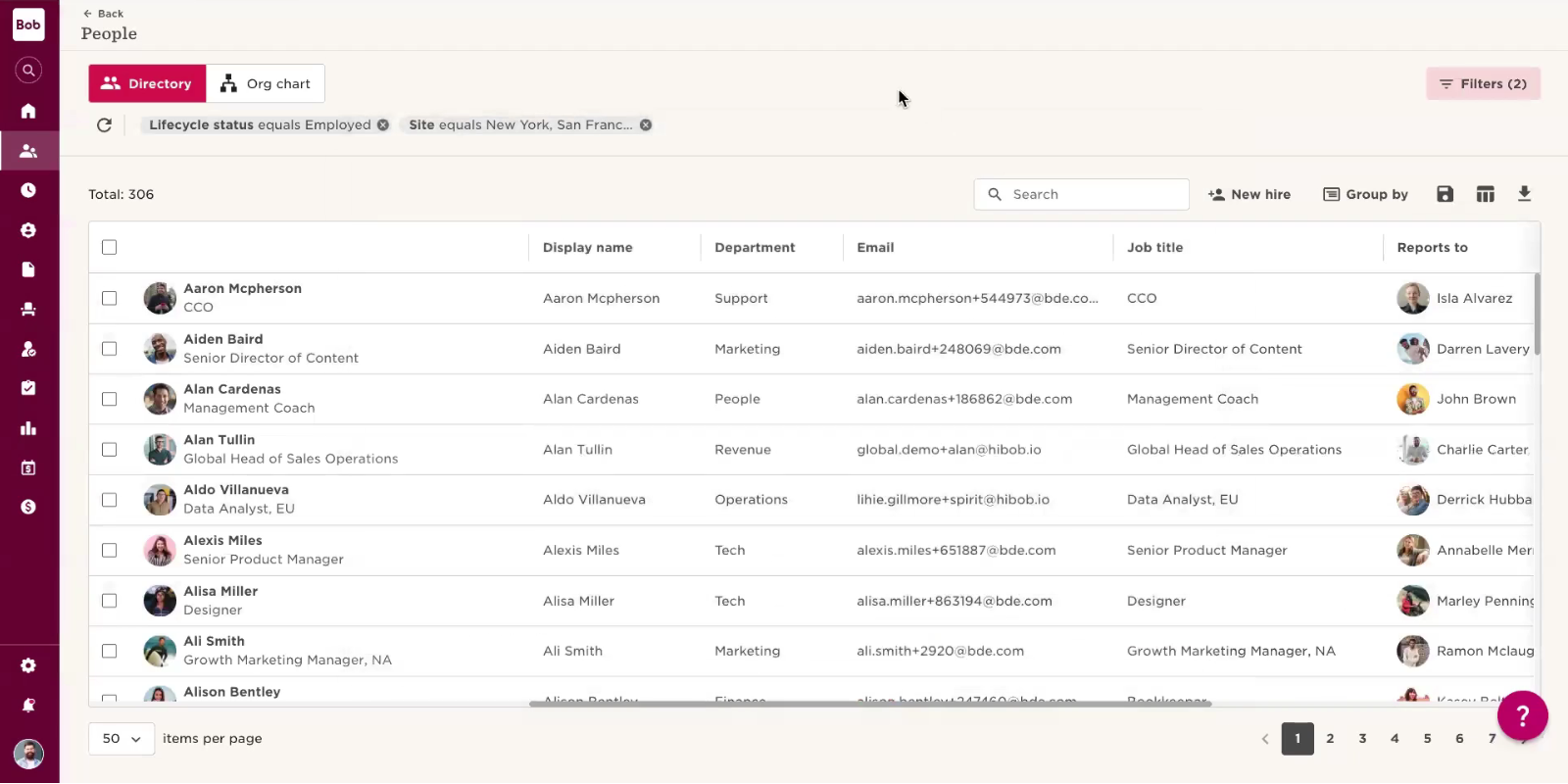
Top Features
- Easily accessible and organized storage for all HR-related documents.
- Automated and customizable onboarding workflows for both on-site and remote hires.
- Employee lifecycle and engagement surveys to gather valuable feedback.
- Time-off request and approval processes for various leave types.
- Workforce planning tools to optimize team efficiency and resource allocation.
- Integrated salary review, bonus, and equity allocation management.
Pros
Centralized global compensation management within a single platform.
A sandbox environment for experimenting with HR software changes.
Secure and anonymous reporting channels for employee feedback and concerns.
KPI dashboard to visualize HR trends and metrics.
Cons
Custom pricing, demo-based.
Payroll is only available in the US and UK.
Pricing
HiBob’s pricing is provided on a request basis, requiring a scheduled demo for detailed information.
2. BambooHR
All-in-One HR + Payroll for Growing Businesses
BambooHR is known for its user-friendly interface and comprehensive core HR features, including a customizable employee database, document management, and basic reporting. Its strength lies in providing a solid foundation for growing SMBs.
BambooHR’s platform also includes an AI-powered assistant to quickly answer employee questions and integrates with over 125 popular business apps across various categories, including learning management (e.g., TalentLMS), applicant tracking (e.g., Greenhouse), performance management, benefits administration, time tracking (e.g., Deputy), and communication (e.g., Slack).
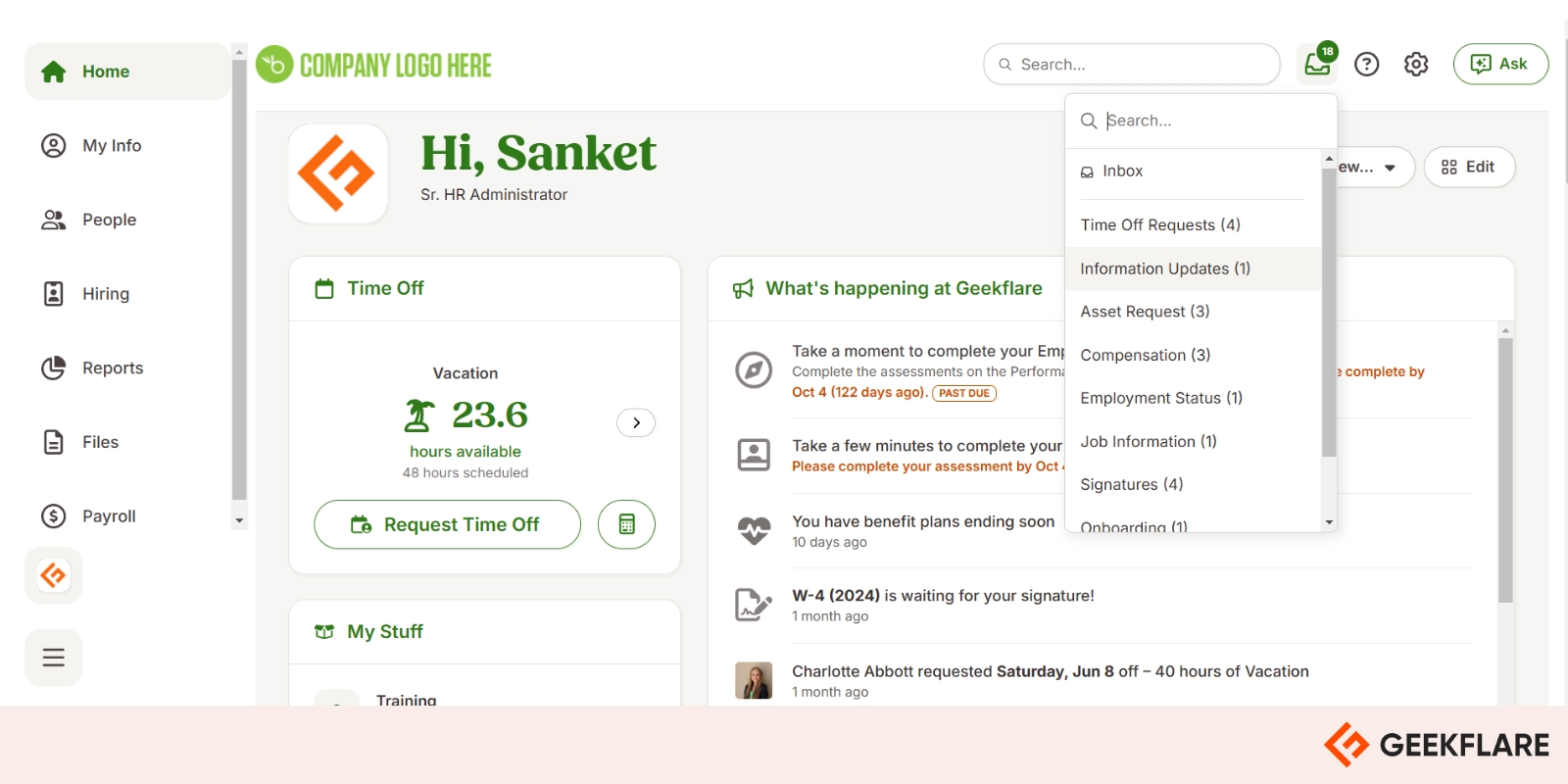
As you can see on the above image, the intuitive dashboard provides easy access to important activities, announcements, and priority tasks. The hiring section simplifies adding new job openings, tracking applicant status, and managing candidate information.
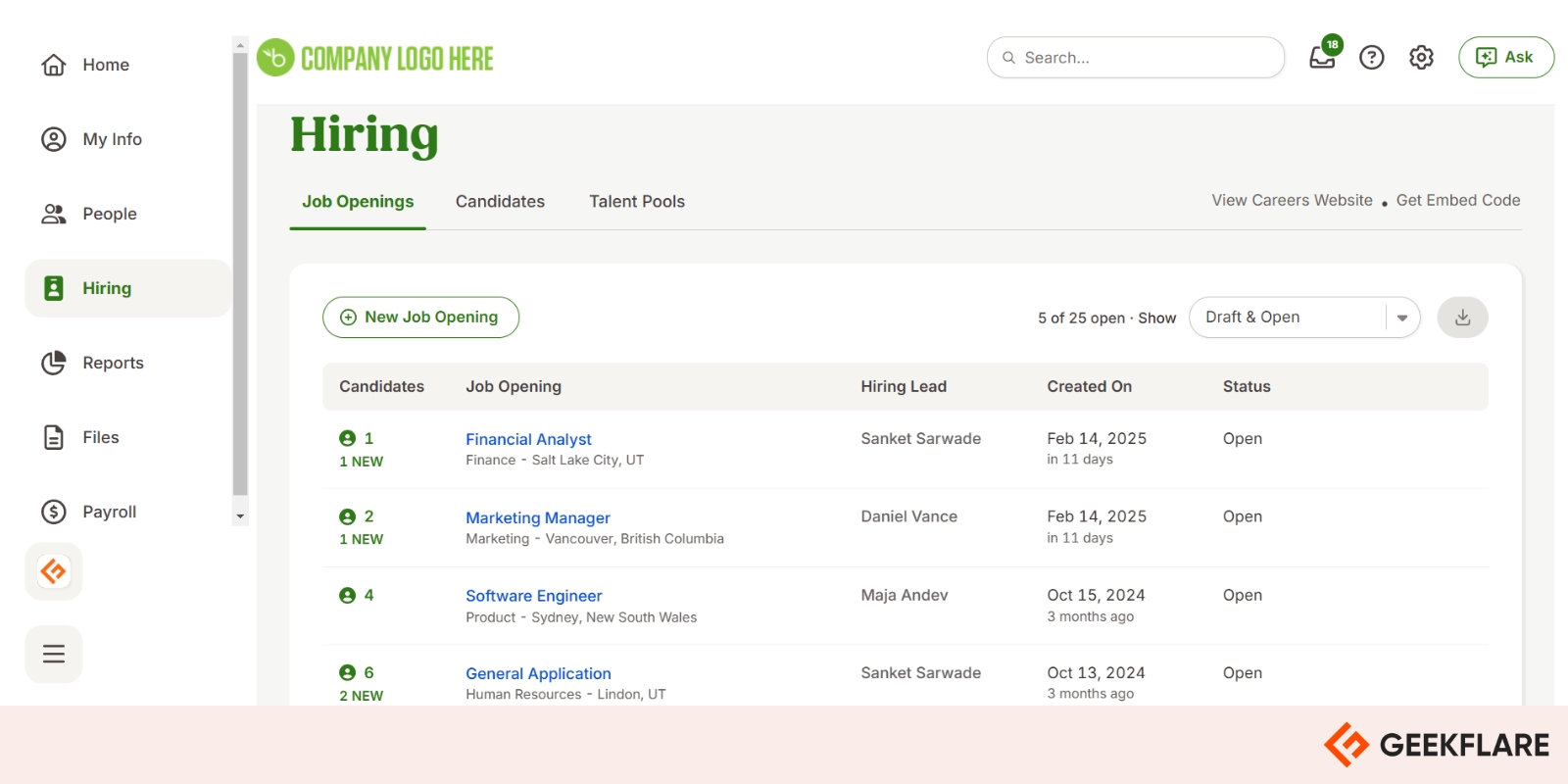
Top Features
- Securely manage and access employee data from any location.
- Track personal, professional, and compensation information with flexible database fields.
- Generate quick and detailed reports on workforce planning, turnover, and other key metrics.
- Hiring tools for posting jobs, organizing applicant data, and reviewing candidates.
- Applicant tracking features include posting job openings, applicant data organization, instant candidate review, and applicant response viewing.
- Onboarding facilities include an electronic signature, customizable preboarding packages, and an onboarding tasks checklist.
- Ensure compliance and accountability with task delegation and information security controls.
Pros
Granular access controls for self-service data entry.
Insightful HR reports with data analysis.
Mobile apps for time-off requests and employee progress tracking.
Intuitive and easy-to-navigate interface.
Cons
May not be suitable for enterprises with highly complex HR needs.
Scalability might be limited for very large organizations.
Does not offer live chat support.
Not transparent pricing.
Pricing
BambooHR’s pricing is based on the number of employees you need to manage. They offer tiered pricing plans, with per-employee pricing for mid-sized organizations and a monthly flat fee for smaller businesses (under 25 employees)
3. Zoho People
Low-Cost HR Software for Small Businesses
Zoho People offers a cost-effective HRIS solution with a centralized employee database, customizable workflows, and basic reporting. It’s a strong entry-level option for businesses seeking to digitize their HR processes without a hefty investment.
The platform also supports collecting anonymous feedback for performance reviews and offers mobile apps for both Android and iOS, enhancing accessibility for remote teams.
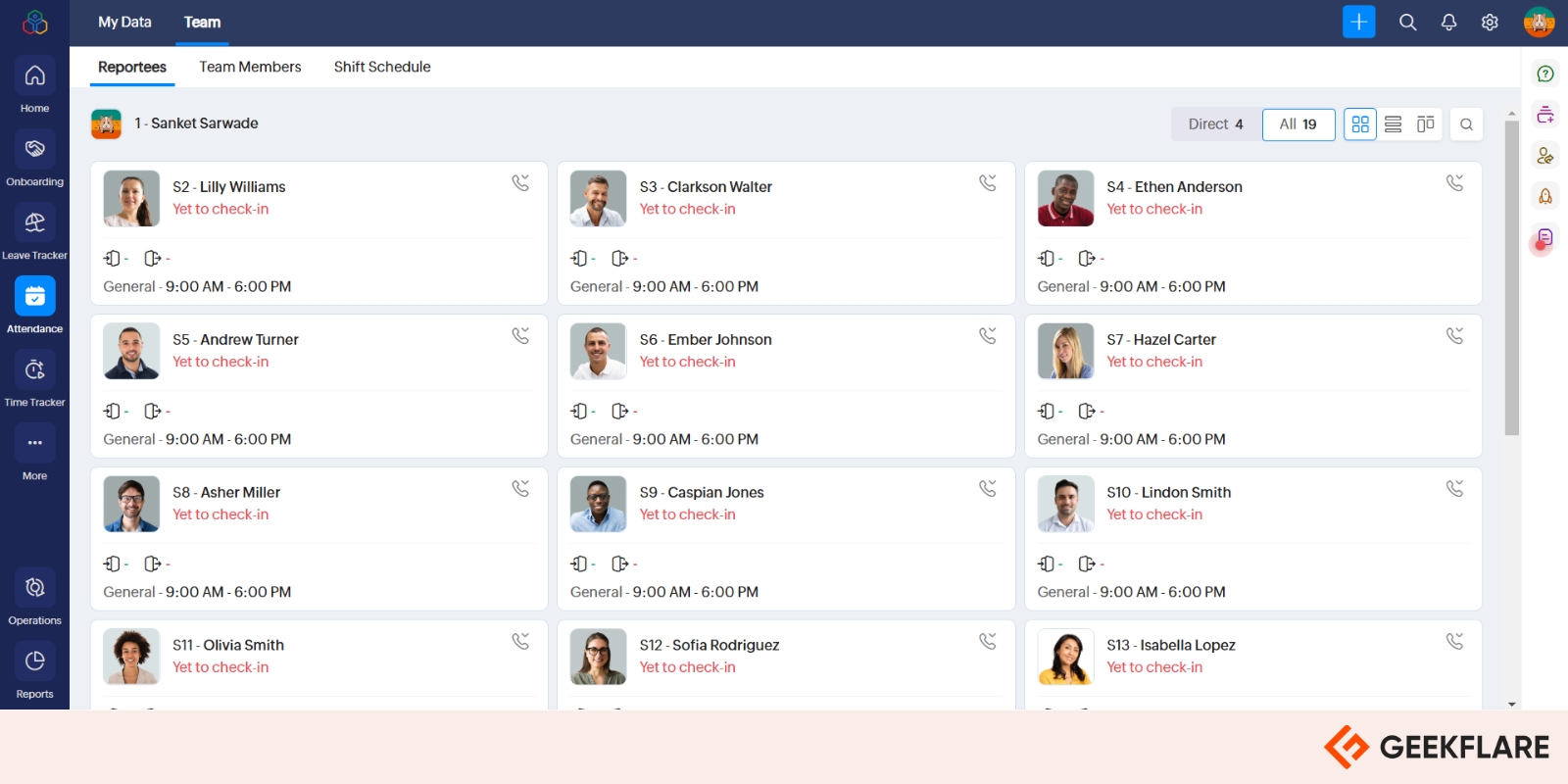
As shown above, the user interface provides a clear view of employee attendance tracking, displaying schedules and check-in statuses. The sidebar menu allows quick access to essential HR functions like leave, attendance, and time tracking.
Top Features
- Centralized database for managing global employee information.
- Customizable HR workflows to automate routine tasks.
- Data visualization tools for HR statistics and planning.
- Integrated course management for employee learning and development.
- Shift scheduling, time tracking, attendance, and leave tracking.
- Actionable goal setting and Key Result Area (KRA) mapping for performance management.
- Features for creating quizzes and assessments for dynamic learning.
Pros
Granular access control for administrators to manage permissions.
Integration with other applications within the Zoho ecosystem.
Supports a wide range of languages (22).
Cons
Reporting capabilities and customization options are somewhat limited.
Integration support for third-party solutions is not as extensive.
Payroll is an add-on using Zoho Payroll.
Zoho People Pricing
I recommend Zoho People to startups, small companies as it offers a cost-effective pricing plans, including a free forever plan with basic HR functionalities. A 30-day free trial of premium features is also available. Their paid plans include:
- Essential HR at $1.25/user/month
- Professional at $2/user/month
- Premium at $3/user/month
- Enterprise at $4.50/user/month
- People Plus at $9/user/month
4. monday.com HR
Best for HR Tasks and Project Tracking
While primarily a work management platform, monday.com offers customizable HR solutions that can serve as a flexible HRIS, managing employee data, onboarding workflows, and providing visual dashboards for HR information. Its strength is its adaptability to various HR processes.
Your HR team can use it for:
- Talent pipeline
- Onboarding
- Development and learning
- Employee engagement
It lets you integrate with 200+ tools for team collaboration and centralized information, so you can continue using your existing tech stack with convenience. You can schedule notifications and send emails through automation. All these save you valuable time.
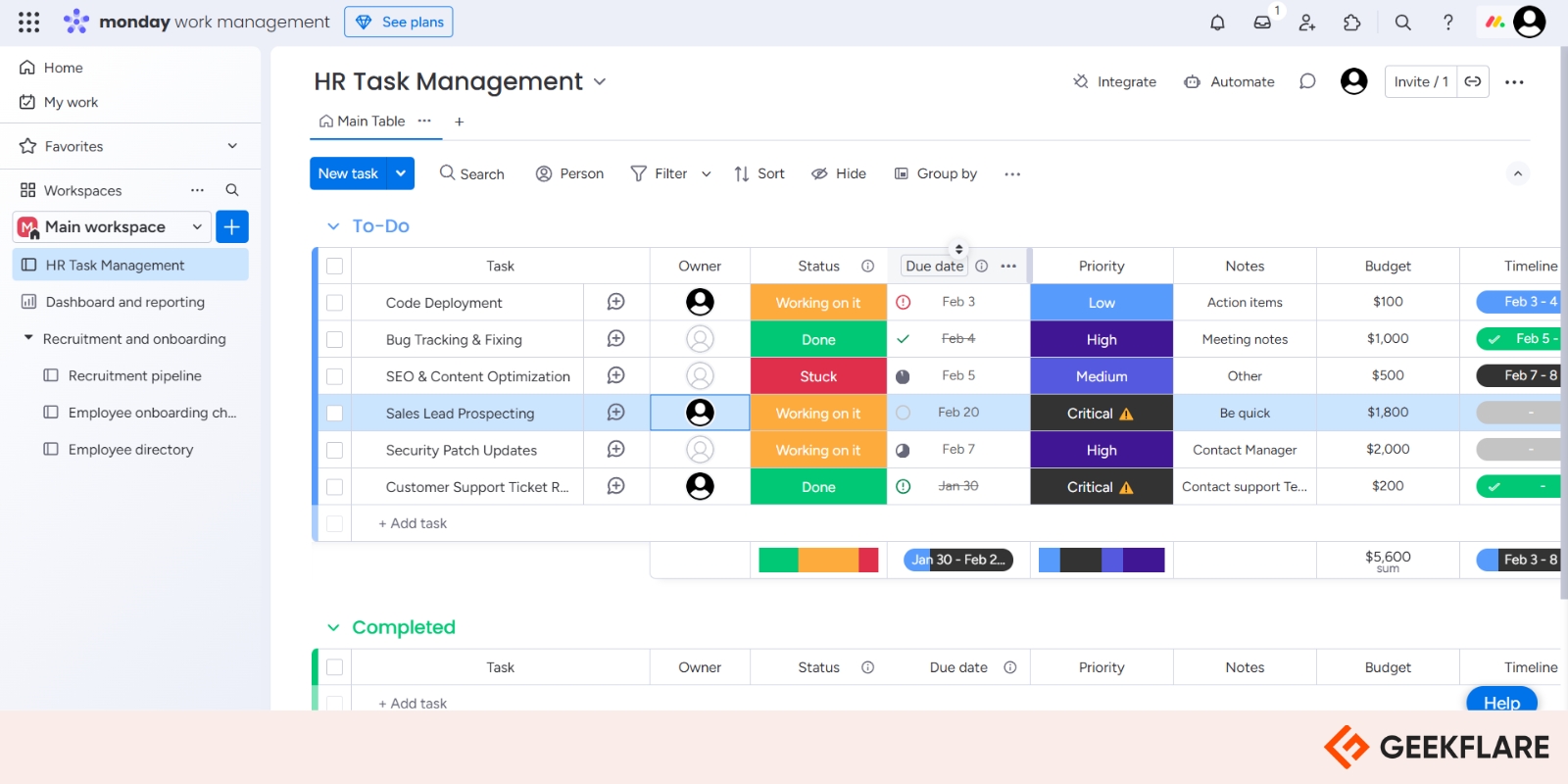
As shown above, the dashboard provides a clear overview of employee tasks, labeled with ownership, status, priority, and due dates, enhancing team alignment and prioritization. The intuitive left-hand menu organizes workflows such as recruitment, onboarding, and reporting, while customizable columns allow for flexible management of diverse HR processes, including budget and timelines.
Top Features
- Recruitment pipeline management with clear tracking of candidate stages.
- Customizable checklists for efficient employee onboarding processes.
- Tools for tracking employee wellbeing activities to improve retention.
- Leave request submission and approval.
- Performance review process with intuitive feedback.
Pros
Offers a free forever plan for up to 2 users.
Enables no-code integration with a wide range of business tools.
Automation of HR tasks using built-in templates.
Provides dedicated app for both Android and iOS devices.
Cons
The mobile app has feature limitations compared to the web version.
Not full-fledged HR software but template-based.
Does not offer built-in payroll and benefits administration features.
Pricing
Beyond the free forever plan for 2 users, monday.com offers several paid plans with per-seat/month pricing
- Basic at $9/seat/month
- Standard at $12/seat/month
- Pro at $19/seat/month
5. Sage HRMS
Best for Small to Medium Businesses
Sage HRMS offers both cloud-based and on-premise HR management solutions, with a strong focus on core HR functionalities. It provides tools for managing employee records, benefits administration, and ensuring compliance, making it a suitable choice for small to medium-sized businesses (SMBs) looking for a reliable HR system.
A key feature of Sage HRMS is its advanced employee search tool, enabling users to easily filter and retrieve specific employee information based on various criteria like status, department, and job title. The interface supports efficient workforce data management across different organizational levels.
If you are using Sage for accounting and ERP, it absolutely makes sense to go for Sage HR and payroll solution.
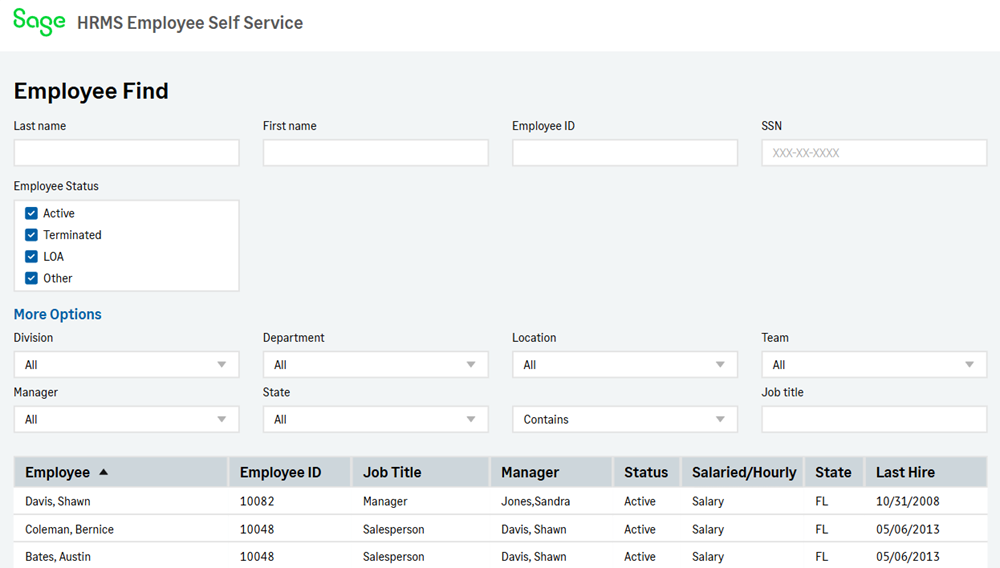
Top Features
- Surveys and announcements for better staff engagement.
- Compliance features that adhere to state and federal laws in the US and Canada.
- Employee performance review, training records, and certifications.
- Employee self-service portal.
- Employee self-reviews and manager access to review information.
- Employee data visualization through charts and graphs for better insights.
Pros
Flexibility to host Sage HRMS on any public or private cloud infrastructure.
GDPR-compliant platform, ensuring secure storage of personal data.
Learning Resources, member masterclass, and certification for software.
Enables secure sharing of insights with managers through controlled access.
Includes a mobile HRMS application for convenient on-the-go access.
Cons
Can have a steep learning curve for new users.
Offers very limited integration support with third-party applications.
Multiple add-ons can shoot up the pricing.
Pricing
Sage HR cloud pricing starts from $6 per employee per month. Additional modules like timesheets, shift scheduling, recruitment, and performance management can be added as needed, potentially increasing the overall cost.
6. Cezanne HR
Best for People Management
Cezanne HR is a leading HRMS platform particularly well-suited for organizations managing global teams. This UK-based company offers a comprehensive suite of features, including integrated rule-based workflows, automated alerts, skill records, and HR analytics visualization to streamline people management across international locations.
A notable feature is its absence management system, providing deep insights into employee time off, tracking absence trends, understanding reasons, and facilitating the development of improved absence policies.
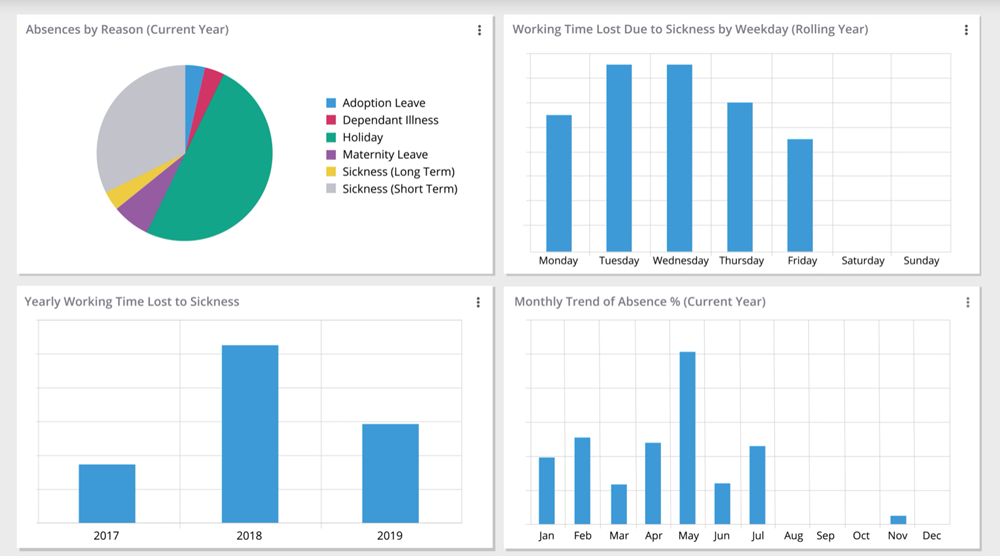
Top Features
- Automated synchronization of job postings with leading job boards.
- In-built configuration to publish job vacancies in different languages
- Personalized onboarding portal with customizable task list templates.
- Track task completion status and automated email notification
- Distribution of anonymous pulse surveys for employee feedback.
- Content library for storing and managing custom training materials.
- Online appraisal forms and performance management dashboards.
- Continuous performance review capabilities with SMART objectives.
Pros
Fully integrated native mobile applications.
GDPR-compliant (UK & EEA) and ISO 27001 certified, ensuring data security.
Provides customer support based in the UK.
Includes a free software set-up service for new customers.
Cons
Does not offer transparent pricing information upfront.
Does not offer any free trial.
Does not include support for 360-degree feedback in performance reviews.
Offer payroll for UK employees only.
💸 Payroll and Compensation Software
Payroll and compensation software is a critical component of HR management, ensuring that employees are paid accurately and on time, while also managing deductions, taxes, and compliance with payroll regulations.
Here are some leading HR software solutions that offer Payroll and Compensation features:
7. Gusto
Best for Startups and Small Businesses
Gusto is particularly well-suited for small businesses. It excels at automating payroll, simplifying tax filings, and offering employee-friendly features like direct deposit and self-service access to pay stubs. Gusto’s strength is its ease of use and affordability for startups and growing companies.
93% of Gusto customers believe it to be useful in navigating complex compliance and tax scenarios. Its core HR module also offers integrated tools for hiring, onboarding, and basic talent management.
The Gusto dashboard provides an overview of important tasks, such as payroll management, tax credit onboarding, and time-off approvals, with clear due dates and actionable links for each task. It features a menu bar on the left with icons for key areas like People, Payroll, Benefits, Taxes, and Compliance, enabling quick navigation across HR functions. Additional sections include account setup status, active payrolls, and compliance recommendations, ensuring a streamlined and proactive HR management experience.
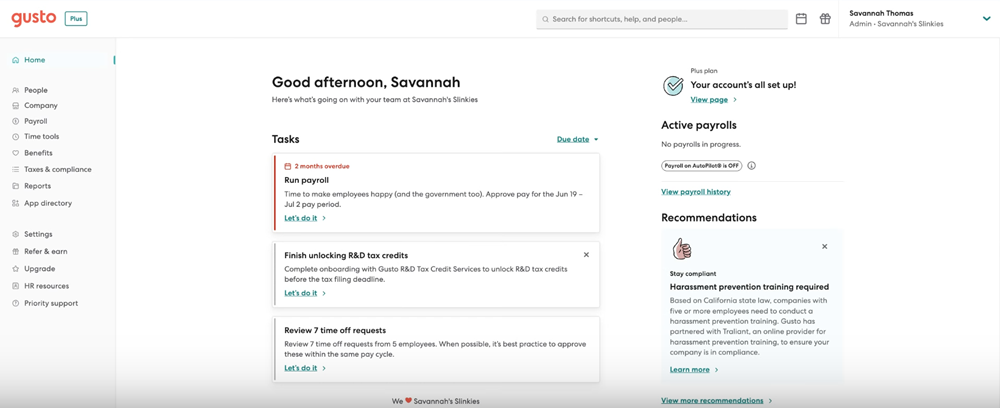
The Gusto dashboard provides a clear overview of essential HR tasks, including payroll management, tax credit onboarding, and time-off approvals, with direct links for action.
The left-hand menu offers easy navigation across key areas like People, Payroll, Benefits, Taxes, and Compliance. Its comprehensive scheduling feature helps businesses avoid overscheduling and overtime costs with quick schedule creation and sharing, along with reminders and detailed instructions for employees.
Top Features
- Paperless onboarding with eSignature and secure document sharing.
- Self-evaluation and manager review for performance evaluation.
- Accurate tracking of working hours for both in-house and remote employees.
- Anonymous monthly surveys and trend analysis to gauge employee sentiment.
Pros
Includes helpful offer letter templates for efficient hiring.
Offers personalized guidance for HR and payroll situations.
Provides a customizable onboarding checklist for new employees.
Cons
The learning management system is integration-dependent.
Payroll processing is limited to US employees only.
Time tracking, scheduling, performance reviews are add-ons.
Gusto Pricing
Gusto employs a base fee plus per-user subscription model with three main pricing tiers:
- Simple: $49/month+$6/user
- Plus: $60/month+$9/user
- Premium: $135/month+$16.50/user
8. Paycor
Best for Mid-Sized Company Payroll
Paycor is a robust Human Capital Management (HCM) system with a strong emphasis on streamlining payroll processes. It offers features like OnDemand Pay, flexible payment options, and proactive tax compliance alerts, making it a reliable choice for mid-sized businesses seeking comprehensive payroll and core HR functionalities.
The Paycor Wallet app further enhances the employee experience by centralizing financial information.
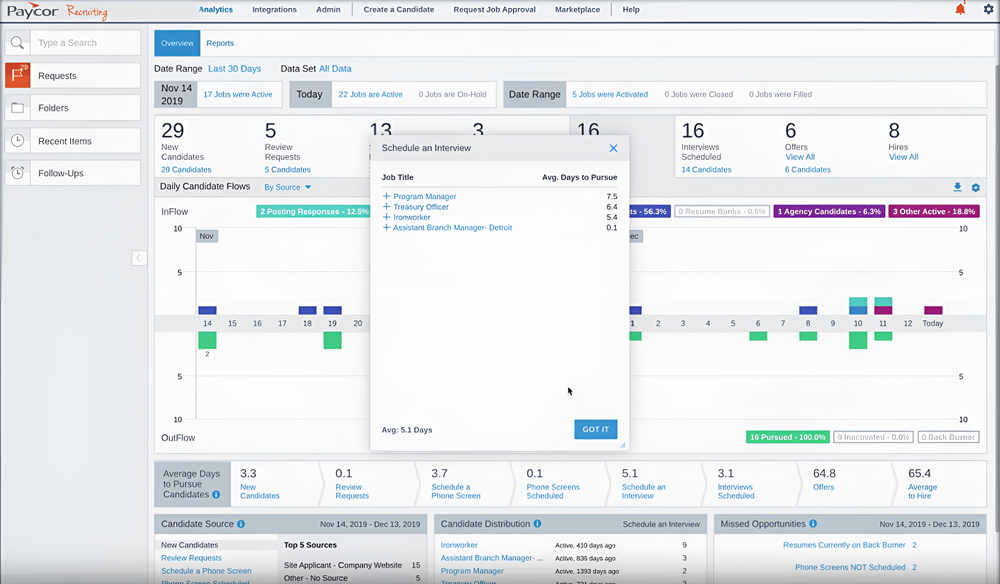
The platform’s Recruiting dashboard provides a detailed overview of recruitment activities, including candidate flow, interview schedules, and hiring metrics, empowering recruiters to optimize their processes. Its standout feature, COR Leadership Insight, allows visualization of manager and team leader effectiveness through analytics on job status, demographics, recognition, and compensation, enabling targeted support for employees.
Top Features
- Automated payroll deductions and management of wage garnishments.
- A centralized platform for accessing and updating all employee information.
- Automation of routine HR tasks, including workflows, notifications, and reminders.
- Secure digital storage and easy sharing of HR documents.
- AI-based digital assistance.
- Compensation analysis for compliance and pay equity.
Pros
HR resource library with templates and forms.
Sandbox environment for test configuration and training purposes.
Employee turnover trend monitoring.
Integrated employee expense management with approval and reimbursement workflows.
Cons
May not be the ideal solution for global or multinational companies due to its focus.
Pricing is not transparent.
9. ADP Workforce Now
Popular Choice for HR Managers
ADP is a market leader in payroll and HR solutions. ADP Workforce Now offers a comprehensive suite of payroll tools, including automated tax calculations, compliance reporting, and various payment options. It’s scalable for businesses of all sizes and provides strong compliance support.
ADP Workforce Now allows users to manage employee changes, such as job updates, terminations, or leave placements. It also includes sections for onboarding new hires, viewing checklist progress, and customizing HR templates to streamline processes. The layout emphasizes actionable tasks and next steps, supported by menu options for resources, team management, and reports enhancing efficiency.
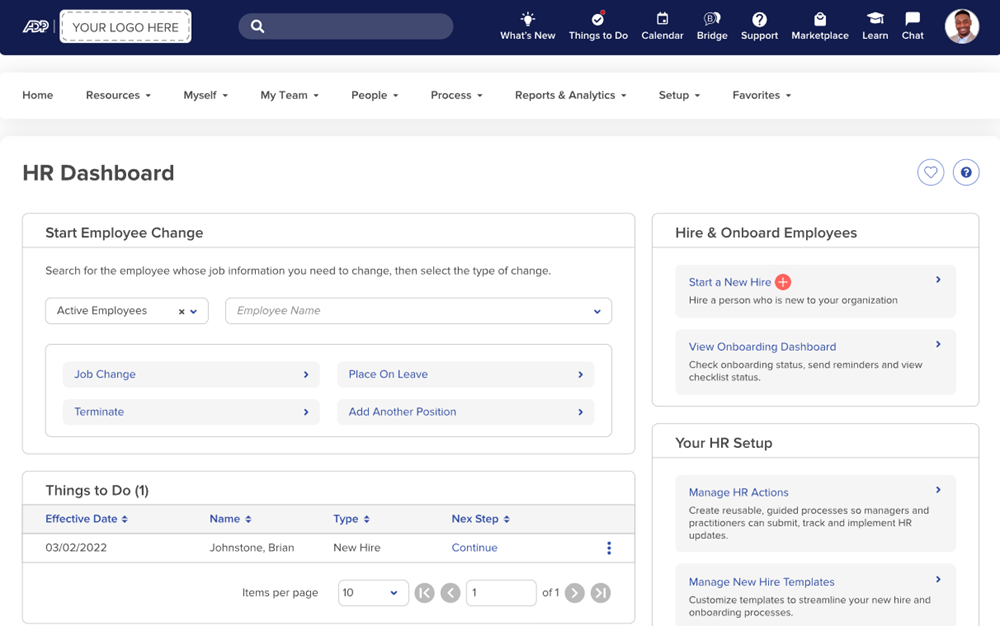
Its ability to provide real-time workforce insights on demographics and attrition trends caught my attention. This helps you with data-driven decisions and cost control. Moreover, it makes your work easier by providing HR, benefits, and time-tracking data in a single database.
Top Features
- Employee mobile app for time tracking with geolocation.
- Benchmark data to discover industry trends.
- Single set of records for US and Canadian employees.
- Predictive algorithm for efficient recruitment planning.
- Almost 200 report templates for trend visualization.
- Employee engagement tools to identify top performers.
Pros
Automated tax calculator to avoid compliance risks.
Compliance reporting automation.
Proactive error detection.
Talent assessment to find talent gaps.
Cons
No transparent pricing or free trial.
Too many features to make the initial navigation experience overwhelming.
Pricing
ADP Workforce Now offers custom pricing. You need to request for a customized demo to get full pricing details.
10. Rippling
Unified HR, Payroll, Spend and IT System
While Rippling is a unified HR, IT, and Finance system, it offers robust payroll functionality, including global payroll capabilities. It’s ideal for companies with international teams that need to manage payroll across multiple countries.
The Rippling platform offers 4 modules to manage the needs of HR, IT, and finance departments.
- HCM – Recruitment, time tracking, employee surveys, performance management, learning.
- Payroll – Local and global payroll, EOR, contractor.
- IT – Identity management, device access tracking, inventory management.
- Spend – Corporate cards, expense budget tracking, bill payment.
Personally, I like its IT solution for user access control. Especially if you run a remote team, you can leverage it to ensure the right people have access to the right software and documents. If you are dealing with mission-critical data, you can create rules to detect suspicious behavior to keep the data secure.
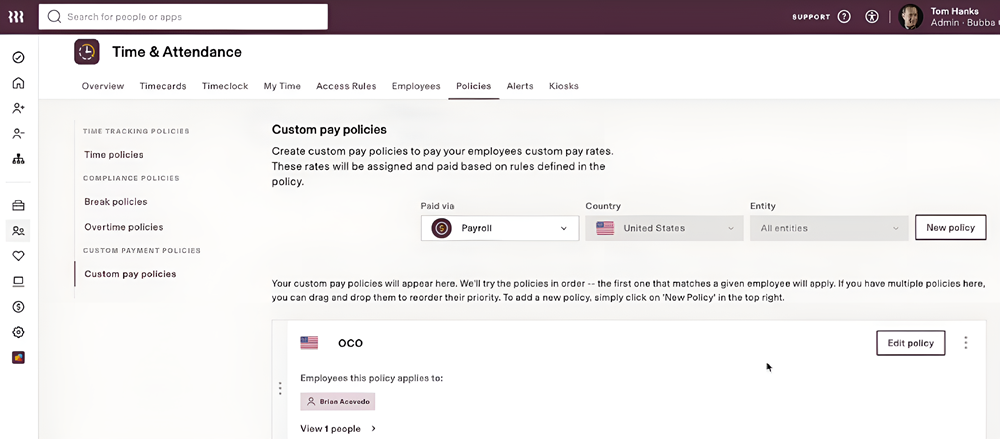
Above is a screenshot of the Time & Attendance module, specifically focusing on creating and managing custom pay policies. It allows administrators to define payment rules tailored to employees, assign them by country or entity, and prioritize policies for specific groups. Additional features include a clean navigation menu for time tracking, compliance, and alerts, along with an option to edit or add new policies seamlessly.
Rippling’s features can be overwhelming if you only need to process payroll. In that case, I would recommend you consider Gusto, which specializes in payroll and helps SMBs pay contractors in more than 120 countries.
Top Features
- Get all employee data in one place with customizable fields.
- Upload or add learning and training courses.
- Quick survey creation and sharing to measure employee satisfaction.
- Assign and track goals for each employee.
- Payment in local currency to global employees and contractors.
- Automatic expense approval and employee reimbursement.
Pros
Employee and contractor onboarding in less than 2 minutes.
Compliance automation for global teams.
Recipe templates for HR, IT & security, payroll, and more.
Zero-knowledge vault for secure password sharing.
Cons
Workflows and recipe features come with a steep learning curve
Pricing information is not transparent and is available only on request
Rippling Pricing
Its pricing starts at $8 per month per user.
11. Deel HR
Best for Global Teams
Deel is a strong platform for managing international payroll, EOR employees, and contractors. It simplifies global payments, ensures compliance with local regulations, and automates many aspects of international payroll processing.
I like how Deel HR emphasizes reporting, so you can easily create and share reports on your workforce. It uses historical data on onboarding, offboarding, and retention to forecast headcount. If you want to share the reports, you can even customize them according to the needs of the recipient stakeholders.
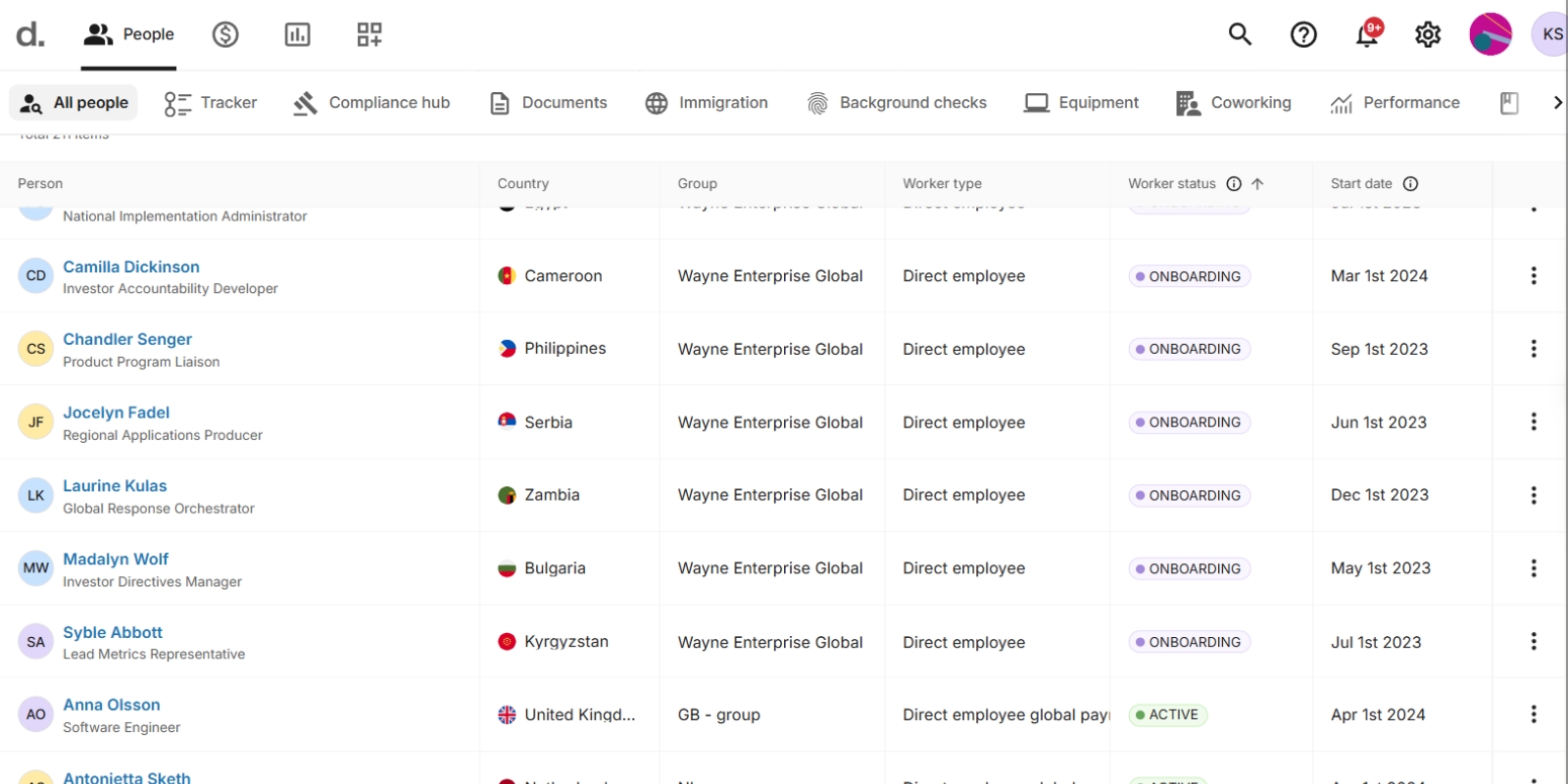
The Deel HR dashboard offers a centralized view of employees with details like roles, locations, worker types, and statuses (e.g., onboarding or active), supporting global workforce management. It includes modules for compliance, immigration, performance tracking, and equipment management, along with search, filtering, and action-oriented tools for efficient HR operations.
Top Features
- People directory to search and filter any member of the organization.
- Self-serving onboarding platform, customizable for any contract type.
- Personal profiles for managing documents, compensations, and change logs.
- Organizational chart is used to understand the relationship between employees and teams.
- Custom access levels and multiple designated approvers.
- Create compliance policies for locality, region, and state.
Pros
Ideal human resources software for startups.
GDPR, SOC2, and ISO 27001 compliant for data protection.
Integration with EOR, contractor, and immigration services.
Automated app provisioning with full permission.
Cons
Offers limited customization on its features.
Novice users need to go through a learning curve.
Deel HR Pricing
- Deel Payroll: Starts $29/employee/month
- Deel Contractor: Starts $49/month
- Deel EOR: Starts: $599/month
For a detailed breakdown of features and cost structures, read Geekflare’s Deel review.
12. Workday
Best for Global Enterprises
Workday is an enterprise-level HCM that includes advanced payroll and compensation management features. It’s suitable for large organizations with complex payroll needs, offering global payroll capabilities, compensation planning tools, and integration with finance systems.
Workday measures employee sentiment with pulse surveys. By identifying growth opportunities, it enables your employees to re-skill while securely storing and accessing data in one place. It connects finance and payroll data with HR, improving accuracy and efficiency by reducing manual data entry.
The Workday dashboard features an HCM Vision Board with metrics like headcount, turnover rates, promotion statistics, and time-to-fill positions, providing useful insights into workforce performance. It also includes sections for workforce planning, diversity, and employee experience, along with tools for tracking progress against organizational goals and fostering data-driven decision-making.
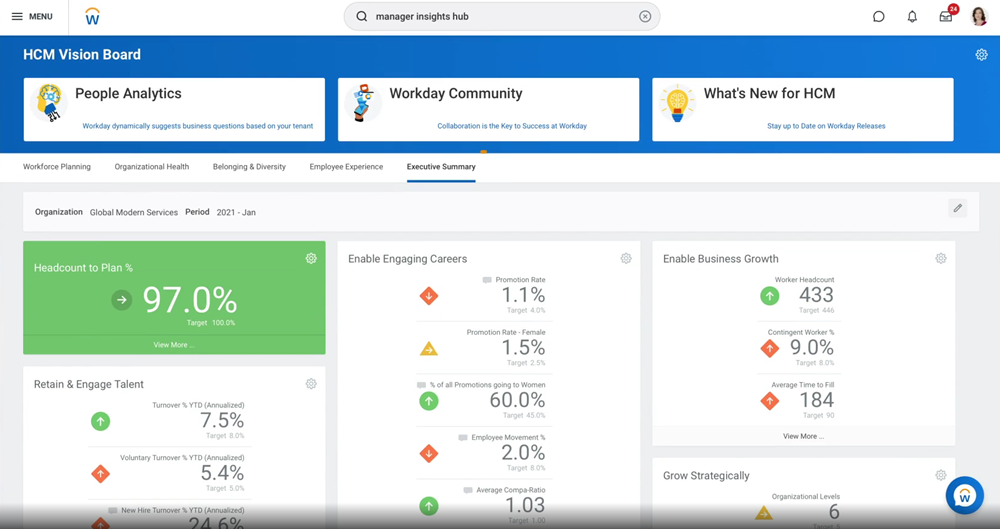
Top Features
- Case and workload management with personalized support.
- Workspace platform with flexible scheduling.
- Individualized content for every employee based on their roles and needs.
- Virtual, on-demand learning material for employee training.
- Personalized development opportunities based on current skills.
- Analytics and reporting toolkit with self-serving reporting.
Pros
AI-powered HR application for anomaly detection and predictive forecast.
Extensible and configurable platform.
Workday Assistant for quick answers.
Customizable video announcements.
Cons
Pricing information is not available on the website.
Software implementation and integration could be challenging.
Pricing
Workday pricing is available on request. You need to contact their sales team for a demo and the pricing.
⚙️ All-in-One HCM Platforms
Integrated suites that cover a broad range of HR functionalities.
13. Namely
Best for Midsize Companies
Namely is an HR platform that you can personalize according to your needs and scalability. Its unlimited custom fields and configurable workflows offer much-needed flexibility to a growing medium-sized business.
The core platform of Namely is packed with the following modules:
- HR for communication, file storage, and feedback.
- Payroll for error-free payroll and simplified tax management.
- Onboarding for a paperless and personalized onboarding experience.
- Time tracking for online timesheets and biometric clocks.
- Reporting for point-in-time reports, ad-hoc report builder.
Namely’s dashboard brings a social media-like experience to HR management, featuring a newsfeed where employees can celebrate milestones, post updates, and interact with likes and comments. This unique design fosters workplace engagement while integrating HR essentials like performance tracking, tasks, and workflows. It creates a community-driven platform for both collaboration and productivity.
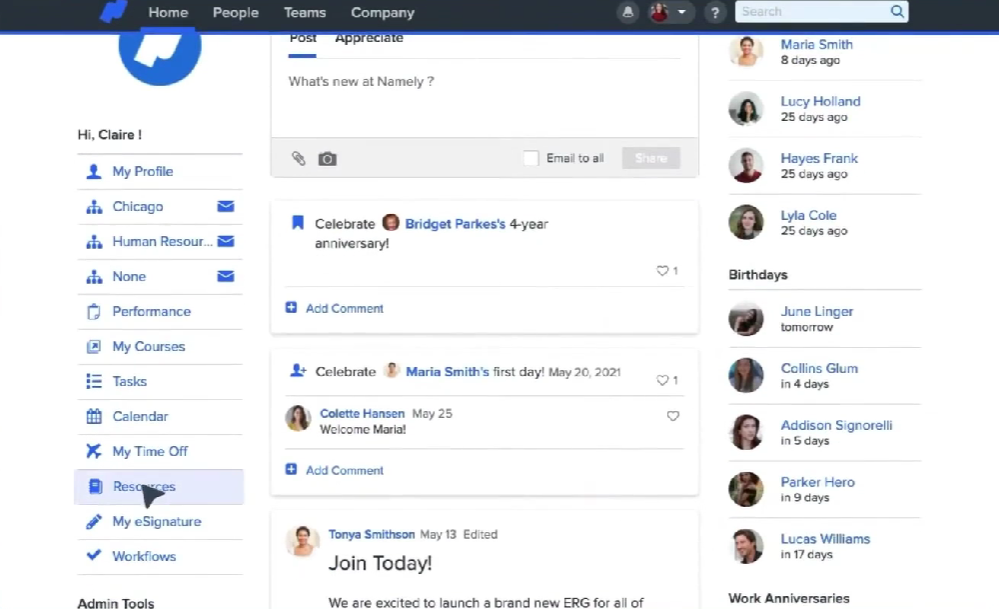
In my opinion, its Slack-integrated newsfeed for announcements and celebrations is a notable feature for employee engagement. Moreover, its mobile app helps with talent management with easy management of company-level goals with a mobile app for talent management.
Top Features
- Online employee database for unlimited employee information.
- Automated onboarding tasks and eSignature.
- Visual dashboard and custom reports for HR data.
- Time and attendance tracking using employee self-service.
- Compliance library to access employment regulations.
- 300+ trainings and self-upload feature for learning management.
Pros
Configurable performance review forms.
Real-time HR KPI tracking.
Unlimited self-service workflows.
Cons
No compensation planning within the system.
Limited customization in reports.
Built for organizations with up to 1000 employees.
Pricing
Namely’s pricing starts at $9 per employee per month for the Namely Now plan. The pricing for the other plans — Plus, Plus People and Complete are available on request.
14. TriNet
Best to Reduce Attrition
TriNet HR (formerly known as Zenefits) is an all-in-one HR software that generates people analytics to help you understand employee trends in your organization. Its performance management tools and dedicated programs for employees make TriNet the best software for attrition and turnover prevention.
TriNet assists companies in staying compliant with regulatory changes and complex HR situations. Its expertise extends to federal, state, and local laws, workers’ compensation insurance management, and mitigating risks through expert guidance on claims prevention.
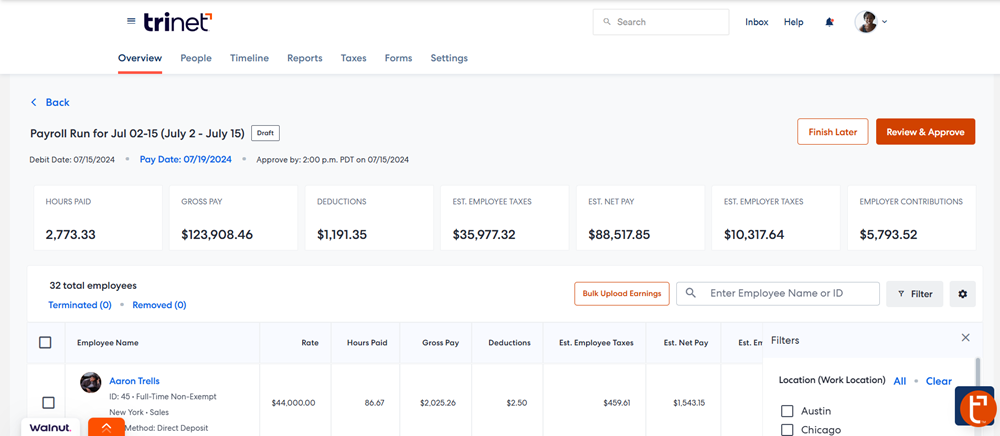
TriNet HR focuses on efficient payroll management by offering clear visibility into key metrics like hours worked, gross pay, deductions, and net pay. It includes features like bulk data uploads, location-based filtering, and tools to review and approve payroll, making it easier for HR teams to manage employee payments and compliance.
Top Features
- Employee trend visualization and critical workforce insights.
- Top talent sourcing through background checking.
- Custom offer letters, eSignature, account provisioning, and self-onboarding.
- Performance management tools for preventing turnover with dedicated programs.
- Organization and storage of HR documents.
- Compensation assessments through accurate benchmarking.
Pros
Direct communication between employees and owners.
Industry standard-based compensation management.
AI and ML will be used to identify potential workforce separation.
Cons
Does not offer learning management tools.
Steep learning curve due to complex UI.
Pricing
Request for a demo and get custom pricing for TriNet.
15. Deputy
Best for Workforce Scheduling and Time Tracking
Deputy makes employee management in multiple locations easier with GPS-based timesheet verification, bulk timesheet approval, and automatic scheduling based on staff availability. Hence, it is the best HR software for workforce scheduling and time tracking. It also offers an employee scheduling tool to helps managers efficiently allocate shifts, minimize conflicts, and avoid overscheduling, improving operational efficiency.
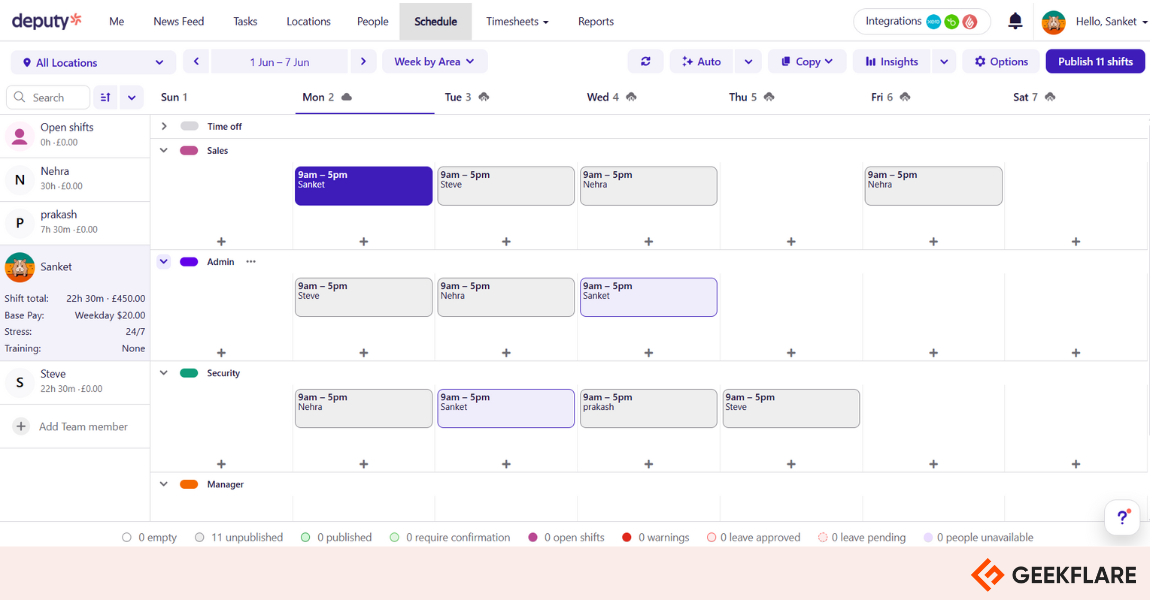
Deputy HR focuses on simplifying the onboarding process with a clear four-step workflow: setting up onboarding settings, adding new hires, tracking progress, and exporting onboarding data. The sidebar offers quick access to team management, hiring workflows, and cultural engagement tools, enabling a well-rounded approach to HR tasks.
I noticed that despite being an HR software, Deputy stresses highly on recruitment processes. It lets you personalized job advertisements, conduct the onboarding paperless, and securely manage the employee documents.
Key Features
- Shift scheduling is based on employee availability and cost.
- Share employee schedules with desktop or mobile.
- Individual or bulk timesheet approval for managers.
- Automatic wage calculation based on contract and local laws.
- Touchless clock with facial recognition and voice commands.
- Employee attestation for compliance with workplace rules.
Pros
Single-click AI auto-scheduling to quickly fill shifts with available staff.
Simplified break compliance with scheduled meals and rest breaks.
Employee scheduling apps for Android and iOS devices.
Timesheet app data can be exported to Xero, Quickbooks, ADP, etc.
Cons
Does not integrate with Apple Calendar and Google Calendar.
Leave and absence management features could be better.
Pricing
Deputy’s premium plan costs $6/user/month and includes Scheduling and Time and Attendance solutions. You can purchase the Deputy HR as an add-on at $2/user/month with any other plans from the US, UK, and Australia. They also offer a free 31-day trial.
16. SAP SuccessFactors
Best Enterprise HR Software
If you are a growth-focused company, SAP SuccessFactors HCM is here to standardize and automate your HR processes through embedded localization. Its customers have seen a 57% increase in the HR process speed.
Here are 4 reasons you should go for SAP SuccessFactors.
- Apply proven best practices across geographies
- Employee-experience-based solution design
- Flexibility solution with fully integrated features for scalability
- Use transformative technologies like AI, ML, and chatbots
SAP SuccessFactor’s Employee Central module supports HR compliance management in over 100 countries, which is ideal for multinational companies. Its AI self-service tools and proactive alerts increase the productivity of the entire workforce.
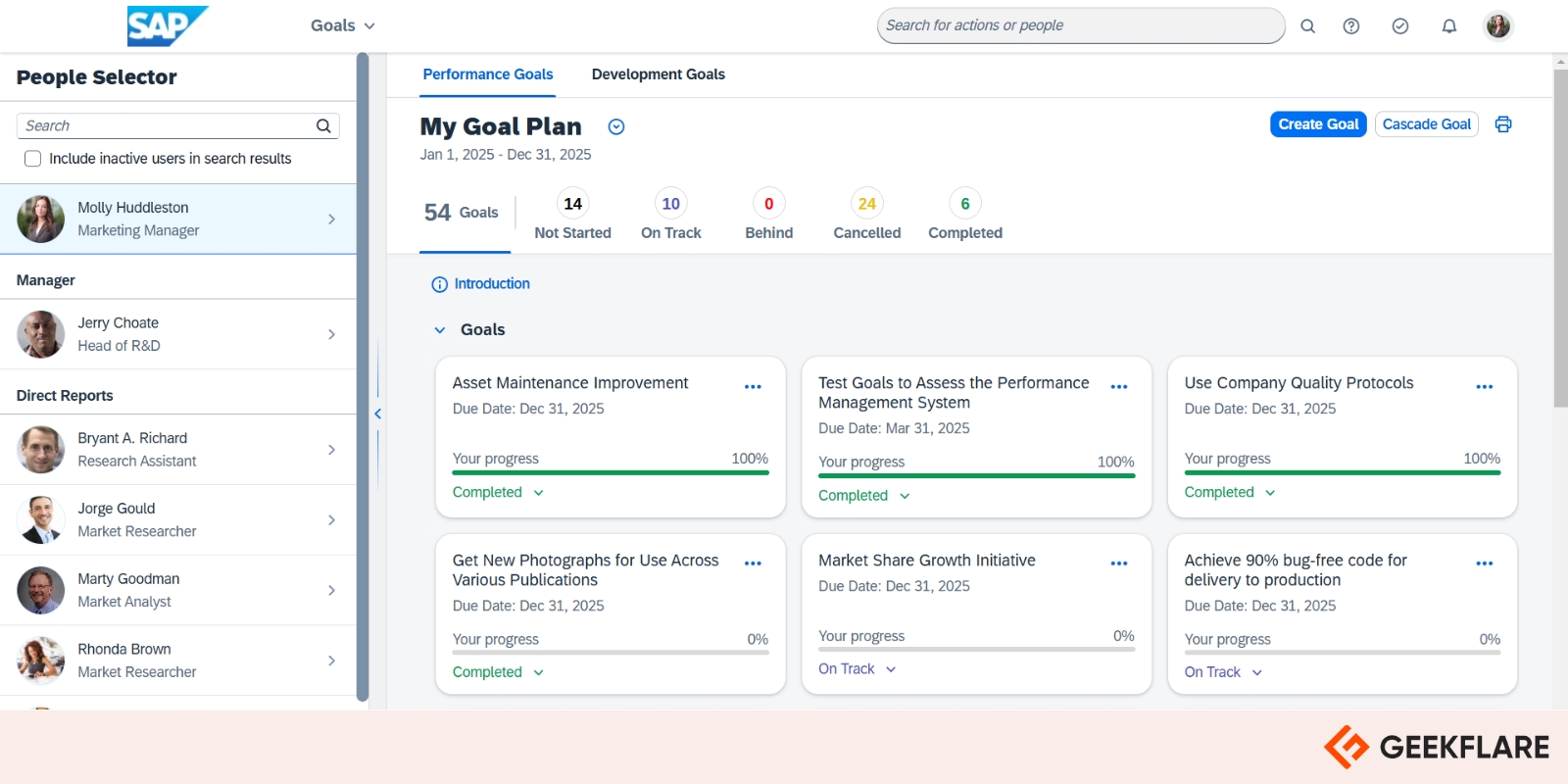
SAP SuccessFactors emphasizes goal management by providing a clear layout to track performance and development objectives, with visual progress indicators and status updates like “On Track” or “Completed.” The left panel allows quick access to team members, letting users view direct reports, managers, and inactive users for streamlined collaboration and goal alignment across teams.
Top Features
- Time tracking, time-off requests, attendance, and approvals.
- Metrics for data-driven payroll recommendation.
- Role-based employee dashboard and reporting.
- Central global hiring and document management.
- 360-degree employee feedback collection.
- AI-driven personalized learning management solutions.
- Joule – AI copilot to simplify tasks and let employees find information with ease
Pros
Customer support through chat, email, and phone calls.
Mobile-friendly solution for on-the-go self-service.
Localized core HR solutions for +100 countries.
Personalized experience at the individual level with relevant content, recommendations, and insights.
Cons
Training is needed to use templates and workflows.
No transparent pricing or free trial is available.
Integration with non-SAP applications is challenging and time-consuming.
17. Bizneo
Best for Talent Management
Bizneo is an HRMS platform with 12 customizable modules for complete HR systems. Bizneo lets you hire the best talents with features like geo-location filters and retain them through training resources according to employee requirements. Bizneo also lets you perform employee engagement surveys to determine employee satisfaction levels.
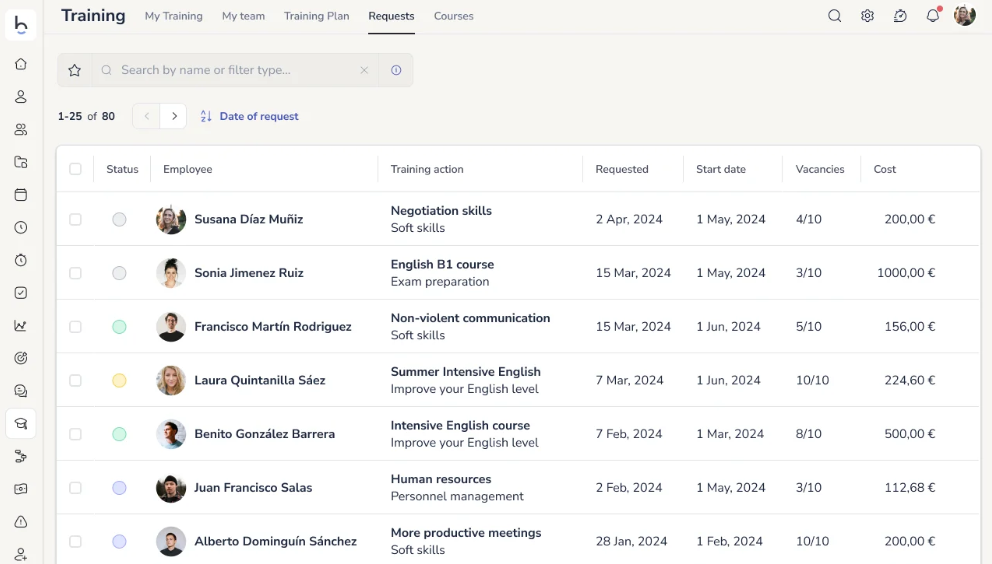
Above is Bizneo’s training dashboard that lets you manage employee development by tracking training requests, start dates, vacancies, and associated costs in a structured format. With options to filter and sort by criteria like employee names or training types, it simplifies organizing and overseeing workplace learning initiatives.
Top Features
- Publish job openings and automatically collect responses
- Personalized job portal and pre-employment assessment
- Advanced candidate search with customized settings and filters
- Performance measurement by goals, competencies, or OKRs
- Competency gap identification to create a targeted action plan
- Develop SMART goals for employees aligning with company objectives
- Training planning tool and course follow-up
- Confidential and anonymous employee engagement surveys
- Measure over 20 workplace satisfaction metrics
- Psychological risk-assessment questionnaires
Pros
Dedicated Android and iOS HR app
Publish vacancies across over 200 job sites and 400 universities worldwide
Single software to access all candidate source
Calculate the ROI of each candidate source
Cons
Does not offer a free trial
ERP and payroll integration are only available for the Enterprise plan
The average time to set up an application is between 2 and 4 weeks
Pricing
Bizneo’s HR suite offers 2 plans:
- Essential: $4.50/employee/month
- Professional: $5/employee/month
Bizneo also gives the option to request for a custom plan based on your team’s needs.
18. GoCo
Best for Employee Onboarding
GoCo simplifies the human resource management system for SMBs. Founded in 2015, it has served more than 100,000 users.
GoCo streamlines employee onboarding by automatically sending customized offer letters with embedded e-signatures, digitally collecting onboarding documents, ensuring I-9 and W-4 onboarding compliance, and automating onboarding workflow.
GoCo HR’s hiring workflow starts from capturing basic information to managing offer letters, documents, and benefits. The left menu provides quick access to features like payroll sync, team surveys, and performance tracking, making it a versatile tool for end-to-end HR management.
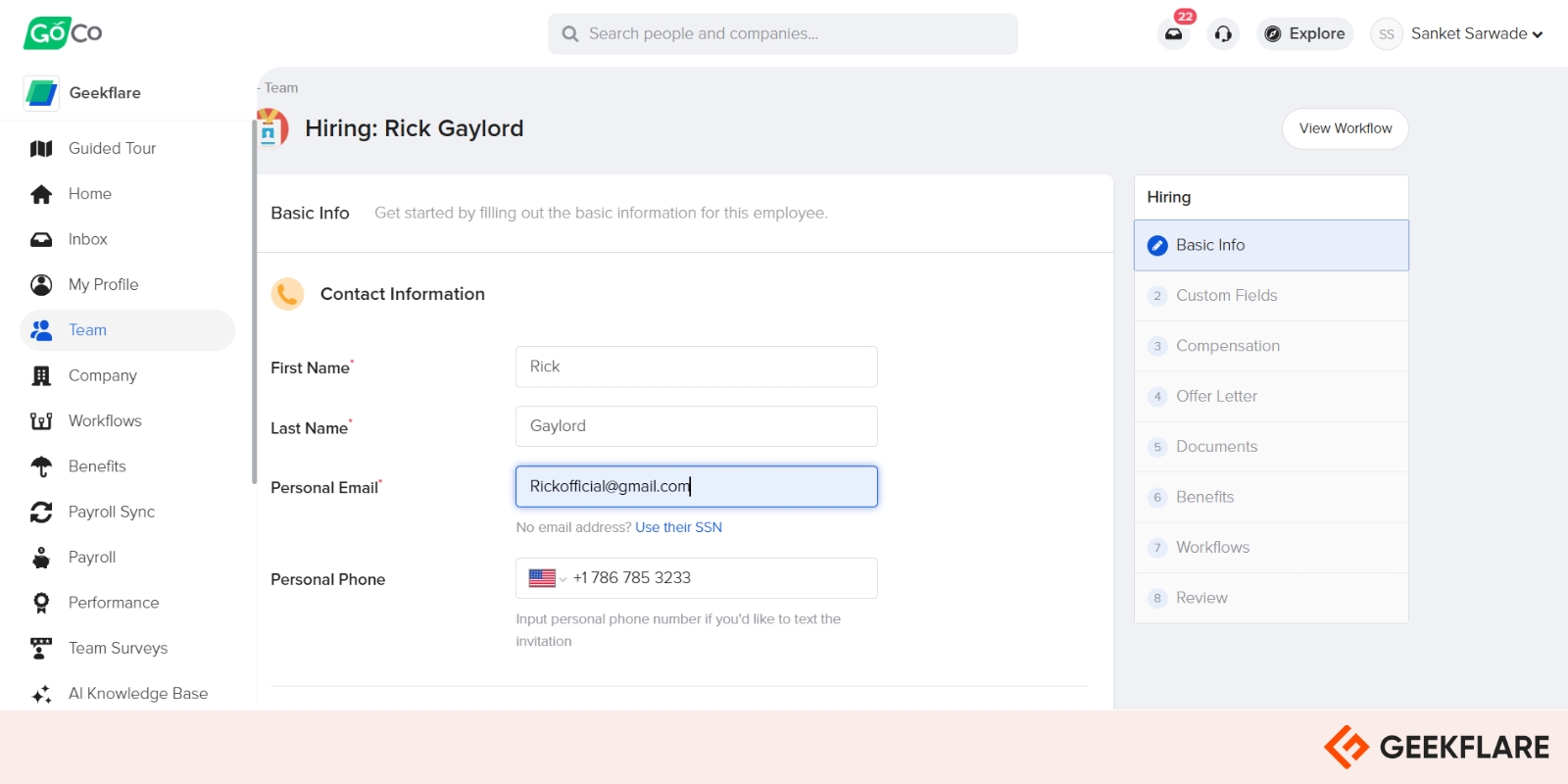
Top Features
- Design custom, complete 360° review templates for employees
- Dynamic review fields and due dates
- Employee Timeline with a complete picture of their lifecycle
- Automatic reminder emails and push notifications through the GoCo mobile app
- Create workflows with due dates, custom permission, form fields, and rich task content
- Single dashboard to manage all HR workflows
- Create a standard workflow template to assign tasks automatically
- Candidate data collection from JazzHR and Greenhouse through integration
- Employee onboarding with a custom offer letter and eSignature
Pros
Integration support for 90+ apps with business workflow
Send customized emails and text messages to the employees
Dedicated Customer Success Team for every customer
Library of curated workflow templates
Free interactive tour and demo scheduling
Cons
Does not offer any free trial
No free forever plan is available
Limited customization
Beyond HRIS, Payroll and HCM Platforms
Benefits administration, talent acquisition, performance management, and learning & development software are also part of the HR system.
- Benefits Administration Software: Tools to manage employee benefits programs, including enrollment, tracking, and communication.
- Talent Acquisition Software: Applicant Tracking Systems (ATS) and recruitment tools to optimize the hiring process from sourcing to onboarding.
- Performance Management Software: Platforms designed to facilitate goal setting, performance reviews, feedback processes, and employee development.
- Learning and Development (L&D) Software: Systems focused on employee training, skill development, and knowledge management.
What are the Criteria for Choosing HR Software?
When choosing HR software, you should follow the following criteria:
- Core HR Modules: Must offer features like onboarding, payroll processing, and employee performance management.
- Integration Capabilities: Pick the one which offers integration with your current tech stack. Ex, if you use Xero accounting software, you can pick Gusto to process payroll.
- Data Security: HR software companies should implement necessary security to protect employees’ data and store it in the required jurisdiction.
- Support: Often overlooked, but it is important to choose who offers email, 24×7 and chat support.
- Pricing: Not every HR software company has transparent pricing information on the website. So, I would recommend confirming the upfront monthly cost or per employee.
- Compliance: It should support compliance with regulations like GDPR, CCPA, labor laws, and WCAG standards.
- Automation & AI: Leveraging AI and automation is not optional but must automate workflow, get instant answers, help employees, and much more.
For a deeper understanding of HR functions, common challenges, and the overall importance of adopting such tools, referring to a comprehensive human resource guide can be incredibly helpful.
How Effective is Human Resource Software?
Human Resource (HR) software is highly effective when implemented and used as part of a broader HR strategy in alignment with organizational goals. It helps optimize HR processes by automating manual tasks, organizing employee records, and creating data-driven reports. According to a study, 46% of people can manage their employee data with the help of HR software.
Solutions like Remote HR are particularly beneficial for distributed teams, offering seamless onboarding, payroll, and compliance support across different countries.
HR software frees up HR executives so that they can invest their time in data-driven decisions and empowers employees by offering a self-service portal. Overall, HR software facilitates cost savings and a boost in employee performance.
What are the Differences Between HRMS, HRIS, and HCM Software
The difference between HRMS, HRIS, and HCM software is outlined below.
| Features | HRMS | HRIS | HCM |
|---|---|---|---|
| Focus | Streamlining HR processes | Data storage and management | Strategic workforce management |
| Functionality | Recruitment, training, and performance management with HRIS features | Core HR tasks (payroll, benefits, employee data) | Talent management, workforce analytics, employee engagement |
| Users | HR professionals, managers | HR admins, payroll specialists | Senior HR leaders, business executives |
| Example | Applicant tracking system, performance management software | Basic employee database, payroll processing system | Talent management software, workforce analytics platform |
HR Trends in 2026
The HR landscape is fully immersed in a significant transformation in 2026, defined by the maturity of AI integration, a renewed mandate for employee productivity, and strategic investments in training to secure a future-proof workforce.
AI Operations & Governance
AI is now a standard component for automating workflows like screening and personalized learning, freeing HR for strategy. However, the priority has shifted to governance: HR must now demonstrate expertise in managing these tools to ensure ethical, bias-free implementation.
The Productivity Mandate
HR is centering its efforts on streamlining workflows and rigorous performance measurement. The focus is on identifying gaps and deploying tools that empower a culture of high performance and maximum output.
Refining Hybrid Work Models
The tension between return-to-office mandates and retention risks persists. With data indicating high turnover risk for full-time office mandates, HR must refine policies to balance business needs with the flexibility required to retain talent.
However, LinkedIn data shows that more than 33% of the UK workforce will leave their job if called for a full-time return to the office. So, it becomes the responsibility of the HR executives of each organization to find a workplace model balancing the needs of the business and the employees.
Generative AI Upskilling
Driven by concerns over job security, employees are demanding training in Generative AI. HR must proactively arrange reskilling opportunities to close the digital skills gap and maintain workforce relevance.
Change Management & Leadership Development
To minimize disruption, HR is doubling down on change management and communication. Simultaneously, there is a critical need to upskill leaders in remote team management, coaching, and inclusive leadership to guide a changing workforce.
Culture & Sustainability as Recruitment Drivers
Top talent now treats organizational culture and sustainability commitments as decisive factors in career moves. HR must showcase responsible practices to remain competitive in the hiring market.
FAQs
For small businesses with less than 25 employees, I would suggest BambooHR, Deel, and Zoho People.
Most of the HR software offers quote-based pricing, as it depends on company size and HR modules you require. However, based on pricing info we have collected, basic HRIS costs between $5-10/employee/month, and HR+payroll is in the range of $30-50/emp/month.
Zoho People is the cheapest HR software, starting at $1.25/employee/month.
Yes, HR software is definitely worth it, as it saves businesses from manual errors and speeds up processes. However, companies need to choose the application carefully. For example, the HR software an organization chooses should have features that meet its requirements and fit into its budget.
While there’s no direct replacement for the HR software, small teams with very tight budgets can leverage spreadsheets, existing business software or EOR for managing basic HR tasks.
-
 EditorChandan Kumar is a founder of Geekflare. He is a technology enthusiast and entrepreneur who loves to help businesses and people around the world. Chandan has worked at BNP Paribas, Citibank, Deutsche Bank, Motorola, and HP. He’s got an in-depth understanding of business software and IT infrastructure.
EditorChandan Kumar is a founder of Geekflare. He is a technology enthusiast and entrepreneur who loves to help businesses and people around the world. Chandan has worked at BNP Paribas, Citibank, Deutsche Bank, Motorola, and HP. He’s got an in-depth understanding of business software and IT infrastructure.


