IT helpdesk software enables businesses to manage user requests effectively and helps them deliver an excellent user experience. Apart from delighting your customers, you must also provide a productive and efficient work environment for your employees.
Depending on your business size and the applications you use, issues are expected, and solving them on time is crucial. If not, it can lead to inefficiencies and risks that can impact your business operations. That is why I’ve created this list of IT helpdesk software.
Furthermore, at the end of this post I’ve gone into the benefits of IT helpdesk software as well as the types that are to be found.
- Salesforce
- Freshdesk
- SuperOps
- ServiceDesk Plus
- Zoho Desk
- SysAid
- HappyFox
- Jira Service Desk
- Spiceworks
- SolarWinds
- ServiceNow
- HelpDesk
- ManageEngine
- InvGate
- Show less
Salesforce
Get the help desk solution for your small business to deliver faster service to your customers in no time with Salesforce Helpdesk. This cloud help desk tool lets you enhance agent and customer satisfaction. Introduce a smart support facility to your team and increase agent productivity by 47% by automating the admin tasks. In addition, let your team help your customer with a 360-degree view of every detail to deliver better quality service.
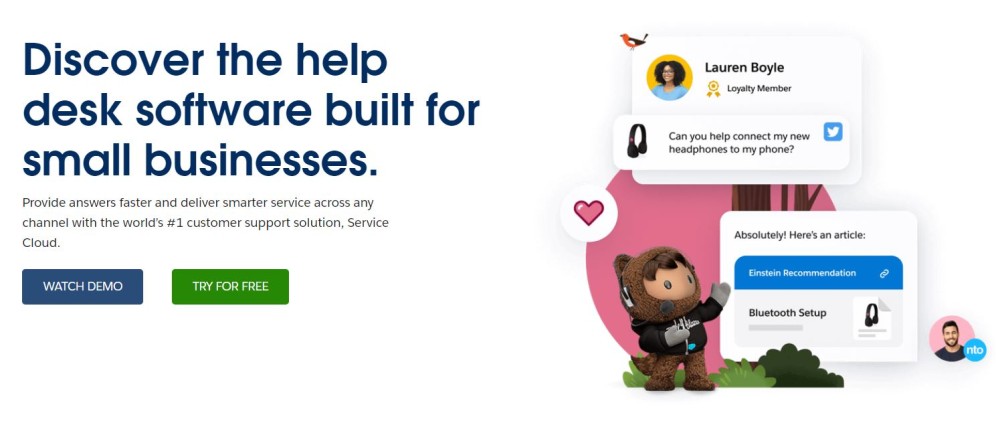
Give freedom to your customers to use any channel they want to share their concerns, and introduce automated replies for general questions with chatbots. You can also connect with external systems like Dropbox, GetFeedback, Mailchimp, and more.
Tailor your services with the cloud to meet your teams’ needs, and configure your workflows by customizing consoles with the help of the drag-and-drop option. You can also access thousands of plug-and-play applications from the Salesforce AppExchange.
Freshdesk
Whether it’s managing a small problem or pertaining to massive concerns of business and internal team management, Freshdesk serves to be a sigh of relief!
Freshdesk is adaptable to the growing change in customer requirements. The platform provides collaboration tools to agents to assist them in engaging with the correct specialists from cross-functional teams and providing faster, more consistent service on complicated inquiries.
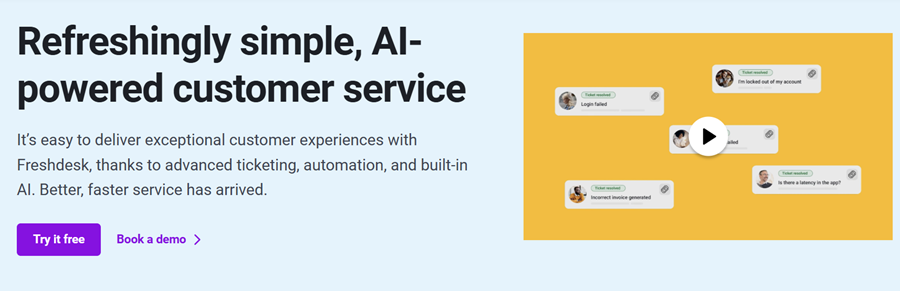
The fun part? With Freshdesk’s AI-powered automation, you can eliminate duplication and put your staff on autopilot. Generic AI increases productivity and efficiency, aiding agents at every stage and enabling them to provide precise resolutions.
Other advanced features it provides include setting ticket response and resolution deadlines depending on various business hours or categories. It automatically suggests ticket fields to categorize, prioritize, and route incoming tickets. You can also share ticket ownership with other teams without losing sight of progress on the issue.
SuperOps
SuperOps is a future-ready & unified PSA-RMM platform for fast-growing MSPs.
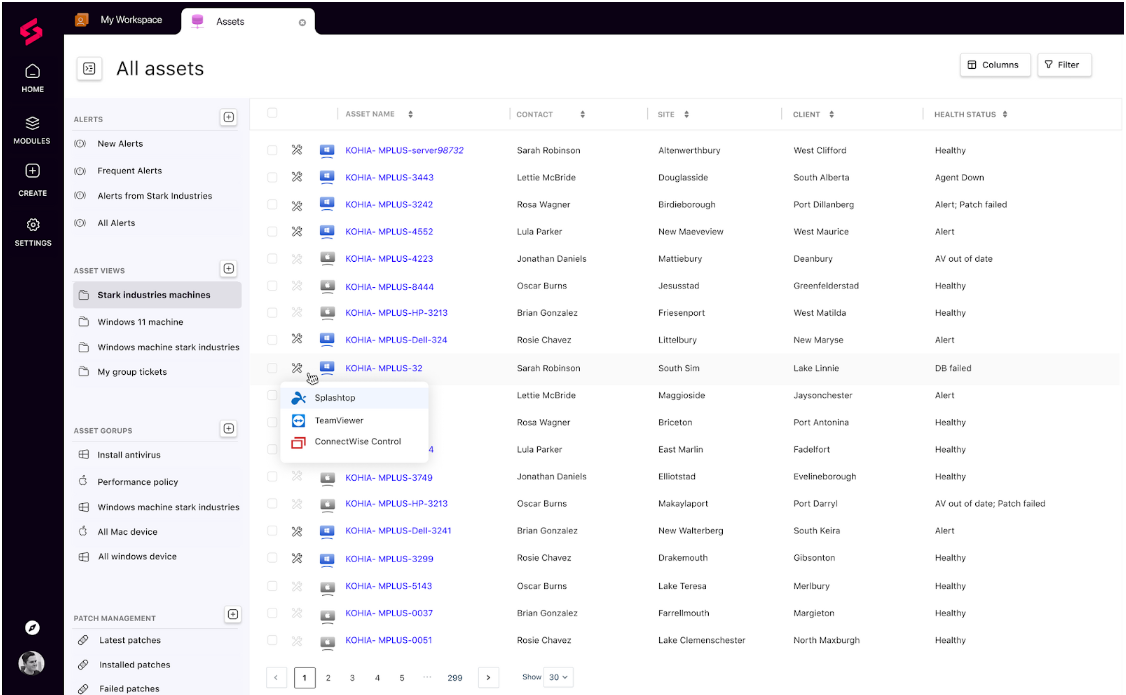
Powered with the goodness of AI and intelligent automation, SuperOps is packed with all the features that a modern MSP needs, including easy ticketing, flexible contract management, proactive endpoint management, fast remote access, and truly intelligent alert management.
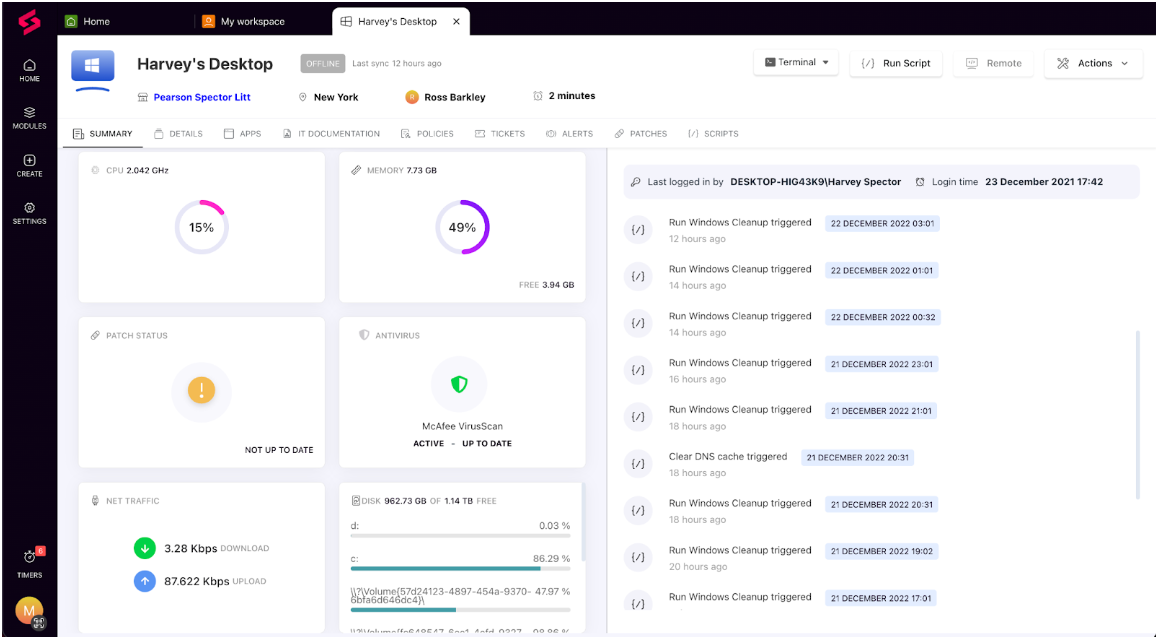
SuperOps features
Asset management: Get access to the full inventory of hardware and who is using it as well as the software and patches running on each device.
- Ability to log tickets, investigate user-reported issues, and use automated runbooks to ensure consistency of support or simple automated resolution.
- Workflow to assist with support and patching, including the ability to track test results and gain approvals for patch deployment.
- Dashboards should be available to enable technicians to focus on the most critical activities first.
SuperOps’ IT helpdesk solutions offer a great technician experience and a greater IT service delivery experience. It allows you to perform support operations, manage tickets, and deliver faster service to clients.
ServiceDesk Plus
ServiceDesk Plus empowers technicians and supports end-users and acts as a game-changer for IT teams by giving all essential needs so that your team can provide excellent service to your customers. It offers central control and deeper visibility to deal with issues. Hence, your business never faces downtime and helps maintain a smiling face for your IT folks, stakeholders, and end-users.
ServiceDesk Plus offers benefits like ITSM workflows, intelligent automation, extensive reporting, codeless customizations, deployment on-premises or on-cloud, power integrations, and more. It helps your team reduce outages, meet SLAs, manage complete life cycles, and improve productivity.

Classify the issues, analyze them, and check problems closely to see the root cause with ServiceDesk Plus and make efforts to reduce the incident as soon as possible. You can manage changes precisely by planning, approving, and implementing automated workflows.
Get an accurate picture by tracking and managing every configuration item to map your customers’ dependencies and relationships. Additionally, make valuable decisions at the right time to avoid impacts, use reports to view insights, and monitor the health of help desk performance via dashboards.
ServiceDesk Plus integrates well with your business tools to help you manage your networks, desktops, active directories, applications, and IT software and hardware assets in a single place.
Zoho Desk
Are you one of those who think customer satisfaction is some sort of rocket science? Well, Zoho Desk simplifies it for you! Zoho Desk assists you in streamlining customer support operations, increasing agent efficiency, and providing memorable client experiences.
Happy customers are the key to healthier businesses. With Zoho Desk, you can track your customers, understand their needs, and consistently deliver value.
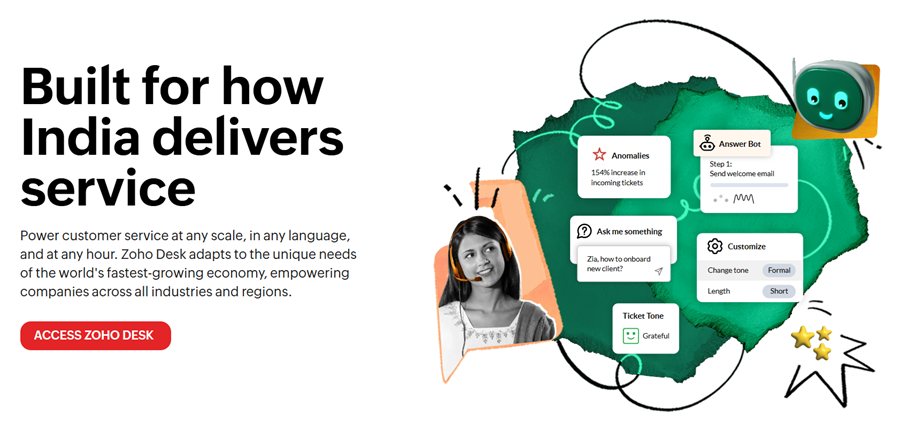
You can integrate Zoho with more than 200+ third-party applications to redefine your workflow. Here’s the answer to your “How?”!
Integrate your Zoho Desk and Zoho CRM accounts for easy sales and customer service coordination. Connect with Zoho BugTracker to add issues for support cases from inside Zoho Desk.
You can amalgamate with Zoho Analytics to visually analyze customer support data and intelligent reports. By keeping Zoho Desk and Zoho Inventory in sync, you can create sales orders and track shipments from tickets easily!
SysAid
Give your IT team the power to keep your customers happy with SysAid Help Desk Software. It does all the work you need on its own, so no more sorting tickets and searching for assets. All the tickets, assets, and users are interconnected, which helps resolve the issues faster than ever before.
Prioritize each ticket so that you will never mess up at the end and allow your team to deliver the best end-user experiences through self-service automation. You will get ticket automation, asset management, remote control, reporting, codeless configuration, hotkey, and many never-ending benefits.
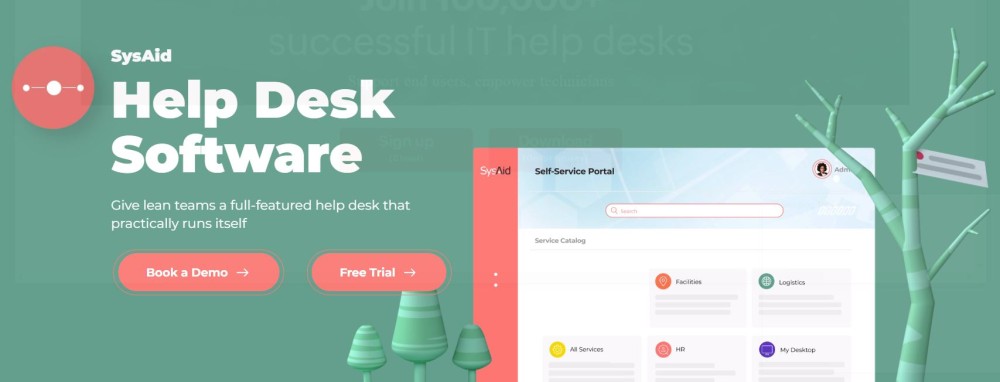
Your team will experience a smoother workflow with the one-click issue submissions and password reset. Connect directly with the users and machines to resolve issues faster with remote control capabilities. With real-time reporting, you can check performance to make precise business decisions.
Moreover, you can configure the UI to look great and feel like home, customize access for various users, and more without coding knowledge. End-users can record what is happening on their screen and upload it to the self-service portal.
HappyFox
Save your effort and time with HappyFox’s IT Help Desk Software and streamline your IT support delivery. It helps you resolve organized tickets like never before. You can sort, arrange by categories, manage, and resolve the issues effectively from the intuitive interface.
HappyFox provides management of assets, changes, approvals, and problems without conforming to the ITIL framework. Say goodbye to manual mail tracking and boost your productivity with centralized issue tracking. This way, you can enhance business processes and provide intelligent ticket deflection via a self-service option.
Sort every ticket automatically from the multiple channels into the categories you want, including outages, incident management, etc. Tag each ticket according to the status, priority level, and assignee, and let your IT team track, link, and manage your software and hardware assets with HappyFox Asset Management software.
By staying updated on the tickets, you can monitor, measure, and report your SLAs. Alerts and periodic notifications about ticket expiry eliminate breaches, and you can define your SLAs according to your business hours across different time zones and staff availability.
Furthermore, boost your productivity by integrating with your business tools, such as Slack, Microsoft Teams, Jira, and many more. You can also analyze performance with real-time reports to take immediate action wherever necessary.
| Pros | Cons |
|---|---|
| ✅ Scalable packages to suit every organization | ❌ Advanced features at higher price |
| ✅ Efficient Ticket management | ❌ Delay in notifications |
| ✅ Customer satisfaction survey | ❌ Uptime SLA in only Enterprise version. |
| ✅ Converts inbound requests into tickets | ❌ Asset management is not part of the starter packages. |
HappyFox helpdesk solution is priced at $29/agent/month for unlimited mailboxes, customizable statuses, smart automation, ticket templates, basic reporting, and more.
Jira Service Desk
Jira Service Desk gives more power to your teams to deliver remarkable service experiences to your customers and employees. Atlassian introduces Jira Service Management to unlock better IT operations, management, and development.
Configure a single self-service portal for your employees to offer faster help to enhance your teams’ knowledge to respond well to the customers and resolve incoming issues. You can track, assign, and triage incoming requests with SLAs and queues from different sources.

Employees can get help from Slack, and agents can track each information in Jira Service Management. With associated insight assets and linked issues, you can gain an entire context of your customers’ needs. In addition, the problems can be addressed immediately by bringing IT support and development teams together on a single platform.
You can reroute the proper issue to the appropriate place to resolve incidents faster and in a better way. You will also get a service desk, request queues, self-service, SLAs, reports, metrics, and integrations with various business tools.
Jira Service Management is FREE for three agents, with a one-site limit and an unlimited customer limit. To get more benefits, you can subscribe for $17.65/agent/month.
Spiceworks
Make your job easier with the Spiceworks helpdesk software that provides a cloud help desk that is ready to go set up in the cloud to save you from maintenance, setup, or server procurement; sign up and get onboard. It provides alerts, ticket rules, custom ticket attributes, and monitors to let you do your job efficiently.
You can start securing remote support for your remote employees directly from the tickets. Spiceworks’ Mobile Application helps you with the latest updates on tickets and push notifications when you are at work. You will also benefit from IT tickets management, custom report management, email settings, user portal customization, organization setup and management, and more.

You don’t need technical knowledge while using the help desk software; everyone can quickly learn how to handle tickets and tackle issues within minutes. Without hassle, sweat, and headaches, close the tickets faster than ever. You can also track your devices, documents, progress with the Spiceworks Cloud Help Desk and reach out to many IT experts in the community.
Get excellent features like self-service, active directory integration, ticket collaboration, multi-site support, desk team management, and a lot more. The best part is, Spiceworks help desk software is FREE with no admin or ticket limit.
SolarWinds
SolarWinds provides simple IT Help Desk Software for IT asset management, end-user support, and help desk ticketing. It offers both on-premises and cloud-based solutions.
In the service desk tool, you will get:
- Entire ITIL suite for the problem, change, release, and incident management
- A service catalog for automating repetitive service requests and streamlining workflows
- Continuous release and cutting-edge UI cycle to ensure the best experience
- AI-powered suggestions encourage customers to self-service or quickly connect to the users whenever necessary.
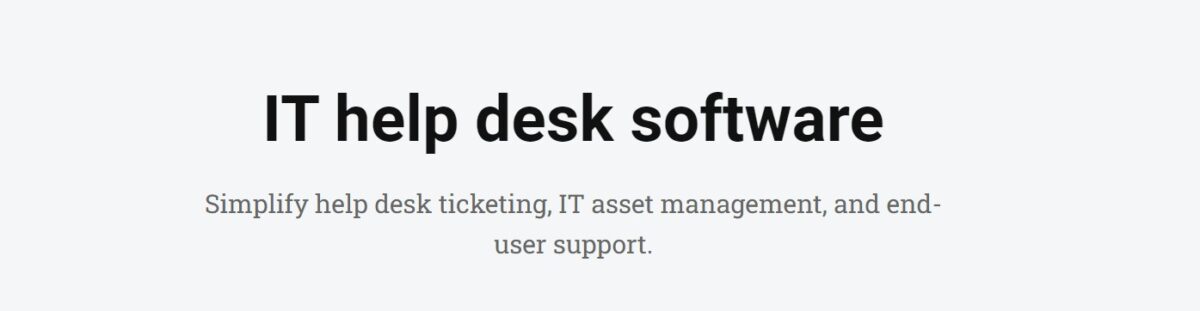
On its web help desk, you will get:
- Simplified IT help desk solutions from request creation to resolution
- All automated ticketing management with escalation, real-time tracking, and rule-based routing and alerts
- Manage the lifecycle of software as well as hardware assets and track the same
- Automated change management and knowledge base for self-resolution.
SolarWinds lets you quickly track the issue, investigate the same, and come with a great solution fast. Find features like integrated assets, usability, visual analysis through dashboards, real-time reports, and more. In addition, it helps your business improve customer service quality, reduce waste, and provide stakeholders with correct information.
Start a FREE trial for 30 days and let SolarWinds send an email link for a 14-days free trial if you use an on-premises solution.
ServiceNow
ServiceNow offers you excellent service desk or help desk software so that your team will find their job delightful while working on the issues. Depending upon the organization’s size, ServiceNow’s help desk ranges from a single person to a multinational structure where thousands of agents are connected by your solutions.
Get IT Service Management for internal customers and its applications, such as incident management, request management, problem management, agent workspace, mobile agent, employee service center, and more.
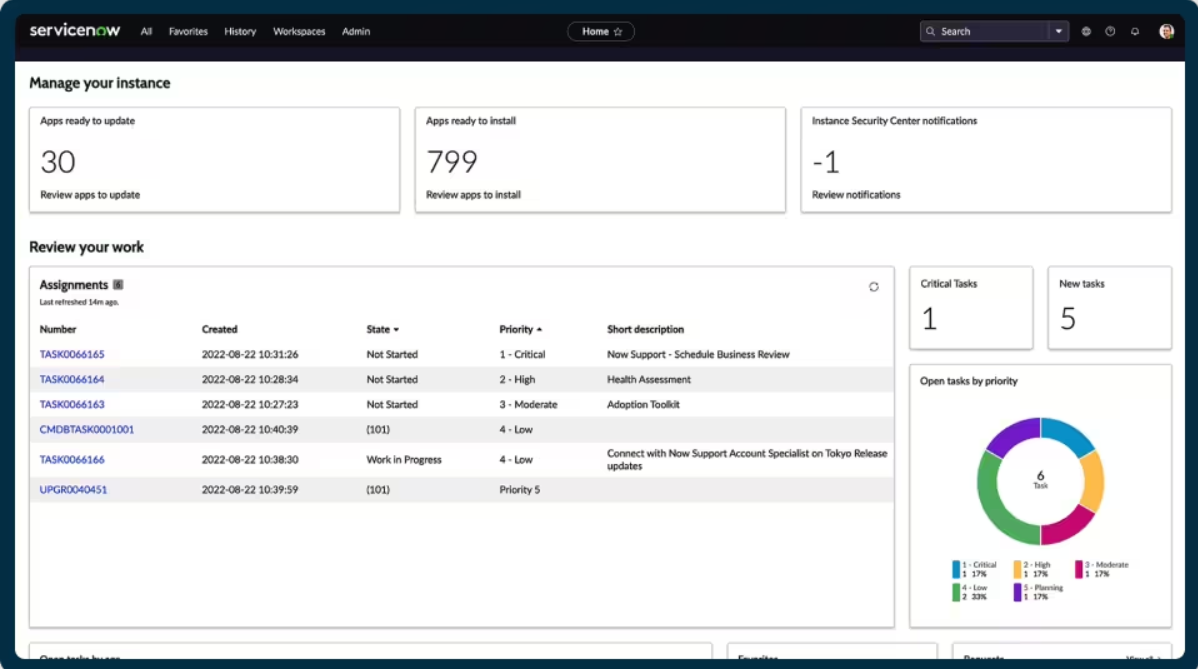
For external customer requests, you will get Customer Service Management. Provide your users with a self-service option to help them when they need it. Once a ticket is created, your customer can track the ticket from the portal without waiting for an agent’s reply.
You can also check out popular ServiceNow Competitors to manage IT help desk.
HelpDesk
HelpDesk is an end-to-end AI-powered help desk software designed for organizations to streamline customer support activities and provide efficient communication management with customers through a unified dashboard.
It is the perfect ticketing solution for businesses looking to manage customer support efficiently.
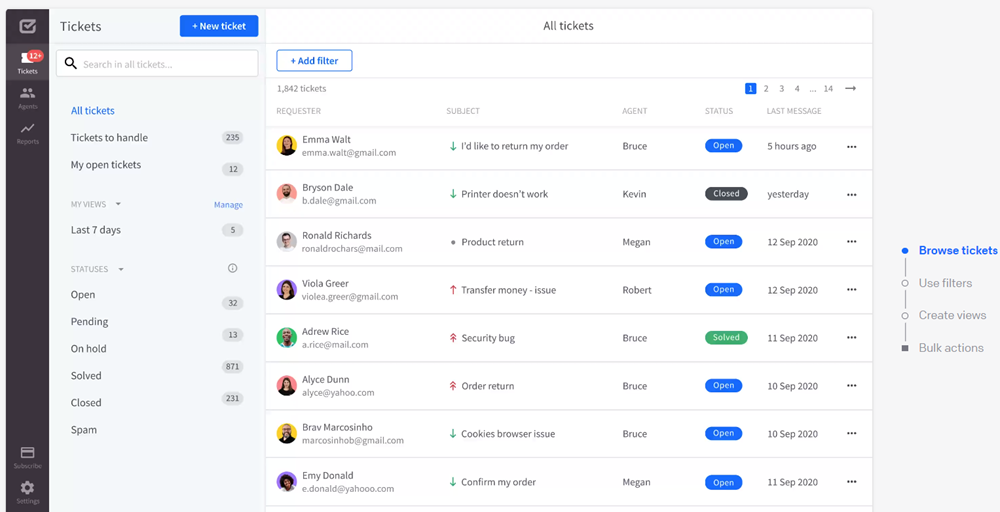
It includes features such as a ticketing system, automation, team collaboration, and analytics personalization that assist in tech support inquiries along with web and cloud-based solutions providing necessary security while delivering maximum strength performance of the service excellence.
With its powerful integration capabilities, you can streamline your workflow and reduce response time while ensuring sensitive information remains safe from unauthorized access. Experience a hassle-free way of resolving customer issues today.
| Pros | Cons |
|---|---|
| ✅ GDPR compliance and Privacy-Shield certification | ❌ Templates and emails cannot be customized without HTML knowledge |
| ✅ AI streamlined customer service | ❌ Weak live chat integration |
| ✅ 24/7/365 support team | ❌ Limited Advanced Features |
| ✅ Automation in seconds with templates | ❌ Possibly Steeper Learning Curve |
Is the Helpdesk Costly?
The pricing structure of this award-winning platform is one of the easiest in this category, with just one plan that suits all requirements. Its Team plan is $29 per agent/month, billed annually.
ManageEngine
ManageEngine is an industry-leading IT and enterprise service management platform whose products are used by 280,000 organizations across 190 countries to manage their IT. ManageEngine service desk plus platform is an all-in-one help desk suite adopted by top industry leaders such as Honda, Disney, Xerox, Siemens, etc.
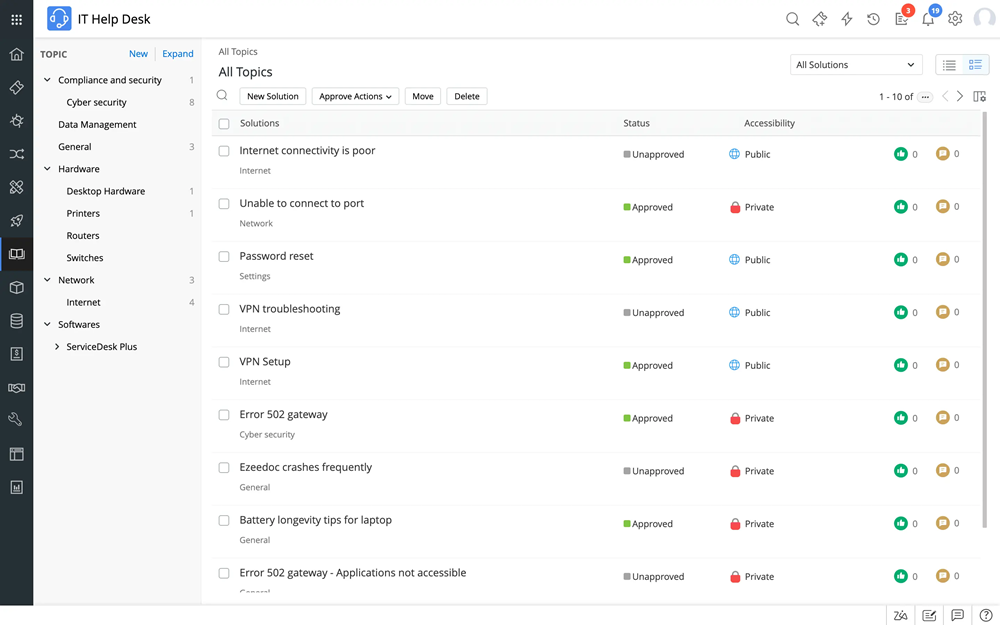
ServiceDesk Plus is an integrated service management platform that helps digital enterprises design, automate, deliver, and manage critical IT-related and business services. It provides features such as automated ticketing workflows, asset lifecycle monitoring, and a comprehensive CMDB for tracking all the information related to your company’s assets.
It provides an integrated console for IT managers and Help Desk agents to monitor and maintain IT requests and assets.
According to Forrester’s Total Economic Impact study, the ManageEngine service desk plus platform has been proven to generate 3.52X returns on investment.
| Pros | Cons |
|---|---|
| ✅ MSP Capabilities | ❌ Reporting features are limited and tricky |
| ✅ Easy to integrate and deploy | ❌ Limited customization in terms of dashboards and ticket layout |
| ✅ SLA management | ❌ No multi-tenant capability |
| ✅ Easy to bulk edit requests | ❌ Don’t have AI-driven automated response |
How much does the ManageEngine Service Desk cost?
The Service Desk is available in Standard, Professional, and Enterprise. Its price starts at US$10 / technician/month. You can also take advantage of a 30-day free trial.
InvGate
InvGate Service Desk is the perfect IT Service Management Tool for support teams to deliver services at their optimum, with intuitive ticketing solutions, workflow automation, and ITIL-verified capabilities.
InvGate’s service desk supports corporations like KPMG, PWC, NASA, and Toyota.
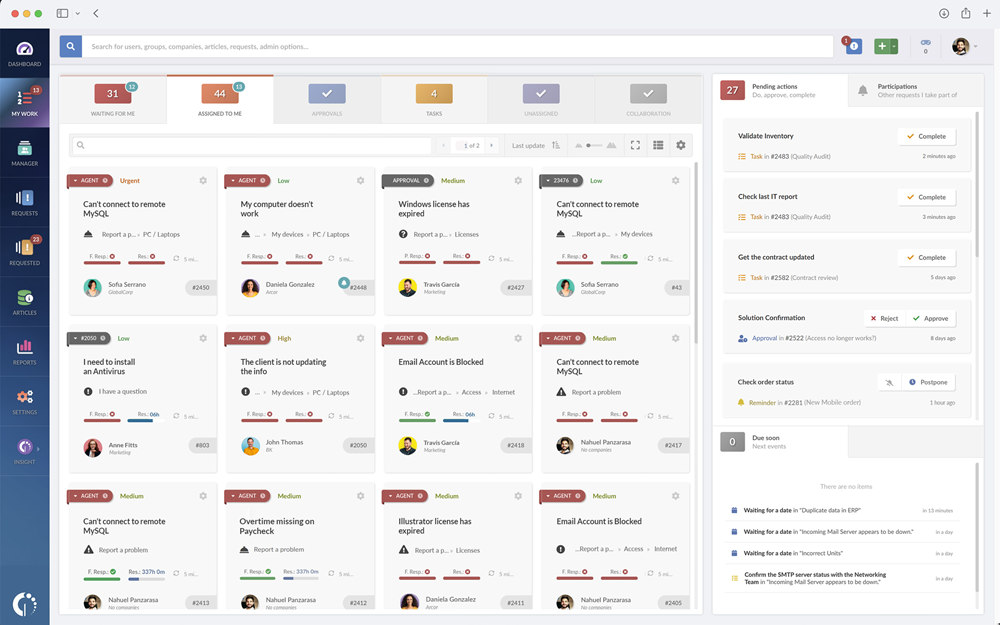
Your team will have the uppermost advantage with ticket prioritization based on urgency and SLA using automated processes and AI-powered suggestions. You are also given over 150 metrics for report generation, enabling faster decision-making while linking requests with configuration items in just one click. Avail yourself of all such features now within one united solution.
| Pros | Cons |
|---|---|
| ✅ User-friendly GUI | ❌ Not having CI relationships |
| ✅ Self-service portal | ❌ No IT asset management |
| ✅ Automated workflows | ❌ Lacking reporting functions |
| ✅ Full visibility and empowered agents | ❌ No chatbot support |
You can try InvGate for FREE for 30 days!
Well, now that we’ve completed the list of the best IT helpdesk software, let’s move on to its benefits and learn about the various types of the same.
The Benefits of Using IT Helpdesk Software
Using IT helpdesk software comes with plenty of benefits, including:
Better User Experience
By streamlining your user requests and issues and providing them with quick support using an IT help desk solution, you cater to a better user experience. Your employees can go back to their work faster, which increases their productivity, while users will be happy that you address their issues quickly, which builds their trust in your brand.
Transparency Within Organization
IT help desk software consolidates user requests from different sources and creates tickets. Your agents can track each request in one place and know the status of each request and history, which increases transparency within your organization. It builds trust and helps you with employee retention.
Smooth Ticket Routing
You can easily set up your workflows according to pre-filled ticket data and ensure the right agents handle the right users. It also makes it easy to forward calls to another agent if required. Additionally, you can connect the tool with other applications for additional functionality and automation.
Scope for Improvement
You can easily collect user feedback into the IT help desk software, which helps you examine agent performance and user satisfaction rates. If needed, you can also train your employees using analytics and reporting capabilities.
These are just a few of the benefits of IT helpdesk software, now let’s take a look at the types of helpdesk software available.
Types of Helpdesk Software
There are various types of IT helpdesk software available in the market, each catering to different preferences and needs.
#1. Ticketing Systems
A ticketing system automates customer request processes like receiving, assigning, and tracking. This makes it fundamental to any helpdesk service and is commonly used.
#2. Knowledge Base Software
Knowledge base software expertly organizes and manages self-service resources like FAQs, documentation, and articles.
#3. Email Helpdesk Software
Such tools centralize email communications and assist support teams in handling customer queries effectively.
#4. Live Chat Software
Live chat software allows customers and support agents to communicate through instant messaging. This real-time customer support tool has become increasingly popular recently for its convenience and efficiency.
#5. Social Media Helpdesk
Social media is now a means for handling customer service, which has led to the development of tools for managing and addressing customer inquiries on these platforms.
#6. Multichannel Helpdesk
Multiple communication channels can pressure businesses into seeking out integration software to manage and combine inquiries from different sources.
#7. IT Service Desk Software
Assisting IT departments with efficient technical issue management and resolution, there are several tools to consider. How to Choose the Best Helpdesk Software
#8. CRM Software
Sales leads, customer interactions, and support requests can all be managed through one platform with certain CRM software determined by aspects such as company size, assistance volume, budget, and unique demands.
Thus, before you decide on the IT helpdesk software that best suits your business, take some time to study this list, as there’s no sense in deciding in a hurry.
Conclusion
Using IT helpdesk software is advantageous for businesses as it can help streamline user requests, respond to them on time, and provide an excellent user experience.
It also helps increase employee productivity and saves you lots of time and effort. I do hope this list of mine helps you in the quest for the best IT helpdesk software!

