Photo repair software is an irreplaceable tool that helps rescue damaged photos. Be it for business use, where high-quality images are essential to branding, or for personal use to preserve memories, being able to restore corrupt photos is a lifesaver.
Having used photo repair software as a lifeline, here is my list of the best photo repair software based on those I have researched and tested. This photo repair software will help you restore photos efficiently without worrying about risking your privacy or running through a trial-and-error list of various tools.
- 1. Stellar Repair
- 2. 4DDiG Photo Repair
- 3. iMyFone UltraRepair
- 4. Repairit
- 5. EaseUS Data Recover Wizard
- 6. SecureRecovery
- 7. Hotpot
- 8. PhotoGlory
- 9. Fotor
- 10. PhotoBooth
- 11. Media.io
- 12. Remini
- Show less
You can trust Geekflare
At Geekflare, trust and transparency are paramount. Our team of experts, with over 185 years of combined experience in business and technology, tests and reviews software, ensuring our ratings and awards are unbiased and reliable. Learn how we test.
1. Stellar Repair
Stellar Repair is a DIY tool that helps you quickly restore or repair inaccessible, fuzzy, pixelated images. It is a powerful tool that can fix any corrupted image and make it vivid and sharp to help you preserve your memories.
The tool can repair blurry, greyed-out, pixelated, and distorted images and fix invalid file structures or corrupt headers. Furthermore, Stellar Repair uses sample files to repair severely corrupt photos. I especially liked that It supports Windows and Mac, computer drives, memory sticks, SD cards, USB flash drives, storage media used in drones, CCTV, cameras, Android Phones, etc.
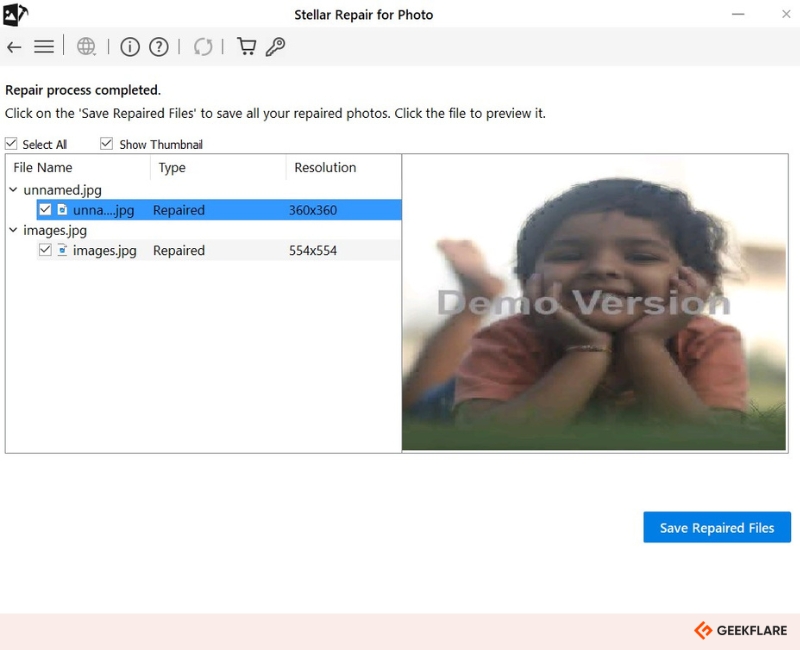
Stellar Repair can fix RAW image formats like CR2, DNG, NEF, ORF, RW2, SRF, TIFF, SR2, RAF, PEF, NRW, HEIC, MRW, CR3, ARW, ERF, and CRW. After completing the repair work before saving it in any folder, it shows you the image preview and provides clear images, no matter what device you use.
You can repair as many photos as you want at a single time. The advanced software extracts the thumbnails of the corrupt pictures without compromising the visual fidelity. You will also find it easy to handle the software due to its intuitive and straightforward GUI.
Another thing I liked is the safety aspect, as you aren’t in for any nasty surprises when downloading, as you will not get any Trojan, malware, or virus. The only thing I didn’t like was that during the trial, when you recover the first image, you cannot save it without subscribing. If you can download the image and open it, then as a user, you can appreciate the repair done better. However, a preview is available.
Steller Repair Pricing
Steller Repair’s standard pricing starts from $39.99, though if you want to recover deleted camera RAW image files, you require the professional plan, which starts at $59.99.
2. 4DDiG Photo Repair
4DDiG Photo Repair uses AI to repair, enhance, and color photos. Being a Windows fan, I can’t help but appreciate that it can restore damaged old photos through AI — a feature especially for Windows, though 4DDiG as a whole is compatible with iOS and Mac.
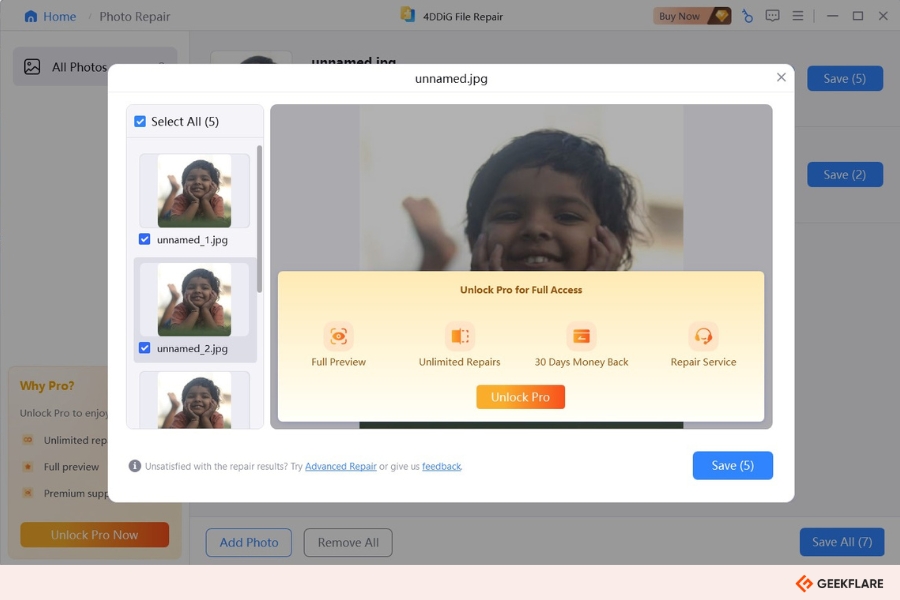
While 4DDiG boasts of using AI to enhance photo quality, what is worth noting is that they are using 3 well-trained AI models, including a specialized ‘Face Model’. The AI photo restoration software identifies facial features and sees that they are enhanced before adding color for better clarity.
Unfortunately, the downside of 4DDiG when it comes to AI is that its AI models are incompatible with Mac as the AI enhance, restore, and auto-colorize features are all explicitly marked for Windows. But this is a minor hiccup when you consider that a wide range of image formats, from JPEG, JPG, PNG, RAW, SRW, and CRW to RAF, SVF, CR2, DNG, and more, are supported. With up to 3,000 pictures that can be repaired at one time.
4DDiG Pricing
4DDiG’s pricing starts from $35.95 for its monthly license for 1 PC. For Mac users, it starts at $59.99.
3. iMyFone UltraRepair
UltraRepair from iMyFone is a powerhouse for fixing photos, videos, and documents. I find it refreshing that it works with diverse formats, so it isn’t just a photo repair tool. When it comes to photos formats like JPEG, JPG, CR3, CR2, NEF, NRW, RAF, DNG, ARW, GPR, TIF, TIFF, CRW are supported, while video files like MOV, MP4, M2TS, MKV, MTS, 3GP, AVI, FLV, MXF, INSV, and M4V can be repaired.
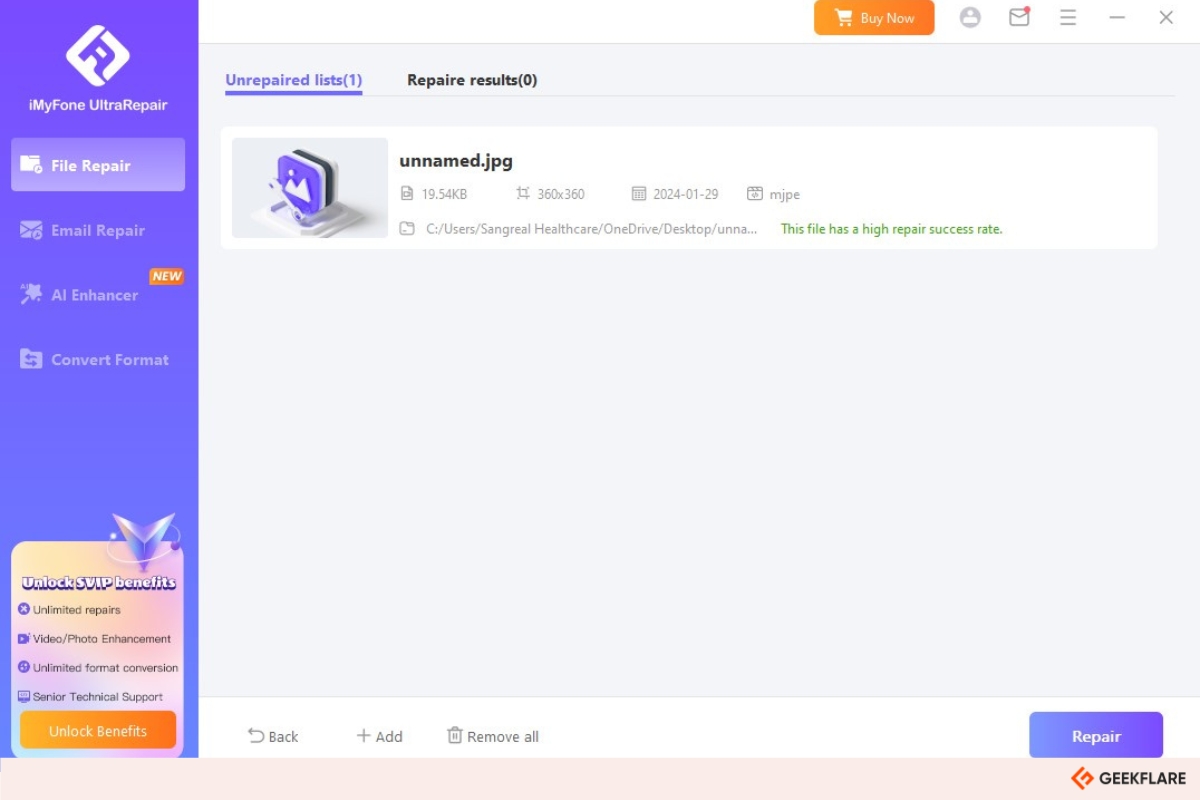
Being a documents person, I appreciate that with iMyFone UltraRepair, files too can be repaired, ranging from PDF/DOCXPPTX to XLSX. At the same time, you can repair corrupted audio files. Another thing I like is that it is possible to enlarge photos while enhancing image resolution. However, when it comes to mobile compatibility, this is limited, which I feel lessens its luster as the ultimate repair tool a little.
From the business perspective, the diversity that iMyFone UltraRepair offers is what makes it unmistakably the best. Additionally, the original file can all be fixed and does not have to be modified as text, watermark, hyperlinks, forms, graphs, etc.. Finally, you can try it risk-free, as you’ll be covered with a 30-day money-back guarantee.
iMyFone UltraRepair Pricing
iMyFone UltraRepair’s piercing starts at $79.99 for a 1-year plan, in which you get free customer support and lifetime updates. Upon choosing to subscribe, you can preview the repaired file/image before making payment.
4. Repairit
Repairit provides a one-stop solution to repair damaged photos and videos, no matter the extent of the damage. Since it incorporates AI-powered data repair, it takes only three easy steps to fix a corrupt file: add the files, preview them before saving, and finally restore.
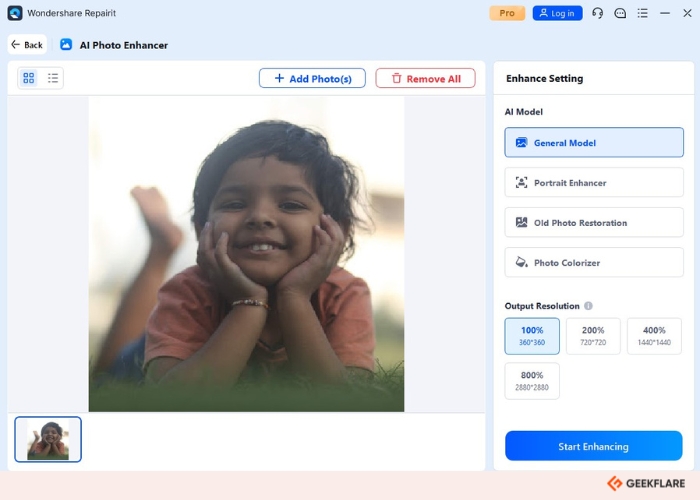
It is often not simply photos that need repair but videos, too. Using Repairit, it is possible to convert unplayable or corrupted videos to playable ones with its intuitive interface, which is simple to use and recovers files faster. Another thing I enjoy about this tool is that not only is the repair quality enhanced by AI, but there is no file size or number limit. This is a refreshing change to uploading a file with hope and then being told it exceeds the file size. When it comes to images, while the recovery rate is reasonable, there is a chance that the resolution of the recovered image might be too low for clear printing, which is a definite minus.
Furthermore, Repairit allows you to repair multiple photos simultaneously, regardless of how damaged the videos and images are. While it takes care of photo and video repair, it also provides an option for file repair so that you need not despair the next time a vital document displays, “The file is corrupt and cannot be opened”.
Repairit Pricing
The 1-month license costs $69.99 for Windows users, while the Mac version costs $79.99. With the purchase of the subscription, users can repair corrupt ZIP and Adobe files and files in 75+ file formats.
5. EaseUS Data Recover Wizard
EaseUS Data Recover Wizard is a godsend for those who wish to recover corrupt media files and for IT teams who need to recover lost data. I feel this is a gem of a tool, as there have been times I have regretted accidentally deleting files and have been unable to recover them. With EaseUS it is possible to recover files lost to deletion, virus attacks, crashed systems, etc. The downside is that the process might be slightly slow for one’s taste.
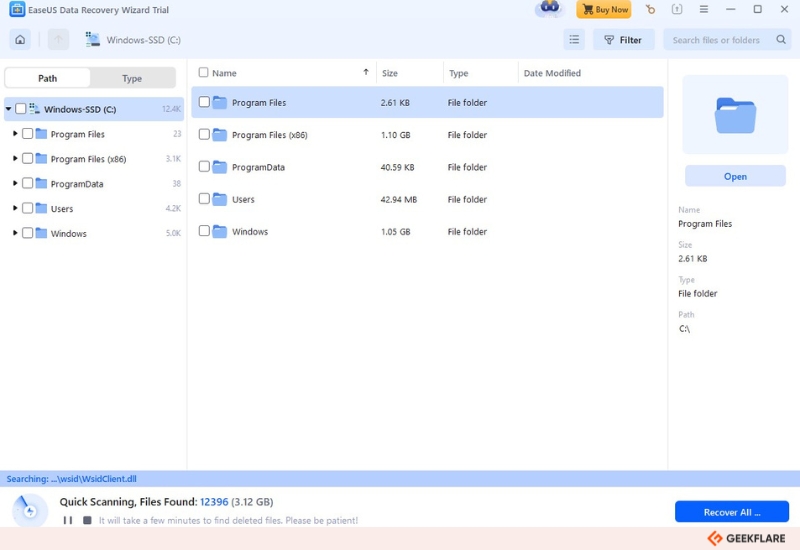
One point in EaseUS’ favor is that it allows for data recovery from PCs, cameras, USB devices, SD cards, etc.; after all, there is no telling which form of data needs to be recovered. I feel the best aspect is that even files that are Shift+Deleted can be recovered. The tool can scan your devices for lost files so that they can be recovered. And I feel EaseUS is a step ahead because emails and archives from Outlook can be recovered, too.
The tool allows users to recover the missing parts of their videos so that the corrupted bits can be repaired. The manual recovery service offers one-on-one technical expertise so that the probability of possible data recovery can be diagnosed. Files can be recovered without the user waiting for the entire drive to be scanned first.
EaseUS Pricing
The starting price of EaseUS is $69.95 for one month, with no additional renewal fees.
6. SecureRecovery
SecureRecovery is mainly a photo repair tool that allows users to repair image files online or take the advice of their expert review. While it is possible to “try before you buy”, the downloadable preview does not provide a full view of the recovered image. Despite this aspect, I found that original image dimensions can be preserved by repairing, which is a definite plus for this tool.
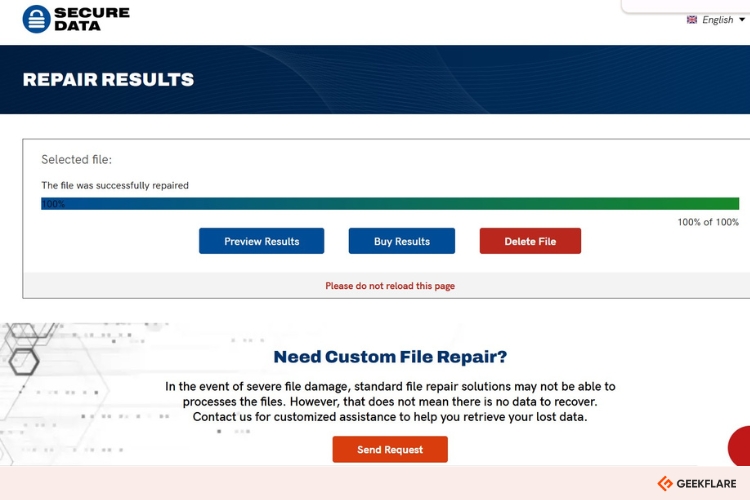
Due to the quality of the recovered files, even professional images can be recovered as the original dimensions are not jeopardized, as is the case with most image recoveries. SecureRecovery can even recover image files that were once deleted. So that users feel that they have the upper hand, they can upload the corrupt files and check to see whether they are repairable before purchase.
SecureRecovery provides another option for users who are unable to recover lost files. It has a team of specialists who can help you with a manual review if you cannot recover the file. However, the software does have some limitations, such as not offering repair of progressive JPEG files. The demo version, though, is a good benchmark for you to know how recoverable a file is, and I like that you are forewarned of the outcome before purchase.
SecureRecovery Pricing
SecureRecovery’s pricing starts at $19.90 for the Standard plan and $49.90 for the Business plan.
7. Hotpot
Hotpot offers its AI Picture Restorer free, though the Premium version is available if you want more professional repair. I like that if you repair an image, you do not need to sign up, follow some elaborate process, or download a tool. It can be done online in a few minutes, as you just need to upload the photo in question.
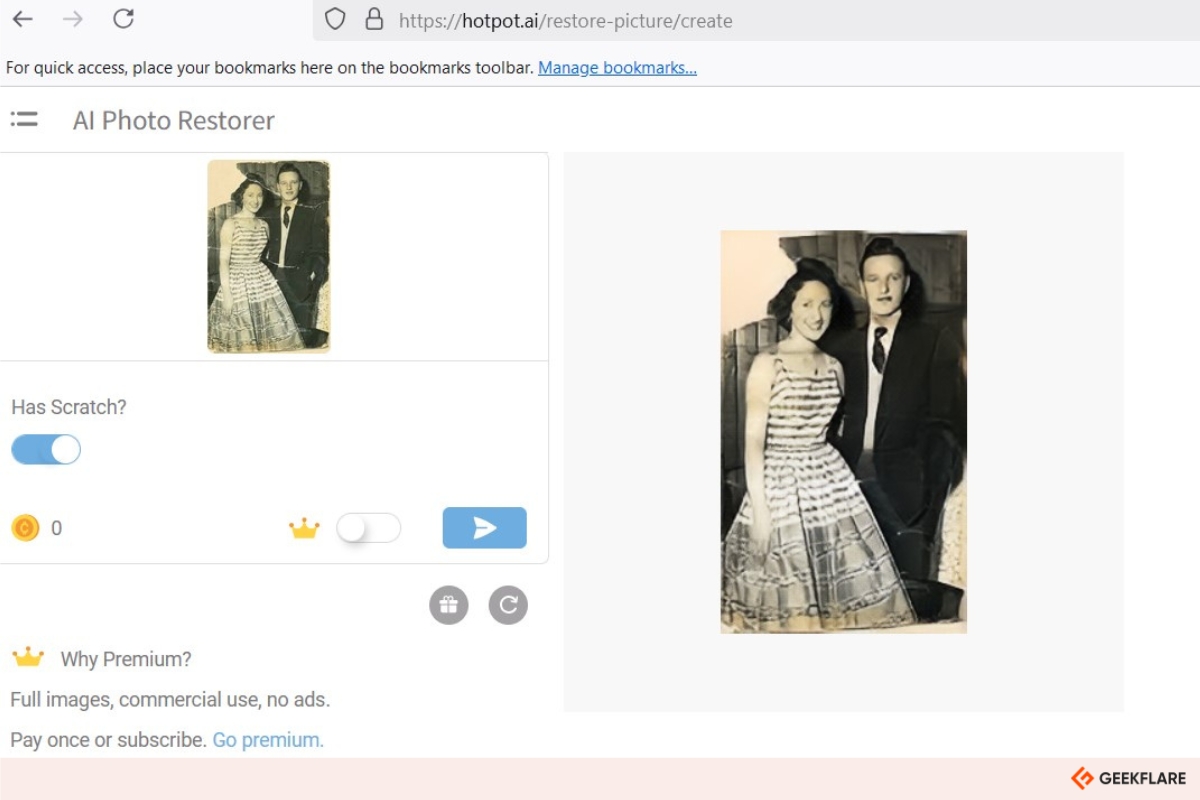
The free version is effective in removing scratches, too, as if you select the ‘Has Scratch’ option, it automatically eliminates scratches. The free version suits casual users, but the premium version should render more precise results for professionals.
Hotpot uses AI to sharpen, repair, and restore photos, be they color or black and white, even in the free version with a daily free limit of 2. These images can be downloaded, too. The only thing I felt needed improvement was the quality of repair, but then because it is a free version, perhaps that is too much to ask! Furthermore, the repaired images can be resized, edited, and colorized through AI.
Hotpot Pricing
Hotpot is free, though the Premium version can be purchased with credits. The Pay Once plan starts from 1000 credits at $12. If you opt for the monthly subscription, you get 1000 credits for $10.
8. PhotoGlory
PhotoGlory is indeed a powerful photo restoration software. Compared to most photo repair tools, it offers the most in its free trial version, though complete photo repair is impossible. However, it uses AI to colorize black-and-white photos and allows you to select the color manually. Since PhotoGlory depends on AI restorations, an expert user is not needed to repair the photo.
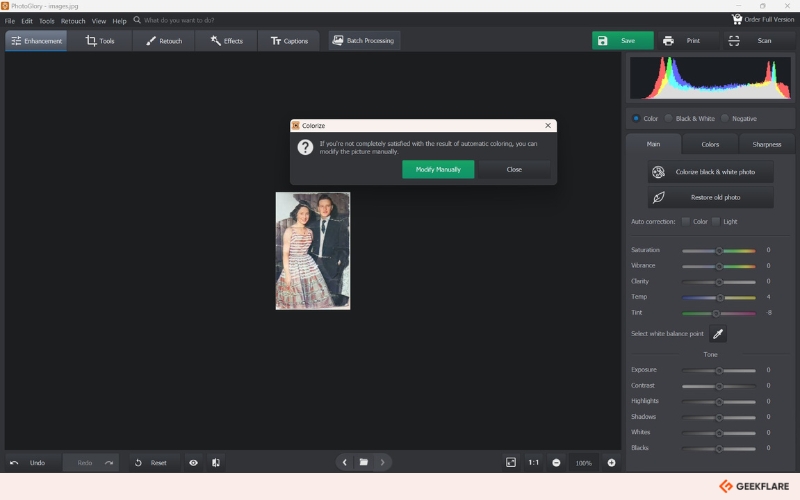
Unlike other photo repair tools, I feel PhotoGlory offers something extra, as 100 built-in effects are included. However, it only repairs photos, not files or videos like other tools. After manually correcting photos, the tones can look more natural through the AI color-correct feature.
PhotoGlory also moves beyond professional photo restoration to repair personally cherished photographic memories. The tangible photo can be digitalized and repaired from scratches, creases, stains, or defects with high-end tools.
PhotoGlory Pricing
The full version of PhotoGlory costs $19.25 for the standard version. With the full version, users can not only do photo colorization but also get a complete toolkit to fix damaged photos with a lifetime license. You also get free technical support with updates.
9. Fotor
Fotor provides an almost automatic photo restoration process through AI. Since the process is automatic, it is easy for even amateurs to perform the photo restoration as needed. Fotor’s Ai removes blurriness and sharpens photos during the restoration process. It also provides AI image upscaling so that restored photos can be enlarged or given a higher resolution without compromising the quality of the pictures.
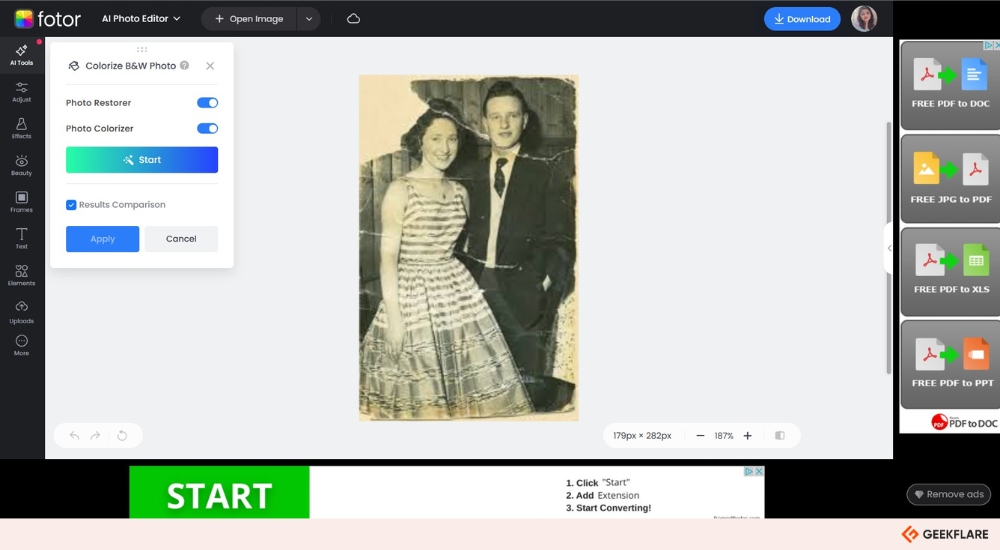
Using Fotor, you can edit images either online or through their application. The process with Fotor is quick and easy, which is one of the things that I liked. Most importantly, it can add vibrancy to old faded photos past their restoration. Another plus is that their app is iPhone- and Android-compatible, so one is not dependent on one’s computer to revive old images.
Fotor provides a data-safe guarantee by using SSL encryption to ensure the security of users’ files. After users upload files, they are deleted after restoration, guaranteeing privacy protection.
Fotor Pricing
Fotor Basic is free but does not come with photo repair tools. You can begin your photo restoration journey with Fotor Pro, which costs $3.33 monthly.
10. PhotoBooth
PhotoBooth is a free online tool that promises photo restoration within 3 minutes through a simple drag and drop without downloading any specific application. Being a free tool, you can easily download the image without needing to subscribe or sign up via email after the restoration process is complete.
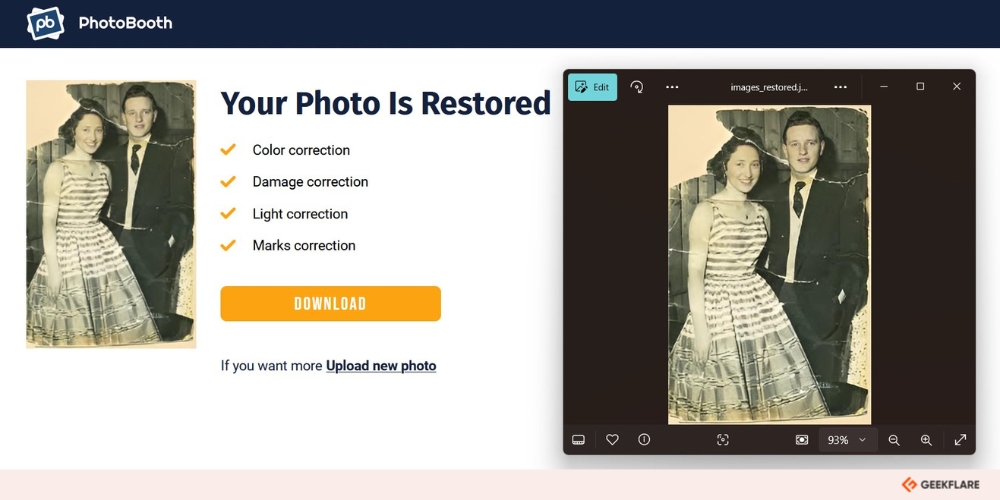
What I did not like about PhotoBooth was that for the photo I uploaded, I was unable to remove the scratches using the tool even though it mentioned damage correction. The image was slightly enhanced, but I felt it could be better. Perhaps the AI model needs to be fine-tuned further, as it is what does the photo editing and restoration.
The thrust I feel that PhotoBooth gives is a service for individuals who want to restore old family photos. Considering that goal, PhotoBooth is a success, though professionals or those seeking to enhance further, colorize or print the restored photos might prefer another option.
PhotoBooth Pricing
PhotoBooth is a free tool that allows photos to be repaired online.
11. Media.io
Media.io allows you to either use their Desktop version or download their Windows application. It offers users 10+ AI features ranging from video/image enhancer, background remover, noise reducer, etc. While photo restoration is one aspect of the tool, it does much more by brightening images, improving resolution, allowing users to retouch the face, matching colors, etc.
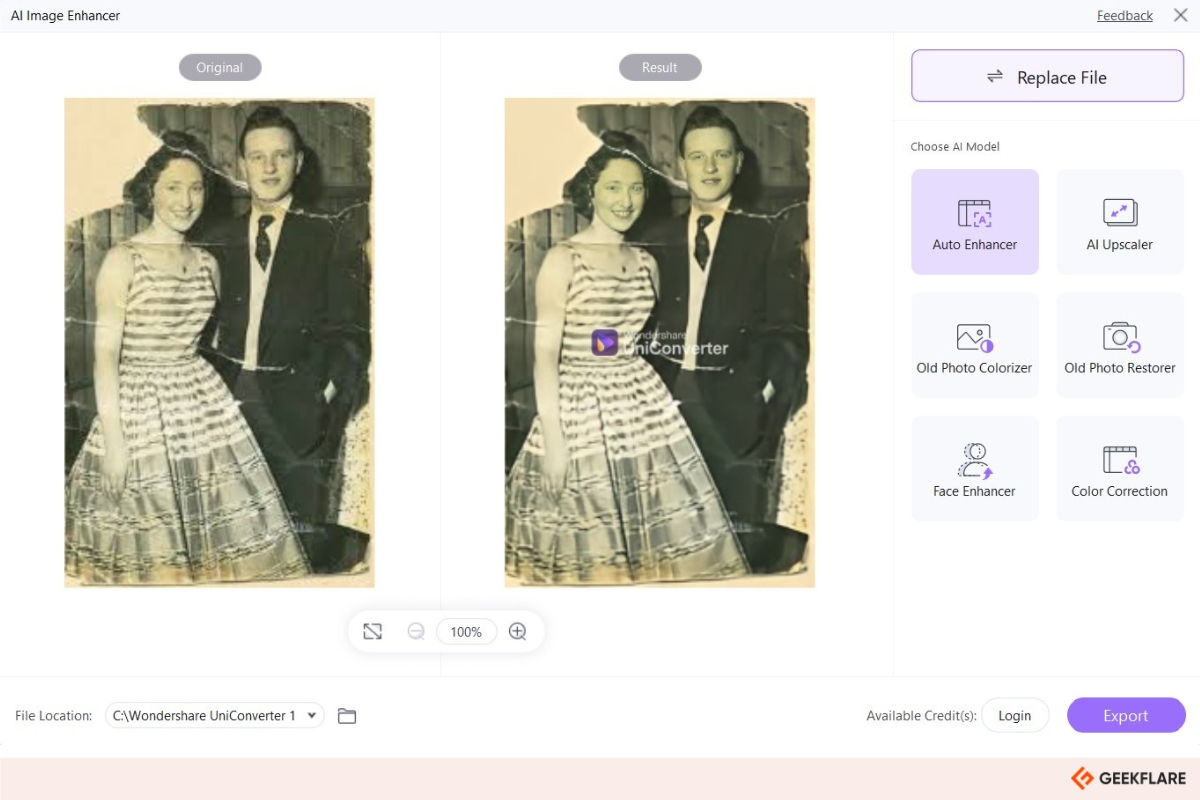
One aspect of Media.io that I like is that it is 100% AI-powered and does not require user intervention. Apart from the repair of old photos, you can have some fun through additional features like avatar generation, photo-to-cartoon sketch, art, etc.
You can upload the photo you want to repair using the online version and choose from the options provided as to what the finished image should look like. Once done, you can preview the final image. Payment is required to download it, but I like that you get to see the improvements that are possible to your image first. What I found confusing about Media.io is the pricing element. When I tried to download the repaired image and signed up via email, I was given a choice to opt for 10 credits at $2.9,9, but when you check their pricing page, there is nothing under 100 credits for $8.99.
Media.io Pricing
The starting price of Media.io is $2.99 for 10 credits, where 1 credit equals 1 image enhancement. A yearly membership for unlimited use starts at $12.99/month, and a monthly credit plan of 100 credits at $8.99.
12. Remini
Remini offers professional photo enhancement through AI. For new users, there is a free trial period of a week to test the app and see the results for themselves. This, however, is available on the mobile version of the app, as I did not see a similar offer on the web version.
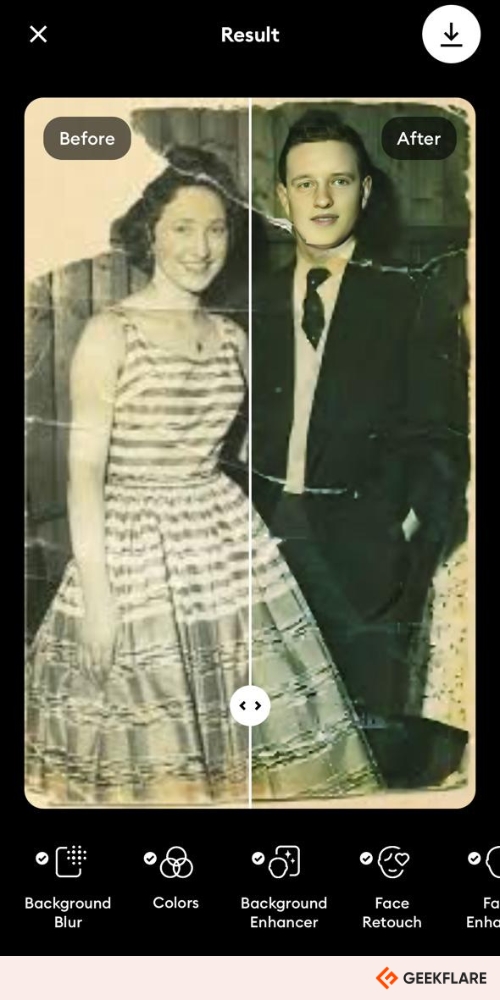
Remini’s generative AI focuses on removing blurriness and sharpening details so that you get vivid images. If you want first-hand experience with image enhancement, you only need to upload a photo to their web version and see the results. However, you must opt for a paid plan to download the image without a watermark.
Remini is also available as a mobile application for iOS and Android. I found the interface intuitive and easy to use, with good results. While the clarity of the image improved drastically, the scratches and creases in the picture did not. I felt this was a minus, as there are apps through which scratches are removed. Though the image was enhanced, the scratches did lower the overall effect.
Remini Pricing
Remini offers weekly, monthly, and yearly plans based on user needs. The Personal plan by Remini starts at $6.99, while the monthly plan is $17.99. However, Remini provides an offer starting at $0.99 for 7 days.
Conclusion 👩🏫
While digitalization might be convenient, digital assets are prone to various issues, and you may lose your photos while transferring data, working with images, editing them, etc.
While previously this might have felt like the end of the world, photo repair software and recovery software help restore old photographs to their past glory and enhance them further.

