If you run a business in modern times, you must have heard about QR codes and their positive impact on its growth.
QR (Quick Response) Codes are the most convenient navigators for your online products and services. Modern QR Codes can store a plethora of information that can help you engage your consumers better. In a way, a QR Code lets make your online presence accessible to your offline audience.
No doubt, QR Codes are the way to go, but how do you actually get to generate one? To answer this, let’s look at some of the best QR Code generators that help you swiftly generate your QR.
1. Uniqode
Uniqode’s QR Code generator is one of the most advanced and enterprise-ready QR Code solutions. With the help of this QR code generator, you may produce static and dynamic QR codes for a variety of applications, including digital business cards, PDF QR codes, Google Form QR codes, and QR codes for videos and other media. All of these are intended to aid companies in marketing their goods and services via various platforms.

With enterprise-level SSO, GDPR compliance, and SOC2 Type 1 & Type 2 certification, Uniqode’s QR Code solution provides top-notch security. Because of how simple the solution is to use, even a novice with little to no expertise may effortlessly produce QR Codes utilizing their pre-made and customized templates.
It stands out for having a very user-friendly interface from which, with the help of the dashboard’s seamless interaction with Google Analytics and numerous other applications, you can assess the effectiveness of your QR code and, if required, adjust your campaigns. Additionally, they provide a bulk QR Code generating option.
Uniqode’s pricing and other details are explained in our detailed review.
Before making a final choice, you can sign up for a free trial to explore the vast features of the site.
2. QR Now
QR Now is a highly sophisticated QR code generator one can use for business campaigns and even personally. Though you can have this for free without even needing registration, premium features, including support for most content types, is only available to registered users.
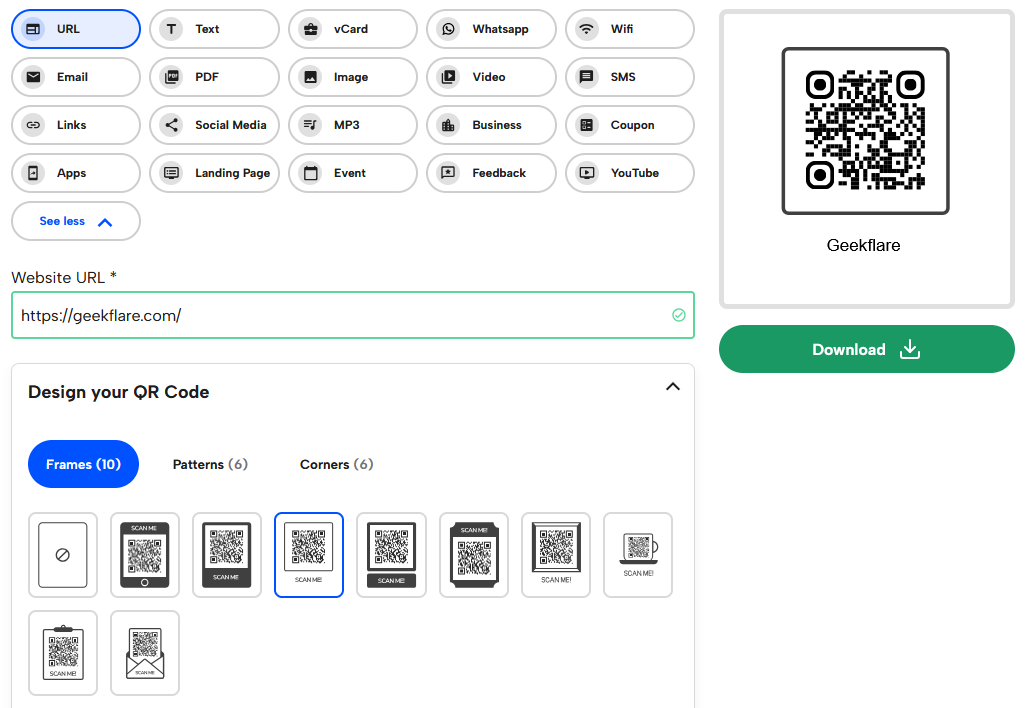
Individuals can simply visit the website, select the content type (URL, Text, vCard…), and customize before downloading the static QR code. These codes are a one-off affair, which means you can’t track the engagement or update them.
In my opinion, businesses are better served with dynamic QRs. They allow professionals to track engagement and update the content while keeping the same code.
The design customization offers multiple options for QR code frames, code patterns, dot color, background color, logo, etc.
I have designed a QR which takes you to our homepage (geekflare.com). Take a look:
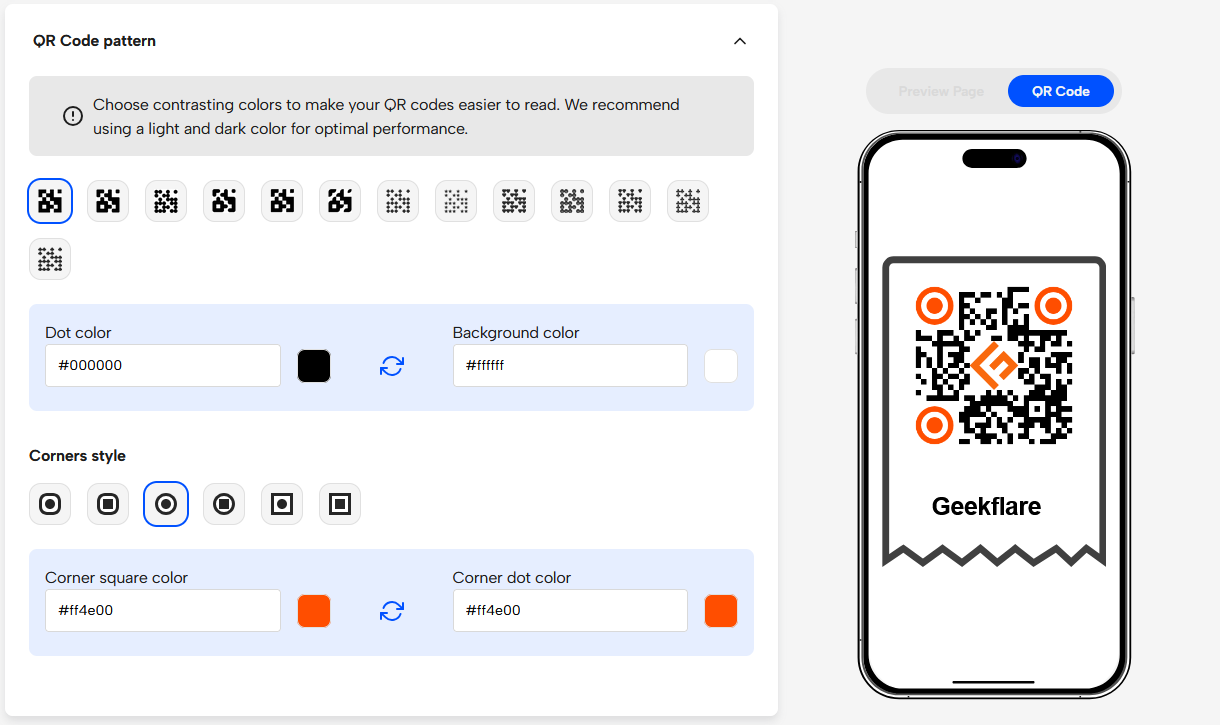
The free version, though very limited, doesn’t ask for registration.
Paid plans start at $19.95/month with a 7-day no-credit card trial. They come with full set of features, including unlimited QR codes, unlimited scans, downloads in multiple formats (PNG, SVG, JPEG, WEBP, etc.), and visitor analytics.
1. The QR Code Generator
The QR Code Generator is a valuable tool that provides a versatile solution for generating customized QR Codes. This user-friendly tool allows you to easily create static QR Codes that can encode various types of information, such as text, URLs, contact information, vCards, phone calls, and SMS messages. Additionally, by upgrading, you can unlock the dynamic QR Code option, adding further flexibility to your code generation.

Furthermore, the QR Code Generator offers an additional benefit by creating a unique URL that directs users to your content. This feature enables you to effortlessly track views and gain valuable insights into the performance of your QR Codes. With simple view tracking statistics, you have the ability to monitor the impact and effectiveness of your marketing efforts.
4. QR Tiger

The feature set of QR TIGER QR Code generator is as majestic as its name, with plenty of QR types and customization options. It even comes with the support of an HTML editor and multiple URLs stuffed in a single QR.
It’s an all-in-one QR code software offering 20 useful solutions, making it ideal for business and personal use. With its intuitive user interface, it’s easy for beginners to create high-quality customized QR codes.
Their customization options are pretty comprehensive, with options to change patterns and eyes of the QR codes. You can add a frame or choose from their template library. You can also add a call to action to your QR codes for better engagement.
This reliable software offers 24/7 customer support on all subscription plans. They also feature video and article guides on their platform to take you through the QR creation process and possible use cases you can try.
Aside from editing and tracking, QR TIGER’s dynamic QR codes have other advanced features: adding passwords, setting expiration, retargeting, email notifications, precise GPS tracking, and geofencing.
It also has a bulk QR code generation feature that lets you create 3,000 QR codes in one click—the most a QR code software has to offer to date.
With all these handy advantages and powerful features, it’s safe to say that QR TIGER is among the most advanced QR code generators online today for beginners to enterprise-level users. It’s also one of the most secure, having ISO 27001 and CCPA certification and GDPR compliance.
You can sign up for their freemium plan to get a first-hand feel of its features without spending a single dime. You’ll only need an active email and phone number—no credit card required.
5. QR Code Generator
The QR Code Generator’s features aren’t as generic as its name sounds. This article features all sorts of bizarre QR types, but none of them come close to the QR Code Generator; you can even convert Word documents and PPTs into QR Codes using this platform.

Like many fellow QR generators on this list, QR Code Generator comes with a paid and free program. The tracking and statistic features are only available in the paid program, but you can always create static QRs in their free program.
This platform is hands down the most well-documented QR generator out there. You get most of the FAQs answered officially on the website. Moreover, you can opt for their pre-designed templates that include Business Cards, Flyers, Brochures, and many more.
The customization options are unique and give you the liberty to tweak the QR according to your needs.
6. QR Code KIT
Formerly known as uQR.me, QR Code KIT is a game changer in QR code technology. They were among the first to create a dynamic QR code generator and keep providing the latest QR solutions.
With QR Code KIT, you can scale your QR projects by creating, managing, and tracking dynamic QR codes.
Select the type of QR you need, change the destination, update or edit its information, and never reprint anything again. You have more than 15 solutions available, from the most common types, like Website QR and File Download QR, to the more specialized ones, such as dynamic email QR, app deep link QR, check-in form QR, menu QR, and social media QR (that generates a link-in-bio type of landing page).
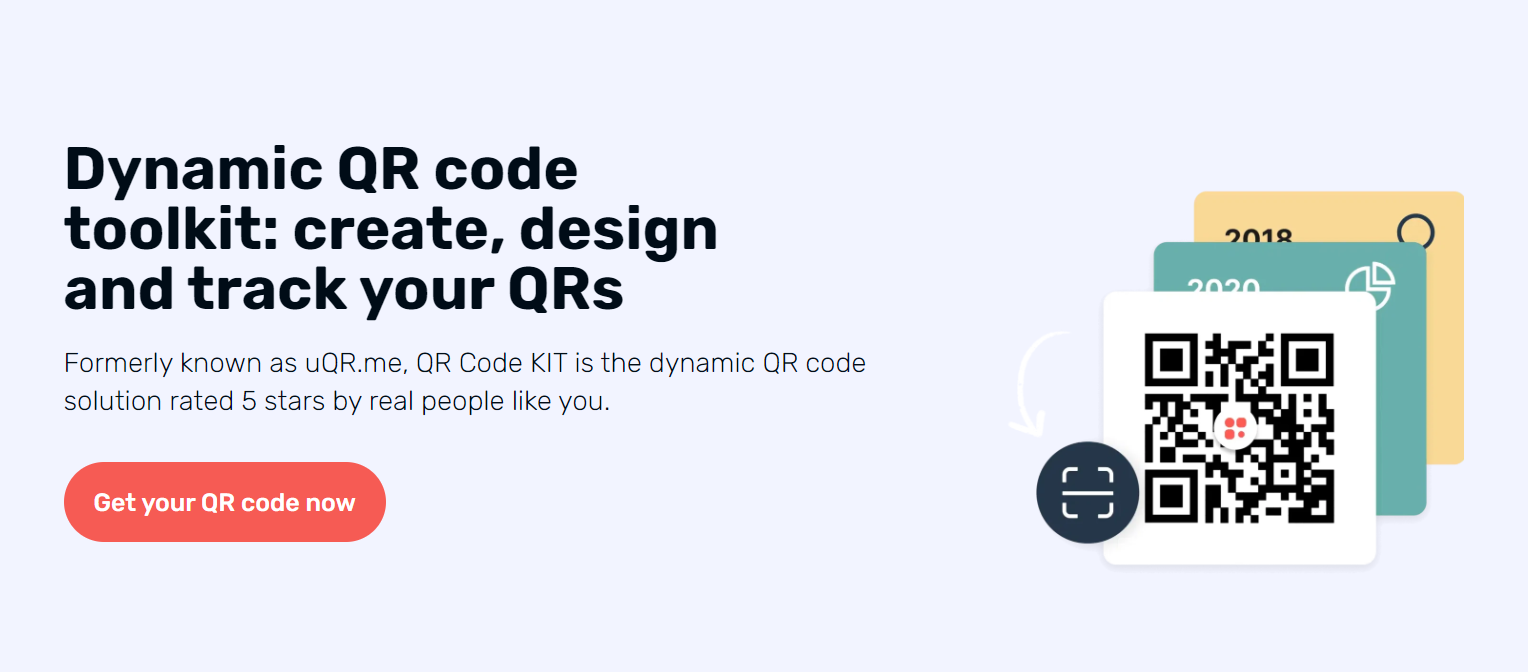
You can personalize everything about your QR codes: add your choice of colors and your logo, change their shapes, and even add your domain, making them uniquely representative of your brand.
QR Code KIT also provides robust tracking and analytics. You can monitor the performances of your QR codes and download reports in PDF and XLS. You can also connect your codes to your Google Analytics ID for extra analysis.
In addition, QR Code KIT supports teamwork and collaboration. You can manage your QR codes and share them with your team by adding users as project managers or admins.
Since 2009, QR Code KIT has been offering one of the most solid QR code platforms, providing free and professional plans. With a 4.9 rating on Trustpilot, a robust >99.9% uptime, and its enterprise-grade data security, QR Code KIT has become a trusted QR partner for 100,000s of corporations, including Fortune 100 companies. Large organizations – and intensive QR users in general – can also leverage advanced features, including bulk QR generation, QR APIs, and SSO login.
You can try the features of the Professional plan for free for 14 days before committing to a paid subscription – no credit card is required.
7. QRCodeChimp
QRCodeChimp is the customization king of all QR generators out there. It offers 35+ QR types, including digital business cards, PDF QR codes, Facebook, Event, Vcard, Coupon, Product landing pages, and more. But the magic happens when you customize your QR code.
You can customize the shape, color, and logo and even add stickers to your QR code. The sky’s the limit with this tool, as you can create unique QR codes like a heart-shaped QR, Coffee coffee-shaped QR code, and even a Guitar-shaped QR. You can even add a photo of your choice to the code. There are 60+ shapes and 150+ stickers with calls-to-action (CTA) to attract more scans.
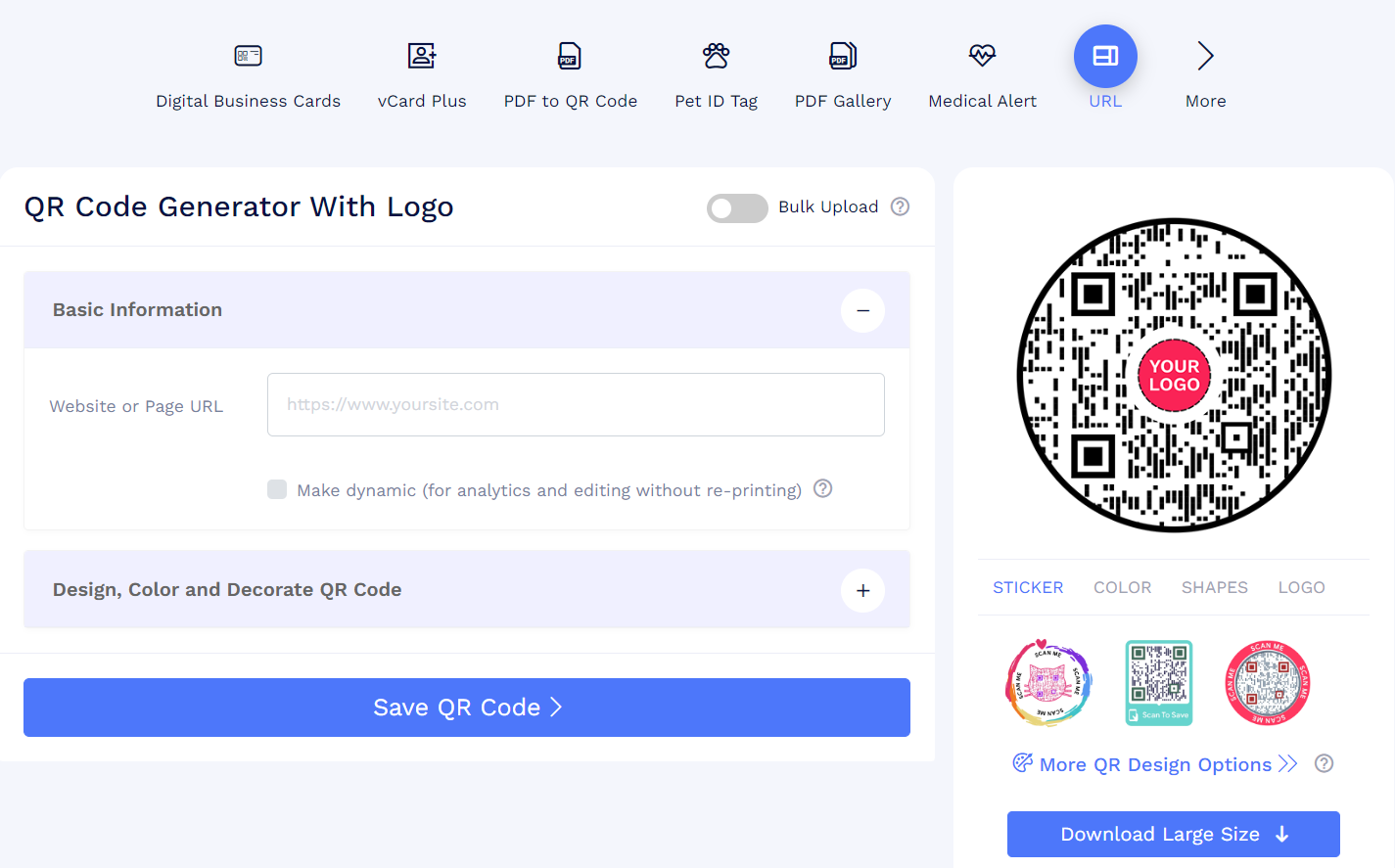
The platform comes with enterprise-grade security and offers management features such as sub-accounts for access management and folders for data sharing and organization. This makes it an ideal platform for managing multiple teams and departments.
If you’re an individual, marketing agency, mid-sized business, or even enterprise looking to create QR codes at scale, which will not hurt your wallet, QRCodeChimp is the way to go. They have a free-forever plan, and you may upgrade to paid plans as and when you need to scale.
8. Visualead

Visualead breaks down the QR generation process into four easy steps; select the QR type, design the code, print the code, and manage your campaign. More than 500,000 businesses, including giants like HP and Intel, trust Visualead as their QR solution, mostly due to its friendly UI and easy-to-use layout.
Hands down, Visualead offers way more QR types than any other QR generator on the internet. You can find QR types like Website URL, vCard, Facebook Page, Email, Custom Text, and many more when clicking on the Generate Code Option. Moreover, you can find QR types that suit business, personal, utility, and social needs.
After you feed in the required information for your code, Visualead offers multiple customization options for your code. The code quickly gets generated after you customize and click OK, but you will have to log in to Visualead to download the generated QR.
9. Wix QR Generator

The Wix QR generator is perfect for the fans of minimalism out there. You can create your custom QR in a few clicks on the clean-looking WIX QR generator website. WIX offers all major QR types like Text, URL, Phone, and Image, but you also get unique QR types like PDF, Geolocation, Wi-Fi, and Email with the platform.
The QR generation process is a cakewalk on WIX, as you only need to select the preferred QR type and enter the value. The QR Code on the bottom right changes according to the value you enter as you do this. You get limited customization options like tweaking the size between 100 px to 1000 px and changing the background and foreground colors of the QR Code.
The best part about Wix is that it needs no sign-up to download your QR Code. You can download your QR by clicking on Download and selecting your download format.
10. Kaywa QR Code

Often, the information stored in the QR gets outdated, but the QR Code still redirects you to the original information. Moreover, this problem becomes a menace when you get this QR printed or crafted physically, as the wrong QR keeps on adding to the consumer’s confusion.
Kaywa aims to fix this problem by giving you the option to choose between Dynamic and Static QR Codes. The dynamic code changes the information stored within it as per the creator’s needs.
You get options to carve a URL, contact, or coupon into a QR, but the platform does not support free QR generation. The user needs to choose between their paid plans, including the Starter pack, Advanced pack, or the Premium pack.
11. Flowcode

Flowcode QR Generator offers unique QR types such as Snapchat, Twitter, Tik Tok, LinkedIn, Venmo, Google Drive, and more. Apart from the pre-defined QR types, Flowcode also gives you the option to convert a file from your storage into a QR Code. The file can either be a pdf, image, video, or audio with a maximum size of 20MB.
You get a decent amount of customization options with Flowcode to change the QR pattern style, foreground color, and QR theme. Moreover, you can also add a center image from your device with a maximum size of 5MB.
Flowcode quickly generates your QR code after you finalize the code design and proceed further. You will have to sign up on Flowcode to download the created QR.
12. Qrd.by

Imagine getting a QR generator and a data analytic tool baked into one! Qrd.by does just that by letting you track the user acquisition of QR codes generated through the platform.
Qrd.by offers all major QR types and a plethora of customization options, but their tracking features make them stand out. You can track the number of visitors through each QR code, their accurate positions, and their behavior. Moreover, you can opt for email notifications with the location and device information of the device that scans your QR.
The dynamic QRs made with Qrd.by are highly customizable, and you can even schedule redirects with them. The entire tracking history is available on your Qrd.by the profile, you can import it anytime in a spreadsheet.
13. Shopify

There are times when you just want a simple QR code that you can quickly create without getting into the hassle of signing up for customizing your code. If that’s the case, Shopify’s QR generator is perfect for this use case.
Shopify offers simple QR types like URL, Phone numbers, SMS, or custom text. The code generation process is simple; enter your Email, select a QR type, enter the value, and press Create QR code. That’s it. You can generate a functional QR code within seconds. Moreover, you can also see a real-time preview of your code.
The QR code gets emailed to the address you entered on the website. Also, make sure to untick the prompt for getting ads on your Email to avoid spam emails.
14. QR Creator

It would sound unbelievable if we said that you could get all the QR features like Dynamic QR, awesome customizability, plenty of QR types, QR statistics, and tons more features just for FREE! Well, you’ve hit the jackpot with the QR creator, and they don’t even require you to sign up on their website. Moreover, these QR codes have no expiration and are print-compatible.
The Code generation process is straightforward, requiring no authentication or registration. The platform can add multiple URLs on a single QR or shorten the URL to make the QR look tidy. That being said, the platform works entirely on user donations via PayPal, and you should donate them to support them.
15. goQR.me

goQR.me Code Generator is a simple and hassle-free code generator with basic QR types and a simple UI. You also get a real-time QR preview with QR types such as URL, Custom Texts, Contacts, Locations, and more. Also, you get the embed option on the platform, which lets you embed the QR directly onto your website. You can add a logo to your code by inserting a custom image on the platform.
The QR Code Generator covers you if you ever plan to get the QR code printed on your merchandise. You can directly take your generated QR to Zazzle from the QR Code generator and opt for a print plan according to your needs.
16. QR Stuff

QR Stuff is yet another QR creator with all the essential features, but some are locked for paid subscribers. They offer some unique QR types like Skype Calls, Attendance, iTunes Link, PayPal, and Bitcoin, along with all the conventional ones. You can opt for Static and Dynamic QR, but you only get editing access after subscribing to QR Stuff.
The customization options include tweaking the size, colors, and format of the QR Code. Moreover, you get a feature to reduce the error on the QR, which improves the responsiveness and readability of the codes. You can also tweak the dots and corners or select a pre-set QR template.
The platform is totally ad-free, and you can opt to print multiple QR codes at once. The real-time QR preview also comes in handy when trying different customization options.
17. QR Code Monkey

Following a similar trend to QR Code Tiger, the QR Code Monkey comes with plenty of QR types and customization options but saves some of its top-notch features for the paid program. The platform offers the function to download your QR in SVG, PDF, or EPS format. Please note that the EPS format is perfect if you plan to print your codes on merchandise, but EPS doesn’t support color gradients.
You can convert MP3, PDFs, or video files of a certain size into QR using the QR Code Monkey and change their quality using the handy quality slider. The Statistics and editability features are limited to the paid program only.
Final Note 👩🏫
QR codes are quickly becoming a need for businesses of all kinds. The above list of QR codes features distinct but effective QR generators. We advise you to look for customizability, scalability, and tracking features before choosing the perfect QR scanner. That said, go ahead and grow your business to the top using QR Code technology.

