Whether you are a YouTuber working on your next YouTube video or a Videographer busy editing a documentary, you may need to split video footage into smaller clips because you need to merge them later to create a new video.
While splitting a video into a smaller clip is a complex task in itself, let’s not forget how essential it is to retain the quality in the video clip you intend to use. While there are several online video splitter software in the market today, most of these do not deliver the promised.
Many of the video splitters degrade the quality of the video clip and also cause data loss. So, how do you find the best video splitter to split large video files? Would it be possible to cut videos without data loss? Let’s find out!
Bandicut
If you are looking for an easy yet professional video splitter to trim and merge video clips, Bandicut Video Splitter is worth trying out. Its easy-to-use interface is suitable for removing video ends, splitting video footage, and extracting MP3 from the video clip without reducing the quality.

While Bandicut video splitter is not feature-loaded as other full-fledged video editing software, it’s still an excellent choice to split video files for your next videography project.
EaseUS
EaseUS is a full-fledged video editing application compatible with Windows. It’s not just a video splitter but also video editing software with over 300 special effects. EaseUS offers basic features like cut, split, merge, rotate, mix, and manipulation tools like trim, reverse, speed changer, and more.
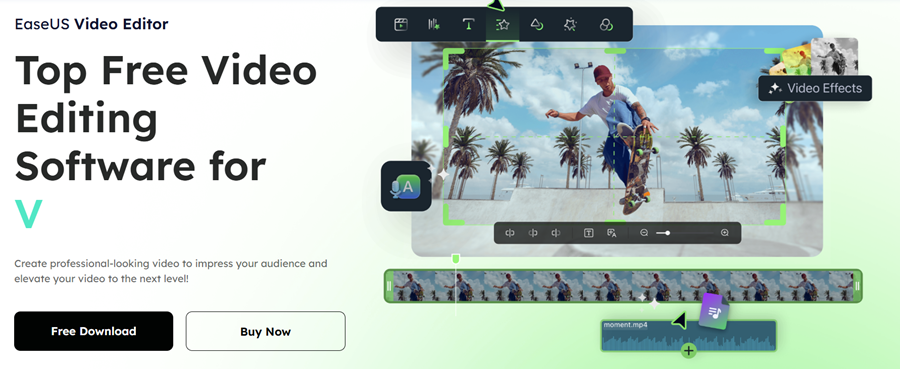
Other additional features include modifying the video speed, adding filters transitions, and other stylish effects. EaseUS is capable of splitting a large video into two or more clips without any quality loss.
Some of the main features are:
- Easily add voiceover to video clips
- Compatible with popular video file formats
- In-built file format convertor
- Audio mixing features
- In-built audio extractor from MP4 files.
The trial version of the software only provides basic video editing features. If you want to use the advanced video effects and remove the video watermark, it will cost you $17.97.
Want a free video splitter to split your 4K resolution video?
Wondershare Filmora is what you need! It is a modern, user-friendly, and powerful video editor for both Windows and Mac.
A unique feature of Wondershare Filmora is its Instant Cutter Tool which can easily split 4K video footage and action videos without re-coding them. It’s easy to cut the videos just by dragging the slider without any quality loss.
Other features include:
- No video formats incompatibility
- Available for both Windows and Mac
- Automatic Scene Detection
- Instant Cutter Tool
- Advanced Editing Effects
- Easily share your work on YouTube or Vimeo
You can easily use the trial version of the software if you are not bothered by the watermark. Otherwise, you can choose any of the three subscription plans offered by Wondershare Filmora.
VEED
VEED is free video editing software that lets you split videos online. Using this online video editor is as simple as eating a cake. Just Add the footage, Split it, and Export it. Whether you want to trim a part of a video or split a video file into small clips, this free video splitter works both ways.
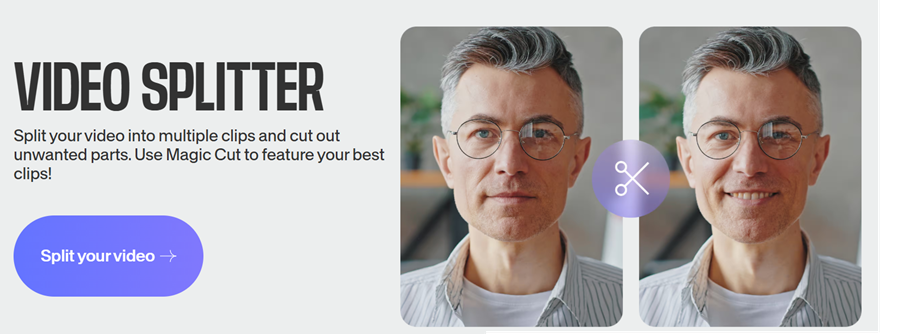
VEED is user-friendly and delivers the results with just a button click. It also lets you merge the video clips and export them as a single MP4 file. This is not just an online video splitter; it also has options like adding captions/text, filters, and emojis. It is also possible to quickly share your work on social media.
VEED offers a free version to edit videos below 10 minutes duration and 50MB size. However, you have three subscription plans – basic, pro, and enterprise; you can choose anyone to bypass the limitations listed above.
You should also check the best video editing software.
Solveigmm Video Splitter
Solveigmm Video Splitter is an advanced, user-friendly, clean video splitting software that gives you fast and lossless video editing results. Its top-notch features are best for splitting sports/movie recordings, family videos, and other similar content. Apart from just splitting the video files, Solveigmm Video Splitter can also remove ads from recorded movies and TV shows so that you can enjoy movies without interruption.

It also offers video editing features like trimming, slicing, and merging audio with 99.9% accuracy. Since Solveigmm Video Splitter does not re-encode video during the splitting procedure, it boasts of delivering the fastest performance possible.
Other features are as follows:
- Smart Editing Feature for data integrity
- Supports all video and audio file formats
- Editing of both embedded and external subtitles is possible
- Allows multiple audio track editing
A trial version is available for both home and business needs, and you can purchase the full version for $49.95.
Typito
Typito is another free video splitter that works completely online, thus eliminating the requirement of installing any software on your system. It is a perfect solution for splitting a big video into smaller parts and later merging the smaller clips and exporting them into a single video file.
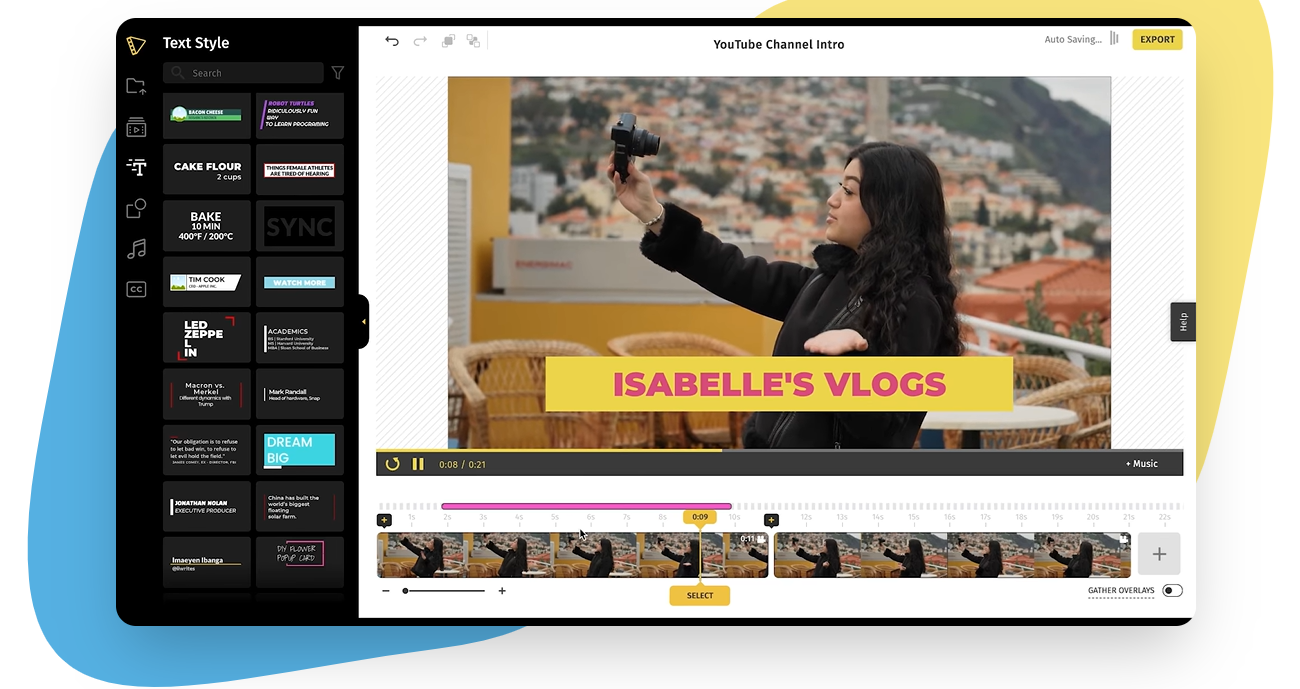
Typito is an ideal video splitter for working on videos like trailers, commercials, story highlights without losing the quality of the audio/video. Moreover, it also lets you create professional videos with motion graphics, music, captions, and later you can export these videos in social media compatible format.
Typito is a free video splitter if you want to edit videos of up to 5 minutes; keep in mind that the exported videos will also bear a watermark. If you wish to get rid of the watermark, you can sign up for any of its subscription plans.
Clideo
Split your videos online with a fast video splitting feature without losing the quality. Clideo is not just a video splitter; it is also a full-fledged video editing with some unique tools like meme maker, video compressor, Slideshow maker, and more. Clideo is a trusted partner of many small and large enterprises around the world.
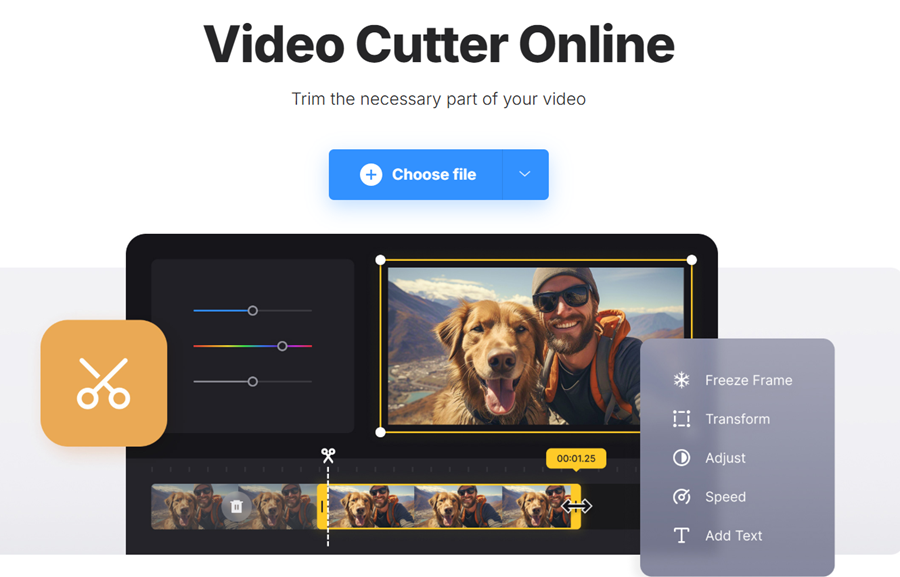
This online video splitter is super easy to use and lets you add transitions like fade-in and fade-out to the video clip.
Let’s take a look at Clideo’s features:
- Advanced video editing tools
- Fast Video Splitter
- Supports all video formats
- No cross-platform compatibility issue
- Ease of use
- Top-notch Security
Clideo offers unlimited video editing with two subscription plans, billed at $9 monthly and $72 per year.
Boilosoft Video Splitter
Boilosoft Video Splitter is an efficient and powerful video splitter that can cut large videos into small clips. It is compatible with Windows and Mac operating systems and supports all the popular video formats like MP4, FLV, MKV, ASF, WMV, and more.
Boilosoft Video Splitter does not re-code the video clips so, it retains the original video/audio quality without causing any data loss. It is faster than any of its competitors and offers almost ten times more splitting speed than ones using the encoding technique.
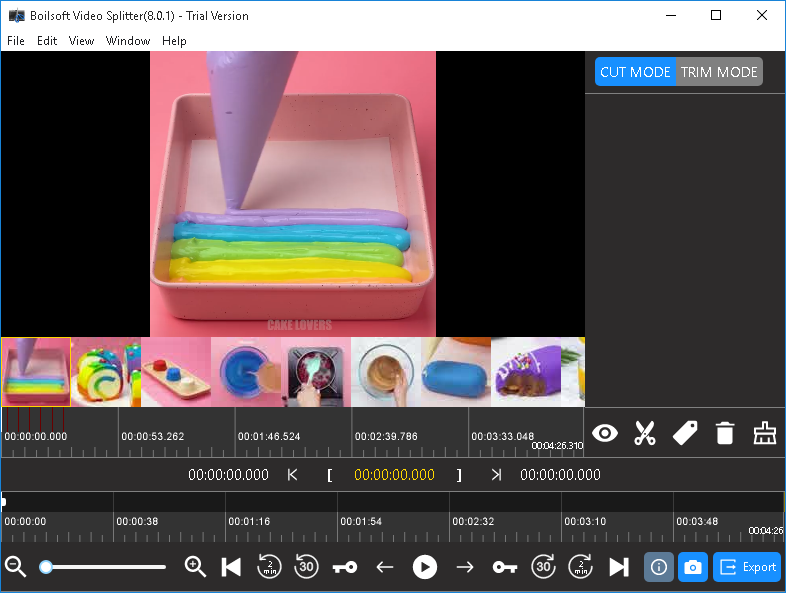
Boilosoft Video Splitter is perfect for tasks such as:
- Splitting, cutting, or trimming video footage into smaller segments.
- Splitting video into equal video segments based on time duration, file size, or keyframes.
- Extracting specific Video frames and saving them as an image file
- Support for all popular video file formats.
- Direct Splitting mode
Boilosoft video splitter has a trial version and, the full-fledged software without any restrictions costs $34.95.
VideoPad Video Editor
VideoPad Video Editor is professional video editing software with powerful video editing tools. It is compatible with Windows and allows you to split all popular video file formats without data loss.
It is fast, intuitive, and easy to use, allowing you to add transitions and special effects. If you want to split large 3D or 360-degree video files and burn it to a portable device later, then VideoPad is the best option for you.
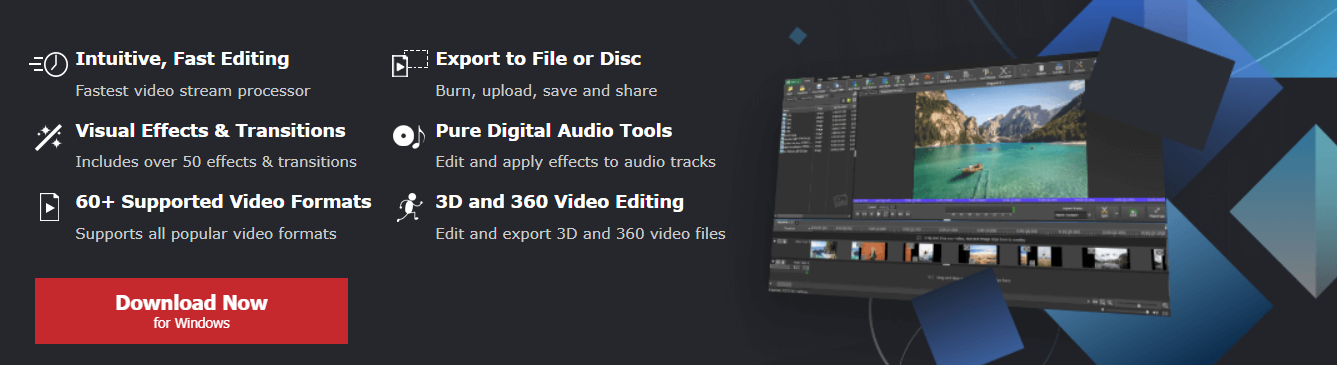
Some unique features are as follows:
- Breathtaking video effects and transitions
- Audio/Video mixer tools
- Advanced Video Editing tools
- Add transitions and video templates
VideoPad Video Editor has a free version with some limitations. The complete version is available for $50 from its official website.
Ultra Video Splitter
Ultra Video Splitter is a professional video splitting tool that enables you to split, cut, and remove smaller video clips from a large video file. It supports all the popular video file formats like AVI, Divx, XviD, MPEG, WMV, ASF, RM, and more.
It supports the splitting of videos in different modes depending on time duration and segment size. Ultra Video Splitter is compatible with Windows and has embedded video encoders and decoders to make it work.

Some of the features are as follows:
- Supports Direct stream cut
- Split and Export video from one file format to another
- Built-in Codec and Encoders
- Preview option
- Customize the output file
- Faster splitting and no quality degradation
The trial version of Ultra Video Splitter offers limited features, and the full version costs $25.00 with a lifetime free upgrade.
Conclusion 📽️
The above-listed video editor should help you to split videos to fit your requirement. Most of the video splitter I’ve listed above are free, so go ahead and download them.

