Feedback is critical to project success.
Be it written, verbal, or visual.
“Feedback is the breakfast of champions” — Ken Blanchard.
Ken Blanchard is correct, and it resonates with studies that state:
- 65% of employees want more feedback
- 75% of employees state that feedback is valuable
There is no doubt that visual feedback is the best, especially when it comes to annotation & design collaboration.
That’s why it’s vital to use Visual feedback tools. They help capture the user’s experience and give visitors a systematic way to provide feedback and report bugs.
Visual feedback has its own impact, too. It’s clear, concise, and helps convey the thoughts without confusion. It also brings other benefits, including:
- Real-time collaboration
- Contextual annotations
- Faster iterations
That’s why, in this article, I’ll list the best visual feedback tools. These tools are hand-picked as I cover different criteria such as real-time collaboration capabilities, client sharing, free plan availability, integrations, and pricing.
- 1. Pastel – Best for Marketing Teams and Agencies
- 2. BugHerd – Visual Bug Tracking, Developer-Friendly
- 3. Ruttl – Live Feedback on Site, Image, PDF, Video
- 4. ZiFlow – Online Proofing Platform for Marketing Workflows
- 5. Frame.io – Great for Creative and Post-Production Teams
- 6. Filestage.io – Best for Agencies
- 7. Markup.io – Team Annotations Tool
- 8. GoVisually – Simple Design and Video Review Platform
- 9. Wipster – Full-Stack Video Feedback Platform
- Show less
You can trust Geekflare
At Geekflare, trust and transparency are paramount. Our team of experts, with over 185 years of combined experience in business and technology, tests and reviews software, ensuring our ratings and awards are unbiased and reliable. Learn how we test.
Visual Feedback Tools Comparison
 |  |  |  |  |  |  |  |  | |
Website, image, PDF | Figma prototypes, images, PDFs, websites | Website, web apps, video, image/PDF | Documents, videos, live websites, images | Videos, images, PDFs, MS office types | Images, PDFs, videos, design files, live websites | Images, PDFs, websites, videos | Images, videos, PDFs | Images, videos and design formats | |
Trello, Jira, Asana | Asana, BaseCamp, ClickUp | Asana, Jira, ClickUp | Asana, Dropbox, Jira, ClickUp | Zapier, RED, Pomfort, Capture One, Photoshop | Asana, Jira, Trello, Wrike, Slack, Figma, Dropbox | Slack, Loom, Microsoft Teams, Zapier | Asana, Trello, Adobe Creative Cloud | After Effects, Premier Pro, Slack | |
$35 | $49 | $10 | $199 | $15 | $109 | $79 | $16 | $9.95 | |
Marketing teams and agencies | Designers, bug tracking teams | Live feedback on assets | Marketers, Executive leaders, In-house creative | Asset management, creative agencies, post-production teams | Online proofing, brands, agencies | Teams working on development projects | Creative proofing, for both medium to large teams | Video professionals, social media managers | |
1. Pastel
Best for Marketing Teams and Agencies
Pastel is an ideal pick for marketing teams and agencies due to its ease of use and shareability via a secure link. It lets marketers work on live websites, image files, and PDFs with seamless integration.
I found Pastel easy to use. It offers a 14-day trial, which is good enough to test out their offering.
Once you sign up and log in, you’ll see a modern dashboard. Here, you can create a new Canvas where you can work on a live website, PDFs/images, and email.
For test purposes, I picked a website and loaded Geekflare.com. The tool was able to capture the site as it is in the canvas. You can browse or comment on the website elements.
For example, I commented on changing the font typography to make it more prominent. Additionally, you can set the comment to be seen by everyone or the team. If you have supporting files, you can attach them as well.
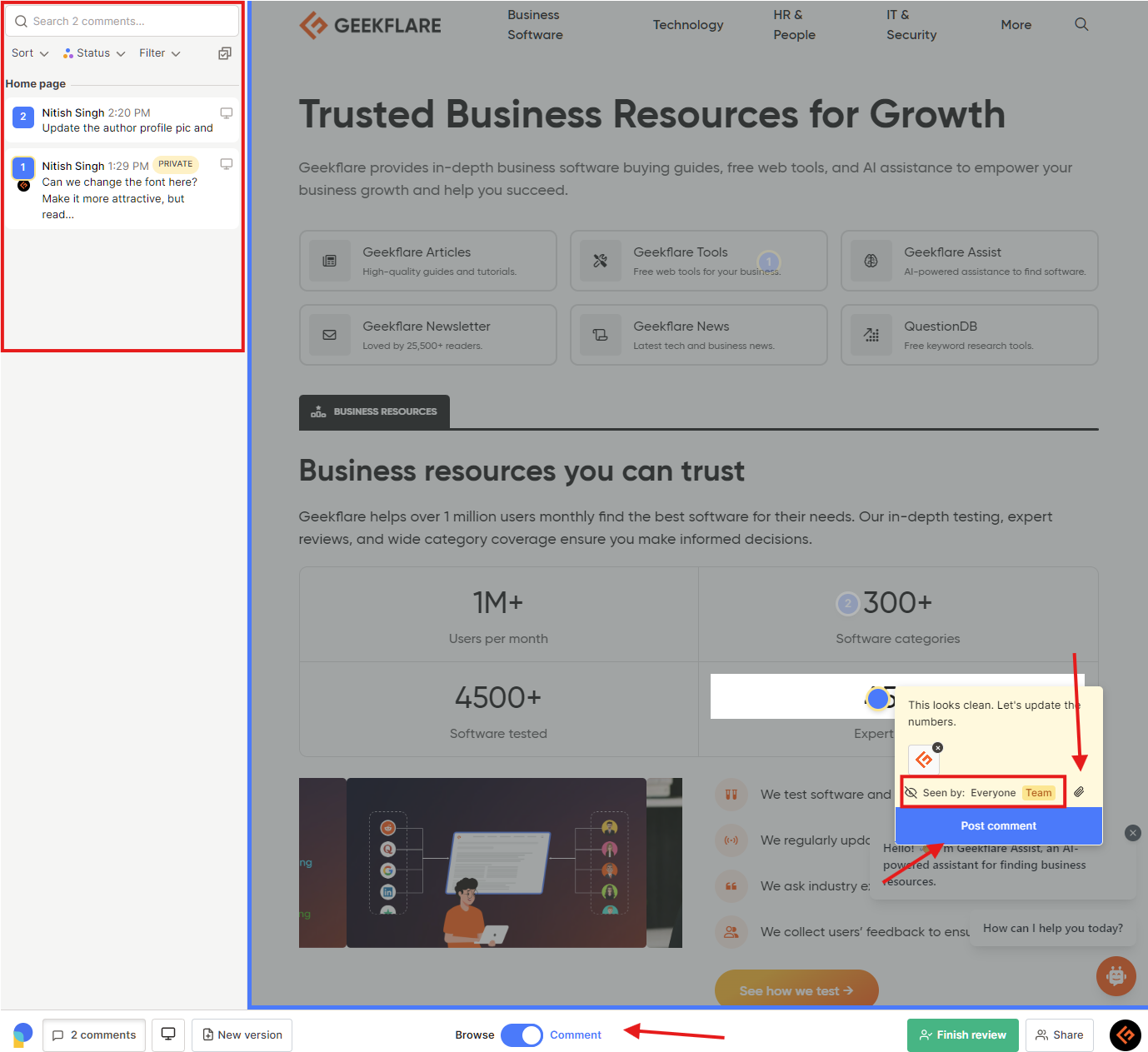
As you can notice, all the comments are listed on the left side for easy review. Here, you can assign a comment to a particular individual for review. Under each comment, others can contribute their thoughts, making role-based collaboration easy.
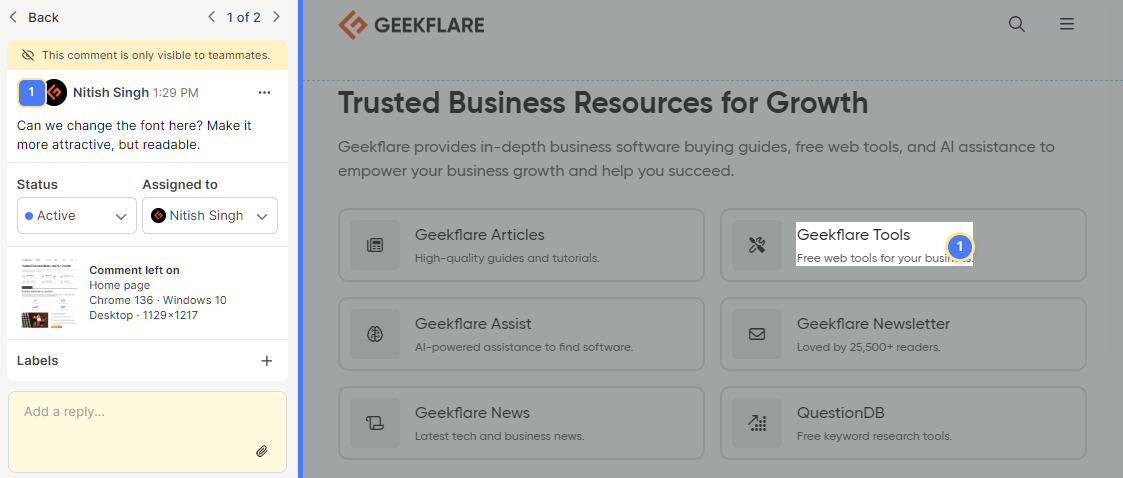
Furthermore, you can create new versions or preview them on Desktop/Mobile as well.
Pastel Features
- Integrate with task-management tools such as Trello, Jira, and Asana for automated ticket creation.
- Share the comments easily with anyone on the internet or the team
- Works on any device or browser
- Real-time in-app commenting and collaboration
- Ability to mention someone in comments
Pastel Cons
- Limited feature set compared to other visual feedback tools
- The enterprise plan price is on the higher side
Pastel Pricing
Pastel pricing starts at $35 per month (Solo plan). They offer a free forever plan with 1 user and the ability to create unlimited free canvases and guest reviewers. The limitation here is the 3-day commenting window (after the period, the canvas becomes read-only).
2. BugHerd
Visual Bug Tracking, Developer-Friendly
BugHerd is an advanced visual feedback tool with a proper workflow to manage visual bug tracking. It is easy to use and focuses on automated technical details capture and integrated project management.
BugHerd is also popular, serving 350,000+ users across the globe. BugHerd offers a 7-day free trial for new accounts.
Like Pastel, you can create a project in Bugherd in 3 simple steps:
Step 1: Enter the project name and URL
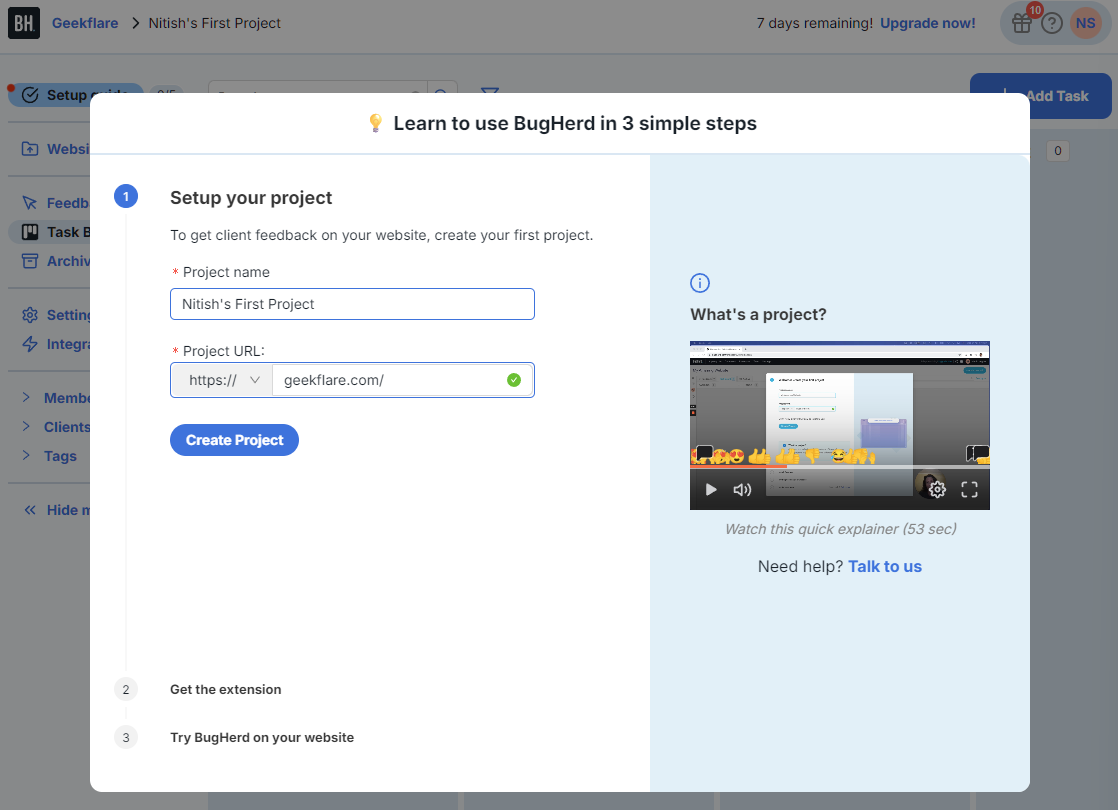
Step 2: Get the browser extension or directly install the JavaScript code on your site.
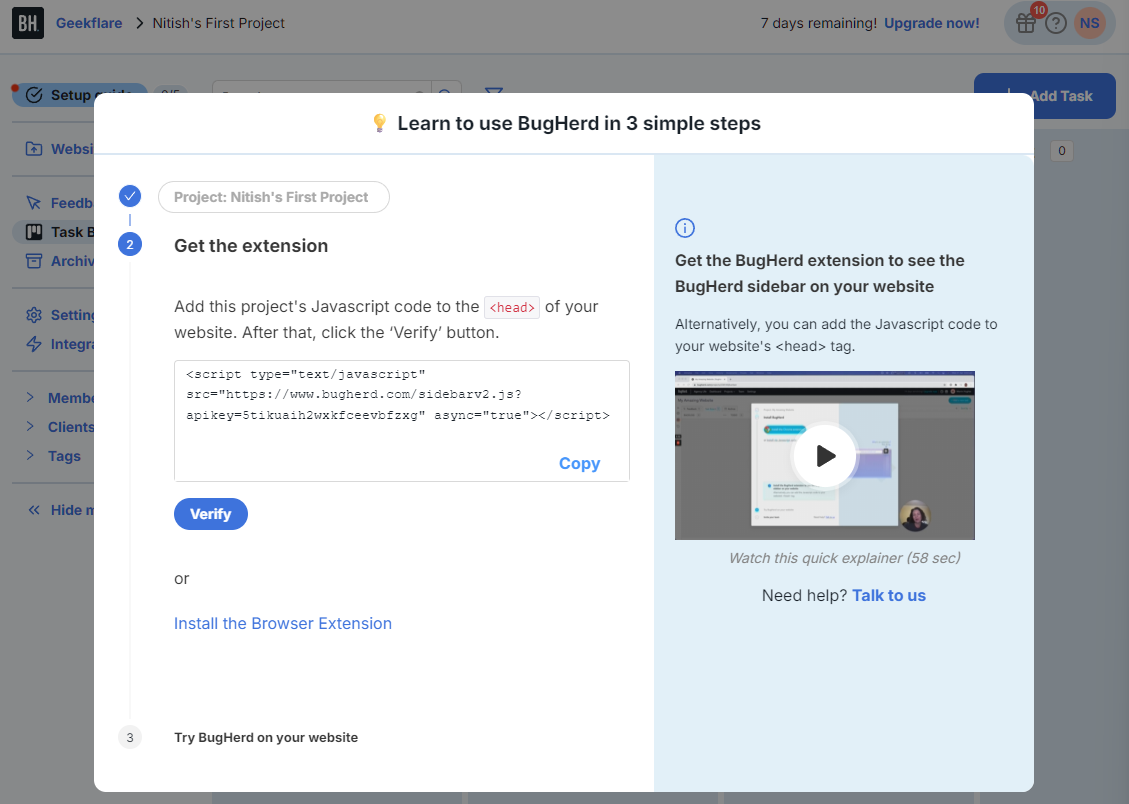
Step 3: Open BugHerd on your site with options available via the sidebar.
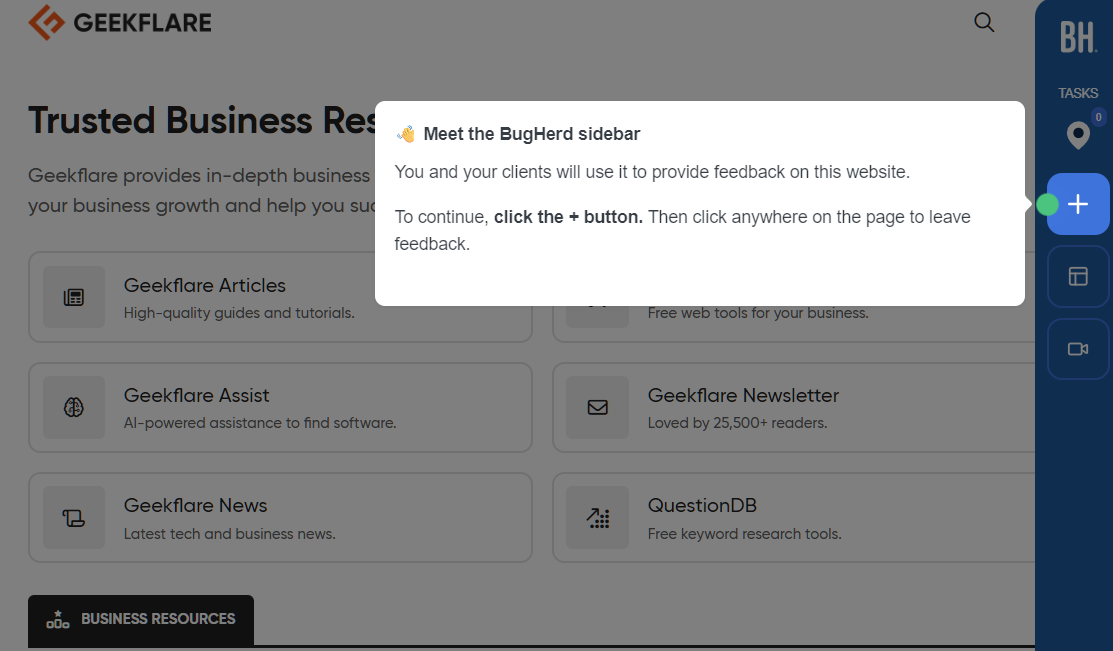
I found the task creation handy. Once you create a comment, it opens up a pop-up window where you can enter details as:
- Assigned to: Choose team members to assign the task
- Priority: can choose from critical, important, normal, minor
- Status: Choose status between todo, backlog, doing, and done
- Tags: Add useful tags for easy classification.
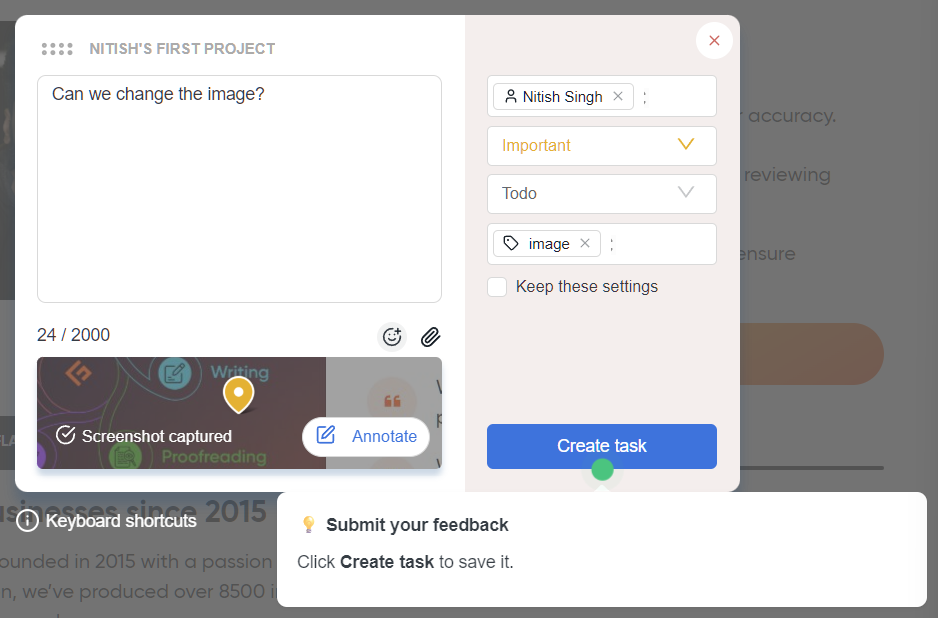
However, before you create the task, you can further annotate the captured screenshot. Neat, indeed!
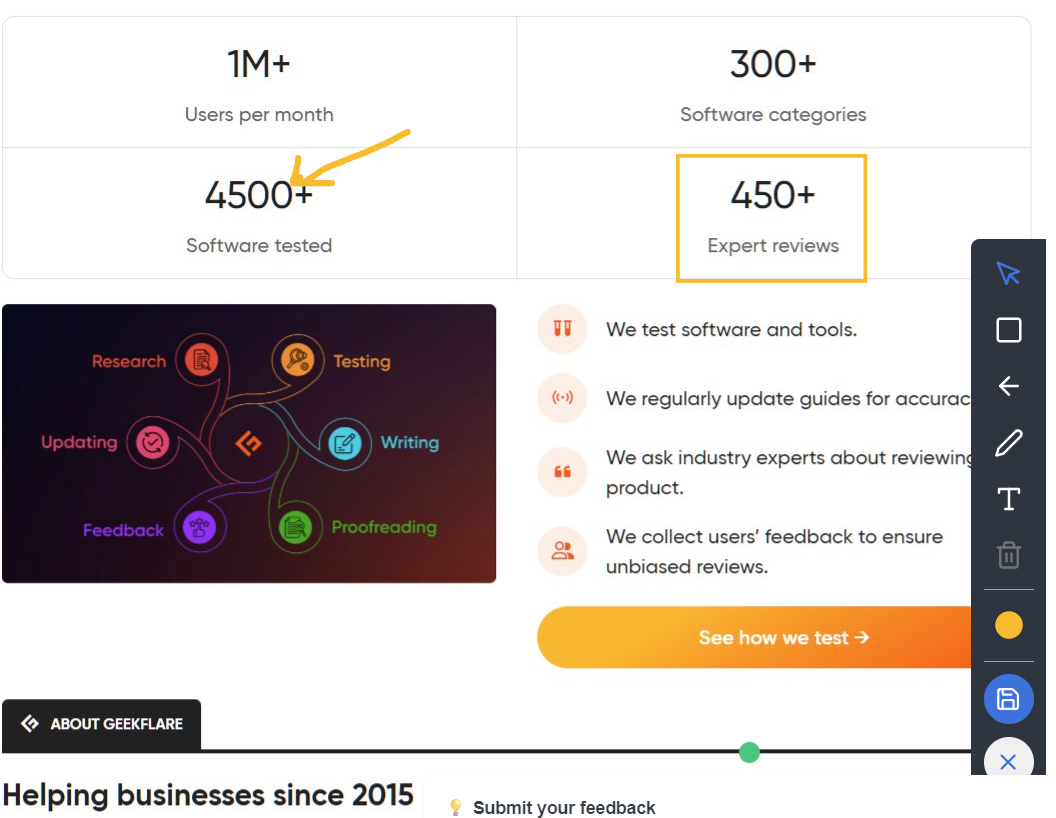
Once you publish the task, it is listed in the Task Board, which lists all the tasks based on categories such as Backlog, To Do, Doing, and Done.
However, the best thing about BugHerd is its ability to auto-log all technical info when creating a comment.
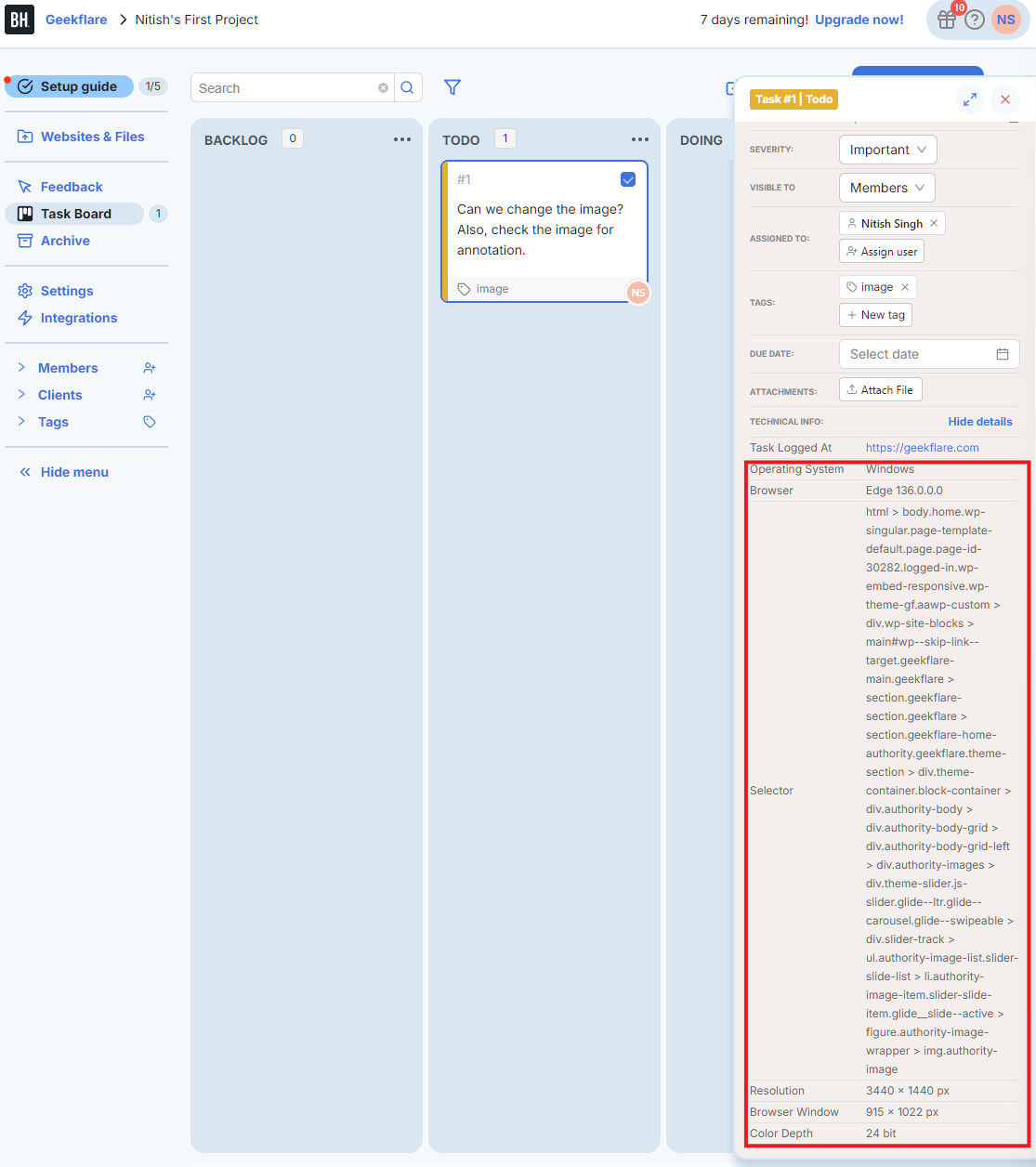
As for integrations, BugHerd supports Asana, BaseCamp, ClickUp, GitHub, monday.com, and others. Direct integration helps create automatic tasks for the selected project management tool.
If BugHerd is something that fits your needs, I suggest checking out the BugHerd review written by the Geekflare expert team.
BugHerd Features
- Simple point and click comment and annotation tool
- Create automated bug reports with screenshots
- Auto-capture technical information such as operating system, browser, and so on.
- Seamless two-way feedback messaging for better communication and results
- Integrated Kanban board for better visualization and task handling
- Video feedback for complex issues and requests
- Offers a public feedback option
BugHerd Cons
- No mobile app
- Task Board lacks customizable columns
BugHerd Pricing
BugHerd pricing starts at $41 per month. It supports 5 members with the ability to create unlimited client users and projects.
3. Ruttl
Live Feedback on Site, Image, PDF, Video
Ruttl is one of the top visual feedback platforms that cuts back on feedback time by offering real-time feedback on live websites, PDFs, web apps, and graphics.
Ruttle offers a free plan where you can run 1 project with 5 pages. I went ahead and created a free plan to test the platform.
Like other visual feedback tools, Ruttl lets you create projects with 4 supported types: website, web app, video, and Image/PDF.
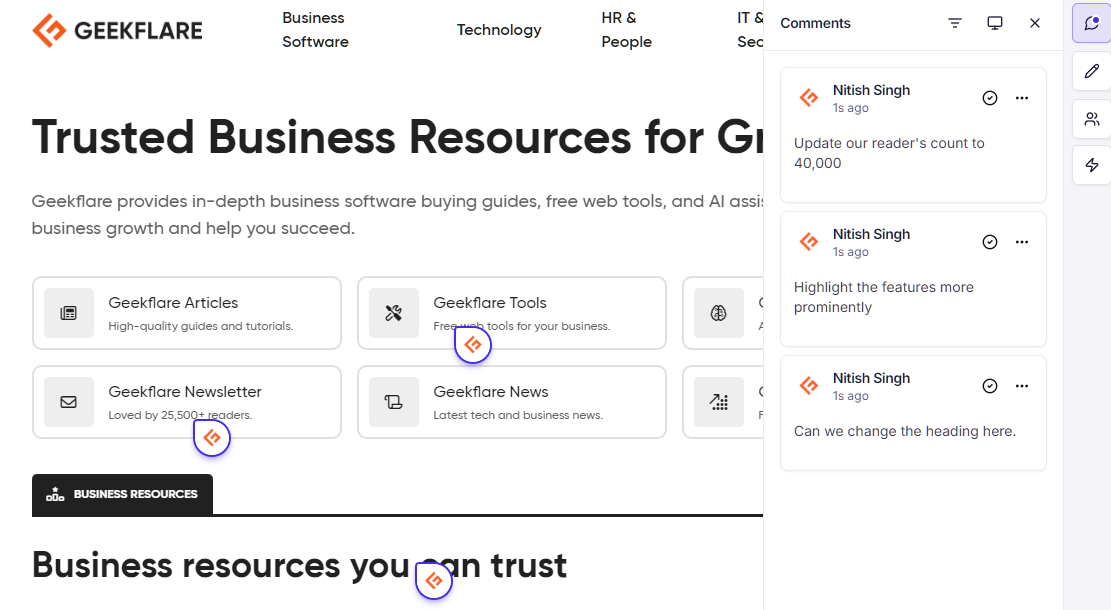
However, there is a key difference here: Real-time feedback on live sites.
As soon as I created a website project, Ruttle offered two options:
- Website URL, where it creates a replica for feedback
- Widget where it uses the widget to do comments and create tickets.
For the widget, you need to copy the script to the site’s body. I recommend a website URL method for working with a client as it enables quick feedback and resolution. The widget method is ideal for getting users’ feedback using the Kanban view and annotations within tickets. All of these make Ruttl a great client review tool.
Additionally, you can choose to add all pages from the website or just one page at a time; both cater to particular use cases, as shown below.
Ruttl quickly captured the page, much faster than Bugherd and Pastel. Instantly, I noticed the following things about the Ruttl visual feedback tool:
- Easily add and review comments and add/remove collaborators
- Private mode is accessible only to approved collaborators.
- It supports AI in replacing text, images, and other assets.
- Supports version control for tracking changes easily
- Offers responsive testing on 15+ devices
Ruttl Features
- Offers a Chrome extension for quick access to bug tracking, screenshots, and reviewing password-protected sites
- Supports integration with Asana, ClickUp, Jira, Slack, Trello, and Zapier
- Excellent shareability with plenty of options
- Add/Edit comments with ease
- Comes with a video annotation tool
Ruttl Cons
- Online reviews complain about unresponsive and poor support
- Learning curve for the advanced feature set
Ruttl Pricing
Ruttl plans start at $10 per month. The Starter plan gives access to 1 admin, 3 projects, unlimited pages/guests, and types.
Users can use Ruttl for free with 1 project and a 5-page limitation.
4. ZiFlow
Online Proofing Platform for Marketing Workflows
ZiFlow is a must-have tool for marketing teams that want a seamless workflow for online proofing.
With a strong online rating, 4.8 on Capterra and 4.5 on G2, ZiFlow establishes itself as a leader in visual feedback tools for marketers.
To test it out, I signed up for its free trial. As it is an online proofing platform, it supports a variety of assets, including videos, images, PDFs, mockups, and more.
For new users, it offers demo content, which is helpful to learn about its features.
However, what I like about ZiFlow is the Canvas View – a customizable workspace. It gives an eagle-eye view for multi-asset projects, ensuring proper management and handling.
To get started, you’ll need to create a Folder under General Workspace and then put all assets under the main or sub-folders as shown in the image below.
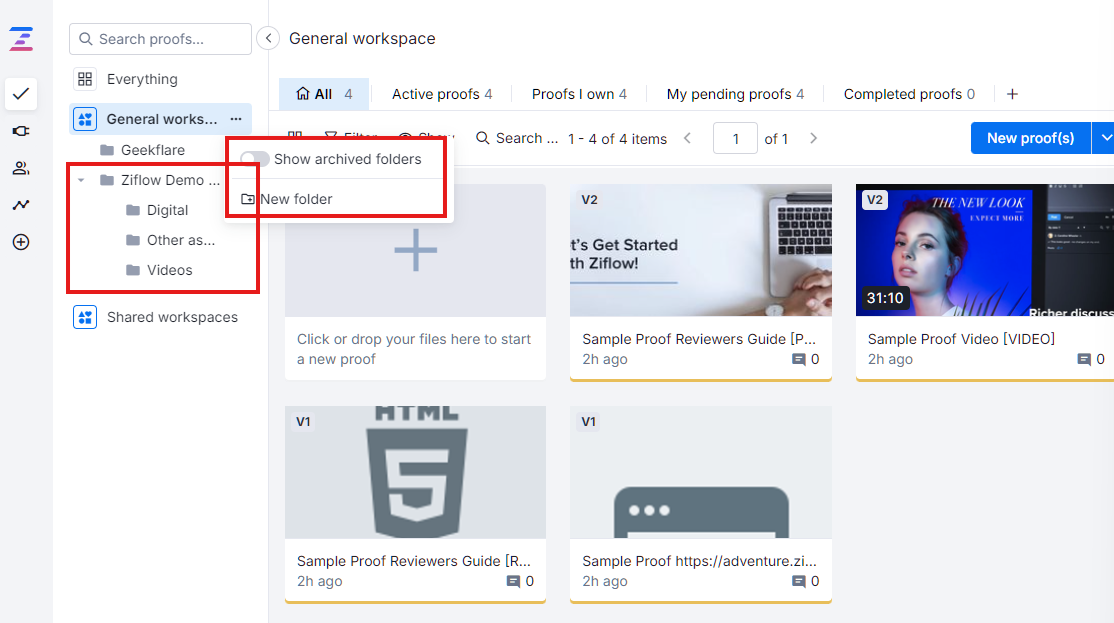
That’s a clean approach. However, to start reviewing things, you need to click on the “review” option by accessing the menu by clicking the three dots on the main folder name.
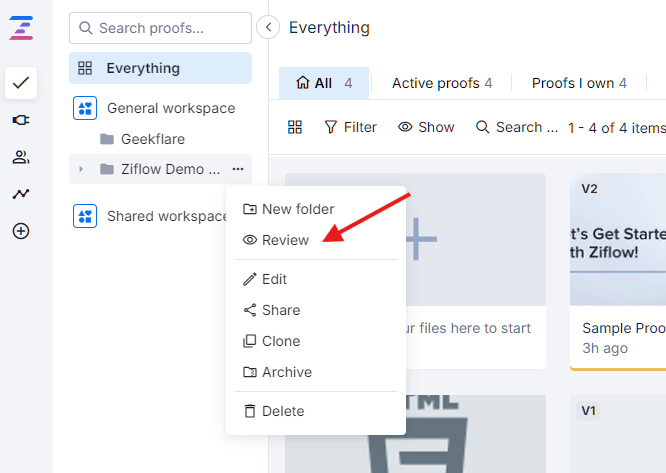
It’ll open the project in Gallery view, where you can access each asset individually.
Note: You might have to install the Ziflow browser extension before you can start reviewing.
Let’s take a look at one of its demo assets in Gallery view.

Here, I noticed quite a few interesting things:
- There are decision steps for each asset. For example, an asset can have a creative review, a legal & compliance review, and a QA review from respective personnel.
- The reviewer can make a decision and choose between
- Decision pending
- Approved
- Approved with changes
- Changes required
- Not relevant
- All comments are accessible from the right-hand section, with team members able to reply and communicate.
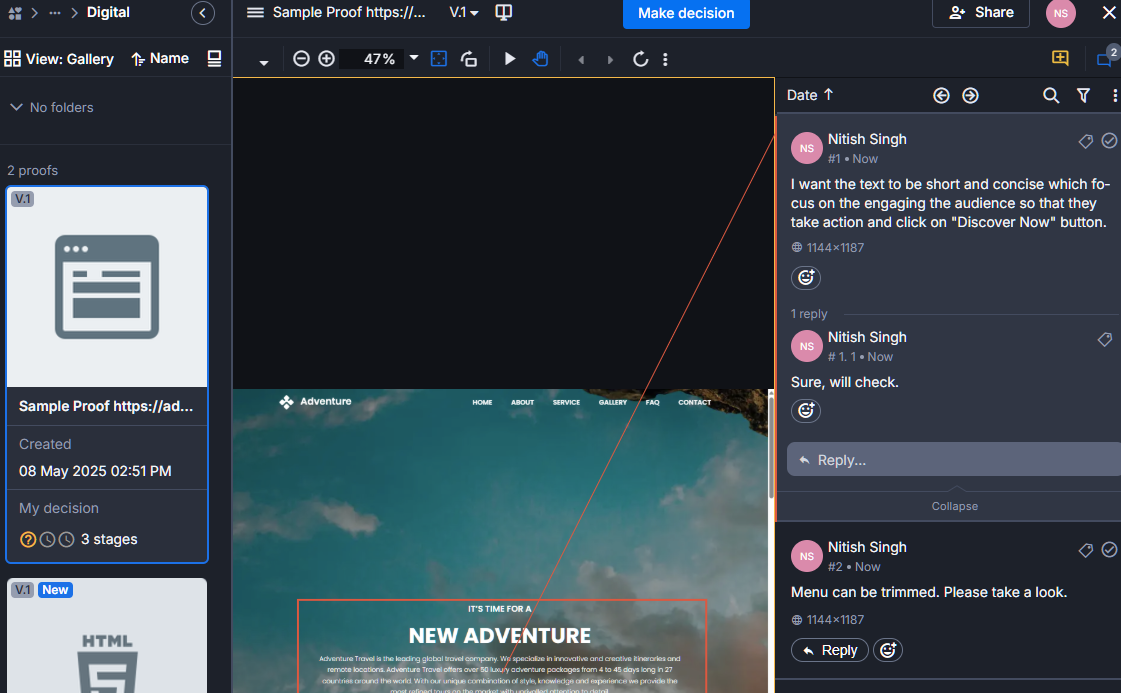
- There are two modes for easy reviewing: interactive and panning mode (ideal for large resolution assets).
- Ziflow offers 13 screen dimensions to test out the designs.
The canvas view is handy for multi-asset projects. Below is a multi-asset view in Canvas.
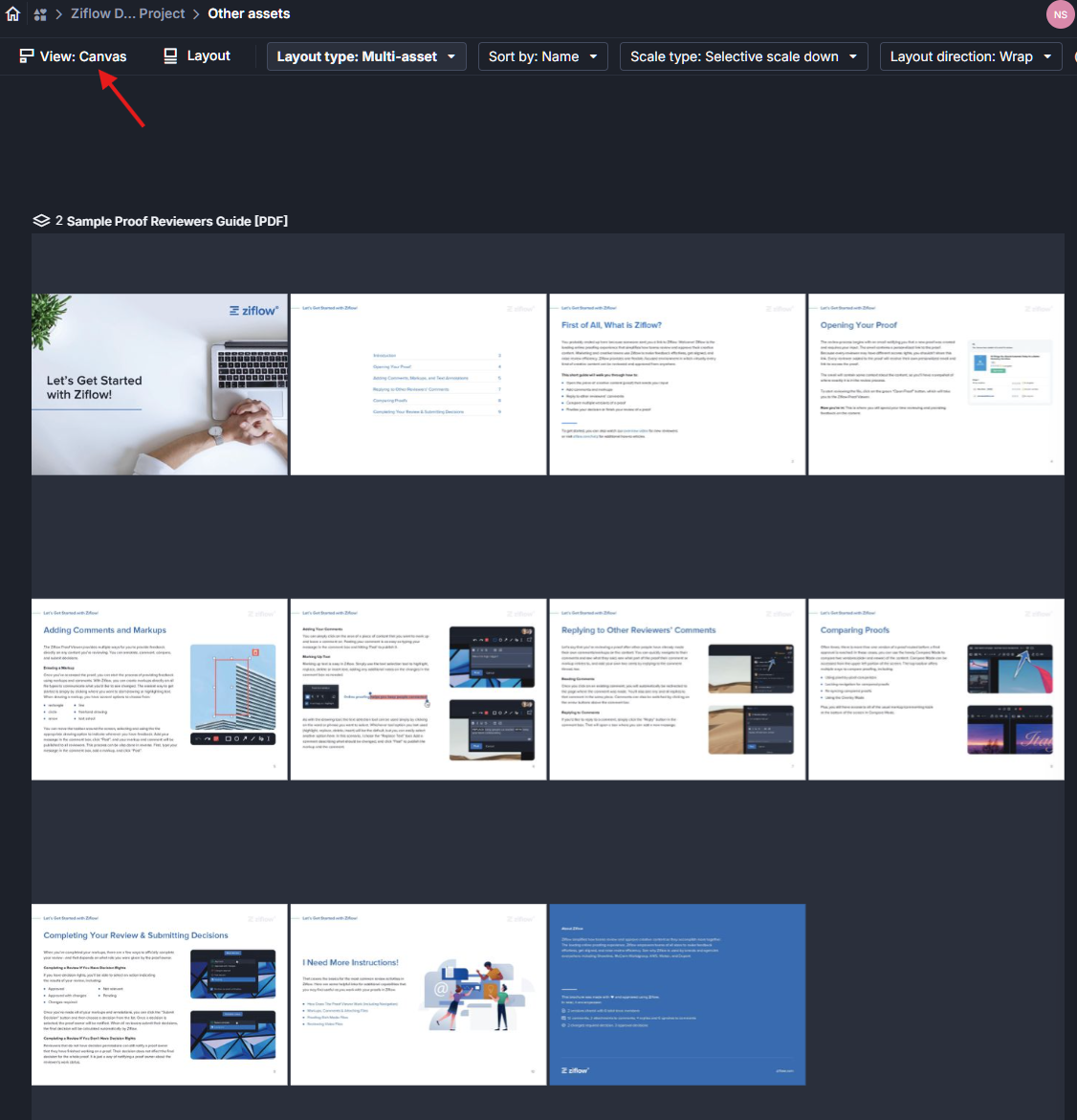
Overall, I found Ziflow to offer strong content flow management with a robust way to provide feedback, approve changes, or assign tasks. It is truly made for marketing teams to improve workflow in a centralized manner.
Ziflow Features
- Integrates with popular project management solutions, including Asana, ClickUp, Jira, BaseCamp, and others
- It supports cloud storage connections with Google Drive and Dropbox (Personal and Business)
- Highly secure with proper user access management
- Get insights on overall team performance via metrics like proofs completed, average turnaround time, etc.
- Supports automation to ensure faster workflow
- Offers ZiflowAI, which aids in approvals and compliance
Ziflow Cons
- Slightly high learning curve, especially for advanced features.
- Occasional glitches, such as slow load times for large files.
- Pricing is on the higher side.
Ziflow Pricing
Ziflow pricing starts at $199 per month. It offers 15 free users with 1 TB of free storage and 2 workflow stages. Teams can create unlimited proofs and have unlimited reviewers.
Ziflow offers a free forever plan with 2 users, 1 workflow stage, 2 GB storage, and 60 days of review history.
5. Frame.io
Great for Creative and Post-Production Teams
Frame.io is a design review software for creative and post-production teams. The solution offers wide support for media and assets, including the likes of design files, PDFs, docs, photos, videos, and so on.
Like other visual collaboration platforms, Frame.io offers a 14-day free trial. So, I went ahead and signed up (with no credit card requirement).
I found Frame.io’s dashboard clean. You can add multiple projects and manage them separately.
To test, I uploaded a few assets, images, and videos. The video upload was fast, which is a good thing.
However, what surprised me was the options it offers to alter the asset’s appearance. Check it out yourself.
A few things that I noticed about Frame.io include:
- You can quickly review a video by hovering your mouse over it
- Each asset has fields that can be enabled/disabled for status tracking
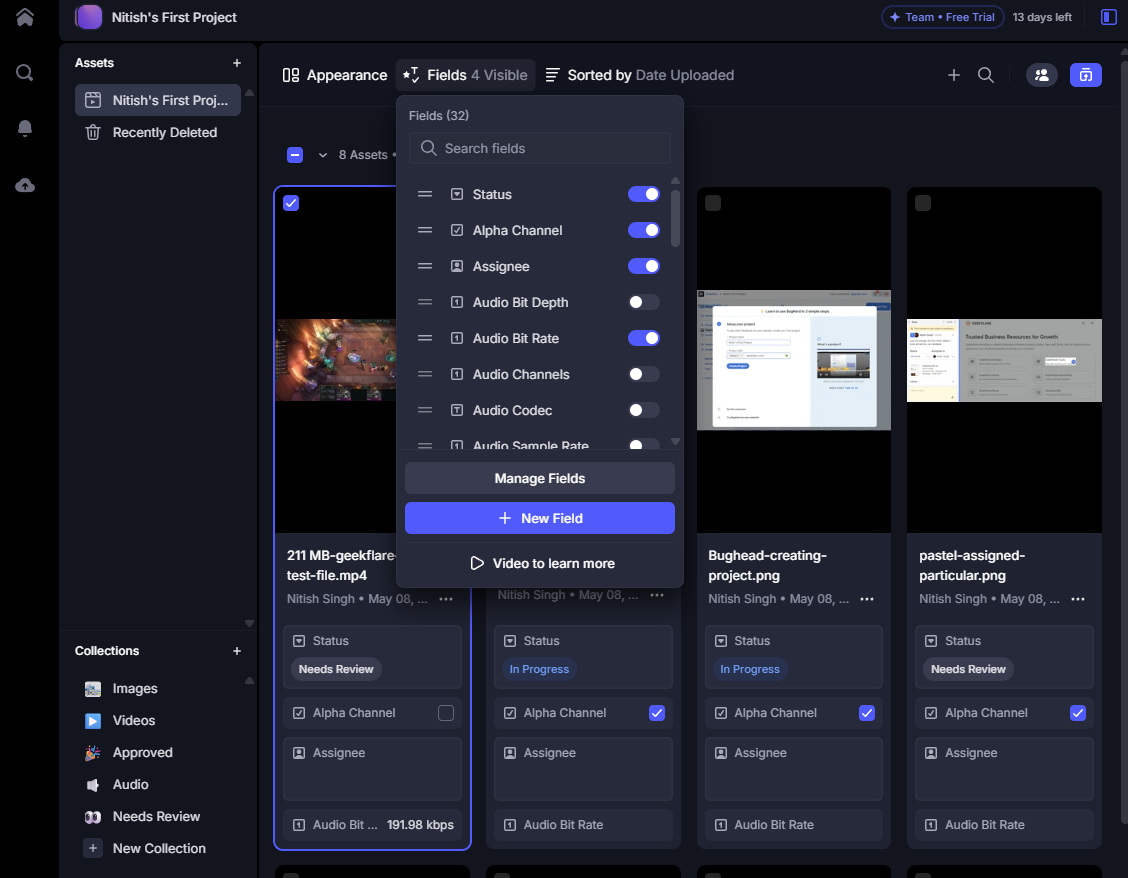
- Collections enable you to group similar assets together, be it asset type (images, videos) or status (needs review, audio), etc.
- All shared links are listed in a single place for ease of management
- Seamless comments section for quick glance and follow-up
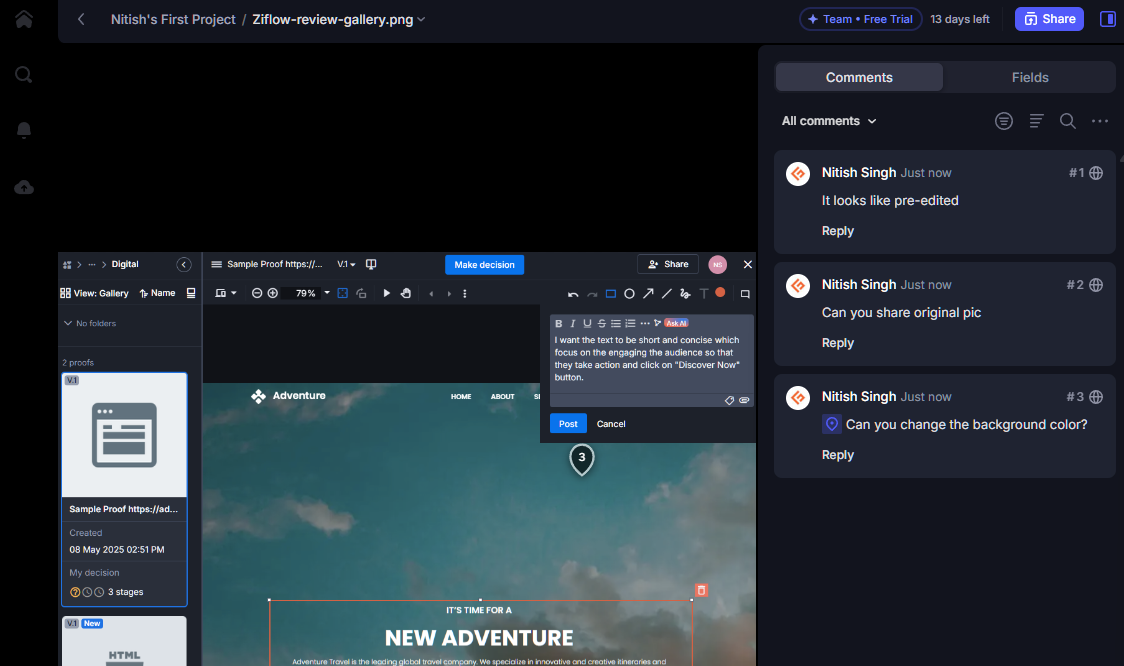
- Extensive availability of fields for assets offering vital information such as bit depth, assignee, duration, etc.
- Highly customizable sharing options with permission editing, security, and layout options
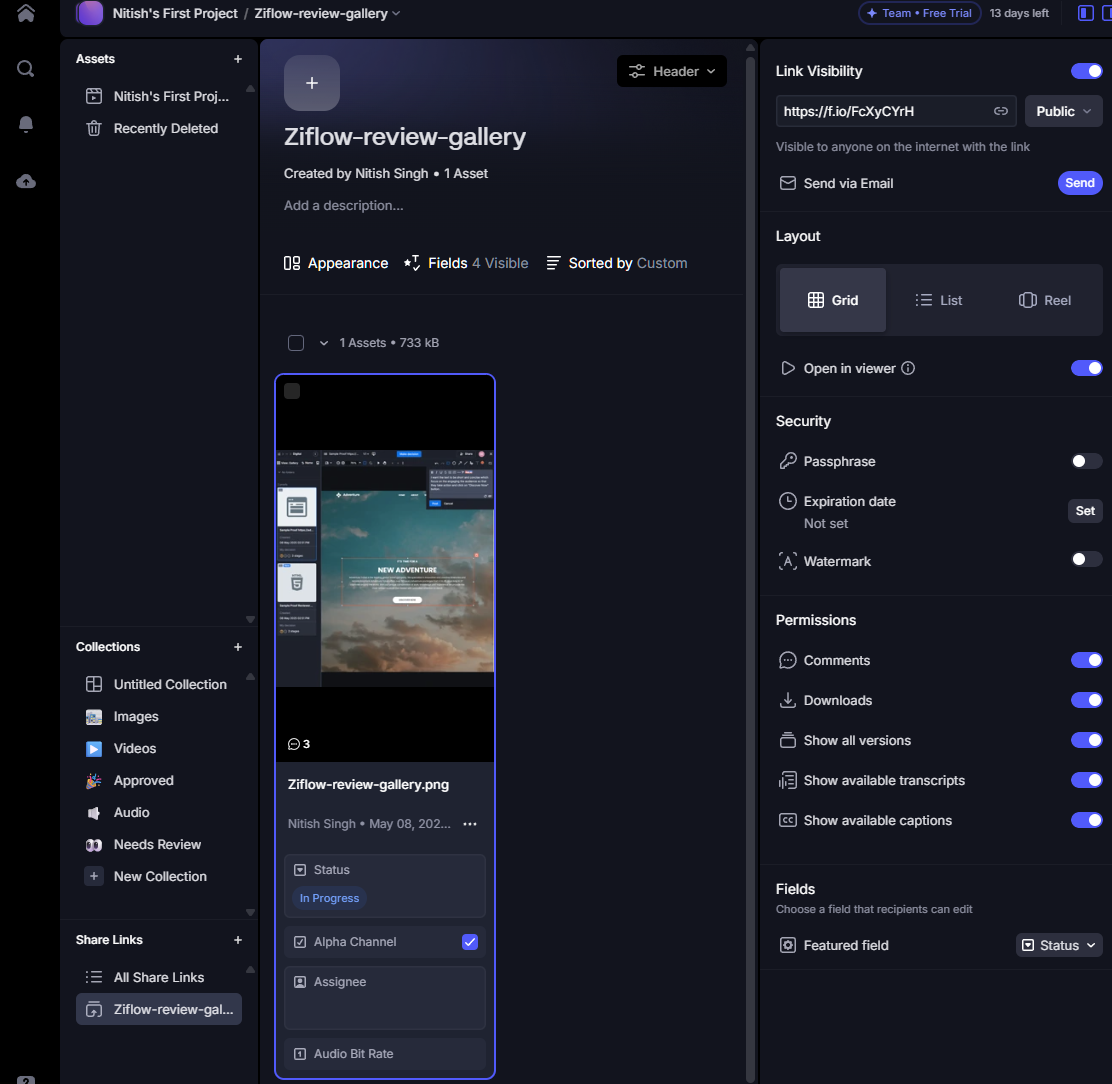
I found Frame.io to be an effective visual feedback tool with excellent features that aid the workflow of all involved members.
Frame.io Features
- Intuitive workflow tools for improved productivity
- Centralized communication with excellent organization features
- Panel-based workspaces with nested folder trees are ideal for multi-asset projects
- Improved reviews and proper file management
- Customizable shareable options
- Available on iOS and iPad
- Supports automatic upload to the cloud via the Camera to Cloud feature
Frame.io Cons
- Learning new terminology can take some effort
- No image editor integration options
- Smartphone connectivity is not seamless
Frame.io Pricing
Frame.io pricing starts at $15 per member per month. It offers unlimited projects and 2 TB of storage for each member.
They also offer a free plan with 2 projects, 2 members, and 2 GB of storage.
6. Filestage.io
Best for Agencies
Filestage.io is a complete online proofing system that gives the tools to share, manage, and approve feedback from one centralized system.
The best part about Filestage is its 30-day free trial with no credit card. You can also try out its demo.
As I signed up, I found Filestage to offer a good onboarding experience. It asks relevant questions and asks you to upload assets for your first project.
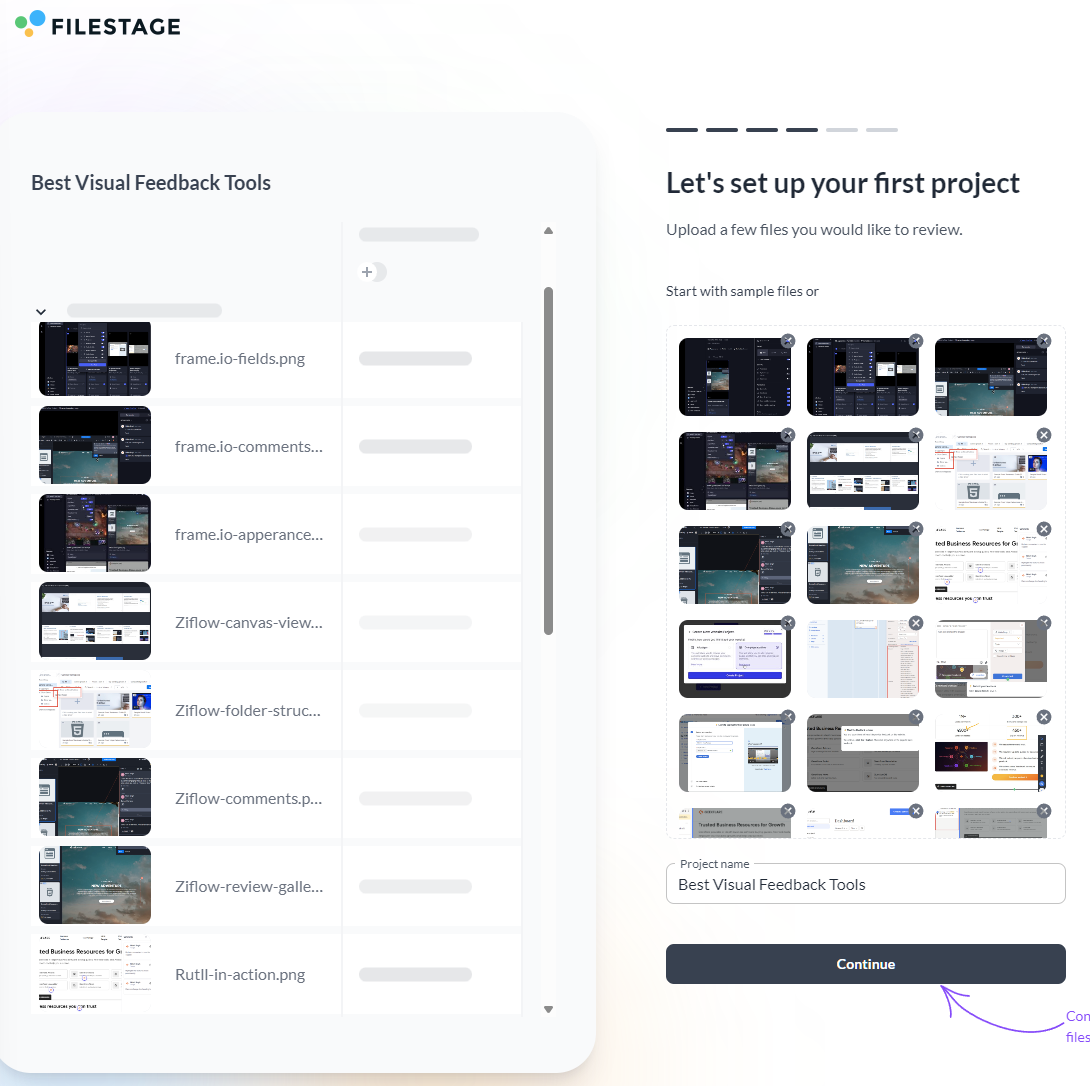
The project dashboard lists all the files along with their status and reviewer groups. This is handy and offers a centralized approach to managing project assets. In addition, I found its review workflow useful. It lists all the assets on the left side, with the asset in the middle, and a comment section on the right side.
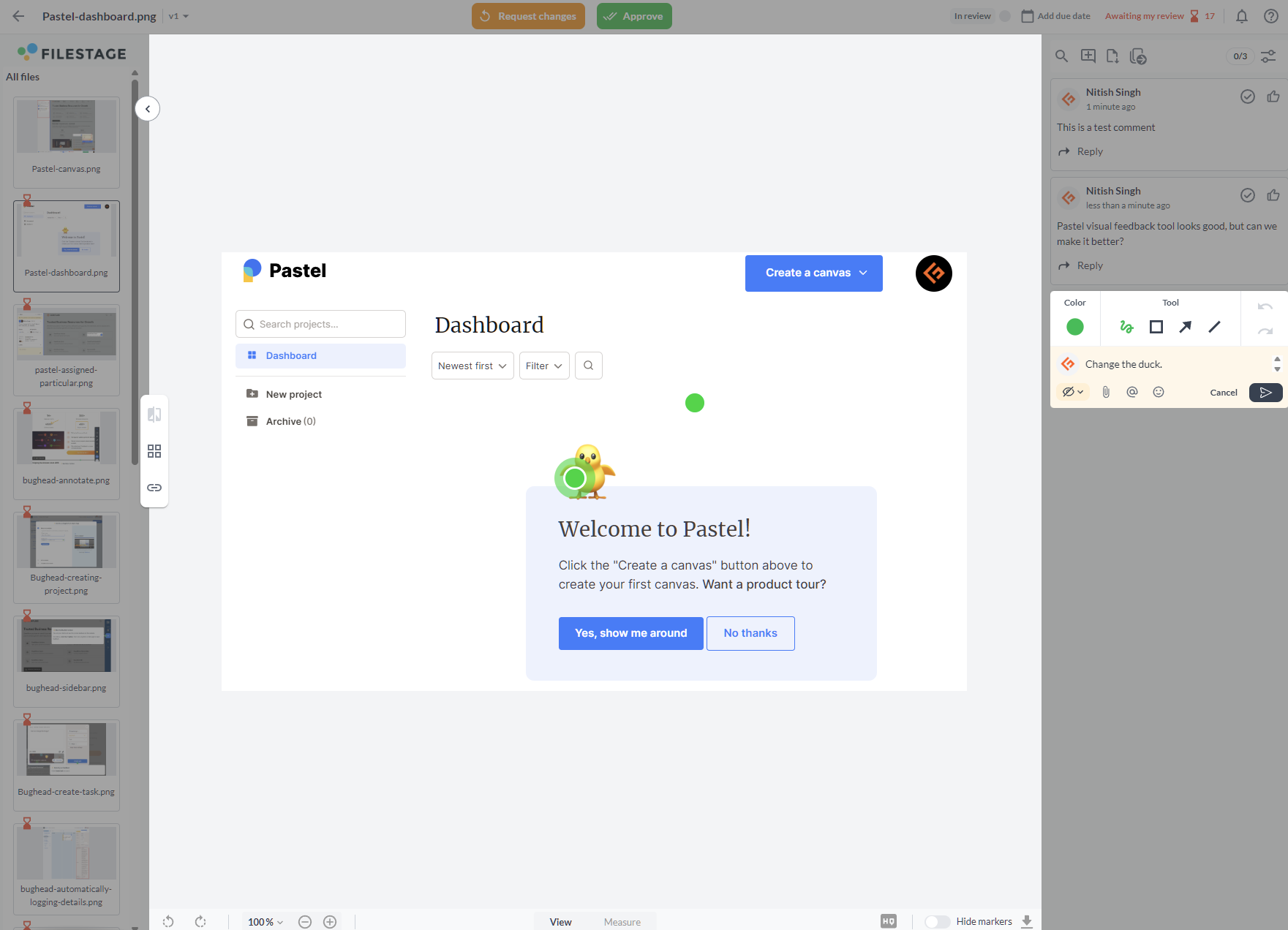
I found the following things useful:
- You can click anywhere on the asset to open up a comment tool
- You can select the color and mark any part of the asset with an arrow, rectangle, or freehand
- You can attach files, tag someone specific, or add emojis for meaningful context
- You can request changes or approve the asset for the next reviewer to check
- Submit a review decision on multiple files
- Add the due date or share the file with a one-click link copy
The use of Kanban-style review boards is an excellent way to keep track of all assets in a single place. All of these make Filestage a great pick for agencies that work on multiple projects with multiple reviewers at any given time.
Filestage.io Features
- Excellent file proofing tools
- Offers insights so that the workflow can be further improved
- Protects data with GDPR compliance
- Supports automation with custom triggers and actions
- Use AI to check against industry regulations or brand guidelines
Filestage.io Cons
- No desktop app, only available via browser
- Limited workflows and user roles customization
- Initial adoption can be slow due to a slight learning curve
- Pricing is on the higher side
Filestage.io Pricing
Filestage.io pricing starts at $109 per month. The basic plan offers 10 active projects, 2 reviewer groups, 1 TB secure storage, and 2 automations per project.
In addition to a 30-day free trial, Filestage.io offers a free plan. The free plan has unlimited essentials with the ability to create 2 active projects.
7. Markup.io
Team Annotations Tool
Markup.io is the perfect pick for a team that is looking for a simple annotation tool. It offers excellent ease of use with contextual feedback that saves time.
Like other visual feedback tools, Markup.io also offers a free trial. However, they don’t have any free plans.
Note: A Credit card is required to get a free trial. This is not ideal, considering that all other visual feedback tools offer a free trial without a credit card requirement.
The first thing I noticed is Markup’s ability to create MarkUps based on similar file types. The tool did a good job of separating the assets automatically, as seen in the image below.
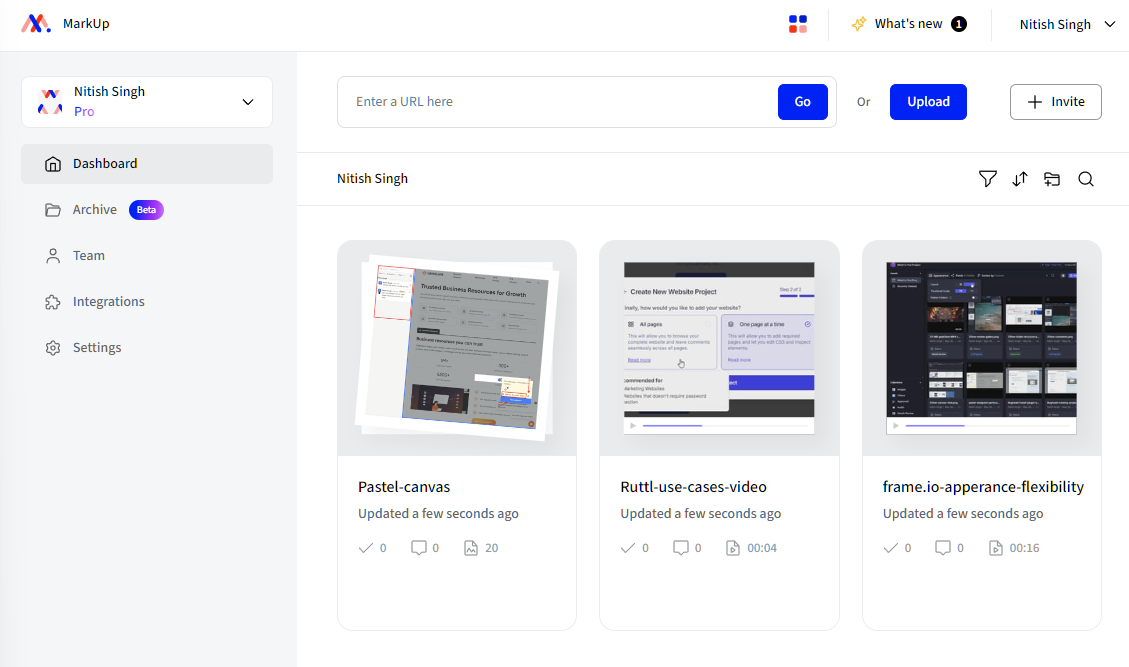
And, this is how proofing an asset looks:
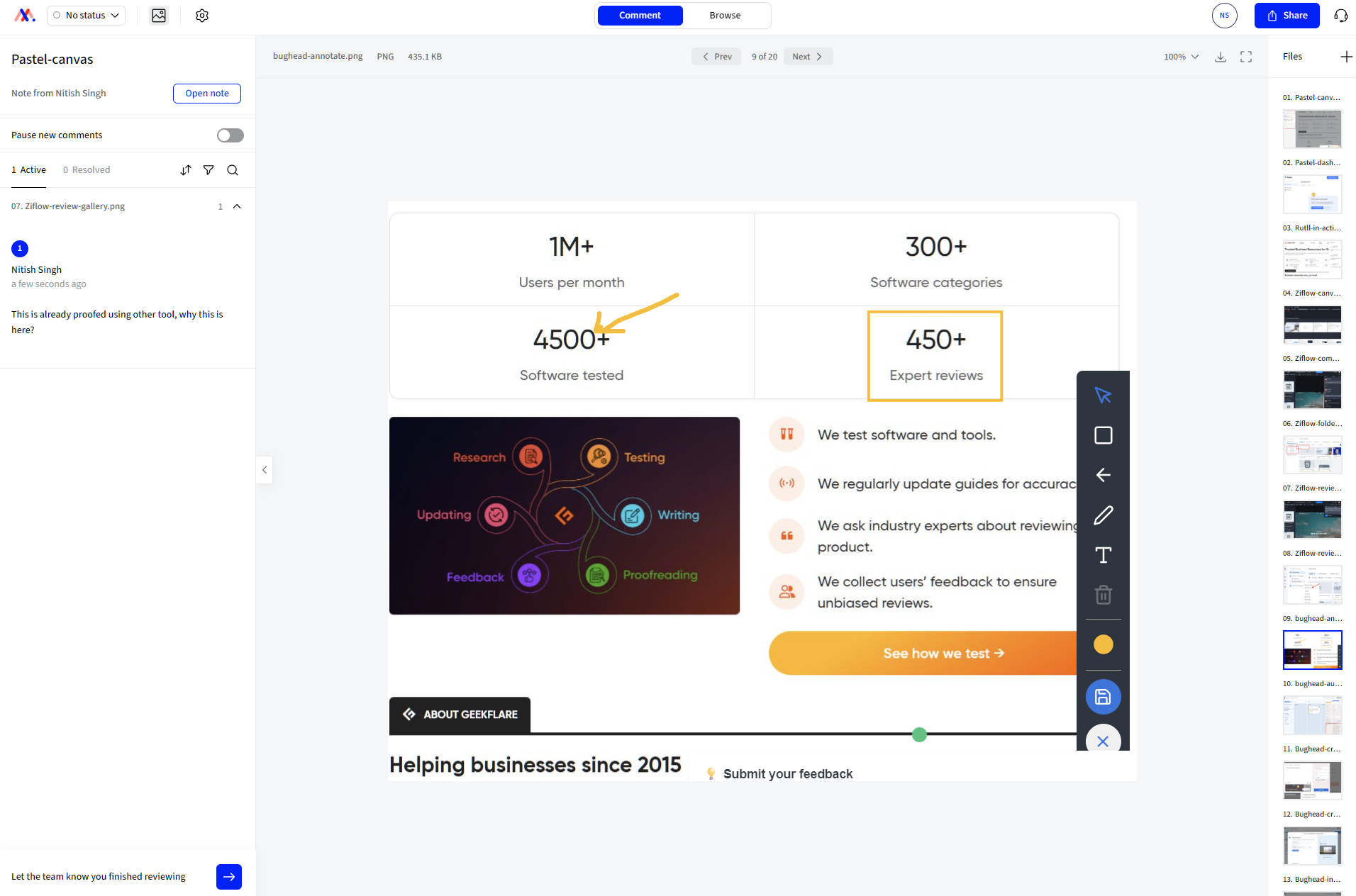
During my tests, I found the following things interesting about Markup.io:
- All related assets are shown on the right side. However, it is very small, which can lead to misclicks.
- Useful markup tools are available for ease of use.
- The comments section is listed on the left with an option to save notes.
- Easy shareable options via link and email sharing.
- Notify the team once the review is done.
I found Markup.io basic yet useful for teams working with multiple assets. It works well for teams but can also help get feedback from clients.
Markup.io Features
- Real-time feedback option for teams to work together with high efficiency
- Comes with a Chrome extension that automatically takes screenshots of your comments for added context
- Unlimited MarkUps with no limits on admins, members, and guests as well
- Natively supports PDF functionality
- Securely share links with SSO
Markup.io Cons
- Limited integration options
- Can be unresponsive when loaded with a lot of assets
Markup.io Pricing
Markup.io has one price at $79 per month. The Pro plan offers 1 workspace, unlimited MarkUps, and 500 GB storage.
They don’t offer a free plan.
8. GoVisually
Simple Design and Video Review Platform
GoVisually is a creative team’s dream as it offers a collaborative platform with one-click approvals, easy mentions, excellent project visibility, and point & click feedback.
I signed up for its free trial (no credit card required).
Instantly, I found their dashboard easy to use as it is clearly designed with intuitive UI design elements. They categorize proofs into four categories, including Needs Review, Needs Changes, Approved, and Finalized, for better management.
Like other visual feedback tools, you can make quick comments along with context. Its comment section is on the right side with all proofs listed alongside it for easy access.
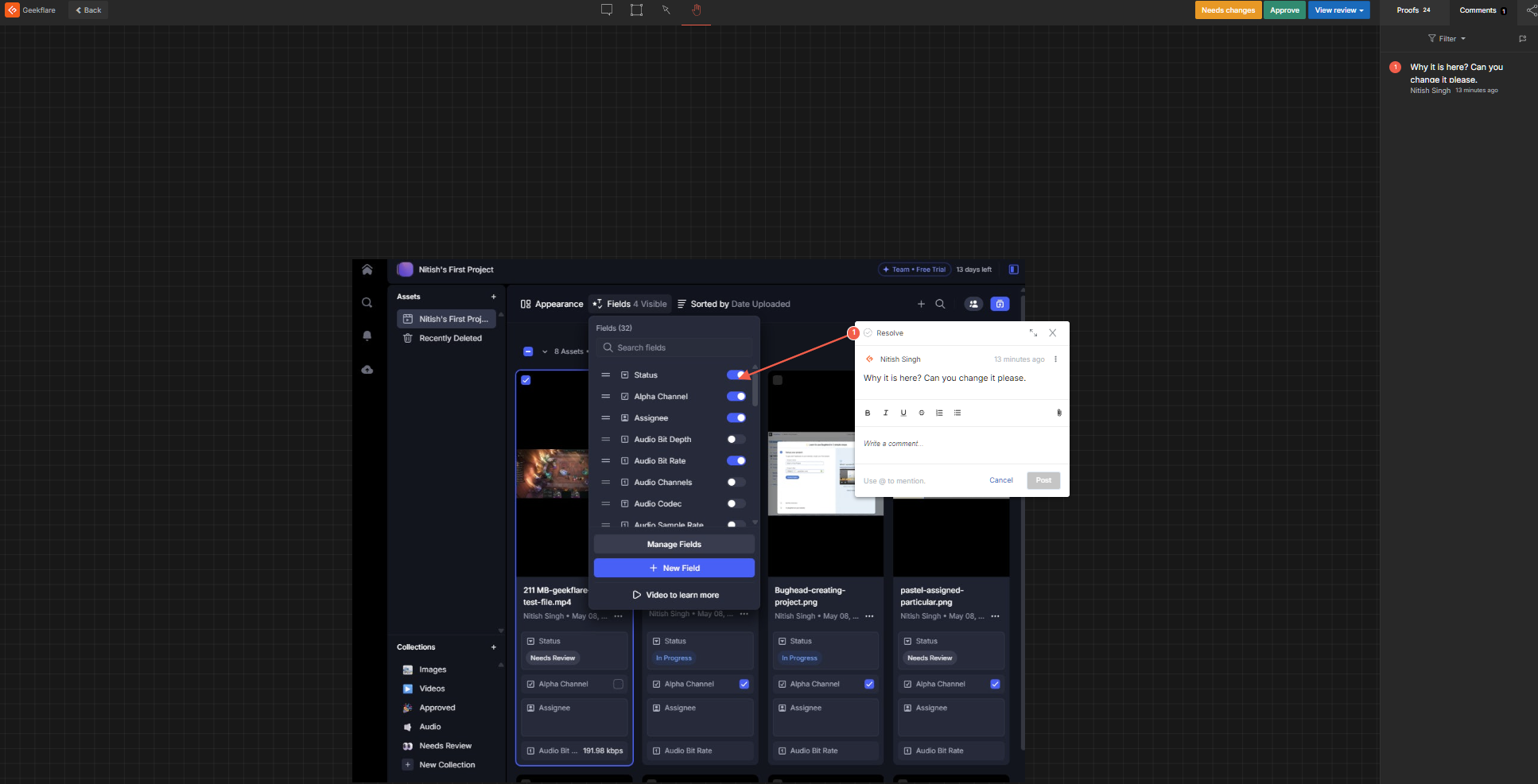
Teams can work in real-time to give feedback, make changes, and approve. Furthermore, GoVisually supports one-click approvals and status tracking.
GoVisually Features
- Supports versioning for multiple revisions
- Compare visuals before and after to see how the visuals evolve
- AI-powered compliance guardian and smart playbook for foolproof compliance
- SmartNotes, which helps keep all project-related notes together
- Integrates well with popular tools such as Adobe Creative Cloud, Asana, Slack, and others.
GoVisually Cons
- Have a limit of 1000 live projects, which might not be ideal for medium to large agencies
- Few UI elements can be hard to notice, especially for new users
- External review feels less intuitive
GoVisually Pricing
GoVisually pricing starts at $16 per user per month. It offers a limit of 15 projects with 50 GB storage and 3 sections per project.
GoVisually doesn’t offer a free plan.
9. Wipster
Full-Stack Video Feedback Platform
Wipster is a dedicated video feedback platform. The platform gives teams, agencies, and clients a seamless platform to review content and share feedback with improved outcomes.
As Wispter offers a 14-day free trial, I signed up and found the following interesting things about it:
- Uploads content fast and opens video or audio assets instantly.
- Wispster supports audio, video, and design formats.
- Supports multiple reviewers.
- Easy commenting with click and comment.
- Supports versioning
- Easy sharing options such as share via email, URL, or password-protect.
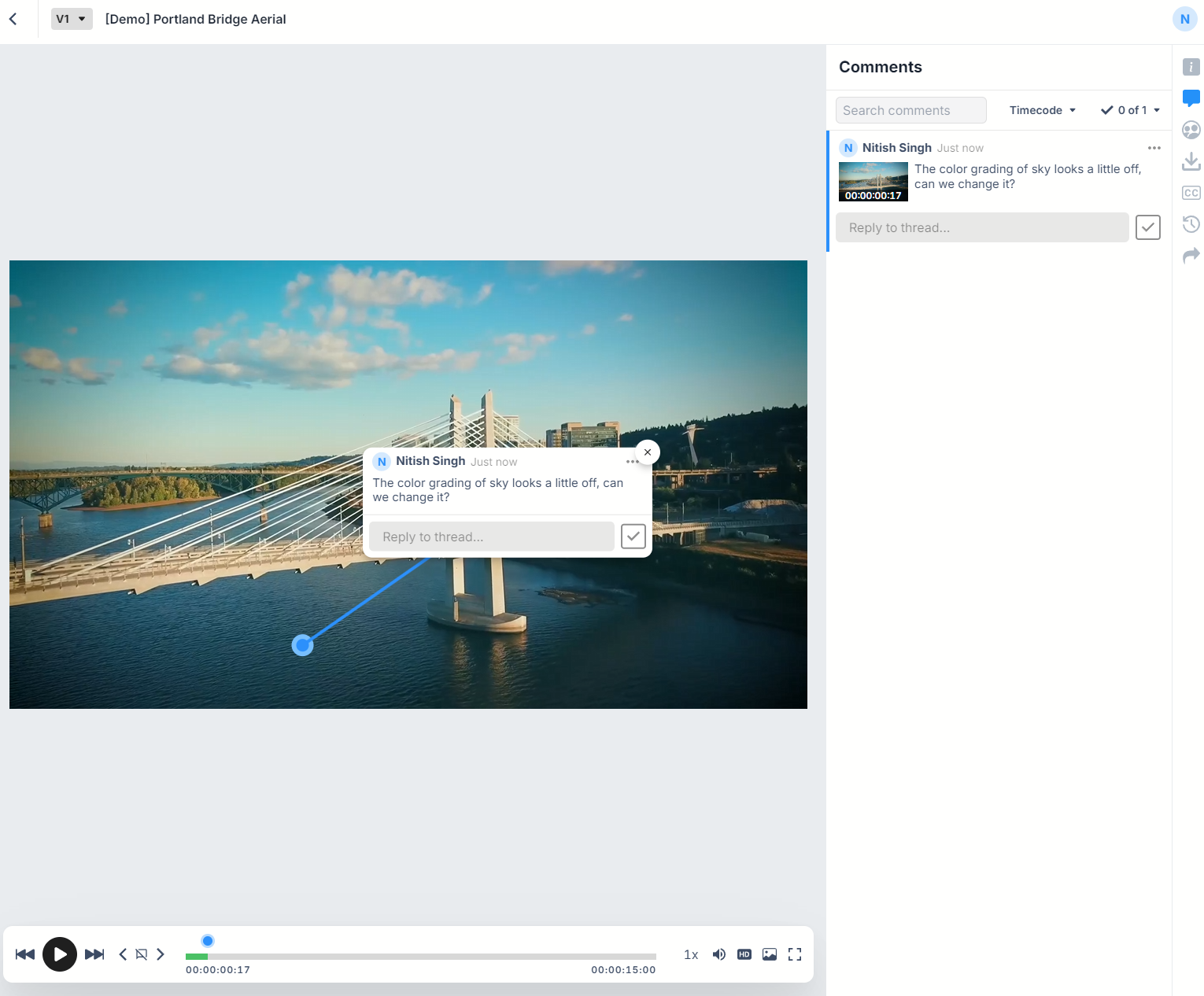
Wipster Features
- Clean media management where you can upload and manage your assets
- Invite collaborators via public URL or email
- Offers side-by-side comparison for before and after feedback
- Comments become tasks and can be checked off
Wipster Cons
- During upload, Wipster can get glitched
- Not a professional “Wipster” software name
- Doesn’t support the bulk video share option
Wipster Pricing
Wipster plans start at $9.95 per month. The Light plan has 50 GB storage with unlimited sharing and projects.
Wipster doesn’t offer any free plan.
Honorable Mentions
Apart from the above visual feedback tools, I also found the following worth checking:
10. Userback: A user-feedback platform that helps get actionable user feedback from real customers. It offers a feedback widget, user surveys, session replays, and proper feedback management.
11. Redpen: A visual feedback platform that helps report bugs in a minute. It has two solutions, one for developers and the other for service, offering issue resolution and fast product delivery.
12. Pageproofer: Pageproofer lets you proofread creative work, regardless of the file type. It is scalable and provides automated workflow support.
13. Vimeo video collaboration: A video collaboration platform that lets you streamline team workflows across projects. It offers sharing tools, video editing tools, and screen recording.
14. Reviewstudio: An online proofing platform that offers unique review and approval, where everything stays on a single page for ease of use and seamless collaboration.
15. Zipboard: A collaboration tool that provides markup on websites, documents, videos, and other assets.
What is a Visual Feedback Tool?
Visual Feedback Tool is a feedback management system solution that aims to foster collaboration and improve collaboration when working with visual assets such as images, designs, live websites, and so on.
Visual feedback tools work by allowing reviewers to add the asset to the visual collaboration platform and use the built-in features, such as bug reporting tools and annotation tools, to create a feedback loop between collaborators. Managers can then approve the work or ask for changes directly via a centralized approach.
This improves workflow and reduces time when it comes to feedback for visual assets.
Some of the key visual feedback tool use-cases include:
- Bug reporting and issue tracking
- Client feedback and collaboration
- Product testing and development
- UX design testing
- In-app feedback and user engagement
Top Benefits of Using a Visual Feedback Software
Visual Feedback software offers multiple benefits, including:
- Streamlined Communication: Visual feedback software streamlines communication by offering a centralized approach to feedback. It enables users, developers, and designers to provide context-based feedback with faster issue identification and resolution.
- Contextual Comments: All comments have context attached to them via the visual highlights tool. Users can add more context by adding documents, video, and additional images.
- Faster Bug Reporting and Fixing: Contextual comments, direct annotation, and a centralized approach result in faster bug reporting and fixing. It results in reduced back-and-forth communication and streamlines workflow with integration with popular project management tools.
- Improved client collaboration: With centralized and visual communication, client collaboration becomes easier and more effective than before. This results in reduced revisions and, hence, directly impacts client satisfaction and project delivery timeline.
Future Trends in Top Visual Feedback Platform
It’s common to see the top visual feedback platform bring new changes based on the market demands. The first thing I noticed is their AI-based detection, which looks out for compliance issues and provides real-time suggestions. GoVisually implements AI-powered compliance checks while providing customizable compliance checklists.
In addition, many web review tools include auto bug tagging for better project management. It is aided by integration with other tools such as Figma and Adobe XD.
I also like how new platforms, such as Bugherd, now include video feedback, which captures screens to provide more context for complex issues. Additionally, platforms now have dedicated UI/UX feedback tools with a focus on mobile-first UX for flexibility.
Explore more Collaboration Tools
-
 EditorRashmi Sharma is an editor at Geekflare. She is passionate about researching business resources and has an interest in data analysis.
EditorRashmi Sharma is an editor at Geekflare. She is passionate about researching business resources and has an interest in data analysis.


