
BugHerd
BugHerd is a visual website feedback and efficient bug tracking solution with embedded client and team communication in the web environment. It aims to resolve the primary challenges for agency owners, such as fragmented communication and cumbersome bug reporting. This cohesive platform enables transparent communication, expedited issue resolution, and accelerated project completion.
But does BugHerd have all the potential to manage website feedback and bug tracking needs within your agency? Read my unbiased BugHerd review where I examine BugHerd’s functionalities for agencies to optimize their feedback loop, enhance team collaboration, and consistently deliver exceptional web experiences.
Features
-
Visual website feedback with text and videos.
-
Client collaboration with markup and messaging.
-
Integration with development, QA, and project management tools.
-
Integrated Kanban board for centralized task management.
-
Public commenting feature is available on live websites.
Pros
-
60-day money-back guarantee.
-
Extension for popular browsers.
-
99.9% Uptime SLA and GDPR compliance.
-
Data export in CSV, XML, and JSON.
Cons
-
Website does not contain modes of customer support.
-
Does not offer a mobile app.
BugHerd Review Methodology
Geekflare tested BugHerd by using its visual feedback and bug tracking features, evaluating ease of use, integrations, and feedback collection. We assessed its effectiveness in streamlining website bug reporting and client management, combining hands-on experience with user feedback for an unbiased review.
What is BugHerd?
BugHerd is an application for collecting and organizing website feedback. It works like bug-tracking software that lets your clients add sticky notes to a webpage. Founded in Australia in 2011, it has been assisting agencies in refining their website development and ongoing maintenance procedures. BugHerd also comes with in-context annotations, task management capabilities, seamless integrations, and a user-friendly interface.

How BugHerd Helps Agencies?
BugHerd helps marketing, design, and development agencies by streamlining their client feedback and internal collaboration processes. Its visual feedback tools allow your clients to easily pinpoint issues on websites without any ambiguity and lengthy email chains. It simplifies the process of identifying and resolving errors or design inconsistencies for the marketing agencies managing website content and campaigns. Design agencies can leverage BugHerd to receive precise feedback on UI/UX elements directly within the context of the design.
This bug tracking solution offers automatic metadata capture and integration with project management tools, which is helpful for development companies for efficient bug fixing and task management. With centralized feedback and actionable insights, BugHerd enhances communication, reduces project delays, and makes clients happy across different specializations.
Top 6 BugHerd Features
Let’s take a look at the highlighted features of BugHerd and how these help you have a smoother feedback implementation process.
1. Visual Website Feedback
BugHerd is one of the best visual website feedback tools that significantly streamlines the review and approval process for various creative assets. BugHerd centralizes the feedback process on Figma design prototypes, landing pages, campaign emails, whitepapers, and PDF guides into a single tool, eliminating the need to juggle multiple platforms. You can use this unified approach to manage client feedback from the initial design stages through to the completed website.

For instance, BugHerd lets you upload Figma prototypes so your clients can provide direct, in-context feedback even before the start of the website development process. BugHerd also allows for simultaneous feedback on the same page by letting you share groups of images or documents for client selection and approval. It eliminates the inefficiencies of sharing via Google Drive links and ensures all feedback is conveniently collected and managed within BugHerd.
2. Annotation
BugHerd eliminates the need to use multiple image annotation tools by allowing your clients and team members to provide website feedback directly on the site. Users can mark up changes, bugs, and issues on the webpage itself, removing the friction associated with exchanging separate emails and unclear descriptions. Its intuitive sidebar overlay allowed me to click on the plus button and select the specific area on the website where I want to comment.
As I hovered over the web page, BugHerd intelligently highlighted sections to ensure that I could accurately pin the feedback to the intended element. This visual process eliminated ambiguity and made it clear to me. Moreover, these feedback pins remain attached to the specific element until the issue is resolved.

Thus, they provide a visual history and keep everyone informed, preventing duplicate feedback. It automatically captures the screenshots and collects crucial technical details like operating system, browser information, and screen resolution to further enhance the actionability of the feedback. If you are a developer, these features allow you to understand the context of the issue immediately without additional back-and-forth communication.
3. Bug Reporting and Tracking
BugHerd helps you get rid of the cumbersome process of bug reporting by embedding a user-friendly tool directly onto your website. You do not need to use separate applications to report issues, as its on-site reporting feature allows everyone, including clients and stakeholders, to pinpoint bugs and provide feedback precisely where they occur. Since you can intuitively pin comments and feedback, it improves clarity and reduces ambiguity. It’s Kanban task board eliminates the need for separate Kanban board tools by converting feedback into actionable insights.

BugHerd automatically captures crucial technical details such as the browser, operating system, and exact URL associated with each feedback pin. Hence, you quickly get the necessary information to understand and reproduce issues. It supports including automated screenshots and videos for more complex scenarios, enhancing the clarity of bug reports. BugHerd prevents duplicate reports and saves valuable time and effort in feedback management by allowing stakeholders to view existing feedback.
Ultimately, BugHerd transforms raw feedback into actionable bug reports with essential technical context and visual aids that help web development teams resolve issues swiftly and efficiently. It also offers features such as reviewing submitted feedback, adjusting due dates, setting severity levels, assigning bugs, adding comments, and attaching files — all these facilitating effective bug management and collaboration within the team.
4. Video Feedback
Whenever there are complex interactions and visual issues on websites, BugHerd’s video feedback enhances the clarity and detail of bug reports and feedback. You can use this feature to create walkthroughs to demonstrate multi-step processes, animations, and other dynamic elements that are difficult to describe in text. It lets you report nuanced issues like scrolling problems, rollover menu issues, and problems with hover interactions that static screenshots cannot convey.

Capturing the steps leading up to an issue provides crucial context for developers so they can understand the sequence of events. You can even add audio commentary to clearly explain the issue and any change requests directly within the video, avoiding the chance of potential ambiguities. BugHerd’s handy one-minute timer for video annotations ensures that developers receive concise and focused feedback without unnecessary length.
5. Public Feedback Collection
BugHerd is equipped with various public feedback features to collect direct feedback from website visitors. It enables an “always on” feedback experience, ideal for live websites, where visitors can easily report navigation issues, bugs, or difficulties in finding information. The process is pretty simple — they just need to click the tab and leave feedback, either on the whole site or a specific element.

Furthermore, you can choose to allow anonymous feedback or capture the visitor’s email for follow-up, depending on the flexibility you want to offer. I like that even with public feedback, BugHerd automatically captures essential technical details like operating system, browser, and screen resolution. All collected public feedback is conveniently managed within the central task board. Thus, the valuable user insights are integrated into the issue tracking and resolution workflow that empowers developers to quickly understand and replicate reported issues for faster resolution.
6. Client Collaboration
BugHerd’s client collaboration feature makes project management for agencies easy by offering intuitive features that benefit both project teams and clients. Its point-and-click website markup allows your clients to seamlessly provide feedback directly on a webpage, without the need to fill out spreadsheets and attach feedback to the element in question. This easy-to-use software offers further features with crucial context for the development team.

BugHerd’s integrated commenting and messaging system is ideal for clear communication, reducing the need for separate email threads. It keeps everyone informed and allows them to directly respond with email and in-platform notifications.
Moreover, it sends weekly progress emails and shares the availability of a Client Project Board (in premium versions), empowering clients with visibility into the status of their feedback. These features significantly reduce the frequency of check-in calls and ensure transparency throughout the project lifecycle.
BugHerd Integration
BugHerd offers direct integration with 20+ software to streamline feedback collection and issue tracking within existing workflows. These integrations collectively enhance project management, QA processes, automation capabilities, and overall team collaboration.

Integrations with Jira and Trello allow for seamless creation of tasks from BugHerd feedback and synchronization of status updates and comments. Its Slack integration enables real-time notifications for new feedback, comments, and status changes.
Developers benefit from the GitHub integration as it facilitates the creation of GitHub issues directly from BugHerd tasks, maintaining synchronization between the two platforms. WordPress users get a dedicated plugin that smoothly flows the information directly within the CMS environment. Moreover, BugHerd’s integration with Zapier allows you to integrate it with 1500+ other tools.
BugHerd Pricing
BugHerd costs $41/month (if billed annually) for up to 5 members. It offers 4 plans for various scenarios:
- Standard: $41/month for up to 5 members. Tailored for freelancers and small teams.
- Studio: $41/month for up to 10 members. Ideal for growing agencies that need to manage multiple projects and clients.
- Premium: $41/month for up to 25 members. Designed for agencies and larger teams that aim to deliver an exceptional project experience for clients.
- Custom: Custom pricing is based on the number of members. Suitable for organizations with complex workflows and dedicated support needs.
All BugHerd plans come with a 7-day free trial that allows risk-free testing of the platform’s functionality before you make the final decision. To get the support, you need to submit a ticket using the software interface. Custom plan users get a dedicated success manager for ongoing assistance.
BugHerd Alternatives
BugHerd is not the only option for managing client feedback for websites and other projects. Here are some BugHerd alternatives that you can check out.
 |  |  |  | 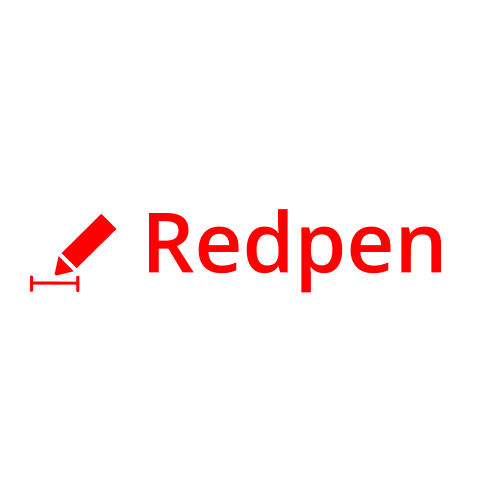 |  |  | |
$41 | $39 | €39 | $29 | $7.95 | $10 | $109 | |
Geekflare’s editorial team determines ratings based on factors such as key features, ease of use, pricing, and customer support to help you choose the right business software. | |||||||
Should You Use BugHerd Or Not?
In my opinion, BugHerd is a valuable tool for web developers, UX/UI design teams, and project managers who need a streamlined way to collect and manage feedback on websites and digital projects. Its automatic capturing of technical details like browser, operating system, and screen resolution helps developers quickly understand and resolve issues. It is also ideal for SaaS companies aiming to improve issue reporting as it offers a centralized platform for the feedback process.
Marketing teams can leverage BugHerd to gather feedback on landing pages and UX improvements to quickly identify areas for optimization. It is also helpful for agencies managing multiple client projects that need to maintain organized workflows and ensure clear communication.
However, BugHerd is not the ideal solution for every company, like those that require on-premise solutions. Freelancers operating on a tight budget may find BugHerd’s pricing unsuitable compared to free bug tracking alternatives. If you are looking for a product insight tool to understand user behavior through heatmaps, session recordings, and user surveys, you must consider Hotjar instead.
BugHerd Verdict
As a robust bug tracking and visual feedback tool, BugHerd’s strength lies in its ease of use, allowing both technical and non-technical users to provide in-context feedback directly on websites. Hence, it receives rave reviews on various software review websites such as Capterra and G2.
BugHerd receives the Geekflare Value Award for its seamless integrations with Jira, Trello, Asana, and Slack, enabling you to streamline workflows. I highly recommend BugHerd for agencies looking to enhance collaboration, automate their feedback process, and efficiently deliver high-quality web projects.
-
 EditorRashmi Sharma is an editor at Geekflare. She is passionate about researching business resources and has an interest in data analysis.
EditorRashmi Sharma is an editor at Geekflare. She is passionate about researching business resources and has an interest in data analysis.


