
Capsule CRM
I started using Capsule CRM when I was looking for something easy to set up and manage. I did not want a heavy tool with too many features that I’d never use. Capsule felt just right. It helped me keep track of my contacts, manage sales deals, and stay on top of follow-ups without any stress.
Its interface was clean and simple. I could add notes, link emails, track tasks, and see where each deal stood in the pipeline. For small teams like mine, it gives just enough without being overwhelming.
In this Capsule CRM Review, I’ll walk you through my experience, how it worked well, what needs improvement. If you’re running a small business or a growing team, this review will help you decide if Capsule fits your needs.
Let’s start by looking at what this tool offers.
Features
-
Your data stays protected and aligned with modern privacy standards
-
Build simple rules that handle repetitive steps across your sales process
-
Summarize calls and get quick prompts to follow up confidently
-
Track deals in a drag-and-drop layout that’s easy to manage and update
-
Make and log calls directly from the CRM with minimal clicks
Pros
-
Keeps conversations, emails, and notes neatly organized per contact
-
Offers solid automation tools that reduce manual follow-ups and task creation
-
Provides a clean, visual pipeline that makes deal tracking easy
-
Quick setup with intuitive navigation
Cons
-
Email marketing and outreach features are limited in depth
-
Customization options for fields and views are somewhat restricted
-
The mobile app lacks several desktop-level functionalities
Capsule CRM Review Methodology
Geekflare tested the Capsule CRM platform across several core use cases: managing sales pipelines, tracking tasks, enabling team collaboration, and integrating with third-party tools. Our assessment examined the user interface, ease of use for small teams, mobile app functionality, and overall effectiveness in contact management. Insights are drawn from hands-on experience as well as an analysis of real user feedback from leading CRM forums and review platforms.
What is Capsule CRM?
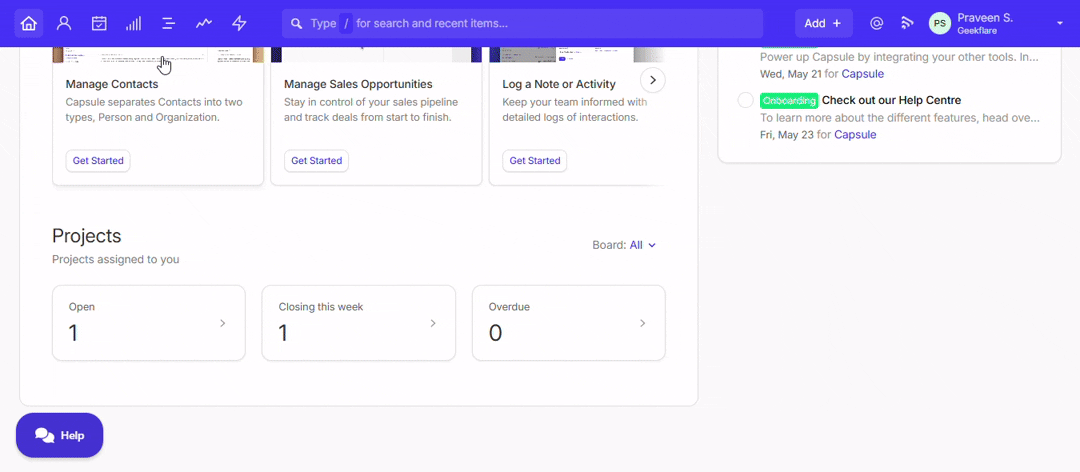
Capsule CRM is a clear, easy-to-use contact management and sales pipeline software designed mainly for small teams and businesses. It helps users keep all customer information organized, track deals, manage tasks, and automate routine workflows.
This CRM works well for a variety of industries, including freelancers, SaaS startups, marketing agencies, and nonprofits that need a simple yet scalable client tracking platform.
Capsule was founded in 2009 and is headquartered in Manchester, UK. Capsule CRM has grown frequently and now serves over 10,000 users worldwide. Its focus on simplicity and fundamental CRM features makes it a strong choice for small businesses desiring a reliable system without overwhelming complexity.
Markerle Davis, a longtime user, has shared their experience.
One thing I noticed is that the customer support can sometimes be slow to respond. When we encounter urgent issues, waiting for help can disrupt our workflow. It’s not a dealbreaker, but faster support would definitely improve the experience.
– Markerle Davis
Key Features of Capsule CRM
Capsule CRM offers a set of practical features that help small teams manage contacts, track sales, and organize projects.
Its tools include a unified communication hub, automation options, visual pipelines, and security measures. These features work together to keep your business running smoothly.
1. Contact Management
Capsule CRM offers a solid contact management system that helps keep all your client details organized in one place. You can store phone numbers, emails, social profiles, and notes, making it easy to track every interaction.
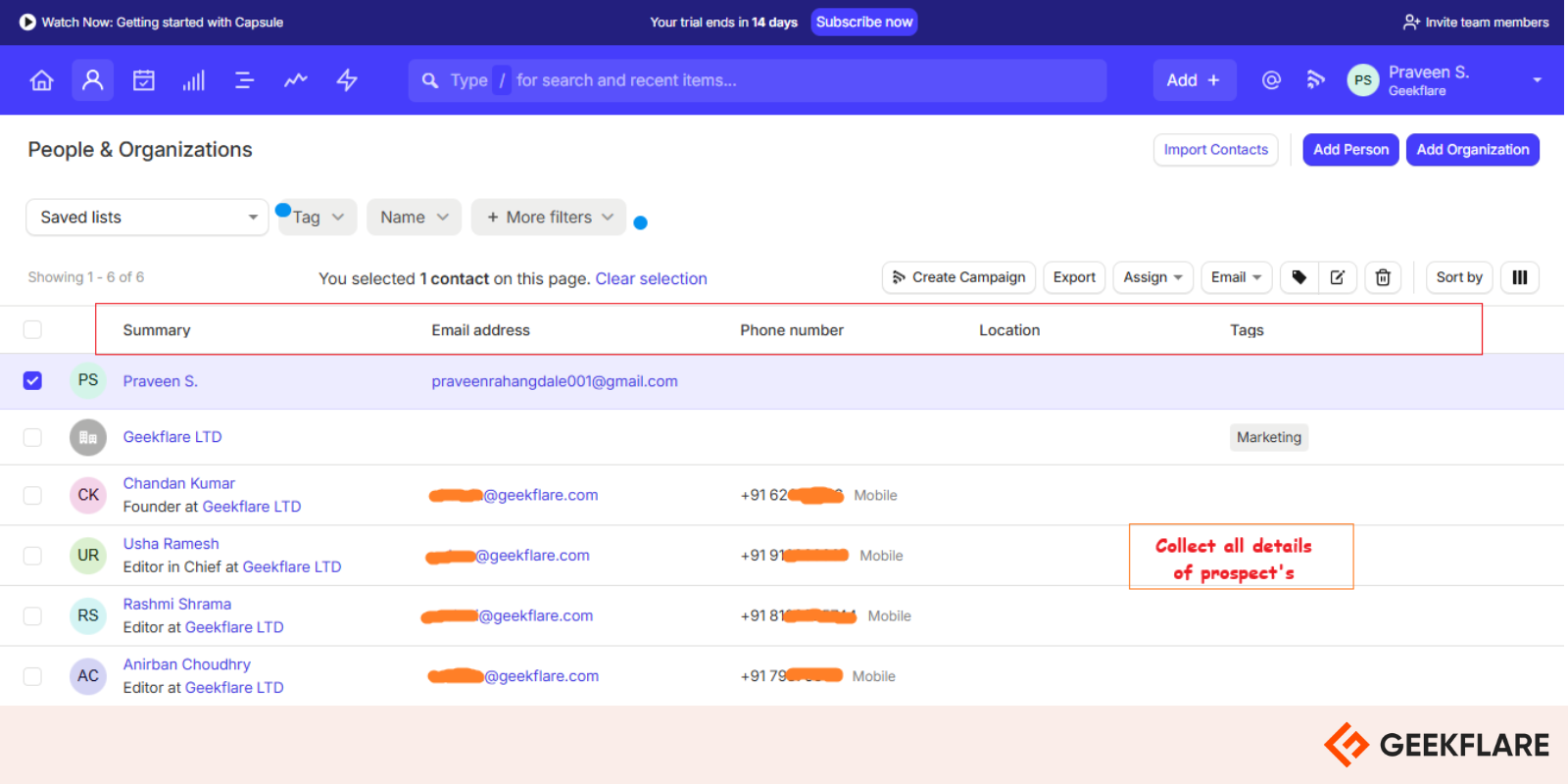
This organized setup is especially helpful for small businesses and freelancers managing multiple clients.
🧐 Did you know?
Capsule CRM integrates smoothly with popular email and calendar services, keeping your contact list synchronized automatically and reducing manual updates.
The platform also allows you to group contacts by tags or categories, so sorting clients by project, industry, or priority becomes simple. With fast search and filtering options, you can find the right contact quickly, which saves valuable time.
For those exploring options, Capsule CRM stands out among various tools to manage business contacts that are built to support small teams and freelancers with clear, easy-to-use contact management.
A G2 user said:
“Great integration, simple contact management”
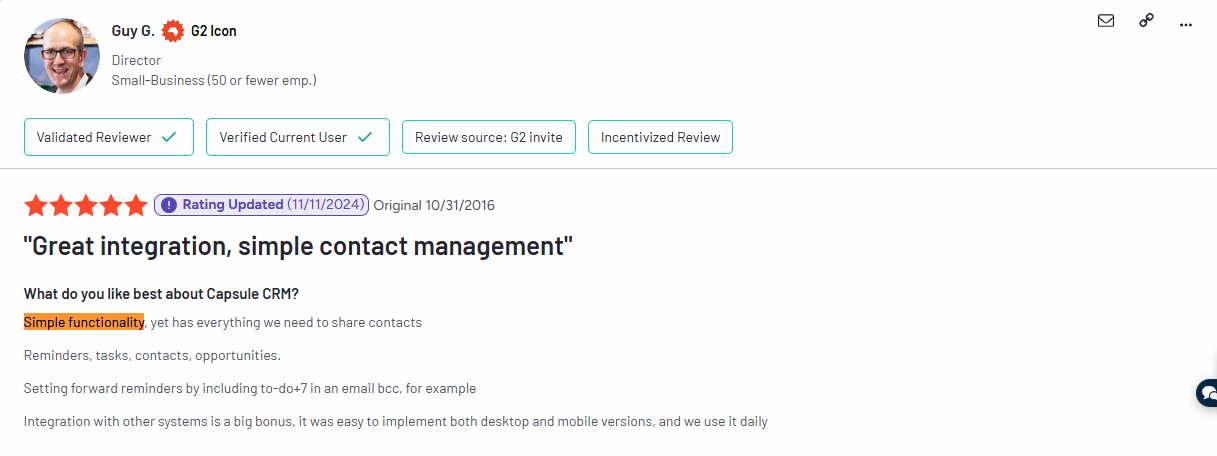
| Feature | How is it useful? |
|---|---|
| Centralized contact info | Stores all customer details in a single, accessible location |
| Easy search and filtering | Quickly locate contacts by name, company, or tag |
| Follow-up reminders | Schedule reminders to contact clients at the perfect time |
| Contact grouping | Organize contacts by projects, industries, or custom categories |
| Sync with other tools | Connects with email and calendar apps for automatic updates |
2. Sales Pipeline
Capsule CRM allows you to track sales activities in a clear, stage-by-stage layout. You can build a pipeline that matches how your team works and keep deals organized from the first contact to a final decision. Each stage can be named, adjusted, or expanded based on how your sales process flows.
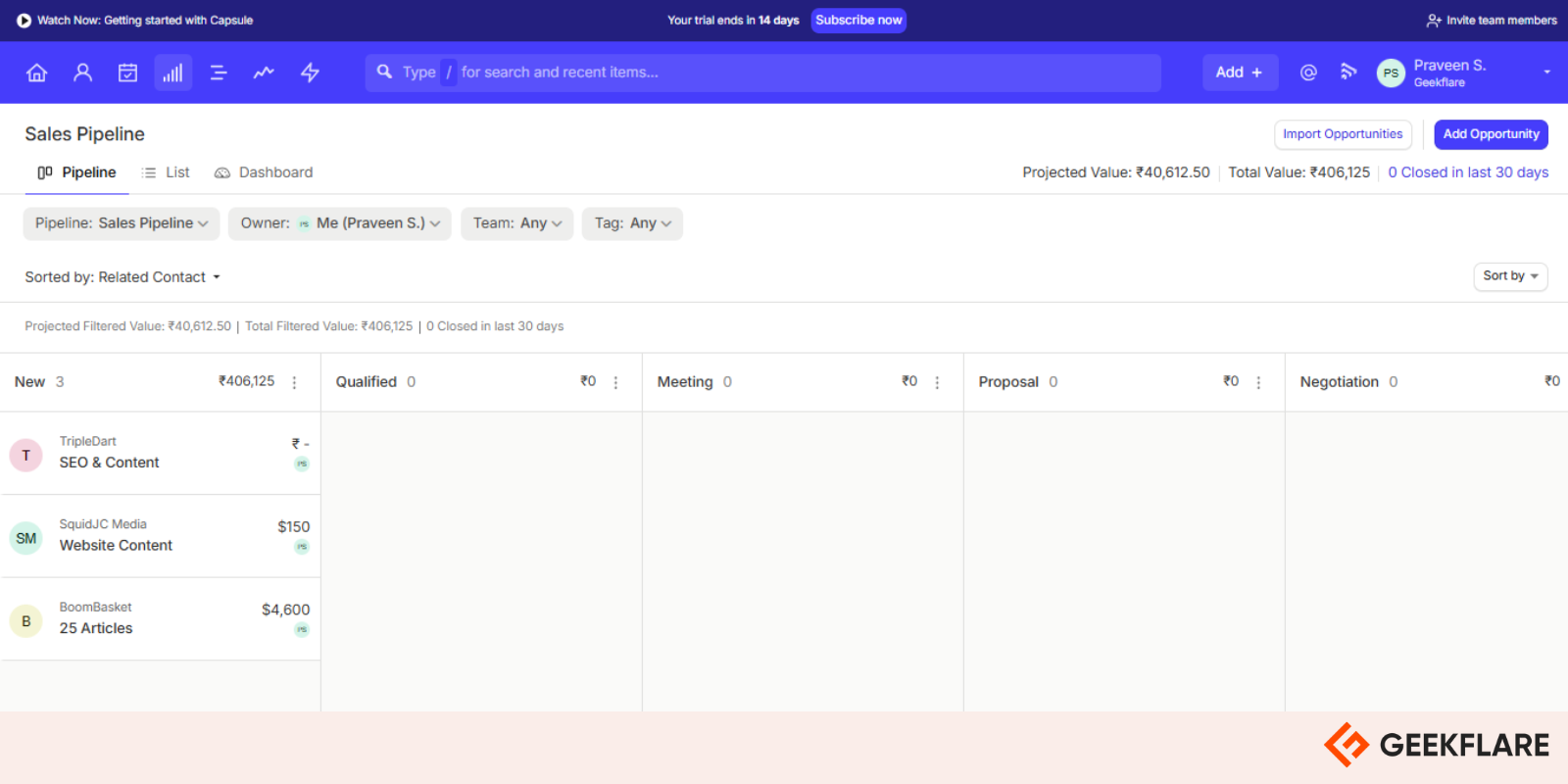
You can assign each opportunity to someone on your team, set follow-up reminders, and track deal value.
Everything you need, notes, tasks, and expected close dates, is linked in one place. This feature works well for small teams or nonprofits that want to stay in control of sales without complex systems.
You also get simple insights about how your pipeline is performing. From stage progress to won/lost stats, you’ll see where things stand.
Must read: If you’re comparing tools to improve your process, this list of tools to manage sales pipeline might help you explore more options suited for growing teams.
To better understand how this works in real teams, I spoke with Tom Beem – founder of Red Lion agency to get into his experience with Capsule’s pipeline feature.
What did Tom say?

Tom Beem
It’s not bloated with features I’ll never use. I can see my deals, what’s due, and what needs attention, all at a glance.
-
1. How does Capsule’s pipeline help your team in daily work?
It helps keep everything visible. My team opens it first thing in the morning. Each member knows what stage their deals are in and what they need to follow up on. This reduces confusion and helps us act faster.
-
2. Is it flexible enough for your specific sales process?
Yes, very much. I created custom stages that match our agency’s workflow. We’ve also added tags and labels to sort by project type, making it easy to track our niche clients separately.
-
3. Any issue or limitation you’ve noticed?
If I had to pick something, I’d say the mobile view is not as flexible as the desktop version. I still prefer checking and updating the pipeline on my laptop.
3. Email Marketing
Capsule CRM includes a basic email feature that helps you send messages directly from your dashboard. You can create one-on-one emails, view the conversation history, and link everything back to your contact records. It keeps your email exchanges organized, especially if you’re managing multiple client conversations at once.
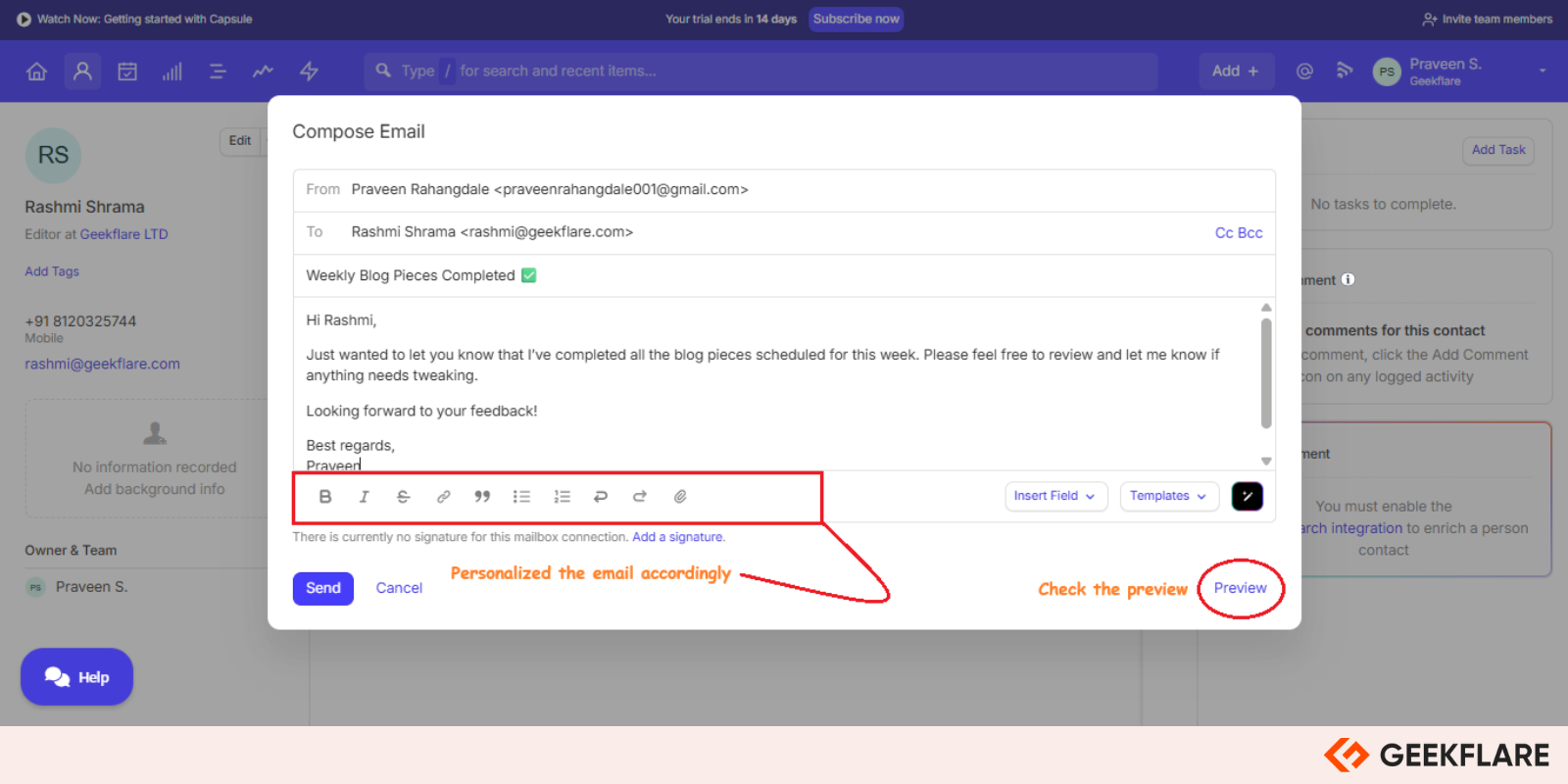
You can connect your Gmail or Outlook account, which helps keep everything in sync. The platform allows you to set up simple templates, so you don’t have to type the same messages repeatedly. This is useful for quick follow-ups or standard outreach replies.
Note: Capsule’s email tool is not built for full campaign-style marketing. It’s best for light personal communication, not for sending hundreds of emails or advanced automation.
If you plan to run newsletters or multistep campaigns, then I suggest you go for tools like Mailchimp, Brevo, or ConvertKit. Capsule supports these through integrations, but the built-in options are limited.
A user on G2 shared something that mirrors my own experience:
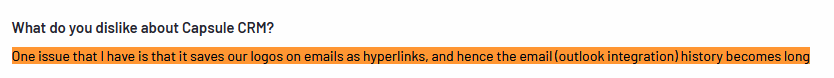
In my opinion, email feels like a feature they added just to check a box. No campaign flows, no detailed reporting, just plain sending and syncing. I ended up connecting another tool.
How Capsule CRM should improve this:
- Add workflow-based email automation with triggers
- Allow tagging and segmentation for personalized outreach
- Build better reporting with visuals for open and click tracking
- Improve the drag-and-drop editor for composing emails
- Include time-based scheduling for different time zones
- Offer built-in templates for cold emails, updates, and reminders
4. Shared Inbox
I’ve always found it messy to track emails across different tools. Capsule CRM’s shared inbox brings all team emails into one place. Once you connect your email, every message shows up inside the CRM, not just yours, but the whole team’s.
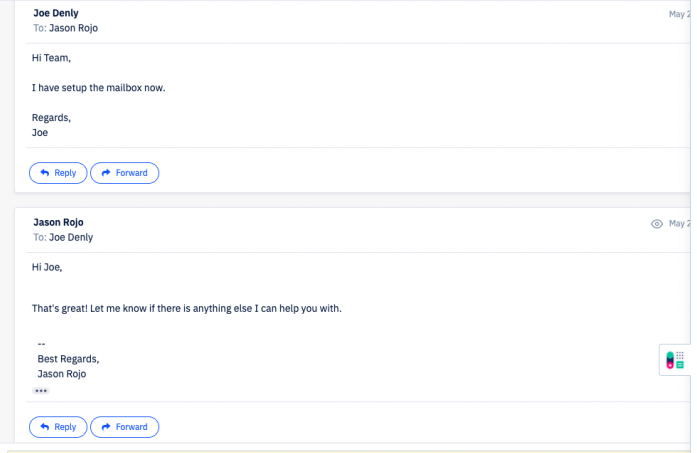
You don’t have to ask someone to forward an email or CC you just to stay in the loop. If a client emails your teammate a week back, and you jumped in today, you can see the full thread, every reply, and even notes left by the team.
🤷 Did you know? Capsule ties each message to the person’s profile, their deals, tasks, and even past activities. So when you open a conversation, you already have their full history in front of you. No need to switch tabs.
It’s real collaboration. You can leave notes, assign emails to teammates, and even track replies. Capsule acts like a shared inbox software built right into your sales process. It will keep you from missing replies or losing track of what was said.
Note: This feature comes on a paid plan.
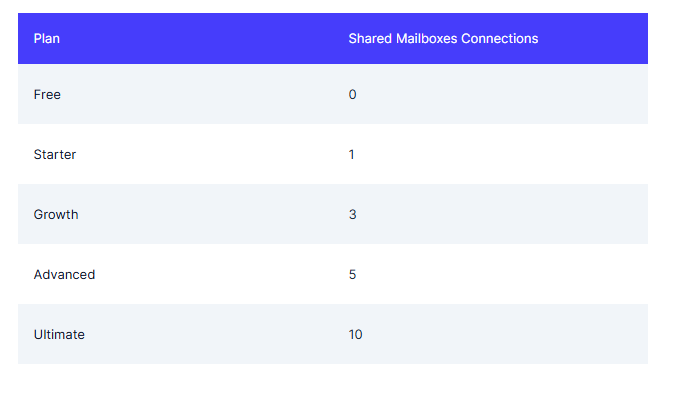
There are a few moments where I truly felt this feature helped me out:
1. When a client replied to an old email I was not copied on:
I saw the message in the shared inbox. The original thread was long, but since Capsule shows the whole conversation with notes, I understood it in minutes. I replied, and the client felt I’d been there all along. That saved me from awkward moments.
2. When the two of us almost replied at the same time:
My teammate and I opened the same message. Capsule showed me they were already replying. I paused. Without this, we would’ve both sent different messages, which would look messy. That small feature saved us from looking unprofessional.
3. When a customer reported a problem I couldn’t solve:
I wrote a short internal note and assigned the message to our dev lead. They saw the full thread, picked it up instantly, and solved it within hours. No extra meetings, no explanation needed.
Capsule’s shared inbox might look like a basic feature, but in my case, it quietly fixes daily problems I used to waste time on.
5. Task & Project Management
I handle a mix of sales, content, and client calls every day. If I don’t track things properly, something always slips through. That’s why I started using Capsule CRM’s task and project management tools. They keep me on track without adding more tools to my workflow.

Creating tasks directly from a contact, deal, or email saves me time; no need to open another app or switch tabs. You can also set reminders, assign tasks to teammates, and group tasks under projects.
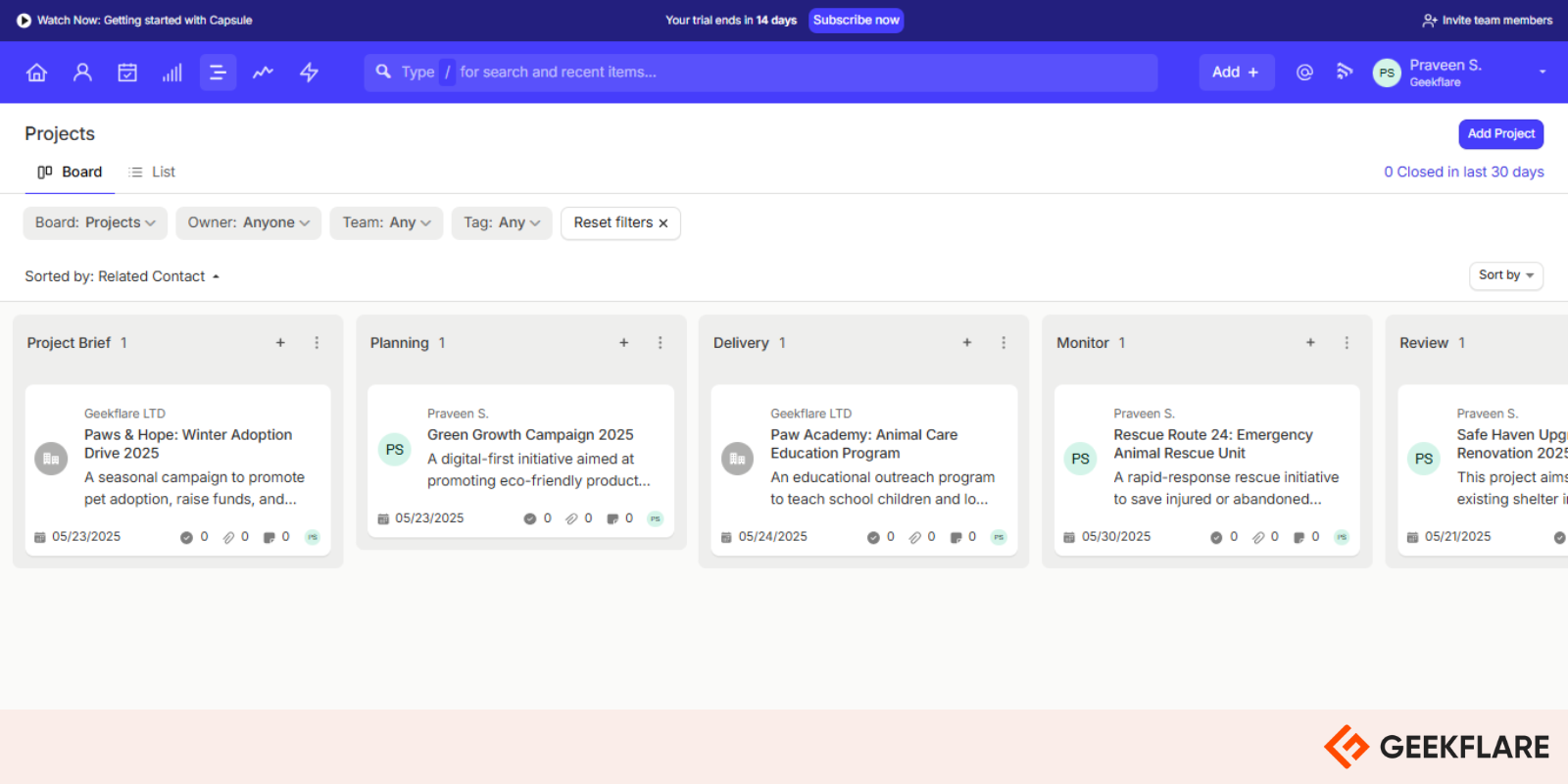
Furthermore, Capsule CRM allows you to group related tasks as projects using “Tracks.” Each track follows a sequence, like onboarding, follow-up, or lead nurturing, which works great if you’re looking for an agency project management tool alternative without needing another paid app.
For getting better insights, I talked to Jimmy, the CEO of generAI and asked him how he uses this feature inside Capsule.
What did Jimmy say?

Jimmy Slagle
I use Tracks to standardize how we onboard clients. Every new client goes through the same series of steps. It keeps the whole team aligned without me repeating the same instructions again and again.
-
1. Why did you choose Capsule for managing tasks and projects?
I didn’t want my team to bounce between five tools. Capsule lets me tie tasks to contacts and deals, which saves time. It’s not a full project tool, but it covers 90% of what I need for managing small client workflows.
-
2. How are Tracks helping your team?
We use Tracks for repetitive processes, onboarding, feedback, and follow-ups. I built them once, and my team applies them with one click. It reduces errors and keeps timelines clear for every client.
-
3. What’s one thing you wish Capsule did better here?
I wish it had Gantt charts or a visual board for projects. The current task view is great for checklists, but not ideal for visual planning. But for lightweight project tracking, it still works well for my agency.
Capsule’s task management is not trying to be a big project tool, but for me and folks like Jimmy, it does the job right inside the CRM, and that simplicity is why I stick with it.
6. AI & Automation
One of the best things I noticed about Capsule CRM is how quietly it takes care of the small stuff. I don’t need to remind myself to send a follow-up or set up repetitive tasks every time. It just does it. The automation setup feels like having a silent assistant who never misses a beat.
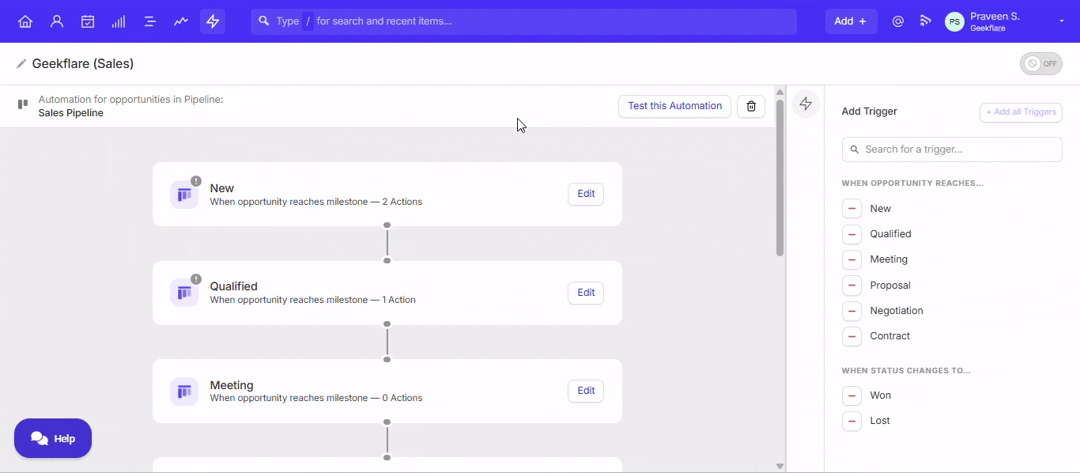
Capsule offers workflow automation for sales, projects, and even task management. It connects actions to triggers, like sending an email when a deal moves stages, or assigning tasks when a project kicks off.
It also includes Transpond, which handles email automation, campaigns, and newsletters inside the same space.
The built-in AI content assistant is there too. While it’s not something I count on for full drafts, I do use it when I’m short on time or want help making my message sound better.
I reached out to William, a managing partner I met through a startup Slack group. He’s been using Capsule for nearly 9 months, running a small team of three.
What did William say?

William Laurent
Automation is why I have not switched. I don’t want a huge setup process, and Capsule lets me run my sales and emails without thinking about them every day.
-
1. What kind of sales automation do you use most in Capsule?
I automate emails after a discovery call and reminders when a lead doesn’t reply. It removes manual steps and lets me focus on the actual sales calls.
-
2. How do you use Transpond in your process?
I run all our customer onboarding emails through it. The best thing? Every email action is linked to the contact’s profile, so I don’t miss any replies or clicks.
-
3. What’s your honest take on the AI writing help inside Capsule?
It’s helpful when I’m stuck. I don’t use it for everything, but it gives me a first draft to build on. Saves time, especially when replying to similar client questions.
Personally, I see automation here not as a fancy feature, but a quiet backbone. It handles what I forget. And that, honestly, is what makes it one of my favorite parts of Capsule.
7. Reporting and Dashboard
This is my second favorite feature in Capsule CRM. I use the reporting and dashboard panel every day, first thing in the morning, and usually again before I wrap up. It’s where I see how my deals are moving, which tasks are overdue, and how each team member is doing with their sales activity.
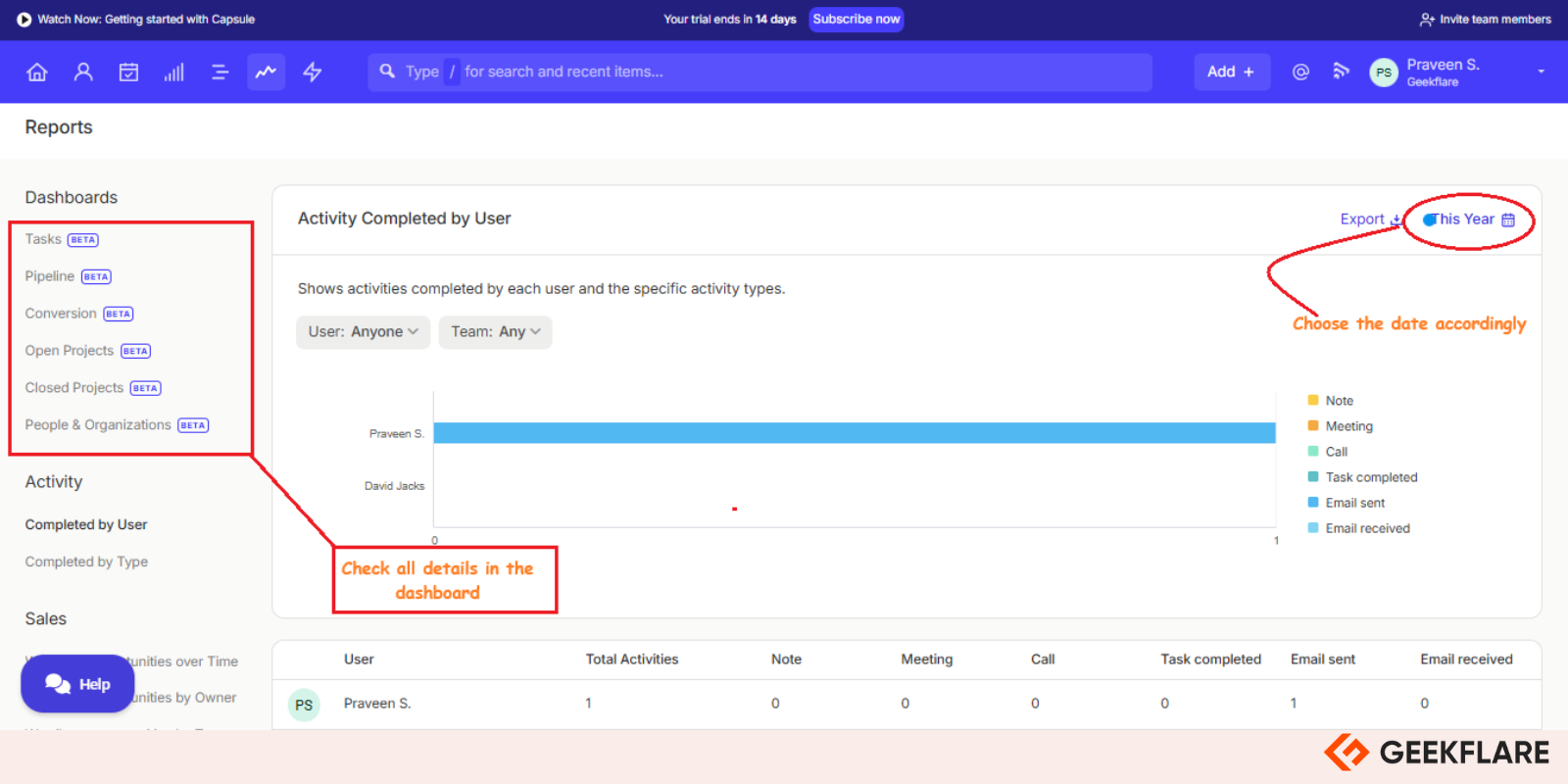
Capsule breaks this down into visual dashboards, pipeline charts, team performance stats, and even activity logs. You can click into any number and instantly see the context behind it.
It does not feel like a “reporting tool.” It’s part of my daily routine now. Everything updates in real time, and I don’t need to fiddle with filters or settings every time I log in.
While discussing with Geoff, a former agency CEO. He manages a team of five with Capsule for over a year.
What did Geoff say?

Geoff Jackson
I don’t need to chase data anymore. The dashboard shows me exactly who’s doing what, what’s slipping, and what needs my attention today.
-
1. How do you use the dashboard on a day-to-day basis?
I check it every morning with my coffee. It tells me how many leads are new, which ones are stalled, and if any follow-ups are late. I also use it to keep my team focused on the right pipeline stages.
-
2. Do you find Capsule’s reporting detailed enough for your team’s needs?
For most of our needs, yes. It covers deal value, close rates, and team activity. I don’t need to export data or build my own templates, which is a relief. It’s not overly complex, which works well for us.
-
3. Any limitations or things you wish Capsule would add in reporting?
I wish there were more filters for task-level reporting, like seeing how much admin work is piling up. But for sales-focused tracking, it’s very solid. We haven’t had any major complaints from the team so far.
For me, this feature works like a live scoreboard. I get clarity on what’s working and what’s stuck right now.
8. Capsule Mobile App
I’ve used the Capsule mobile app almost as much as the desktop version. Whenever I’m out meeting clients or working from a café, the app helps me stay in sync with my pipeline, contacts, and tasks. It runs smoothly on both Android and iOS, and I’ve never felt like it’s just a watered-down version. It carries almost everything I need to move deals forward.
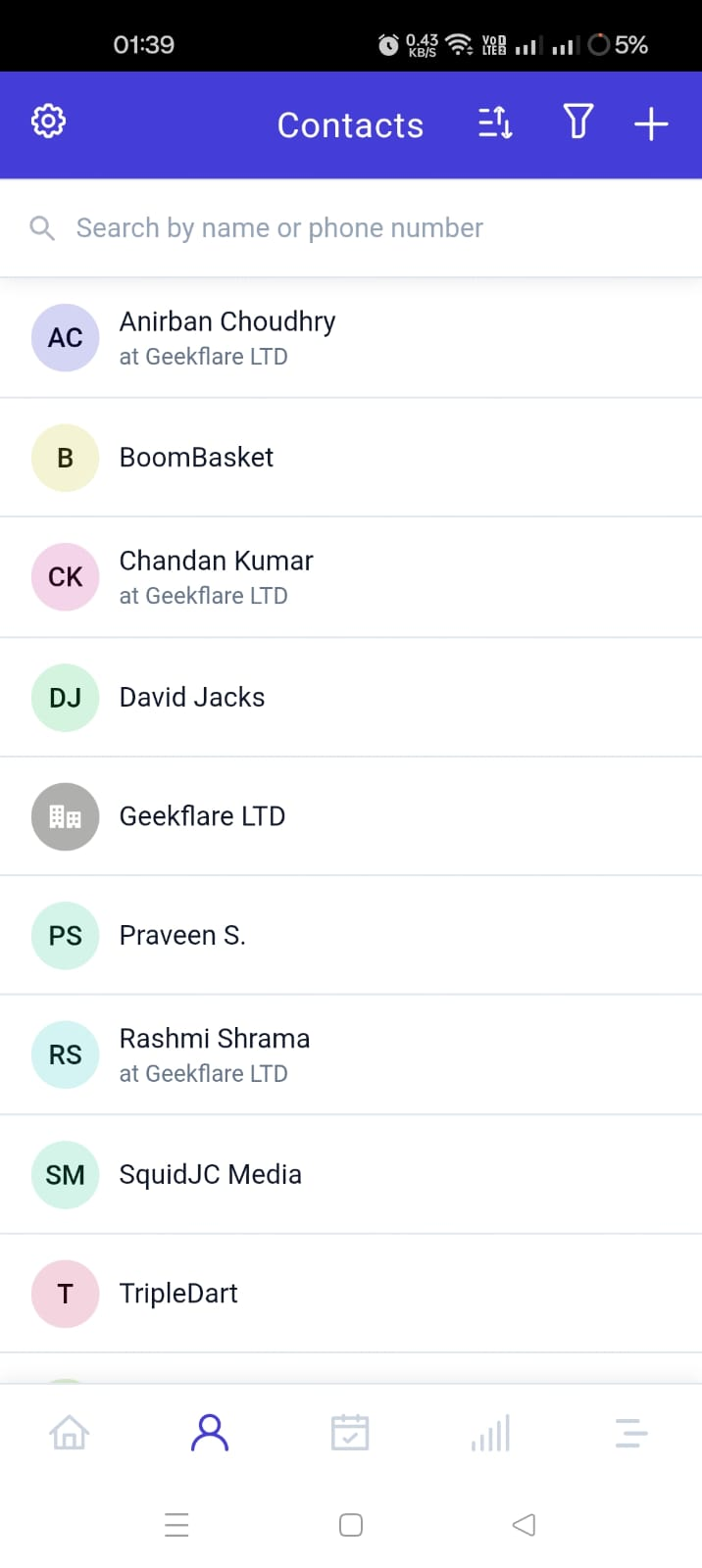
From calling a contact directly to updating a deal’s stage or checking off a task, everything can be handled from the app. I can log call notes right after meetings, which helps a lot when I don’t want to forget what was discussed.
Last week, while discussing daily CRM workflows with Nimeesha, who handles client success for a growing SaaS company. She uses Capsule’s mobile app constantly and was more than happy to share how it fits into her workflow.
What did Nimeesha say?

Nimeesha Bopaiah
I handle 70% of my work from my phone now, the app has made Capsule feel like a part of my pocket.
-
1. How do you use the Capsule mobile app during your typical workday?
I usually start my day with a coffee in one hand and the Capsule app in the other. I open it before checking emails because it gives me a clear picture of what’s ahead, tasks due today, deals that need updates, and any reminders I’ve set.
During the day, I take notes after client calls, check deal progress, and sometimes even reassign tasks if something urgent comes up. I rarely need to touch my laptop unless there’s heavy writing to do. -
2. Are there any features that stand out to you in the mobile version?
Yes, two, actually. First, I can view the full contact history and leave notes after every interaction, which helps with consistency.
Second, I love being able to call or email contacts directly from their profile. It feels very fluid, especially when I’m bouncing between meetings or calls. There’s no friction, I just tap and go. -
3. Do you find it easy to switch between desktop and mobile?
Absolutely. I might start something on my laptop at the office and finish it later on my phone while commuting. I’ve never lost a note or had to redo anything. The transitions are smooth, and the app always reflects the latest updates without delay. It’s seamless, and I’ve come to trust it.
Is Capsule CRM Easy to Use?
Yes, it is. From the first time I logged in, everything felt clear. I had my contacts imported in minutes, the pipeline setup was smooth, and there was no confusion navigating the dashboard.
The mobile app also mirrors the web experience nicely, which I really appreciate during travel. There are no onboarding fees, and the system works right away without needing support or a guide.
Now, during a community discussion at Quora, someone asked a simple question: how does Capsule compare to Nimble?
A user jumped in and said something that really stuck with me.
He shared how Capsule’s clean interface and powerful search across all notes and contacts saved him in real situations, like pulling up client info just in time for a game invite. That level of usability is not something you find everywhere.
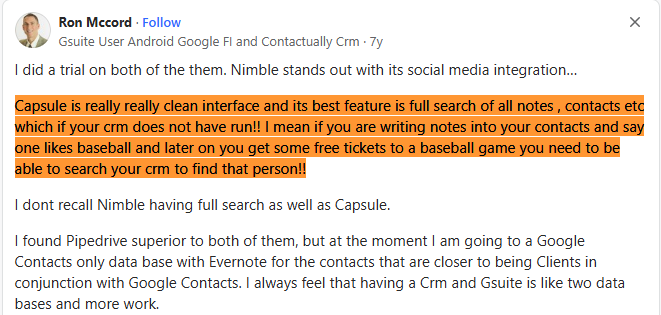
Another G2 user said something similar when I was scanning feedback:
“Very intuitive and easy to use platform”
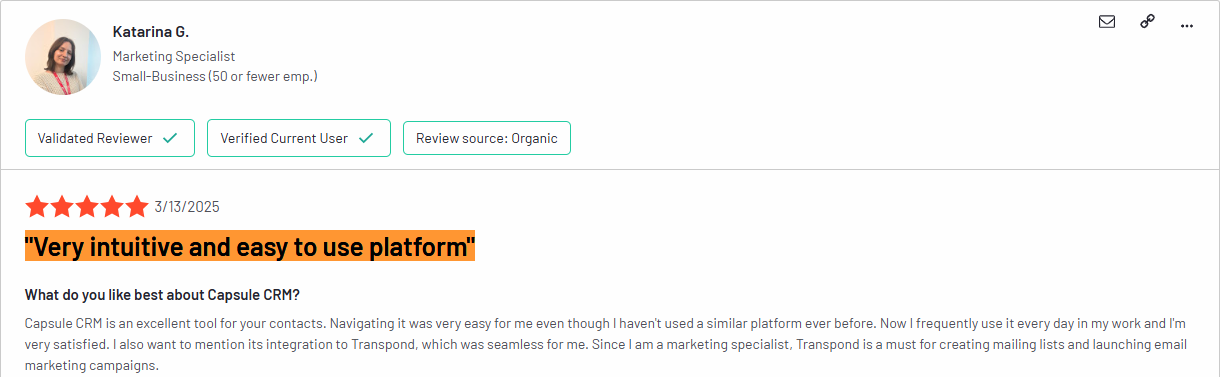
Before reviewing it, I had expectations, and I think it justifies the value 😀
Capsule CRM Integrations
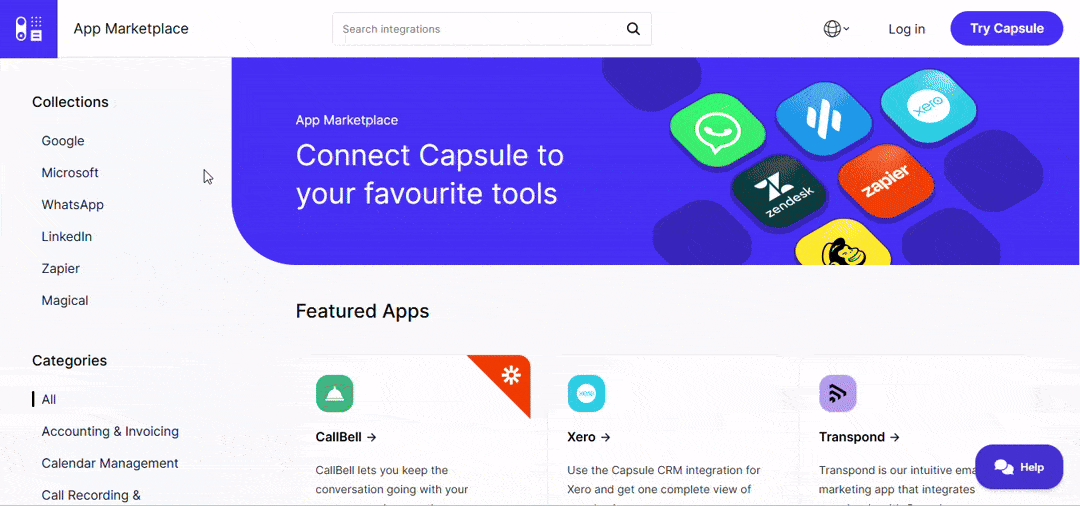
One of the reasons I stuck with Capsule for so long is how well it plays with other tools I already use. From syncing Gmail conversations to managing invoices through Xero, they work smoothly and actually save time.
I’ve personally used the Gmail and Slack integrations the most. Capsule automatically logs email threads, helps me keep client communication in one place, and pings my Slack when a task is due.
Transpond, their built-in email marketing tool, also connects without needing an extra setup. Capsule even offers a clean API and developer tools, so if you’re working with custom workflows, you can build or tweak integrations to fit your system.
Here’s a breakdown of key integrations and how they help:
| Integration | Why This Is Useful |
|---|---|
| QuickBooks | Syncs your customer records and financials for real-time invoice tracking and payments. |
| Gmail | Automatically logs email threads to contact timelines. Keeps client communication centralized. |
| Transpond | Connects Capsule contacts with email marketing. Helps run campaigns without exporting data. |
| Outlook | Just like Gmail, Capsule syncs emails and calendar events to keep things organized. |
| Xero | Gives you a direct view of invoices and billing inside Capsule, linking client records with accounting. |
| Zapier | Let you create workflows like lead capture, meeting scheduling, and CRM updates. |
| FreshBooks | Brings Capsule and invoicing together. You can create and view invoices from within the CRM. |
| Slack | Sends task reminders or notifications directly to your channels so you never miss a follow-up. |
| FreeAgent | Similar to FreshBooks, it helps freelancers manage invoices and expenses without leaving Capsule. |
| Logs and tracks WhatsApp messages to client records, great for teams doing mobile-first outreach. | |
| Google Workspace | Syncs contacts, calendar events, and files. Helps bridge your CRM and daily tools. |
| Microsoft 365 | Connects your Outlook emails, calendar, and tasks with Capsule for seamless collaboration. |
Capsule CRM Drawbacks
It’s not like Capsule CRM is flawless. While I’ve had a great experience using it for managing my contacts, tasks, and deals, there are a couple of limitations that stood out during my time with it.
First, the workflow automation in the Starter plan is pretty limited. When I tried to automate follow-ups or task assignments, I quickly ran into restrictions. You’ll need to upgrade to get more flexibility.
Moreover, Capsule is not the best fit for large enterprises. A friend managing a bigger team told me they struggled to scale with it. The features and integrations feel more suited to small or mid-sized teams.
If you’re like me, working with a lean setup it’s great. But for enterprise-level needs, it might fall short.
Who Should Use Capsule CRM?
If you’re wondering if Capsule is the right fit for you, here’s who will get the most value out of it:
- Small business owners: You can use Capsule to manage client details, tasks, and communication without needing a full-time admin. Everything’s in one place, and it doesn’t feel overwhelming.
- Startups and early-stage SaaS teams: When you’re just getting your processes in place, Capsule helps build simple pipelines, track deals, and manage outreach without bulky features. You don’t have to hire a CRM specialist just to set things up.
- Freelancers and solopreneurs: If you’re handling clients on your own, Capsule keeps your notes, emails, and tasks organized. You can log calls, send emails, and follow up.
- Agencies and consultants: The shared inbox and task assignment will help your team stay in sync. You will always know who followed up last, what was discussed, and what was due next.
This CRM works best when you don’t need a complex setup, but still want structure and clarity in your daily work
Capsule CRM Pricing
Capsule offers a Free plan for up to 2 users, allowing you to manage 250 contacts and a single sales pipeline. There’s a 14-day free trial available for all paid plans, so you can explore the features before committing.
Below, I have given a comparison of the available plans:
| Plan | Monthly Price (Billed annually) | Contact Limit | Multiple Sales Pipelines | Workflow Automation | Shared Mailbox | Project Management | Contact Enrichment |
|---|---|---|---|---|---|---|---|
| Free | $0 | 250 | ❌ | ❌ | ❌ | ❌ | ❌ |
| Starter | $18 | 30,000 | ❌ | ❌ | ✅ | ❌ | ❌ |
| Growth | $36 | 60,000 | ✅ | ✅ | ✅ | ✅ | ❌ |
| Advanced | $54 | 120,000 | ✅ | ✅ | ✅ | ✅ | ✅ |
| Ultimate | $72 | 240,000 | ✅ | ✅ | ✅ | ✅ | ✅ |
My Recommendation:
- Free Plan: Ideal for individuals or very small teams wanting to test the waters.
- Starter Plan: Suitable for small businesses needing basic CRM functionalities without automation.
- Growth Plan: A great fit for growing teams requiring automation and project management features.
- Advanced Plan: Best for businesses seeking advanced features like contact enrichment.
- Ultimate Plan: Designed for larger teams needing extensive contact management and dedicated support.
Overall, Capsule CRM provides scalable solutions to match your business growth, with each plan offering a balance between features and affordability.
Is Capsule CRM Cheaper?
Capsule CRM is generally more affordable than big-name platforms like Salesforce, SugarCRM, Bitrix24, and Salesmate. These tools offer extensive features aimed at large enterprises, which come with higher pricing.
Now, if I compare Capsule to CRMs made for small businesses, the pricing is more in line:
- Pipedrive: Pipedrive is popular and solid for sales-focused teams, but even its most basic plan starts at a similar price point as Capsule’s Growth plan, and you’ll pay more as soon as you add features like email sync or automation.
- Zoho CRM: Zoho is affordable but feels a bit cluttered. Capsule may offer fewer features, but the interface is cleaner, and I find it easier to train my team on.
- Monday CRM: Monday.com is flexible and visual, but as soon as you need CRM-specific tools like contact enrichment or multi-pipeline support, the cost stacks up fast.
- Freshsales: Feature-rich, no doubt, but the free plan is limited, and higher tiers come with a heavier price tag. If you only need core CRM functions, Capsule feels like a better deal.
So if you’re a small business or startup, Capsule CRM definitely leans toward the more affordable end of the scale without feeling like a stripped-down version of something better. It does what it promises, and does it well, without making you pay for what you won’t use.
Capsule CRM Alternatives
Capsule CRM fits perfectly for small teams, but if your needs are more complex or specific, there are other strong options out there.
I’ve personally explored leading CRM software like HubSpot, Zoho CRM, Pipedrive, Insightly, and Monday CRM, and each has its own strengths.
Here’s how they stack up side by side.
 |  |  |  |  |  | |
✅ | ✅ | ✅ | ❌ | ✅ | ❌ | |
✅ | ✅ | ✅ | ✅ | ✅ | ✅ | |
✅ | ✅ (limited) | ✅ | ✅ | ✅ | ✅ (via apps) | |
✅ | ✅ | ✅ | ✅ | ✅ | ✅ | |
$18 | $15 | $14 | $14 | $29 | $12 | |
Geekflare’s editorial team determines ratings based on factors such as key features, ease of use, pricing, and customer support to help you choose the right business software. |
If mobile usability, fast setup, and simplicity matter more to you than a long list of features, Capsule stays ahead. But if you’re after deep marketing automation or advanced reporting, HubSpot or Zoho might fit better.
Capsule CRM Verdict
After using Capsule CRM daily in my workflow, I can confidently say it delivers real value. It makes it very easy to manage contacts, track deals, and stay on top of projects.
Capsule’s simple dashboard, smart integrations, and solid mobile app make it perfect for small teams, startups, and agencies who don’t want a steep learning curve.
Capsule handles client info, pipeline visibility, and team collaboration without overcomplicating things. Plus, the pricing is reasonable, with no onboarding fees or hidden costs. Considering its strong user ratings, and how well it supports everyday business needs, Capsule CRM gets the Geekflare Value Award.
It’s simple, scalable, and exactly what small teams need.
Frequently Asked Questions (FAQs)
Yes, Capsule CRM has a free plan that supports up to 250 contacts and 50MB of storage. It’s a good starting point if you’re testing things out or running a solo business. I tried it myself before upgrading.
Capsule CRM works well with Gmail, Outlook, Google Workspace, Microsoft 365, Xero, QuickBooks, Mailchimp, Slack, Zapier, Transpond, and more. I’ve personally used the Gmail and Slack integrations to streamline communication and tracking.
Capsule includes AI-assisted content suggestions in emails, sales automation with Transpond, and smart workflows. I use it mainly for automating repetitive steps like follow-ups and project updates, which saves me a lot of time every week.
-
 EditorUsha, the editor-in-chief of Geekflare, is a tech-savvy and experienced marketer with a Master’s degree in Computer Applications. She has over a decade of experience in the tech industry, starting as a software engineer and then moving into digital marketing and team management.
EditorUsha, the editor-in-chief of Geekflare, is a tech-savvy and experienced marketer with a Master’s degree in Computer Applications. She has over a decade of experience in the tech industry, starting as a software engineer and then moving into digital marketing and team management.


