
Confluence
Confluence is a team workspace for collaboration and knowledge sharing. This connected workspace helps teams create, find, and share useful information. It benefits teams of all types, including those working on mission-critical projects that require rigorous practices. Confluence offers features that keep all the team members aligned to the objective, make informed decisions, and accomplish the target.
Features
-
Online whiteboard for brainstorming and ideation
-
Unlimited page creation and store in different Spaces
-
Organizational database with personalized views
-
Real-time collaboration support for remote teams
-
Knowledge management with custom templates
Pros
-
Smooth integration with Atlassian products like Jira
-
Highly customizable platform with personalized dashboard
-
AI for idea generation and rewriting
Cons
-
Interface navigation can be confusing to new users
-
Not suitable for API documentation
-
Not available as desktop or mobile app
Confluence Review Methodology
Geekflare tested the core features of Confluence through hands-on subscription. We evaluated key features and calculated an overall rating. To ensure unbiased insights, we gathered data from official sources and analyzed user feedback from various platforms, providing detailed and comprehensive reviews.
What Is Confluence?
Confluence is a web-based collaborative workspace for teams. It allows users to create, manage, and share knowledge and information. It functions as a central hub for projects, documentation, and discussions.
Its parent company, Atlassian, was founded in 2002 in Australia by Mike Cannon-Brookes and Scott Farquhar. Confluence started its journey in 2003 and currently employs 12,000+ people in 13 global locations. It has 300,000+ customers worldwide, including big names like NASA, Audi, Docker, and The New York Times.
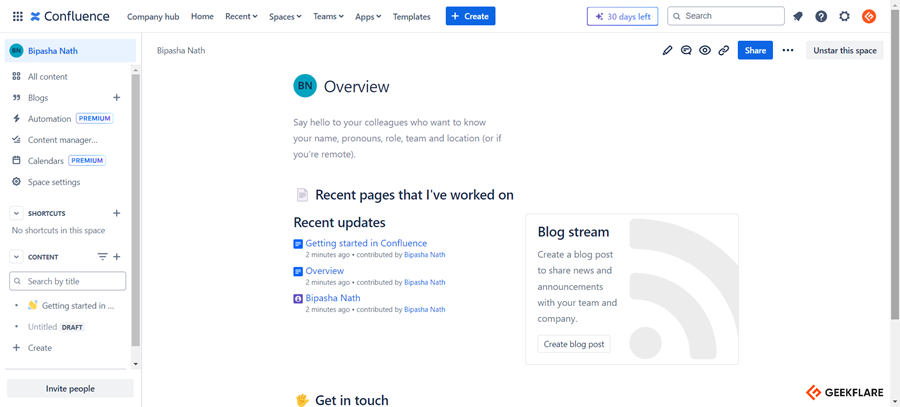
Confluence is suitable for a wide range of industries, such as marketing and creative agencies, consulting and professional services, software development and IT, finance, accounting, healthcare, life sciences, human resources, manufacturing, engineering, legal, compliance, and non-profit organizations.
Confluence Features
The key features of Confluence include multi-purpose whiteboards, pages, databases, and more.
Pages
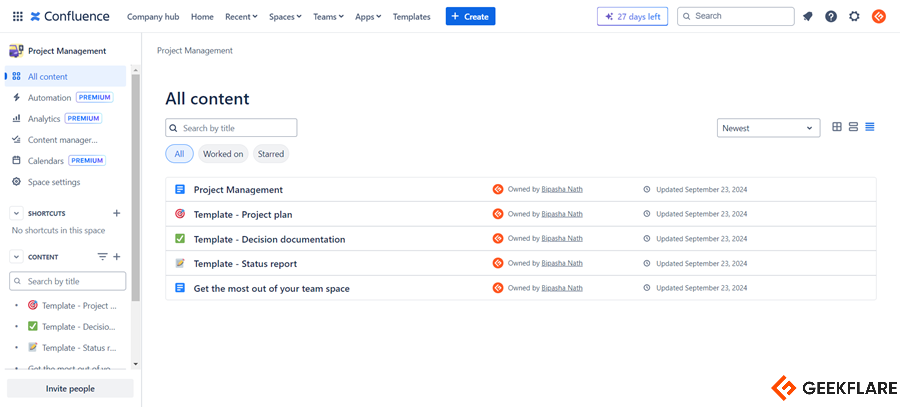
Pages are the building blocks of the Confluence platform. Whether it is note-taking, project planning, or competitive analysis, Confluence allows users to do that using Pages. Teams can create a page from scratch according to their needs or use templates to get started instantly. Pages are also helpful for maintaining internal communication between team members. Users can run pages in presenter mode during presentations and share using QR codes.
Whiteboards
Confluence offers teams a multi-purpose whiteboard, enabling them to work collaboratively on any project. It helps users capture random thoughts and work on them as a team. This infinite canvas allows users to brainstorm and visualize using stickies, lines, sections, stamps, timers, etc.
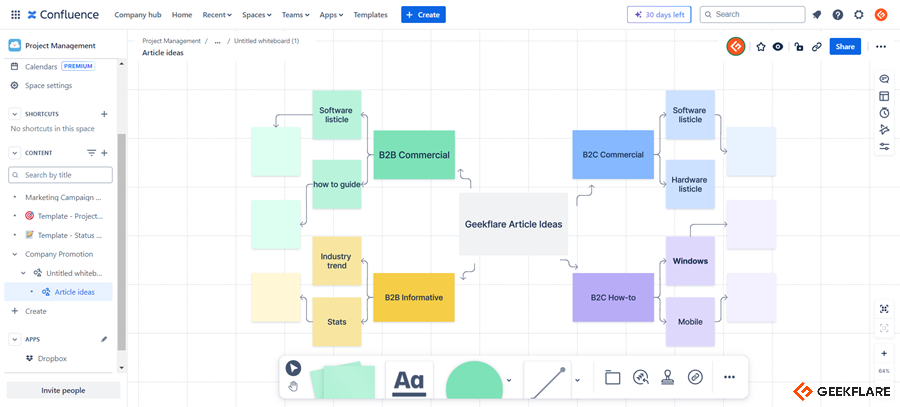
Teams can use templates for roadmap, flow chart, workflow, concept map, and simple retro to use on the whiteboard and perform real-time editing with colleagues. It offers built-in Jira integration to use smart sections and smart connectors and turns different elements into Jira issues. Users can connect their favorite tools with the whiteboard to edit Jira issues, embed Confluence pages, and use its reference in other tools like Google Docs and Figma.
Databases
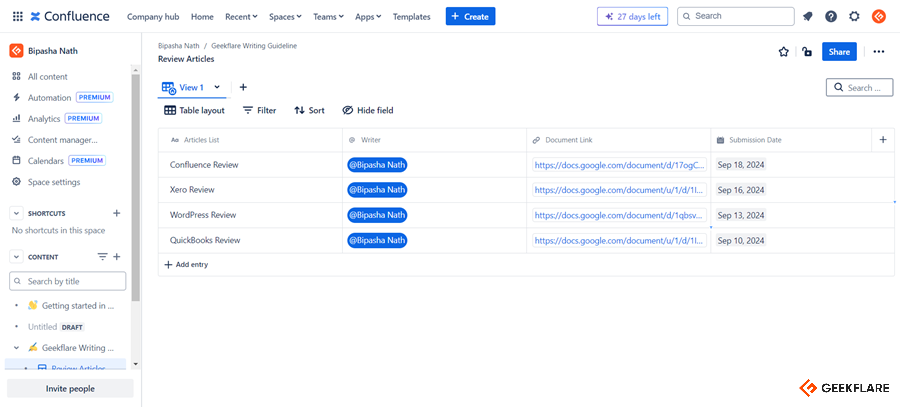
The database feature of Confluence enables teams to add a structure to their activities and visualize them. It allows users to centrally store and organize information in one place that automatically updates and syncs in real-time. Confluence users can create personalized views (table, board, cards) for different teams and stakeholders. It enables teams to have a library of information to view and track deliverables and aggregate all tools, links, and information from Confluence and external sources for a single view.
Spaces
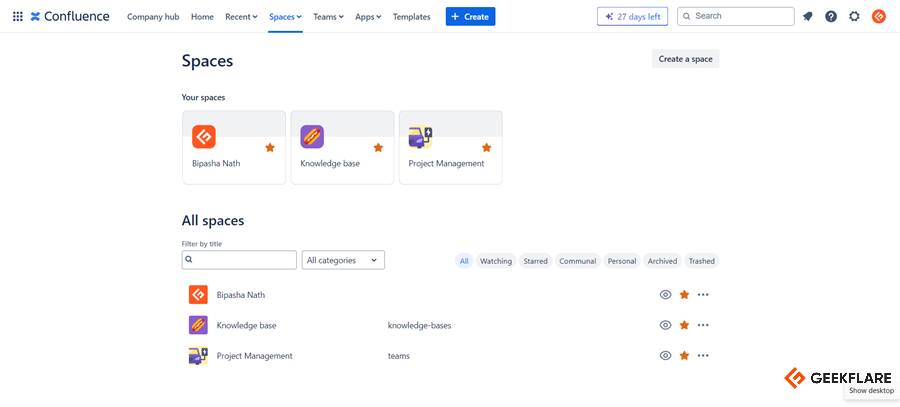
Confluence Spaces help companies store information in an organized way. It functions as a container where employees create, store, and collaborate on work related to a shared project or initiative. Multiple teams could work on various social media projects, but all related pages can be stored under a space named Social Media. Using the Analytics feature, teams can get an overview of activities on the Space and perform analytics data export to Excel. Users can apply AI-powered automation to create workflows for collaboration, notification, and organization.
Confluence for Program Management
Teams that need to perform program management can also benefit from using Confluence. It helps teams plan projects and keep track of their tasks and subtasks to monitor progress. Users can create pages using templates for each project or program and categorize them under the same space.
The AI summary feature of Confluence allows teams to quickly get a bite-sized context of pages and comments. Thus, people who are part of multiple teams can quickly grasp the intent and working process of the project.
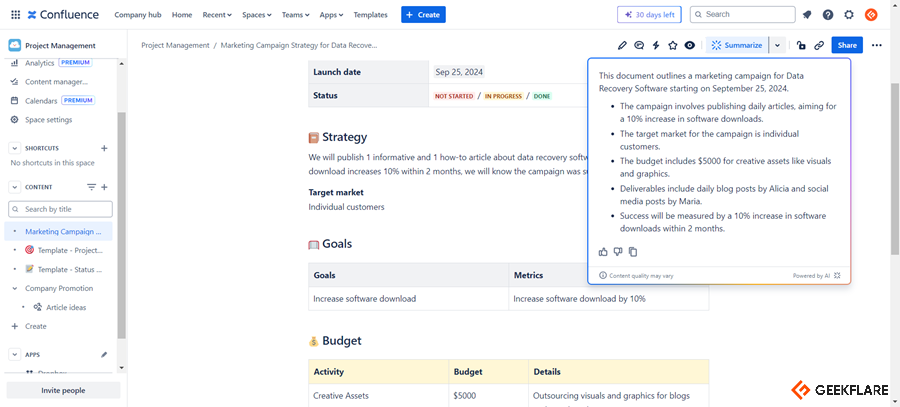
Confluence integrates Atlassian AI in various aspects of the platform. Users can use it to translate concisely, improve writing, find a title, fix grammar, and change the tone.
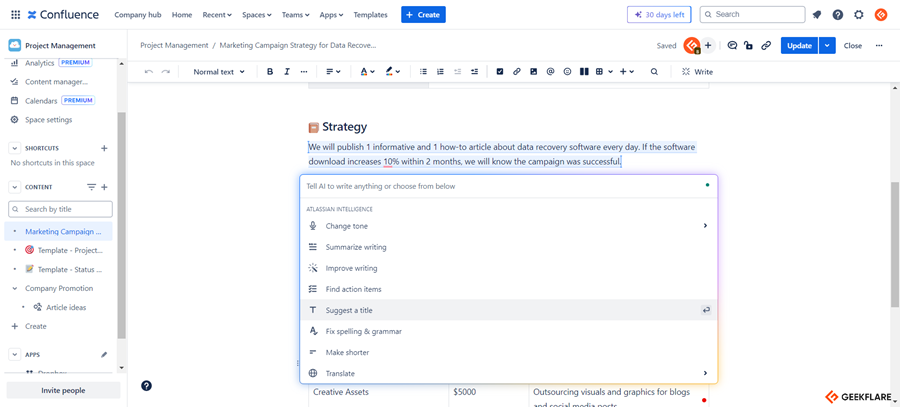
Program Managers and teams can integrate Jira into Confluence to access and use Confluence pages across Jira products. This integration allows them to share direct links to Confluence documents on Jira and link Jira issues to Confluence pages.
Confluence for Marketing Teams
Marketing teams can use Confluence to create content, manage creative assets, and turn proposals into actionable plans. Other marketing tasks Confluence helps companies achieve include editing, collecting feedback, creating a first draft, and adjusting campaign tone according to the audience.
Confluence offers a range of templates and integration features for the marketing team. Its Content Strategy template allows users to have all the content campaign strategies in one place, including overview, roadmap, planning, content channel, and editorial calendar.
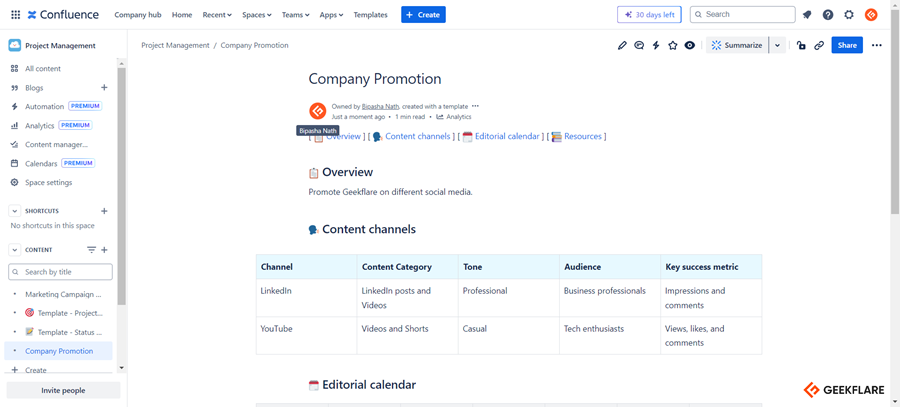
The Marketing Campaign template lets companies define strategy for a particular campaign, set goals and budgets, and make a list of campaign deliverables. When users create a page on a certain topic, they can also upload and attach relevant files to that page. Team members can edit those files, make comments on them, and share them with others.
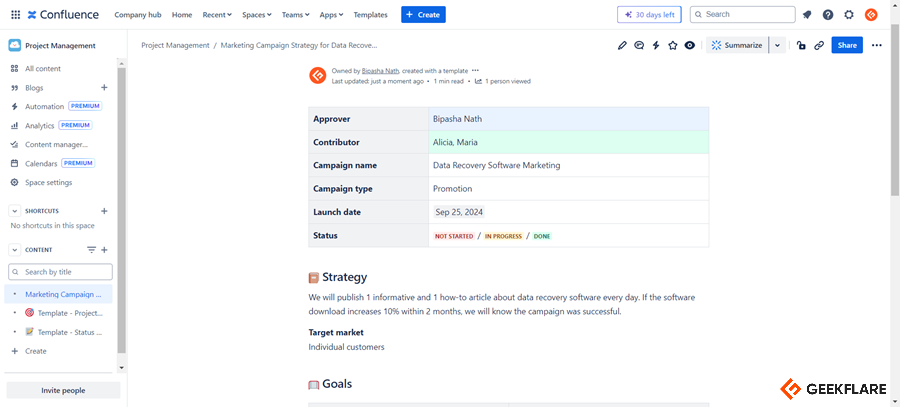
Marketing teams can integrate Slack to get notifications for new comments, page updates, or task assignments so the team members stay informed about the campaign’s latest updates. They can also integrate Confluence with Dropbox or Google Drive to store and access creative assets and documents directly within the platform.
Confluence Use Cases
The use cases of Confluence are knowledge management, project collaboration, information databases, and more.
Knowledge Management
Knowledge management is a critical aspect of any project, and most companies use a separate tool to create a knowledge base for their teams. This means that teams need to learn a new tool in addition to switching between their project management and KB software. Confluence resolves this problem by offering a robust knowledge management feature within the same platform.
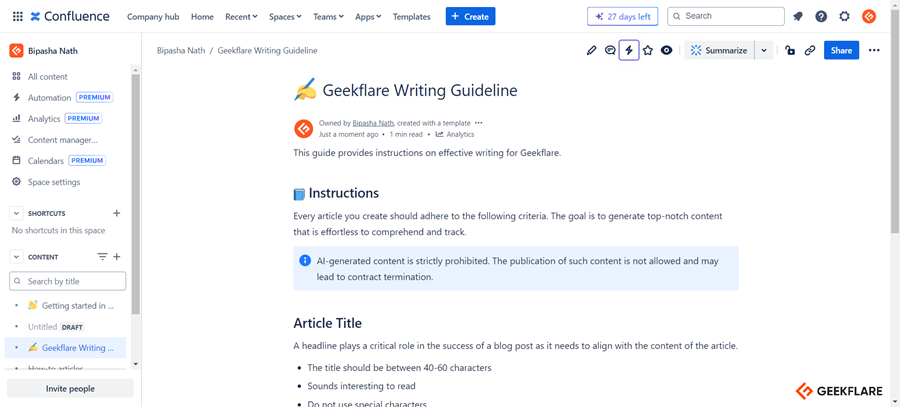
Users can create pages and put them into databases. It has templates for creating how-to articles, troubleshooting articles, and writing guidelines for all teams. Confluence offers page version history that comes with the name of the person who made the changes and allows companies to reverse changes.
Project Collaboration
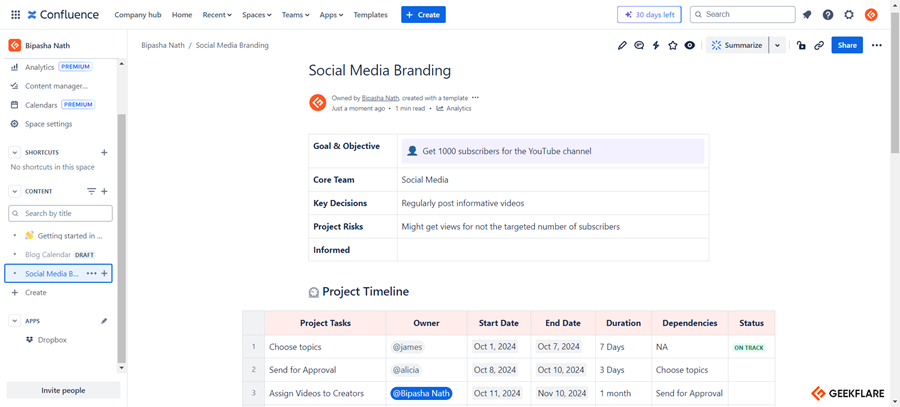
As projects involve multiple team members, everyone needs to be on the same page about the project status and responsibilities. Confluence enables users to create project plans and roadmaps and put all pages in the same Space. To assign individual tasks to the teammates, it lets companies use @mention. There are also real-time notifications whenever there is a comment, like, and edit to content.
Online Whiteboards
Teams that depend on collaboration often need to brainstorm their ideas together or create a design together. If the team members are distributed worldwide or working from remote locations, they do not have the ability to use a whiteboard in the office. Luckily, they can use Confluence’s online whiteboard.
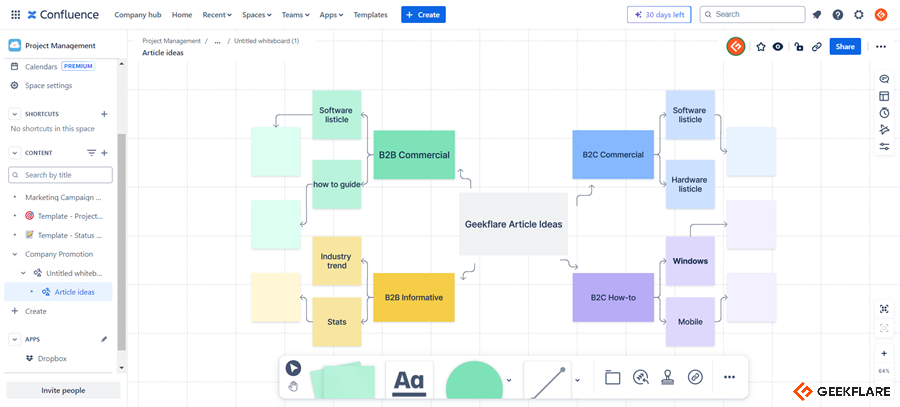
From brainstorming and mind mapping to strategizing and team building, the online whiteboard allows teams to use it for various purposes. They can create whatever they want using sticky notes, lines, shapes, stamps, and links on the whiteboard. It also supports importing from Jira.
Information Database
Program managers often need to manage various disconnected documents for their projects, which is challenging. Confluence databases offer a convenient solution to this problem by allowing them to store necessary information and documents in a centralized and organized manner.
Database’s feature enables the dynamic structuring of documents, so teams can define and reference relationships between work for visibility and cross-functional consistency. Teams can use this feature to create a data library and accumulate all necessary tools and links. It lets them add columns and choose the acceptable type of input for each column.
Team Dashboard
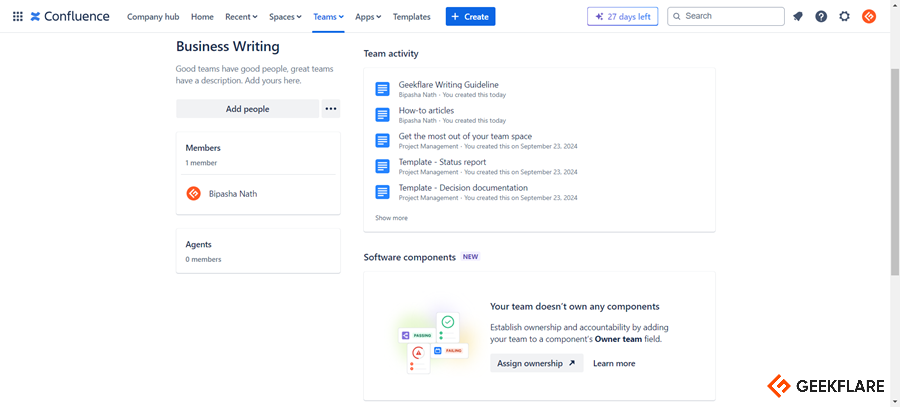
As team members, employees should have a clear view of the team’s performance to know where they stand and how they can improve. The Confluence Team Dashboard is a centralized location where teams can track their progress, access important information, and collaborate with team members. The customizable dashboard allows users to get all essential data and metrics in one place. Users can create pages to track specific metrics and use them as the primary data source for the dashboard.
Improve Communication
Communication is the key to successful project completion. Unlike traditional communication methods, Confluence allows teams to stay in touch with each other and stay informed of the business processes. In Confluence Space, users get everything they need about a project or topic. It facilitates advanced search with labels and content hierarchy to help users quickly find what they need.
Everyone gets a personalized homepage with project activity and in-progress drafts. It also functions as a single source of announcements, organizational news, and team resources. Confluence users can use its AI feature to create blueprints, presentations, and strategy documents. They can even polish a draft written in a hurry to convert it into a nicely written plan.
Real-Time Collaboration
Whether a team is working from the office or remotely, the collaboration on files has to take place online. It means they need to have software that allows them to collaborate on files and documents in real-time.

Confluence allows users to upload files, documents, images, and videos to the related page. From there, they can edit the files and make comments on them. Its instant notification lets the relevant team members know if any changes occurred in the documents.
What are the Benefits of Confluence?
The benefits of Confluence are listed below.
Remote Work Management
Being a cloud-based collaboration software, Confluence is ideal for managing remote teams. Its centralized knowledge base and documentation facility enable remote teams to function and collaborate seamlessly. Teams can be located in different locations and still share documents, track progress, and communicate with each other.
Improved Team Efficiency
Confluence users see a spark in their team efficiency as it provides a centralized hub for information. Users can quickly find the resources they need without searching multiple apps. Its workflow automation feature reduces manual tasks so the teams can invest their time and effort in doing something more fruitful.
Enhanced Collaboration
Confluence provides tools for real-time editing, commenting, and sharing. Teams can work together on documents, brainstorm ideas on whiteboards, and provide feedback on different tasks by tagging the concerned persons, ensuring better decision-making and improved outcomes.
Better Information Organization
Confluence helps teams maintain a detailed and accessible knowledge base with its structured approach to information organization. It enables users to categorize information into spaces, pages, and documents so the teams can find and use the information they need without any chance of information duplication.
Scalability for Large Teams
Confluence is scalable software that can cater to an organization’s growing needs. Features like permissions’ management, hierarchical structures, and third-party integration help companies manage large projects or bigger teams.
Improve Communication
Confluence allows users to share documents, comment on pages, and get instant notifications for better communication. It supports integration with top communication apps like Slack and Microsoft Teams, empowering companies to keep all the stakeholders in the loop.
Confluence Pricing
Confluence offers three different pricing plans: Standard, Premium, and Enterprise, in addition to its free plan. They are also offering up to 17% off on their annual plan.
| Plans | Pricing (per user/month) | Key Features | Ideal for |
|---|---|---|---|
| Free | $0 | Unlimited pages, unlimited spaces, templates | Freelancer, consultant |
| Standard | $5.16 | Unlimited users, external collaboration, page permission | Small business like marketing agency, growing startup |
| Premium | $9.73 | Unlimited whiteboards, unlimited storage, admin control | Medium business like global SaaS, publishing |
| Enterprise | Pricing on request | Identity and access management, cross-product insights, unlimited automation | Large business like banking, software-development company |
Confluence also offers self-hosted option to host on-premises under enterprise plan, which is suitable for banking and other industry who require to keep data in their data center.
Confluence Integration
Confluence supports integration with apps of various categories to help enhance productivity. Macros apps help users automate repetitive tasks, while document management apps streamline file storage, retrieval, and collaboration from Confluence. By integrating designing tools, Confluence users can integrate visual assets into Confluence pages. They can also use project management tools for task management and time-tracking apps for resource allocation and productivity. Integration with CRM enables companies to centralize customer information, while the workflow automation tools reduce manual effort and increase efficiency.
Confluence Support
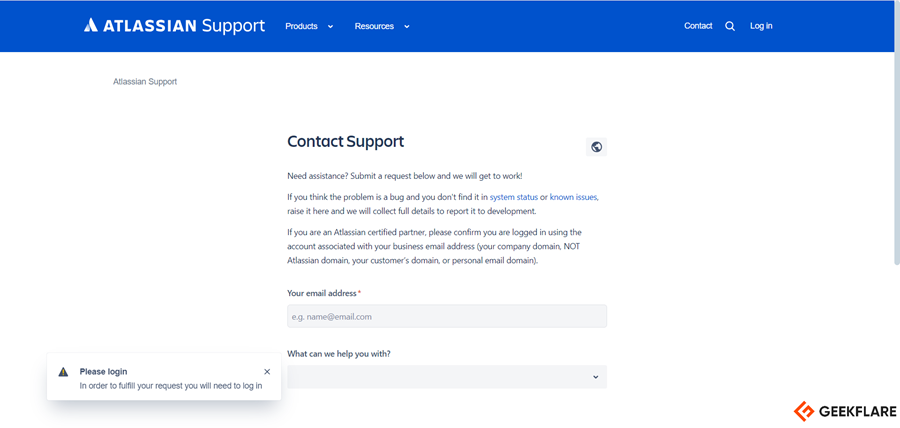
Confluence offers customer support primarily through the ticket system. Users can enter their issues and availability and choose to either chat with an agent or receive a call at a convenient time slot. However, Enterprise plan users get a dedicated phone number for support. Besides, users can get help from the software documentation and knowledge base. Atlassian also boasts a community forum where companies receive answers and support from other users.
Does Confluence Have a Free Plan?
Yes, Confluence has a free plan for teams with up to 10 users. This free forever plan includes features like unlimited pages, unlimited spaces, 2 GB file storage, 3 active whiteboards for each user, and templates for marketing, program management, etc.
Confluence Mobile: Work From Anywhere
Confluence Mobile is an app available on Android and iPhone. It allows users to instantly access projects, team activities, and customers. Users can share ideas with their teammates, closely collaborate with them, view activities, search for content, decide on the number of notifications they will get, jot down ideas, and import files and images from anywhere. It supports instant data sync across all devices, allowing users to create or edit pages.
Confluence Alternatives
Businesses need knowledge management and project collaboration to use Confluence. However, teams can choose from Confluence alternatives as their collaboration software.
| Confluence alternatives | Geekflare rating | Starting price | Ideal for |
|---|---|---|---|
| Notion | 4.8 | Free Plan + $10/month | Teams needing task management and note-taking |
| Google Docs | 4.7 | Free Plan + $6/month | Individuals who just need Docs else Google Workspace for SMBs |
| Microsoft OneNote | 4.5 | Free Plan + $6/month | Teams for organizing and sharing notes |
| Document360 | 4.8 | $199/project/month + Free Plan | SaaS needing API documentation, user manuals |
| Quip | 4.3 | $10/month | Teams needing document collaboration with built-in chat features |
Who Should Use Confluence?
Confluence is suitable for small to enterprise businesses. Program and project managers who need to track and organize strategy pages, DACIs, and project timelines should use It. Marketing teams can use it to manage team calendars, track campaign performance, and collaborate on marketing materials. Human resources teams can use Confluence to store employee information, create policies, and manage onboarding processes.
IT and software development teams will benefit from its features that help document technical procedures, project roadmaps, code, knowledge bases, and IT projects. Confluence is also ideal for product management teams to create product roadmaps, gather feedback from stakeholders, and document product requirements. Since Confluence facilitates smooth collaboration, knowledge sharing, and documentation, teams managing collaborative projects will find it useful.
In the context of Confluence vs Jira, it’s worth noting that while Jira is primarily focused on issue tracking and agile project management, Confluence complements it by serving as the centralized hub for documentation and team collaboration.
Who Shouldn’t Use Confluence?
Confluence is not the best fit for freelancers, individuals and micro team with limited budgets needing advanced features. They might benefit from simpler tools like Google Docs or Notion, which offer basic collaboration, task management and documentation features at a lower cost.
Confluence Verdict
This Confluence review takes an in-depth look into the functionalities of this feature-packed content lifecycle management solution. While it offers numerous templates for everyone, teams working on marketing and program management can benefit most from it. It is best known for its knowledge base and collaboration, but it is equally effective for project and program management. Confluence receives the Geekflare Innovation Award.
-
 EditorRashmi Sharma is an editor at Geekflare. She is passionate about researching business resources and has an interest in data analysis.
EditorRashmi Sharma is an editor at Geekflare. She is passionate about researching business resources and has an interest in data analysis.


