
NordPass
NordPass is a leading password manager from NordVPN and suitable for business and personal use. It allows you to store unique and strong passwords to help you keep your credentials safe from Cyberattacks.
In this review, I’ll test NordPass and share my opinion.
Features
-
Password Vault stores your login credentials with end-to-end encryption.
-
Automatic Password Generator creates strong passwords based on set parameters.
-
Data Breach Scanner alerts you if your data has been exposed online.
-
Multi-Device Sync ensures your credentials are stored and accessible on all linked devices.
-
Secure Item Sharing helps you share credentials with trusted people through encrypted links.
-
Customizable Password Categories group passwords for easier management and access.
-
Cloud Backup and Access Recovery backup credentials to the cloud for extra security.
Pros
-
Zero-knowledge encryption for enhanced security.
-
Multi-platform compatibility for popular devices and operating systems.
-
User-friendly interface benefits beginners and non-technical personnel.
-
Affordable pricing makes it appealing to both personal users and businesses.
-
Data breach monitoring with timely alerts to change passwords.
Cons
-
No offline-only password storage option.
-
Folder sharing is unavailable in personal plan.
On average, a cyber-attack happens every 39 seconds, and phishing attacks account for 90% of data breaches.[1] Today, having strong passwords and safe tools to store them is more essential than ever.
Considering this, NordPass (from the makers of
In this NordPass review, we’ll explore this tool’s features, benefits, drawbacks, and use cases, especially for businesses. By the end of the review, you’ll fully understand NordPass’ capabilities to decide if it’s suitable for your needs.
NordPass Review Methodology
Geekflare tested NordPass’s core features through hands-on usage of its password management platform. We evaluated its security, ease of use, and gathered insights from NordPass documentation and user feedback, offering a comprehensive and unbiased review of its password management capabilities.
What Is NordPass?
NordPass is a password management tool that keeps passwords and other sensitive data secure and easily accessible. It’s one of NordVPN’s popular products, released in 2019, and is suitable for personal use, family needs, and business security.
According to NordPass’s home page, the tool has over 6 million users worldwide, and 7,000+ companies trust the service as a solution for enhancing team collaboration and streamlining workflows through multi-device syncing and secure item sharing. Furthermore, NordPass provides cloud-based password storage, autofill capabilities, and advanced encryption for safeguarding sensitive information.
NordPass’ headquarters is in Panama, and its service is available worldwide. This password manager serves industries like Technology and IT, Financial Services, Media and Advertising, Education, Healthcare, Government Agencies, and Managed Service Providers (MSPs).
How Does NordPass Work?
To secure your information, NordPass keeps your login credentials and sensitive information in an encrypted vault. The Password Vault uses end-to-end encryption (E2EE) to ensure only the user can access it.
Each user has a Master Password that can decrypt the vault’s content. Thanks to utilizing Zero-Knowledge encryption, the company doesn’t store any sensitive information, and NordPass employees can’t have access to user data.
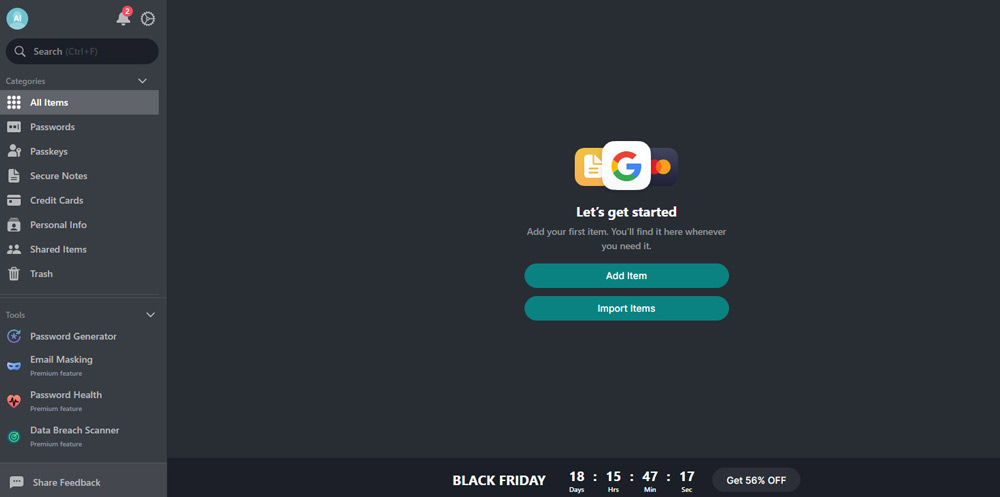
NordPass secures your sensitive information and makes the data more accessible. As a password manager, it synchronizes data across multiple devices in real time, so you can quickly access your passwords on your smartphone, desktop devices, and browsers.
If you utilize browser extensions, NordPass will allow you to instantly autofill login forms and add or import items in the Password Manager. So, the setup process is as easy as downloading and installing an extension.
Top NordPass Features
NordPass offers 7 main features to keep your data safe and accessible.
- Password Vault: NordPass offers a password vault to store your sensitive information. This vault protects passwords, notes, and sensitive information, such as credit card information, with an advanced algorithm named XChaCha20, one of the most secure encryption methods. Moreover, it offers categorization and search tools to improve accessibility to your information.
- Automatic Password Generator: NordPass creates strong passwords automatically. You can specify the complexity level and length of the password and include uppercase letters, numbers, and special characters to personalize passwords.
- Data Breach Scanner: NordPass is equipped with a data breach scanner that alerts you when your credentials or email addresses have been exposed to data breaches. It recommends you change your passwords when there is a potential threat.
- Multi-Device Sync: NordPass works on various devices, including Personal Computers, browsers, and mobile devices. The data is synchronized in real time on all devices connected to this tool, providing excellent accessibility to your data regardless of device and location.
- Secure Item Sharing: You can share your passwords and other important data with trusted people, either through an encrypted link or invite. The recipient should also have a NordPass account to see the information.
- Customizable Password Categories: To simplify the management of large collections of data, NordPass provides customizable password categories. You can use this feature to group and manage passwords by creating custom folders like Personal or Finance to store the relevant credentials.
- Cloud Backup and Access Recovery: NordPass offers cloud-based storage for your encrypted data to recover information, in case you lose it on your devices. Furthermore, recovery tools like Trusted Contracts and Backup Codes help you when you lose your Master Password for your NordPass account.
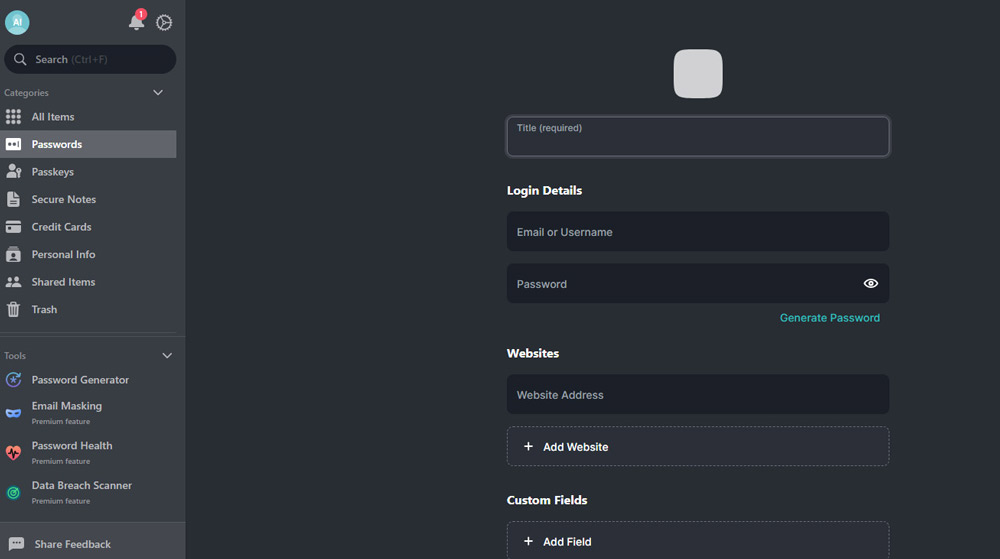
NordPass Use Cases
NordPass is beneficial for both personal users and businesses. Let’s explore how NordPass can be used for Personal, Family, and Team cases.
Personal Password Management
NordPass’s first use case is personal password management. Considering the abundance of websites and accounts you use daily, having a solid password manager that safely stores sensitive data is essential.
For example, without using NordPass, a user with over 20 online accounts will have difficulty managing different passwords and will convince themselves to use the same password for many accounts, which will endanger the user’s security. That’s why NordPass’s Password Generator feature benefits anyone with multiple accounts on different websites.
Family Account Management
Family members tend to share their account information for subscription services like Netflix, Amazon Prime, and Spotify. NordPass makes this sharing process smoother and safer with Secure Item Sharing.
Moreover, family members won’t need to register weak and reused passwords, as the Automatic Password Generator will provide strong combinations of uppercase and lowercase letters, numbers, and symbols for different accounts.
Team Password Manager
NordPass’s features are perfect for most businesses, from small startup companies to medium-sized businesses with hundreds of employees. The Business Plan is tailored for companies and provides better functionality, professional support, and integration options with popular productivity tools like Vanta.
Admins can set access permissions to ensure that only certain employees have access to important information and passwords. Each employee will have access to the passwords related to their own field and position. Moreover, managers can track and monitor activities and changes through the Activity Log.
What Are the Benefits of NordPass?
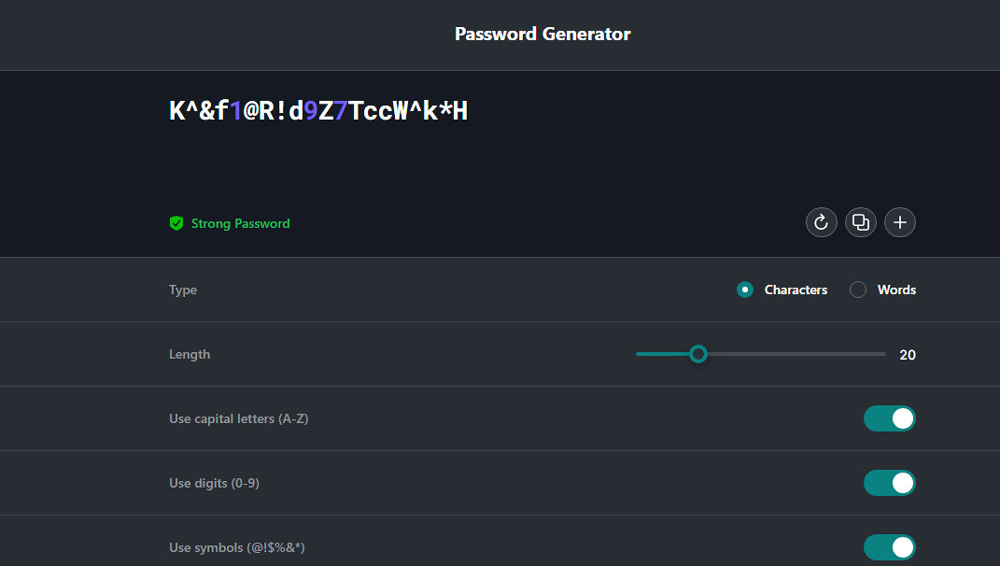
NordPass provides 6 main benefits for users, as shown below.
- Enhanced Data Security: Storing on a browser increases the risk of unauthorized access, especially if your account is compromised. NordPass’s security features eliminate the risks of malware and device theft. In addition, using XChaCha20 encryption and Zero Knowledge architecture, personal information is kept secure.
- Time-Saving Features: People use weaker passwords to save time and recall easily. This increases the chances of their accounts being compromised. NordPass is a great solution as it can instantly generate strong passwords and quickly fill in credentials on different websites. For instance, when a site requires a strong 12-character password with special symbols, uppercase letters, and numbers, NordPass automatically generates the password for you.
- Ease of Access Across Devices: Many users have multiple devices linked to the same account. With NordPass, you can synchronize the passwords and sensitive information on all your desktop and mobile devices, or connect your browsers and access your accounts through a user-friendly accessibility system. For example, you can order from Amazon through your laptop and check the delivery status with your phone without entering the credentials again for the Amazon mobile app.
- User-Friendly Interface: NordPass offers a simple interface design, allowing you to easily navigate various options and features. It’s easy to use, and you can instantly generate and store new passwords when the prompt calls for it.
- Comprehensive Data Breach Monitoring: NordPass has a data breach monitoring system that alerts users when their credentials are compromised. This app scans databases regularly for breached data and sends real-time alerts (if required) encouraging users to change their passwords. For instance, if the login data for your X account is leaked in a breach, NordPass will notify you immediately.
- Cost-Effective Security Solution: NordPass services are available for $1.69/month for the Premium plan, with different plans for businesses and multi-user applications. Furthermore, the company offers a free 30-day Premium trial without any credit card requirement for 1 user. So you can test the basic features without any payments or opt into a 1-month plan, a Premium plan for 1 year at $25.35/month, plus 3 extra months.
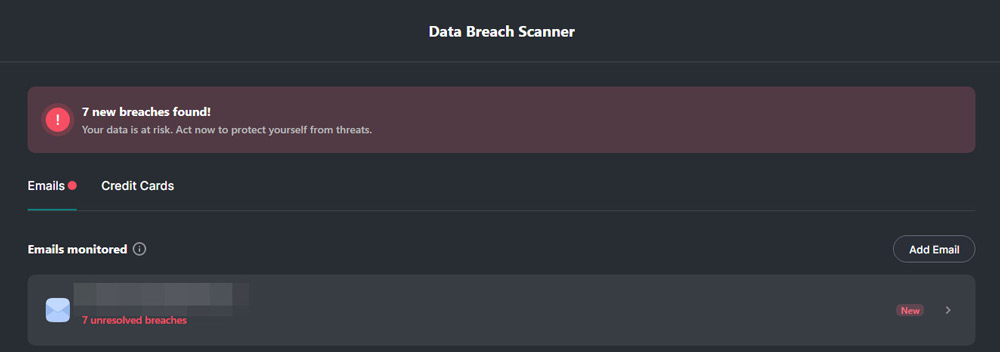
How Much Does NordPass Cost?
NordPass offers personal and business plan, starting from $1.29/month. NordPass Personal plan is suitable for personal and family and Business is for startups and remote businesses. Here is a quick pricing comparison to help you pick the right one.
NordPass Personal Pricing
Free | Premium | Family | |
$0 | $1.99 | $3.69 | |
1 | 1 | 6 | |
As you can see, there is not much difference between the Premium and Family plan except number of users. So, if you are needing a password manager just for yourself, go for Premium else Family plan if you need to share passwords with your spouse, children, or other family members.
NordPass Business Pricing
Teams | Business | Enterprise | |
$1.99 | $3.99 | $5.99 | |
10 | 5 | 5 | |
Each plan offers a free trial and I would highly recommend taking it.
NordPass Pros and Cons
After using NordPass to test its features and capabilities, I’ve summarized its benefits and disadvantages.
I’ll discuss NordPass’s advantages first.
NordPass Pros
NordPass has 5 main advantages, as shown below.
- Zero Knowledge Encryption: Thanks to NordPass’s encryption protocols, no unauthorized entity, including NordPass employees, can access user data and passwords. With Zero Knowledge encryption, the tool ensures maximum data security.
- Multi-platform Compatibility: NordPass offers seamless access to passwords and sensitive data through multi-platform compatibility and real-time data synchronization. Users can access their data on any device, including Android, iOS, Windows, Mac, and Linux.
- User-friendly Interface: NordPass keeps the installation process simple and easy. Moreover, storing and generating passwords is straightforward and, in many cases, automatic.
- Affordable Pricing: Compared to competitors, NordPass is an affordable password manager with flexible pricing plans for different use cases.
- Advanced Features: NordPass offers many advanced features, including secure item sharing, customizable categories, web scans for data breaches, and more.
NordPass Cons
NordPass didn’t show too many weaknesses during my time with it, but there are 2 disadvantages of NordPass that are worth discussing.
- No Offline Storage: NordPass lacks offline password and data storage capabilities. This proves to be a disadvantage for people who frequently travel and don’t have constant access to the internet.
- Folder Sharing: I wish folder sharing is made available in Family plan. Currently, it is included only in business plan which can be costly for family use.
NordPass Support
NordPass offers 4 customer support options to ensure users get help whenever needed.
- 24/7 Live Chat: Users can access immediate assistance for any queries or technical issues through the live chat at any time of the day.
- Knowledge Base and FAQ Section: A detailed repository of articles addresses common questions regarding installation, usage, features, and technical issues.
- Tutorial Videos and Guides: You can watch and read step-by-step instructions for setting up and using NordPass effectively.
- Priority Support for Business Users: If you opt into business plans, you can use the dedicated support channels for businesses and solve your issues quickly.
NordPass Alternatives
There is no shortage of password managers and if are considering alternatives, here are some of the top picks.
- LastPass – a popular password manager software that offers password generation and secure sharing through free and premium plans. Compared to NordPass, the starting price is a little less at $1.50/month, and all the necessary features are offered. However, LastPass has a history of security breaches.[2]
- 1Password – offers advanced features like Travel Mode, which hides sensitive information during travel, but its price is higher than NordPass (starting at $2.99/month).
- Bitwarden – open-source password manager, so its functionality is transparent. It offers a free forever version that includes the core features for a password manager.
- Dashlane – it provides more identity protection tools, such as a built-in VPN, alongside the usual password management tools. So, it’s pricier than NordPass (starting at $4.99/month) as it offers more features.
I would also suggest checking out the enterprise password managers guide.
Who Should Use NordPass?
NordPass is mainly focused on providing services to 3 groups of people.
The first group is individuals who care about their personal data security and log into many websites. NordPass’s password management features help users store multiple website credentials securely. It can also generate strong passwords for new accounts.
The next group is families who share passwords for services like Netflix and Amazon. NordPass offers a specialized plan for families, usable for up to 6 family members. The members using the plan can share information, synchronize it with various devices, and change passwords for all family members.
NordPass’s affordable and business-focused plans work best for small- to medium-sized businesses. Businesses can share accounts and integrate the tool with software like Vanta to secure their workflows.
Who Shouldn’t Use NordPass?
NordPass is a hard sell for people who prefer a fully offline password management. This app relies heavily on cloud-based storage, so if you want to avoid any cloud features, NordPass is not for you.
Is NordPass Safe?
Safety is important to NordPass, and its multiple layers of protection prove that. This includes the zero-knowledge encryption model that encrypts data using the XChaCha20 algorithm before it’s uploaded to the cloud.
Only the user can access the Master Password, which is the key to this encryption, and NordPass employees can’t access the passwords and personal information.
Additionally, NordPass offers multifactor authentication (MFA). Even if your Master Password is compromised, another layer of security keeps hackers from accessing your data. Moreover, if your passwords and sensitive information are found in a data breach, NordPass will alert you immediately and ask you to change your password.
NordPass Platform Compatibility
You can use NordPass on any device that supports web browsers like Chrome, Firefox, Safari, Opera, and Edge. It was surprisingly easy for me to use NordPass on the web browser, as it just required browser extensions.
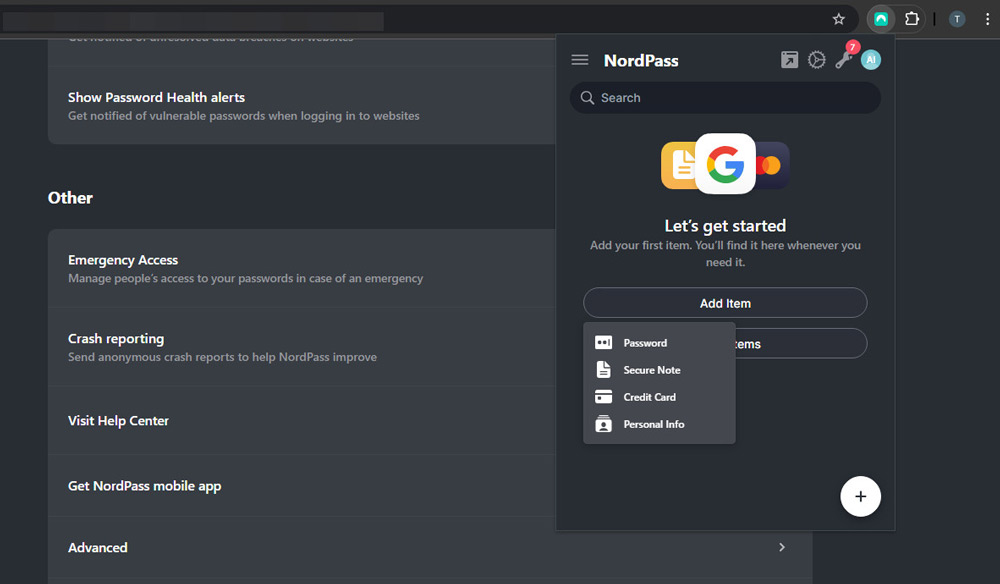
Additionally, NordPass provides dedicated apps on different platforms, including iOS, Android, Windows, macOS, and Linux. The apps and browser extensions are connected, and you can synchronize data between them to utilize the features on multiple devices without limitation.
NordPass Verdict
NordPass was evaluated in this review based on its features, interface, compatibility, pricing, and support options. Suffice it to say that it passed all parameters with flying colors!
The tool has affordable plans for both personal and business use cases. It also provides excellent security features, including multi-factor authentication, the XChaCha20 algorithm for Zero-knowledge encryption, and data breach alerts.
NordPass is also easy to use and compatible with all devices and major operating systems. For beginners and non-technical users, it proves to be a worthwhile password manager.
Considering these advantages, NordPass receives the Geekflare Value Award. Its low pricing, security features, and ease of use ensure that every casual user and small- to mid-sized business can store sensitive information without the fear of phishing.
References
-
 EditorAnirban Choudhury is as an editor at Geekflare, bringing over 7 years of experience in content creation related to VPNs, Proxies, Hosting, Antivirus, Gaming, and B2B2C technologies.
EditorAnirban Choudhury is as an editor at Geekflare, bringing over 7 years of experience in content creation related to VPNs, Proxies, Hosting, Antivirus, Gaming, and B2B2C technologies.


