
Omnisend
Omnisend is an all-in-one marketing automation tool that helps e-commerce stores sell more stuff to more people.
With Omnisend, you can automate sending targeted, personalized campaigns via emails, SMS, and push messages, along with features to grow your email list with landing pages and popups, and access to tons of ready-made automation and email templates.
All that and more, backed with 24/7 email and live chat support for all users.
I tried Omnisend, and I’ll be honest—Omnisend stands out as a budget-friendly and powerful alternative to Klaviyo or MailChimp for e-commerce brands.
In this Omnisend review, I’ve documented my experience and assessment.
Features
-
Create and send email, SMS, and push notification marketing campaigns
-
A/B test different versions of your campaign before sending them to get the best results
-
Grow your email list with ready-made sign-up forms, popups, landing pages, spin-to-win, and more form types
-
Access hundreds of ready-made automation recipes for abandoned cart workflows, welcome email series, and more
-
Collect and display product reviews, build trust, and make sales using social proof
-
Get real-time data to analyze the performance of campaigns, forms, and other marketing activities
Pros
-
Free plan available
-
Easy to use and master
-
Excellent customer support
Cons
-
Reporting could be more customizable
-
Focus on e-commerce makes it less ideal for non e-commerce businesses
What is Omnisend?
Omnisend is a marketing automation platform for e-commerce brands, focusing on email, SMS, and push notification marketing. It’s trusted by 125K+ online stores for making their marketing relevant by sending personalized email and SMS campaigns.
Omnisend’s ROI claim: “Make an average of $68 for every $1 spent, “ has earned it the G2 Spring 2025 Best Est. ROI badge.
But how does Omnisend achieve this fantastic ROI?
Let’s see. 👇
Omnisend Email Marketing
Email Templates
Your ideal email marketing software must help you make great-looking emails. And the shortcut to that is pre-made email templates. It’s like having a cheat code for graphic design.
Omnisend has over 350 of these templates categorized based on goal, theme, and purpose.
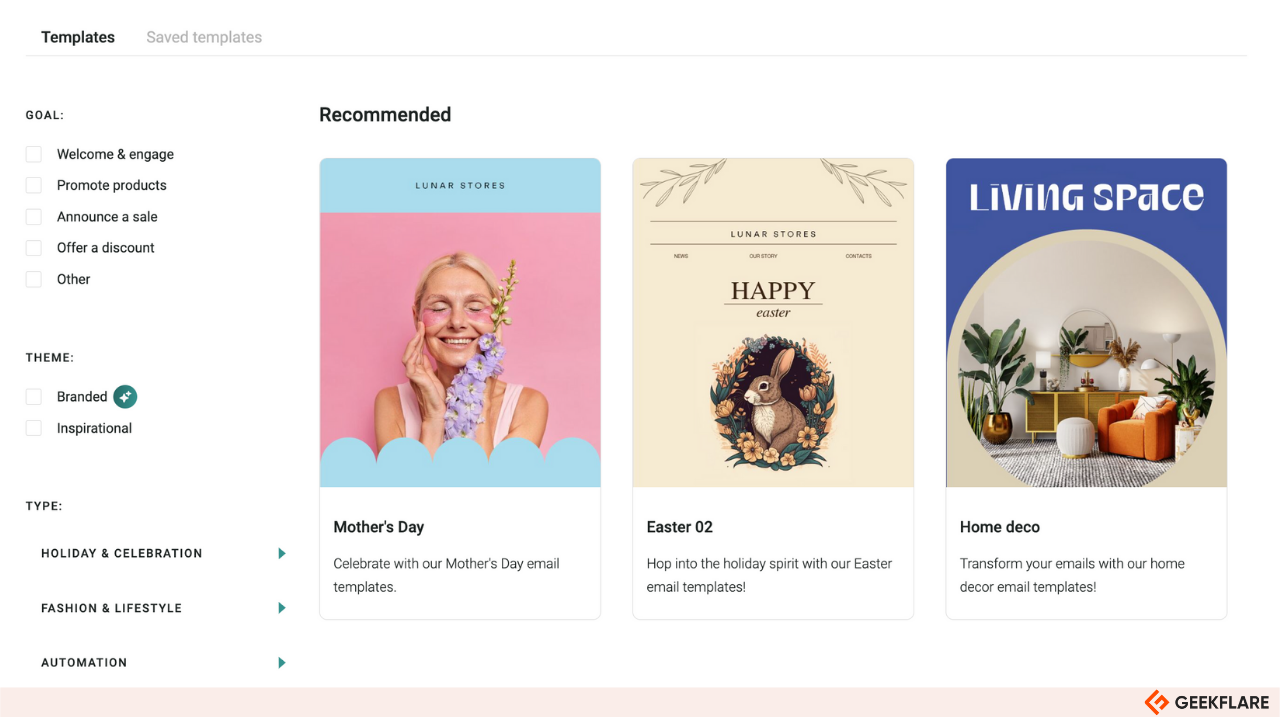
With a brilliant brand configuration setting, you can customize templates with your brand logo, colors, social media links, and even get a real-time preview.
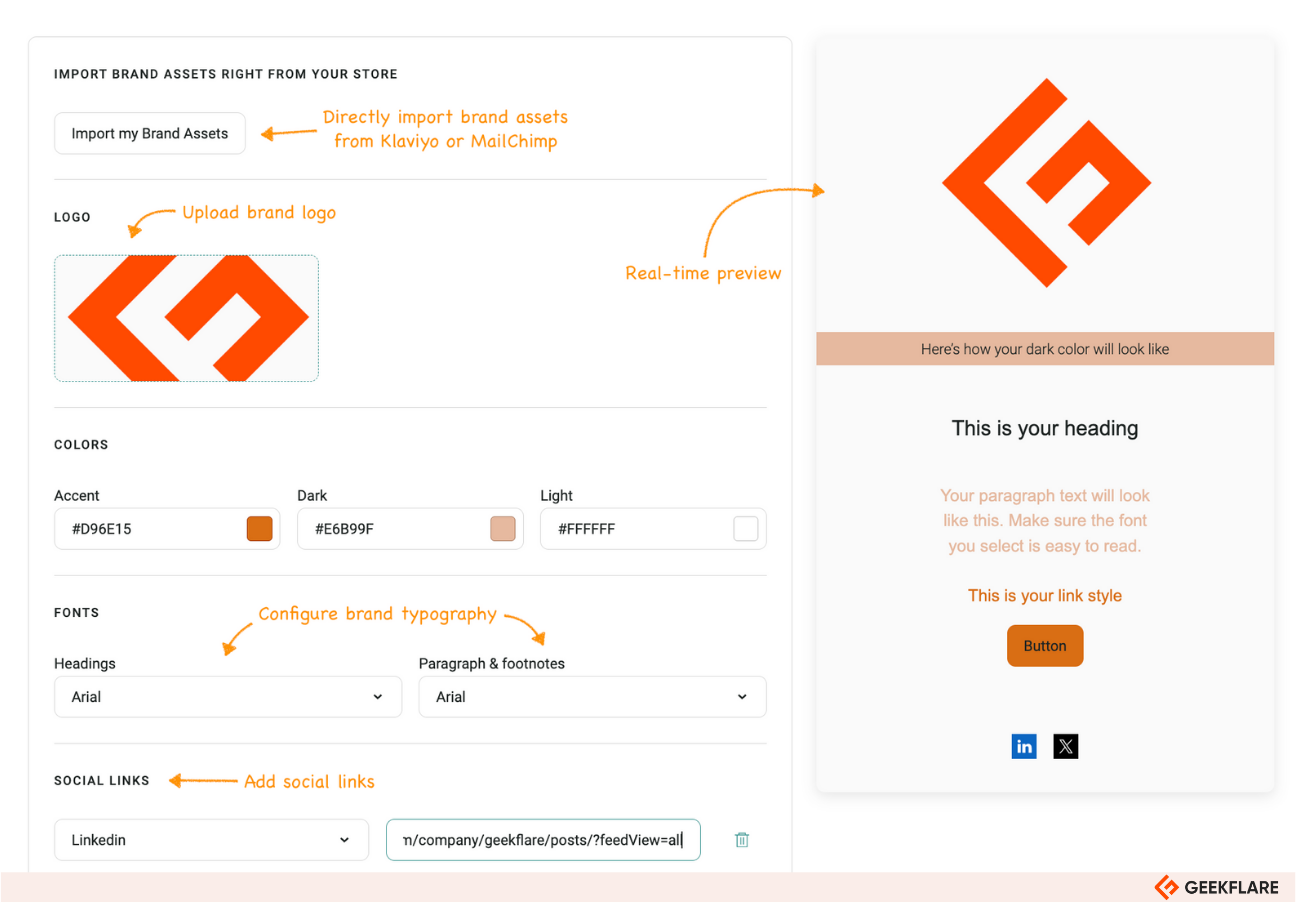
I like that Omnisend AI automatically adds branding to templates. Although not every template, if you click on Branded in the template sidebar, you’ll see templates pre-added with your brand assets.
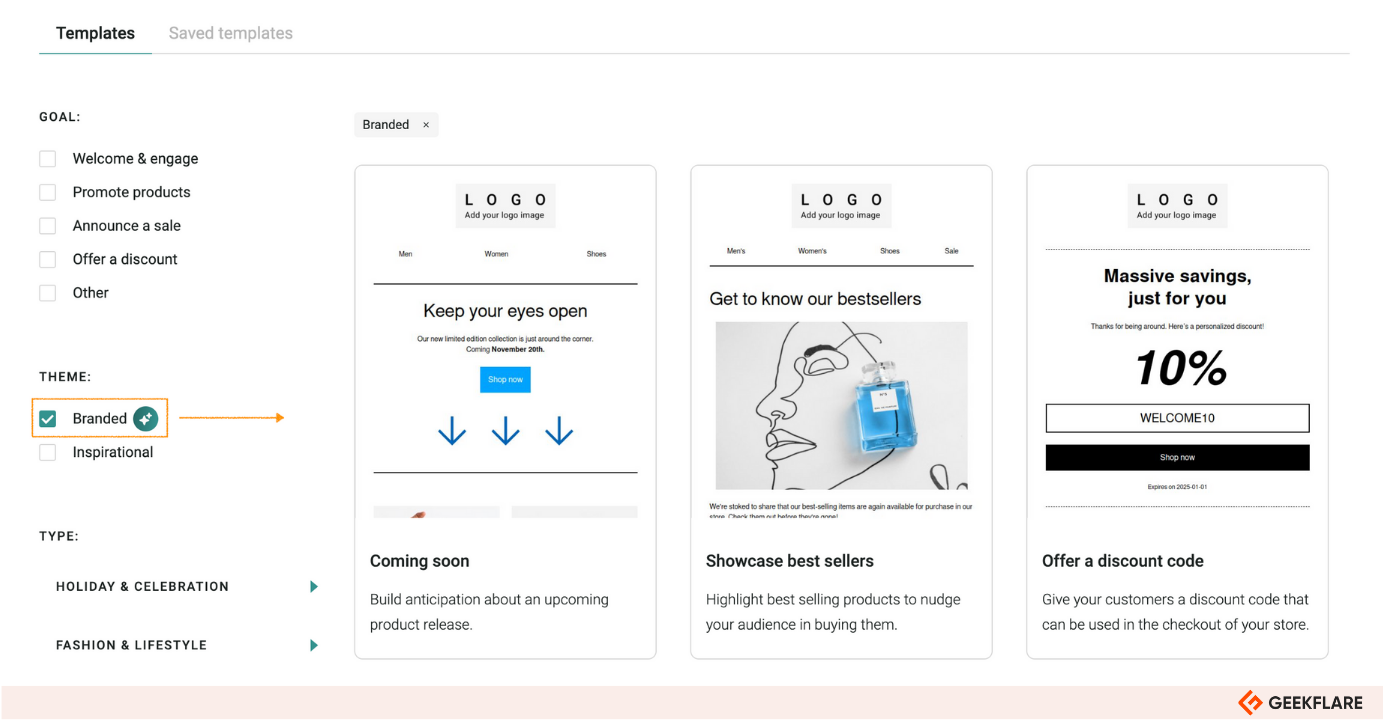
Drag and Drop Email Editor
Speaking of the email editor, Omnisend has a REALLY good one. I’ve used 20+ no-code HTML email editors, including MailChimp’s. If you ask me, Omnisend’s email editor stands out on three fronts:
- Choice of elements
- Level of customization for elements
- And layout options
Overall, I found the editor very easy to use, smooth as butter.
Any template you choose opens up in the editor. For example, in my case, I picked a branded newsletter template, so I already had my logo and color scheme set.
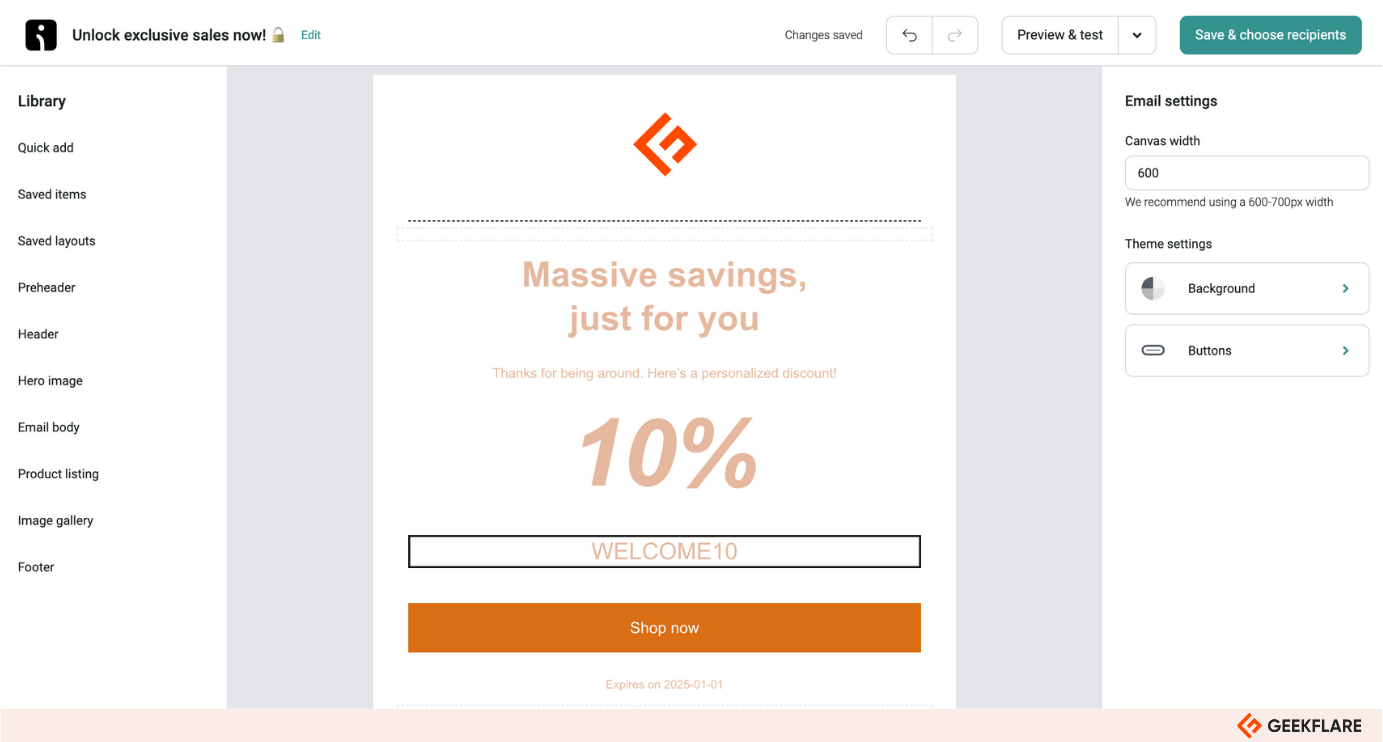
If you run an e-commerce store, you’ll love the preset blocks for discounts, product recommendations, and product listing. You can drag and drop them from the left sidebar, and later customize them from the right sidebar.
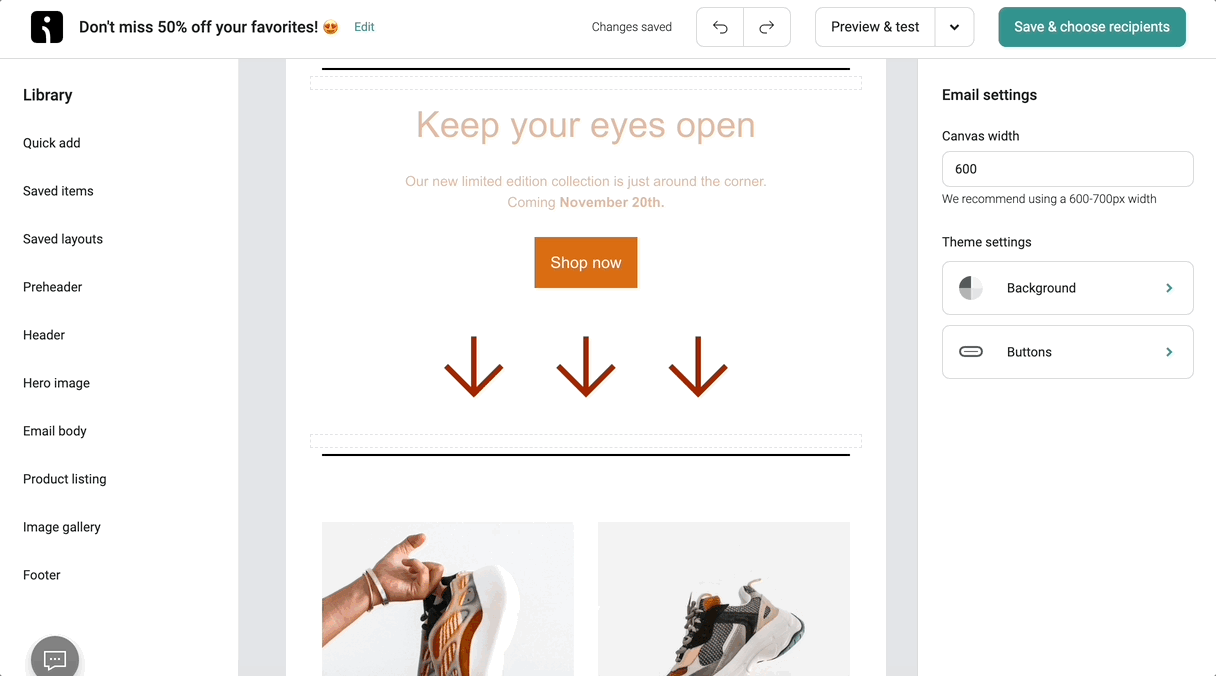
Below the Quick Add section, you’ll find building blocks for inserting text, preheader, header, hero image, email body, and more.
However, I don’t like how the elements overlay the email. Editing will be easier if the elements open up in the sidebar rather than extending to the preview section.
On the good side, you have AI to help you generate email copies, along with rich-text formatting and personalization options.
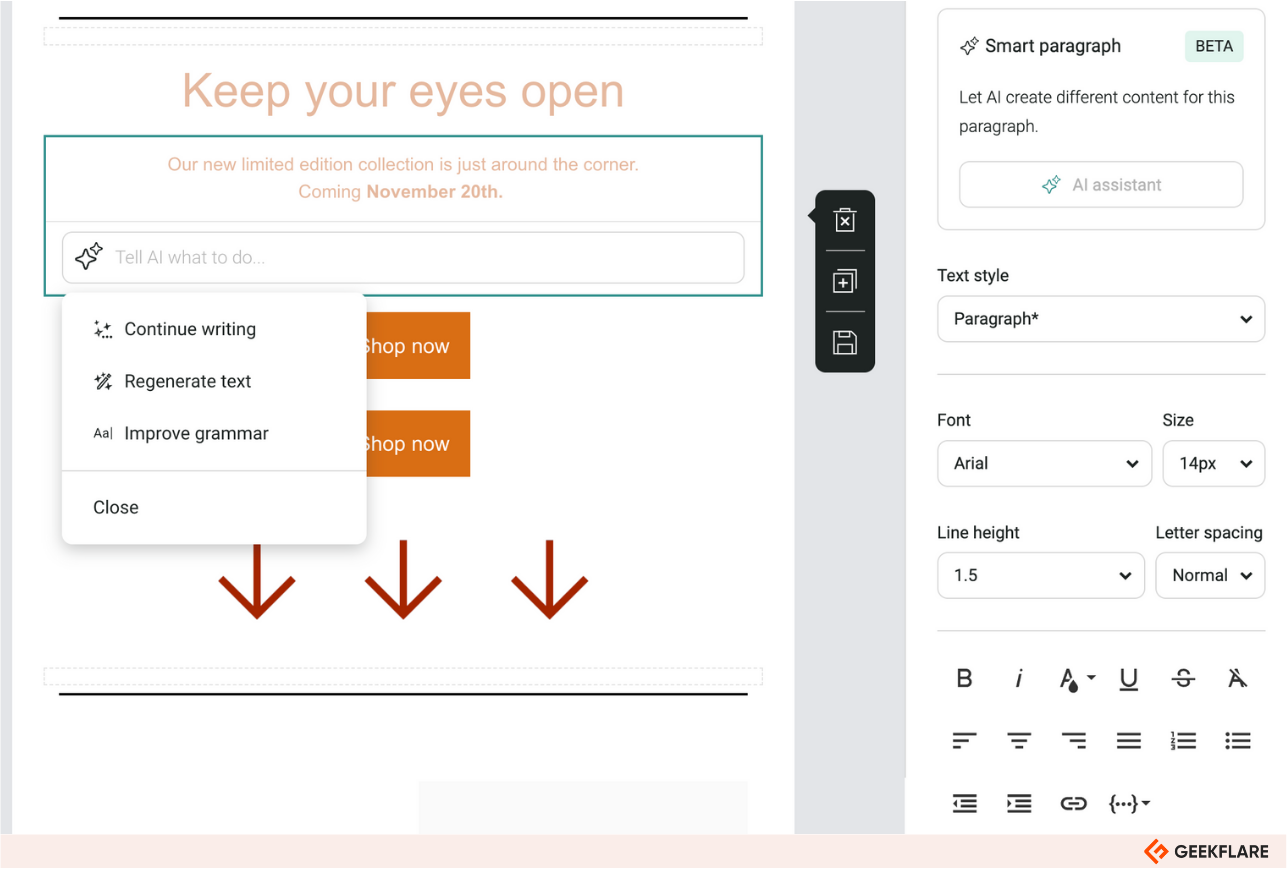
It’s thoughtful of Omnisend for adding an image editor, too. In general, only established email marketing tools offer a built-in image editor within the email builder.
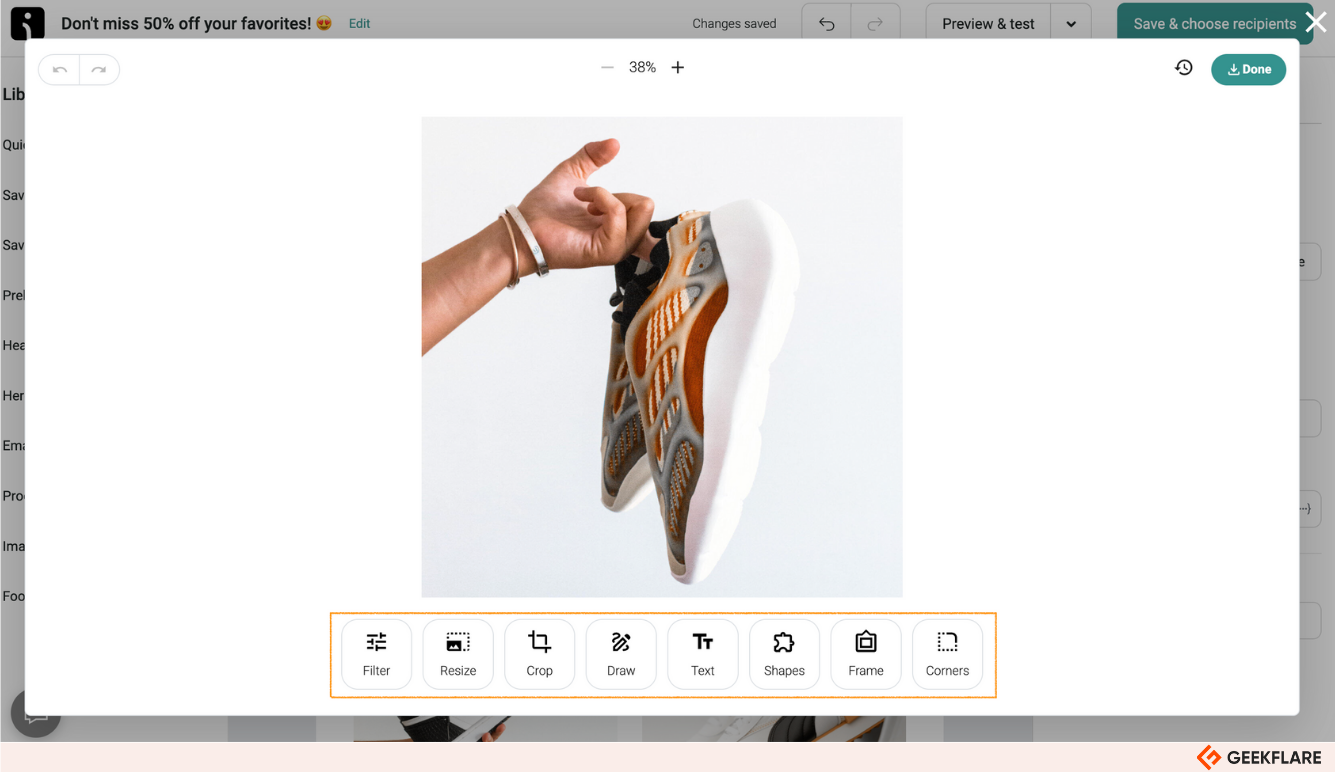
Advanced Segmentation and Personalization
Omnisend claims its segmentation can increase conversions by more than 60%. Hard to believe, but after testing it, I was convinced it’s built with brains.
We see amazing results from our automated emails. Our cart abandonment especially stands out with an 87% conversion rate and $7.44 revenue per email.
– Allison Caufield, Senior marketing manager at FiGPiN
Because of Omnisend’s full integration with e-commerce platforms, it’s easy to import and segment customer data.
From the Audience > Segments, you can create multiple segments based on:
- Purchase behavior (e.g., item bought, spend, abandoned cart)
- Email activity (opens, clicks, engagement level)
- Location, tags, or custom properties
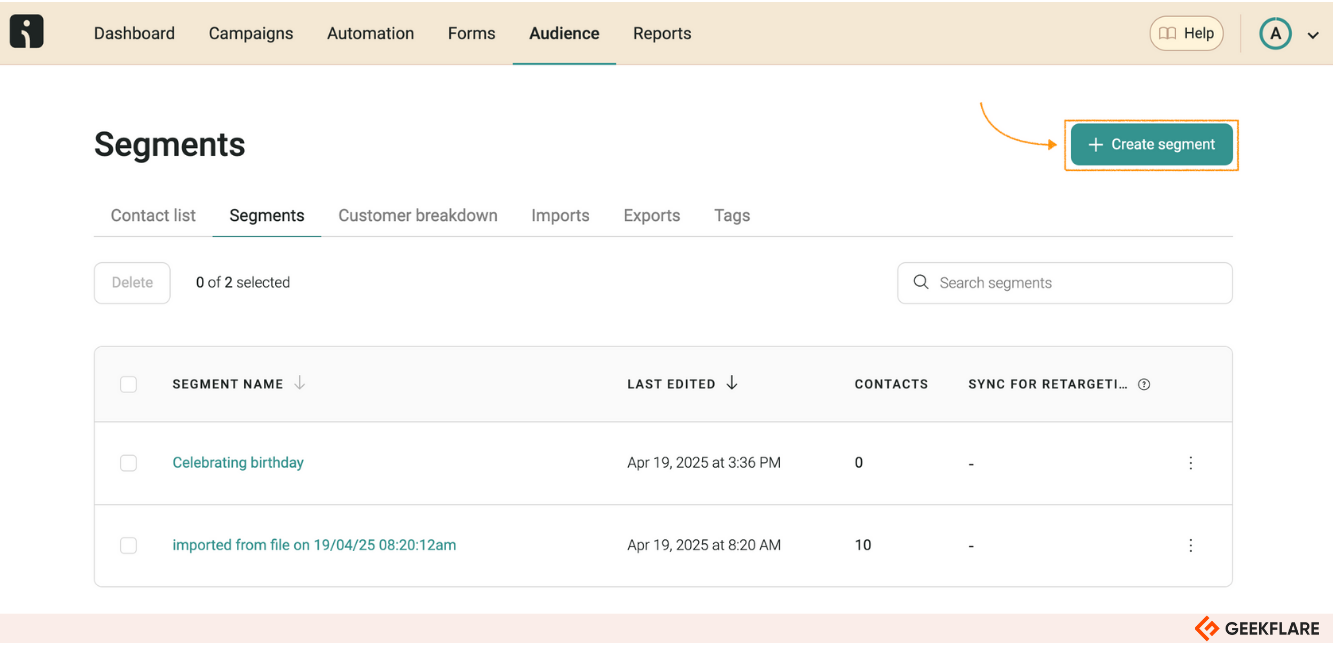
The cherry on top is Omnisend’s read-made segment templates. Clicking on Create Segment takes you to a library of 30+ e-commerce related segment categories with pre-set rules and triggers. Consider this a shortcut to building your first segments.
The template library is vast and covers most use cases. You can customize any segment template using the Segment Builder.
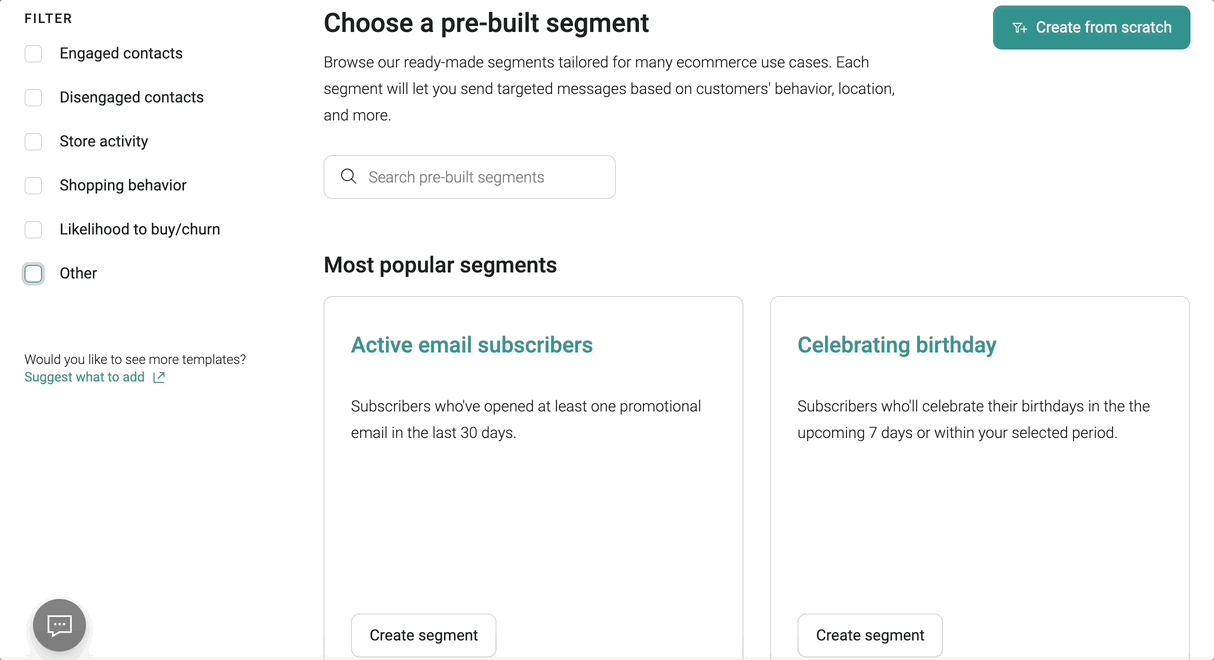
A/B Testing Emails
Omnisend has a separate campaign type that lets you send two different sets of email campaigns when you’re not really sure which would work.
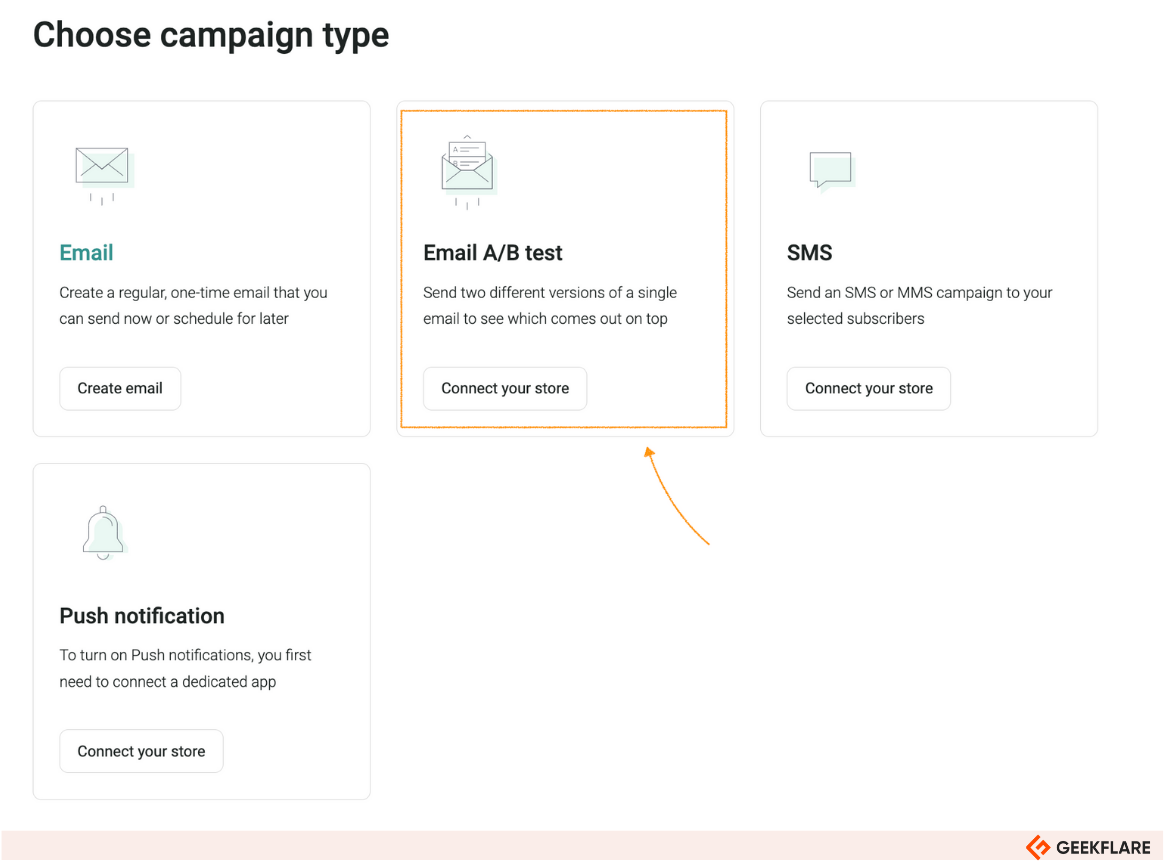
It allows you to A/B test your email campaigns. Create two versions of your campaign, with two different subject lines, offer, discount, images, text, or any other email element, and see which drives more subscribers or sales.
You can determine how long the test campaigns should run, and then choose the winner based on open rate or click rate.
Omnisend SMS Marketing
Omnisend offers tools to make the most out of your SMS campaigns. I tried Omnisend’s SMS marketing, and here’s what I think: 👇
Create SMS Workflows
Omnisend’s SMS marketing is fully integrated with its email marketing. This means you can target customers with a mix of email and SMS, or use SMS-only one-off campaigns.
You can trigger SMS workflows based on specific actions or events, such as cart abandonment, order confirmations, delivery, or special occasions like birthdays.
Omnisend offers pre-built automation SMS workflows for promotional, transactional, feedback, and reminder campaigns. That or you can custom-create text SMS/MMS. The SMS builder impressed me—sleek and quick.
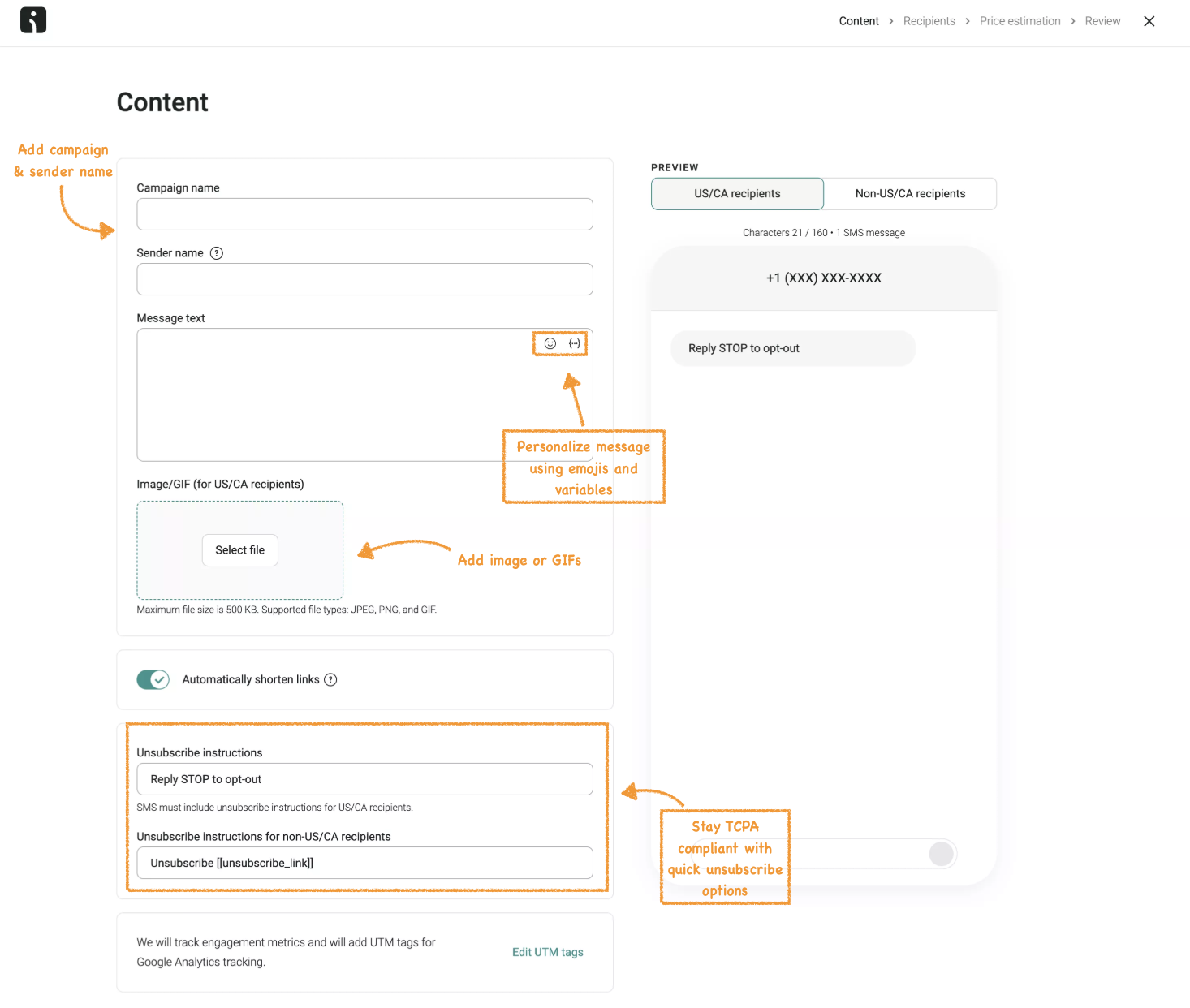
Create Segments for SMS Campaigns
Similar to how we create segments for email campaigns, you can also do that for SMS campaigns. The only prerequisite is that contacts must be associated with a legitimate number. Otherwise, they are removed from the campaign.
If you’re migrating from another platform, let’s say Klaviyo or MailChimp, Omnisend enables you to import contacts directly with a click. So importing contacts won’t be your headache if you’re looking to migrate to Omnisend.

Omnisend’s SMS pricing might be higher because they offer more advanced features or better segmentation for SMS campaigns compared to others. Sometimes, it’s about the value added rather than just the sheer number of texts.
– Reddit Discussion
Estimate sending costs beforehand
A brilliant feature for SMS campaigns is the built-in cost estimator. Since SMS are chargeable, a calculator can help you keep tabs on your campaign costs. While some popular SMS marketing tools have this feature, Omnisend’s calculator also lets you see the number of characters in your text message.
For example, you can instantly view message details, character count, and pricing based on your message content and the destination country (automatically identified).

Retarget Customers Using Push Notification
Push notifications offer a unique advantage by retargeting customers with flashy, eye-catching messages, even when visitors are not actively browsing your store but are active on the browser.
💡Did you know?
Omnisend’s Push notifications conversion rates average at 30%.
Omnisend allows you to send web push notifications on Google Chrome, Mozilla Firefox, and Opera browsers. (Not yet supported on iOS devices)
This feature is available with all Omnisend plans. Unlimited sends are available on the Standard and Pro plans. You also get 500 monthly push notification credits on the Free plan, which is enough to try out the feature.
It’s easy for visitors to opt in for push notifications. When someone clicks the Allow button on any of the two options, they are automatically added to the push notification subscriber list.
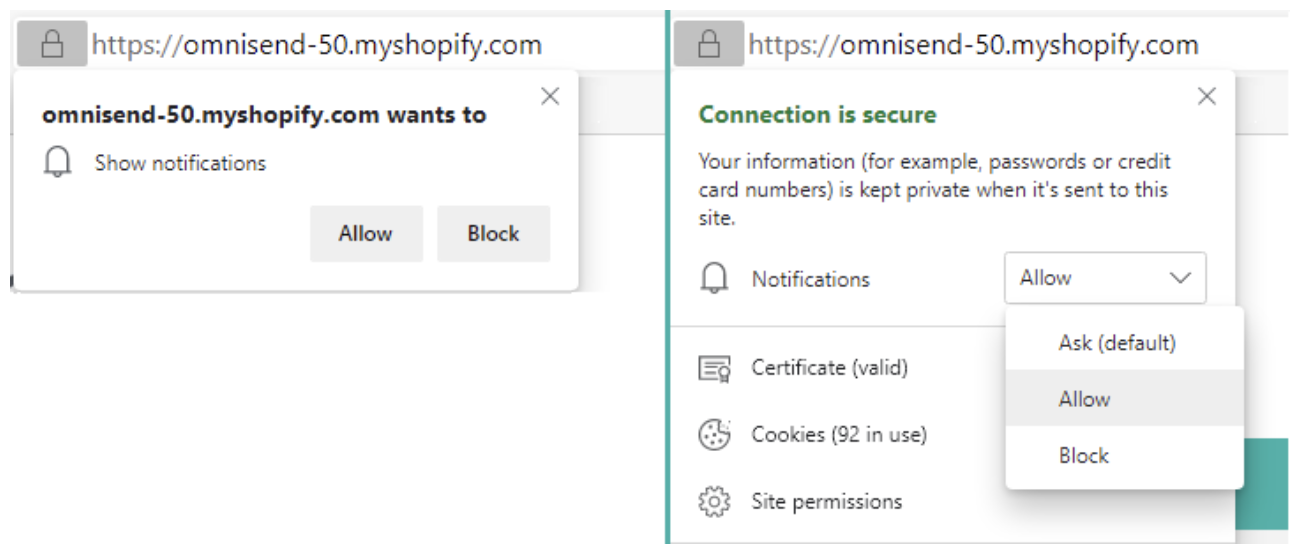
Similar to how we create email and SMS campaigns, go to Campaigns > Create a Push Notification campaign.
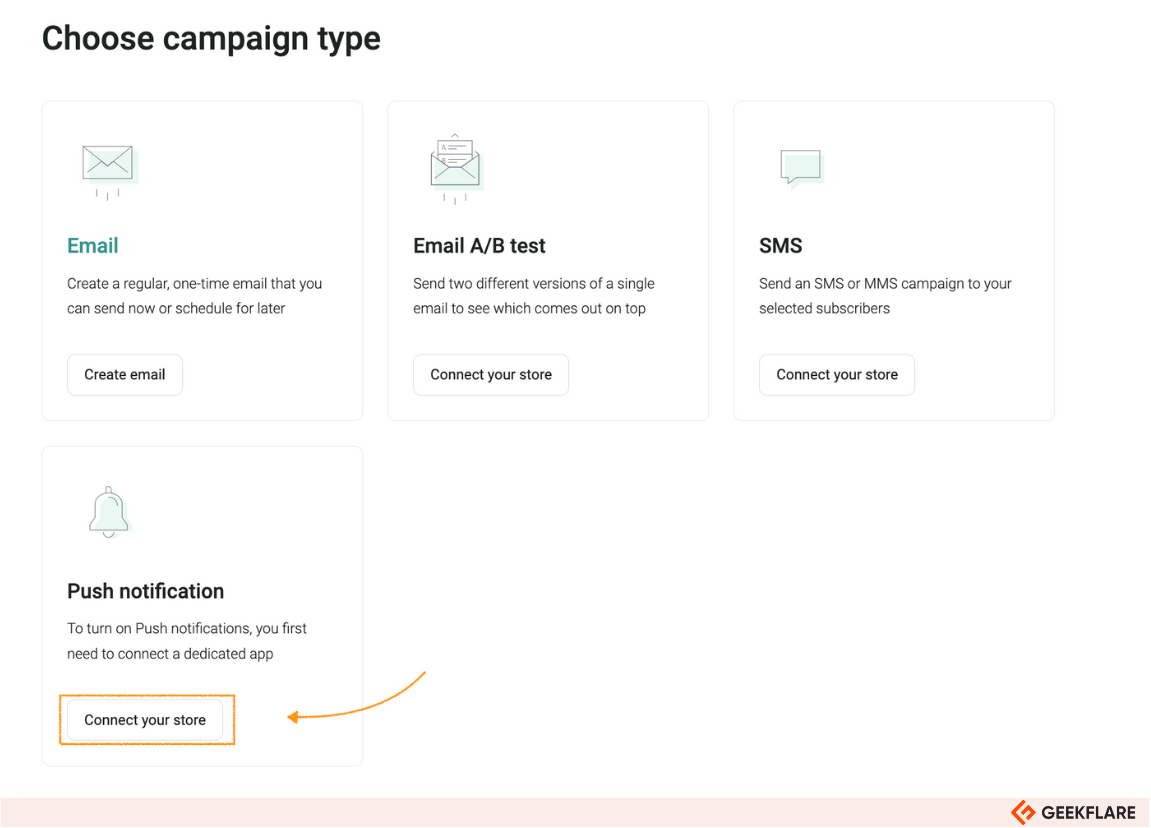
As a next step, you can edit the notification content, add images, links, and more.

Using advanced segmentation, you can send targeted push notification campaigns based on your subscribers’ online behavior, purchase intent, and more. Even better, you can trigger a mix of push messages with email and SMS in a single automation.
This example from Omnisend shows how you can integrate push notifications into an abandoned cart workflow. 👇
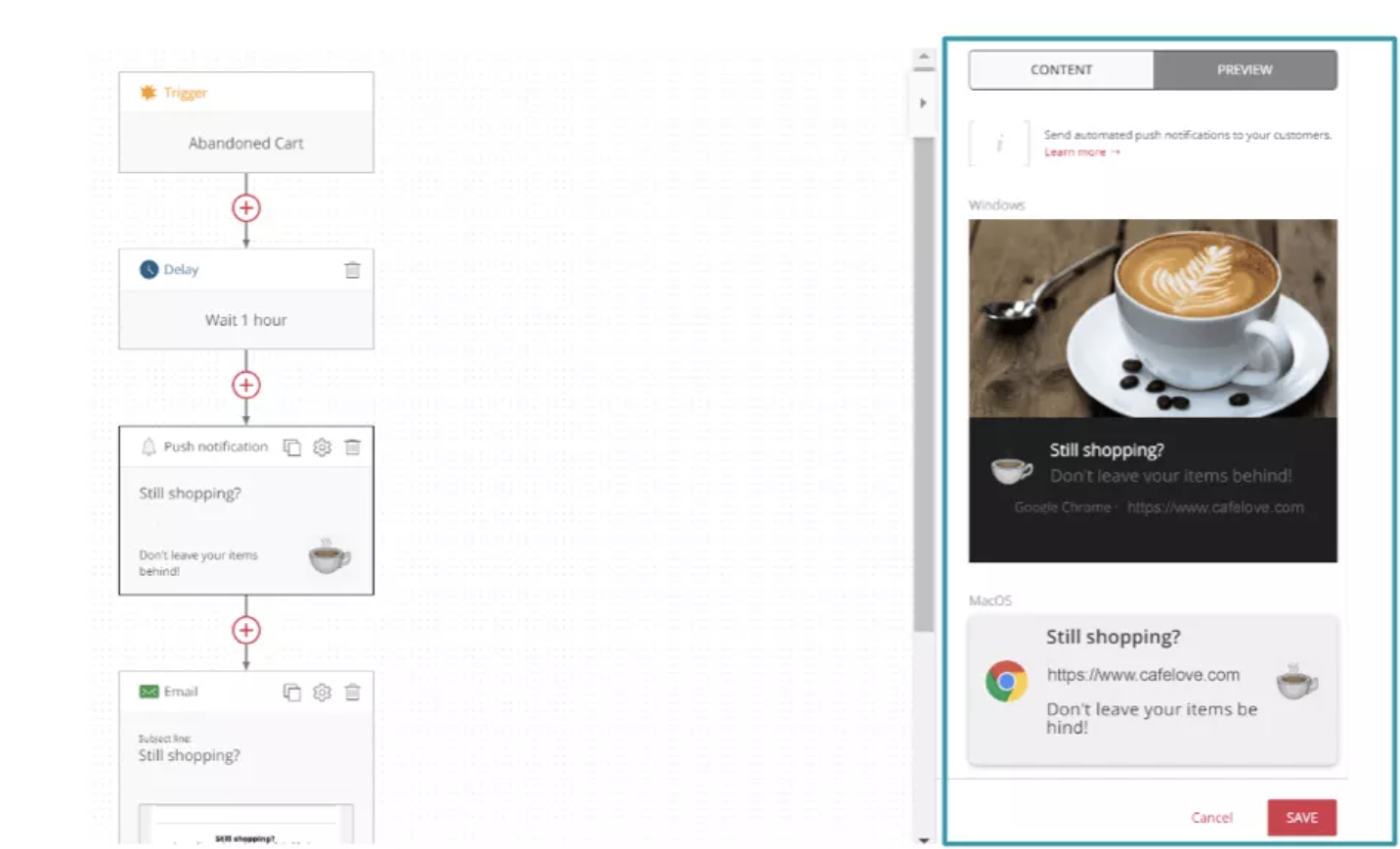
Collect & Manage Product Reviews
Shopify had a free Reviews app, which got delisted in May 2024. And for a long time, Shopify store owners were hungry for a reliable alternative.
Fortunately, Omnisend offers an alternative exclusively for Shopify stores. I must say it’s better than Shopify’s free app for 3 reasons.
- Omnisend’s product reviews are well integrated with its email and SMS marketing workflows. So it’s easy to automate post-purchase review requests.
- It allows reviewers to add up to 5 images; the Shopify review app allowed none.
- Additionally, product ratings are visible in Google search results, helping to increase your store’s visibility and traffic.
You can enable product reviews from the Review section on the top menu bar. Once enabled, you can import your existing reviews from Shopify or collect and manage new reviews from Omnisend.

To showcase reviews or collect new ones, you can drag and drop the Product Review widget where you want it on the Shopify product page.
Omnisend Reviews feature is not compatible with headless Shopify stores.

Similarly, you can repeat the process to add a Star Rating widget on the product page, like this.
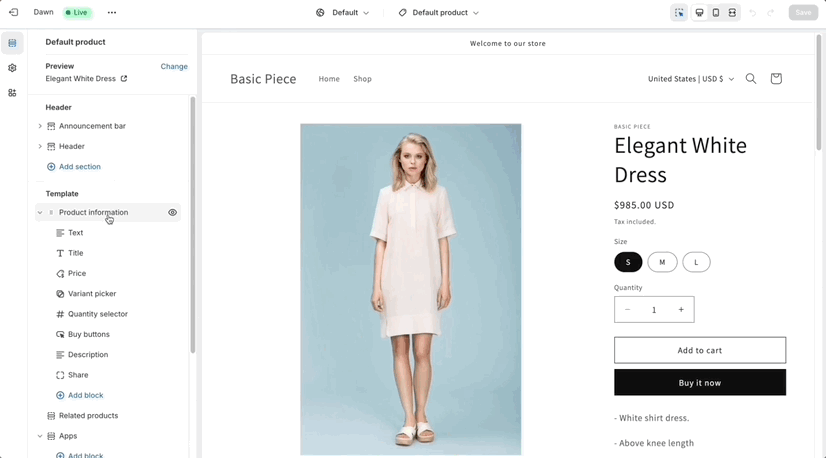
Both review and rating widgets connect to two different automation workflows. One sends a review request after every purchase. The other sends a thank you for every review received.
Again, the fact that these are already set up makes the whole review collection process incredibly easy. You can edit the workflows using the automation editor.
If you’d like to collect reviews for selected items, you can change the trigger to only ask for reviews for set collections or products.
Create Landing Page, Popups, and Forms
In the Forms tab, clicking on Create a form pops up the template library with pre-designed popups, landing pages, flyouts, and form templates.
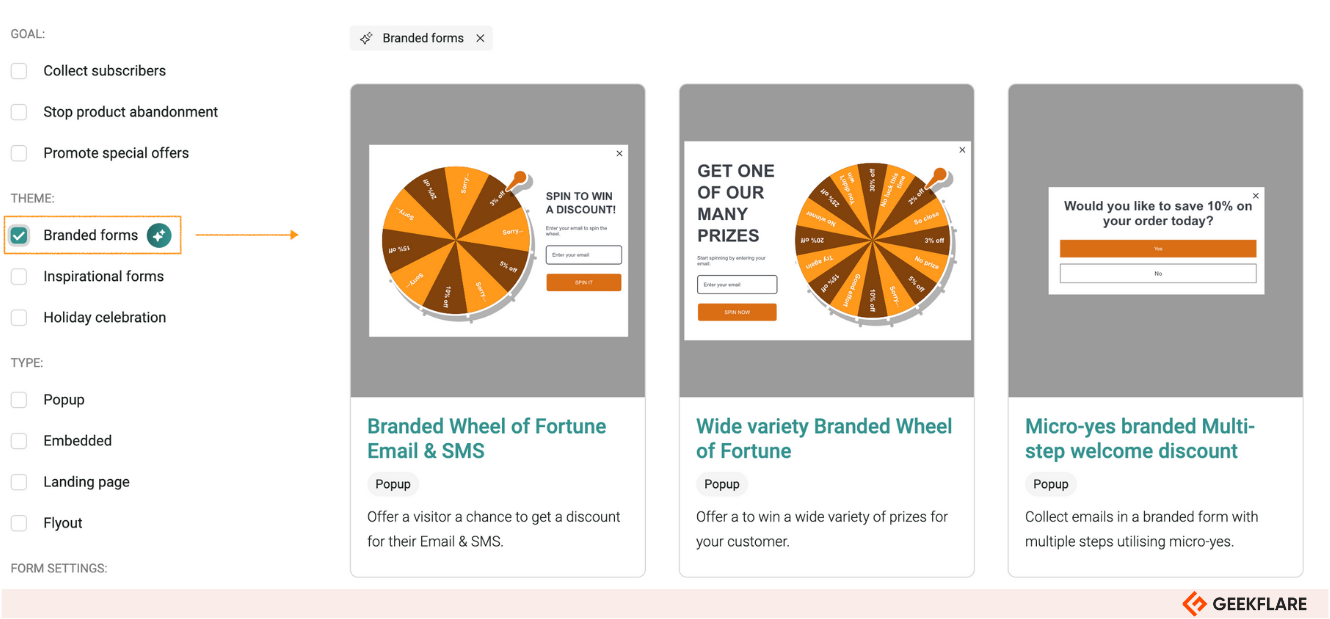
The template designs and variety impressed me as they are all fully customizable. Pick any template to open it with the form editor.
The form editor design is similar to the email editor, which means I didn’t have to learn anything new.
There are 14 elements you can drag and drop into the form from the left-hand menu. These include standard data capture fields like email and phone numbers, a preformatted legal consent element, and certain e-commerce-specific elements.
My favorite elements were the Countdown timers for creating limited-time offer forms. And a wheel of fortune that collects subscribers with a gamified spin-to-win game. It has a submit rate of 6.3%, making it Omnisend’s best-performing submit form.
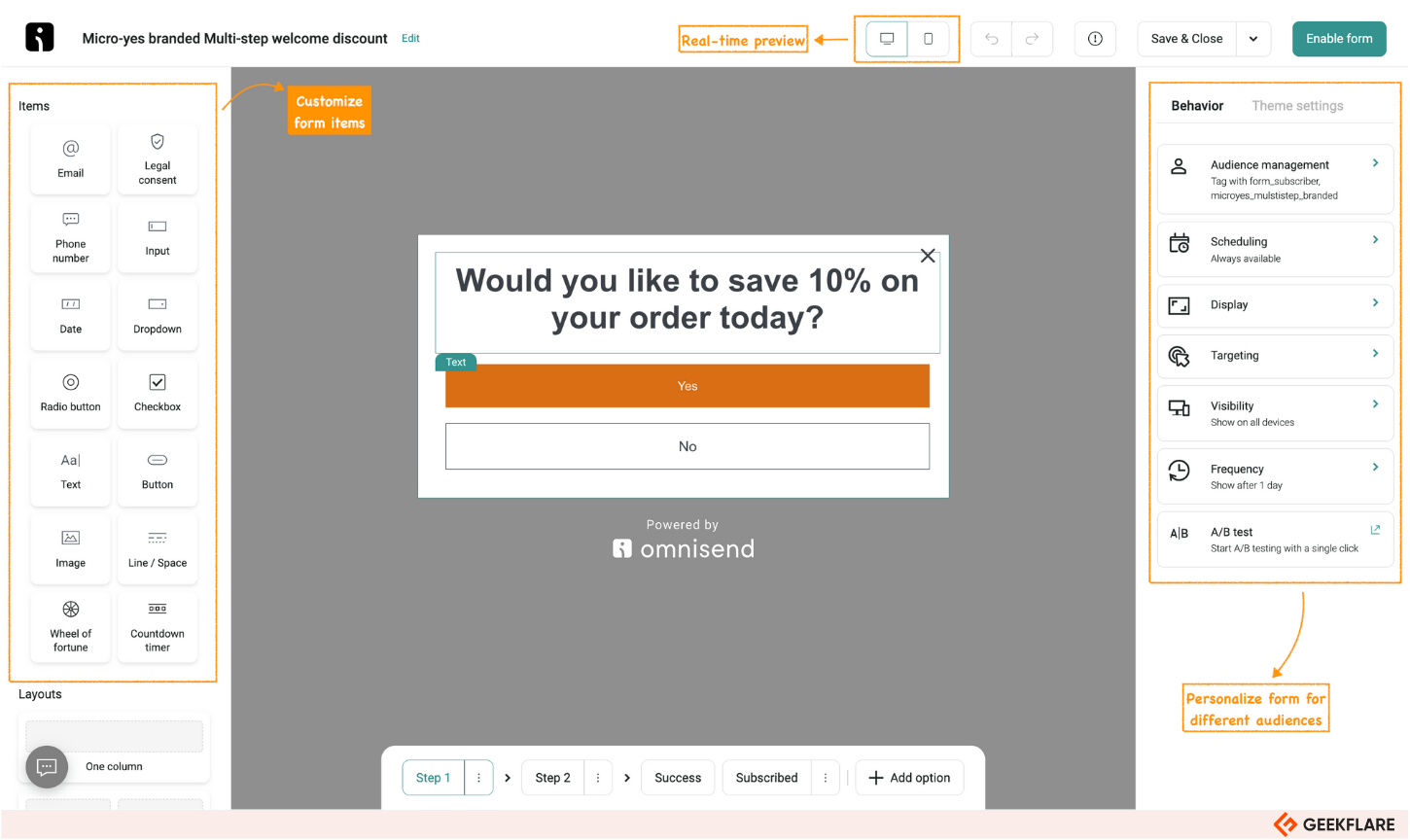
As you add items to your form, you can toggle between desktop and mobile views. This is important because you’ll get more sign-ups from mobile users these days.
The editing options are listed as behaviors to the right of the screen. They allow you to personalize forms for different audiences. For example, you can:
- Schedule forms to appear at set times or for limited periods
- Control for visibility rules for when a form appears, to whom, and how often
- A/B test different forms to see which performs the best
See how Organic Aromas, an online health and wellness store, increased newsletter signups by 150% with Omnisend.
Another cool feature is the option to create multi-step forms. Multi-step forms are known to increase conversion and give people a choice about what they want to share. And you end up with more data and opt-ins you can target in different ways.
As shown below, you can have one form offering a 10% discount if people sign up by email. And a second 15% discount with their phone number.
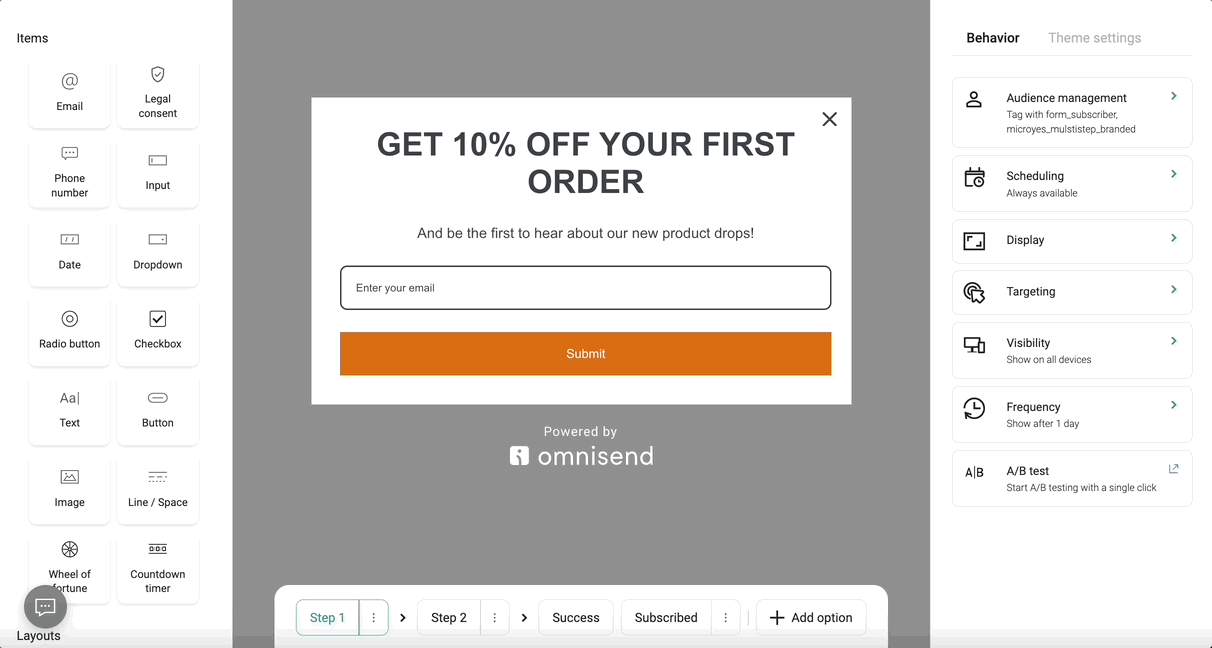
Omnisend Automation
With Omnisend automation, you can combine all the channels—email, SMS, push notifications—into one solid marketing workflow.
I was impressed by its e-commerce-specific automations. Especially the built-in Automations Library which has ready-to-use workflows. This includes welcome series, abandoned cart reminders, post-purchase follow-ups, and more workflows.
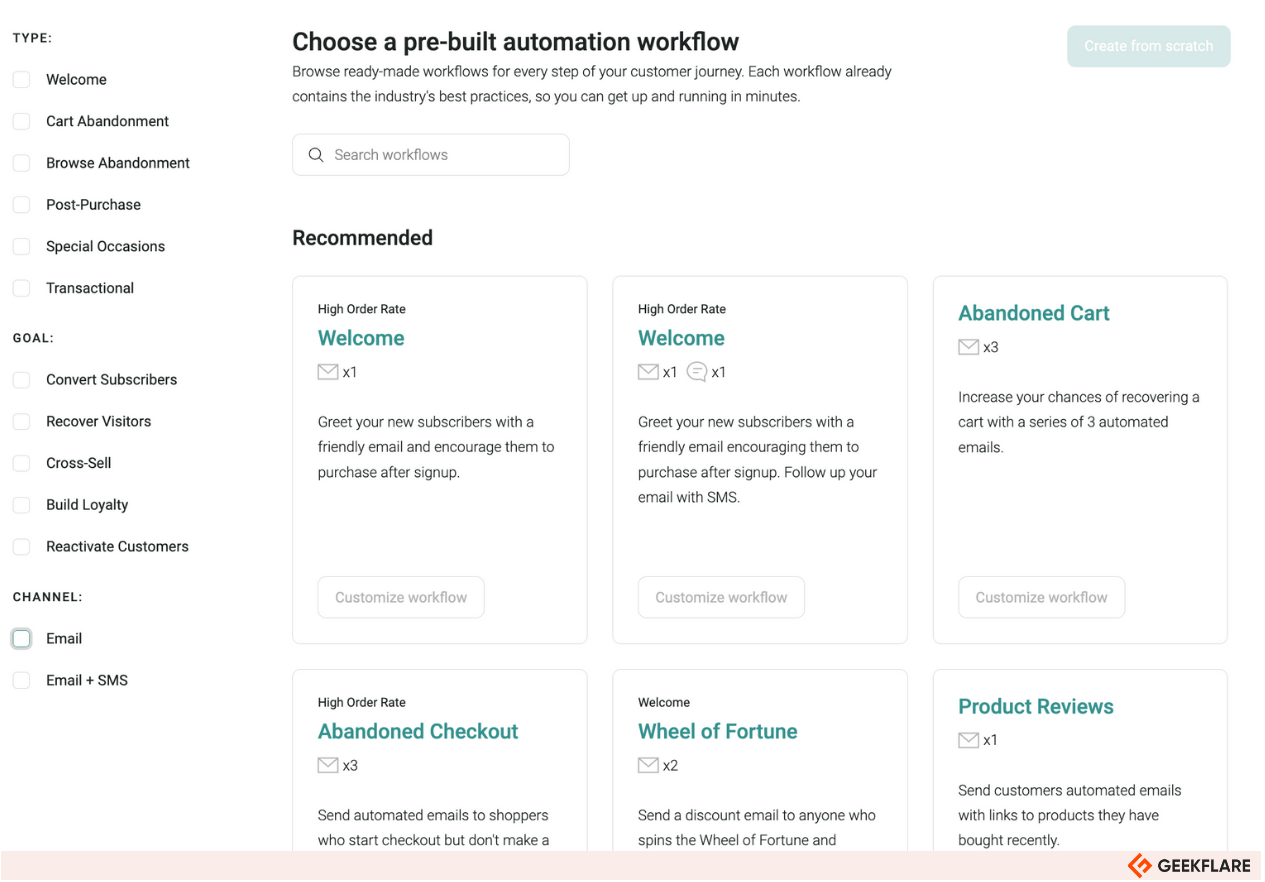
The automation builder impressed me. It has a drag-and-drop interface, and you can pick and drop channels, messages, and action flows to create new automations or customize existing workflow templates.
For instance, I created a welcome email automation. It begins when a subscriber fills out a signup form. This action triggers a welcome message sent to the subscriber via email, SMS, or push notification, offering a 10% discount on their first order.

From the right side, you can configure all paths of your workflow, such as:
- Trigger & Filters: Choose what starts your workflow (e.g., order placed, cart abandoned). Add filters like order status or customer location.
- Audience Filters: Target specific customer segments—like people from a particular country or subscribers from a specific list.
- Exit Conditions: Define when a contact should leave the workflow (e.g., after making a purchase).
- Frequency Settings: Control how often a person can enter the workflow—prevent spamming.
- Conditional Splits: Create different paths in your workflow based on actions, traits, or previous behavior.
- A/B Testing: Compare subject lines, messages, or timings to find the most effective variation.
- Delays: Schedule time between messages (minutes to months) to match customer behavior.
- Tagging: Automatically tag customers at different steps to help with segmentation later.
In case a customer has not subscribed to a channel, they skip that step. And the workflow continues.
A unique addition to Omnisend automation is that you can monitor performance per message block—see how many were skipped, opened, or clicked.
What is Omnisend AI?
Omnisend AI is a set of artificial intelligence-powered tools integrated within the Omnisend marketing automation platform. These tools are designed to enhance your marketing content, campaigns, and insights.
Let’s look at Omnisend’s integrated AI functions:
- Brand Assets AI: Automatically import your brand’s logo, colors, and fonts into email templates
- Subject line and Email Generator: Ask AI to generate subject lines and email content based on your purpose and brand voice
- Performance and analytics: Get AI-driven insights into the effectiveness of your campaigns across email, SMS, and push notifications
- Product recommender: Show the right products to the right customers with intelligent recommendations based on their browsing and purchase history
- Smart Send Time Optimization: Use AI to analyze your audience’s engagement patterns to determine the optimal time to send emails, increasing the likelihood of opens and clicks.
- Predictive Segmentation: Automatically segment your audience based on predicted behaviors, such as likelihood to purchase or churn, allowing for more targeted marketing strategies.
Top Reasons to Use Omnisend
Omnisend receives positive sentiments from users across Reddit, G2, and other review sites.
Below, I’ve mentioned some top reasons why users choose Omnisend over the competition.
Cost-effectiveness
A top reason to choose Omnisend is its competitive and affordable pricing.
If you ask me, Omnisend offers both email and SMS marketing at $41.30/month with free SMS credits matching the plan’s cost. The same on Klaviyo will cost you $85/month, with limit caps on email and SMS sends.
What we were paying just for email at Klaviyo is nearly the same as what we’re paying Omnisend for both email & SMS.
– Dan Judd, Head of Digital at Vape Superstore,
Pre-built automation workflows
Another attractive thing about Omnisend is its templates library and minimal learning curve.
Many users found it easy to build automation on Omnisend, mainly because of its built-in SMS, push message, and email campaign templates pre-segmented for targeted user groups.
The pre-built workflows for key customer touchpoints like cart abandonment and welcome emails are particularly valuable, automating tasks that would otherwise be time-consuming.
– Andre L., G2 Review
Easy to use and integrate
Another reason to love Omnisend is that it readily integrates with your existing tech stack and e-commerce platform.
Users were positive about the GUI and UX design, as well as the easy-to-use email editor.
it is to create and automate email and SMS campaigns. The drag-and-drop builder is super intuitive. I also appreciate how seamlessly it integrates with my client’s store, pulling in customer and product data so I can personalize messages easily.
– Joshua F., G2 Review
Hassle-free Migration
One of the top reasons people switch to Omnisend is that it offers tools and expert support to migrate from platforms like Klaviyo or MailChimp.
A user mentioned how he switched from Klaviyo to Omnisend—negligible costs, no data loss, and excellent expert support.
I ripped and replaced Klaviyo – the switching cost was negligible as the implementation was a breeze. I actually saved time and energy from not having to scream at some of the bugs Klaviyo has
– Ankur S., G2 Review
Overall, Omnisend checks all the boxes to be your ideal email and SMS marketing platform. I find their customer support incredibly knowledgeable and responsive. This is among the top reasons that affect my software purchase decision.
Omnisend Integrations
Omnisend app marketplace hosts 180+ third-party app integrations, including:
- E-Commerce Platforms: Shopify, Woo, BigCommerce, WordPress, Wix, etc.
- App Integrations: Email capture, landing page builder, loyalty and rewards, shipping and logistics, customer reviews, and automation tools
How to Migrate to Omnisend from Others
Omnisend’s kickstart deal takes care of migration from Klaviyo and Mailchimp. There’s no piece untouched. You can migrate your workflows, segments, and other crucial contact data.
I like the depth of Omnisend’s migration deal, for example, you can:
- Import and map your existing contacts, tags, and lists from Klaviyo or Mailchimp (import unsubscribe and bounce lists separately)
- Migrate existing automation flows, including email sequences from Klaviyo or Mailchimp, with added flexibility and ecommerce-specific triggers in Omnisend
- Mirror email designs or build new ones quickly using Omnisend’s branded templates
- Copy up to 5 segments as in your Klaviyo or Mailchimp segments, eg, Active subscribers, High-value customers, etc.
Omnisend Pricing: How Much Does It Cost?
Omnisend offers a free plan and three paid plans. All pricing plans are dynamic and change with your contact list size.
Suppose you have a list of 250-500 contacts. Here’s how the pricing looks:
- Free Plan: Perfect for startups and beginners who want to explore automation and email marketing tools without a cost barrier. The only limitations of the free plan are that you can send up to 500 emails/month, add 250 contacts, and publish 50 Shopify reviews.
- Standard Plan: Priced at $11.20/month, billed 3 months upfront. For growing businesses ready to engage customers more effectively. You get 6,000 emails/month, unlimited push notifications, 1000 published product reviews, white label options, and 24/7 live support.
- Pro Plan: Priced at $41.30/month, billed 3 months upfront. Brands that heavily rely on automation, personalization, and cross-channel campaigns. You get unlimited email sends, free SMS credit, advanced reporting, and priority support.
SMS sending in the U.S. costs $0.015/SMS. However, Merchants on the Pro plan get free SMS credits equal to the price of their plan.
Get a flat 30% off on all plans by paying 3 months upfront
Omnisend Alternatives
I’ve researched and listed some cool alternatives to Omnisend. Have a look. 👀
 |  |  |  |  |  |  | |
Both | Both | Email Only | Email Only | Both | Email Only | Email Only | |
Geekflare’s editorial team determines ratings based on factors such as key features, ease of use, pricing, and customer support to help you choose the right business software. | |||||||
Should You Use Omnisend?
Omnisend is for you if you’re running an e-commerce store and looking for an easy-to-use email and SMS marketing automation software.
However, it might not be the right tool if:
- You need a simpler, low-budget tool just to send emails. You should try MailerLite.
- Looking for self-hosted software. I recommend Sendy as it’s among the best self-hosted email marketing tools.
- You own a B2B company and are looking for an inbuilt CRM. I suggest using HubSpot or Salesforce, but they might be pricey.
Omnisend Recognition
Omnisend receives positive reviews from top review websites. Here’s a quick glimpse:
- G2: 4.6/5 (930+ reviews)
- Shopify: 4.7/5 (6,100+ reviews)
- Trustpilot: 4.3/5 (330+ reviews)
- Geekflare: 4.5/5
Overall, Omnisend reviews hint at a positive sentiment across its user base. People looking for an alternative to Klaviyo and MailChimp find Omnisend to be a budget-friendly yet powerful alternative.
Omnisend Verdict
In my assessment, Omnisend is e-commerce-focused and makes a top choice for online retailers. It seamlessly integrates with Shopify and WooCommerce, allowing online store owners to target their audience via email and SMS.
The thing that stands out is its AI-powered segmentation and automation capabilities. They really help you hit the spot. Furthermore, the large set of templates for forms, emails, and automation workflows really helps you get started without much grinding.
Oh, and how can I forget the superb free plan you get? It has enough usage limits and all the essential features, so you can use Omnisend forever without hearing Ching! Ching! from your bank. A key reason why Omnisend wins the Geekflare Value Award. 🏆
-
 EditorUsha, the editor-in-chief of Geekflare, is a tech-savvy and experienced marketer with a Master’s degree in Computer Applications. She has over a decade of experience in the tech industry, starting as a software engineer and then moving into digital marketing and team management.
EditorUsha, the editor-in-chief of Geekflare, is a tech-savvy and experienced marketer with a Master’s degree in Computer Applications. She has over a decade of experience in the tech industry, starting as a software engineer and then moving into digital marketing and team management.


