
OnePageCRM
OnePageCRM is an easy-to-use CRM for small businesses to manage and grow client relationships. This affordable CRM goes beyond just managing prospects and existing customers.
Pros
-
Mobile-ready CRM
-
Speed dialer
-
Reporting & visualization
-
AI route planner
Cons
-
Not suitable for medium and large organization
-
Lack gamification
CRM is a crucial tool for capturing, organizing, and tracking leads through various stages of the funnel. They also provide a centralized database for storing and managing contact information. By enabling the visualization and optimization of the sales pipeline, CRMs allow individuals and teams to forecast and track deal progress, identify potential bottlenecks, and foster better communication.
Every sales-led, product-led, or service-led business can use a CRM to schedule, assign, and track tasks, ensuring that follow-ups, meetings, and other activities are not overlooked.
Beyond sales, CRMs can integrate with customer service software, accounting, marketing, and support systems, ensuring a seamless transition from sales to post-sale support. Modern advancements, such as AI CRM software, take this integration a step further by using artificial intelligence to analyze customer interactions and provide actionable insights, making client management smarter and more efficient.
I have reviewed OnePageCRM to help you decide whether it is a good fit for your business in terms of its features, strengths, areas for development, and pricing.
OnePageCRM: 101
OnePageCRM is a simple platform built on the Getting Things Done (GTD) principle. Its unique feature is called the ‘Action Stream’ which turns your sales activities into an actionable, color-coded to-do list. All the contacts with follow-up reminders are sorted in relation to priority to encourage a productive approach to sales.
You can use it to manage your:
- Pipeline management
- Lead management
- Email integration
- Contact management
- Customer segmentation
- Reporting and forecasting
- Lead capturing
- Quotes / Proposal management
To name a few.
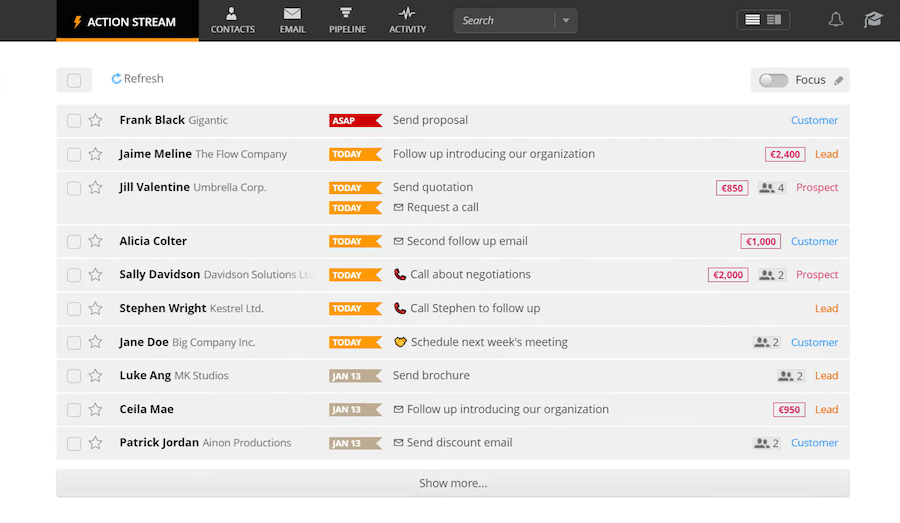
The tags, status, and filters make OnePageCRM highly customizable, and its Autoflow feature automates repetitive tasks by choosing triggers and operations. You can set several triggers and operations depending on your sales process.
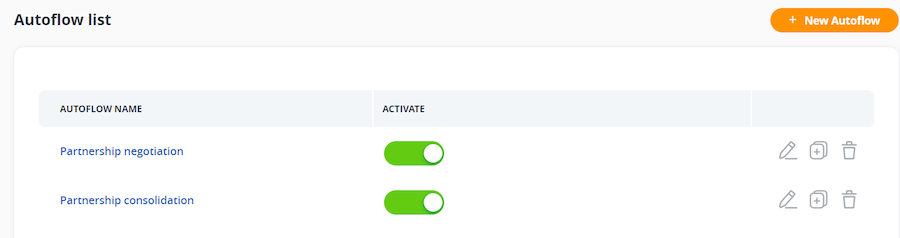
It has action-focused features like custom reports, a dashboard, a lead clipper Chrome extension, quotes, documents, etc., to keep track. The focus is on its simplicity that translates into tangible results.
Pro tip: Both the Calendar view and Focus mode features will allow you to quickly get an overview of the day ahead and prioritize important tasks.
OnePageCRM Review: Features
The list of OnePageCRM features is extensive, enabling you to do more with a single tool. The OnePageCRM advantage.
User-Friendly Interface
No one likes a complex tool that takes time to implement (that’s true for both solo entrepreneurs and SMEs!). The interface is easy to use, which quickly adds value by saving time on implementation. Less time navigating the software = more time closing deals.
Sales Action Focus
Unlike admin-based CRM platforms that drown you in data, OnePageCRM is all about moving forward. It helps stay on top of the game by emphasizing actionable tasks, ensuring that no opportunity slips through the cracks. The action stream especially is a powerful tool to mark actions as urgent, pre-save your most popular actions (say, did X reply to my LinkedIn invite?) or add closing comments effortlessly.
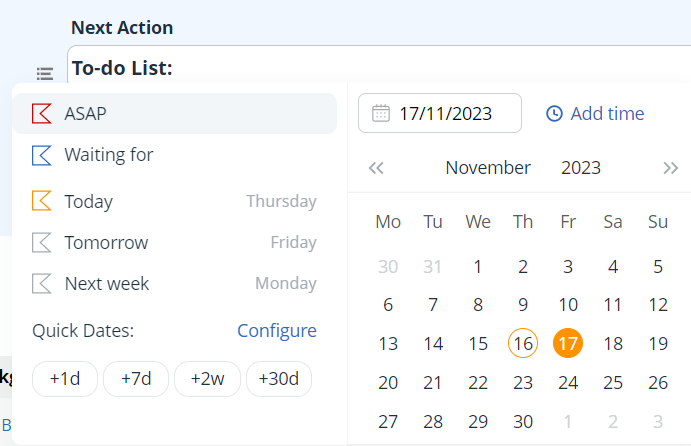
Efficient Contact Management
Your book of business is the lifeblood of your organization. OnePageCRM makes managing your contacts a breeze, with intuitive tools for organization, prioritization, and seamless communication tracking. What I loved? How I could filter by name and surname or by company name, and add filters such as leads/prospects/active partners/affiliates and so on.
Collaboration
Teamwork makes the dream work, or so the saying goes. OnePageCRM promotes seamless collaboration, keeping everyone in the loop and driving transparency within your sales force. This was apparent with the team stream and focused users, who can only view contacts assigned to them. Unlike the Account Owner, Administrators and Users, Focused Users can only view and edit the contacts owned by them.
Lead capturing made easy
The free Lead Capture extension scrapes and extracts contact details from any web page, including LinkedIn, X, or emails.
Communication
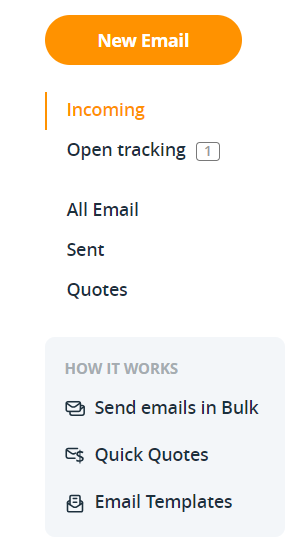
OnePageCRM offers different features to help you track and centralize your customer communications.
- Email synchronization: Fully synchronize your Outlook or Gmail to continue sending and receiving emails. You can also automatically log all the scent emails within this platform.
- Email tracking: It automatically notifies you when your lead opens/replies to your sent emails. This information helps you follow them up at the right time without invading their personal space.
- Activity management: You can log any contact or lead-related activities like meetings, calls, notes, etc. This will help you understand how far the communication has reached and anticipate whether it will be fruitful or not.
- Email templates: This allows you to send personalized emails with autofill capability based on your contact’s data. You can also save these emails as templates and use them to send the following emails, just by tweaking the personal information. Thus, it will save you significant time since you don’t have to create every email from scratch.
You can also read about cost-effective email marketing platforms.
Integration
Integration with multiple tools and technologies is efficient because you can use the tools you already use in the same platform without having to switch tabs all the time. It also eases your process while managing the sales pipeline.
In OnePageCRM, you can set up integrations in just a few clicks without the need to write code. Some of their popular integrations include Dropbox, Zapier, Help Scout, Quickbooks, Mailchimp, Wufoo, Unbounce, ActiveCampaign, WhatsApp, Skype, Talkdesk, Evernote, and more.
OnePageCRM benefits Geekflare Loves
- Ease of Use
- Geekflare appreciates a tool that doesn’t require manual work. OnePageCRM’s intuitive design and user-friendly interface get a big thumbs up.
- Customization Options
- Businesses are not one-size-fits-all, and neither is OnePageCRM. Users love the ability to customize the CRM to align with their unique processes and sales cycles.
- No-Code Automation Wins
- Automation without the coding headache? OnePageCRM’s no-code automation capabilities are a standout feature for those looking to streamline their workflows.
- Responsive Support
- In the tech world, support matters. OnePageCRM’s responsive customer support ensures that users have a helping hand when needed.
In addition, you can attend their bi-monthly live ‘Getting started’ webinars, watch Support videos, and read ‘how to’ support pages or take their free Sales Academy course to learn more about the software.
Furthermore, if you take up the Business Plan, you will get additional features such as fetching historical emails, deal velocity, multiple pipelines, 30-day contact and deal restore, user groups and required fields.
OnePageCRM Review: The good, the bad, and the Techy
Every CRM is different, and if you want to choose a sales CRM for you and your team, you need to be aware of its limitations. It will help you anticipate what you can expect from the CRM system and what not to, and whether those cons are small enough to not keep you from investing in this particular software.
This is a high-level overview of the strengths and weaknesses of OnePageCRM.
The Good 🤗
OnePageCRM is simple to use, and most suitable for ‘non-traditional’ sales people, microentrepreneurs, business consultants or scale-ups.
- It allows you to keep deals moving by adopting a ‘Getting Things Done’ strategy.
- You can automate tasks without holding a degree in engineering and automate your repetitive tasks like adding new contacts, sending emails, etc.
- AI-powered features are available, such as an ‘On the Road Mobile app’ to continue selling on the go
- Organize services and products into a Catalog
- A free 21-day trial and 4 months free for life with all annual plans.
- High-level of Customer support.
The Bad 🤷♀️
Although OnePageCRM has a lot of great features, it must be said that there are:
- No Leaderboard for large sales teams
- No Commission calculator
- No gamification
OnePageCRM Pricing
The simple pricing model offers two plans: Business and Professional. It also has a 21-day FREE trial with no credit card required to try out OnePageCRM before getting a paid plan, and a 4-month FREE discount when annual plans are purchased.
Here are the 2 plans it offers:
- Professional: $9.95/seat/month in an annual plan (33% FREE), including Unlimited Contacts, Notes, Deals, and 20 GB/user file storage, Forecast and Kanban Deal Management, Business Card Scanner and speed Dialer, KPIs Dashboard, and more.
- Business: $19.95/seat/month on an annual plan (33% free), including advanced features like Email Tracking, Fetching Historical Emails, Deal Velocity, Multiple Pipelines, User Groups and Focused Users, Required Fields, and Prioritized screen share support.
I recommend trying OnePageCRM free for 21 days and determining how it works for you.
OnePageCRM Verdict
The proof is in the reviews, OnePageCRM is a great sales CRM, and one of the best action-focused platforms out there for small businesses. It is simple to use, and inexpensive, and earns Geekflare Value award for excellent features.
So, if you are still using spreadsheets, paying for CRM features you don’t need or simply want a better way to manage your customer-facing interactions, I recommend trying OnePageCRM. You can even go for the more expensive plan to leverage some more features than in the lower-tier plan. Ultimately, it all boils down to your specific requirements.
What’s next?
Searching for more options? Why not, it is always good to try a few products to see what works for you the best. And, I would suggest checking this list of best CRM software for more options.

