Asset management is an integral part of every industry. It helps make the most out of your investments by assisting in efficiently managing the life cycles of business valuables.
Therefore, I have zeroed in on some excellent picks for open-source ITAM (IT Asset Management), physical asset management, and DAM (digital asset management).
Besides, you will also find solid non-open-source alternatives to the main list at the end.
I will now discuss the above tools and their top features.
1. Snipe-IT
Snipe-IT is an open-source asset management tool with over a decade of development and 330+ contributors. You can self-host the application or stick with its cloud hosting subscriptions, offering a 99.99% uptime SLA. Besides, it’s possible to pay only for the support and DIY the rest.
The company behind Snipe-IT is Grokability, which is based in San Diego, CA.
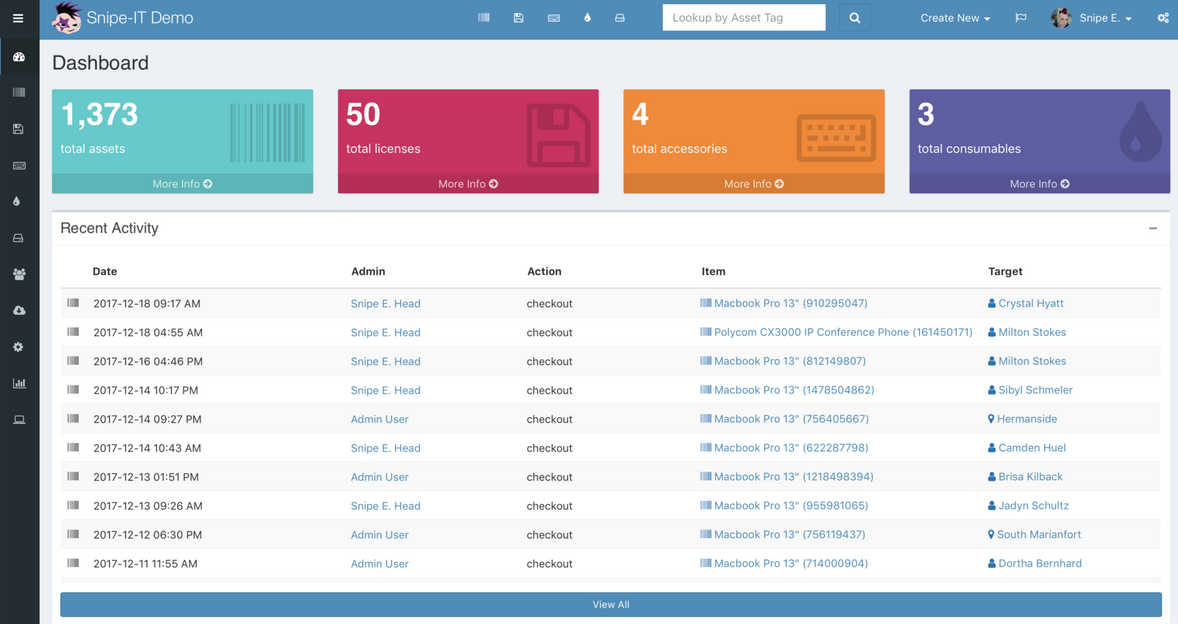
Snipe-IT Features
- Supports Linux, Windows, and macOS
- Localized into 55+ languages
- AWS-based infrastructure with data centers in 13 global locations
- Role-based access, 2FA, login security, HTTPS-only cookies, and more
- GUI and CLI-based backup and restore
- Email alerts for expiring licenses and warranties
- Support for SAML login, LDAP, Google Secure LDAP, and SCIM
- Integration with Slack, Google Workspace, Microsoft Teams, etc.
- REST API for custom integrations
- Records checkouts, checkins, and maintenance for every asset
- Asset models to group common items
G2 Rating: 4.6/5 of 23 reviews
2. GLPI
GLPI provides one interface to manage IT, helpdesk, finances, projects, and users. One can go with its 100% free and open-source community edition or cloud subscription (free trial available). GLPI also provides bug fixing support and has a global network of partners for training, installation, and more.
It started as a community-backed venture in 2003, and the partner network came into existence in 2008, per its Wikipedia page.
GLPI is maintained by a Paris-based company, Teclib.
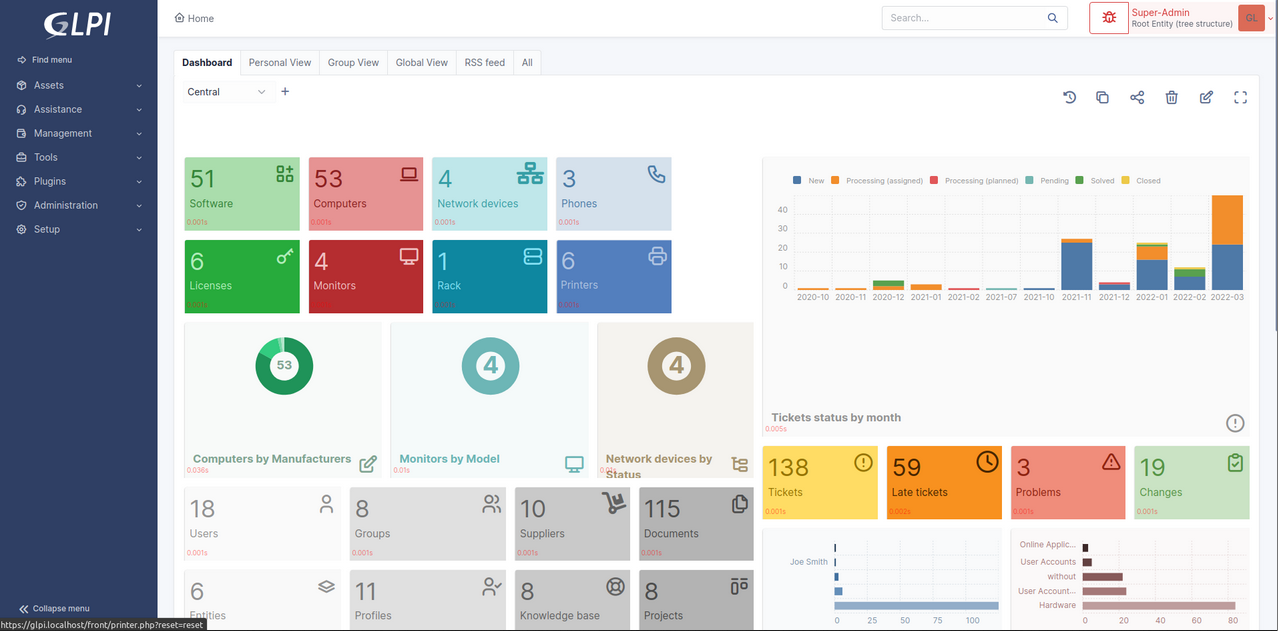
GLPI Features
- Manage IT hardware and software
- Handle support requests, analyze statistics, manage recurring tickets, etc.
- Track expenses, manage software licenses, budget, supplier and contract management, order management, etc.
- Assign tasks, set up deadlines & reminders, create reports, access information via Kanban boards and GANTT charts.
- Create user profiles with rule-based access, configure automatic actions, and system logs
- Configure notifications and manage SLAs
- Supports authentication via LDAP, mail servers, CAS servers, x509 certificates, etc.
G2 Rating: 4.5/5 of 37 reviews
3. OCS Inventory
OCS Inventory, short for Open Computers and Software Inventory, is dedicated to managing IT hardware and software. OCS inventory has a free version you can self-host, and a cloud edition priced at € 250/month. Likewise, you can also get on-premises implementation support for an extra fee.
It has been around since 2001 and is primarily managed by a French IT solutions provider, FactorFX.
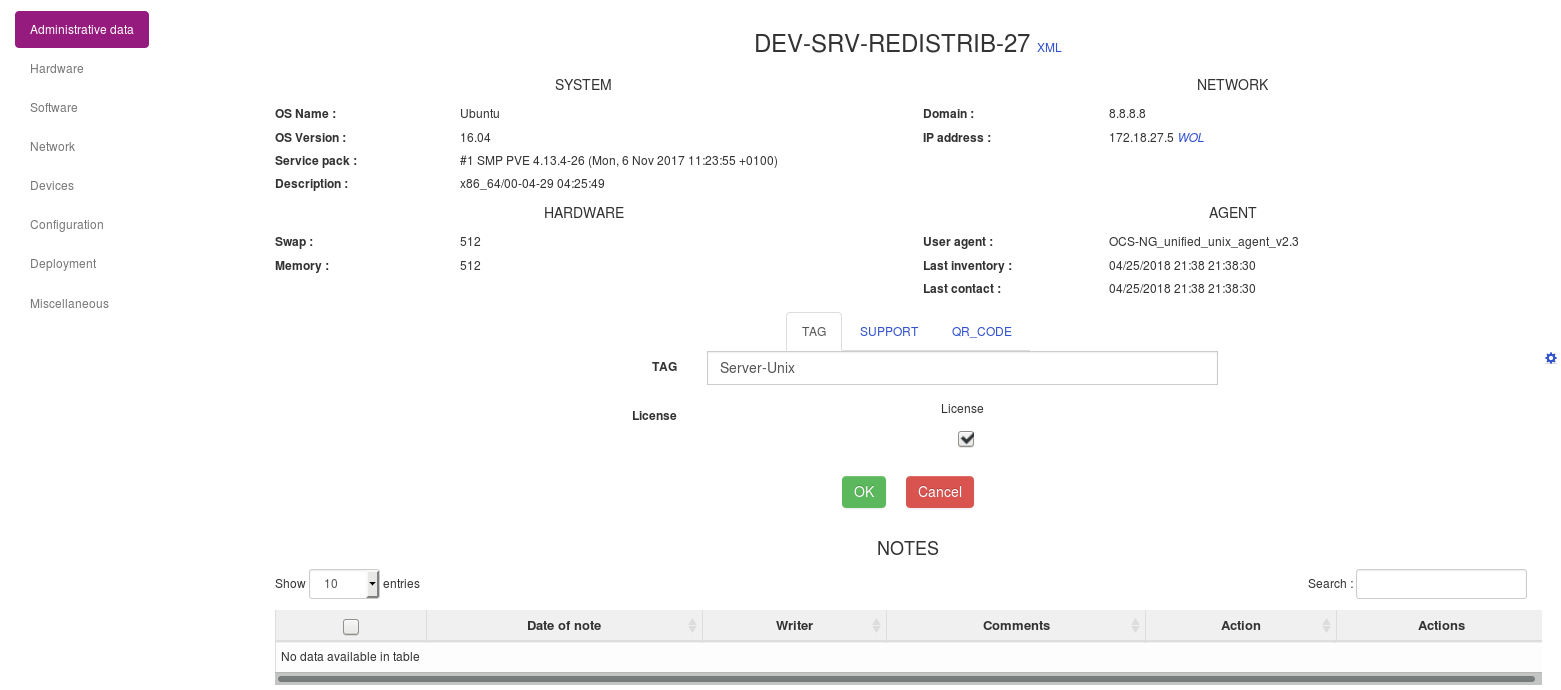
OCS Inventory Features
- Supports Windows, Linux, BSD, Sun Solaris, IBM AIX, HP-UX, MacOS X, and Android
- Automatic device detection via IP discovery and SNMP scans
- Custom extensions to extract specific data points (such as license keys) and store data in a database
- Selective deployment
- Remote packet upload and download via HTTP(S)
- REST API for data collection
G2 Rating: 4.7/5 of 6 reviews
4. openMAINT
openMAINT is an open-source maintenance system meant for real estate, logistics, and industrial setups. It’s derived from another open-source application, CMDBuild. Both of these are maintained by Tecnoteca, a web application developer from Udine, Italy.
You can get it for free. Alternatively, you can go with the subscription route, which is quote-based and offers a hands-off experience, in addition to a mobile app, bug fixing with SLA guarantee, paid support, and training add-ons.
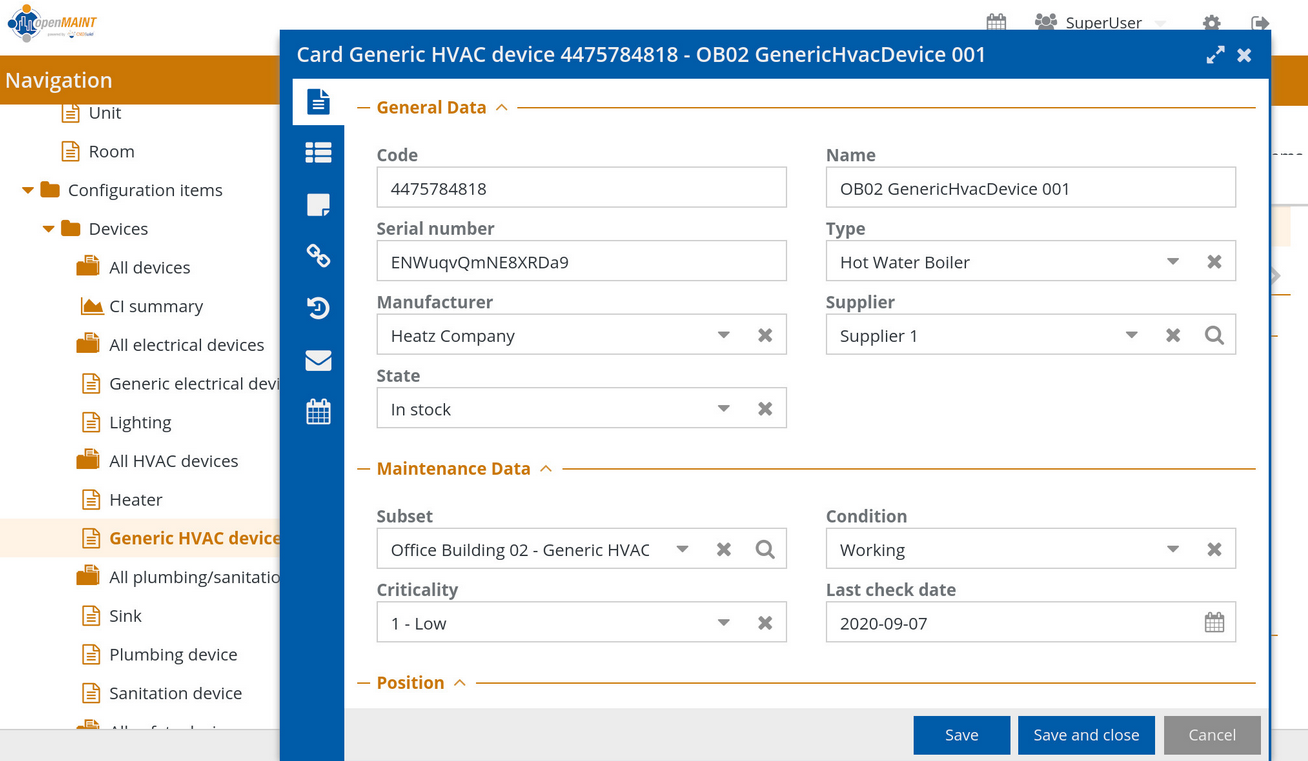
openMAINT Features
- Create a custom database from the ground up
- JavaScript widgets to customize data behavior and UI
- Complete history of data modifications, including dates and usernames
- Email notifications powered by manual and automatic actions, and API
- Print and read barcodes & QR codes
- SSO via LDAP, SAML, ADFS, OAuth2, and header authentication
- Self-service portal for non-technical users
- Geo-referencing of assets on maps
- Role-based user access
- Web-based UI and mobile app for Android and iOS
G2 Rating: 3.5/5 of 1 review
5. ERPNext
ERPNext is technically an open-source ERP. However, it has a specialty module dedicated to asset lifecycle management.
ERPNext is offered by Frappe, an India-based software technology company that provides open-source products covering various business domains, including customer support, sales, and HR.
One can self-host ERPNext or subscribe to Frappe Cloud for managed implementation, updates, monitoring, support, etc.
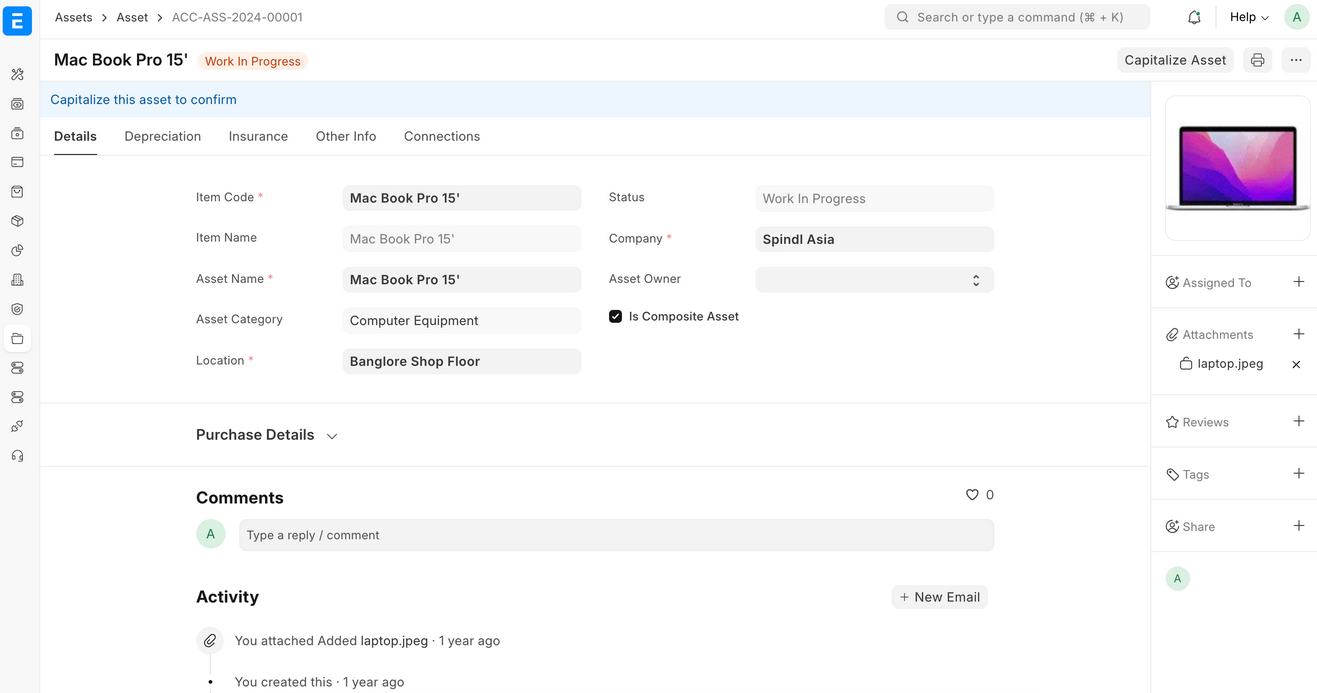
ERPNext Features
- Flexible Chart of Accounts (CoA) supporting multi-company & multi-currency structures
- Inventory tracking, automatic record creation, barcode-based search, etc.
- Asset procurement via purchase receipts
- Sell and scrap assets with auto-creating journal entries
- Automated asset depreciation and manual configuration
- Templated and customized performance and bottlenecks reporting
- No code customizations
G2 Rating: 4.2/5 of 45 reviews
6. i-doit
i-doit is an open-source CMDB, ITAM, and technical documentation tool. This has been developed by Synetics GmbH, an IT documentation provider from Düsseldorf, Germany.
This comes in two flavors, Free and Pro. While both are meant for self-hosting, they are largely differentiated by their features and the fact that the latter is a paid one (you also have a 30-day trial). Moreover, i-doit also comes as a “Cloud” edition, which has four subscription tiers starting at €989.
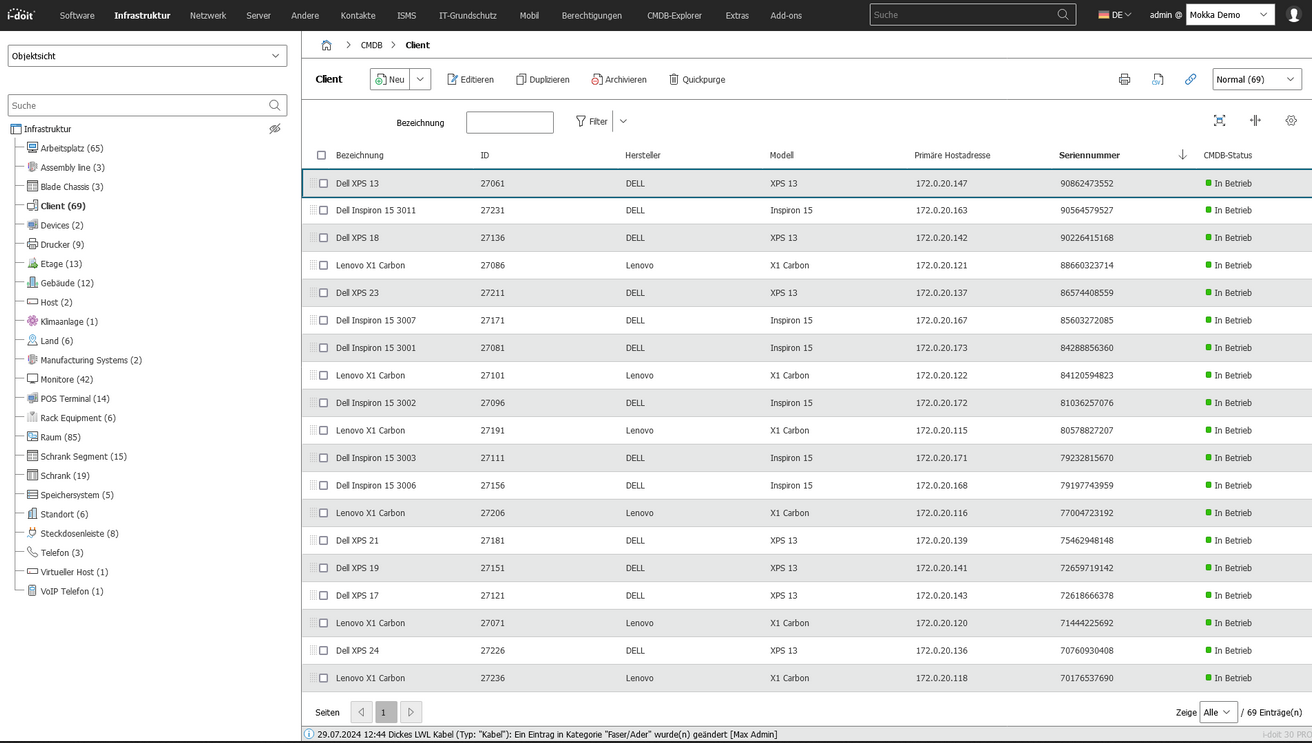
i-doit Features
- Automated alerts, asset tracking, warranties, contracts, and updates
- Network maps covering hardware, cables, servers, software versions, licenses, etc.
- Contract management and service agreements
- Rule-based user and permission management
- Runs on Apache, MySQL (MariaDB), and PHP
- Unlimited API access
- LDAP integration
- Addon support packs
G2 Rating: Not Rated
7. Ralph
Ralph is an open-source asset management, DCIM, and CMDB tool created for data centers and back offices. It’s developed by Allegro Tech, a Poland-based tech firm.
Currently, Ralph is only available for self-hosting with community support.
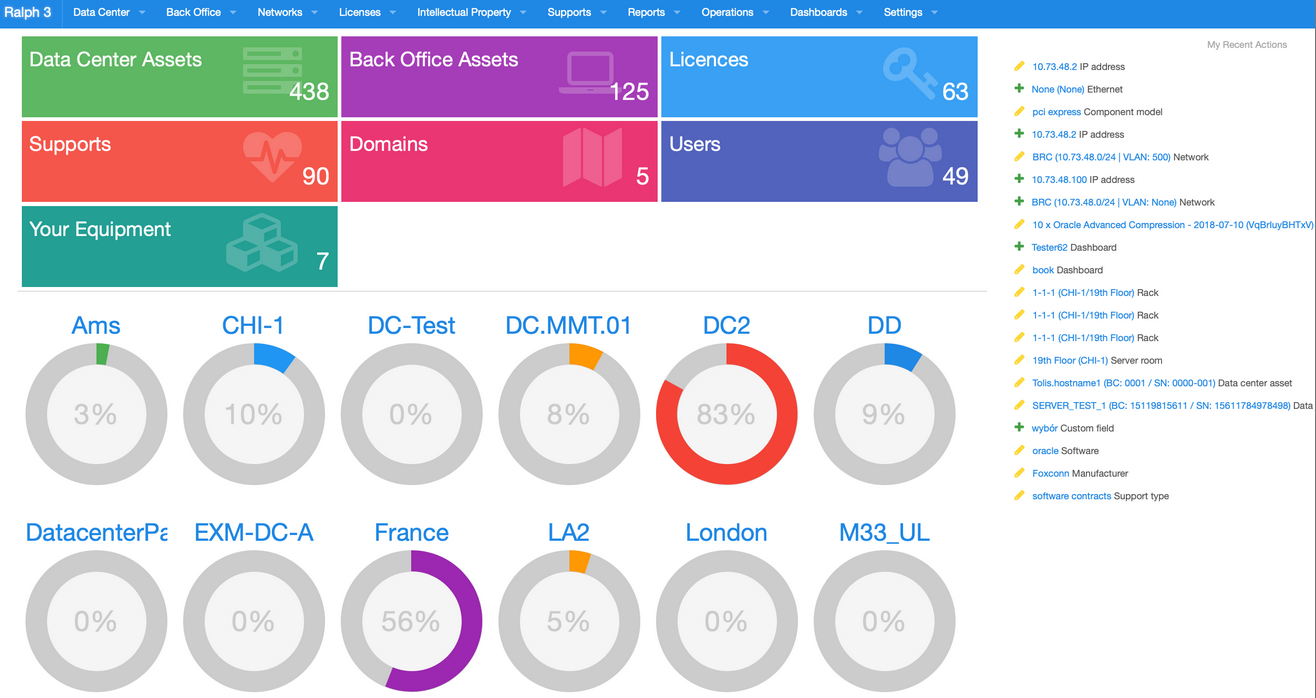
Ralph Features
- Graphic visuals mapping data center racks
- License management for users, software, and hardware
- Supports user authentication via LDAP/AD
- Adding custom values to objects and using filters
- Bar and pie charts representing asset quantity per data center
- Data querying and population via RESTful web API
- Supports Linux (Ubuntu)
G2 Rating: Not Rated
Honorable Mentions…
- Shelf-nu: Free and paid plans with unlimited asset support
- Pimcore: AI/ML automation, powerful integrations, and flexible subscriptions
- ResourceSpace: Forever free cloud version, paid cloud, and on-premises support plans
- Phraseanet: Open-source platform for digital asset management, publishing, and sharing
Why Choose Open Source for Asset Management?
There are many benefits of opting for an open-source asset management platform, such as reduced costs, customization, and the ability to switch at will.
- Cost-Effectiveness: One of the biggest advantages of any open-source package is that it’s free for you to take and deploy. No licensing headaches. However, you must keep in mind the implementation and maintenance costs.
- Flexibility and Customization: A team of in-house developers can help you selectively implement open-source tools. It enables you to turn off unnecessary modules and extend the offering to best fit your use case.
- Avoiding Vendor Lock-in: Asset management is a huge pile of data, which means you should be able to continue elsewhere without starting from scratch. Data exports ensure there are no vendor locks.
What About Other Asset Management Tools?
I have included a few additional options if open source isn’t a mandatory requirement for you.
Free but NOT open source
AssetTiger: Unlimited users, cloud hosting, and a powerful mobile app. Free tier available.
Inventory (Spiceworks): Entirely free IT asset management software.
Reftab: Easy-to-use IT asset management tool with a free plan for managing 50 assets.
Budibase: Yet another IT asset management software you can self-host or deploy in the cloud.
Premium
Freshservice (Freshworks): AI-powered full-service ITAM
In Choosing the Best Asset Management Software…
Remember that the real benefit of open source is customization and transparency. And you must also seriously weigh the pros and cons of self-hosting, as the last thing you would be doing is saving money. In-house developer teams generally cost more.
Therefore, especially for SMBs, I recommend opting for at least a support package if you’re interested in an on-premises implementation. An even better deal would be cloud subscriptions.
Happy Asseting!
-
 EditorUsha, the editor-in-chief of Geekflare, is a tech-savvy and experienced marketer with a Master’s degree in Computer Applications. She has over a decade of experience in the tech industry, starting as a software engineer and then moving into digital marketing and team management.
EditorUsha, the editor-in-chief of Geekflare, is a tech-savvy and experienced marketer with a Master’s degree in Computer Applications. She has over a decade of experience in the tech industry, starting as a software engineer and then moving into digital marketing and team management.


