
Rippling
Rippling is a cloud-based workforce management solution that eliminates the need to juggle multiple HR, IT, and finance tools. Rippling boosts workforce efficiency and productivity by automating routine HR and IT tasks such as employee lifecycle transitions and remote device provisioning.
In this Rippling review, I will discuss its highlighted features while shedding light on its benefits, use cases, and areas lacking.
Features
-
Employee management from hiring to offboarding
-
360-degree employee performance review
-
100% error-free and compliant global payroll
-
Custom rules to detect suspicious behavior
-
Set a budget for corporate card usage
Pros
-
All-in-one platform for human capital management
-
Integration support for 600+ third-party applications
-
Employee expense tracking and smooth approval
-
Centralized tracking of remote devices and activities
-
Run multiple payrolls for global employees and contractors
Cons
-
Pricing is only available after signing up for the demo
-
Free trial is not available
-
Displays ads of other Rippling products on the home screen
-
Limited local currency payroll
Rippling Review Methodology
Geekflare researched and analyzed the Rippling platform for diverse business scenarios, evaluating its automation, integration capabilities, and ease of use. We explored features like payroll, employee onboarding, device management, and workflow automation. By getting product demos and user feedback, we deliver a detailed, unbiased review of its capabilities.
What Is Rippling?
Rippling is an all-in-one platform that combines human resources, IT, finance, and spending management solutions. Its centralized employee data management feature ensures smooth business workflows and reduces administrative burden.
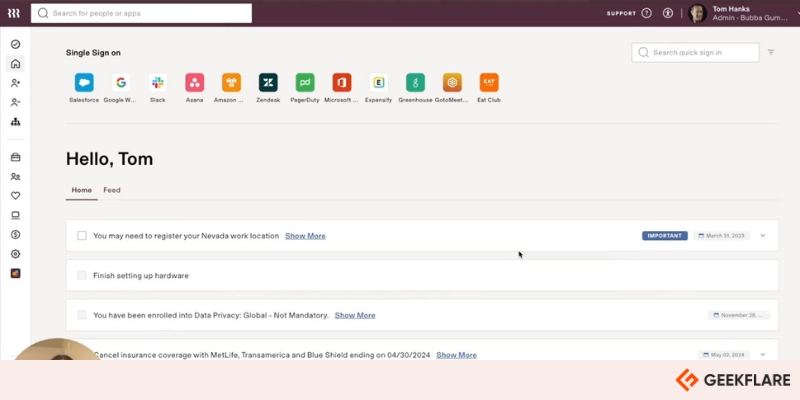
Founded in 2016, it is headquartered in California, USA, and has offices in the US, the UK, Australia, and India. It provides fast and reliable services to global companies. Rippling’s primary user base includes startups, small to medium businesses, and global teams.
Rippling Product Offering
Rippling is a unified workforce management system that handles HR, Payroll, IT, and Finance.
HCM (Human Capital Management)
Rippling offers a Human Capital Management (HCM) module for complete employee lifecycle management, from recruitment to offboarding. This HR management platform provides impeccable employee satisfaction throughout their journey in your company, leading to a higher employee retention rate.
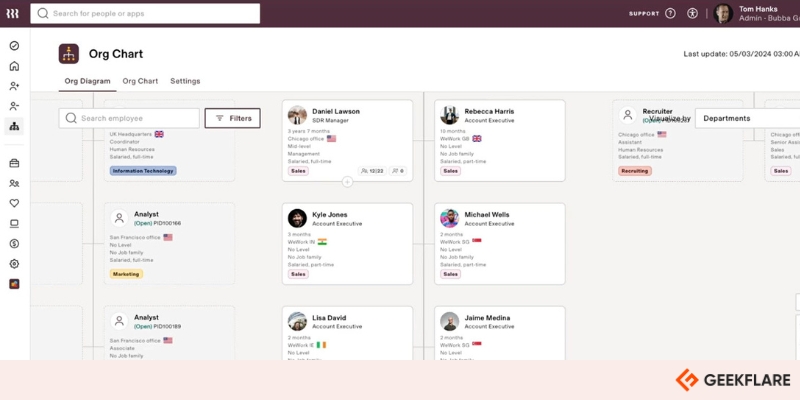
HCM Key Features
- Get a complete view of employee data from a single source
- Build custom workflows using any trigger from the employee lifecycle
- Create open positions and one-click job postings on 25,000 job boards
- Create LMS enrollment rules and track training employee progress
- Time-tracking, attendance tracking, time-offs, and leave management
- Templates and audience selection options for surveys
Target Customers for Rippling HCM
Rippling’s HR solution is ideal for small and medium businesses, startups, and distributed or remote companies.
Payroll
Payroll solution of Rippling automates domestic and global payroll while ensuring accurate and timely online payroll service. It simplifies compliance with payroll taxes and supports multi-currency payments for international employees and contractors. Rippling functions as EOR to let you hire global employees without establishing an entity.
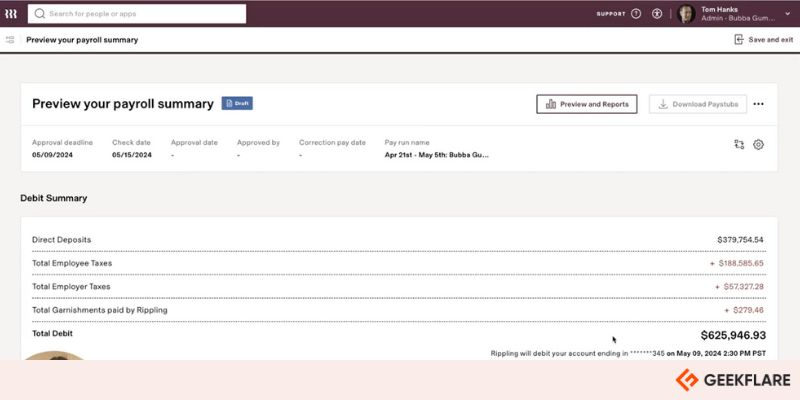
Payroll Key Features
- Run payroll as many times as you want without extra charges
- Set up multiple pay rates based on location or department
- Customize and choose preferred pay types (bonus, tips, etc.)
- Locally aligned benefits and continuous compliance with local regulations
- Only global hiring solution for granular and centralized reporting
- Integration with accounting tools like QuickBooks, Xero, and NetSuite
Target Customers for Rippling Payroll
Companies with complex payroll scenarios, such as global payroll and contractor payment, will benefit from the payroll module of Rippling. Apart from this, it is ideal for small and medium businesses with a simple payroll process.
IT Management
Rippling’s IT Management product centralizes IT operations so companies can efficiently manage devices, applications, and security policies from one place. Its automated provisioning improves the productivity and security of a remote team. Rippling allows you to apply custom approval chains across the processes of employee onboarding, transition, and offboarding.
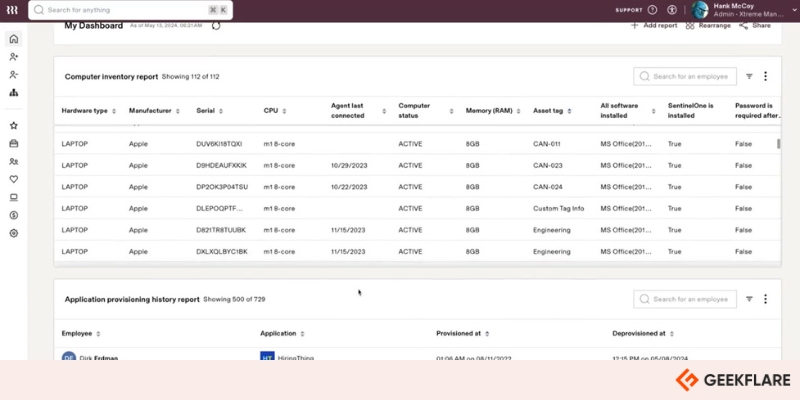
IT Management Key Features
- Software, configuration, and policy deployment to remote devices
- Single Sign-On and multi-factor authentication for identity management
- Apply granular policies across the entire organization
- Control password sharing with zero-knowledge vault
- Custom reports on user and device for security and auditing
- Create workflows to track fleet data and retrieve devices
Target Customers for Rippling IT Management
Companies that rely heavily on technology or boast a large IT infrastructure will benefit from Rippling’s IT solution. It helps manage and secure the devices of employees of a remote team.
Spend Management
I find it intriguing that Rippling has recently launched a spend management solution to complement its existing workplace suite, consisting of products for HCM, payroll, and IT. This module will help organizations gain granular control over company expenses with expense tracking, policy enforcement, and budget optimization.
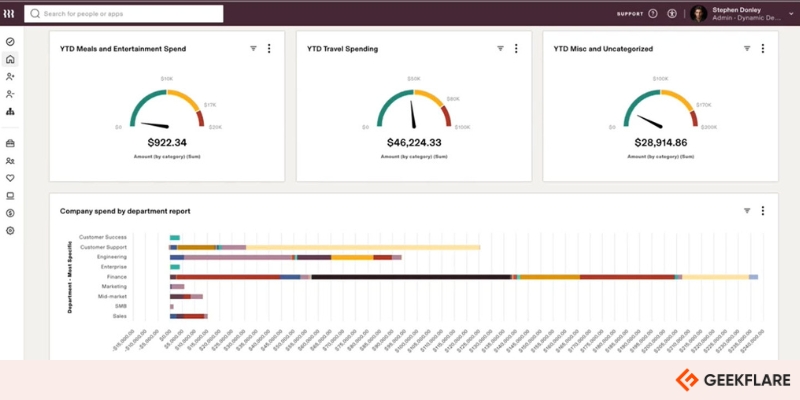
Spend Management Key Features
- Corporate cards with a spending limit for the employees
- Instant visibility and in-depth report on team expense
- Reimburse employees in 100+ countries in local currencies
- Automatic routing of expense approval according to policies
- Granular role-based rules for approval chains
- Collect receipts in any language and convert them into the reviewer’s currency
Target Customers for Rippling Spend Management
Rippling’s spend management module is ideal for companies that seek financial visibility with real-time insights. Organizations with distributed teams and businesses that need to reimburse travel and expense costs frequently should use this solution.
7 Key Rippling Features
The key features of Rippling are highlighted below.
1. Unified Employee Management System
This centralized hub combines HR, IT, and finance in one unified system. It allows companies to manage all employee information, from onboarding to offboarding, with features like application tracking, payroll, benefits, device management, app provisioning, analytics, reporting, and granular permission.
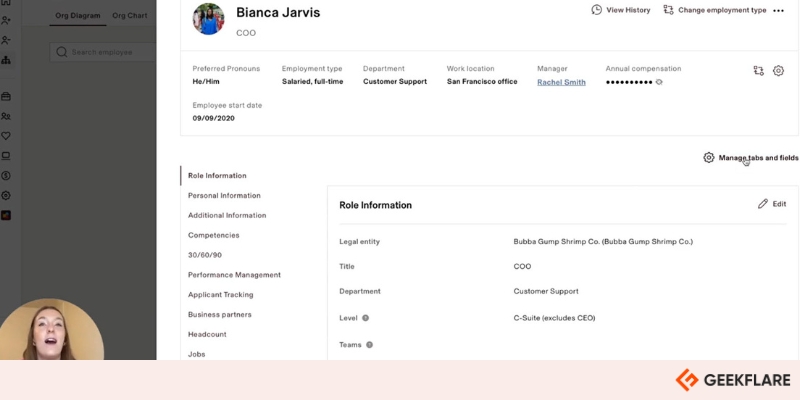
A tech startup or fintech company with global operations can use it efficiently to onboard new hires in different countries, manage their data in one place, run payroll compliantly according to labor laws, and complete the offboarding process.
2. Automated Workflows
Rippling enables companies to automate processes for payroll, benefits enrollment, and IT provisioning. I like how Rippling allows companies to select any data from Rippling or even third-party apps as the workflow trigger and pair it with any action.
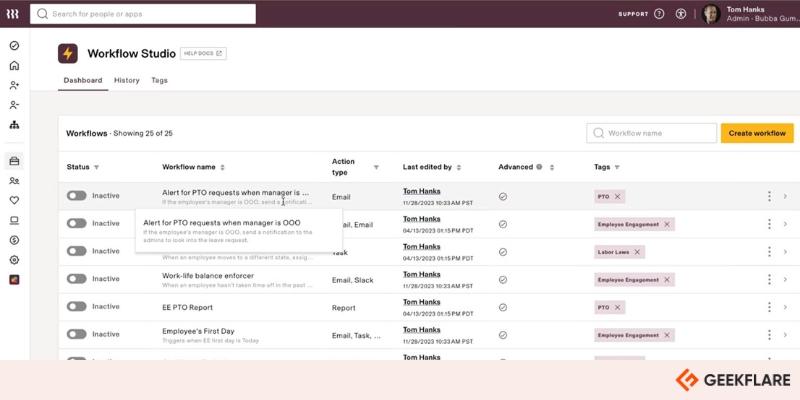
A mid-sized company can trigger onboarding actions across Rippling HCM, IT, and Spend based on different attributes of the new joiners, such as start date, work location, and role. For example, based on the employee designation, it can allow them access to the necessary set of apps.
3. Global Payroll
Global payroll feature of Rippling empowers companies to pay employees in multiple countries, adhering to local tax laws and regulations. It includes tax calculations and filings, compliance management, benefits administration, reporting and analytics, and integration with HR systems.
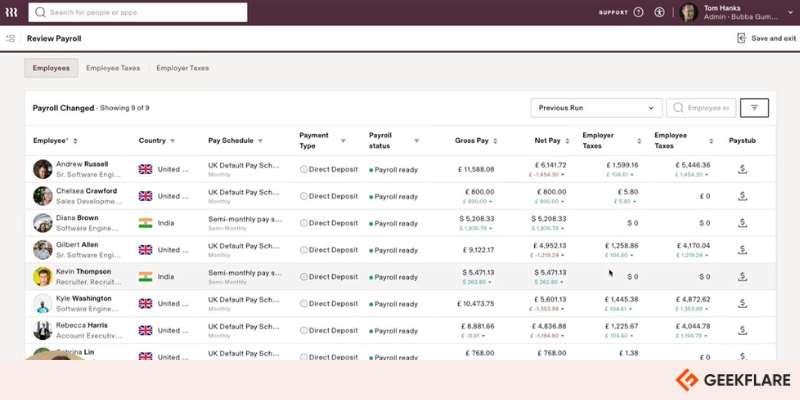
A multinational organization can use Rippling to manage payroll for their employees in various countries and complex tax and compliance requirements.
4. Device Management
Rippling’s device management feature enables you to securely manage company-issued devices, including provisioning, updates, and remote wiping. I find it interesting that you do not need any manual data-pulling or SCIM integration to have complete control over the device’s security and create hyper-granular policies for the employees.
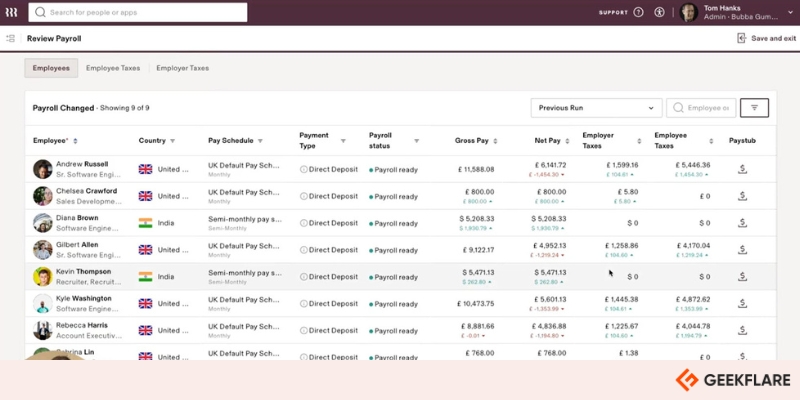
A financial service provider company, like a bank, insurance company, or investment firm, deals with sensitive and mission-critical data of users. These companies can keep employee devices up-to-date with the latest security patches and thus protect sensitive customer data.
5. Integration Marketplace
Rippling offers 600+ third-party integrations to extend its core functionality and even has a separate marketplace for compatible software applications. I like the large integration support by Rippling, which is higher in number than most of its competitors. I have also found existing Rippling users praise this feature on Gartner:
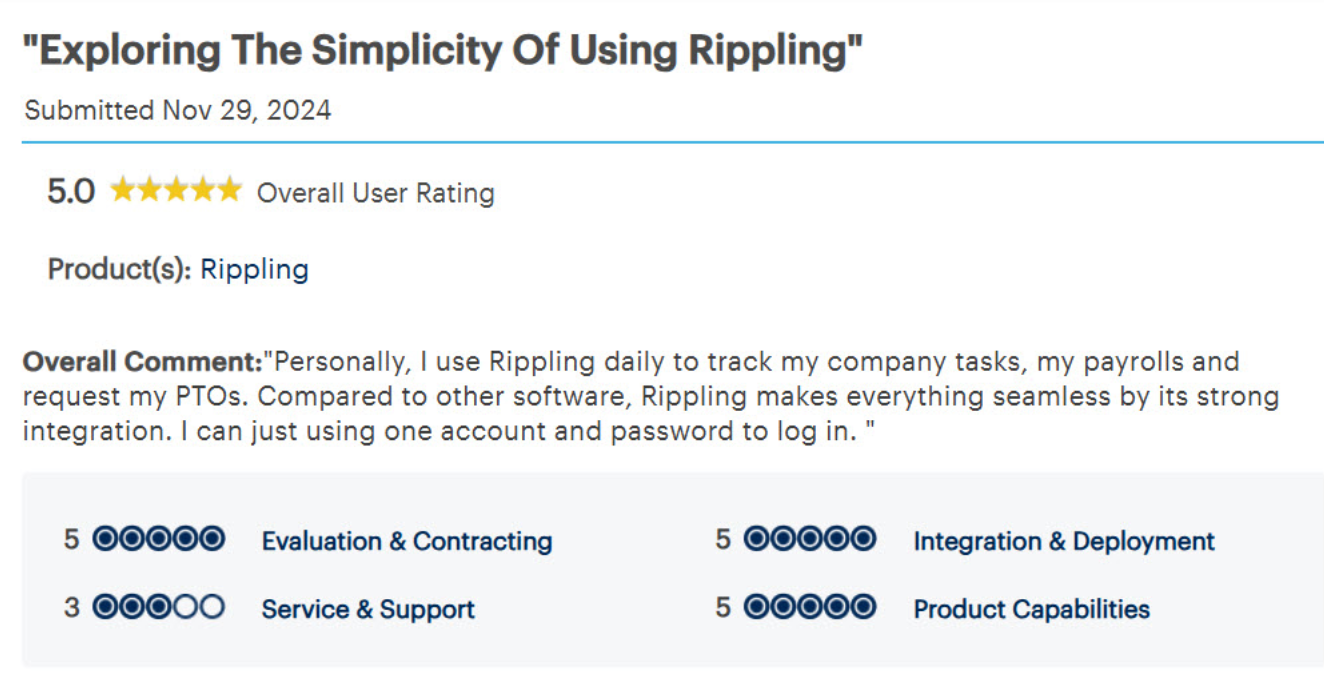
A marketing agency can integrate Rippling with its project management and CRM tools. Thus, it can automate workflows and improve data accuracy, eliminating most of the manual effort.
6. Compliance Management
Rippling offers ASO services to help businesses comply with various labor laws and regulations. Its compliance tools help by monitoring laws at local, state, and federal levels and instantly update you in case of any changes in labor law. A healthcare provider can use Rippling to protect patient privacy through HIPAA compliance.
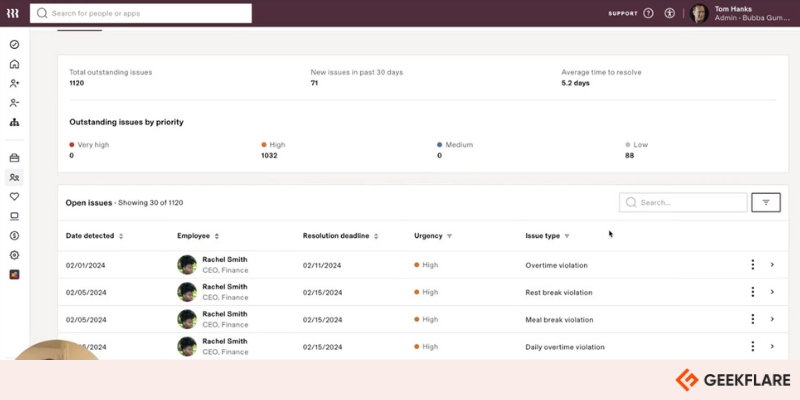
7. Analytics and Reporting Tools
Rippling’s analytics tools make workforce data accessible and organized. Its data architecture even connects any data from IT, HR, and finance solutions for quick visibility. A tech company can use these tools to identify employee turnover trends and adjust hiring strategies accordingly.
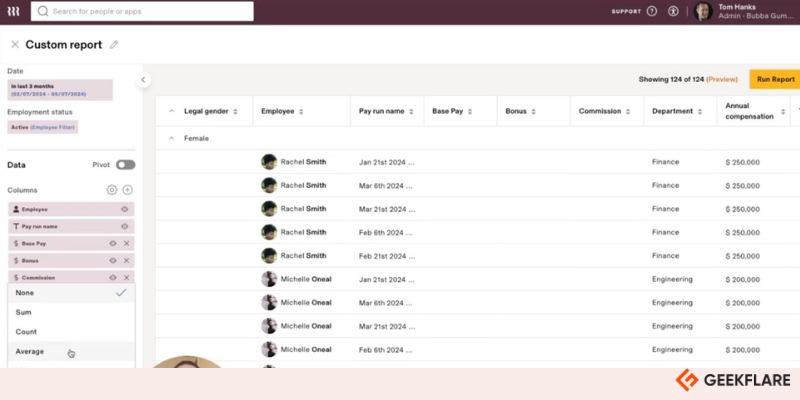
Rippling lets you generate prebuilt and custom reports. All are downloadable in CSV format. Recruitment agencies can visualize key recruitment insights by transforming the reports into meaningful charts or graphs.
Rippling Use Cases
The use cases of Rippling include employee onboarding, IT management, global payroll management, and more.
Employee Onboarding
Besides recruiting, you can use Rippling to onboard new employees. It only takes 90 seconds to complete onboarding new employees, including sending them offer letters. US-based financial service provider Revology used to spend hours in a manual onboarding process that involved dozens of steps. However, they saved 2 hours for onboarding each new employee using Rippling. Rippling automated the onboarding process so each employee completes the administrative tasks of onboarding before they join Revology.
IT Management for Remote Teams
IT management feature of Rippling enables remote teams to have complete control over the devices and identity with heightened security. I noticed that it offers built-in tools for identity, device, and inventory management across the user lifecycle. Some of its vital IT management features are single sign-on, user provisioning, endpoint protection, remote laptop management, global warehouse, zero-touch deployment, and MDM for Windows and Apple devices.
Tech startup Appcues was having trouble with the lack of reliable automation and faulty integration, leading to manual reconciliation of data between systems. Using Rippling IT Cloud, Appcues was able to automate the IT processes, including built-in provisioning and de-provisioning report generation. Rippling enables them to manage the entire company with just two-person IT.
Global Payroll Management
The global payroll of Rippling is a combination of features such as payroll processing, tax calculations and filings, compliance, benefits, analytics and reports, and integration with HR systems. It even allows for free off-cycle pay runs for maximum flexibility for the companies.
Australian tech company Mentorloop faced challenges managing payroll and employee records when they expanded their operations across other regions. Moreover, the unique bi-monthly payroll in Australia gave them a hard time. Rippling helped Mentorloop manage payroll with complete flexibility while complying with the laws of both Australia and the UK.
Compliance Automation
Rippling Spend offers features for complaint spending and global taxation. It automatically reminds you to submit receipts so you do not have to suffer at the end of the month.
Pepsi of Worcester is the company that manages the packaging and distribution of Pepsi-Cola. They were suffering from non-compliant spending, leading to monthly data inaccuracies. Rippling Spend ensured 100% compliance with receipt capture and corporate cards.
Benefits Administration for Small Businesses
Small businesses often find it challenging to manage employee benefits because of limited manpower. Rippling’s benefits management allows you to easily select the benefit for automated open enrolment.
Pampered Pets Inn is a pet daycare center with 40 employees, and they wanted to offer 401(k) benefits to their workforce. Rippling made this process easy with an integration with Human Interest, which enabled 45% of employees to enrol in the 401(k) program.
Rippling for Global Business
The key solutions offered by Rippling for global business are as follows.
Global Payroll
Rippling’s Global Payroll enables multi-national companies to pay employees in over 185 countries while staying compliant with local tax and labor laws. It not only simplifies complex payroll processes for you but also automates tax filing tasks and provides real-time insights into payroll costs.
Global Contractors
Using Rippling, you can hire and pay independent contractors worldwide for different projects. For that, Rippling handles contractor onboarding, payments, tax compliance, and reporting.
Employer of Record (EOR)
EOR service of Rippling empowers you by hiring employees in countries where you don’t have a legal entity. By becoming your employer of record, it manages payroll, benefits, taxes, and compliance while letting you maintain control over the employee relationship.
Global HRIS
Rippling offers a unified platform to manage global HRIS. This centralized system improves efficiency in processes like employee data management, benefits, time off, performance reviews, and more across all functioning global locations. Moreover, it offers quick visibility in your global workforce.
Global Benefits
If you are a company that offers competitive benefits packages to your global employees, I think that Rippling is a great choice for you. It allows for smooth benefit management, including health insurance, retirement plans, and other perks.
Global HR Advisor
Rippling provides dedicated HR advisors who can offer expert guidance on global employment laws, compliance, and best practices. They help businesses navigate complex regulations and ensure your HR processes are aligned with local laws.
Global Spend
With Rippling’s Global Spend solution, you control and manage your company’s expenses, regardless of its location. It provides tools for expense management, corporate cards, bill payments, and travel and entertainment expenses so that you can maintain visibility into your global finances and optimize your spending.
Rippling Pricing
Rippling does not offer pricing information on its website. Interested companies can schedule a demo and get detailed custom quotes according to their required features and employee count. Rippling allows you to purchase standalone products like HR, IT, and Spend, or you can opt for a custom plan containing features from different solutions.
Rippling App Integration
Rippling boasts extensive integration support for third-party tools, offering compatibility with over 600+ applications. According to me, its integration facility significantly enhances its value proposition. By letting you connect with a wide range of popular tools, Rippling empowers you to automate business workflows and operations. Some of its popular integrations are:
- Task Management Tools: Microsoft 365, Google Workspace, Notion
- Communication: Zoom, Slack, Twilio
- HR and Payroll Tools: BambooHR, Gusto, Workday
- IT and Security Tools: Zendesk, 1Password, Cloudflare, Okta
- Accounting Tools: QuickBooks Online, Xero, NetSuite, and Sage Intacct
- Sales and Marketing Tools: Salesforce, HubSpot, Zoho, Pipedrive
You can get the following benefits from the Rippling integrations.
Automation
As you can integrate your favorite software with Rippling, it automates your routine tasks, reducing manual efforts and reducing chances of human errors. Integration also automates user provisioning and de-provisioning across multiple applications based on employee lifecycle events.
Single Sign-On (SSO)
It simplifies the login processes for employees and contractors. Thus, Rippling eliminates the need to remember multiple passwords and protects sensitive data.
Cascading Updates
When you integrate other tools with Rippling, the updated information automatically reflects in all connected apps. Thus, you do not have to maintain user profiles in multiple systems and update them separately.
Custom Options
Rippling’s custom options enable you to build tailored integrations for any application using Rippling’s development kits and extensions. Hence, you get improved data accuracy and smooth data flow across your entire tech stack.
Rippling Support
Rippling users can get technical support using emails and live chat. They can even ask the support agents to convert the live chat into a virtual call. I was fascinated by the fact that Rippling publishes its support metrics in real-time. You can check this out to find the efficiency of the Rippling support team.
Rippling Alternatives
While Rippling is a complete HR tool, you may not have so many features for your business. In that case, go for any Rippling alternative. For example, Gusto could be a better option if you are a small company without complex operations. You may also choose BambooHR to manage the recruitment process with your HR operations.
The following table compares popular Rippling alternatives such as Gusto, Zenefits, ADP Workforce Now, and BambooHR.
 |  |  |  |  | |
Recruiting, onboarding, scheduling and attendance, learning, performance, headcount | Hiring, onboarding, talent management, time tracking, compliance | Recruitment, onboarding, time tracking, org chart | Hiring, onboarding, HR compliances, benefits | ATS, onboarding offboarding, Performance management, employee community, workflows, approvals | |
Off-cycle pay run, Detailed payslips | Payroll, tax filing, health benefits, 401(k) | Payroll, tax, benefits, healthcare, retirement plan | Accurate timekeeping, tax, compliance, error detection, employee access to pay stubs | Federal, state, and local taxes for US-based employees, employee self-service, multi-rate payroll | |
Global benefits, custom policies | Hire international employees and pay contractors | Global contractor payment | Worldwide payroll data visibility | No | |
600+ applications | 150+ applications | 50+ applications | APIs, and third-party applications | 125+ applications | |
Growth-focused, tech-driven companies | Only small and medium businesses | SMEs | Enterprises | Medium to large companies | |
Per employee, per month | Base fee + per employee/month | Custom | Multiple plans with varying features | Two subscription plans with a free trial | |
Highly scalable | Not scalable | Not scalable | Highly scalable | Moderately scalable | |
Chat and email | Chat, email, scheduled callback | Chat, email, and phone | Phone and live chat | Chat, email, and phone | |
Geekflare’s editorial team determines ratings based on factors such as key features, ease of use, pricing, and customer support to help you choose the right business software. | |||||
Rippling Ratings
Here is how users have rated Rippling on different software review websites:
- G2: 4.8/5 based on 5,069 reviews.
- Capterra: 4.9/5 based on 3,364 reviews.
- Gartner: 4.8/5 based on 226 reviews.
- TrustRadius: 8.9/10 based on 1,814 reviews.
- GetApp: 4.9/5 based on 3,316 reviews.
Who Should Use Rippling?
Rippling is the perfect software for growing companies that need a unified platform for HR and IT functions. Such businesses usually belong to the following industries :
Technology Companies: Tech firms, especially those with remote teams, will benefit from using Rippling as it lets them manage employee lifecycle, IT provisioning, and global payroll.
Startups: Startups experiencing rapid growth can use Rippling for scalable HR and IT infrastructure.
Consulting Firms: Consulting companies with diverse teams working from different locations can streamline their operations using Rippling’s HR and IT tools.
Apart from these, Rippling is ideal for the following organizations:
Companies with Remote or Global Team
Rippling offers global payroll and benefits management features that remote or global companies can leverage to simplify compliance with local labor laws and tax regulations. It helps them maintain business operations across borders.
Small to Mid-Sized Organizations Needing a Scalable Solution
Rippling is a scalable solution, making it suitable for small to mid-sized organizations. As your company grows, you can add new features and modules to your Rippling plan. Thus, you can avoid the need for multiple systems or switching to a new software.
EOR and International Contractor Pay
If you own a company that wants to hire global talents without any hassle, Rippling’s Employer of Record (EOR) services and international contractor payment capabilities are invaluable for you. It helps you navigate through international hiring and payroll management while being compliant.
Who Shouldn’t Use Rippling?
Since Rippling comes with a comprehensive suite of features, businesses with limited budgets or fewer employees might find Rippling overwhelming. Moreover, its core functionality may be overkill for micro businesses that need simpler HR and payroll features. In the above scenarios, standalone or less comprehensive HR platforms will be more cost-effective and convenient.
Rippling Verdict
Rippling offers a platform from which you can automate regular tasks by turning them into workflows. Its wide range of HR functions like benefits administration, time tracking, and payroll functionalities like global payroll and compliance with local tax laws make it the ideal choice for HR and payroll software.
If you are looking for a unified platform where you can manage HR, IT, payroll, and expenses for your organization, Rippling is a strong contender. I would recommend its IT solution for small businesses with a remote or hybrid team. Because of its overall performance, Rippling receives the Geekflare Editorial’s Choice Award.
What’s Next?
Once you sort out hiring to offboarding for your employees, read the following guides to optimize your HR processes.
-
 EditorRashmi Sharma is an editor at Geekflare. She is passionate about researching business resources and has an interest in data analysis.
EditorRashmi Sharma is an editor at Geekflare. She is passionate about researching business resources and has an interest in data analysis.





