
Saleshandy
Saleshandy is a cold email outreach and sales engagement platform designed to streamline communication, automate email campaigns, and optimize lead generation efforts. Marketing agencies, outbound sales teams, recruitment agencies, SaaS companies, and IT service providers widely use it.
I tried and tested Saleshandy to understand the platform’s capabilities and get a real experience of how it’s helping businesses with cold email outreach.
In this Saleshandy review, I’ll discuss my assessment and evaluation of all the aspects of Saleshandy, covering features, benefits, and shortcomings.
Features
-
Create, schedule, and automate personalized cold email campaigns using sequences
-
Leverage multi-channel sequences to nurture leads on their preferred channel
-
Customize emails with merge tags, spintax, and video integrations to maintain a human touch while reaching prospects
-
Easily manage multiple email campaigns from different accounts using a unified inbox
-
Search 700 M+ profiles and 60 M+ companies with advanced filters
-
Use email warmup with TrulyInbox, sender rotation, spam word detection, and other tools to maximize deliverability
-
Track and analyze key email marketing metrics, such as open and reply rates, link clicks, etc.
Pros
-
Clean, user-friendly interface
-
Dedicated mobile app for Android and iOS users
-
Manage unlimited clients and email accounts (no added cost)
Cons
-
No free version
-
Lead Finder is not entirely free; you only get 5 free leads in Lead Finder
-
Limited integrations
Saleshandy Review Methodology
Geekflare tested Saleshandy by setting up multiple email campaigns, evaluating email warm-up effectiveness, tracking analytics, and setting up follow-ups. This review is based on hands-on experience, real-world performance, and user feedback for an unbiased analysis.
What is Saleshandy?
Saleshandy is an AI-powered cold email outreach software that helps you run personalized email campaigns, generate leads, and automate email outreach from one place. It’s trusted by 10k+ businesses, including GoDaddy, Integrately, Content Studio, and more.
Saleshandy’s core strength lies in email communications, with built-in features like email tracking, automation sequences, deliverability optimization, and a unified inbox to centralize email communications.
It recently introduced multi-channel sequence automation, allowing users to go beyond email and automate outreach on LinkedIn and over the phone.
Overall, Saleshandy is ideal for:
- Sales Teams looking to automate follow-up sequences and improve conversion rates
- Marketing Teams eyeing to implement AI into cold email outreach strategy
- Entrepreneurs & Startups aiming to scale their outreach efforts
- Freelancers or agencies managing multiple clients and looking to automate LinkedIn outreach
However, I’ll be honest—Saleshandy isn’t without its limitations. While it handles basic email creation, tracking, and automation well, it’s not the top card in my cold email outreach software deck.
Saleshandy’s automation builder isn’t as intuitive as I thought it would be. Often, I’d encounter a limit cap on most features, be it the number of emails I can send, leads I could generate, etc.
Plus, the integrations are limited; their Zapier integration tries its best to maintain consistent data flow.
How Saleshandy Helps Businesses?
Saleshandy helps businesses in the following ways:
1. Email Outreach Automation
Saleshandy is among the top tools for mass email outreach.
To automate email outreach, you can add emails to every step in the sequence and configure it to run after defined intervals. Likewise, you can categorize follow-up stages to ensure personalized and timely follow-up, regardless of your client’s time zone.
For example, if a prospect hasn’t opened your email, Saleshandy can automatically send a follow-up after a specified date and time. If they have opened your email, you can ask Saleshandy to skip follow-up emails and jump to the step where you send marketing material.
Use Saleshandy’s AI to compose personalized emails and generate multiple variants that resonate with your audience. Meanwhile, you can also save emails as templates for your team to maintain a consistent voice and branding across email communications.
You can configure many such automation settings from the Sequences panel. And use email analytics to track campaign outcomes in real-time.
2. Email Sequencing
Email outreach automation and email sequencing are different but related features within Saleshandy. Better to consider sequences as a part of the broader email automation feature.
With email sequencing, you can create a series of emails that are triggered based on your defined schedules or recipients’ interactions. This feature is handy for lead nurturing as it keeps the conversation going without manual intervention every time.
I found the main Sequences dashboard pretty settled in itself. From one place:
- I get an overview of my exiting sequences
- I can pause/resume sequences with a click
- See real-time insights such as sequence progress, score, and other essential metrics
- Create a new email sequence
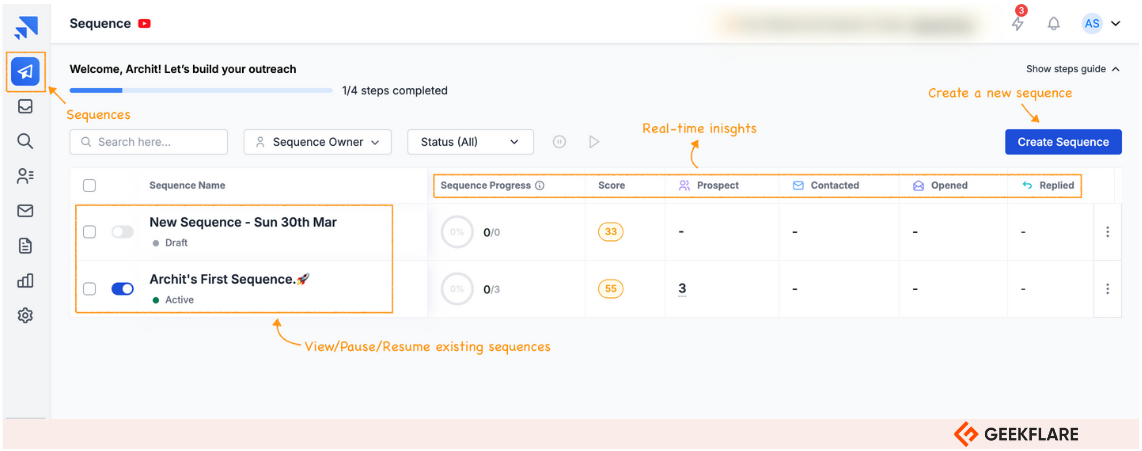
Creating sequences is pretty straightforward. It’s the typical–add steps, create emails for each step, and define the time intervals between each step.
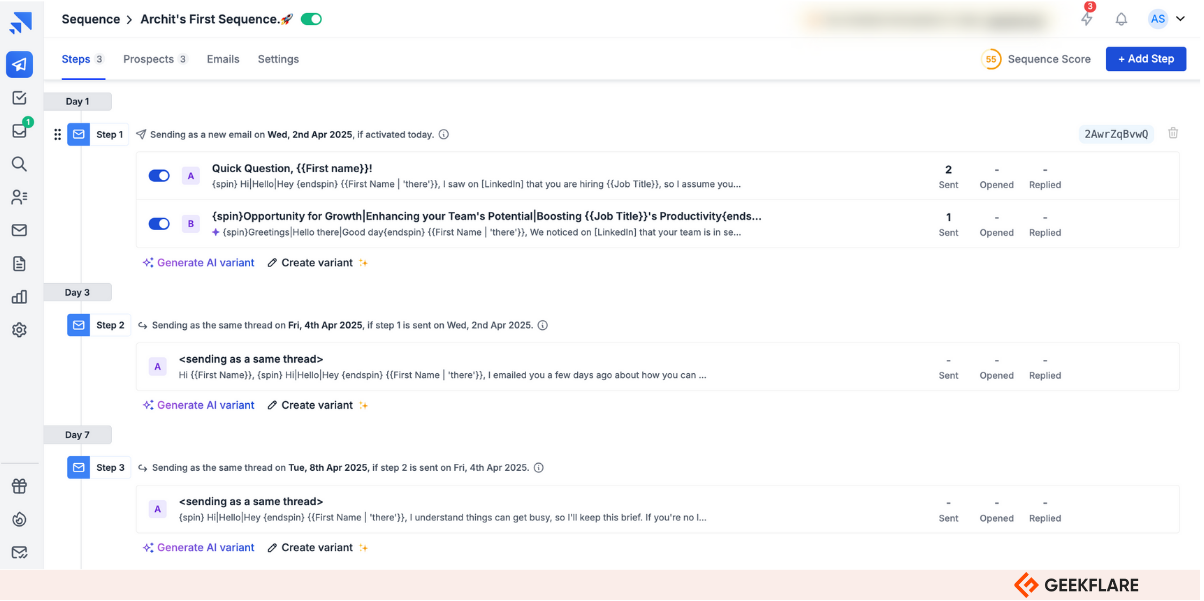
However, building sequences could have been smoother and more intuitive; the interface felt congested and sometimes clunky, especially when the sequences become complex, involving multiple days, steps, and logics.
Also, I love Saleshandy’s safety settings.
Let’s say you want a sequence to stop when you receive a reply. Enabling this option will let the system pause follow-ups to prospects after they reply to your emails.
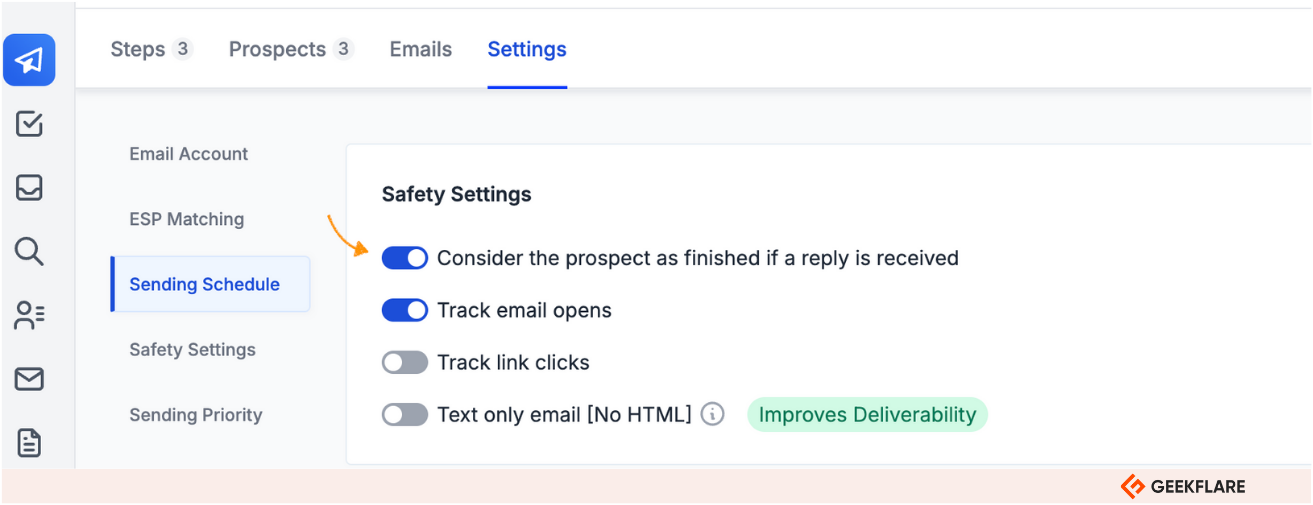
Also, now that Gmail has made it harder to track open rates without getting flagged as spam, you need to rely on other metrics. This is where Saleshandy’s Sequence Score comes in. It helps you track the effectiveness of your emails by ensuring you’re following the right practices to maximize your outreach success.
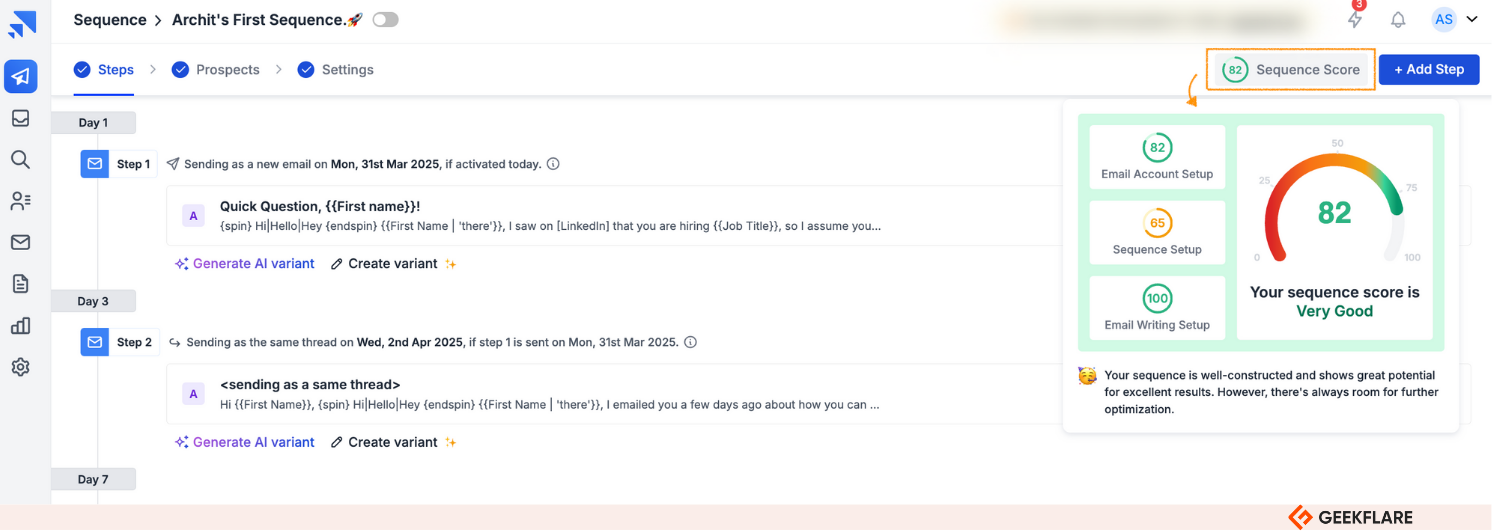
3. Rich Email Editor
I’m hands-down for Saleshandy’s email editor. It has extensive formatting options for drafting emails, which is better than Gmail’s editor.
From the ribbon-style toolbar, you can change font style and size, format email text, add images, and use merge tags, Spintax, and AI-generated variants to tailor emails.
On the right, you’ve options to ‘Preview Email’ in real-time, plus, switch to ‘Content Guide’ to get suggestions on improving your email for personalization and delivery.
Next, Saleshandy offers a template library with ready-made emails for lead generation, marketing, sales, and more use cases.
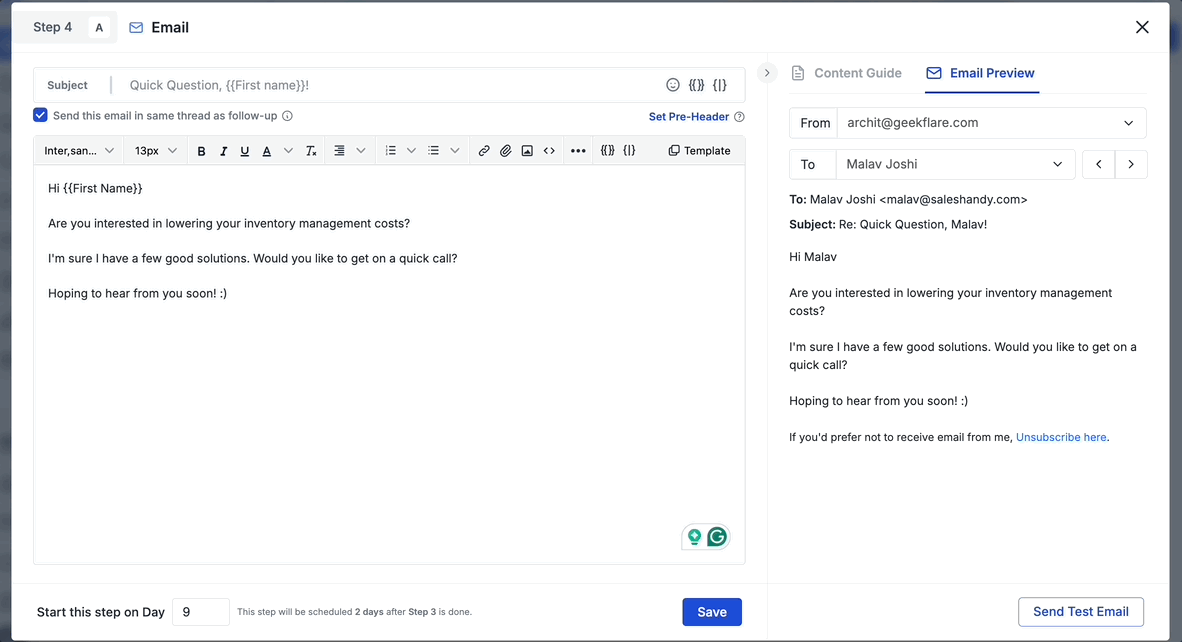
4. Multi-channel Sequencing
This year (2025), Saleshandy launched a Beta version of Multichannel sequences, allowing you to go beyond emails and engage prospects via LinkedIn and Calls. This feature is a goldmine for sales teams and marketers as they can extend their outreach to a prospect’s preferred channel.
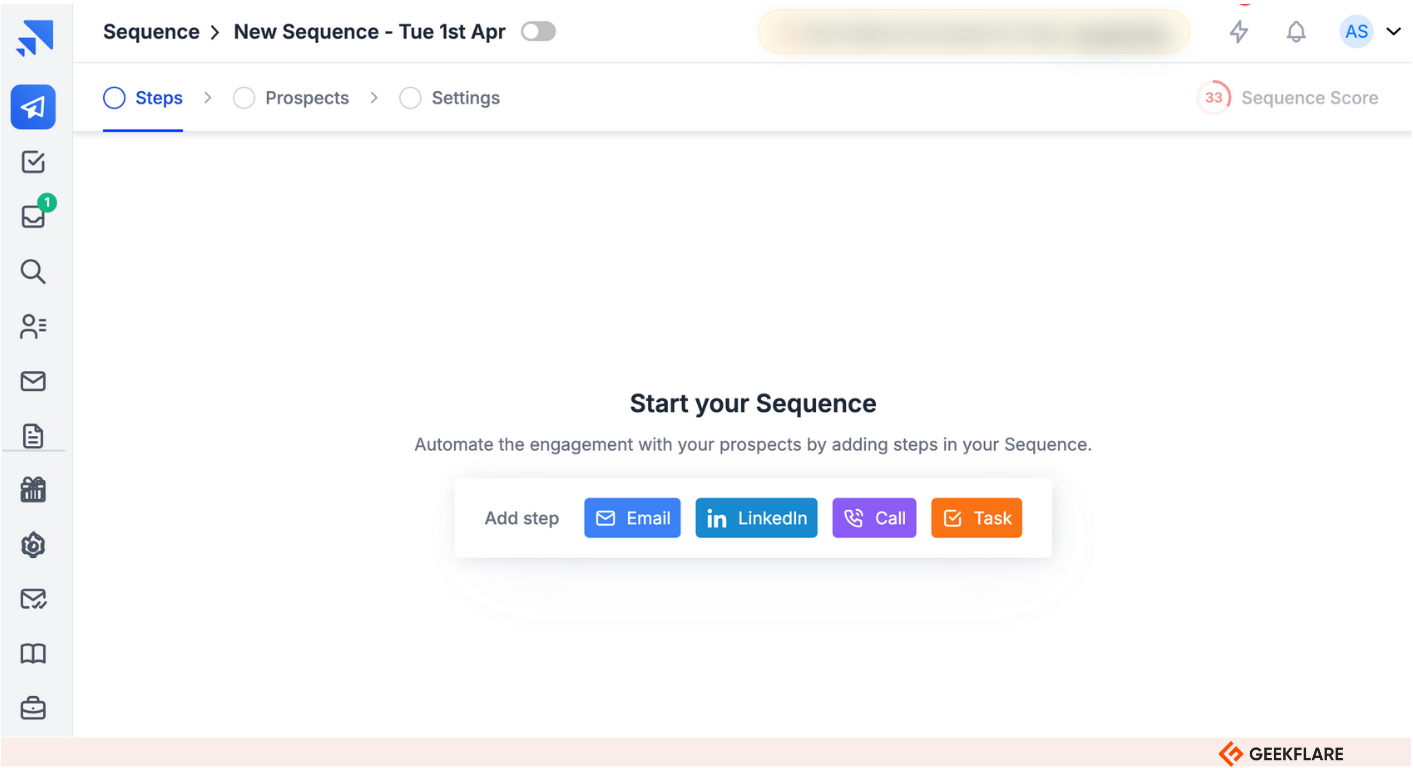
Let’s get this with an example.
Suppose you want to engage with a potential lead. Using multi-channel sequencing, you can send a connection request to your lead over LinkedIn, schedule a personalized InMail, automatically drop a message when the lead accepts your request, assign the lead to a sales rep, book a call, etc.
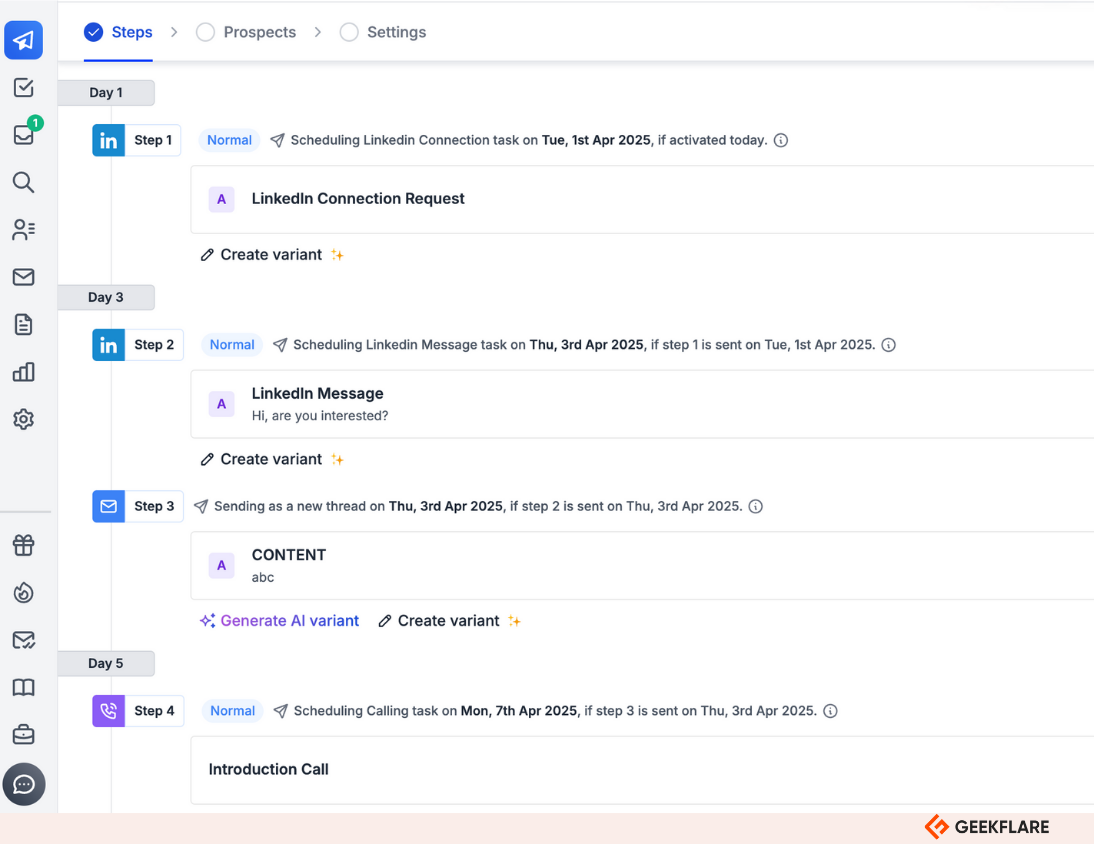
5. Email Tracking
One of the standout features for me is the email tracking functionality. It helps me see when and where emails are opened, which links are clicked, and how often a prospect interacts with our content.
Let’s put this into perspective with an example: if I see a particular email with a high open rate but low link clicks, I know to adjust the link placement. The tracker integrates into email sequences, giving insights into each campaign’s performance.
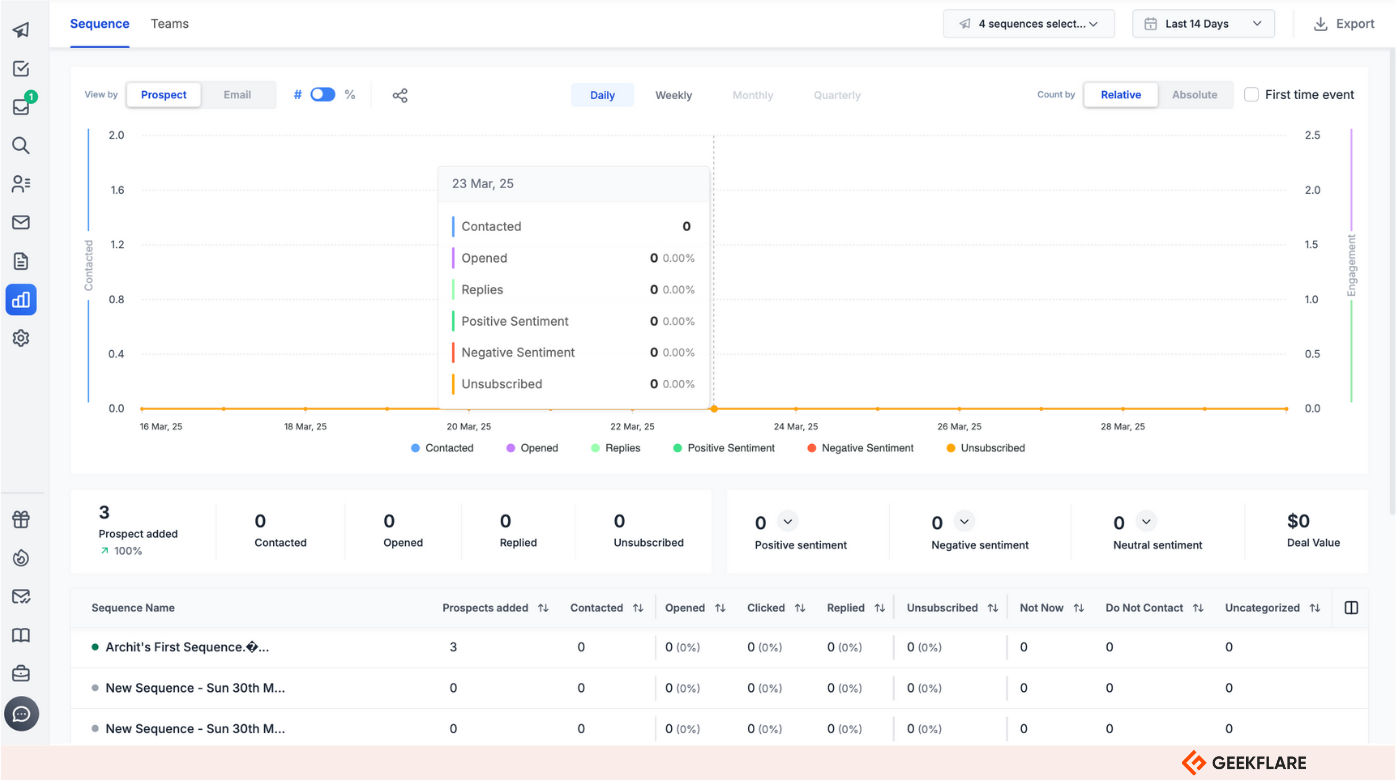
6. Unified Inbox
Saleshandy’s unified inbox is surprisingly good at organizing replies from multiple email campaigns and different accounts under one roof. This feature is handy for managing client communications or large-scale outreach campaigns.
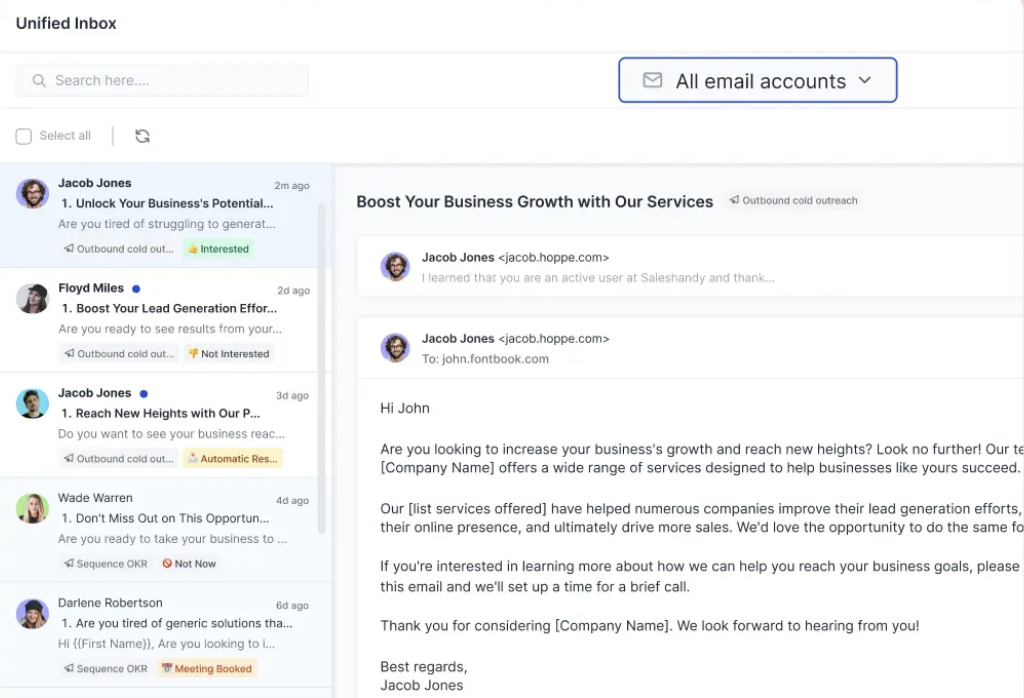
Using Smart Search, you can search for conversations based on subject line, recipient, and more filters, and save valuable time.
Saleshandy also provides advanced configuration options, which you can enable from the Admin settings, such as:
- Use AI to analyze email threads and categorize prospects as “Interested,” “Not Interested,” “Booked,” or “Closed”
- Track Email Opens and Link Clicks for emails sent from the inbox
- Consider replies from domains that match your prospect’s domain but aren’t on your list
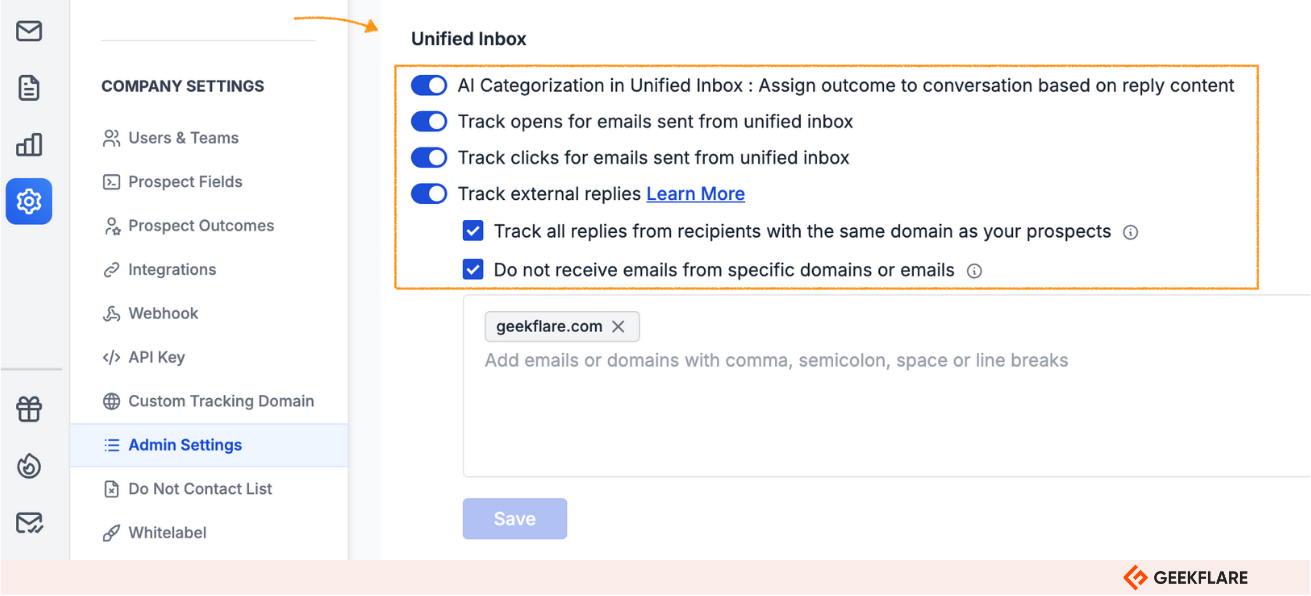
7. Lead Database
Saleshandy has an extensive B2B database of 700+ million profiles and 60+ million companies. I’m not saying the platform beats other established sales prospecting software in the market, but it does cover the fundamentals very well.
For example, you’ll find:
- Advanced search and filtering capabilities to narrow down leads based on specific criteria
- Ability to sync data with your CRM system
- The accuracy and up-to-dateness of the data are crucial for effective prospecting
- Easy to add leads to your prospect list, or directly add them in a sequence
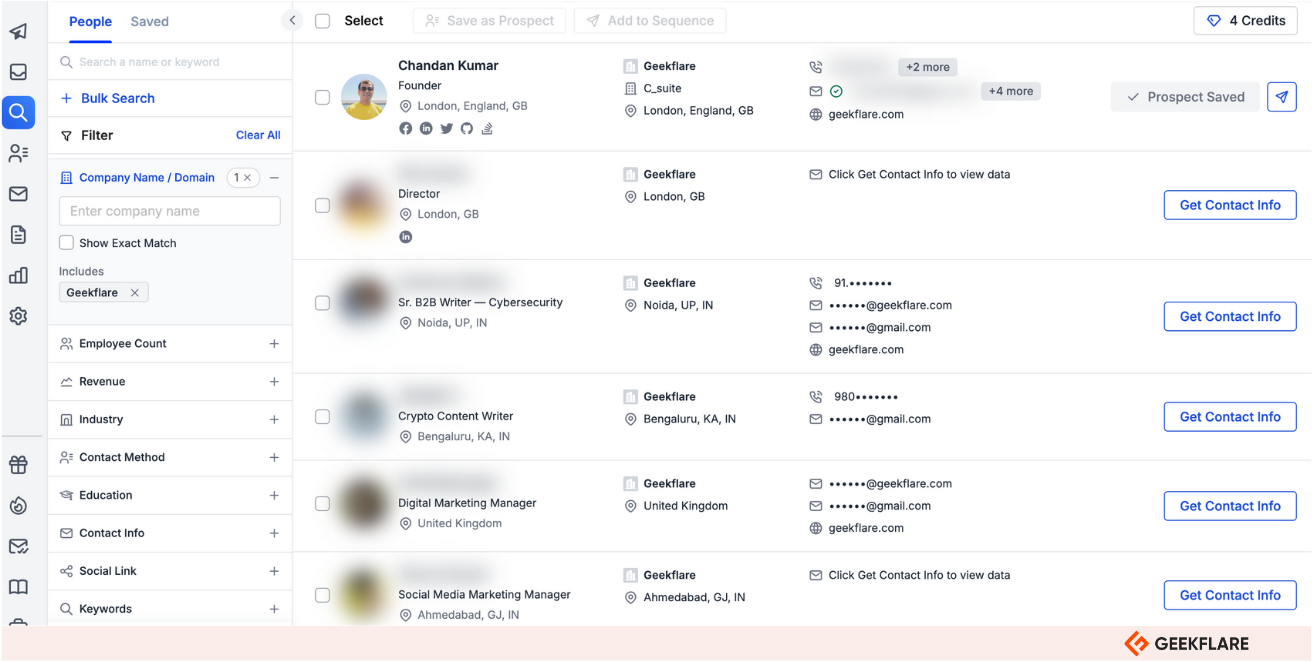
8. Improved Email Deliverability
Imagine sending and delivering hundreds of emails without worrying about them being sent to spam.
Saleshandy offers ‘email warmups’ in partnership with TrulyInbox. Email warm-up helps establish a new email account as a legitimate sender, not a spammer, by gradually increasing email volume and engagement.
However, I struggled setting up warmup emails; there’s much to and from between Saleshandy and TrulyInbox.
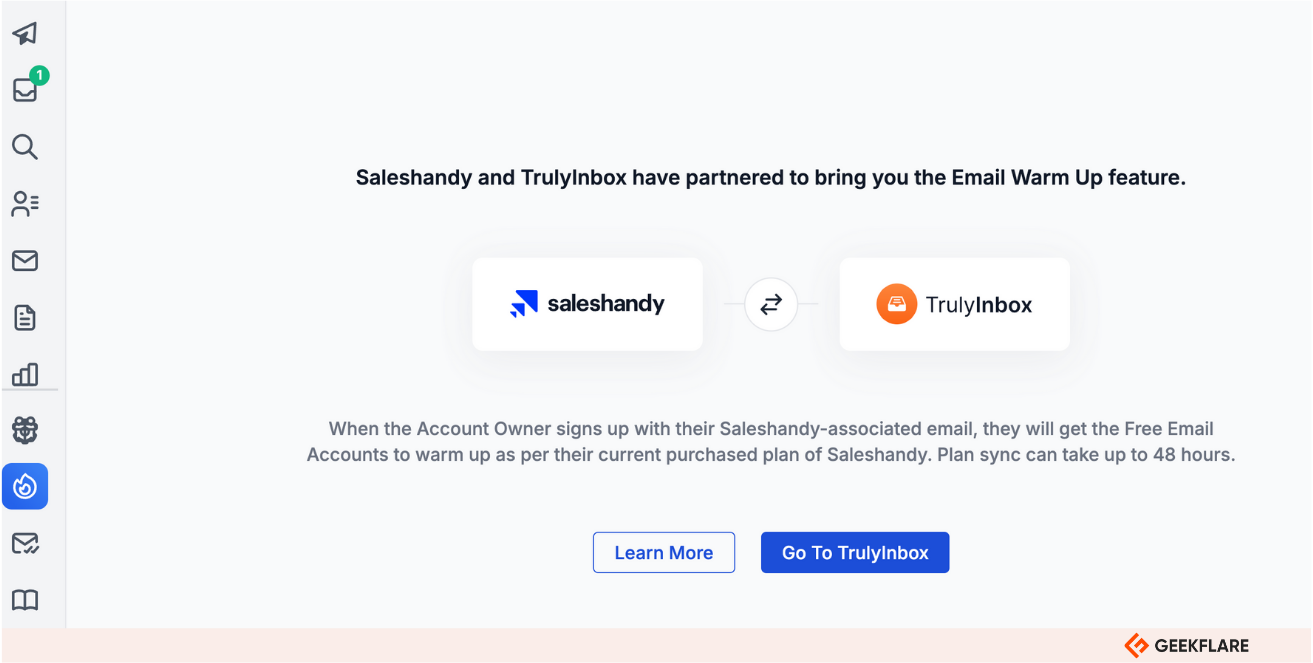
Additionally, when you add multiple email accounts to a sequence, Saleshandy automatically enables ‘Sender Rotation’ to randomly send emails from both accounts. This helps improve sender reputation and avoid unnecessary spam filters.
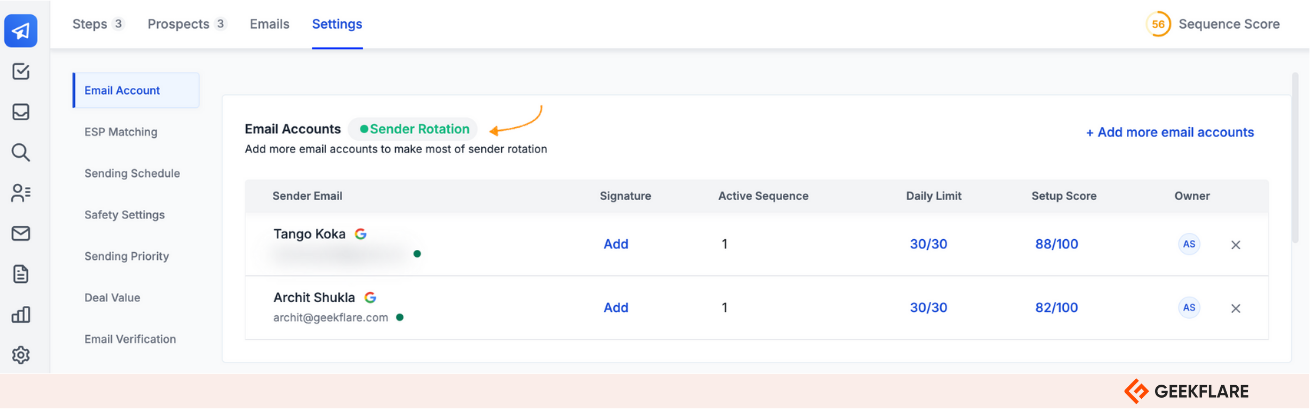
Speaking of email deliverability, Saleshandy has a built-in email verification tool to reduce bounce rates and improve deliverability. Once enabled, you can see the verification status alongside every prospect.
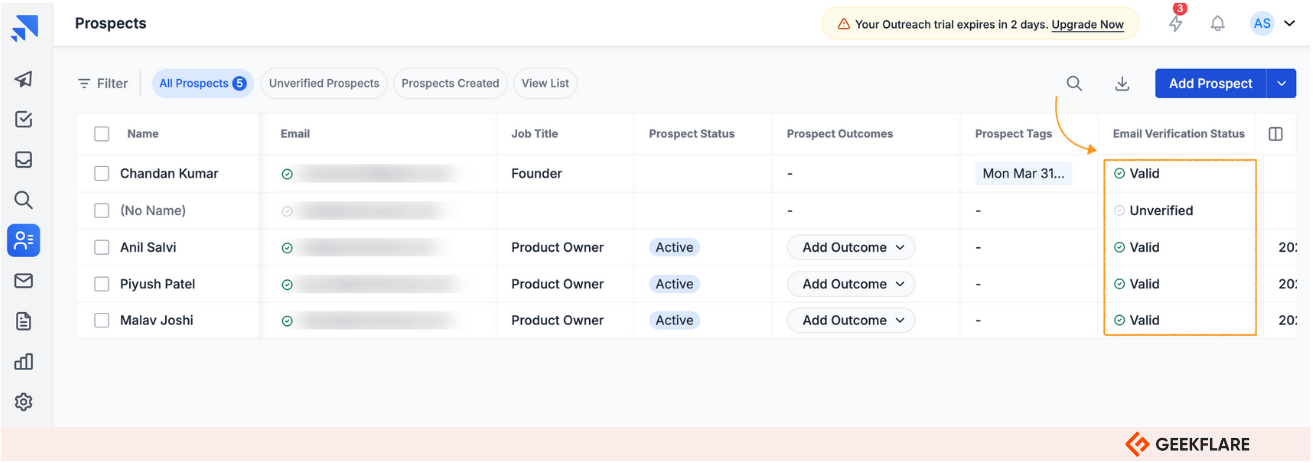
3 Saleshandy Use Cases
Saleshandy is becoming handy for sales teams, recruiters, and marketing agencies to land high-ticket clients and increase revenue.
- For Sales Teams: Saleshandy helps boost productivity and close deals. SalesLink, a sales consultancy business, is closing three high-ticket clients every week with Saleshandy.
- For agencies: Saleshandy helps with email campaigns and improves lead generation. Recently, LeadRoad, a B2B lead gen agency, booked 25–35 monthly meetings per client, with open rates of over 40-45 %. Crazy!
- For recruiters: Saleshandy lets you send 1-to-1 personalized sequences of follow-ups to convince your top cream candidates.
Saleshandy Integrations
Saleshandy offers one-click integrations to Pipedrive, Zoho, HubSpot, and Salesforce. Alternatively, you can use Saleshandy’s Zapier integration to connect with 6,000+ apps or use Webhooks and APIs to integrate with internal apps.
Exclusively, Saleshandy also offers integrations with video personalization apps such as Sendspark, Sendler, Weezly, and Pitchlane.
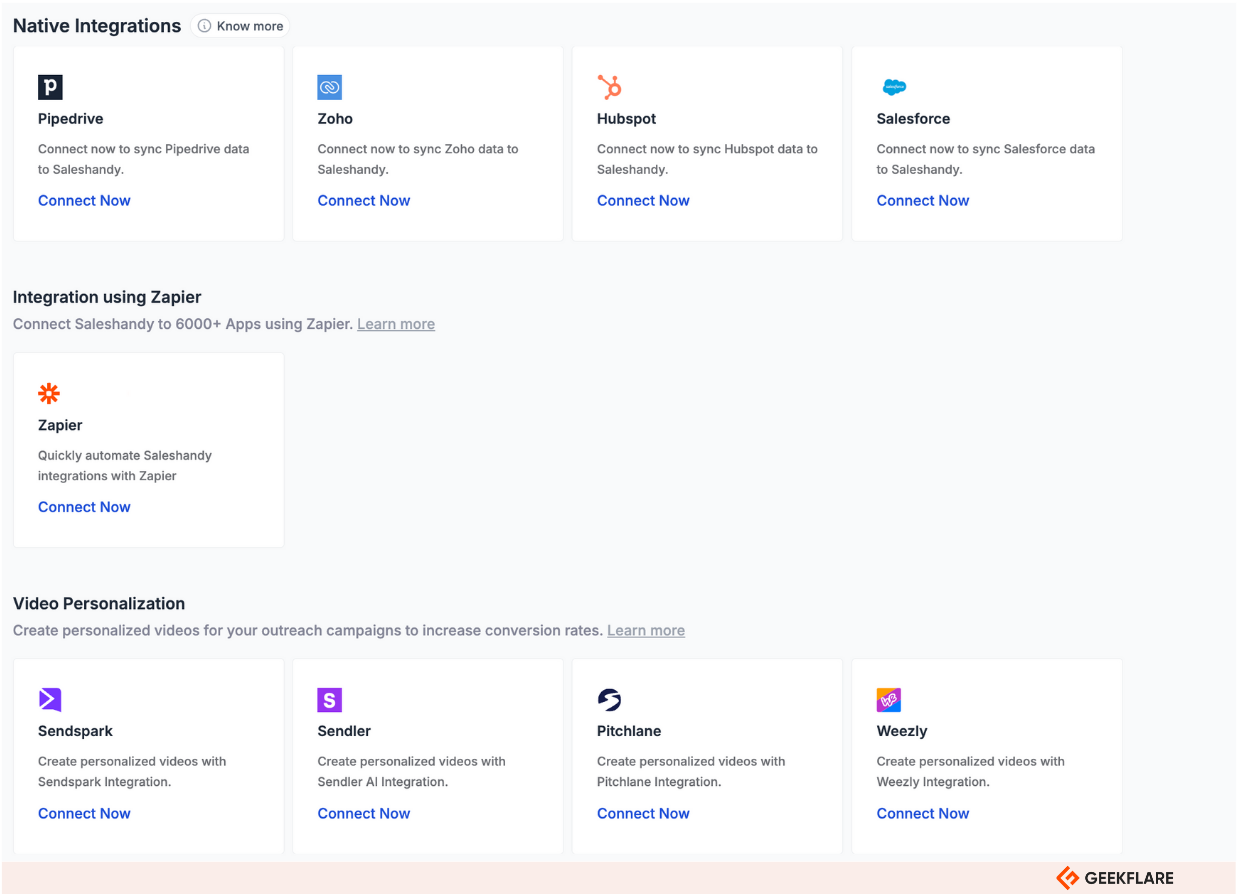
Does Saleshandy Offer AI Capabilities?
Yes, Saleshandy integrates artificial intelligence (AI) to boost the software’s email outreach and lead generation capabilities.
The AI features offered by Saleshandy include:
- AI-Powered Email Writing Assistance: Not exactly, but Saleshandy’s email writing assistant provides suggestions to create clickable, hyper-personalized cold emails that don’t get into spam.
- AI-Driven Personalization: Using Saleshandy’s AI variants, you can generate different versions of email drafts to personalize outreach efforts effectively. Also, you can use merge and variable tags to dynamically insert content based on recipient data.
- AI-Based Email Verification and Deliverability Optimization: Saleshandy uses AI to detect spammy words, phrases, and even risky email addresses that might trigger spammy behaviour.
- AI-Powered Sentiment Analysis: Saleshandy uses AI to analyze email replies and categorize responses as “Interested,” “Not Interested,” “Booked,” or “Closed,” helping with effective follow-ups and lead management.
Regarding Predictive Analytics, such as identifying optimal email sending times and predicting lead scores, Saleshandy does not explicitly list these AI capabilities.
How Much Does Saleshandy Cost?
Saleshandy pricing starts at $25/month (billed annually). It offers a 7-day FREE trial. After which, you can choose from the four different pricing plans below depending on your outreach needs.
| Features/Plans | Starter | Pro | Scale | Scale Plus |
|---|---|---|---|---|
| Pricing (monthly) | $25 | $74 | $149 | $219 |
| Unlimited email accounts | ✅ | ✅ | ✅ | ✅ |
| Unlimited teams | ❌ | ❌ | ✅ | ✅ |
| Unified inbox | ✅ | ✅ | ✅ | ✅ |
| AI Variants | ❌ | ✅ | ✅ | ✅ |
| A-Z Testing | ❌ | ✅ | ✅ | ✅ |
| Lead Finder Credits | 100 | 500 | 500 | 500 |
| Integrations | ❌ | ✅ | ✅ | ✅ |
| Advanced reports | ✅ | ✅ | ✅ | ✅ |
| Support | ❌ | 1:1 Call | Success manager | Success manager |
Which Saleshandy Plan is Right for You?
If you ask me, I recommend:
- Saleshandy’s Starter Plan for small businesses and freelancers. It provides essential cold outreach features, plus the 10,000 emails per month limit, and 2,000 prospects will be more than enough for initial outreach efforts.
- Saleshandy’s Pro Plan for a growing sales team in a Mid-Sized Company with >10 sales reps. You can send 125k+ emails per month, plus your team has access to priority support and integrations with existing CRMs.
- Saleshandy’s Scale Plan for large companies, e-commerce businesses, and agencies. I recommend this plan because it allows the creation of unlimited teams and offers whitelabeling, on top of increased email sending limits.
What We Didn’t Like About Saleshandy?
During my Saleshandy review, I identified a few areas where the platform could improve:
- Saleshandy offers an email verification add-on priced at $79 for verifying 25,000 recipients. While this service is valuable for maintaining email deliverability, I find the cost relatively high compared to alternatives like Debounce, which offers the same number of verifications at $30.
- Saleshandy does not provide a free plan, which can be a barrier for small businesses or cost-conscious users looking to test the platform’s features before committing financially.
- The Team Collaboration feature is only included in the Pro plan, while Saleshandy competitors like Snov offer the Team feature in the Starter plan onwards.
Speaking of limitations, Saleshandy’s integration capabilities could be extended for better cross-app functionality for users.
Top Alternatives to Saleshandy
Because Saleshandy has its limitations, I’ve mentioned and compared the best Saleshandy alternatives:
Saleshandy competes with Lemlist, Apollo, Smartlead, and Mailshake in the email outreach software. Here’s a detailed comparison of Saleshandy with these alternatives to help you decide which software fits your needs:
 |  |  |  |  | |
$25 | $55 | $49 | $32.5 | $25 | |
Geekflare’s editorial team determines ratings based on factors such as key features, ease of use, pricing, and customer support to help you choose the right business software. | |||||
Saleshandy Verdict
In my Saleshandy review, I found three core strengths that make this cold outreach software stand out:
- Features such as email warm-up and spam filter optimization to improve email deliverability rates
- Using AI to craft personalized email content enhances engagement with recipients.
- You can manage multiple email accounts without additional costs, providing flexibility for businesses with diverse outreach needs
Though some essential features like lead finder and email verification are available as add-ons, overall, I find Saleshandy really handy for cold emails. 🪄
Saleshandy receives the Geekflare Value Award for its extensive cold emailing capacity, AI-driven personalization, and deliverability optimization at a competitive price.
However, I advise assessing how these features align with your specific requirements and budget considerations.
-
 EditorRashmi Sharma is an editor at Geekflare. She is passionate about researching business resources and has an interest in data analysis.
EditorRashmi Sharma is an editor at Geekflare. She is passionate about researching business resources and has an interest in data analysis.


