Transactional email services are specialized providers that send one-off emails to individuals to provide time-sensitive information, such as shipping confirmations, password reset requests, and payment reminders.
These email services offer better delivery rates, email customization, and automatic triggers. Businesses benefit from these services’ built-in tracking and analytics, which allow them to fine-tune their content for maximum user engagement.
The Geekflare team has researched and listed the best transactional email services based on features such as email templates, reputation defenders, and email verification.
- 1. Brevo
- 2. Mailtrap
- 3. SMTP
- 4. SendGrid
- 5. Mailjet
- 6. MailerSend
- 7. Amazon SES
- 8. Mailmodo
- 9. Elastic Mail
- 10. Postmark
- 11. Plunk
- Show less
1. Brevo
Brevo (formerly Sendinblue) ensures top-notch deliverability with its actively managed SMTP servers, dedicated IPs, and stringent validation process.
It has plenty of responsive email templates, which teams can customize further to match their brand voice. You get 3 email editors (drag-and-drop, rich text, HTML) to allow beginners and experts to design emails with equal potency. Businesses also benefit from Brevo’s dynamic content, which makes their emails more personal than a generic marketing campaign.
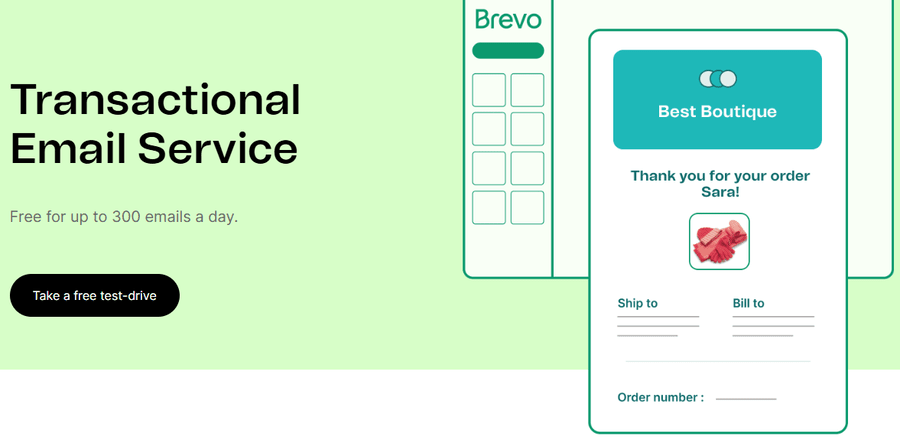
Teams can also configure automated emails and SMSes that trigger from specific user actions, such as clicks or page views. To avoid affecting delivery rates, it sends transactional and marketing emails with different senders and IP addresses.
Brevo comes with a range of setup options, including an email API, SMTP relay, and plugins for popular platforms (such as WordPress, Prestashop, and Shopify).
Reporting is another aspect where Brevo shines with its real-time statistics about opens, clicks, etc. In addition, you can adjust the data logs per GDPR policies.
Finally, Brevo’s tech support quality has garnered excellent reviews from users, as shown below.
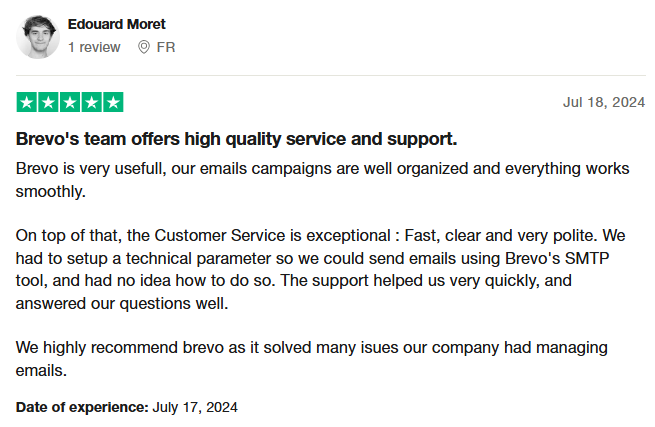
Brevo Pricing
Brevo’s free subscription allows up to 100k contacts, advanced segmentation, a visual workflow editor, and a 300-mails-per-day limit. You can subscribe to the listed paid tiers for more contacts or a greater sending limit.
Brevo Pricing is structured across multiple tiers to cater to different needs:
- Starter: $9/month
- Business: $18/month
- Enterprise: Custom
This flexible pricing ensures that businesses of all sizes can find a plan that fits their email marketing requirements.
2. Mailtrap
Mailtrap is an email delivery platform infrastructure specifically for dev teams, marketers, and no-code enthusiasts who need reliable email delivery.
You can use RESTful APIs, SMTP, and SDKs to send emails. It supports major SDKs like Python, PHP, Node.JS, Elixir, Ruby, and Java. Mailtrap achieves high inboxing rates and fast delivery speeds that ensure your emails reach their destination reliably.
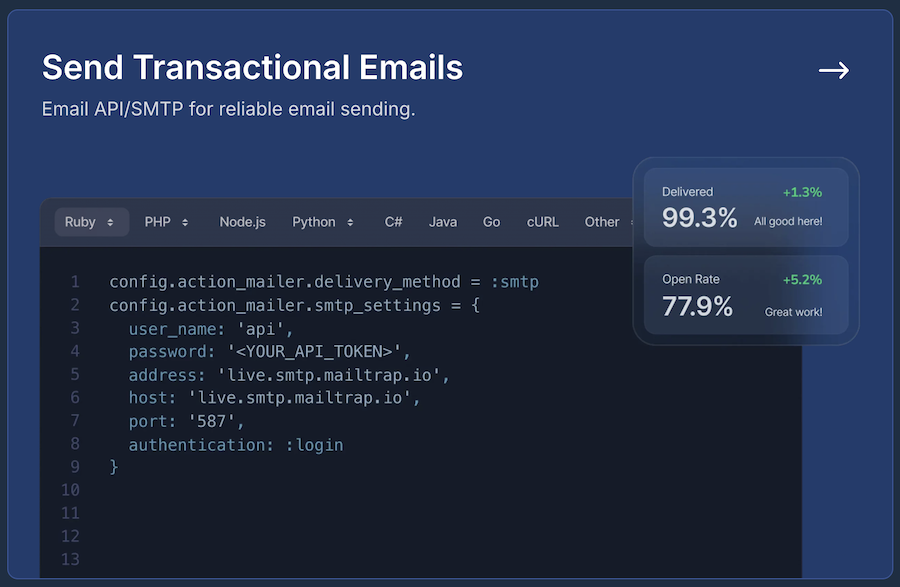
To speed up, you can create email templates using the visual editor and use them using Mailtrap’s email templates API within your workflow to trigger emails. Some use cases are triggering welcome emails, order updates, account updates, follow-ups, and more.
Mailtrap excels in analytics with industry-best reporting features that provide detailed insights into email performance, delivery rates, and user engagement. This helps teams optimize their email strategy and troubleshoot delivery issues effectively.
The platform offers comprehensive 24/7 technical support to assist teams whenever challenges arise, ensuring smooth operations around the clock.
Mailtrap Pricing
Mailtrap’s forever free plan allows you to send 3,500 per month. And, when you need more, you can upgrade to paid plans.
- Basic: $15/month allows you to send 10,000 emails.
- Business: $85/month allows you to send 100,000 emails.
- Enterprise: $750/month allows you to send 1,500,000 emails.
The good thing is, you don’t need a credit card to create a free Mailtrap account.
3. SMTP
SMTP (the brand, not the protocol) offers a premium service that you can deploy to manage your transactional emails. It features a Reputation Defender, which closely monitors the health and reputation of your email list. This platform validates your recipients and prevents you from sending emails to invalid addresses.
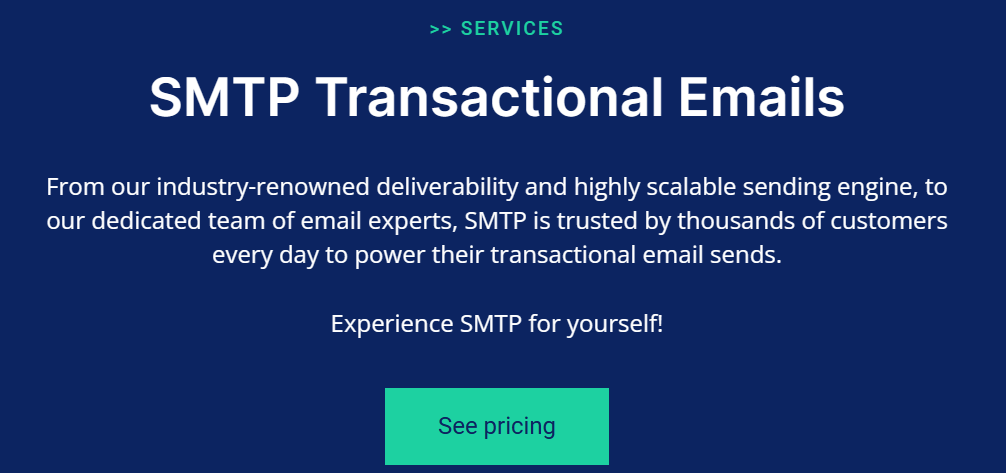
The standout feature of SMTP is its high scalability, which makes it ready to meet the demands of industry-leading businesses. Additionally, it provides effortless integration and 24/7 priority support for all subscribers.
All emails sent through SMTP are highly secure with SSL encryption and support DKIM and SPF authentication protocols. Its email relay API is a quick solution that provides instant setup. It offers a 99% uptime guarantee and 90-day data retention by default.
SMTP places a high value on user privacy and is compliant with regulations such as GDPR, CASL, and CCPA.
SMTP Pricing
SMTP does not offer a free trial or subscription. Its base plan sends emails using a shared IP address, which can be upgraded to a dedicated IP when you switch to higher subscription tiers. Everything else, except for the sending limit, remains consistent across different plans.
- Essential: $25/month
- Starter: $80/month
- Growth: $300/month
- Business: $500/month
4. SendGrid
SendGrid is a tried-and-tested transactional email solution used by industry leaders like Uber, Spotify, and Airbnb. It features an in-house Mail Transfer Agent (MTA) with a 99.999% uptime for superior reliability.
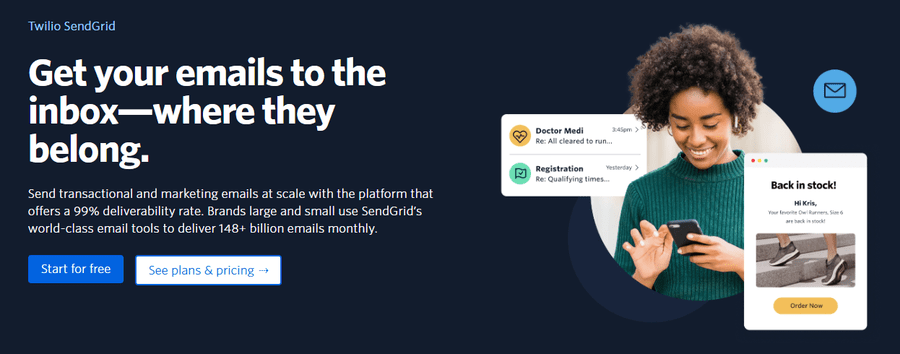
Its visual interface, with its WYSIWYG editor, enables even beginners to craft dynamic email templates easily. It also features an HTML editor, enabling experts to design emails as they see fit.
Conditional formatting helps teams configure personalized emails on the basis of name, location, language, images, and more. Teams can preview email rendering across devices, validate links, and benefit from integrated testing to improve deliverability.
SendGrid allows users to integrate and deliver their emails through SMTP relay or RESTful APIs. It also supports major programming platforms like Curl, Node.js, Ruby, Python, Go, PHP, Java, and C#.
SendGrid often gets a thumbs-up for its simplified interface and in-depth documentation.
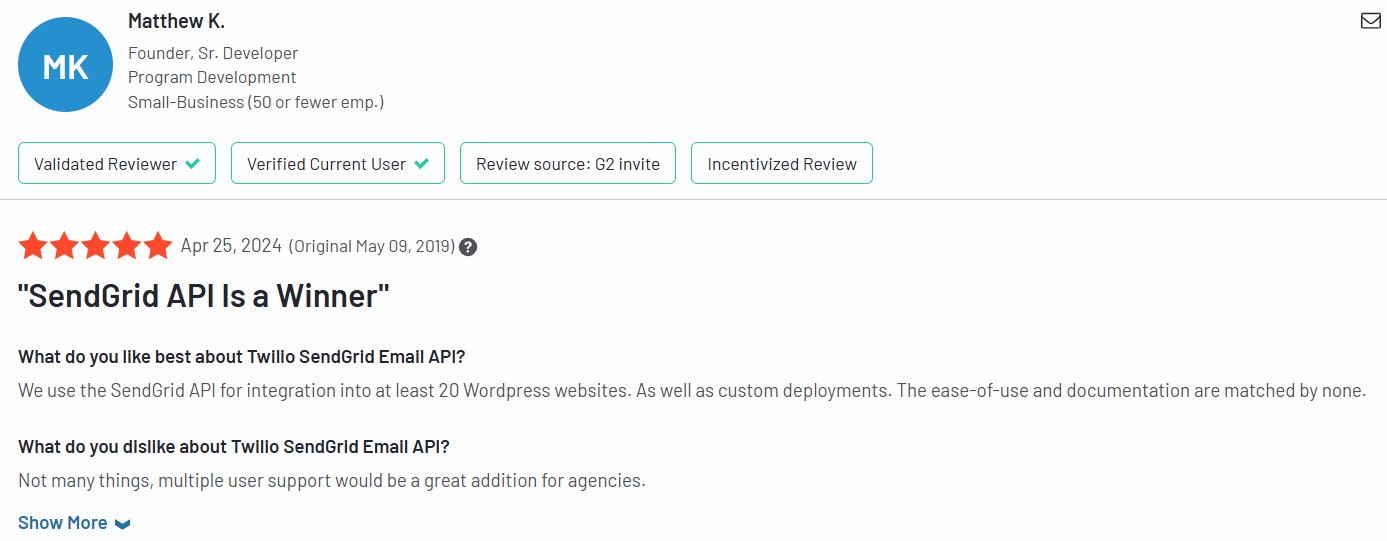
SendGrid Pricing
SendGrid’s free plan offers 100 emails per day and includes analytics to monitor the sender’s reputation. Additionally, the advanced statistics help you monitor data based on device, browser, ISP, location, etc.
However, the free (and the introductory paid plan) lack email validation, dedicated IPs, SSO, and more, which are reserved for the top two subscriptions.
- Essentials: $19.95/month+
- Pro: $89.95/month+
- Premier: Custom
5. Mailjet
Mailjet is a popular platform used by industry pros like Microsoft, American Express, and Wikipedia, among others. Users can send emails through its API and SMTP relay, and integrate webhooks for enhanced functionality. Mailjet has rich documentation featuring pre-built libraries in PHP, Ruby, Go, C#, Java, and Python, simplifying developers’ work.
Teams can personalize their emails with conditionals and functions. They can also preview content for popular desktop and mobile devices.
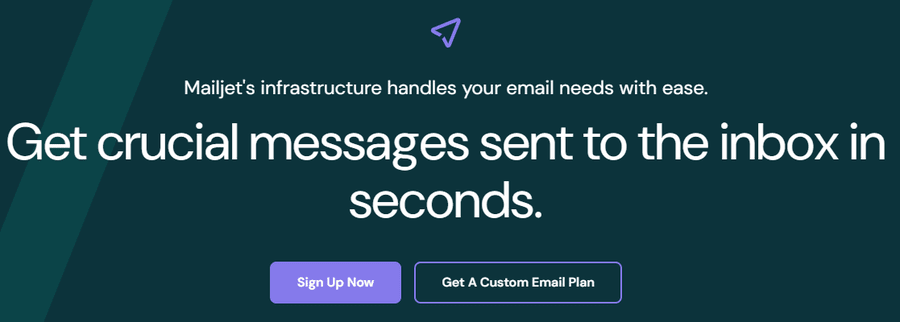
Mailjet’s collaboration features help reduce the turnaround times with real-time co-working, while retaining control of sensitive features and actions. Admins have access to activity logs to check out every edit, and sub-accounts to manage sender reputation and for getting segmented reports.
The platform offers a host of plugins. These plugins provide ready-to-go integrations with popular tools and services, such as Amazon, Asana, Airtable, Dropbox, Google Cloud, Facebook, HubSpot, Jira, Joomla, PayPal, and Slack.
Mailjet Pricing
Mailjet’s free plan provides 6000 sends/month, with a 200 emails per day and 1500 contacts ceiling. Greater sending limit, unlimited contacts, dynamic content, multi-user access, and more come under the paid plans.
- Essential: $17/month
- Premium: $27/month
- Custom: Quote-based
6. MailerSend
MailerSend enables teams to send transaction emails via its RESTful API (with libraries for PHP, Node.js, Golang, Python, Ruby, Java, and Laravel). They can also use its SMTP plugin for code-free implementation.
It has a native email verification tool that helps check for typos, syntax errors, catch-all or disposal addresses, and full inboxes. Teams can either upload CSVs for bulk verification or deploy MailerSend’s email validation API to check recipients’ addresses on the fly.
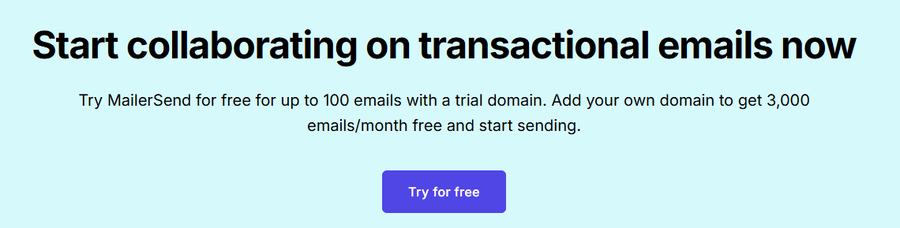
MailerSend supports bulk sending, email body and subject line personalization, team collaboration, and real-time insights. It integrates with 20+ business apps, including Zapier, Slack, Firebase, Airtable, and WordPress.
G2 reviews about MailerSend mention overall ease of use and decent customer support.
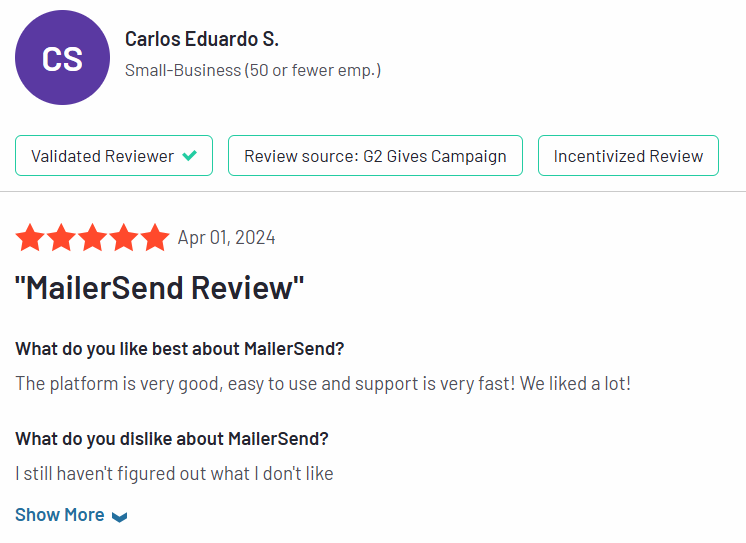
MailerSend Pricing
Users get an excellent free tier with a 3,000 emails per month limit. Additionally, you get bulk sending support, email verification, 7-day data retention, and more without paying a dime.
Paid plans add more templates, split testing, and IP allowlists, among other advanced features.
- Starter: $28/month
- Professional: $88/month
- Enterprise: Custom
7. Amazon SES
Amazon Web Services has an array of products, one of which is Simple Email Service (SES), used by big tech companies, including Netflix, Reddit, and Amazon themselves. It offers multiple sending options, such as SES console, SMTP interface, and API (via command line interface or SDK).
Amazon SES features a Virtual Deliverability Manager (VDM) to improve delivery rates by providing insights, recommending configuration changes, and auto-implementing suggestions upon user request.
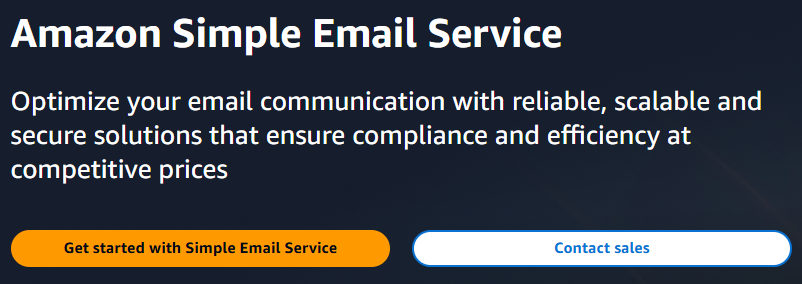
SES allows teams to send emails using reputed shared IPs, dedicated IPs (self and SES-managed), or own IPs (BYOIP). Businesses get support for DKIM, SPF, and DMARC for email authentication, ensuring robust security and deliverability.
Amazon SES also provides a mailbox simulator to test users’ email deliveries, hard bounces, feedback, and more.
Amazon SES Pricing
Businesses can try SES within the AWS Free Tier, offering 3,000 message charges per month, for up to a year. Message charges are Amazon’s way of billing transaction emails. Every send is treated as one message charge, whereas an active VDM makes it equivalent to two message charges.
After the free quota, every event is billed differently. For instance, outbound mails are charged $0.10 for every 1000 emails, and mail manager processing is $0.15 per 1000 emails.
While Amazon SES provides the most extended free tier of the platforms on this list, outgoing mail data, EC2 transfers, incoming mail chunks, etc., would still incur a charge during the free trial.
8. Mailmodo
Mailmodo has an extensive 300+ template library and visual building, allowing teams to send transaction emails that truly stand out. Users can choose between SMTP relay or Mailmodo API and set up triggers via API endpoints, webhooks, CRM, and third-party apps to send automated transactional emails.
It has an AMP editor (in addition to an HTML editor) that enables brands to boost engagement by adding interactive widgets within the emails, such as abandoned shopping carts, surveys, and games. Furthermore, Mailmodo’s AI-powered visual designer helps to fast-track creation of eye-catching email copy.
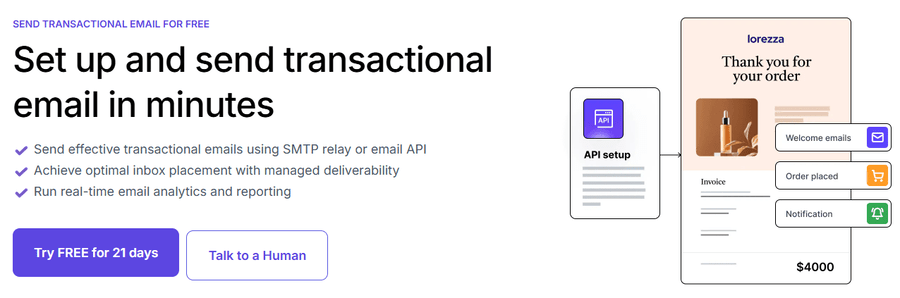
The platform also allows you to monitor domain and IP reputation, and connect to on-demand delivery experts to maximize reach. Teams benefit from 30+ pre-built journeys and user segments for setting up targeted email automations.
Mailmodo readily integrates with multiple popular B2B services and tools, such as Hubspot, Salesforce, Zoho CRM, Mailchimp, Zapier, Make (previously Integromat), Shopify, Zoom, Typeform, Carrd, and WordPress.
G2 reviews are positive about Mailmodo for its feature-rich subscriptions and effortless workflows.
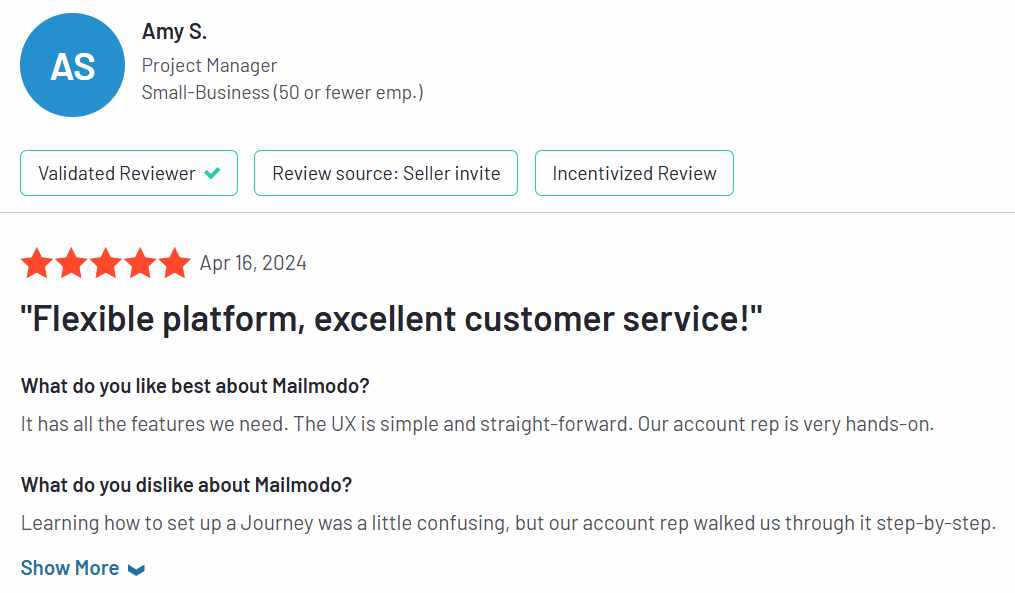
Mailmodo Pricing
Mailmodo is one of the pricier transactional services on this list. It does not have a free tier, but you can opt for its 21-day trial. The following prices are for sending transactional emails to 25,000 contacts and apply when billed annually.
- Lite: $119/month
- Pro: $199/month
- Max: $239/month
9. Elastic Mail
With Elastic Mail, users can either code email templates with the HTML editor or bank on its point-and-click builder. It allows a no-code approach with its SMTP plugin for popular platforms like WordPress, or API integration with libraries in 12 programming languages for the utmost flexibility.
Teams benefit from single and bulk email verification, which removes invalid recipients, thereby increasing delivery rates. Moreover, users get the best deliverability experience with Elastic Mail’s in-house mail transfer agent.
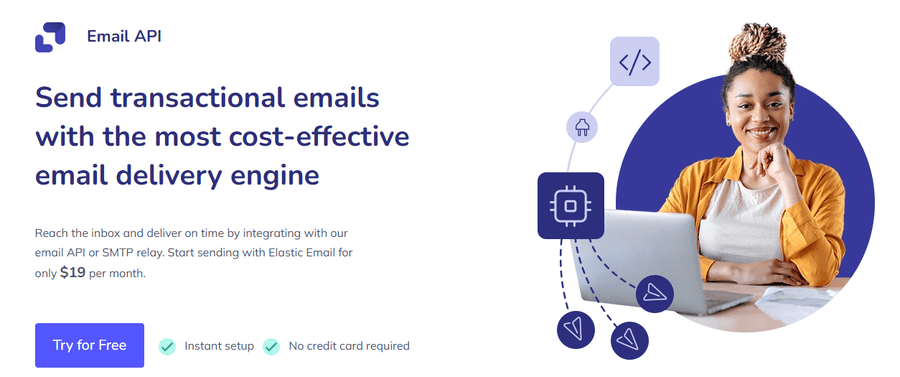
Elastic Mail has excellent collaboration features, such as user management and granular controls. These allow admins to enforce varying levels of access for their team members.
Businesses can secure SMTP connections with Elastic Mail’s support for SSL/TLS encryption. Likewise, teams can ensure authorized access to their SMTP connections and API via IP allowlisting. Additionally, Elastic Mail supports DKIM, SPF, and DMARC protocols to stop scammers from posing as legitimate businesses.
The platform offers a healthy list of integration with 50+ services, including Zoho Campaigns, Stripe, Mailchimp, WooCommerce, HubSpot, Google Ads, Shopify, Magento, PayPal, Stripe, Azure Web Apps, Trello, and more.
Elastic Mail Pricing
Users can test the core features with Elastic Mail’s free plan and upgrade for full functionality, including user management, webhooks, and inbound email processing. The prices below apply if you plan to use Elastic Mail’s Email API to send 50,000 emails/month.
- Starter: $19/month
- Pro: $49/month
10. Postmark
Postmark (from ActiveCampaign) offers responsive templates for sending transactional emails that present well on most devices. It also comes with industry-standard SMTP and RESTful API integrations, serving beginners and experts alike.
Businesses get 45 days of message and activity retention by default. However, teams can set it to any time from 7 to 365 days, based on their legal or business requirements.
Postmark is compatible with SPF, DKIM, and DMARC email authentication protocols, ensuring end-users don’t fall into cyber traps.

Postmark’s webhook keeps teams in check of critical events such as bounces, deliveries, opens, clicks, and spam complaints. In terms of integrations, teams can integrate Postmark with ActiveCampaign, Bubble, Figma, Slack, Stripe, WordPress, Zapier, and more.
Businesses can benefit from quick delivery of their email to user inboxes. As of this writing, Postwark has an under-30-second delivery time to popular email providers, such as Gmail, Apple Mail, Hotmail, AOL, and Yahoo.
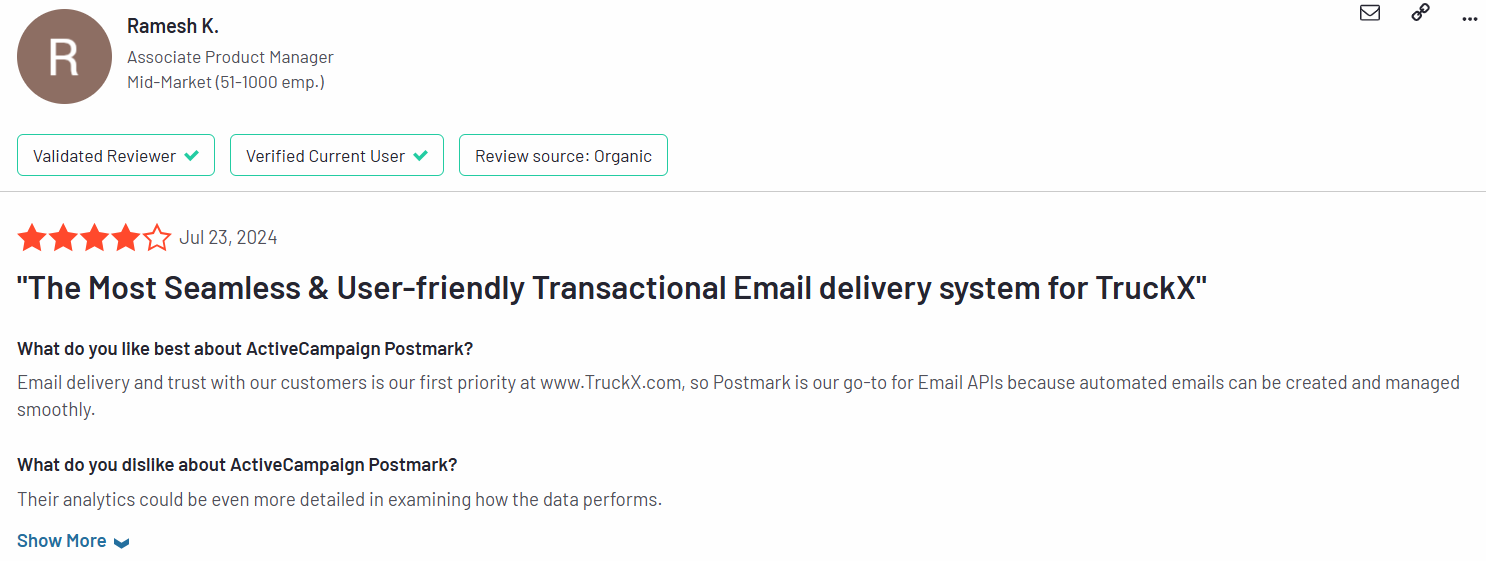
Postmark Pricing
An excellent point about Postmark subscriptions is all the features are available to everyone. Users can try the platform with 100 emails per month and upgrade to $15/month for up to 10,000 sends per month, eventually scaling up based on their needs.
11. Plunk
Plunk is an open-source email platform that teams can also self-host for maximum control. It features a drag-and-drop email builder for beginners and an HTML builder for tech-savvy creators.
Plunk allows the sending of transactional emails with its API or SMPT relay. Developers can build over the API libraries in major programming languages, such as cURL, Python, JavaScript, PHP, Go, and Java.
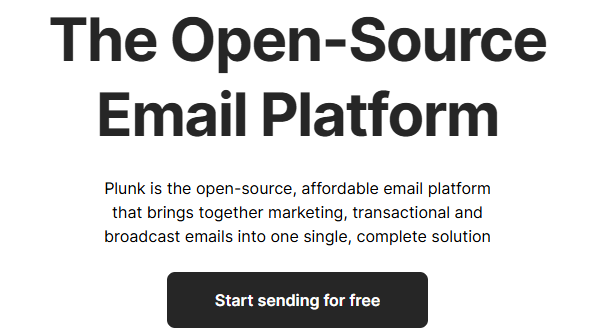
Self-hosting Plunk is an attractive and cost-saving option. However, it can only be availed if you have an active Amazon SES account, as that’s the stack Plunk is based on.
Plunk safeguards sends with its support for DKIM and SPF authentication protocols. It ensures receivers get emails from real company addresses and not an imposter trying to scam users.
Plunk Pricing
Users can send 1000 transactional emails for free with Plunk. The free tier also offers additional features, such as sending from a custom domain and unlimited contacts.
However, you must pay $0.001/email for extra goodies, such as unlimited sends, email tracking, and analytics.
Transactional Email Services Comparison
The table below showcases the transactional email services on this list and their free monthly sending limit.
| Transactional Email Service | Free Monthly Sending Limit |
|---|---|
| Brevo | 9,000 |
| Mailtrap | 3,500 |
| SMTP | No free tier |
| SendGrid | 3,000 |
| Mailjet | 6,000 |
| MailerSend | 3,000 |
| AmazonSES | 3,000 |
| Mailmodo | No free tier |
| Elastic Mail | Free tier only for limited testing and sending |
| Postmark | 100 |
| Plunk | 1,000 transactional (3,000 overall) |
What is Transactional Email?
A transactional email is a time-bound communication triggered by a user-initiated action (such as password resets). It can also be triggered for something that requires immediate customer attention, such as shipping confirmation.
Transactional emails are sent by any type of service that a user has subscribed to. Such emails already have user attention and, therefore, get more opens and clicks.
What is the Difference Between Transactional Email and Marketing Email?
Marketing emails are promotional messages aimed at business prospects. These are often sent in batches via email marketing software to upsell, cross-sell, or provide brand-related information to customers who have already consented to receive such messages.
Business marketing communication is covered by the safety net of local privacy laws, such as GDPR (Europe), CAN-SPAM (USA), ITA (India), APPI (Japan), and PIPA (South Korea).
Transactional emails, on the other hand, convey high-priority and personal information specific to a single user. They are not strictly regulated by privacy laws since they aren’t meant for a company’s own promotion. Moreover, asking for user consent or including an unsubscribe link isn’t generally required for sending transactional emails.

