
Uniqode
Uniqode is a platform for creating QR codes and digital business cards. You can use QR codes to elevate your offline campaigns or integrate them with your CRM or email marketing tools. The digital business cards will be useful when you want to automate pushing leads into your CRM.
In this Uniqode review, I will explore its product offering, features, use cases, pricing, integrations, support, and alternatives.
Features
-
Offers advanced QR code solutions for both static and dynamic QR codes
-
Custom branding and white labeling
-
Advanced analytics and retargeting
-
Seamless integration with Zapier and other tools
-
Digital business card ecosystem
Pros
-
Extensive customization for QR codes and digital business cards
-
Offers dynamic business cards where you don’t have to regenerate QR codes
-
Integrates with third-party apps like Google Analytics and CRMs to extend functionality
-
Offers comprehensive customer service options
-
Easy to make sound decisions through its robust analytics and retargeting features
Cons
-
Limited features on the free plan
-
Steep learning curve on integrations
-
Overwhelming for basic users
Uniqode Review Methodology
Geekflare tested Uniqode by creating and tracking dynamic QR Codes and exploring features like analytics, customization, and bulk QR creation. We evaluated ease of use, security, and integrations, combining hands-on experience with user feedback for an unbiased review.
What Is Uniqode?
Uniqode is an innovative QR code generator and digital business card creator designed to simplify the creation, customization, and deployment of QR codes and business cards for startups and businesses. Its unique selling points are user-friendliness, analytics, enhanced customization, and branding features.
QR Code adoption is rising, and we can now see Uniqode serving different industries, from retail to consumer goods, healthcare, finance, hospitality, and education. In the US, Business Insider projects the number of smartphone users scanning QR codes will rise from 83.4 million in 2022 to 99.5 million by 2025.
Uniqode offers personalized services to ensure customer satisfaction. It guides every user through customizable design options tailored to their brand identity. From actionable analytics and responsive customer support, Uniqode ensures that users get QR codes that are visually appealing and aligned with marketing goals.
Uniqode Product Offering
Uniqode offers a range of innovative products designed to empower individuals and businesses with seamless QR code solutions.
1. QR Codes Generator
Uniqode’s code generator allows users to generate unique QR codes incorporating brand logos and colors to represent their brand identity. I found it easy to generate QR codes with this tool. These QR codes are available in different formats, from static to dynamic, explaining why this tool is in the list of our best QR code generators. Dynamic QR codes automate generating QR codes and are ideal if your content changes occasionally.
The tool has real-time analytics that scans device types and indicate the time and location of scans for real-time decision-making. The generated QR codes can be accessed through shareable links, app downloads, emails, or text. It is also available for enterprise or large-scale solutions where users can generate bulk QR codes in a few steps while sticking to brand identity.
Follow these steps to get started:
Step 1: Go to Uniqode’s homepage and click “Start Free Trial” or “Login”.

Step 2: Create your free account. Uniqode will give a 14-day free trial for the QR code generator. You can create an account using email or social login (Google).
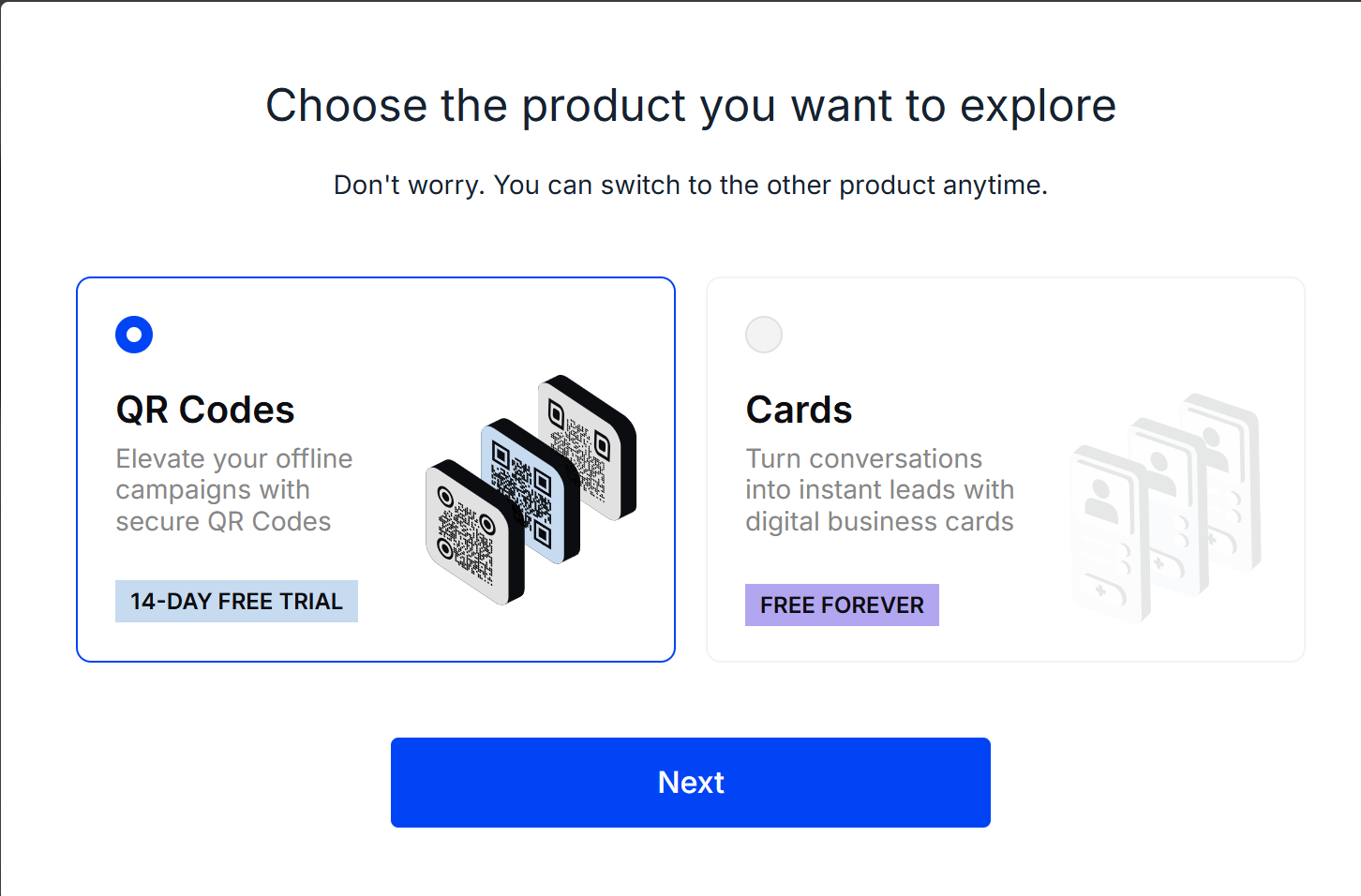
Step 3: Generate a QR code. Uniqode allows you to generate a QR code for your website. We used our website, geekflare.com, for demonstration purposes. Put your URL and click “Next”.

Step 4: Customize your QR code. You can add logos, use templates and patterns, or customize the background. I chose to add a “logo” option. Add your logo and click “Next.”

Step 5: Finish. Your QR code is now ready for scanning. Copy the QR code or download it to your machine for testing. On my part, I land on the Geekflare homepage when I scan the QR code using my smartphone.

2. Digital Business Cards
Uniqode Cards are a tool for creating personalized digital cards to share with prospects. This tool seamlessly integrates with Apple or Google Wallet to ease sharing. Creating digital business cards is easy on Uniqode as it comes with various templates that are highly customizable. It also has a two-way contact-sharing feature where the tool will prompt your recipients to share their details using a form.
Uniqode Cards allows you to have a singular digital card for email signatures, Zoom backgrounds, or even in-person conversations. You can integrate the digital cards with HRM or CRM systems and automate pushing leads. Digital cards from Uniqode can handle dynamic content, which updates automatically without you resharing them or your QR code. These cards are perfect for businesses and professionals striving to digitize their operations.
To create a digital business card, follow these steps:
Step 1: Go to the Uniqode homepage and click “Make a digital business card.”

Step 2: Select your package: Uniqode has ‘free forever” and paid plans. You can get started with the free plan.

Step 3: Select a template: The free plan has limited templates that you can customize.

Step 4: Build your card: The template will allow you to insert your name and update your profile picture and company details. The changes are in real-time, and you can preview all the details when you edit your card.

Step 5: Customize your card: Change your card’s primary color, text color, and typography to reflect your brand.

Step 6: Set-up: Uniqode cards are perfect for lead generation. You can allow two-way sharing. You can also decide how to collect data; either collect first, where you collect leads details before displaying your card, or share first, where you share your contact details before asking your leads to share their details.

Step 7: Select data to collect: You can collect details like name, email, company, phone, and job title.

Step 8: Share your card: You can share your card as a link, through a Wallet pass (Google and Apple Wallets), or as a QR code.

4 Uniqode Features
Uniqode has various features, making it ideal for generating QR codes and digital business cards.
1. Advanced QR Code Solutions
Uniqode goes beyond the normal QR codes with its advanced features. For instance, you can generate dynamic QR codes that update content or URLs in real-time, but you don’t have to reprint the QR code. You can also create QR codes for numerous operations like event registrations, websites, Wi-Fi connectivity, app downloads, and text, to mention a few. You can also create a QR code to promote a Facebook page and grow your following. Lastly, you can export QR codes in high-definition formats irrespective of whether you want to use them for digital or physical purposes.
However, I found it limiting that you can only create three dynamic QR codes on the free trial plan. Such a low limit is not ideal if you want to test different features before deciding if Uniqode is good for you.

2. Custom Branding and White Labeling
Uniqode does not offer the generic QR codes you will find online. This tool provides extensive QR Code customization options, where you can customize the colors or add a logo to reflect your brand. It also has ready-to-use templates for different use cases like social media or coupon QR codes.

The customizations also allow you to enable condition-based actions upon scanning. For instance, trigger different actions based on parameters like the operating system, country, or time of the day. Lastly, businesses can resell Uniqode’s QR code services and enjoy custom branding.
3. Digital Business Card Ecosystem
Digital business cards are changing how people share information and network. The comprehensive profile sharing allows users to share things like names, social profiles, websites, portfolios, and contact information in a single QR code. The digital business cards contain dynamic content where you don’t have to reshare QR codes when you update them. All cards are mobile-friendly, making sharing them easy across various devices.

4. Analytics and Retargeting Capabilities
Uniqode offers detailed analytics to help in decision-making. I could access metrics like devices used, time stamps, user demographics, and scan locations. You can also integrate it with other tools like Google Analytics (GA4) to track your website’s traffic. However, you can only do this while on Uniqode’s pro plan and above. You can leverage data scans to implement retargeting strategies for improved conversion rates.

7 Uniqode Use Cases
Uniqode products, QR codes, and digital business cards can be used across various fields. These are some of the most suitable ones.
1. Hospitality Industry
The hospitality industry is one of the biggest adopters of QR codes. For instance, restaurants can store their menus online, let diners scan a QR code, and get interactive menus. This is ideal in a world where people are going for contactless menus. Tour guides can also provide cultural and historical insights via location-based QR codes.

2. Retail Stores
Customers can use Uniqode QR codes to get detailed information about a product. For instance, they can get specifications or even access online reviews. QR codes will also be useful in self-service store checkouts offering contactless payment options. Lastly, retail store owners can offer rewards and discounts through dynamic QR codes tied to certain campaigns.

3. Healthcare Sector
Healthcare providers can utilize QR codes for operations and communication. For instance, patients can be guided to online booking via a QR code. Such codes can also be used to store vaccination records where secure codes containing immunization details are available for instant verification. QR codes can also distribute dosage instructions, care guides, and medical information.
4. Finance Industry
Players in the finance industry can use QR codes to improve security and efficiency. For instance, users can access static or dynamic QR codes to make fast contactless payments. Users who want to invest can also access real-time updates on financial products through dynamic QR codes. Lastly, users can access or update their details online through scannable links.
5. Advertising
QR codes can bridge the gap between online and offline engagement. First, you can use Uniqode QR codes to develop interactive billboards where users can access detailed product videos or special offers. You can also embed QR codes in brochures or posters to connect readers to a product demo or website. Lastly, you can have dynamic QR codes that adapt based on campaign goals and user interaction.
6. Marketing Campaigns
Use Uniqode QR codes to scale promotions with detailed analytics. You can use Uniqode for A/B testing, generating multiple QR codes to test which campaigns attract the most scans and conversions. It is also helpful in social media promotion, where you link QR codes to exclusive social media contests or content. Lastly, you can use personalized QR codes, which allow influencers to track fan and audience engagement.

7. Event Management
Event organizers use QR codes to increase attendee engagement and smooth out operations. For instance, we can have contactless check-ins using scannable QR codes. Event managers can also collect attendee feedback in real-time using QR codes. Lastly, event organizers can offer navigational support by linking codes to interactive maps.

Uniqode Pricing
Uniqode has different pricing plans for digital business cards and QR code solutions. It offers a 14-day free trial to experience its feature set. I will explore different pricing plans under each category.
For QR Code Generator
Uniqode has two pricing structures for its QR code generator: individual and business. For individual category, it includes starter, lite, pro, and plus plans. The business category includes lite, pro, plus, and business+ plans (custom pricing and offerings).
The offerings for each plan are summarized in the comparison table below.
Starter | Lite | Pro | Plus | |
3 | 50 | 250 | 500 | |
1 | 5 | 10 | 25 | |
30 days | 60 days | 90 days | 180 days | |
Single | Single | Single | 3 | |
25,000 | 500,000 | 1,000,000 | 2,000,000 | |
$5 | $15 | $49 | $99 |
For Digital Business Cards
The comparison table below shows the offerings for each plan under digital business cards.
Free | Team | Business+ | |
1 | Min. 1 | Min. 50 | |
1 | 3 | Unlimited | |
$0 | $6 | Custom |
Note: Uniqode cards and services will remain accessible throughout the subscription period, even if the subscription is canceled before the annual renewal date.
Uniqode Integrations
Uniqode allows you to work with tools that you are already conversant with as long as you are on Business and Business+ plans. This core feature makes it easy to automate and retarget campaigns, boost productivity, enhance communication, and allow collaboration. These are some of the tools it integrates with.
- Make (Integromat): Linking Uniqode with Make allows you to automate your QR code workflow. You can sync responses from lead generation forms with your CRM, sync your QR codes with loyalty programs, or even set up analytics on Google Sheets to track all scans.
- Slack: Promote real-time collaboration and communication when you integrate Slack with Uniqode. Share QR code analytics directly within Slack channels. Team members can also get a notification every time a QR code is scanned.
- Canva: Design visually appealing and custom QR codes when you use Canva with Uniqode.
- Zapier: Zapier opens up Uniqode to hundreds of apps that can help businesses grow, communicate and interact with users. Business users can use Zapier with Uniqode to automate every part of part of their lead funnel. For instance, Zapier can generate a QR code for every new client that is registered on a CRM like Hubspot or Salesforce.
- ClickUp: You can connect Uniqode with ClickUp through Zapier integration. ClickUp is a project management tool, and its integration with Uniqode is good for those who want to automate the QR code and digital business card creation processes.
- Google Analytics: Google Analytics gives insights into your QR codes’ performance by highlighting user demographics, devices used, and user location. Link the two tools and get detailed QR code conversion and engagement metrics.
Uniqode Support
Uniqode is focused on customer satisfaction, thus providing a variety of support options to cater to the diverse needs of its users.
- Docs: It has hundreds of articles that tackle the most pressing issues. The articles are in different categories, and you can search for answers using specific keywords.
- Live Chat: You can chat with live agents from Monday to Friday, from 9 AM to 6 PM (local time). However, you can still send a message during off-time hours, and the customer care agents will get back to you as soon as they can.
- Email Support: This is a great option for users with detailed inquiries. You can expect a response within 24 hours.
- Phone Support: This is available for users looking for immediate or fast help. You can call on Monday to Friday, from 9 AM to 6 PM (local time).
- Customer Success Manager: Pro and Plus users have access to a Customer Success Manager offering personalized assistance on issues like client onboarding and account setup.
Uniqode Alternatives
In this section, we will compare Uniqode with its main competitors, QRCodeChimp, Flowcode, and QR Planet, focusing on key differences in features, pricing, and ratings.
 |  |  | 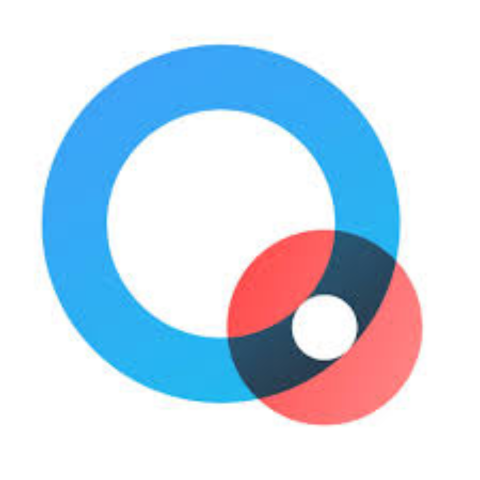 | |
Yes, with limited features | Yes, includes dynamic QR codes | Yes, with limited features | Yes, includes dynamic QR codes | |
Advanced | Advanced | Advanced | Basic | |
Comprehensive insights | Basic | Advanced analytics for engagement | Basic | |
24/7 live chat, email, phone, CSM | Live chat, email | Contact form, enterprise support, phone | Live chat and email | |
Geekflare’s editorial team determines ratings based on factors such as key features, ease of use, pricing, and customer support to help you choose the right business software. | ||||
Who Should Use Uniqode?
Uniqode is an ideal solution for various users, from large enterprises to small businesses looking to bridge their online and offline presence seamlessly. Here are the primary audience likely to benefit from Uniqode’s unique offering:
- Businesses with Offline-to-Online Needs: Businesses can use Uniqode to effortlessly connect their digital and physical footprints. For instance, restaurants can use QR codes for online reservations, contactless menus, and feedback collection.
- Users looking for lead generation and conversions: Uniqode is ideal for businesses aiming to maximize engagement and drive conversions. For instance, I found collecting customer information easily via forms linked to QR codes. You can also increase engagement and social media followers through shareable QR codes.
- Users looking to increase brand awareness: Businesses looking to strengthen their branding will find Uniqode useful. For instance, you can brand shareable QR codes with logos and company colors.
Who Shouldn’t Use Uniqode?
Even though Uniqode caters to all business sizes, big and small, there are instances where it might not be the best fit. Below are examples of user groups and situations that might not fully benefit from Uniqode’s solutions:
- Individuals with Basic Needs: Those who want to build static and generic QR codes might not find Uniqode helpful. QR Planet or similar tools might be useful for those who don’t want advanced customization, integrations, and analytics.
- Highly Budget-Constrained Projects: While Uniqode has competitive pricing packages, it might not fit businesses or projects with budget constraints. Good examples are freelancers or startups with limited marketing funds. Free QR code generators will be ideal in such cases.
Uniqode Verdict
Uniqode has highly customizable QR codes, and advanced analytics and integrations make it suitable for users looking for branded and unique QR codes. The platform goes beyond the usual QR codes by allowing businesses and individuals to create branded and unique QR codes. Its digital business cards are ideal for lead generation and dynamic, meaning you don’t have to regenerate QR codes every time you update them.
Even though Uniqode offers some great products, I feel that there are areas it should improve. First, its AI assistant is not that advanced, and I didn’t find it very useful when designing QR codes. The limit of only three dynamic QR codes on the free trial is also not welcoming to those who want to test the platform before they can make purchase decisions.
Uniqode receives Geekflare Amazing Innovation Award for its advanced QR code generation and digital business card solutions.
What’s next?
After understanding QR codes through our review, you can explore additional guides to improve your digital marketing strategies.
-
 EditorRashmi Sharma is an editor at Geekflare. She is passionate about researching business resources and has an interest in data analysis.
EditorRashmi Sharma is an editor at Geekflare. She is passionate about researching business resources and has an interest in data analysis.





