Website localization is a no-brainer if you want to go global. The reason is that users connect better with a brand that talks in their native tongue, rather than robotic word-by-word conversions from an entirely different language and culture.
Localization offers numerous other benefits, such as increased reach, higher conversion rates, and better multilingual SEO.
However, selecting a suitable localization and translation tool can be tricky because of the sheer number of options available. That’s why I have elaborated on the listed tools to help you identify the best match for your use case.
Website Localization Tools Comparison
Before jumping in-depth, take a look at this table comparing highlighting critical features like Translation Management System, Human/Machine translation, Translation memory availability etc.
 |  |  |  |  |  |  | |
WordPress, Hubspot, Contentful, etc. | WordPress, HubSpot, Webflow, Contentful, etc. | WordPress, Webflow, Wix, Squarespace, Drupal etc. | WordPress, Drupal, Joomla, Contentful, Salesforce, etc. | WordPress, Contentful, Drupal, etc. | Contentful, Webflow, Salesforce, HubSpot, Drupal, etc. | NA | |
$145 | $120 | €15 | $27 | $120 | $74 | €39 (yearly) | |
I will now discuss the above website translation and localization tools in detail with their features, UI, pros and cons and pricing.
1. Centus
Centus lets you machine-translate with Google Translate, DeepL, or Microsoft Translate, and then polish it further with the human touch. Not only text, but Centus also enables designers to import visuals to Figma or Sketch and ship them back to its interface for exporting everything together.
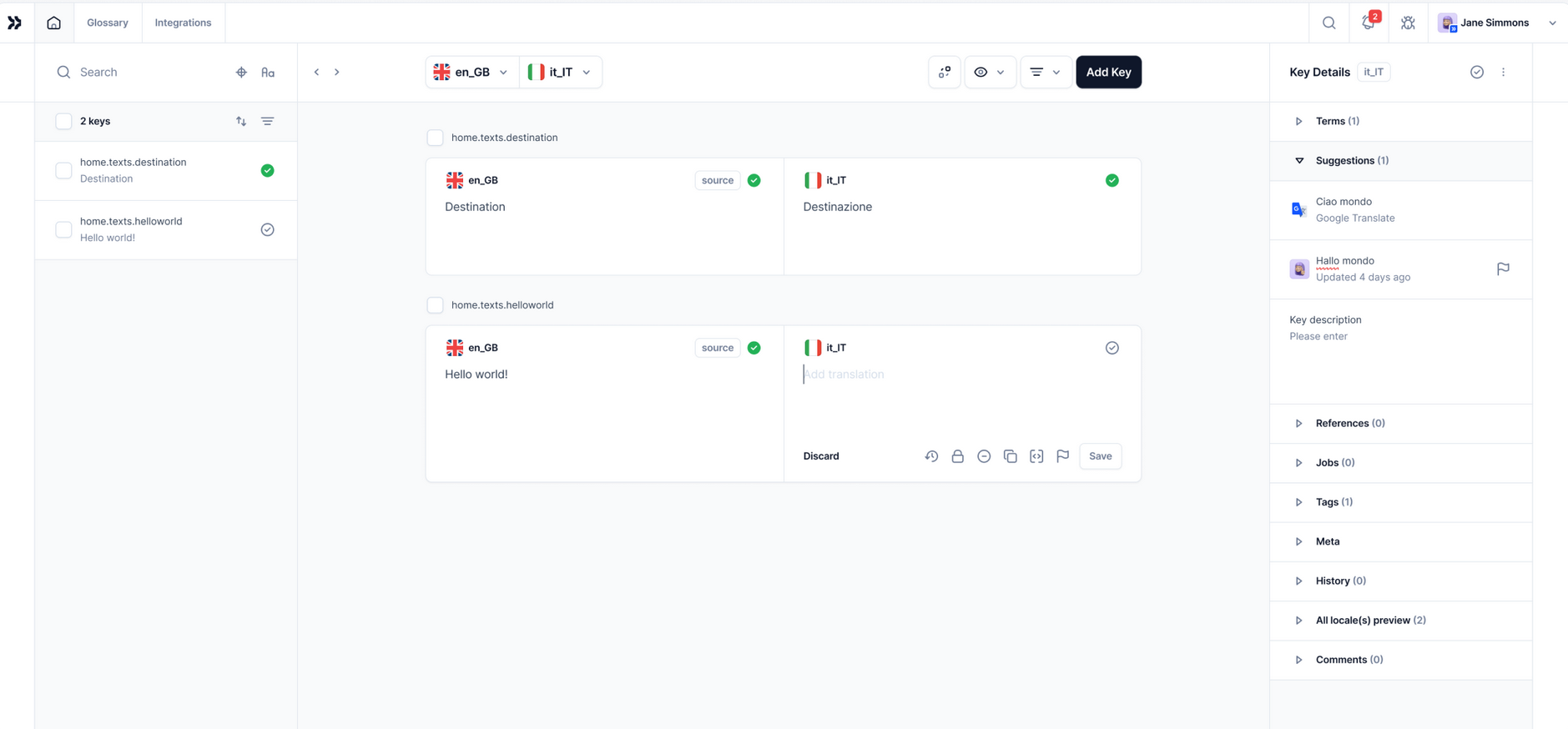
This comes with a translation management system (TMS) for translation, localization, and (internal & external) collaboration. It helps you speed up with pre-translation and custom workflows. You also get to comment and share screenshots without resorting to 3rd-party chat platforms.
Centus is powered by an AI-enhanced CAT (computer-assisted translation). This can translate entire pages within minutes to provide you with enough leeway for manual action. These context-aware machine translation also provides automated QA checks to fill in the gaps. A few more Centus CAT features include translation search & reuse, one-click SEO, and detailed project reporting.
It would be wrong to assume that Centus only works with website content. You can also localize software, (Android, iOS, & Flutter) apps, games (scripts and UI), and documents.
Centus has integrations for DeepL, GitHub, Google Translate, and Microsoft Translator. Some of the in-the-works integrations include Bitbucket, Contentful, Figma, Gitlab, HubSpot, Intercom, Slack, WordPress, and Zendesk.
Pros
24/7 Support with every paid tier
Granular access to team members
Unlimited locales in each plan
AWS-hosted infrastructure
Cons
CMS integrations aren’t live yet
Additional seats are priced separately
Centus Pricing
There is a 14-day free trial to explore the platform before getting on with the subscriptions.
- Start: $145/month
- Grow: $295/month
- Business: $545/month
- Enterprise: custom
2. Lokalise
Lokalise can translate websites, games, software, apps, campaigns, emails, and live chat with AI-assisted workflows. Its AI provides an excellent choice to employ a translation tool of your choice, which includes GPT, Claude, DeepL, Google Translate, and Microsoft Translate.
Its AI automation helps you auto-translate, set up rules, auto-assign tasks, auto-approve, and reuse translations to save time. Lokalise claims up to 80% time saving and 80% translation accuracy on the very first time. Of course, you can also input the brand style guide and glossary to boost that number.
The user dashboard lets admins peek into specific task performance and progress. You can check words remaining to translate, reported issues, team progress, time taken per contributor, etc. It also supports automating notifications by setting webhooks.
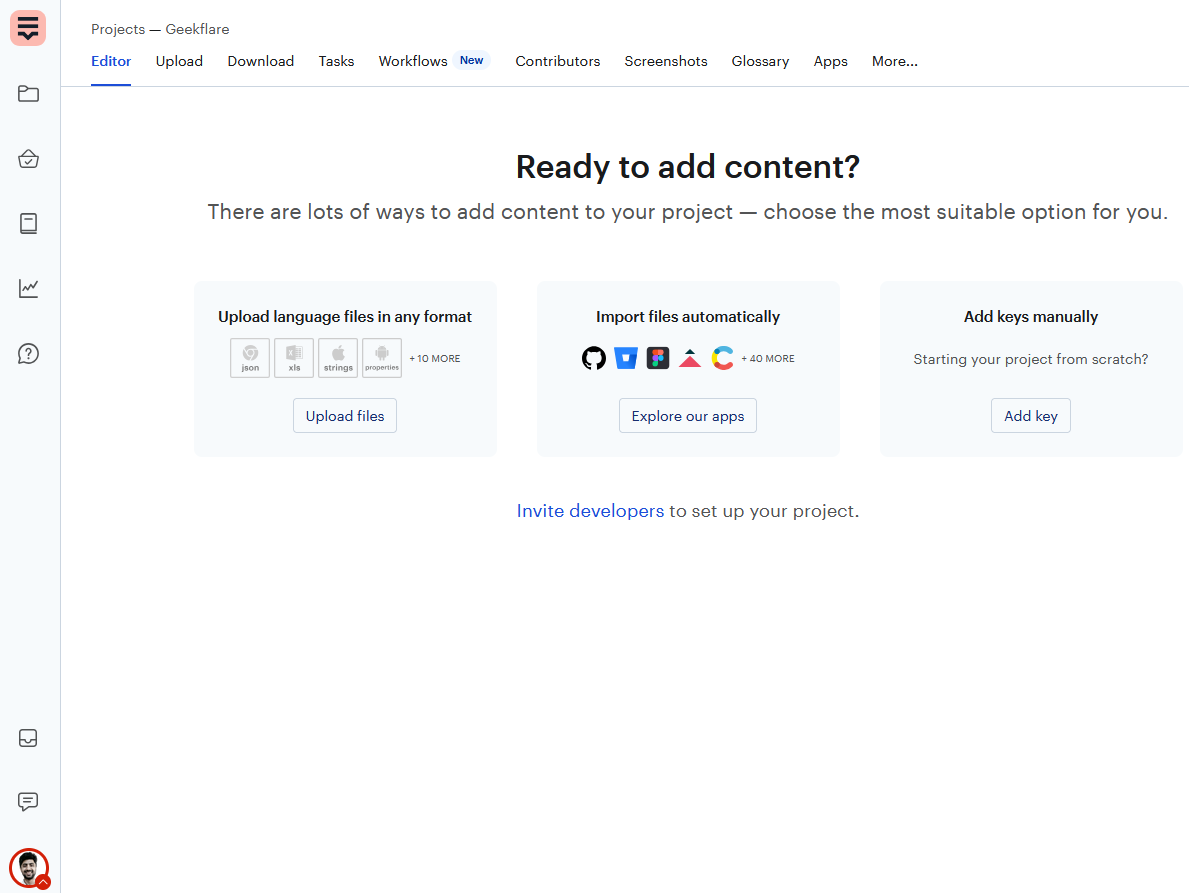
Lokalise integrates with code repositories such as GitHub, Gitlab, Azure Repos, and Bitbucket. It automatically retrieves language files into Lokalise whenever you update the repos. Its translation API lets developers receive translations in JSON format for distribution to platforms that require structured data.
Lokalise also offers professional translation service. Business owners can select from available human translators and achieve end-to-end localization if they don’t have an in-house team.
Another USP is the LiveJS editor. This supports live editing on the website while saving the changes right into Lokalise. Afterward, one needs to update the specific database by exporting content from Lokalise. Still, this allows editing right there on the frontend, which I presume is the best way to catch errors.
Lokalise has dozens of pre-built integrations, including GitHub, Figma, Slack, Docker, Adobe XD, HubSpot, WordPress, Webflow, Contenful, Zapier, Trello, Asana, Jira, Salesforce, and more.
Pros
Version control and restore
10 Pre-made SDKS, including for iOS and Android
AWS-hosted EU-based data centers
Fully fledged 14-day trial and a forever-free tier
Cons
G2 users found its UI difficult to deal with
Lacks support for standard file formats, such as DOCX and PDF.
Lokalise Pricing
You can try all its features in the 14-day trial. Afterward, the plan switches to the free tier unless one upgrades to the listed paid subscriptions.
- Start: $120/month
- Essential: $230/month
- Pro: Custom
- Enterprise: Custom
3. Weglot
Weglot comes with a promise to create a multilingual website in minutes with its AI translation and full editing control. It’s a no-code solution where you can word-count to estimate project costs upfront before moving to the paid tiers.
Not only does it translate the web copy, but you’ll also have local versions of lead generation forms, pop-ups, and emails for a consistent user experience. Besides, Webglot has provisions for automatically creating a localized URL structure and redirection. One can also import and export from Webglot, especially when working within a third-party tool.
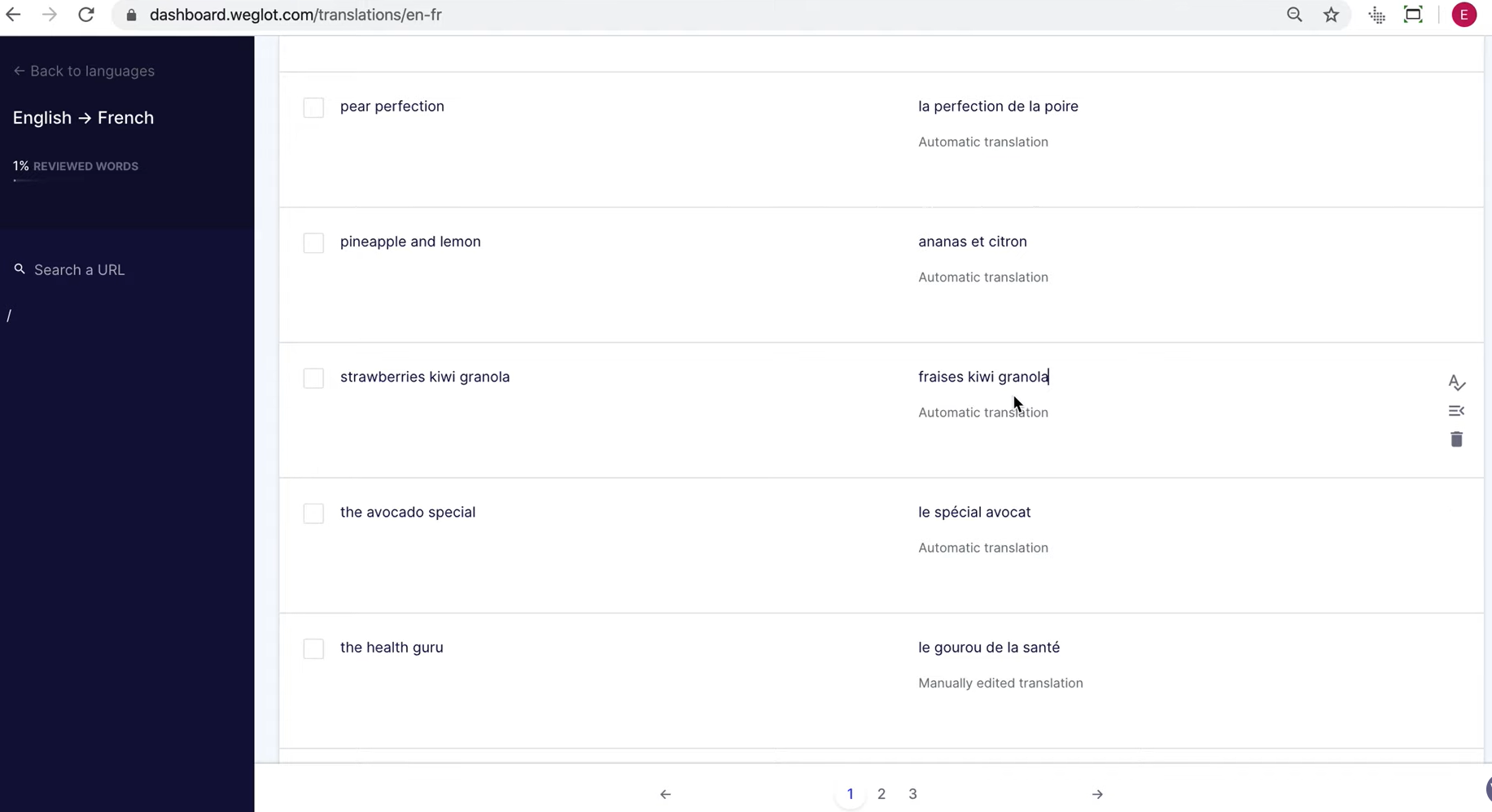
Weglot dashboard has a built-in module for team collaboration. Admins can invite translators, collaborate, and even take professional translation services from within. Automation is supported with auto-content detection and translation, translation memory, and glossary.
AI-powered translation is done via DeepL, Google Translate, and Microsoft Translator. Every translation must be manually approved (edited, if required) before going live, thereby keeping 100% control in your hands.
Weglot also features a visual editor where you can live preview and push instant updates to your website. This also indicates the visual space comparison between the latest and the previous version, so you can adjust if needed.
Weglot has integrations for WordPress, Webflow, Shopify, Squarespace, WooCommerce, Jimdo, Magento, Salesforce, HubSpot, and more.
Pros
Custom integrations allow limitless possibilities
Built-in multi-lingual SEO
Free tier
Cons
Interactive demo didn’t work for me
Limited translation automation scope
Weglot Pricing
Weglot’s free tier lets you translate 2,000 words and collaborate with up to five team members. For more power, especially Weglot branding removal and access to pro translators, one should subscribe to the paid plans.
- Starter: €15/month
- Business: €29/month
- Pro: €79/month
- Advanced: €299/month
- Extended: €699/month
- Enterprise: Custom
4. Phrase
Phrase raises the bar with 30+ fully and manually managed machine translation engines. It automatically assigns the work to the best AI (from Amazon, Microsoft, and Google) based on the context, language pair, and the content.
In addition to translation engines from the giants already listed, Phrase also offers its own custom-built AI and other solutions, including Tilde MT, GlobalLink AI, Systran, SundaMT, and PROMPT.
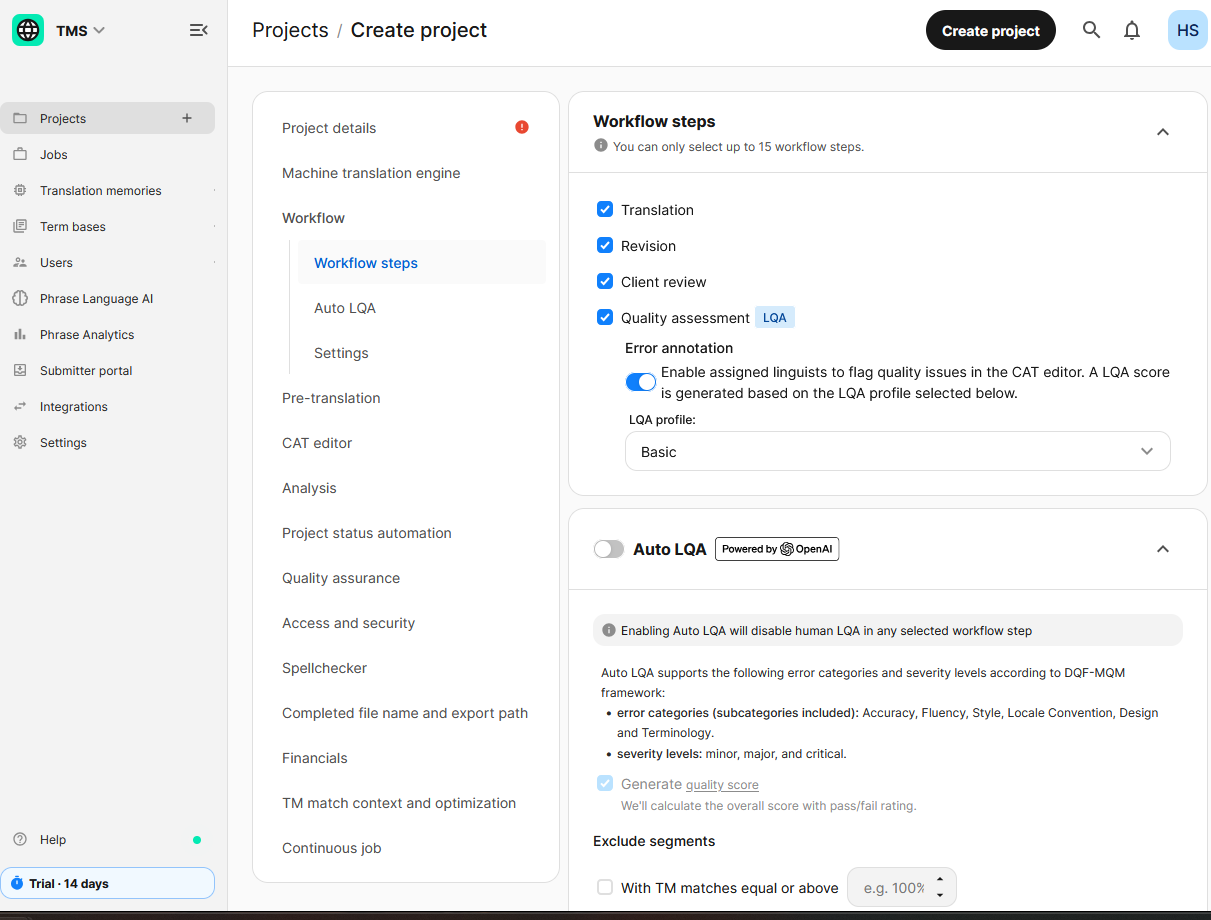
This is one of the few platforms brave enough to advertise fully automated translation workflows.
Phrase assigns a quality performance score (QPS) to evaluate every translation job and rates it on a scale of 0-100. The quality evaluation is powered by Phrase Orchestrator. It has a drag-and-drop user interface to build automated workflows. You can configure triggers to automatically create jobs, export, or send alerts if the translation fails to meet specific criteria. Orchestrator can also integrate with 3rd-party apps supporting webhooks.
Phrase translations are also polished with its Auto Adapt technology. This enhances the outputs with generative AI-based adjustments for audience demographics, brand tone and style, and more.
Phrase has extensive integration capabilities, which allow connection with 50+ platforms, including AWS, GitHub, Google Drive, WordPress, Zendesk, Figma, HubSpot, Unity, Webflow, Salesforce, Drupal, Zapier, Box, Joomla, and more. Moreover, developers can get started using SDKs for various programming languages and platforms, such as Java, Python, iOS, and Android.
Pros
Real-time OTA updates to mobile apps
Unlimited TMS seats for Direct Plans
Close to 100% translation workflow automation
G2 users praise its ease of use
Cons
Initial setup can be overwhelming to beginners
Disproportionate difference among subscriptions
Phrase Pricing
Phrase plans are primarily based on the Phrase products (ex., TMS, Language AI, Strings, Orchestrator, and Analytics), integrations, and translation workflows, among other things. You can opt for a 14-day trial on select plans before upgrading to the listed Phrase subscriptions.
- Freelance & LSPs
- Freelancer: $27/month
- Professional: $525/month
- Business: Custom
- Enterprise: Custom
- Direct Plans
- Starter: $135/month
- Team: $1,045/month
- Business: Custom
- Enterprise: Custom
5. Transifex
Transifex is one platform that is designed keeping translation quality at its center. You can set up rules to check translation consistency for brand requirements. Transifex is further paired up with LexiQA (an API-based linguistic quality assurance tool) to ensure translations meet preset locale-specific standards.
Transifex has expansive support for over 700 languages, which is one of the biggest in the industry.
This platform’s team management features allow working with multiple agencies or projects at once. You can invite internal and external experts and assign role-based access to protect sensitive content. Transifex also offers translation services from its partner vendors in case you need assistance.
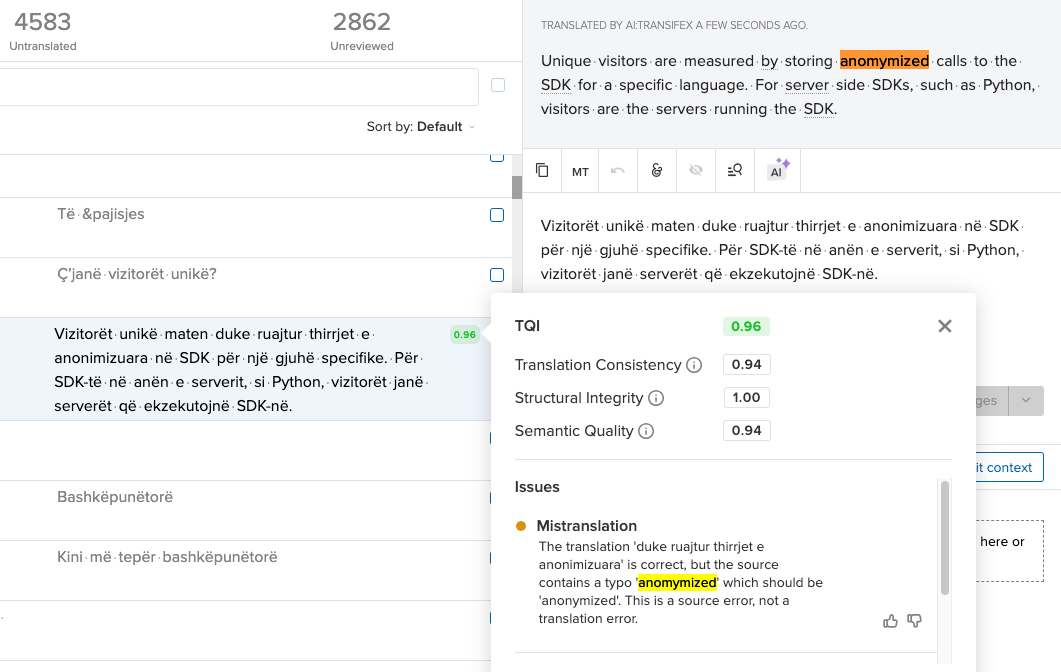
You can build automation workflows to import, translate, and publish. This is primarily backed by TQI (Translation Quality Index) score. The system checks translations for the quality thresholds and pushes edits until the preset criteria are met. Finally, it auto-publishes or sends them to human translators for manual review and correction.
Transifex adds more power to your translation workflows with its real-time editor. It’s named Transifex Live, which allows on-the-fly translation with just a JavaScript embed. Updates ship back to Transifex, and from there, you can make them live with a few clicks.
As of this writing, Transifex has 46+ integrations with 3rd-party apps and platforms, such as Slack, Contentful, Figma, Jira, Zapier, Zendesk, BigCommerce, Shopify, WordPress, Drupal, Freshdesk, GitHub, and more.
It also has SDKs for iOS, Android, Ruby on Rails, Python, NodeJS, Django, etc.
Pros
End-to-end automation possibilities
Live translation editing
Language support
Cons
LexiQA isn’t available to base paid tier
Expensive than its peers
Transifex Pricing
Although you can take a demo, there is no free plan/trial. The plans are mostly based on the number of words you translate; however, features vary as well.
- Started: $120/month+
- Growth: $570/month+
- Enterprise: Custom
6. Crowdin
You should turn to Crowdin if integrations are your primary concern, since this one helps you readily connect with over 600 apps and platforms.
Besides, translating an entire website can’t be easier than what you get with Crowdin. Simply connect your CMS (content management system), and it scans and imports the text automatically as your Crowdin project.
You can then choose from over 40 machine translation engines, including from DeepL, ModernMT, Amazon Translate, Google Translate, and Microsoft Translator. Additionally, there are more options for MT engines available in the Crowdin store.
Crowdin translates not only the primary web copy text but also metadata and Alt-text, and automatically implements hreflang language codes. Additionally, Crowdin allows you to use dedicated URLs, either by setting a subdomain or a subdirectory for each specific locale.
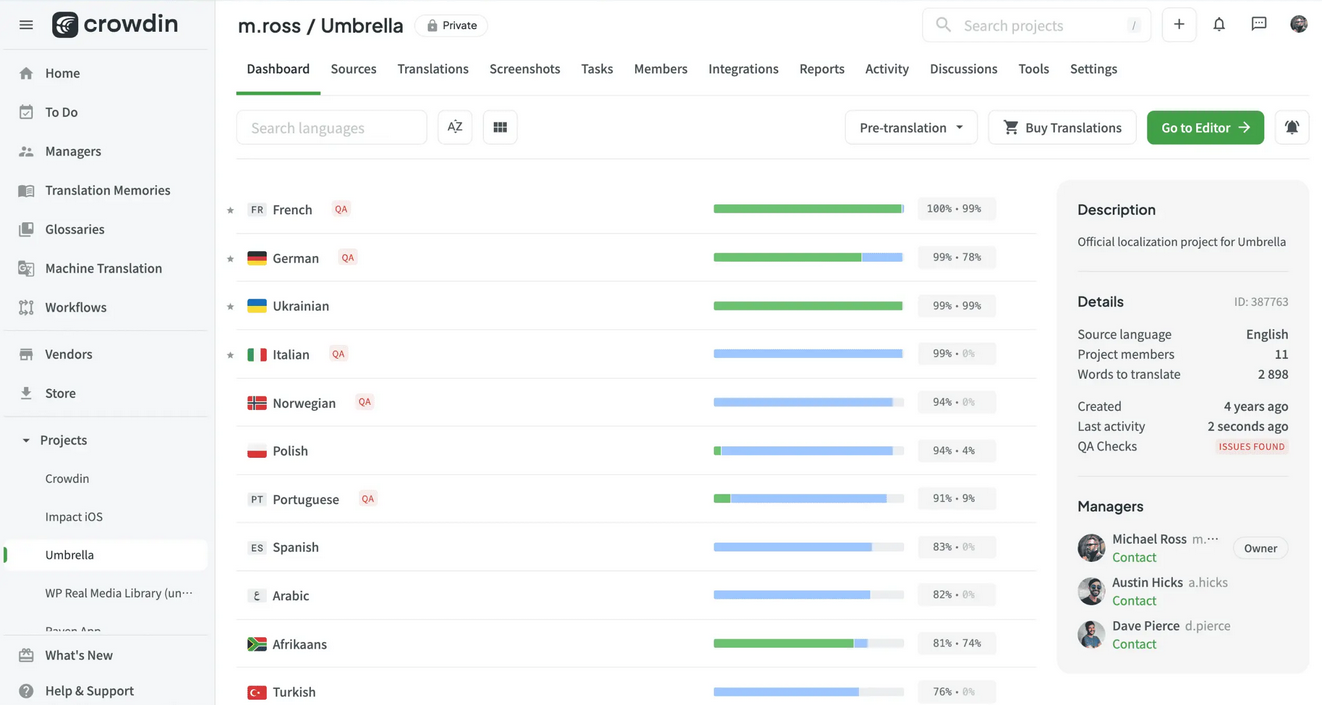
Translation workflows are enhanced with screenshots per string that indicate how the piece of text looks in the front end. Crowdin also comes with a visual editor where you can edit and preview live.
Collaboration is also well-supported, which allows leaving comments with each string. One can filter through the strings based on translations, comments, approvals, time, and more.
Crowdin has integrations for top business apps and platforms across multiple domains, including GitHub, OpenAI, Figma, Webflow, Contenful, Slack, and more. Developer tools include a CLI interface and SDKs for iOS, Android, Flutter, PHP, Python, Ruby, and more.
Pros
99.9% Uptime guarantee
Excellent lineup of ready-made 600+ connections
Helpful collaboration tool, especially commenting on specific strings
Cons
UI isn’t as effortless as one would like, per G2 reviews
Free tier’s outputs go to the translation memory
Crowdin Pricing
Free plans stay valid for up to 60,000 hosted (~translated words) words. Paid plans are listed below for more words, integrations, private projects, etc.
- Pro: $74/month
- Team: $150/month
- Team+: $450/month
- Business: Custom
7. WPML
WPML is a WordPress plugin that can translate website pages, taxonomy, menus, and theme user interface, with AI engines from Google, DeepL, Microsoft, and its own.
It allows translating the entire WordPress site automatically or specific content. Besides, you can invite your own experts or collaborate with WPML’s partners.
WPML is well-equipped to handle multilingual SEO. It allows opting for a dedicated URL structure using subdirectories, subdomains, or separate domains per locale. Next, it translates every web element, including the on-page content, URLs, title & meta descriptions, and links.
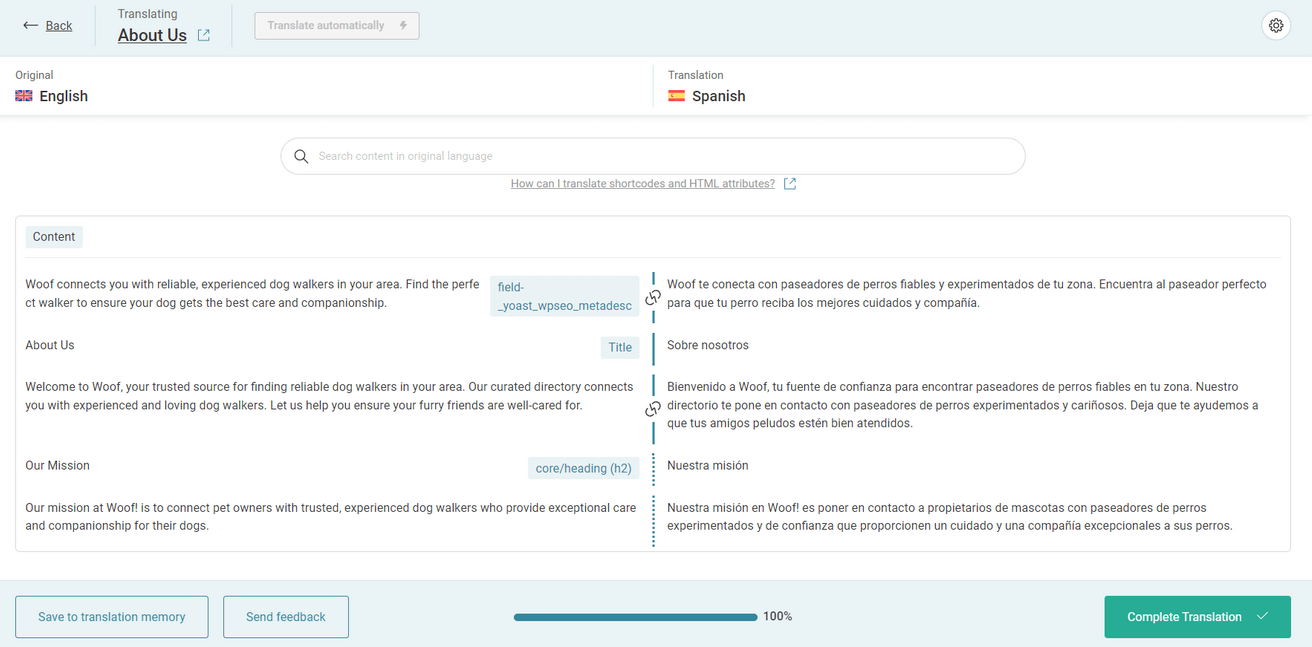
WPML is also compatible with Yoast SEO and Rankmath, two of the most used WordPress SEO plugins. You won’t face any issues with popular themes and other plugins, too. However, one must check the WPML plugin and theme directory to sideline any compatibility concerns upfront.
While WPML is meant for WordPress websites, you can also handle e-commerce translations with its WooCommerce Multilingual. This includes product descriptions, emails, checkout text, meta texts, URLs, hreflang tags, and breadcrumbs, for in-depth localization.
More WordPress Translation Plugins
- Polylang: A Free WordPress plugin to begin with.
- GTranslate: Cloud-based premium translator plugin with a free plan.
- TranslatePress: Easy-to-use plugin that allows translating from the frontend.
Pros
Cost-effective plans for WordPress sites
Simplifies multi-lingual SEO
Easy-to-use tool with great support
Cons
G2 ratings are quite low at 3.4/5
Free plan/trial isn’t there
WPML Pricing
All plans offer an annual license. There are no trials or monthly payments, unfortunately.
- Blog: €39
- CMS: €99
- Agency: €199
Honorable Mentions
Here are a few more translation platforms that are popular and deserve honorable mentions.
- Smartling: Fully customizable workflows, style guides, and reporting.
- Localize: Start translating with a single JavaScript tag.
- MotionPoint: Managed, brand-aligned translation workflows.
- memoQ: Flexible deployment: cloud and on-premises.
The Difference Between Translation and Localization
Beginners often confuse between translation and localization. Here’s the brief explanation to brush up on the basics.
Translation is a process of converting text from one language to another without thinking about anything else. This is the bare minimum approach to help someone understand things in their own language.
Localization is a more detailed phenomenon where translation is just one piece of the entire puzzle. Other important elements include visuals, specific words, currencies, measurement units, and cultural nuances. The objective of localization is to make the reader feel as if the content were created for them in the first place.
Think of Translation as what you can achieve with browser-based tools such as Google Translate. Localization, on the other hand, is opting for a professional translation service well-versed in the subject locale.
Should You Choose Localization or Translation for Your Website?
Choosing between localization and translation is entirely up to the budget and the importance of the project.
For instance, a personal blog can do with mere translation, while a high-stakes product-led website should be localized to provide the best possible user experience and, in turn, conversions.
Should You Use AI to Translate a Website?
AI tools are great for getting assistance. But my personal experience tells me that they make mistakes—sometimes more than a professional like me can tolerate.
So, while a small indie project can sustain the reputation damage inflicted by 100% AI-led translation workflows, a well-known, reputable brand should not employ anything entirely AI without human oversight.
FAQs About Website Localization & Translation Software
Yes. You can use Google Translate via 3rd-party tools similar to those discussed in this article or by directly deploying the Google Translate API.
It depends on several factors, including word count, the number of target languages, and the desired level of automation. I suggest contacting specific tech support regarding the estimates or using tools like Weglot, which allows you to verify the cost in advance.
Yes, if you are choosing localization tools that require developer involvement, and you’re integrating APIs, webhooks, or CLI tools to automate workflows. However, no-code solutions like Weglot and TranslatePress are beginner-friendly and don’t require technical expertise for basic use.
-
 EditorUsha, the editor-in-chief of Geekflare, is a tech-savvy and experienced marketer with a Master’s degree in Computer Applications. She has over a decade of experience in the tech industry, starting as a software engineer and then moving into digital marketing and team management.
EditorUsha, the editor-in-chief of Geekflare, is a tech-savvy and experienced marketer with a Master’s degree in Computer Applications. She has over a decade of experience in the tech industry, starting as a software engineer and then moving into digital marketing and team management.


