
When I Work
Every business, whether a startup or an enterprise, faces challenges regarding employee scheduling and time tracking. Without a proper approach, teams lack urgency and miss deadlines.
That’s where the “When I Work” employee scheduling and time tracking app comes in. It is an easy-to-use employee scheduling app that helps companies manage employee time and schedule effectively. It brings benefits such as cost control, real-time coordination, and team accountability.
It’s common for shift workers to have no scheduled notice or use manual methods to keep track of assigned tasks. In fact, this leads to irregular shifts (around 10%), leading to fewer opportunities for employees and employers to grow.
In this When I Work review article, I’ll take a closer look at its key features, ease of use, integrations, and pricing.
Features
-
Drag-and-drop shift templates for fast scheduling
-
Offers scheduling rules and marks scheduling concerns
-
Time-tacking solution with GPS-supported clock-in/clock-out
-
Intuitive labor forecasting to handle high-demand situations
-
Built-in team chat for 1:1 communication and group messaging
-
Supports Android and iOS apps for easy access
Pros
-
14-day free trial for new accounts without a credit card
-
Easy workflow to set schedules, add employees, or set shifts with Shift templates
-
Excellent scheduler and notification system
-
Help save time and labor costs
-
Supports location-based scheduling
-
Overtime management
Cons
-
Lacks features compared to fully-fledged resource management software
-
Can be costly for businesses with multiple locations
-
Initial setup is time-consuming
-
Not all features are accessible via the mobile and desktop apps
When I Work Review Methodology
Geekflare tested When I Work’s scheduling and clock platform. We evaluated the app’s scheduling flow, messaging features, ease of use, integration capabilities, and reporting. Our review is based on hands-on testing, aggregated third-party feedback like G2, Trustpilot, and real user feedback.
What is When I Work?
When I Work is a cloud-based employee scheduling software for small to medium-scale businesses. It also works as time-tracking software, which helps improve employee productivity, manage tasks without delays, and navigate work challenges with planning.
At its core, When I Work simplifies scheduling, time tracking, and team coordination. It excels at managing shift-based teams supporting various industries, be it retail, healthcare, education, manufacturing, or construction. It has everything covered.
Chad Halvorson started When I Work in July 2010. Its headquarters are located in Minneapolis, U.S.A.
5 Key Features of When I Work
When I Work excels at five key things. These include:
- Employee Scheduling
- Time Tracking
- Labor Forecasting
- Team Messaging
- Team Management
Let’s discuss them in detail one by one.
1. Employee Scheduling
When I Work’s employee scheduling helps teams manage shifts, it has an intuitive scheduler, providing an eagle-eye view of all involved parties.
Proper scheduling can help teams save multiple hours of time while ensuring employee accountability via scheduling rules. This is disabled by default and can be enabled and set by going to settings.
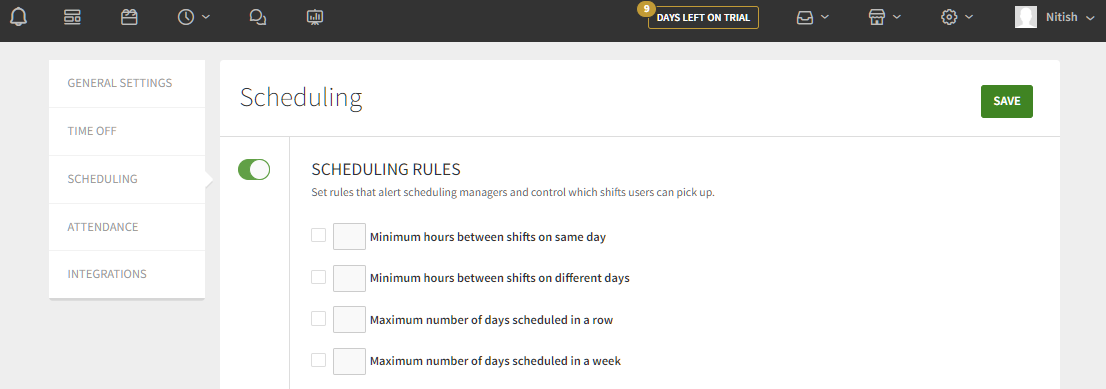
For example, you can set minimum work hours for weekdays or set a maximum number of working hours per week. These rules, along with the shift template, help managers schedule different shifts.
I found the Scheduling Concerns aspect useful. It shows as a red exclamation mark if a shift doesn’t match a rule or is in conflict with other shifts. As a manager, you can quickly resolve this with its drag-and-drop shift actions.
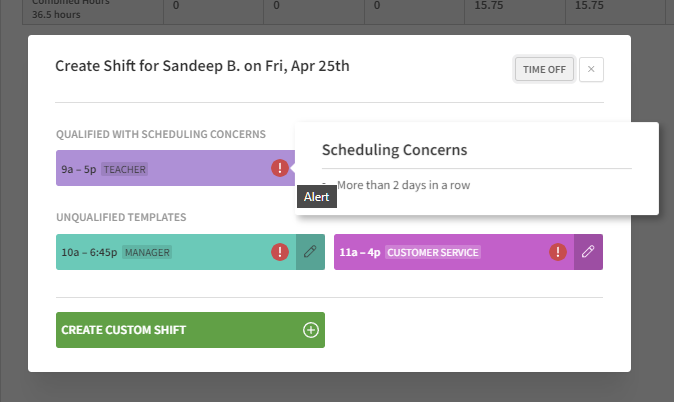
To ensure consistency and ease of use, you can add/remove/edit shifts or do bulk shift edits in draft mode. Once done, you can hit the Publish and Notify button.
The Scheduler supports multiple schedules and locations. Once a schedule is set, employees are notified via email, app, and SMS. Moreover, employees can also ask for a swap shift.
All these features make When I Work one of the best Employee Scheduling Tools out there.
Apart from these, I found the following Scheduler features useful:
- It offers a beginner-friendly Guided Setup (more in the “Is When I Work Easy To Use” section).
- Complete schedule enforcement with proper scheduling rules, overtime warnings, photo clock-in verification, and integrated time clock.
- Auto-scheduling with AI that automates scheduling based on rules.
- Easily add templates with Shift templates.
- Manage employee onboarding and time-off approvals.
2. Time Tracking
When I Work comes with a feature-rich time-tracking solution. It is automated, which means less manual work is required.
Once the schedule is set, employees can clock in/out with GPS. It’ll notify managers if there is a discrepancy. All the information is stored and displayed via timesheets, making it easy to review.
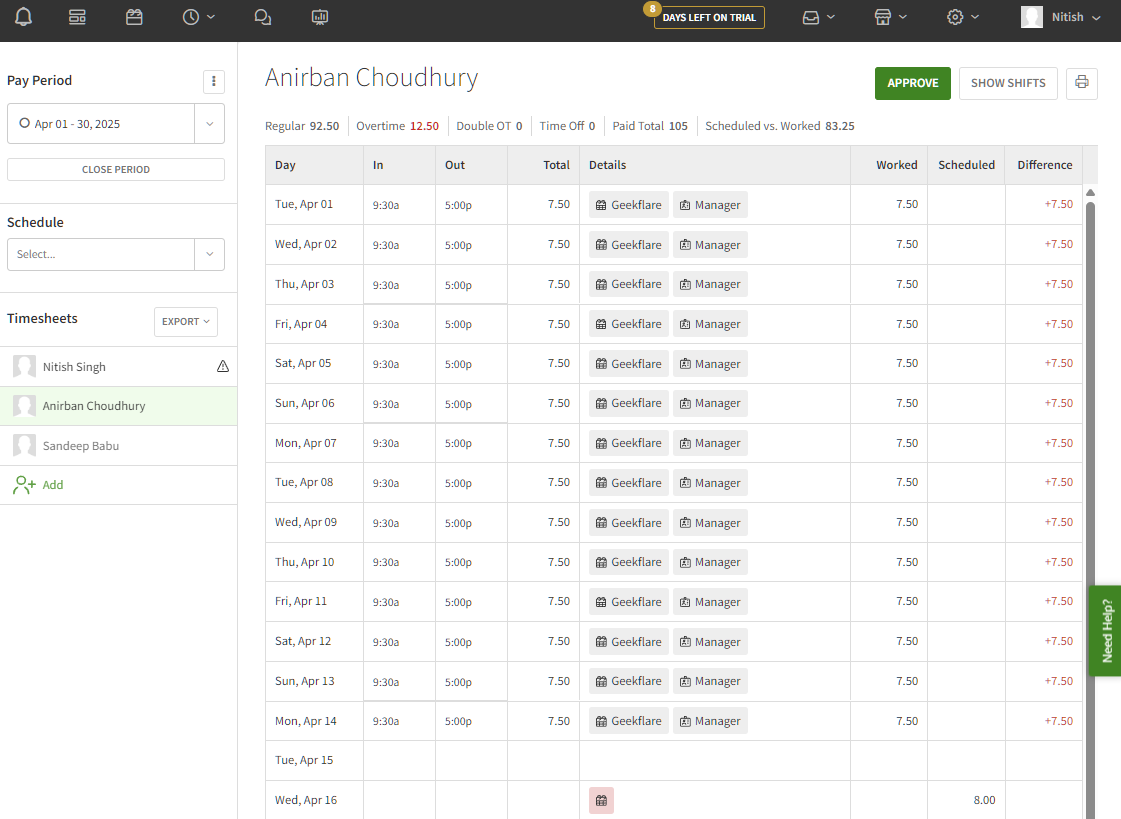
Employees can also take breaks for meals or other emergencies.

Once they are done with work, they can Clock Out. Managers can Clock Out an employee if they forget to do it from their side.
3. Labor Forecasting
When I Work is an excellent labor forecasting software. It uses staffing levels and historical data to predict upcoming labor needs to meet team productivity levels and expected scales.
With labor forecasting, managers can plan ahead of time and see benefits such as improved efficiency, decreased labor costs, and satisfied employees & customers.
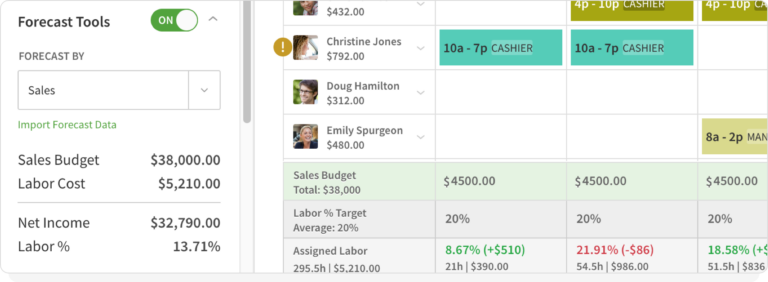
For example, a busy restaurant would want to predict its labor needs for the year’s busiest month, i.e., December and January. If the restaurant has data from previous years, it can use it for labor forecasting. Depending on the demand during that period, they can hire extra staff, helping them control labor costs by protecting against overhiring.
4. Team Messaging
When I Work comes with a built-in team chat, which is one of the best Slack alternatives. It works across different shifts and locations so that you can stay connected at all times. You can stay connected via 1:1 communication and group messaging.
Managers can also broadcast messages, ensuring that everyone stays up-to-date. They also manage chat thread access and need to invite employees to join a workplace before they can participate.
Team messaging can be done on the go via its mobile app. Additionally, team members can communicate via their desktop or web interface.

Additionally, I found that you can share documents or files related to work.
5. Team Management
When I Work offers managers access to different key team management tools such as attendance management, time-off management, scheduling, and so on.
Managers get options to review shift trades and time-off requests. They can onboard staff.
As for employees, they can apply for request time off, set availability, and swap shifts collaboratively.
All these are done in a centralized manner with a focus on simplicity. These options are available via app, web interface, and desktop app.
Additionally, When I Work offers attendance management, which allows you to set attendance rules from account settings.
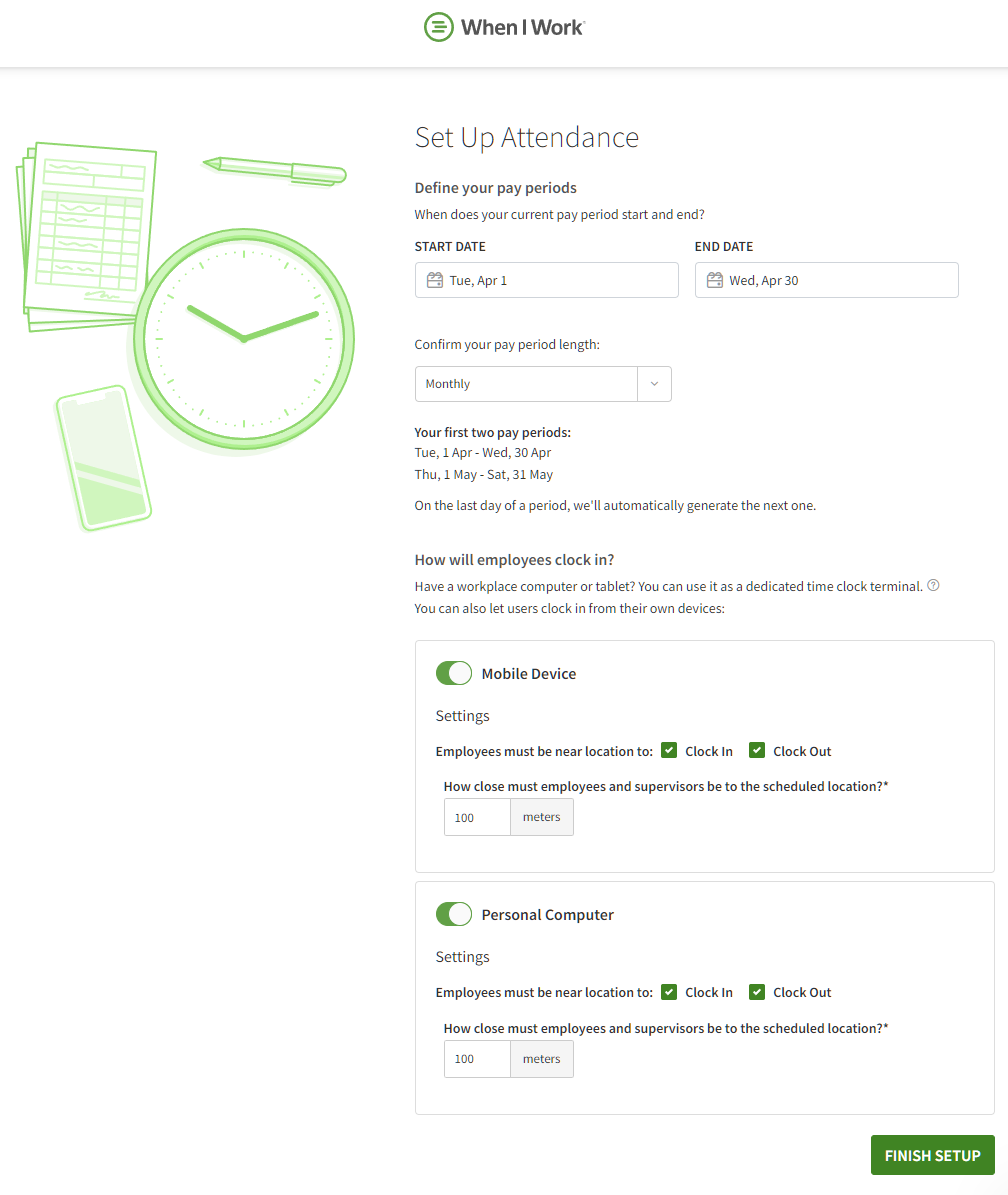
These rules govern employees’ clock-in time and work location validation. If employees miss the rules, they get notified (be it late clock-in or late clock-out).
Is When I Work Easy To Use?
I found When I Work beginner-friendly. It is easy to use for both managers and employees trying to improve communication and productivity, and stay ahead of schedules.
After you sign up, When I Work sets up your account for the 1st time. It asks for your goals (so that it can give you personalized how-to guides) and your industry, and helps you invite your team members (optional).
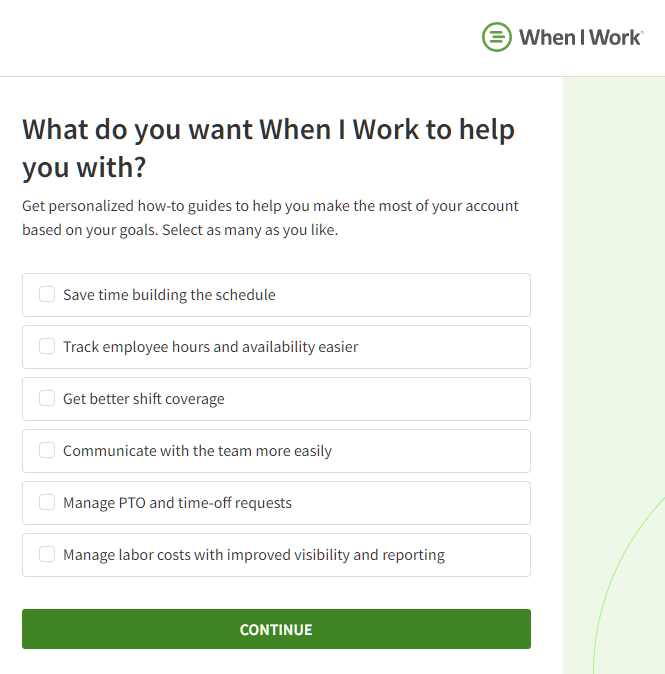
As soon as you complete the basic questionnaire, you will be redirected to the Scheduler.
I like how it doesn’t force you to go through its guided tour, as it gives you options for importing your old setup or letting you explore the platform on your own. This is beneficial for managers who have worked with similar employee scheduling tools.
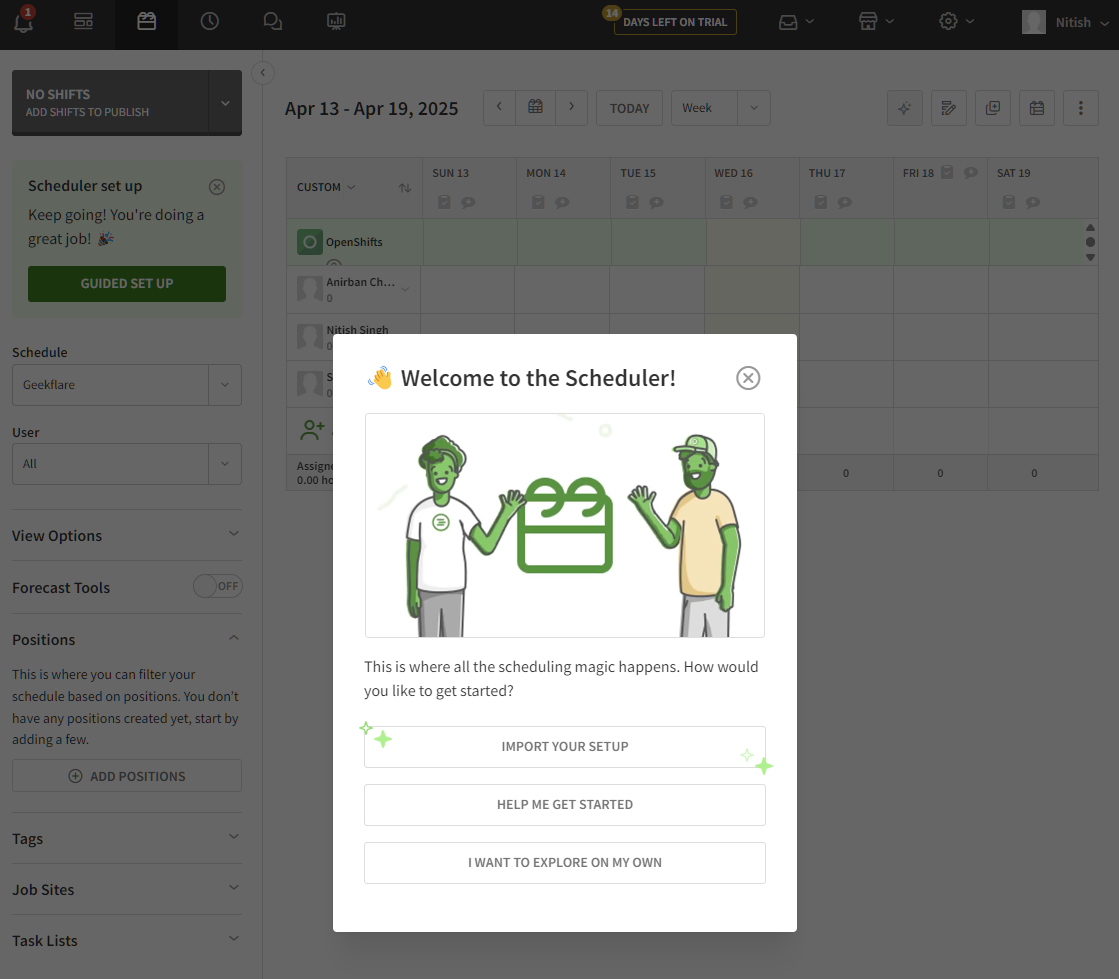
For beginners, you get a guided tour that shows how you can add employees, set their roles, and set their shifts/create shift templates.
I found the feature guidance helpful.
For example, once I completed the basic scheduler setup and added shifts with employees, it directed me to the scheduler and started guiding me in adding new users.
After that, it showed me how to add shifts. It also notified me about the Scheduler draft mode. This helps you manage changes, and only after publishing does everyone in the Schedule get notified.
Changes are shown as a striped background, whereas published shifts are shown as a solid background. Only after publishing can the employee see the Schedule.
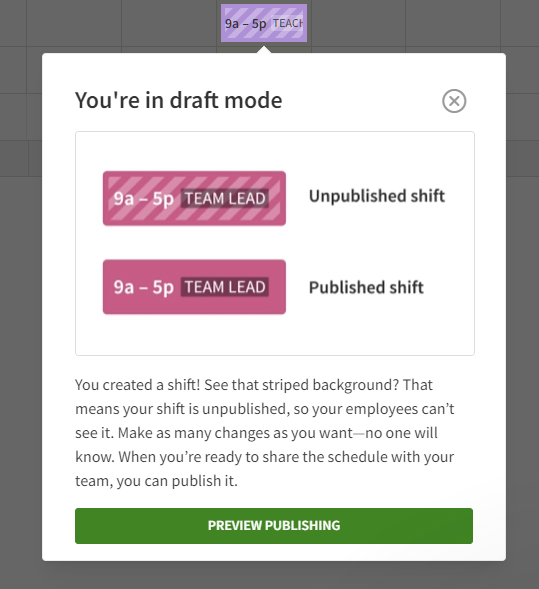
With the guided tour, I learned how to:
- Set up positions via suggestions or add your own positions
- Add a common shift and create reusable shift templates
- Add employees to your team
- How to add users to the scheduler and set up their schedule
The guides are visual and show the steps clearly, as shown below.
Overall, I found When I Work very easy to use. Its guided tour is excellent and welcomes new users. The dashboard is impressive, which gives you an eagle-eye view of your organization’s employees’ schedules, open shifts, working labor costs, and pay period forecast.
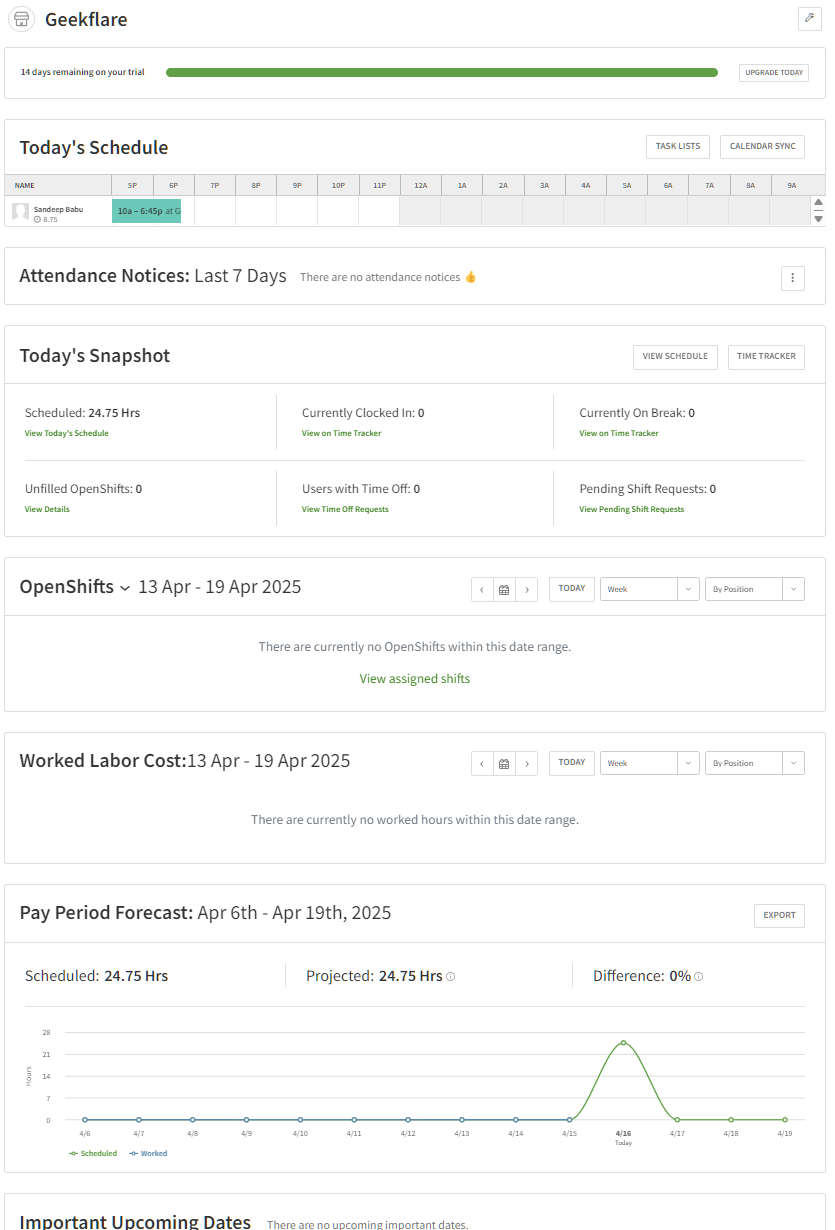
When I Work Integrations
When I Work comes with integrations for three categories:
- Payroll software such as Gusto, Square, ADP Workforce Now, etc.
- Business operations include Zapier, GoCo, Resale, etc.
- On-Demand Pay, such as Clair
In total, When I Work offers 14 integrations, which should be enough for most businesses. It covers most use cases. For example, you can connect When I Work with a payroll solution of your choice, such as Gusto or Square Payroll. It’ll sync important details such as employee names, timesheets, work job positions, PTO, and sick time to Gusto – automating payroll.
Zapier integration opens up more integration options (for up to 1000 other web services). For example, you can connect to Google Sheets, Excel, and even Slack by using Zapier’s built-in workflow.
When I Work Drawbacks
When I Work does come with a few drawbacks, as listed below:
- Cost increases if employees work in multiple locations due to the per-location pricing.
- It is not fully-fledged resource management software, so it is not an ideal pick if you’re looking for one. For example, Resource Guru offers a more complete package with scheduling for projects, equipment, and rooms. It also has advanced project management features, API integrations, and better analytics.
- Initial setup can be time-consuming and confusing.
- Not all features are available across the mobile and desktop apps.
When I Work Pricing: Is It Worth Your Investment?
When I Work pricing starts at $2.50 per user per month (Single Location or Schedule plan). If you’re working from multiple locations & schedules, then the price jumps to $4 per user per month.
Both these plans offer affordability; however, the cost can rise sharply depending on the number of users.
Below is a simple table of what each plan has to offer:
| Plans/Features | Pricing (per user/month) | One-click Auto Scheduling | Custom reporting | Unlimited Locations/Schedules/Job Sites |
|---|---|---|---|---|
| Single Location or Schedule | $2.50 | |||
| Multiple Locations & Schedules | $4 |
The Multiple Locations & Schedules contains all features offered by the Single Location plan. These include:
- Unlimited schedule templating
- Labor forecasting and budgeting
- Payroll & POS integration
- Time off & availability management
And so on.
I find that When I Work is a value for money because of the features it has to offer, especially for small- to medium-scale businesses. However, if you are an enterprise, then When I Work might not be suitable as it lacks enterprise-level employee scheduling. For enterprises, I recommend Humanity. For more alternatives, check out the When I Work Alternatives section.
When I Work Ratings & Recognition
When I Work is well recognized for its services across online review publications. These include:
On Trustpilot, When I Work has only 3 reviews with an average rating of 2.8. The low number of reviews hints that the final rating doesn’t truly reflect When I Work. We will monitor and update the Trustpilot rating in the future.
When I Work Alternatives
When I Work has decent alternatives in the market, such as Deputy, Homebase, Connecteam, and ZoomShift, I have compared When I Work with its alternatives in the table below.
 |  |  |  |  | |
iOS, Android, Web | iOS, Android, Web | iOS, Android, Web | iOS, Android, Web | iOS, Android, Web | |
Run by ADP, Square, ADP Workforce Now, Gusto, Onpay, etc. | Gusto, ADP, Paychex, Astute, HiBob, iPayroll, etc. | WellsFargo, Paychex, ADP, Gusto, Rippling, Heartland, etc. | Gusto, ADP, Paychex, etc. | ADP Workforce Now | |
$2.50 | $4.50 | $27 | $29 | $2 | |
Geekflare’s editorial team determines ratings based on factors such as key features, ease of use, pricing, and customer support to help you choose the right business software. | |||||
FAQs
Yes, it does. When I Work supports multi-location businesses via a single account. It allows managers to manage multiple workplaces at ease with a focus on shift coverage, schedule management, and proper communication across locations and shifts. Some of the key multi-location When I Work features include Scheduling tools for managers, automatic site location map attachments, and notifications (via email, text, and push).
Yes, the mobile app lets you swap shifts and request time off. For swapping shifts, the employee must raise a request, and the first coworker to respond to the request must take the available shift. As for requesting time off, employees can raise requests for managers to process. Once approved, the involved parties get notified.
Yes, labor forecasting is available on all the When I Work plans.
When I Work offers 8 payroll integrations, including:
1. Onpay
2. Simplepay.ca
3. Paychex
4. ADP Workforce now
5. Square Payroll
6. Intuit QuickBooks
7. Run powered by ADP
8. Gusto
As for POS, it only supports Square.
When I Work Verdict
When I Work is an excellent employee scheduling and time-tracking software. Its Scheduler is easy to use and beginner-friendly, with features like drag-and-drop shift templates and proper guidance (onboarding). However, setting it up can be time-consuming and may require professional help.
Once set up, it improves team management with complete control over schedules. Its automated shift scheduler is also handy as it makes things easier for managers.
I found the mobile app helpful. I tested its Android version and found it bug-free with a focus on ease of use. Teams will find apps helpful as they let them remotely use the platform while offering shift-based team coordination.
When I Work receives the Geekflare Value Award, as it helps businesses to handle their workforce with ease at a decent price point. I recommend When I Work for smaller to medium-scale businesses.
-
 EditorRashmi Sharma is an editor at Geekflare. She is passionate about researching business resources and has an interest in data analysis.
EditorRashmi Sharma is an editor at Geekflare. She is passionate about researching business resources and has an interest in data analysis.


