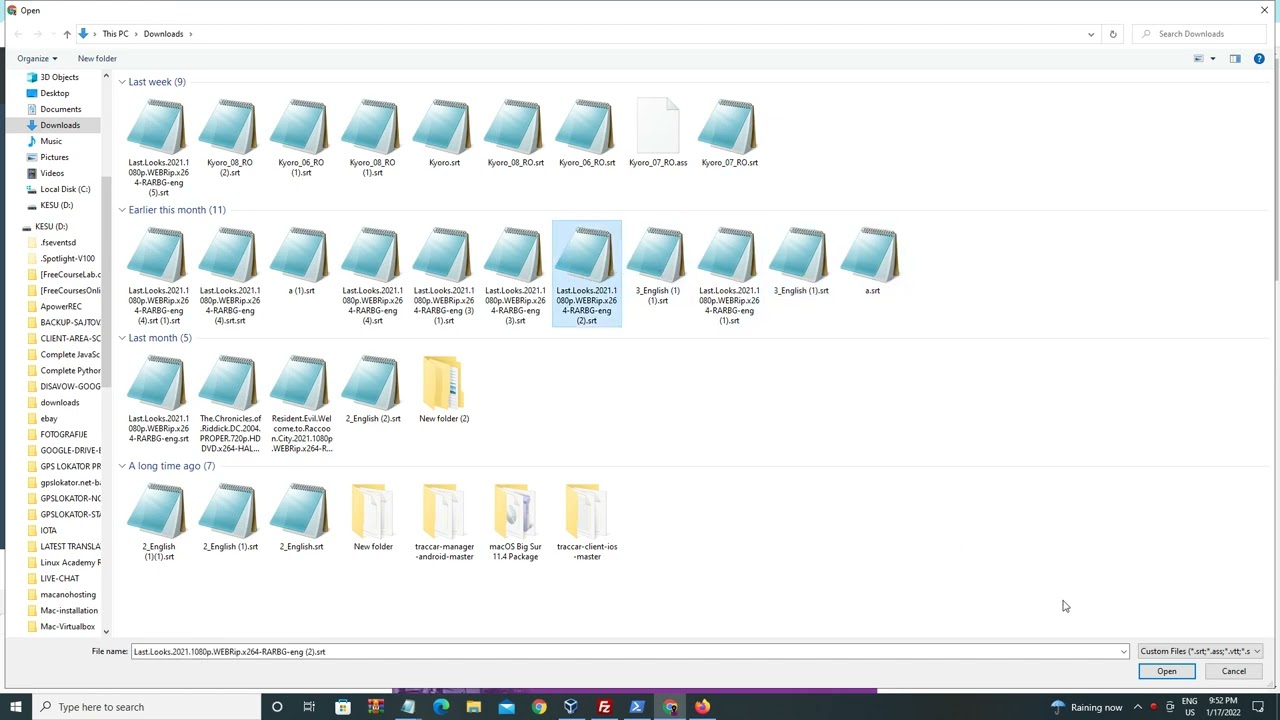For those wishing to watch films and TV shows in foreign languages, subtitles provide a key service. Subtitles display the foreign dialogue translated into the native language of the viewer.
For many viewers, subtitles help to improve the understanding and enjoyment of the media consumed. By making media easier to view, subtitling allows people to enjoy films, shows, and online content in different situations and scenarios.
However, manual translation of subtitles isn’t a feasible option. That’s when subtitles generator and subtitle translation tools come to the rescue!
So, what exactly is a subtitle translation tool?
A subtitle translation tool is a program that allows you to translate text or speech into a different language in the form of subtitles. The purpose of subtitle translation tools is to provide a more comprehensive and effective form of translation.
Subtitles allow users to receive accurate translations while watching a video or listening to an audio recording.
This article will discuss some subtitle translation tools to help you break down communication walls.
How Do Subtitles Translation Tools Help?

Subtitles are becoming an increasingly popular tool for media platforms. They are not only a great way to make media more accessible to those with hearing disabilities but subtitle help reaches a larger audience and open communication opportunities to a global market.
It is where subtitle translation tools come in! You can reach an international audience by translating the subtitles into various languages. Thereby opening up the potential for new revenue opportunities and worldwide engagement. Translation tools can help you optimize the media to fit within different countries’ standards, regulations, and linguistic nuances.
At the same time, subtitle translation tools are also extremely useful when working with teams with different native languages. All team members can easily stay in sync with these tools, ensuring the most efficient and accurate project outcomes.
Now we explore some subtitle translation tools.
Amberscript
With Amberscript, you can easily upload subtitles in the original language and have the text automatically translated. You can add various customizable styling and effects to make your subtitles stand out.

Whether creating subtitles for a film, webinar, or tutorial video, you can rely on Amberscript to help make your subtitles stand out.
The automatic translation feature of Amberscript ensures a quick and efficient translation of your subtitles. Its flexible subtitle editor enables you to adjust text formatting, time code positioning, add animations, and change text styles – all with the click of a button. With the integration of Amberscript with YouTube and Vimeo, it’s easy to share and embed subtitles across various platforms.
Amberscript offers four paid plans starting from $8.
VEED.IO
This powerful and versatile platform is the perfect tool to ensure your content can reach the broadest global audience. VEED.IO automatically translates and renders subtitles in up to 22 languages. Your content will be ready to be easily understood across borders and cultures.

Not only that, but this advanced video platform also allows you to edit, trim and clip your media effortlessly. It helps you save valuable time and resources. You can also enhance your visuals with color, volume, motion, and graphic overlays, ensuring your videos remain top-quality for viewers.
Veed.io has a free plan and three paid plans for different sizes of businesses.
Nova AI
Nova AI is a revolutionary subtitle translator tool that allows you to translate your subtitles easily. It works in four steps, uploading, subtitling the video, selecting the language, and exporting the file with translated subtitles.
Moreover, you can customize your experience with the innovative tool by creating unique phrases in subtitles to add your flare and creativity. With Nova AI, you can ensure the subtitles match the pacing of your dialogues while still getting complete accuracy. Plus, you can use its voice recognition software to sync up dialogue and create a personalized experience.
Nova AI has a free plan and three paid plans as well.
Flixier
With Flixier, you can now easily handle multiple subtitles and languages in one place. You can choose the right subtitles and edit or change existing subtitles quickly.

Additionally, Flixier supports a wide range of popular formats, such as SRT, DFXP, SCC, and WebVTT, so you can choose the format that suits you best.
But that’s not all! You can also collaborate with your team, send and receive translation assignments, and access translation progress tracking and automated quality control. It just makes managing and working on translations much easier. Plus, you can access and edit previous translations for reuse in a single repository, saving time and money.
Flixier offers three free paid plans, including Pro, Business, and Enterprise.
Subtitles Translator
Subtitles Translator provides a powerful engine to detect your language. Along with that, you get an array of advanced options that make it easier to translate your subtitles easily.

It even offers automatic speech recognition, and customizable text options, so you can tailor the text to fit your needs. Not only that, Subtitles Translator even comes with a built-in player so that you can preview the subtitles right away.
Subtitles Translator is a free subtitle translator tool.
Translate Subtitles
Translate Subtitles is an extremely versatile tool, allowing you to translate srt, sub, sbv, ass, vtt, stl subtitles, and more. It can translate subtitles for movies, series, documentaries, and many other forms of media.
This translator also provides numerous other features. For example, users can select the language they want their subtitles to be translated into and customize the format of their subtitle files to match the appropriate language standards. Moreover, its user interface helps simplify the entire translation process.
It’s a free tool.
Translate-Subtitles
Translate-Subtitles is an excellent subtitles translator tool with a host of great features. It is ideal for users seeking to quickly and accurately convert text-based subtitles in multiple languages.

With its user-friendly interface and intuitive features, users can easily upload subtitle files, select a language and start translating with minimal effort.
It allows you to select translation engines like Google or DeepL to achieve accurate translation and options to make specific editing.
Furthermore, you can translate multi-file batches and export them to different formats. The tool also has audio transcription features, allowing you to convert an audio file into text-based subtitles for multiple languages.
Translate-Subtitles is completely free to use for any type or size of business.
Media.io
Medio.io is yet another excellent subtitle translator. The best part about this tool is that you don’t have to download anything. Upload the file you need to translate, and the job will be done in just a few clicks. Not only is this an efficient way to get the job done, but it also produces accurate results.
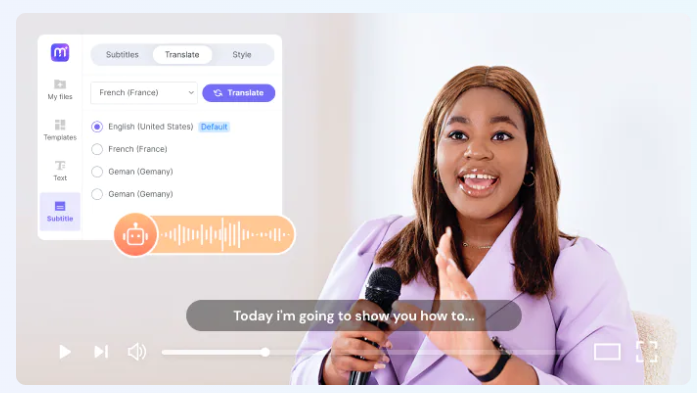
On top of this, Media.io allows you to preview the changes before you confirm them. That means you don’t have to worry about any surprises regarding translation.
Additionally, this tool offers support for dozens of languages and various video file formats, ensuring a perfect conversion every time.
Media.io offers free software to translate subtitles. You don’t need to purchase any plan.
Subly
Subly is a subtitle translator, and with its help, you can now understand more than 73 languages in just minutes!
You can also use Subly to quickly and easily create transcriptions and translations, helping you to engage and connect with an audience of any language. With Subly, your sessions won’t be limited by language. You can now break down language barriers and communicate in your viewers’ native language.
Subly has three paid plans starting from as low as 17$. You can even get a customized plan for your enterprise.
EditingTools.io
If you’re in the process of translating subtitles for any project, then the Subtitle Translator from EditingTools.io can make your job easier and more efficient. This tool is easy to use and provides many features that help you quickly finish the job.
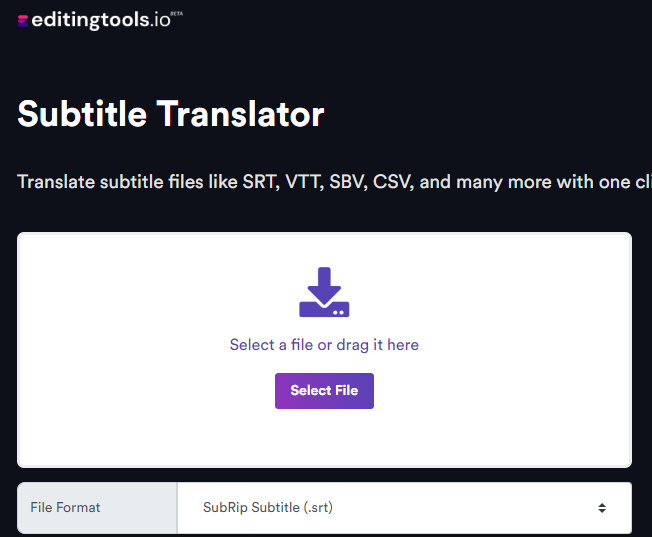
EditingTools.io help you easily transcribe spoken words into any language you target in any text format. It means you can export or import a huge variety of files.
It ensures you get the translations right, no matter the project. This program allows you to synchronize the subtitles to fit any film’s exact audio.
EditingTools.io is a free subtitle translation tool.
Maestra
Maestra is a professional translation tool that offers users the highest accuracy, efficiency, and speed when translating subtitles. This software features top-of-the-line technology to allow users to not only translate subtitles but also make edits, review, and approve translations.
Additionally, the program allows you to adjust timing manually if you prefer. With this, you can create smooth transitions and make the subtitles more impactful. You can experiment with the time increments to get exactly the effect you’re looking for, with simple sliders and automatic calculations to help guide you.
Maestra has two paid plans. On top of that, they offer customization for enterprises as well.
Type Studio
With Type Studio, you can instantly translate and sync your subtitles into dozens of languages – no waiting time and no technical knowledge required. It even comes with advanced customization tools to ensure a seamless viewing experience.
With Type Studio, you can also customize the speed of playback to control the timing of subtitle words. You can also tweak text, colors, and other display settings. Plus, the studio supports hundreds of formats, so you’ll have a hassle-free workflow whenever you want to add subtitles to your videos.
Type Studio features a free plan for anyone wanting to get started with content creation. They also offer three paid plans with more advanced features.
Typito
Not only is Typito a subtitles generator, but it also provides rich features that give you the ability to fine-tune and customize your subtitles.
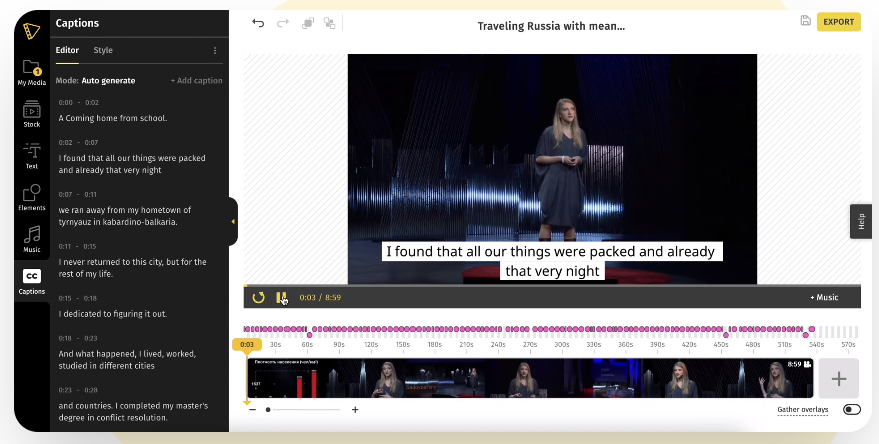
You can adjust the font size, add pauses and animate them in multiple styles, and even choose from various text effects and colors. With Typito, you’ll always have perfect-looking subtitles you can be proud of.
Moreover, you don’t even have to worry about having the right formatting when creating your subtitles. Typito provides a straightforward editor and intuitive shortcuts that enable you to create subtitles easily and quickly. Once you’ve finished, save your project, and you’re ready to upload it!
Typito has three plans: a free plan, a solo plan, and a Pro plan with exceptional features.
EasySub
Thanks to this unique tool, you’ll no longer have to worry about long manual translations or spending too much time formatting. With EasySub fast and easy translation process, you can achieve the perfect subtitle translations in no time.

Simply upload your subtitles file, or add the subtitles directly from the video. Once uploaded, you can easily and quickly select your desired language to begin the translation. No complicated processes. The entire process takes only minutes.
EasySub lets you access a bunch of features for free. You can purchase any of their three paid plans for more advanced offers.
The Last Word
There are many excellent subtitle translator tools available to choose from. Whether you’re a beginner or an experienced translator, each of the 14 tools highlighted has something unique to offer.
With a wide range of features, functionalities, and support services, you will surely find a tool that works for your project. Ultimately, the best tool for you will depend on your individual needs and the size of your project.
You may also explore the best audio translation platforms.