Subtitling has become one of the most important aspects of a video or an audio file. It reaches a wider audience, including those new to the language, those who have difficulty hearing, and those who, at the moment, cannot play the video with sound.
A YouTube video containing subtitles tend to perform better than one does not, with 12% more view time. It boosts SEO, engagement, sharing rate, and search rank for content producers. Video and audio streaming platforms, apart from YouTube, also see the difference. 85% of all social media content is watched with the sound off. In such cases, captions and subtitles are almost the only determining factor of viewer retention.
There is a minor difference between “Captions” and “Subtitles”. Captions are comprehension accessories for people who have difficulty hearing, while Subtitles are helpful for non-native speakers of the language. Captions describe the dialogues, background sounds (like a door opening or a gunshot), music, and speaker switching. On the other hand, subtitling merely converts the audible speech to visible text and excludes the invisible sounds.
So how does one go about generating subtitles for audio and video?
YouTube Videos
To create captions for your YouTube video with timestamps, follow these steps:
- Sign up or log in to your YouTube Studio account.
- Select “Subtitles” from the expanded menu on your left.
- Select which video you want to add the subtitles to.
- Click on “Add language” and pick the language that you want the text to be in.
- Under “Subtitles”, select “Add”.
There are options for manually typing, auto-translating, automatic subtitle generating, and auto-syncing the text with the video. Transcript text is usually in sync with your video automatically if the language spoken in the video is the same as the text.
You can add subtitles to an already uploaded video or even if you haven’t uploaded it yet. You can later download the YouTube video for circulation on other platforms.
Non-YouTube Video and Audio content
Platforms like Dailymotion, IGTV, Metacafe, and Vimeo also offer video and audio streaming services. To add subtitles to videos here, you can work with the following tools:
VEED.IO
VEED.IO offers video subtitling in three main ways: Manual typing, Automatic subtitle generating, or Uploading a text file (it supports the formats of SRT, VTT, TXT, ASS, SSA). Irrespective of how you wish to subtitle the video, you can decide the text’s fonts, colors, size, and timings.
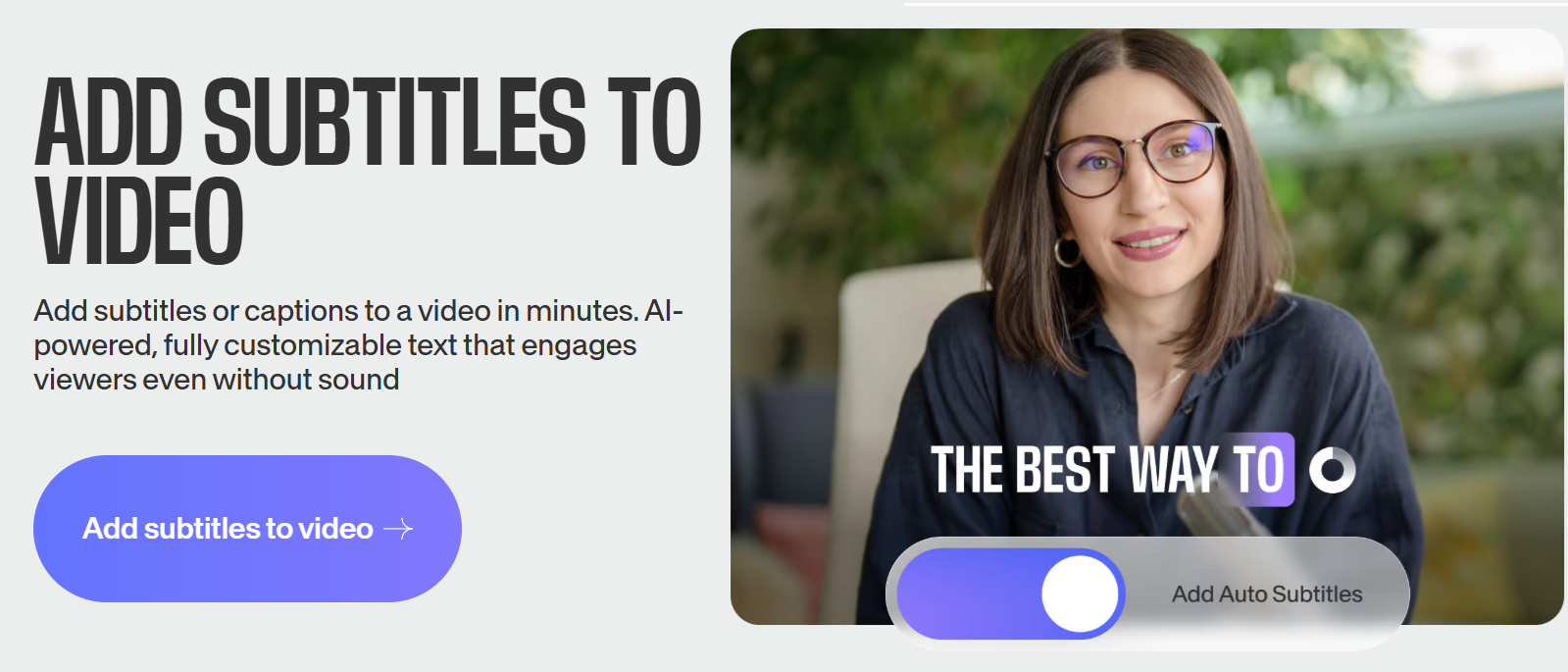
All you have to do is use the Upload or Drag-and-Drop feature to bring your video onto the main screen and add subtitles by either typing or uploading a text file. Once you make the graphic edits, click on “Export” to get your video into your device.
Besides, this platform provides subtitle generation in many forms. You can add subtitles, opt for Auto-generation, get it Transcribed, have it Translated, or choose the Audio/Video-to-Text feature.
Rev
Rev’s services to add subtitles to video makes your video appealing, boosts your SEO, and helps you cater to a larger audience. It works with almost any format, from MP4, MOV, and VOB to AVI and OGG.
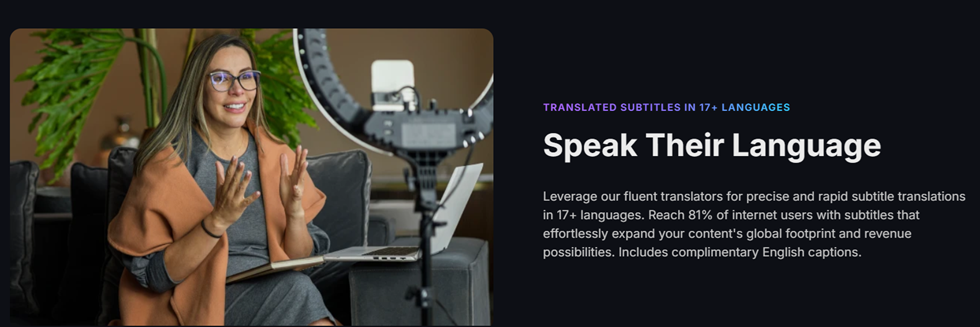
All you have to do is upload your video or copy-paste the video’s URL from YouTube or Vimeo. Submit it to professional subtitlers who work with 99% accuracy and get your video completed within 24 hours. You can be assured of captioning quality despite industry-specific data, multiple simultaneous speakers, diverse global dialects, and hard-to-catch audio.
Additionally, you can even edit the video using Rev’s advanced tools and software. You will receive the resulting video through email; upload it now wherever you want!
AmberScript
You have both with AmberScript — man and the machine for subtitling and transcribing. While their AI engine can subtitle in 39 languages, their experts can do it in eleven languages.
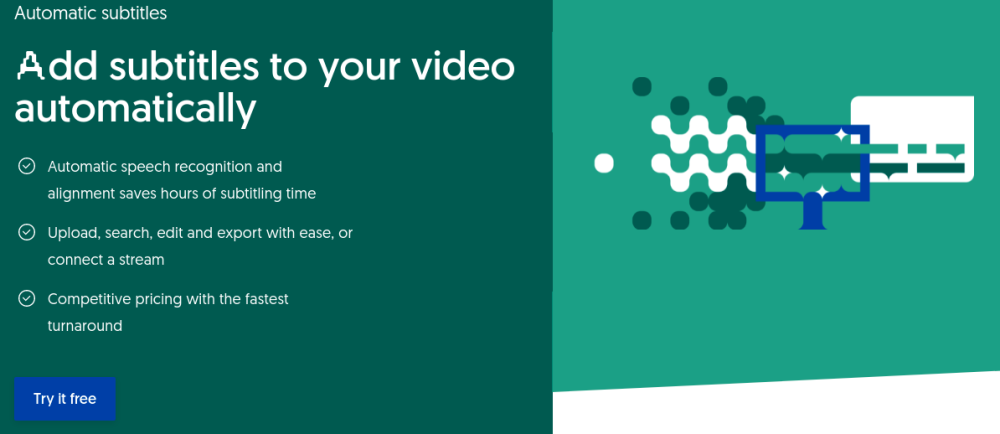
They have pre-paid and subscription-based plans for automatic subtitling. And the manual service is time-based and also offers translated subtitling.
Just upload your video to generate a draft version for an AI-assisted process. Afterward, you can use the in-built online editor to make any changes. The draft comes with auto-alignment, which, however, you can re-align, highlight, and adjust as you see fit.
You can also include optional timestamps and speaker distinction in your exports. Finally, it allows for exporting subtitled videos or separately as Text, SRT, VTT or EBU-STL, etc.
AmerScript also has a streaming API that one can use for auto-captioning for video lectures, webinars, etc. You can integrate this API with popular video conferencing tools such as Teams, Zoom, Google Meet, Skype.
Rask
Rask is a powerful platform that deserves praise when it comes to AI-assisted automated captioning. The accessibility of digital content can be greatly boosted by its capabilities. Rask minimizes the need for human transcribing by creating subtitles in a variety of languages, saving time and effort for video producers.
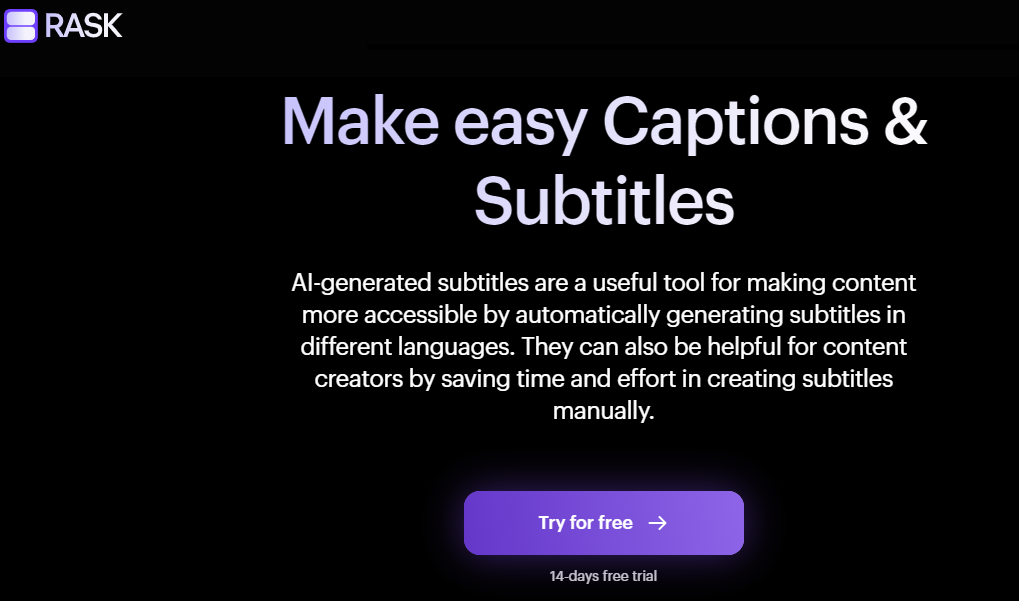
Rask’s capacity to consistently create very accurate subtitles is one of its main advantages. This guarantees perfect synchronization between captions, subtitles, and video content. Also, to guarantee successful communications, it gives users the freedom to evaluate and change captions and subtitles.
Rask’s integration with popular video platforms such as YouTube and Vimeo makes it easy to publish and caption videos on those platforms. This enhances the viewing experience for viewers and increases viewership for creators.
Rask offers the option of turning video information into articles and promotional materials. By doing this, artists can increase the size of their audience and maximize the results of their marketing initiatives.
Marketing teams can now broadcast videos on channels at the most convenient moment, saving time and effort.
Now marketers can focus on producing high-quality content for their target audience rather than focusing on the distribution process.
SubtitleBee
SubtitleBee is an AI-powered video subtitle generator. You can add closed captions and change the head title in different styles, fonts, and colors to make your video attractive. You can also customize the auto-captioning settings to enhance creativity.
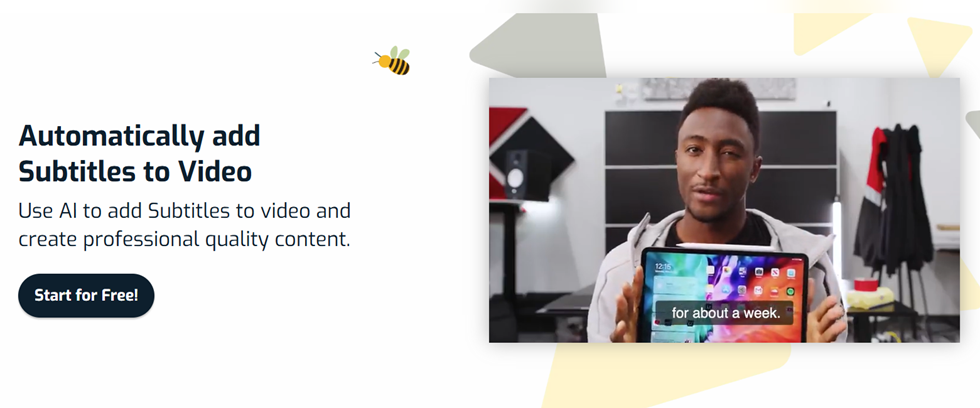
Simply upload the video onto the platform (it can be of any format) and leave the subtitle generation to the machine. Once this is done, customize it to beautify the video and add classy Supertitles to make your video stand out. Download the completed piece and directly upload it onto the social media platform you targeted.
SubtitleBee has in store about 120 global languages, and its algorithm boasts of being 95% accurate. Other features of this platform are fast captioning, logo customization, video editing, and high data privacy.
Maestra
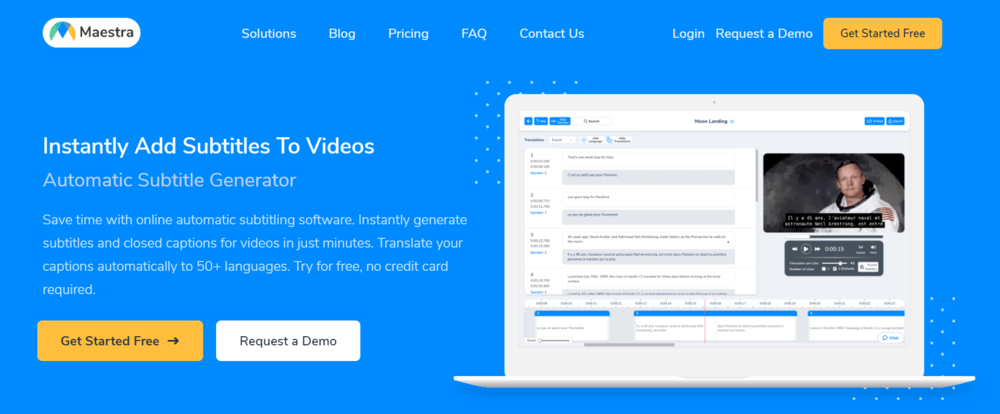
Maestra is another AI-enabled automatic subtitle generator for audio and video files. It supports text translation in more than 50 languages like French, Arabic, Finnish, Italian, and English. On this platform, you can create team-based channels to collaborate in real-time with your colleagues, too.
To get your video subtitled, upload it onto Maestra, let the software do the needful, and download the result in MP4, STL, VTT, or TXT formats. The best features this website offers are audio transcript synchronization and automatically generated timestamps.
The smart techniques used make any type of video content easy to read—for example, educational lectures, press conferences, research interviews, religious sermons, etc. You can get subtitles for any content within a few clicks.
Kapwing
Another tool to add subtitles to your video without the watermark is Kapwing.
Upload your video, picture, or GIF into the “Import Media” section of the page. Then, you will have to type in the subtitles manually as and when the relevant audio comes in. Position the text at the right moments, and you can get exactly what you wanted!
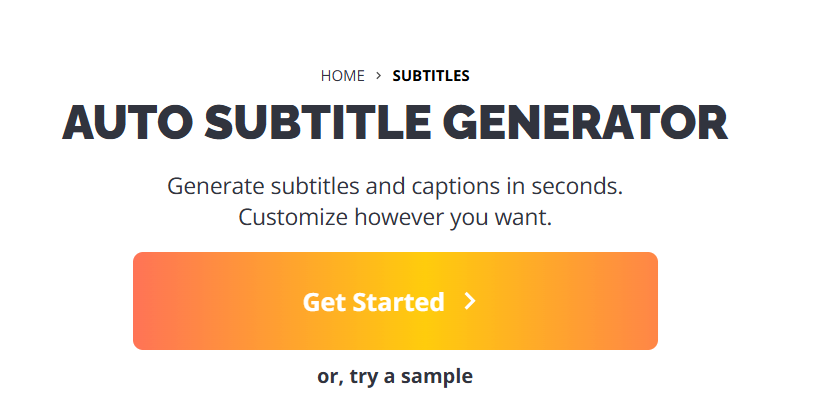
Kapwing also offers automatic AI-generated subtitles that work faster than manual subtitling. You can edit the color, background, shadow, size, font type, and duration of the text easily through the editing tools. Moreover, if you already have the video’s text stored in a document, upload it alongside the video and click on “Create”.
This is a no-ad platform and does not require any paid registration either. Plus, your video will be watermark-free and will directly be stored in the cloud.
Subly
Subly is a free, automatic transcription and translation generating website for audio and video files. With over 50,000 content creators and 7,000 businesses working hand-in-hand, Subly offers the best captioning and editing services for video content.
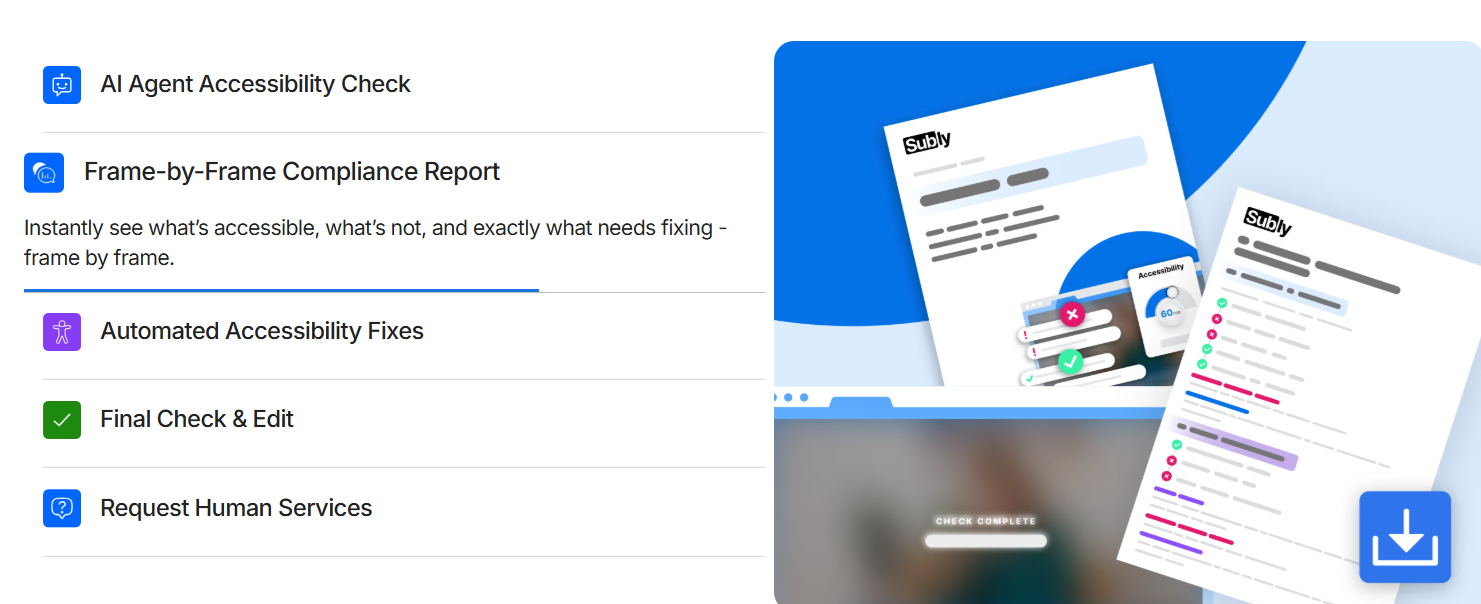
There are four simple steps to subtitle your video. Upload the file onto the platform and wait for the speech-to-text algorithm to work. Edit the text colors, size, and fonts to suit your application best. Translate the content into one of the 30+ languages offered. Resize and download the video onto your device for further usage on social media platforms and podcasts.
Finally, the best part about this platform is that it is most appropriate for educational purposes. Its team accessibility and automatic audio transcription features ease out the learning process by multifold.
Happyscribe
Happyscribe offers subtitling services by taking the help of advanced Artificial Intelligence techniques and professional subtitlers. It supports subtitling and transcription in languages like English, Japanese, French, Italian, German, Russian and more.
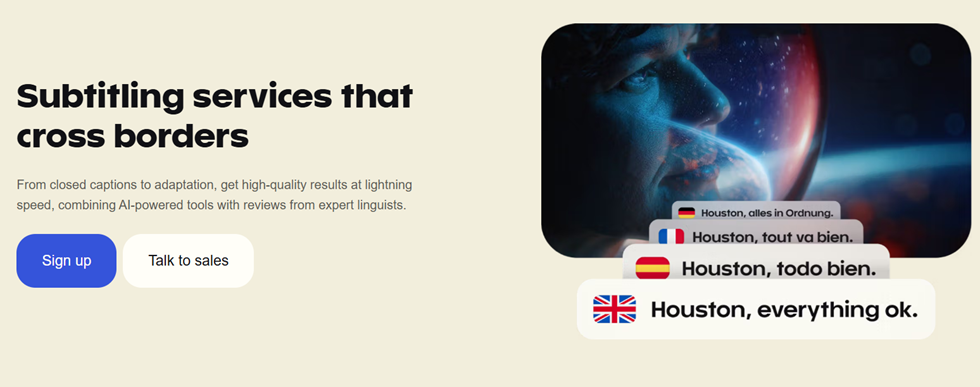
Its AI-powered subtitle generator includes speakers and picks words from a personalized vocabulary, generating audio subtitles at an accuracy of 85%. However, its human-operated subtitle service has an accuracy of 99% because of its team of native speakers available 24/7 at your service.
Happyscribe offers customizable subtitle formats to match your brand the best. You can edit the characters per line (CPL), the gap between captions, and the starting timestamp of subtitles. You can even use its visual soundwave technology to check the position of the text in real-time.
The platform works on advanced CPS management to suit viewers the most. There is no upper limit on uploading size, and you can export the video in any format, like SRT, AVID, VTT, STL, Premiere, Final Cut Pro, etc. You can even collaborate with the subtitle editor and your team on the same file.
With top-notch APIs and assured data security, Happyscribe can be a good choice to turn to for subtitling services.
Conclusion
With such advanced video and audio subtitle generating platforms, make your content more accessible and boost your SEO by multifold. Given enough time in the market, you will notice the difference subtitled content makes.
Next, read about audio to text transcription.

