Transcription Chrome extension enables users to transcribe spoken words from audio and video content into written text using speech-to-text technology within the Chrome web browser.
Browser-based transcription extention is used for transcribing interviews, meetings, webinars, podcasts, and more with ease and convenience. It also offers features such as audio/video recording, transcription sharing, and storage.
Geekflare has researched and compiled a list of the best transcription Chrome extensions based on key features such as accuracy, ease of use, and integration options.
- Notta – Best for Multilingual Transcription
- Otter.ai – Best for Real-Time Notes Across Platforms
- Laxis – Best for AI Meeting Notes & Transcription
- Auto-Notes Taker – Best for Automating Meeting Notes
- Transkriptor – Best for YouTube Transcription + Translation
- YTScribe – Best for Basic YouTube Transcript
- Get YouTube Transcript – Best for YouTube Transcript Download
- Scribbl – Best for Google Meet Transcription
- Show less
You can trust Geekflare
Imagine the satisfaction of finding just what you needed. We understand that feeling, too, so we go to great lengths to evaluate freemium, subscribe to the premium plan if required, have a cup of coffee, and test the products to provide unbiased reviews! While we may earn affiliate commissions, our primary focus remains steadfast: delivering unbiased editorial insights, and in-depth reviews. See how we test.
Notta
Best for Multilingual Transcription
Notta is an AI-powered transcription utility that supports up to 58 languages as of now. This can be transcribed from any website in addition to recording audio in the current browser tab. It can also transcribe two different languages and translate in real-time.
Notta saves the recordings and transcripts into user accounts, where they can also play media at different speeds and edit & translate text into multiple languages. You can also export and share files externally without them needing a Notta account.
Notta is a GDPR and SOC 2 complaint. It stores data in Amazon Web Services for superior data security. You can start with the Notta free tier, offering 120 minutes of usage per month.
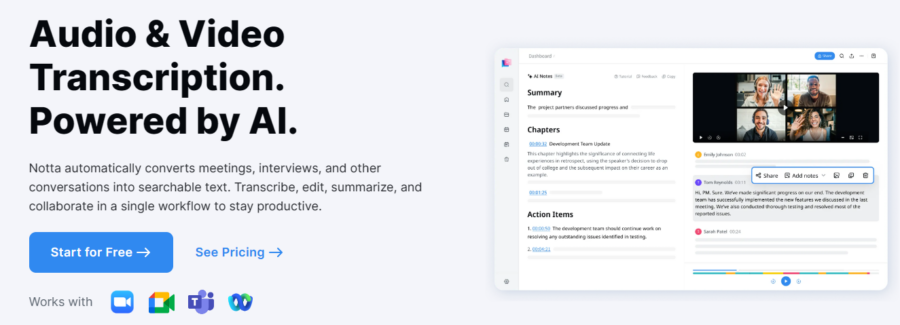
Notta Pros
Extensive language support
Provide real-time transcription of meetings
Creates AI summary
Notta Cons
Supports limited integrations
Unable to export transcription notes in the free plan
Notta Pricing
- Free: Free
- Pro: $9/month
- Business: $16.67/month
- Enterprise: Custom
Otter.ai
Best for Real-Time Notes Across Platforms
Otter.ai is a powerful meeting assistant that automatically takes meeting notes, prepares summaries and captures action items. It can be connected to Microsoft Outlook or Google Calendar for automatic joining of future meetings by OtterPilot.
Otter.ai shares live transcripts and allows others to add comments for efficient collaboration. Every participant also gets meeting notes and summaries via email and the team’s Slack.
Otter Chrome extension is compatible with Google Meet and Zoom. This makes it highly focused on meetings and unsuitable for other use cases, such as podcasts. It complies with SOC 2, GDPR, and CCPA data privacy and security standards.
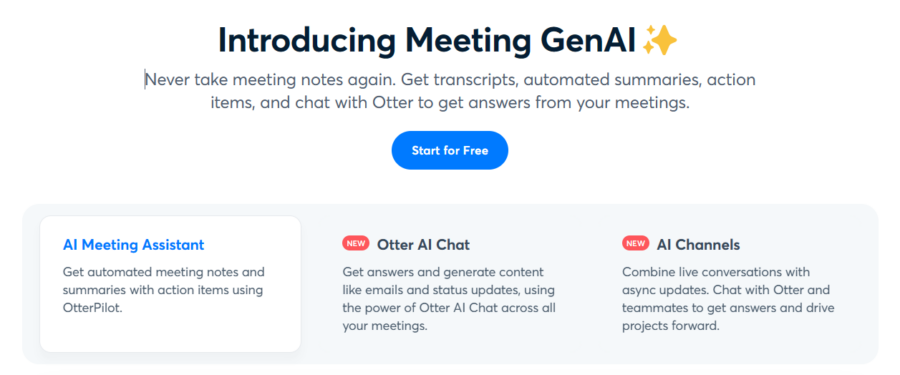
Otter.ai Pros
Highly accurate in identifying and tagging different speakers.
Easy to implement.
Offers fast note-taking ability
Otter.ai Cons
Automated call joining can malfunction at times.
Limited features in the free tier
Otter.ai Pricing
- Basic: Free
- Pro: $9.17
- Business: $20
- Enterprise: Custom
Laxis
Best for AI Meeting Notes & Transcription
Laxis has a Chrome transcription extension best suited for taking notes for meetings within Google Meet. It generates real-time transcription and claims a 100% success rate in speaker recognition.
Laxis integrates with Google Calendar and saves text files into the Laxis cloud, which one can easily download or share. Users can also leverage its search to find important information across the entire transcription library.
Laxis also features a generative AI chat function, helping you ask questions about the meeting. It supports 30+ languages and has a free tier for allowing 300 minutes of transcription per month.

Laxis Pros
Offers AI-augmented meeting highlighter
Real-time transcription
Producing accurate transcription with speaker recognition
Advanced AI-based writer and chatbot
Laxis Cons
Fewer integrations
Lacks some additional features like audio recording
Laxis Pricing
- Basic: Free
- Premium: $13.33
- Business: $24.99
- Enterprise: Custom
Auto-Notes Taker
Best for Automating Meeting Notes
Auto Notes Taker is the simplest transcription utility made for Google Meet, Zoom, and Microsoft Teams. It’s developed by a single developer and is completely free.
Auto-Notes Taker last received an update in January 2021 and is unlikely to receive any further updates, so any bugs or issues with the tool are not likely to be fixed in the near future. This extension overlays the “Start” button on top of the meeting screen for taking notes, which a user gets on emails. Except for that, the user interface lacks any advanced options or settings.
Auto-Notes Taker Pros
Completely free to use
Compatible with all major meeting platforms
AI-generated quick notes and short summaries
Auto-Notes Taker Cons
No advanced features like real-time transcription, speaker recognition, etc.
Lacks information about data security
Transkriptor
Best for YouTube Transcription + Translation
Transkriptor is a top-rated Chrome extension for generating real-time transcripts in over 100 languages. It automatically transcribes audio and video, tags different speakers, and allows translation into 100+ languages.
Besides, Transkriptor lets users save files securely in the cloud or on a local device. You can also use its interactive AI assistant to search through the data and get answers without going through every file.
Transkriptor enables teams to collaborate remotely on the same document at once. Admins can also share files with other team members by specifying granular access conditions.
Transkriptor bot auto-joins conversations held within popular applications such as Zoom, Google Meet, and Microsoft Teams. Besides live transcription, users can paste links to content from YouTube, Google Drive, and OneDrive to get the text version in multiple formats for exporting.
Other features of Transkriptor include playback recordings in slow motion, creating subtitles, editable text, and more, which you can try with the free 90-minute transcription trial.
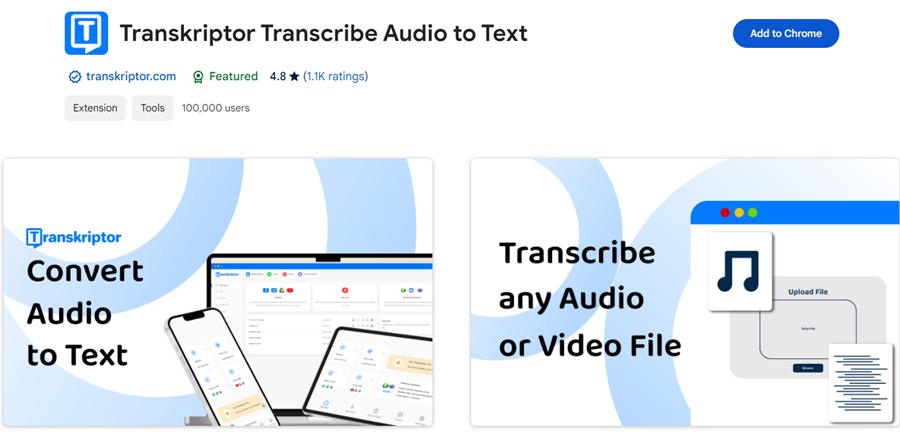
Transkriptor Pros
Real-time transcription
Supports more than 100+ languages
Best customer support service
Transkriptor Cons
Absence of a free tier
Fewer integrations
Transkriptor Pricing
- Lite: $4.99
- Premium: $12.49
YTScribe
Best for Basic YouTube Transcript
YTScribe is a transcription Chrome extension for YouTube that offers a free version with a “See Transcript” button for instant access to the text version. Users need a YTScribe account to use it without paying.
The free version of YTScribe does not include timestamps or punctuation speaker recognition, sharing, etc, while the paid version offers AI-punctuated scripts and unlimited usage.
YTScribe transcribes videos instantly and allows copying text with a single click.
YTScribe Pros
Powerful free version
Provides high-accuracy transcriptions
Unlimited Instant transcription in the paid version
YTScribe Cons
Limited to YouTube
Expensive for the available features
YTScribe Pricing
YTScribe Pricing Pro costs $4.99 per month.
Get YouTube Transcript
Best for YouTube Transcript Download
Get YouTube Transcript is a browser extension to transcribe YouTube videos with timestamps in CSV, TXT, or SRT format.
Get YouTube Transcript completely free to transcribe one video per day. To get more, users have to subscribe to the paid plan. Transcriptions are directly downloaded to the device after clicking the “Transcript” button placed at the bottom of the videos.
Get YouTube Transcript extension is simple to use for individuals. However, it lacks features for transcript collaboration, preview, editing, speaker recognition, etc.
Get YouTube Transcript Pros
Provides high-accuracy transcriptions with timestamps
Unlimited to use for paid users
Time coded transcriptions
Get YouTube Transcript Cons
Limited to YouTube
Limited to just one transcription per day.
Get YouTube Transcript Pricing
Get YouTube Transcript pricing starts at $5 per month; you can access unlimited YouTube transcripts.
Scribbl
Best for Google Meet Transcription
Scribbl has a Chrome extension to automatically transcribe and generate action items for Google Meets, with support for Microsoft Teams.
Scribbl can transcribe in 40+ languages and allows searching across meetings. It saves Google Meet transcriptions as Google Docs, including the meeting chat. In addition, it can also record videos, help find key moments, and share transcriptions with anyone.
Scribbl’s free tier offers 15 credits to transcribe 15 Google Meet meetings per month without putting any cap on the meeting duration.

Scribbl Pros
Unlimited meetings for paid users
A generous free tier with unlimited meeting length
Scribbl Cons
Limited customer support
No speaker recognition
Scribbl Pricing
- Lite: free
- Pro: $13/user/month
- Team: custom
Types of Transcription Software
Transcription software comes in different types, including human-powered, automated, on-device, and cloud-based, each with its own way of working describe below:
- Human-powered Transcription: Human transcription involves a language expert listening to the media to convert it into text. Generally, it’s the most accurate way of transcribing, although a bit pricier.
- Automated transcribers: Transcription automation uses speech recognition technology to present a written-down version at a fraction of the cost.
- On-device Transcription Software: On-device transcription software runs directly on the user’s device, such as a computer, smartphone, or tablet, allowing users to get locally saved transcriptions for better privacy and security.
- Cloud-based Transcription: Cloud-based transcription software operates online, allowing users to upload audio and video files to a remote server for transcription.
When considering the best transcription software for your needs, it’s essential to evaluate factors such as accuracy, speed, cost, security, and features.
How does manual transcription service compare to automatic transcriptions?
Manual transcription is a highly accurate and customizable service, making it ideal for crucial matters, such as medical, legal, or academic purposes. Due to the human element, manual transcription can be slower and poses privacy risks in sensitive matters.
On the other hand, automatic transcription is a fast and cost-effective option for businesses or individuals with a large volume of content to transcribe, although it may be slightly less accurate.
Related Articles
-
 EditorNarendra Mohan Mittal is a senior editor & writer at Geekflare. He is an experienced content manager with extensive experience in digital branding strategies.
EditorNarendra Mohan Mittal is a senior editor & writer at Geekflare. He is an experienced content manager with extensive experience in digital branding strategies.


