TSV files are more of a human-friendly alternative to CSV. Let’s check their use case, the apps supporting them, and more.
There are many file formats best suited to their use cases. In the same fashion, you may need specific applications to work with specific formats.
One such file format commonly used for data exchange between different applications is TSV.
What is a TSV file?
Tab-Separated Values (TSV) is a plain text file format representing tab-delimited values–giving it an appropriate name.
A simple example is the following image depicting the coordinates of a few points in a 2D plane.
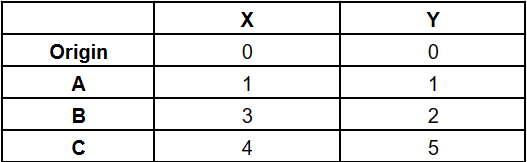
There are various applications of TSV files, including eCommerce product sheets, comparison charts, inventory management, etc. Besides, it’s easy to modify and catch errors, giving it an upper hand over the popular CSV (Comma-Separated Values).
Difference Between TSV and CSV File
These two file formats have different applications. And though one can create both and read through the data, the inherent attributes make them unique.
| Property | TSV | CSV |
| Delimiter | Tab | Comma |
| Error-prone | Less | More |
| Compatibility | Text, numbers, formulae, etc. | Mostly text & numbers |
| Application | eCommerce, comparison, specifications, etc. | eCommerce, deep learning, data analytics, etc. |
| Use-cases | Human-friendly | Machine-friendly |
| Adoption | Limited | Widespread |
| Example | x y 1 2 | x,y 1,2 |
While the above table indicates some distinctions, there are gray areas where both functionalities overlap, leaving the choice between the two on personal preference.
Opening a TSV File
You can open a TSV file using spreadsheet applications like MS Excel, Google Spreadsheets, LibreOffice, etc. In addition, text editors like Notepad, WordPad, Notepad++, etc., work with TSV; however, editing these files using such basic text editors isn’t productive.
Opening a TSV file with compatible applications needs you to select the Open with in the right-click context menu. This step is necessary if you’re opening a .tsv file for the first time.
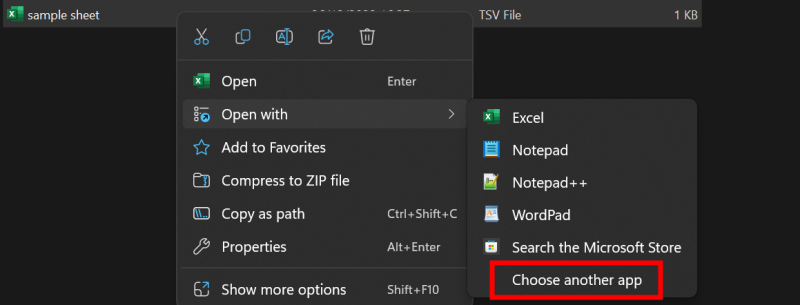
Next, select the Choose an app on your PC if any compatible program isn’t on the list of suggested applications.
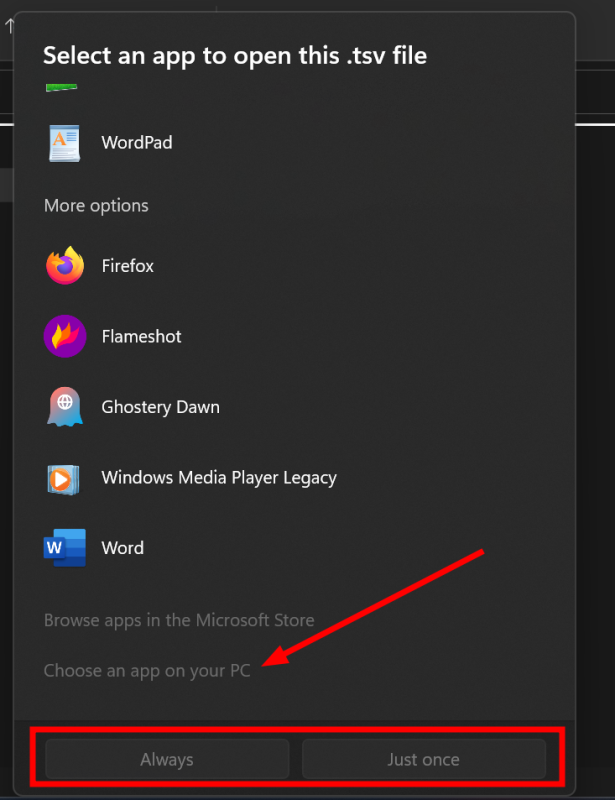
Subsequently, navigate to the installation directory of the preferred program. The install directory will be somewhere in the Program Files within the main hard disk partition (generally C:) containing the operating system.
Alternatively, you can use Windows taskbar search to find the file location.
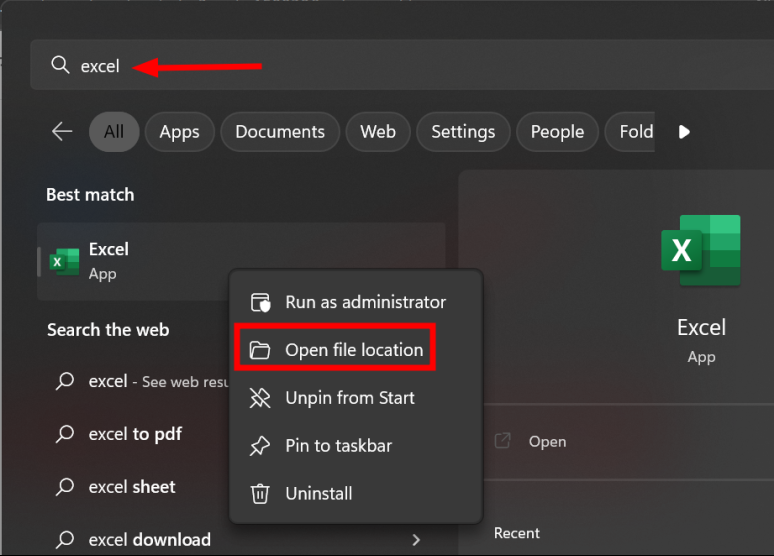
Finally, based on what you choose, Always or Just once, the specific application will be associated with the .tsv extension, or you may be asked to pick the program every time.
Creating TSV File
Spreadsheet applications (MS Excel, LibreOffice, etc.) can create a .tsv file. One has to use something like Save As or Download and select this extension to save the file in TSV format.
For instance, you can save as Text (Tab delimited) with MS Excel, whereas Google Spreadsheets users can download spreadsheets as Tab Separated Values (.tsv).
Similarly, it works with all the supporting applications.
Wrapping Up
While TSV files look human-readable, most software applications are yet to adopt this file format. The primary use is limited to data exchange and in a few programming languages like JavaScript, Python, etc.
PS: Check Parquet–an efficient alternative to CSV storage.

