Virtualization is vital in today’s growing IT infrastructure. Most businesses are adopting virtual environments to simplify IT management, improve resource performance, increase mobility, enhance automation, and reduce cost.
Oracle’s VirtualBox serves as a hypervisor software for running virtual machines (VMs), while the VMware virtualization platform provides diverse VM products tailored for different usage scenarios.
What is VirtualBox?
VirtualBox is an open-source and highly robust virtualization product of Oracle Corporation that supports x86 and AMD 64/Intel 64 architectures. It is known for its array of features, excellent performance and caters to enterprise clientele.
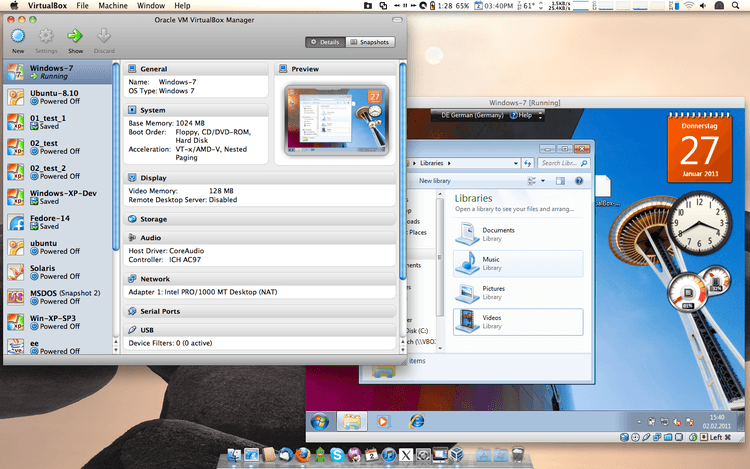
Oracle VM VirtualBox allows multiple operating systems on a single virtual box. It creates virtual machines to run your preferred host operating system, enabling easy software evaluation, application execution, and exploration of different operating systems while keeping your primary system safe.
VirtualBox is currently compatible with host machines running Windows, Linux, macOS, and Solaris. Moreover, it enables the utilization of numerous guest operating systems, including all Microsoft Windows desktop and server versions, DOS, various Linux flavors, Solaris and OpenSolaris, OS/2, and OpenBSD.
In response to the escalating demand for virtualization, VirtualBox undergoes active development with regular releases, continuously expanding its list of additional features. It is important to note that Oracle, a renowned leader in database technology, supports VirtualBox.
Oracle VM VirtualBox is a popular cross-platform software virtualization that helps developers speed up code delivery by running multiple operating systems on one device. IT teams and solution providers use VirtualBox to reduce costs and deploy applications securely on-premises and in the Virtual cloud network quickly.
Also read: How to Install VirtualBox on Windows?
What is VMware?
VMware is one of the leading and multi-faceted companies that provide virtualization software and multi-virtual cloud network solutions for application modernization, ensuring secure connectivity and seamless experiences for employees.
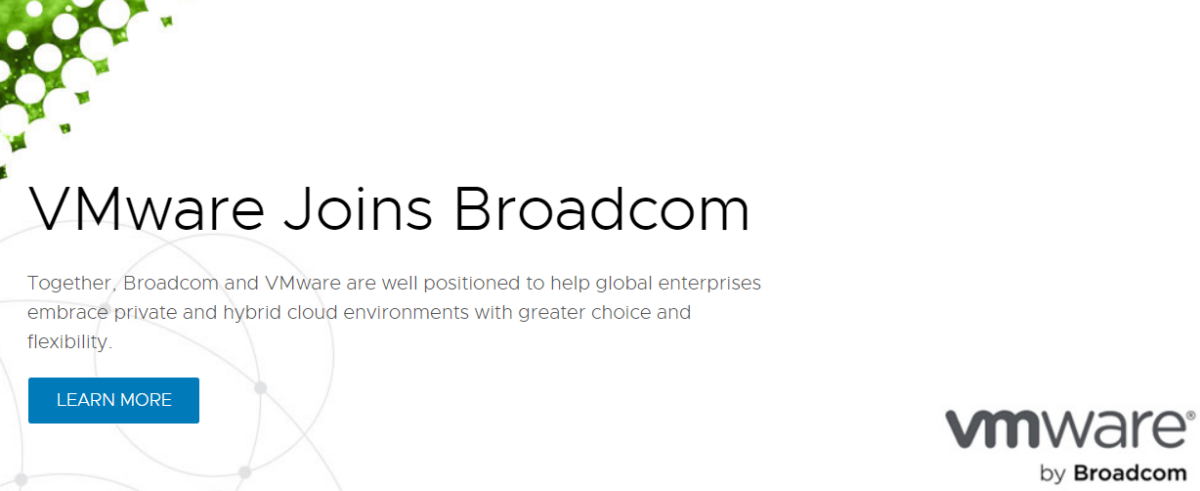
VMware is an ecosystem of interconnected desktop virtualization tools and apps, not just a single product. It covers private clouds, mobile device management, endpoint protection, and server virtualization.
It is a pioneer in vitalization technology that has a market share of 12 percent, its customer base stands at more than 500,000, and it has 75,000 partners responsible for distributing its products and services.
VMware provides a secure software-defined virtual network for connecting data centers, clouds, and edge environments with enhanced security and consistency across multiple locations, robust security, policy enforcement, and efficient hybrid operations.
Its free tool, VMware Studio, helps developers and IT professionals build and distribute virtual appliances.
Its VMware vCenter Server helps you to easily manage all your virtual machines through single centralized management. This powerful control center allows the management of ESXi hosts and allows for quick provisioning, performance monitoring, and troubleshooting.
VMware Tools offers a wider range of components and features depending on your specific needs and guest OS. They play a vital role in optimizing the performance, manageability, and security of your virtual machines within the VMware environment.
Its collaborations enable running workloads on various cloud platforms, making virtual infrastructure tools vital to many companies’ IT infrastructure. Its track record shows that it enhances the profitability and manageability of IT virtual infrastructure.
Comparison of VirtualBox and VMware
VirtualBox is free with basic features. Some advanced features require a paid extension pack for commercial use on multiple devices. USB, RDP, and PXE fall under this category. The extension pack can be freely used without any constraints for personal or educational purposes, but a license from Oracle is required for commercial use.
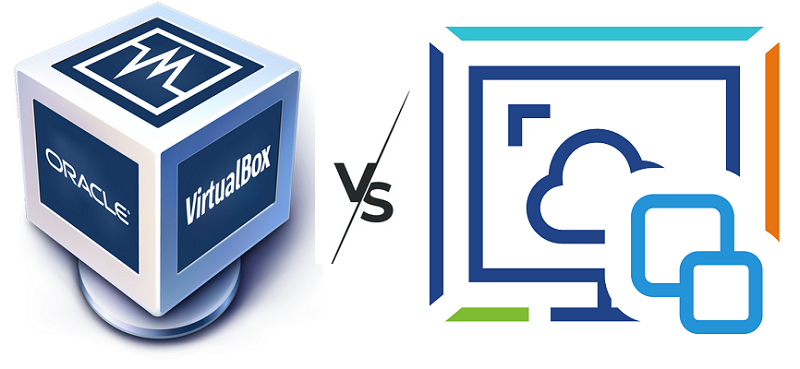
VMware Player is free for personal and educational use. Its commercial version requires a valid license. VMware Workstation Pro requires a fee for business operations. VMware Fusion has a single licensing fee for macOS hosts. VMware Fusion is a program designed for Mac users to non-Mac operating systems such as Windows or Linux without the need for separate physical machines.
Both Oracle VirtualBox and VMware offer command-line interfaces (CLIs) for managing your virtual machines.
Let’s see some major technical differences between Oracle VirtualBox and VMware.
Both platforms have fast, reliable service and a variety of captivating features. They share some features but also have unique features.
| Features | VirtualBox | VMware |
|---|---|---|
| Performance | Centralized, simple, and easy-to-use interface | Suitable for large enterprises with diversified location |
| User Interface | Centralized, simple, and easy-to-use interface | Multiple interfaces as it has to support multiple products |
| Virtual Hardware support | Supports VDI, VHD, VMDK and HDD disk formats | Centralized, simple, and easy to use interface |
| Hypervisor | It is a Type 2 Hypervisor | VMware ESXi is a Type 1 Hypervisor. VMware Fusion and VMware Workstation are Type2 |
| Network modes | NAT Network Bridged networking Host-only networking Cloud networking Generic networking (UDP Tunnel & VDE) | Bridged networking Host-only networking NAT networking |
| Software and Hardware Virtualization | Supports both | Supports only Hardware Virtualization |
| It is a free and open source | Supports Linux, Windows, macOS, and Solaris. | Requires Fusion/Fusion Pro to support macOS |
| Encryption | Virtual Machine encryption with the extension pack | Offers limited Virtual Machine Encryption |
| Snapshots | Available | Supports only paid VMware products |
| Integrations | VMDK, Microsoft’s VHD, HDD, QED, Vagrant, Docker | Need more conversion utility for a broader range of VM types, specifically for VMware VSphere and Cloud Air |
| 3D Graphics | Activate 3D acceleration manually in VirtualBox for 3D graphics support up to OpenGL 3.0 and Direct3D 9. Video memory is limited to 128 MB. | VMware excels in 3D graphics with DirectX 10 and OpenGL 3.3 support. Its products provide high-quality graphics and offer users up to 2 GB of video memory. |
| Pricing | It is a free and open source | It is a free and open source |
Pros of VirtualBox and VMware
VirtualBox
- It consolidates systems, supports multiple operating systems on a single device, allows legacy applications on new hardware, and provides secure remote access without application changes.
- It facilitates operations by reducing virtualization costs, functions on all desktops, and is readily adaptable.
- Developers use VirtualBox to enhance efficiency by testing applications on different operating systems and versions on their desktops.
- Oracle VM VirtualBox simplifies the process of distributing complete software setups by encapsulating the configuration within a virtual machine.
- Offers secure and encrypted workspaces.
- A deployed virtual machine and its virtual hard disks can be treated as a container for testing, disaster recovery, freezing, resuming, duplicating, safeguarding, and transferring between hosts.
- Easy and rapid deployments to the cloud.
VMware
- It has a large user base and community to extend support.
- It enables easy addition and removal of virtual machines.
- Various Disaster Recovery Solutions: VMware Cloud Disaster Recovery, VMware Site Recovery, Site Recovery Manager, and Cloud Provider Disaster Recovery Solutions.
- It is a safe testing platform to assess updates and patches before installing them on a physical machine.
- vSphere offers reliable virtual machine management despite hardware and software variations.
- Enhanced security through implementing a zero-trust framework and superior security compared to container systems such as Kubernetes.
- Streamlined management of data centers in addition to heightened efficiency and flexibility in data center operations.
- Software-defined data center (SSDC) for end-to-end cloud management, including security, management, etc.
Final Words
As discussed above, the world’s leading organizations, Oracle and VMware, are pioneers in providing virtual infrastructure and computing resource solutions across industries.
Oracle’s VirtualBox is a hypervisor for running virtual machines (VMs), and VMware provides customizable virtualization solutions for various scenarios. Selecting between VMware and Oracle VirtualBox for enterprise project performance depends on the specific requirements of businesses based on their efficiency, size of virtual infrastructure, reliability, and other features.
Related Articles
You can trust Geekflare
At Geekflare, trust and transparency are paramount. Our team of experts, with over 185 years of combined experience in business and technology, tests and reviews software, ensuring our ratings and awards are unbiased and reliable. Learn how we test.

