
Proton VPN Review: Features, Pros & Cons and Pricing
A Virtual Private Network (VPN) is helps protect your online privacy by creating a secure, encrypted connection between your device and the internet. When you connect to a VPN, it masks your IP address, making it harder for anyone to track your online activity. By encrypting your data and rerouting it through a secure server, a VPN keeps your internet usage private and protected.
VPN offers plenty of advantages that you can benefit from in your everyday online activities. Here are some of the most important ones:
VPNs come in different types, each designed for specific use cases and needs. Understanding these differences can help you choose the right one for your internet use. Below, we explore the frequently used VPNs and what makes them useful.
A Remote Access VPN allows individuals to connect to a private network securely from any location. It is a popular choice for those who work from home or need to access their office network while traveling.
It helps you safely connect to company resources or access restricted content from anywhere, ensuring privacy and security.
Site-to-site VPNs are commonly used by businesses to connect multiple networks across different locations. They allow branch offices to connect securely to the primary office network, enabling employees to share data and resources as if they were all in the same location.
With the flexibility and security it offers, organizations with multiple offices or teams spread across regions have started considering it as a standard security model.
With the rise of smartphones and tablets for daily tasks, Mobile VPNs have emerged and become crucial. These VPNs are designed to secure data on mobile devices, protecting you while using apps or browsing the web on the go.
Whether you’re using public Wi-Fi or accessing sensitive information, a Mobile VPN ensures your data stays private and safe from potential threats.
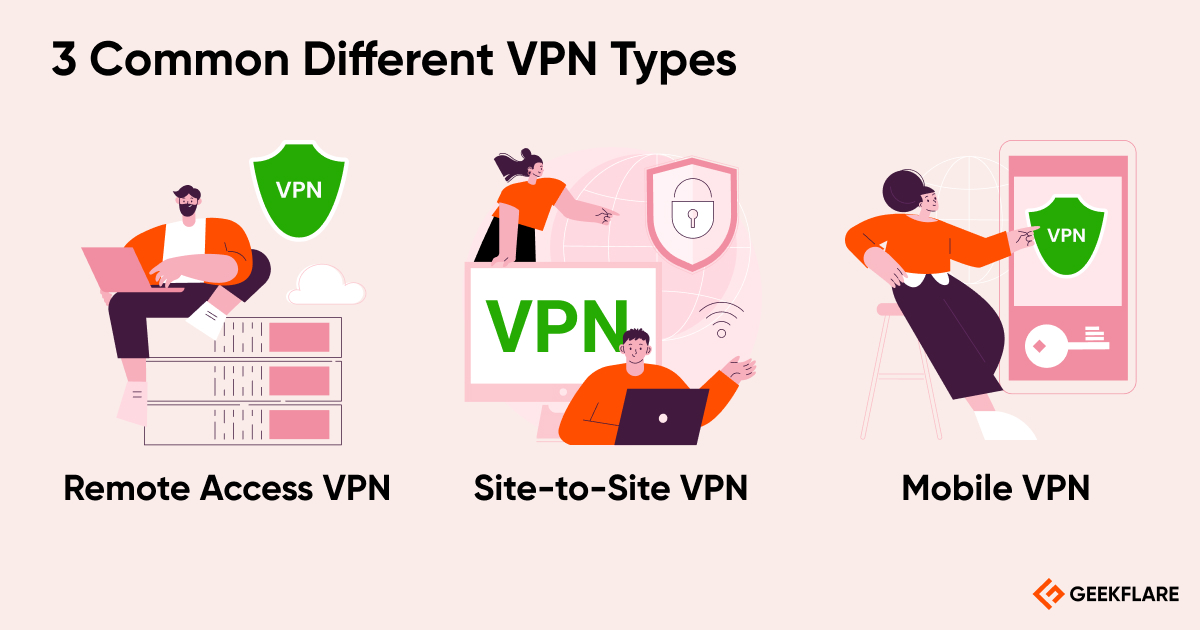
VPNs offer different protocols to allow you to balance speed, security, and compatibility. Understanding what these protocols offer is important so you can select the right one for your online needs.
OpenVPN is one of the most popular VPN protocols due to its strong security and flexibility. It works with both TCP and UDP, allowing you to prioritize either stable data transfer or faster speeds. It is ideal for those who need reliable security and stable connections, especially on public Wi-Fi.
Provides strong encryption for high-level security
Offers transparency as an open-source protocol
Bypass most firewalls through flexible configuration
Reduced speeds compared to newer protocols
Requires more technical knowledge to set up an OpenVPN server
IKEv2 (Internet Key Exchange version 2) paired with IPsec is a fast and secure protocol that is particularly popular on mobile devices. It’s known for easily switching between networks without dropping the connection, and it is ideal for users who constantly switch between Wi-Fi and mobile data.
Can be used with other secure algorithms
Faster connection and communication
VPN connection isn’t lost when switching networks and bypasses firewall quick
Complex to setup manually
Might not be as useful as other protocols when using it on a stable network
WireGuard is a newer free and open-source protocol known for its speed and simplicity. It uses modern cryptography and is faster than older protocols like OpenVPN and IKEv2.
With its lightweight structure and outstanding speeds, it has been the ideal choice for streaming, gaming, downloads, and other bandwidth-demanding tasks.
Extremely fast and easy to use
Uses a lightweight codebase, improving both speed and security
Delivers consistent performance across different networks
Lacks widespread support, as not all VPN services offer it yet
Note: Some VPN providers offer proprietary protocols designed for specific use cases, such as maximizing speed, unblocking geo-restrictions, providing additional security, and more. If these protocols fit your requirements, use them, as they can be a great alternative to standard options.
Strong encryption and a strict no-logs policy are critical for maintaining your online privacy and security. Look for VPNs that use AES-256 encryption, which is the industry standard for keeping your data safe from hackers or third-party surveillance.
On the other hand, a no-logs policy ensures that your VPN provider doesn’t store any records of your online activities. For maximum transparency, it’s better to choose a VPN that undergoes independent security audits, confirming that it adheres to its privacy claims.
Another factor to consider is where the VPN is headquartered. VPN providers in countries within surveillance alliances like the Five, Nine, or Fourteen Eyes may be subject to data-sharing laws, potentially risking your privacy. Hence, it is ideal to pick a VPN outside these regions, which offers added protection.
If you’re considering using a VPN, you’ve likely heard it improves privacy and security. But how does that apply to your daily life? Let’s explore how a VPN can enhance your online experience through a few key situations.
Your Internet Service Provider (ISP), advertisers, or even government agencies can track your activity every time you browse the Internet. As a result, your personal information, browsing habits, and even location can be exposed to third parties without your consent, leaving your privacy at risk.
For example, if you often shop online or manage finances, these entities can collect data about your habits. A VPN prevents this by encrypting your data and hiding your IP address, ensuring that your browsing remains private, even from your ISP.
Public Wi-Fi networks, like those at restaurants or coffee shops, are convenient but risky. Hackers can easily intercept your connection and steal personal data, such as passwords or credit card details.
For instance, imagine connecting to an airport’s free Wi-Fi and unknowingly having your online banking details exposed. A VPN protects you by encrypting your connection, keeping your information safe from prying eyes.
Have you ever tried to watch a show on a streaming platform only to find it’s unavailable in your country? A VPN helps you bypass these geo-restrictions by connecting you to a server in a region where the content is accessible.
For example, if you’re traveling abroad and want to access your home country’s Netflix library, a VPN allows you to do so with ease.
Online gaming can be frustrating when high ping or lag slows you down. A VPN can help by connecting you to servers closer to the game’s data center, reducing lag and improving your overall experience.
Gamers who participate in international competitions often use VPNs to ensure they’re connected to the most efficient servers, avoiding delays that could affect gameplay.
Many businesses use VPNs to secure sensitive data, especially for employees working remotely. If you’re an employee logging into your company’s systems from home or while traveling, a VPN ensures that your connection is encrypted and that unauthorized users can’t access company information.

With so many VPN services available, it can be difficult to determine which one truly delivers on its promises. While many providers claim to offer top-notch privacy and speed, only a few actually live up to those claims.
Here’s a simple step-by-step guide to help you find the VPN that best suits your needs.
While the above steps help you pick the best VPN, it is always important to consider services that offer free trials or money-back guarantees. You can test the VPN’s performance and features without any long-term commitment and can confidently choose the one that works best for you.
Are you still having difficulty selecting the right VPN? Worry not, Geekflare’s VPN on-hand reviews and comparison guide provide detailed insights to help you make an informed decision. We evaluate the best options so you can find the VPN that matches your security, privacy, and performance needs.
As VPNs become more popular, it’s important to understand their true capabilities and limitations. While VPNs provide excellent security and privacy, they are not a one-stop solution for complete online anonymity or protection from all threats.
Let’s clear up some common misconceptions and highlight what you need to stay truly secure online.
Free VPNs might seem appealing, but they come with risks that could compromise your privacy. Many free VPNs log and sell your data to third parties to make money, which completely undermines the privacy you’re seeking.
Additionally, free services often lack strong security measures, making you part of the network and leaving you vulnerable to cyberattacks. Some might even inject ads or malware into your device, putting your data at greater risk.
For better security and peace of mind, it’s always safer to invest in a reputable, paid VPN service with a proven track record of protecting user privacy.
When selecting a VPN, it’s crucial to choose a provider with a strong reputation for privacy and security.
A trusted provider guarantees that your data is encrypted, they don’t log your browsing activity, and your personal information isn’t sold to third parties. Plus, they undergo independent security audits, offering transparency and trust in their services.
You also get stable speeds and gain access to a wide range of global servers. With their strong customer support, you’re always assisted in case of an issue. In short, choosing a reputable VPN ensures you’re fully covered and provides a dependable solution for all your online privacy and security needs.