Small and medium businesses (SMBs) are in the crosshairs of cybercriminals. In fact, a staggering 43% of all cyberattacks target small businesses, leading to downtime and damaged reputations. While large enterprises deploy complex, new-age defenses like Zero Trust architecture, SMBs are often left wondering how to achieve robust security on a limited budget.
This is where the VPN becomes an indispensable security tool. A VPN creates a secure, encrypted tunnel over the internet, shielding your data and protecting remote employees as they connect to your company network.
But not all VPNs are created equal. Commercial business VPN can be expensive, while free options typically come with hidden privacy trade-offs. Fortunately, there’s a third path: open-source VPNs. These solutions offer the power of enterprise-grade security without the hefty price tag.
In this guide, we’ll explore the best open-source VPNs that can help your business stay secure and competitive.
1. Pritunl

Pritunl offers an efficient VPN with complex gateway links and site-to-site links and allows remote users to access local networks. Safeguard the network traffic and users through secure encryption while they connect to public networks.
It is one of the best open-source alternatives to commercial VPNs. It can support thousands of users concurrently and get better control on your server without per-user pricing.
All the Pritunl codes are available publicly on Github, ensuring complete customization and transparency. As the configuration can be done via its web interface, it’s easy to manage everything.
Pritunl encrypts traffic between the server and clients for better security in addition to 2-step authentication with Google Authenticator. It supports clients from both WireGuard and OpenVPN, and it also uses IPsec for VPC peering and site-to-site links.
VPC peering is available on AWS, GCP, and Oracle Cloud. It provides clear documentation, and the solution is scalable. Pritunl allows interconnecting and communication through MongoDB, faster service, and saves you from modifying firewalls.
You can install Printunl on your Linux server or go for Vultr Cloud, which offers a 1-click setup.
2. Outline VPN
Managing VPN servers is tough unless you have something like Outline. This gives you two applications that work hand in hand, Outline Manager and Outline (Client), to effortlessly set up an on-premise or cloud VPN server and share encrypted connections.
Outline is built to evade DNS and IP-based blocking. One can start by downloading Outline Manager and picking up a preferred cloud provider or going in-house. This works with renowned cloud providers, including DigitalOcean, Google Cloud, AWS, Kamatera, etc.
Sharing a VPN connection is done with access keys, which one can generate from the Outline Manager. Each such key is unique and gives control to the administrator over the connected users.
Outline Manager is available for Windows, macOS, and Linux, whereas Outline Client (to use the VPN) has native Android, iOS, and desktop applications.
The best part? It’s open-source and free to use.
3. WireGuard

One of the prominent business VPN software – WireGuard, is a simple yet extremely fast and new-age solution that leverages advanced cryptography. This general-purpose solution is designed for embedded interfaces as well as supercomputers alike.
WireGuard is fit for different circumstances and was released initially for the Linux kernel, but now it is deployable to other platforms, including Windows, BSD, macOS, etc. WireGuard is easy to configure and deploy, and the connection can be established by exchanging public keys simply.
It can even roam between different IP addresses, and you don’t need to worry about managing connections and the state. It uses advanced cryptography like Blake2, Noise protocol framework, HKDF, etc.
WireGuard also includes Crypto key Routing that associates public keys using tunnel IP addresses. It also offers built-in roaming and allows you to create a WireGuard interface inside the primary network namespace having internet access.
4. Hamachi

Create VPNs on demand by using Hamachi by LogMeIn as your partner. This VPN hosting service allows you to quickly extend your network security to your distributed teams, remote workers, and mobile workers.
Manage your virtual networks and restore them for end-users with simple clicks, regardless of where you are located. Provision your client software easily and quickly to new systems without visiting the site. Run it in your network computer’s background to gain access anytime you need it.
It is available in Premium, Standard, and multiple network subscriptions. Empower your remote users by providing them secure access to all your private networks through a centralized gateway without tweaking your routers and firewalls.
You can create a virtual and simple mesh network that can allow remote systems to connect directly to one another, helping your remote employees get all the resources they require. Hamachi secures your communications with AES 256-bit strong encryption for private and public networks.
Using its centralized controls, you can regulate network usage and access, including network authentication, password management, network membership, and network locking. Configure individual default settings for clients and networks with support for restricted, minimal, or full interface modes.
The pricing for Hamachi VPN starts at $49/year for 6-32 computers per network.
5. SoftEther

SoftEther VPN is one of the most powerful, user-friendly, and multi-protocol VPN solutions. It is probably the only VPN in the world that supports SSL-VPN, L2TP, L2TPv3, EtherIP, IPsec, and OpenVPN, as a standalone VPN software.
SoftEther is open-source software that runs on FreeBSD, Solaris, Mac, Linux, and Windows. It includes a cloning function of the OpenVPN server as well. It supports SSTP VPN if you use Windows 8/7/Vista, which saves you from paying huge bucks on Windows’s server license.
The VPN also strengthens your remote workers by realizing their devices and helps them access VPN remotely from your network. As the VPN has a robust and original SSL-VPN protocol, it can penetrate different types of firewalls. The protocol also has a high-speed throughput plus low latency.
SoftEther utilizes Ethernet instead of HTTP for camouflaging, which is why inspection firewalls can’t detect the transport packets of your VPN. It has strong compatibility with popular VPNs in addition to interoperability.
Some of its features include:
- Embedded dynamic-DNS plus NAT-traversal to eliminate the need for static or fixed IPs
- RSA 4096-bit and AES 256-bit encryptions
- Dual stack with IPv4 and IP v6
- Multiple language support, including English, simplified Chinese, and Japanese
- Syslog transfer
6. Algo

Algo VPN constitutes Ansible scripts, simplifying the process of setting up a personal IPsec and WireGuard VPN. It works effortlessly with cloud providers and has secure defaults. Algo VPN supports IKEv2 with stronger cryptography such as P-256, AES-GCM, and SHA2 for macOS, iOS, and Linux.
It also supports WireGuard for the OS mentioned along with Windows 10 and Android. It can generate QR codes and .conf files in addition to Apple profiles for configuring macOS and iOS devices automatically for IPsec; hence, no need for client software.
You can set up a limited number of SSH users if you want tunneling traffic, and the VPN also blocks ads using local DNS resolvers. Add or remove users easily with its helper script.
Install Algo on DigitalOcean, Microsoft Azure, Amazon EC2, Vultr, Scaleway, Google Compute Engine, OpenStack, Linode, Hetzner Cloud, CloudStack, or an Ubuntu server of your own.
7. UTunnel

UTunnel is a premium option to set on-premise and cloud-based VPN servers.
This comes in two flavors: Basic and Advanced. While the Basic subscription is decently powerful, the Advanced tier gives superior features like split tunneling, site-to-site VPN, device filtering, custom DNS, logging, technical support, etc.
UTunnel lets you use Open and IPsec protocols and offers obfuscation abilities via the former.
The documentation is great, with guides about setting up servers with prominent cloud providers, including DigitalOcean, AWS, UpCloud, Linode, Vultr, etc.
The highlight feature of UTunnel is its fine-grained controls. This allows the admin to grant selective resource access via any web browser without needing any client-side utility. In addition, you can create policies for each business application to provide access to only those who comply.
UTunnel assures end-to-end 256-bit encryption. Besides, you can integrate external single sign-on protocols, such as Google Workspace, Azure AD, Okta, and OneLogin.
You can deploy UTunnel on DigitalOcean through marketplace.
8. Konnect
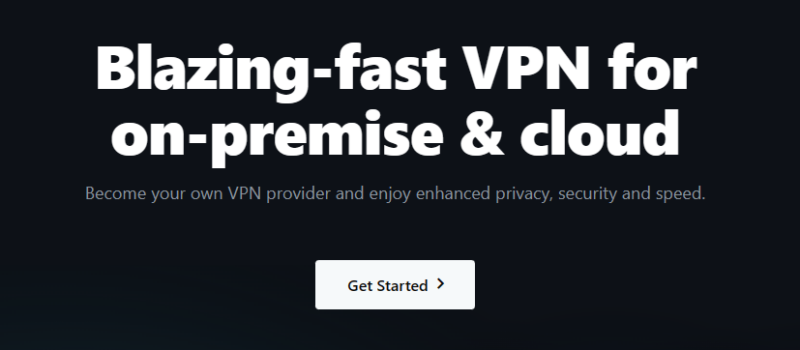
With a forever free tier and a 14-day full refund guarantee, Konnect is a safe place to start for businesses of all sizes.
Konnect deploys WireGuard protocol to provide maximum speed and security. You can start with Konnect VPN easily with major cloud providers, such as Azure, AWS, Google Cloud, and DigitalOcean. Client-side applications are available for Windows, macOS, Linux, iOS, and Android.
Konnect admin dashboard allows for efficient user management and control. You can see the no. of connected users, devices, data usage, etc., and the users get a self-service portal for easy setup and profile management.
The free tier allows connecting to three users and offers community support. The paid plans add more users, premium support, LDAP / AD Integration, updates, etc., and work up to 250 users, beyond which its enterprise package kicks in.
9. Firezone
Firezone is an open-source platform you can easily deploy on-premises to provide secure remote access to private networks and corporate applications.
It’s one of the easy-to-setup business VPNs with an intuitive WebGUI for effortless access management. It’s based on the state-of-the-art WireGuard protocol, which guarantees a secure remote network and industry-leading encryption speeds.
You can deploy Firezone within minutes on any Docker-supportive platform. Additionally, Firezone can be easily integrated with any OIDC and SAML 2.0 compatible third-party identity providers, such as Okta, OneLogin, Google, Azure, etc., to employ single sign-on and enforce multi-factor authentication.
Firezone lets you define user-access rules, split tunnel-sensitive traffic, set up static IP, and establish secure connections between peers.
The best part is flexibility and the absence of restrictions such as a vendor lock.
More VPN options for you…
↳ 10. UH VPN – you can install on Ubuntu and require minimum 1GB RAM.
↳ 11. Netmaker – premium Zero Trust platform.
Conclusion
So, which open-source VPN is best?
- For maximum speed and modern security, go for WireGuard.
- For broad compatibility and enterprise-grade features, go for OpenVPN.
- For the easiest setup, Algo.
Not ready to self-host at this time, go for a managed cloud VPN like NordLayer.

