TikTok is one of the most popular social media platforms, with billions of monthly users.
Its craze is not limited to the younger generation; adults and even old people actively use this platform.
The ability to quickly record and post short videos is the most precious advantage that people find here. Besides, there are numerous options to add different varieties of sound effects, tracks, and much more.
This platform constantly keeps undergoing further developments for enhancing innovative features. Every time a new feature is added, addiction to this platform increases among its users.

One of such amazing features that TikTok has is to view your watch history. This feature is amazing for regular users. Sometimes there may be instances when you unknowingly forget to favorite any video or accidentally refresh the page.
In this post, we will get a step-by-step guide to viewing your watch history on TikTok.
Why Is Viewing Watch History Important?
- TikTok watch history enables you to access the videos you watched over the past seven days.
- It can effectively help you retrace your lost gem and thus add it to your favorites list.
- You can also share the recently viewed videos from your watch history with your friends.
How to Enable and View TikTok Watch History on a Smartphone
Step 1: Open the mobile app for TikTok on your smartphone.
Step 2: At the bottom right corner of the TikTok screen, you will see the Profile icon. Tap on that.

Step 3: On the upcoming profile page, tap the three bars icon at the top right corner.

Step 4: You will see the option Setting and Privacy. Tap on this option.

Step 5: Under the content & activity section, you can see Comment and Watch History. Tap this option.

Step 6: Tap “Watch History” to see your TikTok watch history.

Step 7: Tap the gear icon on the top right corner and tap the toggle icon to enable it. You can also disable the watch history anytime from this toggle icon.
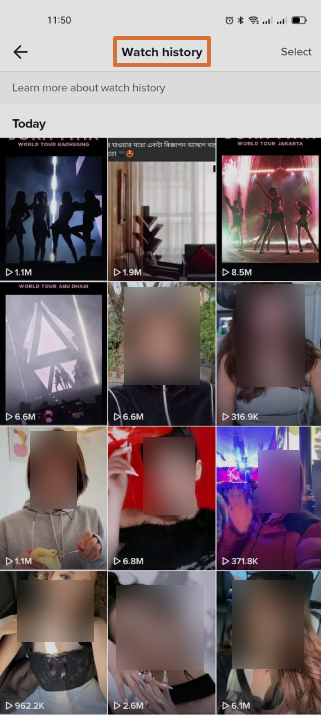
How to Enable and View TikTok Watch History on a Desktop
There is no straightforward way to see your watch history on the desktop version of TikTok. However, a small workaround can offer you access to your TikTok watch history data.
Step 1: Open the TikTok application on the desktop and log in.
Step 2: Click on the profile icon and click on Settings from the drop-down menu.

Step 3: Search for the Privacy section and click on the option Download your Data.

Step 4: Confirm the format of the data that you want to get and click on the Request Data button.
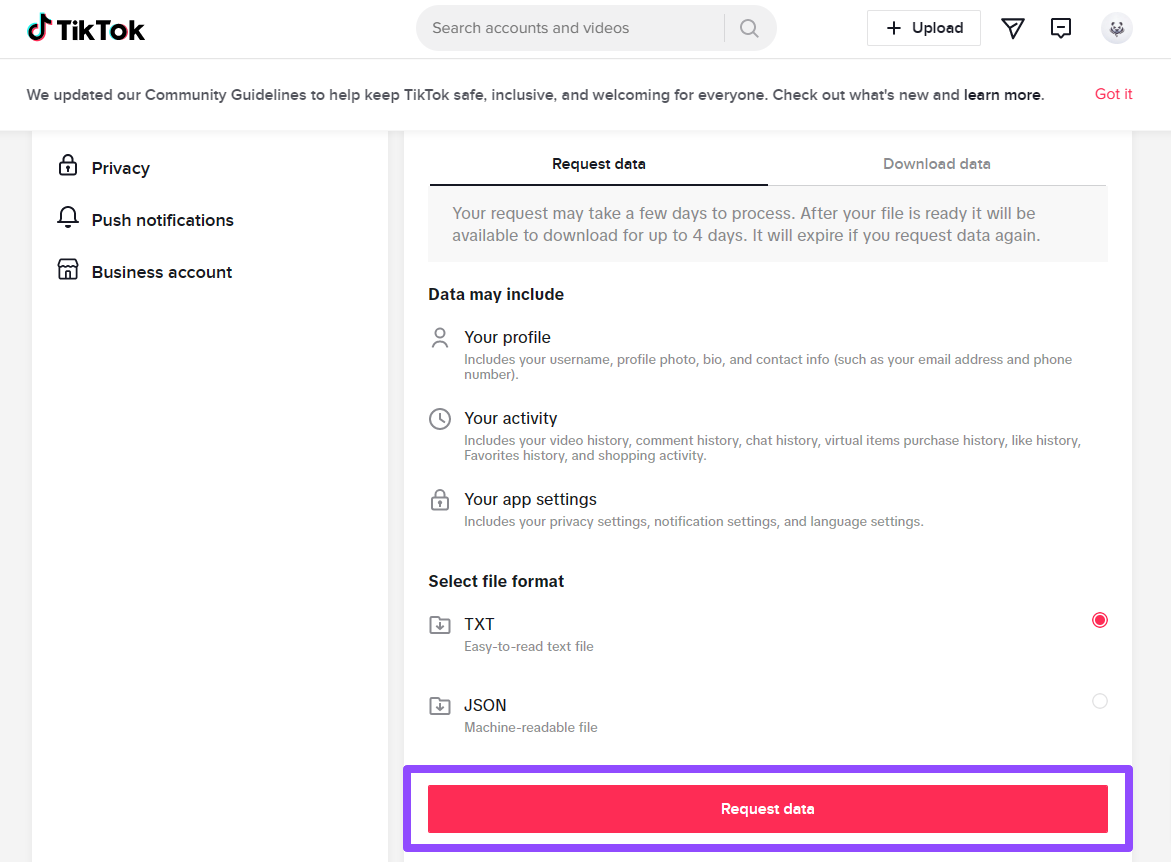
Step 5: The whole download may take up to four days.
The Download Data tab will help you check whether your data is ready to access.
Final Words
Watch history is a really good feature that TikTok has provided. So, if you are not aware of how to do this, the steps mentioned above can help you do this instantly and easily.
You may also want to explore turning on profile views on TikTok.

