The first time I saw Alex Murphy, or Robocop (1987), wearing a visor that provided him with a heads-up display (HUD) showing real-time information and targeting systems, I was fascinated. In retrospect, that was my first introduction to augmented reality, a term I discovered decades later.
Now, this technology has seeped deep into our lifestyle. Children have QR codes in their books, which, when scanned through a smart device like a phone or tablet, bring pictures alive – with voices! You can open any shopping app and try on a dress or furniture to see if you truly like it. How wonderful is that?
What is Augmented Reality?
Imagine exploring a new city and finding the best restaurants using Augmented Reality (AR). Just point your phone’s camera at the street, and nearby restaurants, ratings, menus, and floating markers appear on your screen, guiding you to your preferred choice.

AR isn’t just for restaurants; it’s also great for gaming. Virtual creatures appear in your living room! With your smartphone or AR glasses, you can catch, interact with, and see these creatures move in your real-world environment. It’s like bringing game characters into your home.
How Does No-Code Platform Enhance AR Experience?
No-code platforms are software development environments that enable users to create applications or software without writing traditional programming code.
When it comes to AR, a no-code platform can simplify the development process by providing ready-to-use templates, pre-designed elements, and an intuitive interface for creating Augmented Reality experiences. Here’s how it can help:
- Visual Interface: Just like a workshop has all the raw material and you can create something new, no-code platforms also offer a visual interface where users can design and arrange AR elements without coding. You can drag and drop AR objects, adjust their properties, and define their behavior.
- Pre-built Components: The beauty of these platforms is that they often come with a library of pre-built components, such as 3D models, animations, image recognition, spatial mapping, and gesture recognition. You can incorporate these into your app, eliminating building everything from scratch.

3. Workflow Automation: You have the power to define workflows and logic using visual tools and create interactive AR experiences by describing how different elements behave based on user input or other triggers. For example, you can set up a workflow where tapping on an AR object triggers a specific action or animation.
4. Integration with Data Sources: If you choose a good platform, you can even integrate with external data sources or APIs. You can connect your creative app to other systems, such as databases or web services, to dynamically fetch and display content in real time.
5. Cross-platform Compatibility: No-code platforms often support multiple platforms, such as iOS and Android, allowing you to create AR apps that work on a variety of devices. You do not need to develop separately for different platforms.
Anyone with little to no coding experience can create immersive AR apps with these intuitive tools and pre-built components. This democratization of development empowers a broader range of users to explore and implement augmented reality in their projects, fostering innovation and creativity.
No Code Revolution: Empowering Non-Coders to Craft AR Experiences
Here are some key factors contributing to the rising popularity of no code in the AR space and its influence on non-coders:

1. Accessibility and Ease of Use: With user-friendly interfaces, drag-and-drop functionality, and intuitive visual tools, creating AR apps is simple. The elimination of complex programming languages and coding syntax lowers the barrier to entry and encourages non-coders to embrace AR development.
2. Faster Development Time: When it comes to rapid application prototyping and deployment, there is no match for no-code development. By capitalizing on pre-designed elements and templates specific to Augmented Reality, non-coders can quickly assemble and customize their project. This accelerated development cycle allows for faster iterations, testing, and refinement of augmented reality projects.
3. Empowerment and Creativity: With these tools and resources, inexperienced coders can unleash their creativity and envision unique AR apps, encouraging them to experiment and bring their ideas to life more efficiently.
4. Community and Knowledge Sharing: The rise of no-code platforms has fostered vibrant communities of non-coders who are passionate about AR development. These communities offer support, resources, tutorials, and collaborative spaces where they can learn, share, and grow together. The availability of such communities encourages knowledge sharing, idea exchange, and peer learning, enabling non-coders to navigate the complexities of AR development and utilize the collective wisdom of the community.
5. Democratization of AR Development: No-code platforms have democratized AR development by enabling a broader range of individuals to indulge in this technology. Previously, it was limited to skilled programmers. No-code tools break down these barriers, allowing people from diverse backgrounds, such as designers, marketers, educators, and entrepreneurs, to harness their power.
Now, let’s explore the top notable augmented reality no-code platforms to create creative apps
8thWall
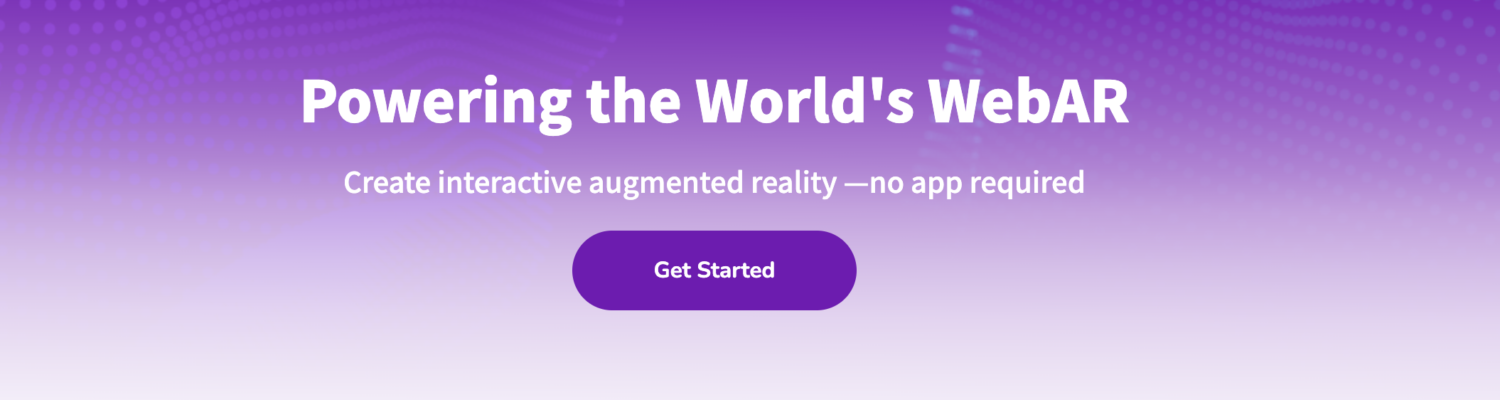
8thWall is an amazing platform that lets you build awesome WebAR experiences without the hassle of downloading an app. You can access these experiences on any mobile device, and they’re so immersive!
It was acquired by Niantic last year in March 2022.
With 8thWall, you can create real-time augmented reality (AR) right in your mobile browser using JavaScript and WebGL. The platform’s Simultaneous Localization and Mapping (SLAM) engine makes everything run smoothly on your phone or tablet. It even has features like Six Degrees of Freedom (6-DoF), which means you can move around and explore the AR world from different angles.
Key Features:
- Bring static objects to life.
- Upload and manage image targets; your web-based AR experience can directly track back to them.
- Combine image targets with marker-less tracking for a dynamic experience.
- Create face filters and anchor 3D objects, like glasses or jewelry, to points on the face. Try the effects on your phone, tablet, or desktop. No download is required.
- Camera application framework to integrates with other technologies to help with computer vision, machine learning models, voice recognition, and even multiplayer functionality.
Pricing: You need to contact the vendor for pricing. There is no initial setup fee and no free trials or versions.
ZapWorks

Whether you’re a marketer, designer, or educator, Zapworks is the perfect no-code tool that lets you easily create incredible multi-scene AR experiences without any coding knowledge. No apps, no downloads, and definitely no coding required!
Zapworks is all about making things simple and engaging. With its user-friendly interface of drag and drop, you can create immersive 3D WebAR experiences with holographic videos – in no time.
Key Features:
- Build AR photo albums for projects and events. Create multi-scene AR experiences with smooth scene transitions.
- Create high-quality WebAR in minutes, not hours. Drag-and-drop interface with image tracking helps design detailed and visually stunning AR experiences.
- Top-notch image tracking for 2D and 3D assets to print, products, and packages.
ZapWorks is also great for creative and interactive marketing campaigns too. It offers custom AR app solutions and powerful analytics tools that provide real-time ROI insights.
Pricing: ZapWorks Designer’s Starter Plan costs $60 per month and includes 12,000 views per year with support for one user. The Pro Plan, priced at $150 per month, offers 30,000 views per year and supports up to three users.
XR+

XR+ is a no-code cloud platform that works best for creating captivating AR experiences that leverage geolocation and is suited for tourism, festivals, art, and cultural events. Moreover, XR refers to the extended reality that encompasses AR (augmented reality), VR (virtual reality), MR (mixed reality), and more.
You can add many multimedia assets to your experiences, including texts, images, audio, videos, and even static or animated 3D models.
Key Features:
- User-friendly platform for seamless collaboration among teams with multiple user accounts.
- Supports webAR and webVR. No additional downloads are required.
- Content accessible directly from web browsers.
- Track and anchor objects such as images, surfaces, faces, hands, and feet, expanding the possibilities for interactive XR apps.
- Customize triggers to animate 3D models, play videos, direct users to websites, enable selfies, or share content on social networks.
Enterprise Features:
- Create promotional campaigns to engage with your audience.
- Generate QR codes for offline channels. Embed codes for online channels.
- Personalize interactions, increase brand awareness, and create location-specific experiences using geolocation features.
- Access advanced analytics to gain real-time insights into engagement and time spent within the XR experiences.
- Get data-driven optimizations to measure the success of the project.
Pricing: The vendor offers 3 plans – free, PRO (starting at @$109 monthly), and SUPER (starting @$439 monthly). Non-profit organizations, students, and artists can contact the vendor for customized plans.
PlugXR
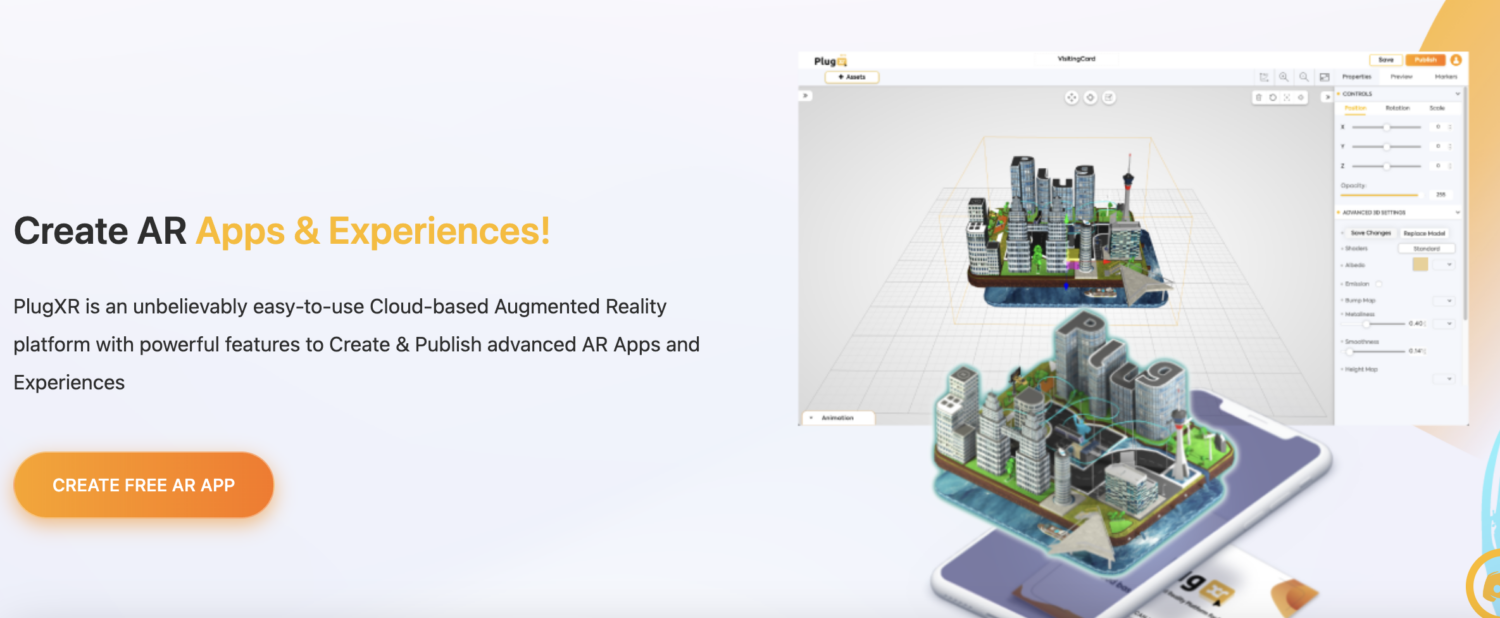
PlugXR is a popular no-code platform among AR enthusiasts, particularly because of its affordable plans. It is a simple solution with a user-friendly interface that employs drag-and-drop functionality. This is why the platform boosts a huge customer base of over 8000 users.
PlugXR enables you to easily create your own white-labeled AR applications, ensuring your brand shines through.
Key Features:
- Cloud-based platform for easy access without any geographical restrictions.
- Compatible with major browsers; no additional installation is required on the local system.
- Develop the application once, and it will run smoothly on both Android and iOS platforms.
- Eliminates the complexities of installing Android Studio and Xcode by providing the necessary files (.apk for Android and .ipa for iOS) within the platform. Easily publish AR apps in the Play Store and App Store.
- Supports popular SDKs such as Vuforia, ARCore, ARKit, and more.
- Collaboration features with a cloud platform to enable remote work.
- Track apps’ performance from anywhere globally with real-time reports and analytics. Gain valuable insights to optimize your AR experiences and make data-driven decisions.
Pricing: The Starter Plan, Pro Plan, and Enterprise Plan are the three main pricing tiers offered by PlugXR. For $30, the Starter Plan, which is ideal for beginners, is offered. Although it has few features, it’s an excellent place to start. For middle-sized businesses, the Pro Plan, which costs $79, offers more comprehensive features. The Enterprise Plan is an extensive set of AR solutions designed for larger organizations priced at $199.
UniteAR App Creator
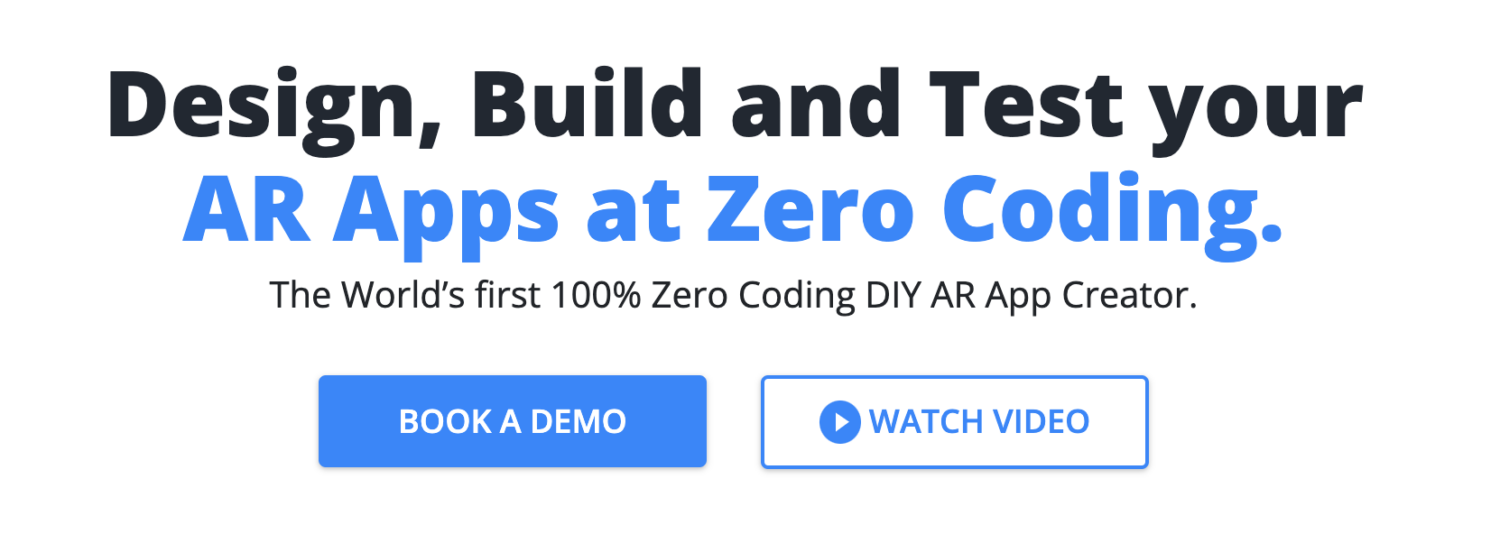
If you want to create white-labeled AR Apps, experiences, and WebAR plugins, you should try UniteAR’s AR App Creator. Powered by its proprietary AR engine, this SaaS platform makes zero-coding custom AR App creation effortless.
Like most platforms in this list, UniteAR also takes a no-code approach, meaning you don’t have to be a programming expert to create an app. It’s designed to make augmented reality accessible to everyone, regardless of background or expertise.
Key Features:
- A valuable tool for marketing, advertising, art, or education.
- Design-friendly app builder to create white-labeled custom augmented reality apps.
- Build apps for both Android and iOS platforms without any hassle.
- XRmeet for immersive digital assistance offering remote assistance and object detection.
- Ideal for self-service in installations, maintenance, and resolving technical issues.
Pricing: UniteAR offers three plans for its users. The Starter pack starts at $99 per month and is best for individuals who want to try this technology for the first time. For medium and large businesses, the vendor offers customized plans.
BlippAR
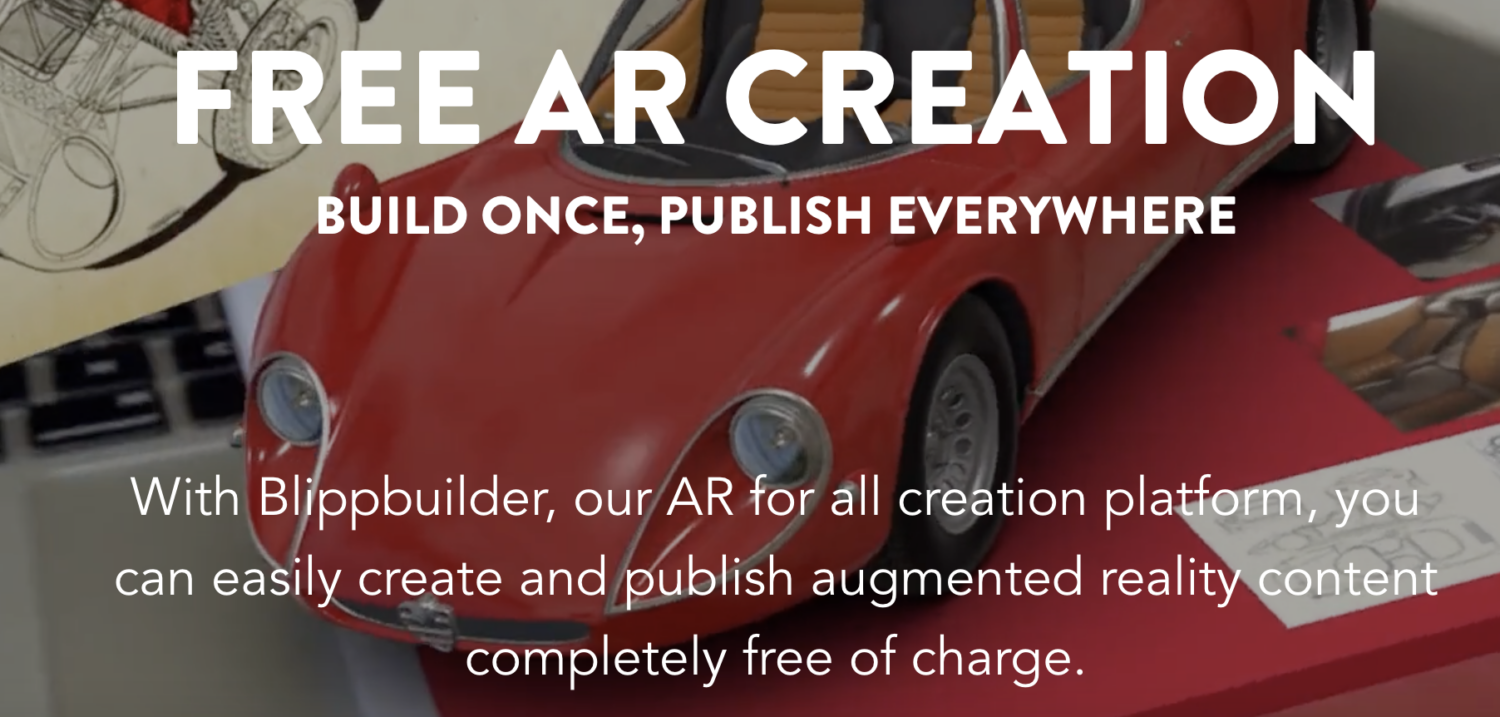
Considered a pioneer in Augmented Reality, BlippAR is an awesome browser that unleashes the power of your mobile device’s camera. It works by recognizing real-world objects and images, and then it magically overlays captivating digital content on top of them.
One of the coolest things about BlippAR is its AR Creator/Developer tool called BlippBuilder. With this tool, you can easily create your own augmented reality experiences without any coding knowledge. Whether you want to build apps for AR headsets or smartphones, BlippBuilder has got you covered.
Key Features:
- Augmented Reality for product packaging, magazine covers, and artwork.
- Seamlessly detects objects and overlays relevant digital content, creating an engaging and interactive experience.
- Accurate and quick object recognition.
- A diverse array of interactive experiences, including 3D models, videos, and animations.
- Access high-quality educational or entertainment-oriented content.
- User-friendly interface for easy navigation and discovery of new experiences.
- Real-world interactions by bridging the gap between physical objects and digital content.
Pricing: Contact the vendor for pricing plans.
Vectary
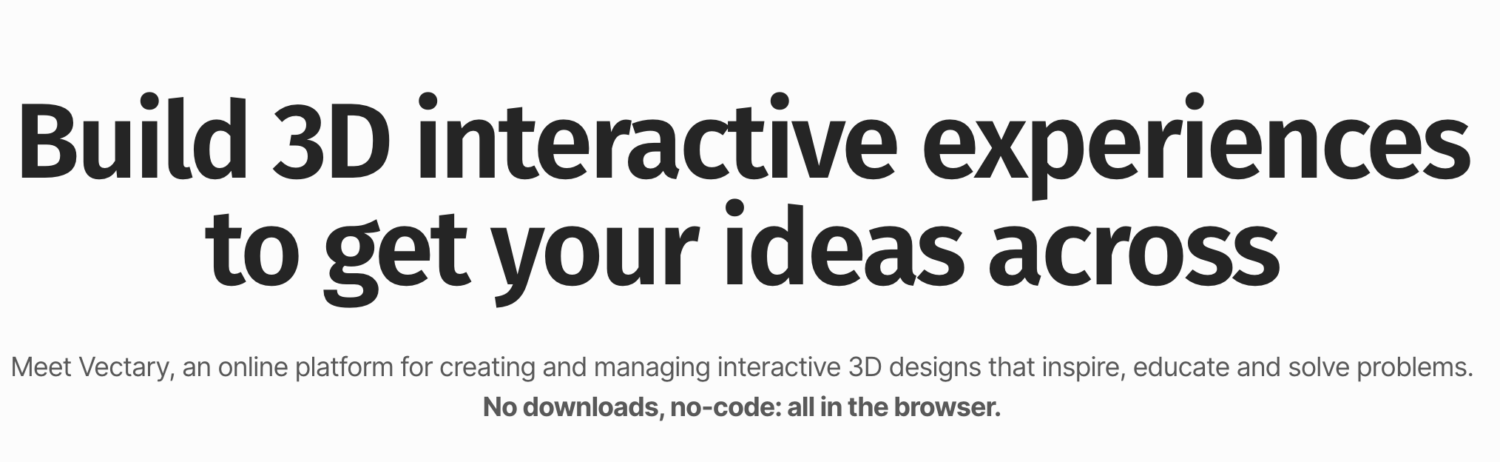
Vectary is the ultimate platform that brings these immersive experiences to life with ease. What sets Vectary apart from the rest is its accessibility and feature-rich offerings, making it a standout choice for designers and teams alike.
Key Features:
- Create stunning 3D and augmented reality content directly in your browser.
- The simple user interface for quick and professional-looking results.
- A vast collection of millions of free 3D scenes, models, and materials with drag-and-drop functionality.
- Vectary Photon for path-traced, physically based rendering directly in the browser to save time and effort.
- Instant preview available. Embed designs on the website with the Web AR viewer.
- Create interactive 3D configurators using custom materials, animations, and shapes.
- Collaborate seamlessly with your team, providing feedback with 3D comments and managing projects through the convenient Google Drive-like dashboard.
Additional Features:
- Support for 60+ 3D file formats, including CAD files, simplifying the import and conversion process.
- Export your designs to AR-ready files like USDZ and GLTF in seconds.
- Integration with Figma and Sketch allows designers to use custom 3D mockups and elements, set desired views, and create their own mockups and 3D elements.
Pricing: You can create 10 projects with limited resources in the free plan. For creating interactive experiences, you will need the Pro plan billed annually at $15 per month. If you want to utilize the solution for your business, you need to request a customized plan.
ROAR
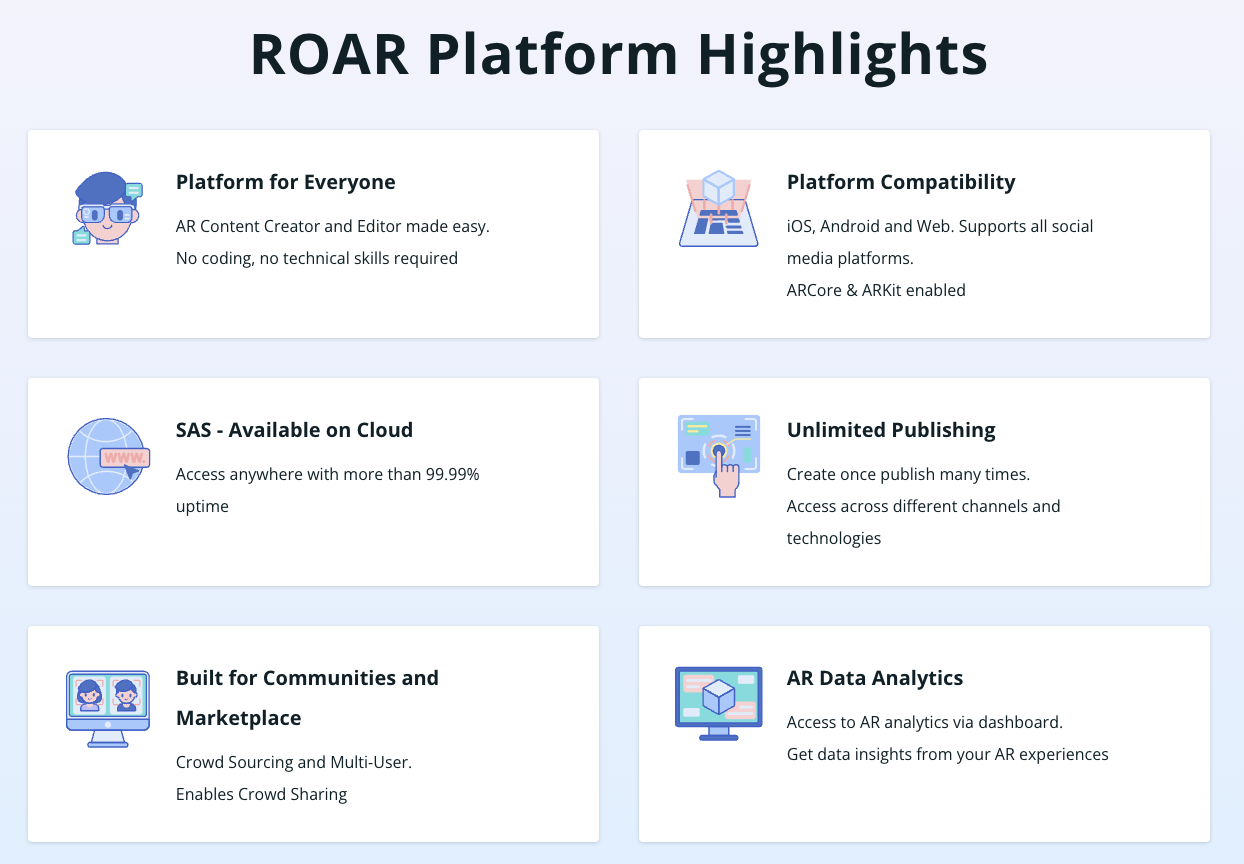
Roar is a Content Management AR platform, quite popular among educators and creators. It’s a powerful yet approachable platform that empowers you to create and deploy AR content that captivates your audience. So, whether you’re an educator looking to enhance your teaching methods or a marketer seeking innovative ways to engage consumers, ROAR can definitely help.
Key Features:
- An intuitive editor for the creation process allows the merging of physical and digital realities seamlessly.
- It supports various AR modes and allows scanning images and objects in the real world.
- Multiple deployment options to fit your requirements.
- Choose to use ROAR right out of the box, integrate the ROAR scanner SDK into your existing app, or even white-label ROAR to match your brand’s identity.
- Engage your consumers in a more immersive way, capturing their attention and leaving a lasting impression.
Pricing: ROAR offer three plans – Educator ($99 annually), Creator ($50 monthly), and Business ($269 monthly).
Key Considerations for Choosing AR No-Code Platforms
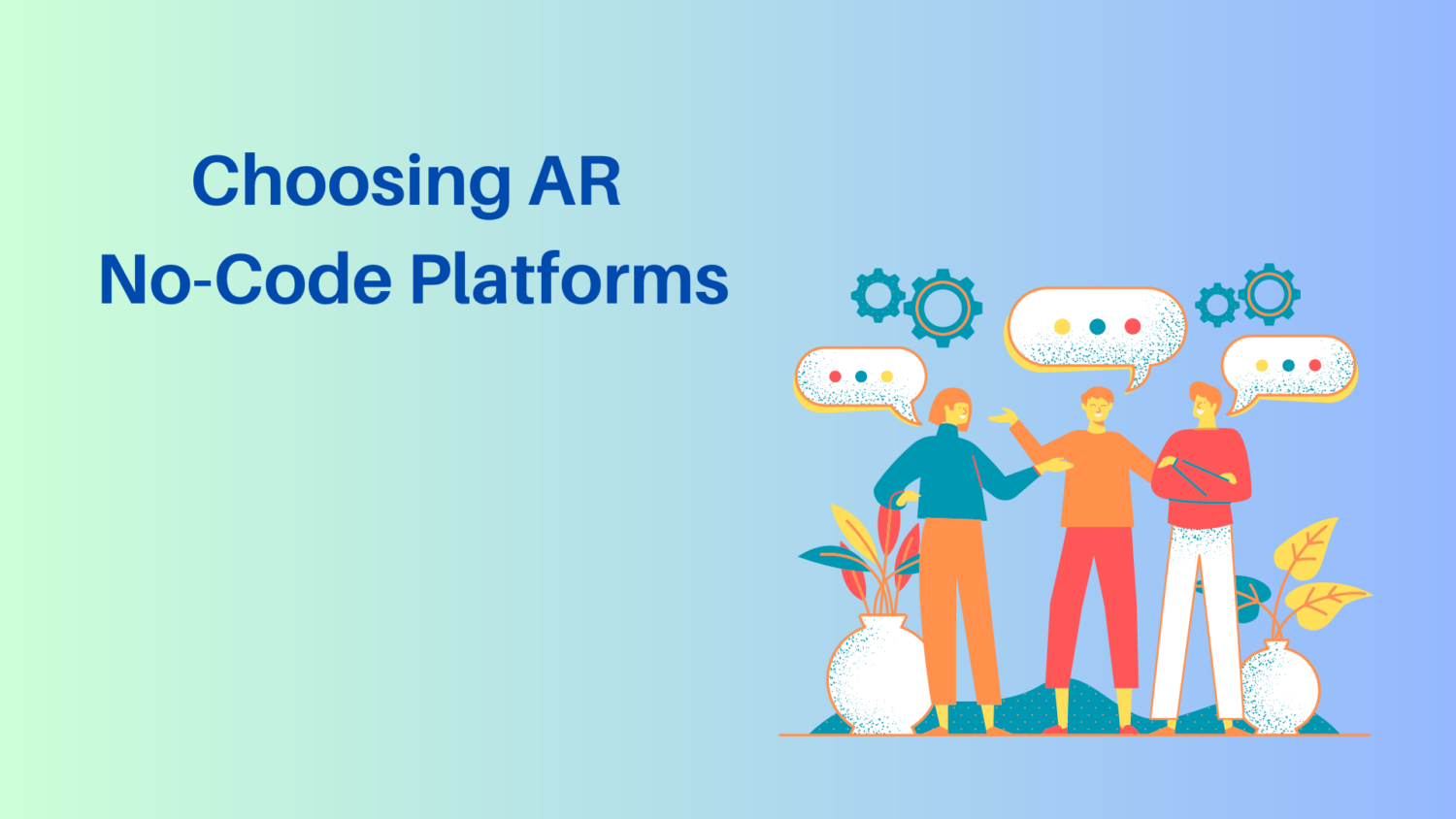
Here are some key considerations:
✅ Software Requirement: Evaluate your specific software requirements for AR development. Consider factors such as the type and complexity of the creative app you want to create, the level of customization and flexibility needed, and any specific integrations or data sources required. Choose a platform that offers the necessary features and capabilities to fulfill your software requirements.
✅ Usage Scenarios: Determine the intended usage scenarios for your application. Are you building it for marketing campaigns, education, gaming, or industrial purposes? Different platforms may cater to specific usage scenarios, offering specialized features or industry-focused templates. Choose a platform that aligns with your intended use cases.
✅ Complexity: Consider the complexity of the AR app you want to create. Some no-code platforms are better suited for simple overlays or basic interactions, while others offer more advanced capabilities, such as object recognition, spatial mapping, or gesture recognition. Select a platform that matches the complexity level you require for your AR projects.
✅ Target Audience: Understand the target audience for your application. Consider their technical proficiency, device preferences, and accessibility requirements. Choose a platform that supports the target audience’s devices and offers user-friendly interfaces for creating and experiencing AR content. Compatibility with popular devices like smartphones, tablets, or wearables is crucial.
✅ Existing Tools and Integrations: Assess the compatibility and integration capabilities of the no-code platform with your existing tools or systems. For specific design software, content management systems, or data sources, choose a platform that allows seamless integration with those tools to streamline your workflow and maximize efficiency.
✅ Learning Resources and Support: Evaluate the availability of learning resources, documentation, tutorials, and support channels provided by the no-code platform. Robust learning resources, a vibrant community, and responsive support can significantly ease the learning curve and help you overcome any challenges during AR development.
✅ Platform Compatibility: Consider the compatibility of the chosen no-code platform with the target platforms or operating systems. Ensure that the platform supports the platforms you intend to deploy your augmented reality apps, such as iOS, Android, or web browsers. Compatibility across different platforms allows for broader reach and accessibility.
Final Words
Augmented reality (AR) has become integral to our daily lives, offering exciting and interactive experiences. The use of no-code platforms has further enhanced the development process by providing visual interfaces, pre-built components, workflow automation, integration with data sources, and cross-platform compatibility, thus simplifying the creation of AR experiences.
With the availability of notable AR no-code platforms like 8thWall, ZapWorks, XR+, PlugXR, UniteAR, and BlippAR, individuals from various backgrounds can now easily explore and implement AR in their projects.
Next, check out a detailed article on Augmented Analytics.

