Windows server monitoring tools are essential for the maintenance of server health for smooth operations and the prevention of crashes. Windows server monitoring tools help admins proactively track and respond to errors, issues, and downtime, and these steps will help prevent major breakdowns and outages and avoid breaches of the SLA (Service Level Agreement).
There are 4 benefits of Windows server monitoring tools.
- Monitor server health to reduce crashes and outages
- Increase availability of servers, applications, and related services
- Quickly identify and fix errors, failed services, and processes
- Help maintain smooth operations to increase trust in the company/product or service
Geekflare team has compiled this list of the top tools to monitor Windows servers based on features like the user-friendly dashboard, event log monitoring, packet sniffing, etc.
- 1. PRTG
- 2. Opsview
- 3. Sysguage
- 4. ManageEngine
- 5. SolarWinds
- 6. Nagios XI
- 7. Zabbix
- 8. Checkmk
- 9. Icinga
- 10. Syskit
- Show less
You can trust Geekflare
At Geekflare, trust and transparency are paramount. Our team of experts, with over 185 years of combined experience in business and technology, tests and reviews software, ensuring our ratings and awards are unbiased and reliable. Learn how we test.
1. PRTG
PRTG Network Monitor, a mature and widely trusted monitoring solution since 1997, offers a comprehensive suite of capabilities specifically designed for in-depth Windows Server monitoring. Trusted by over 500,000 users globally, PRTG provides a centralized and efficient way to keep a pulse on your critical Windows infrastructure.
PRTG employs a variety of industry-standard technologies to gather detailed monitoring data from your Windows servers, including WMI, Windows performance counters, SNMP, packet sniffing, and NetFlow. This multi-faceted approach ensures a comprehensive collection of metrics, all presented within a unified and intuitive dashboard.

The software provides extensive monitoring for a wide array of server types, such as database, email, web, and virtual servers. It goes beyond basic checks to monitor critical parameters like uptime, CPU and memory utilization, disk activity, and network traffic bandwidth.
PRTG assists with proactive maintenance by tracking patches and updates, alerting administrators to incomplete updates that could pose security risks or impact performance. Its built-in alerting system provides timely notifications when monitored resources exceed predefined thresholds, enabling rapid response to potential issues.
One of PRTG’s key strengths is its speed of deployment. Administrators can quickly initiate monitoring by simply entering an IP range. The software’s automatic network discovery and predefined sensors instantly identify and configure monitoring for Windows servers, leveraging industry-standard sensors to begin collecting data immediately.
PRTG Features
- Monitor your Windows servers from anywhere with the dedicated mobile application.
- Gain insight into Windows application and system events with monitoring of logs, triggering alerts for errors and critical events.
- Tailor monitoring metrics and thresholds to precisely match your specific infrastructure requirements and priorities.
- Access historical performance graphs for up to 365 days, enabling trend analysis, capacity planning, and retrospective troubleshooting.
The full version of PRTG can be installed and deployed within your environment, offering complete control over your monitoring infrastructure.
2. Opsview
Opsview helps observe, analyze, monitor, and automate end-to-end IT services, applications, and solutions. Opsview supports databases, virtual environments (AWS, Azure), operating systems, networks, websites, and more.

Opsview platform monitoring provides comprehensive coverage of Windows and related services and applications in one centralized dashboard, to name a few:
- Hardware Monitoring: Monitoring CPU, Disk Queue, Paging Files, Physical Memory, Windows Events, etc.
- Event log monitoring: application, system, and security logs
- Services: Active Directory Monitoring, DNS, IIS, Exchange, SQL, Azure, Terminal Services, etc.
If you are an IT administrator or systems administrator looking for a monitoring and management solution for your IT infrastructure, Opsview easily integrates into your environment, regardless of scale, type, product, and depth.
3. Sysguage
Sysguage server monitoring software helps monitor and access all hardware resources used to start a Windows server. It is one of the easiest software to organize, monitor, and review reports and take necessary actions whenever needed.
Sysguage’s user-friendly dashboard helps ease the operation and management of Windows servers by locating higher usages and bottlenecks. Pre-configured metrics help enable and initiate monitoring instantly, and you can even customize counters to suit your infrastructure needs.

Sysgauge has a client-server model wherein the server package is installed on the server, and metrics can be accessed from any system on the network via its client interface software. The client interface helps configure server monitor counters, set up email notifications for any threshold violations, monitor performance through various reports, and much more.
Sysgauge’s system administrators can monitor up to 200 resource counters on Windows servers, including memory usage, disk activity, network activity, processor threads, and TCP/IP protocol. Along with these resources, NAS (Network Attached Server), SQL Server, and IIS Server can be monitored.
Sysgauge’s reporting engine offers various types of notifications and reports, including audio error notifications, emails, Excel reports, PDF reports, and more.
4. ManageEngine
ManageEngine Application Monitoring software has over 120+ awards for various IT management software, including Gartner’s 2021 Magic Quadrant for Application Performance Monitoring. The Windows server monitoring is one of the features of ManageEngine Application Monitoring software.

ManageEngine is a wide-ranging monitoring software that monitors hardware and software resources of Windows servers, Windows clusters, SQL, web servers, virtual servers, website statistics, and more.
Hardware components monitoring contains detailed performance counters for critical factors such as CPU fan speed, individual CPU core temperature and utilization, disk I/O statistics, and more, which are taken care of by Manage Engine. The software takes care of basic troubleshooting actions such as threshold alarms, email or SMS notifications for Windows events related to applications, system, security, file replication services, DNS server monitoring, server restart, disk space issues, and more.
On the reporting front, ManageEngine provides various reports that are to be pulled from the dashboard, including capacity planning reports that help predict overutilization and underutilization of the server to prevent a server overload or crash.
ManageEngine Features
- Scheduled Windows tasks can be monitored to optimize performance
- Event log monitoring to detect network anomalies, data breaches, and network breaches
- Collects network performance statistics such as incoming traffic, outgoing traffic, network errors, speed
- Forecast usage trends based on server usage and performance
ManageEngine is available in two versions: Professional and Enterprise. Users can use the license in both subscription and perpetual editions.
5. SolarWinds
SolarWinds Microsoft monitoring covers all Microsoft products and services such as Windows Server, SQL-DB, Hyper-V, Azure, and more.
The extensive platforms such as Azure Monitor and AWS IaaS, PaaS, and SaaS are monitored by SolarWind servers and application monitoring software (SAM). SAM tracks the entire Microsoft IT stack, including performance, uptime, capacity, and resource utilization.

SolarWinds’ prognostic indicators easily detect when server resources reach critical warnings and thresholds, which is one of the important criteria for taking precautions to avoid crashes and disruptions.
SolarWinds’ SAM monitors physical components and applications, including high CPU usage, disk usage, network load balancing, print services, remote desktop services, FTP services, and more. The software also tracks performance metrics related to paging file usage, CPU time, pages/second, disk queues, and more.
One of the advantages for enterprises having heterogeneous environments is the SolarWind software, which offers customizable server monitoring using APIs and around 1200+ monitoring templates. Basic troubleshooting, including detecting hardware errors, restarting the server, and monitoring server health, is performed using SAM.
SolarWinds Features
- Help build an IT asset inventory by identifying and collecting hardware and software assets.
- Identify Active Directory performance issues and fixes
- Monitor DNS for availability and performance issues
- Helping server size based on estimation and determination of server capacity
In a nutshell, SolarWinds’ centralized SAM console can closely monitor Windows Server, Active Directory, IIS, Exchange Server, Dynamics CRM, Skype for Business, SQL Server, SharePoint, DHCP, and DNS.
6. Nagios XI
Nagios XI is an enterprise server and network monitoring software trusted by millions of users ranging from small businesses to the Fortune 500. It provides full IT infrastructure monitoring with transparency, performance, and customization with ease of use.
Nagios XI covers all infrastructure components, including applications, services, operating systems, network protocols, system metrics, and network infrastructure.
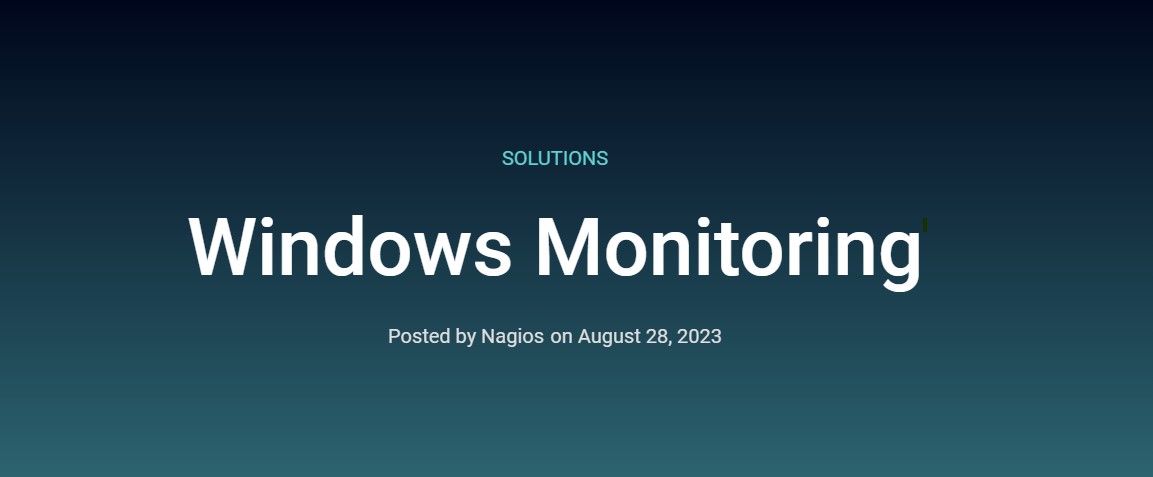
Nagios XI offers integration with hundreds of third-party add-ons to monitor almost all applications, services, and internal systems, making it compatible with heterogeneous environments. The software is built with four monitoring engines that provide the highest degree of monitoring server performance with high efficiency and scalability effectiveness.
Nagios XI provides full real-time monitoring of critical Windows services such as system metrics, processes, performance counters, event logs, Internet Information Server (IIS), Active Directory, DHCP, Exchange Server, DNS, and more.
Nagios XI Features
- A centralized and dedicated dashboard that provides general information about network hosts, services, and devices.
- Granular performance data of Windows operating systems
- Comprehensive monitoring of Windows processes from start to finish, including instances
- Monitors network adapters for unexpected bandwidth over a period of time
Nagios XI’s software tracks the complete end-to-end server hardware, including network statistics, hard drive usage, CPU utilization trends, and memory performance. System administrators can also take advantage of advanced user management, easy setup, automatic discovery, system upgrades based on capacity planning, and more.
7. Zabbix
Zabbix is a professionally developed open-source software to monitor and track any metric from any source in IT infrastructure. Zabbix software monitors the health and integrity of servers, virtual machines, network parameters, applications, services, databases, websites, and the cloud.
Zabbix agent needs to be installed for deep monitoring of Windows servers while other infrastructure components can be monitored via protocols like SNMP, TCP, ICMP, etc.

Zabbix helps to monitor, track and present every granular detail of servers such as CPU, memory, file system, physical disk, etc., through XML-based templates to measure performance for efficient server infrastructure management.
Zabbix’s email-based notifications allow for quick response to server issues. This software provides the best results in terms of reporting and visualization of excellent capacity planning data.
Zabbix Features
- Automatically set baseline based on historical data to bypass manual threshold setting
- Early prediction of problem thresholds for a proactive approach
- Automatically detects bottlenecks within the incoming metric flow
- Export open issues in real-time to third-party systems for further analysis
Zabbix’s web-based frontend ensures the health of the servers can be monitored and supported remotely. Zabbix can be used by small organizations to large companies and, importantly, free of cost. YES, Zabbix is free of cost. Its customer support is commercial.
8. Checkmk
Checkmk is a comprehensive monitoring software not only for servers but also for applications and networks. The software is easy to use as it was developed after years of research and customer feedback. Its main engine has a massively scalable architecture that supports thousands of services, hundreds of websites and millions of devices disturbed across multiple locations.

The automation section of Checkmk is versatile and includes automation of configuration using REST-API, automatic monitoring of Ephemeral infrastructure, rule-based 1-to-N configuration that minimizes configuration in complex environments, and automation of third party applications using API.
Checkmk’s software database contains 1900 plugins so that almost any software can be easily integrated. The appropriate indicators can be monitored and tracked in heterogeneous environments such as easy to manage incidents by integrating with third-party tools like Jira, Slack, PagerDuty, etc., and VictorOps.
Checkmk is one of the top-notch monitoring software suitable for small to complex infrastructure. One of its uniqueness is that it uses advanced analytics based on observational algorithms that predict thresholds based on historical events.
Checkmk Features
- Easily identify hosts to update with hotfixes with outdated and vulnerable software versions.
- Automatically detects relevant indicators and starts monitoring in minutes
- Customizable dashboard based on admin requirements and can even be integrated with Grafana
- Smart alert mechanism to forward alerts to specific admins instead of overloading all alerts
Checkmk can be easily customizable to suit all hardware and software monitoring, troubleshooting, log monitoring, reporting, integration with ITOM/ITSM tools to streamline workflows, automate configuration, scalability, and more.
9. Icinga
Icinga Infrastructure Monitoring can monitor large and complex environments across multiple locations. The platform monitors network resources, warns users of errors, and collects data for reporting purposes.
It is a full-stack monitoring suite that supports infrastructure monitoring, metrics and log files, monitoring automation, cloud monitoring, and more. You can look at the live demo at the Icinga demo link.

Icinga software monitors Linux, UNIX, Windows servers on-premises and in the cloud, and immediately notifies administrators of errors and helps fix them. A centralized dashboard helps monitor the entire infrastructure, collecting and analyzing data to identify faults at a glance.
Icinga’s scalability model adapts easily to your current infrastructure and offers endless possibilities for configuration, automation, scaling, etc. Icinga even communicates with DevOps tools to create custom monitoring solutions to suit your infrastructure needs.
Features
- Proactively notify errors before interrupts are made
- Provides entry point for proper RCA (Root Cause Analysis)
- Offers various plugins for easy integration with other services/products
- Administration and user management to control software usage for better management
Icinga can fit into a large heterogeneous environment. The software covers six key infrastructure areas to provide valuable insights, alerts, visual imagery, and analytics to support end-to-end coverage and improve business results. Prices are available upon request for a quote.
10. Syskit
Syskit Monitor is a tool for monitoring and managing enterprise servers. It is used to monitor virtual applications on Citrix, Share Point, SQL and Windows servers, RDP sessions, and Gateways.

Apart from monitoring, Syskit assists in user activity auditing. Main functions include monitoring server performance in terms of CPU, memory, and disk usage, SQL transactions, IIS connections, remote connections to servers, and more.
Syskit tracks server usage in terms of access duration, concurrent connections, and usage efficiency. It tracks user activity related to server connections, user logins/outlets, etc.
Conclusion 👇
The monitoring of Windows servers has become an important task for companies of all sizes and from all sectors.
Windows server monitoring is important to help organizations take proactive steps to detect problems, prevent them before they occur, and avoid bigger issues before high-priority incidents arise.
Windows monitoring software helps to detect a variety of server issues, including RAM (Random Access Memory) leaks to address performance issues, prevent attackers from gaining access, block updates from unreliable resources, easily find bottlenecks, and most importantly, help with troubleshooting, and get the server online faster.

