There are times when you’re locked out of your own Android device, and it seems quite impossible to get back in.
One such example is when you buy a second-hand phone and later on find out that you cannot access it. Another scenario would be when you forget your screen lock passcode and your Google account credentials to verify it. Pretty rare, but it does happen, so it’s always good to be on top of things.
At this point, you might think removing the Android screen lock and bringing it back to being “accessible” is something really techy and not easy to do. However, that’s not the case at least not with the tools mentioned in this article.
These tools make it super easy to break into your own device almost instantly. If that sounds interesting, let’s dive into it without any further ado.
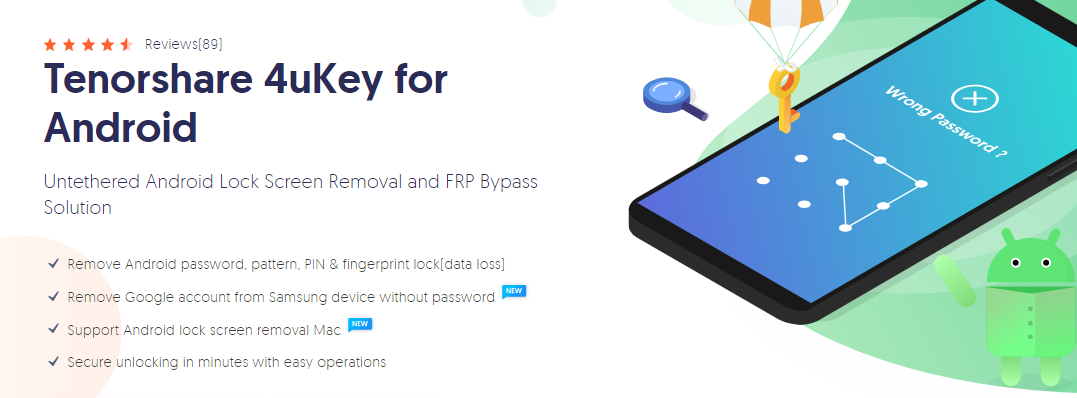
No matter if you forgot your pin or pattern or have any problem with your lock screen, Tenorshare 4uKey is good enough to break through all of that and hand you access immediately.
It has recently added an amazing new feature for Samsung users, which allows you to get past the Google verification and delete your Samsung account without a password.
An exciting feature that caught my eye is the way it removes the password lock. Rather than going all-in with full force, this service prepares corresponding test profiles to identify whether or not your device is ready for the next operation. This helps avoid any mishaps in the process, such as your device ending up being bricked.
If you’re completely clueless about how to go about unlocking your phone, you can get help from their guides, tips, and articles available right on the homepage itself. This tool supports both Windows and Mac, and you can download it for free to get started.
Follow the below steps to successfully unlock your Android device with 4uKey:
Step 1: Locate the downloaded software on your computer and launch it.
Step 2: You’ll see a screen like this. From the two options, you need to select one depending on your situation and requirements. I am going forward with “Remove Screen Lock” because that’s what I want at the moment.
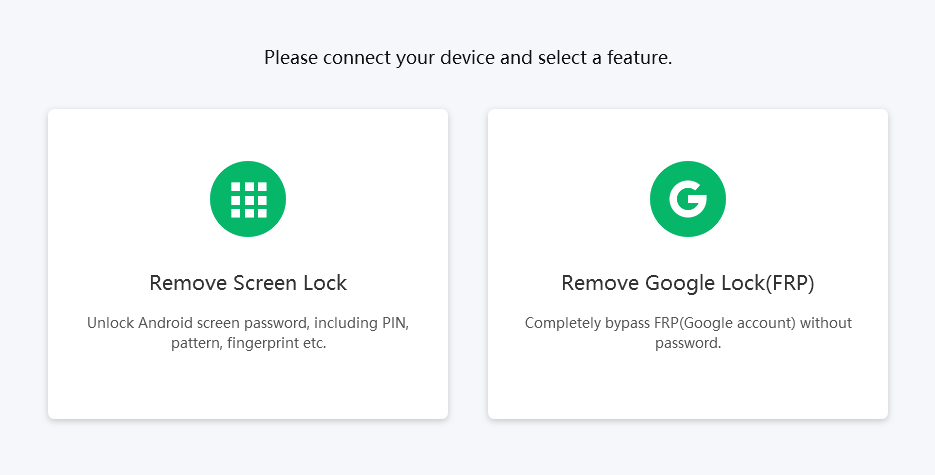
Step 3: Now, you need to connect your Android phone to your computer. If in case your device is not being recognized, you can try different USB ports, restarting or unplugging, and re-plug again.
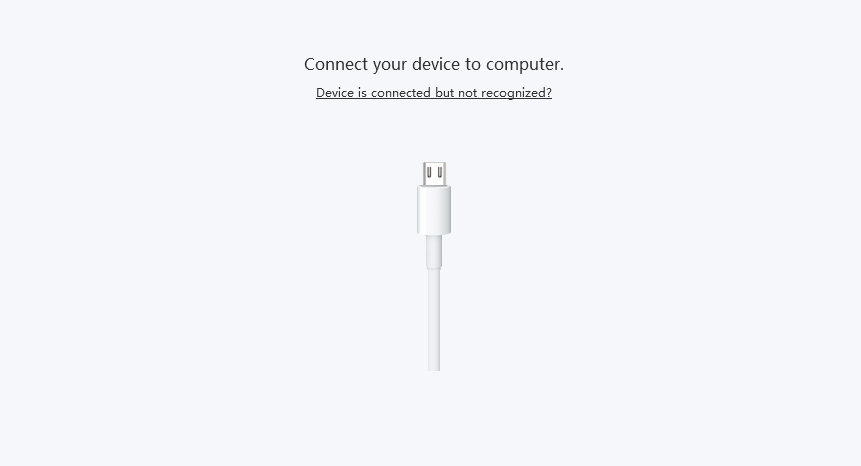
Step 4: You should see a screen like this. Click on “Start” and then “Yes” to begin removing the screen lock. Keep in mind; that this will erase all of your data, so make sure if you’re going ahead, you do not need any of the data that’s currently present in your phone.
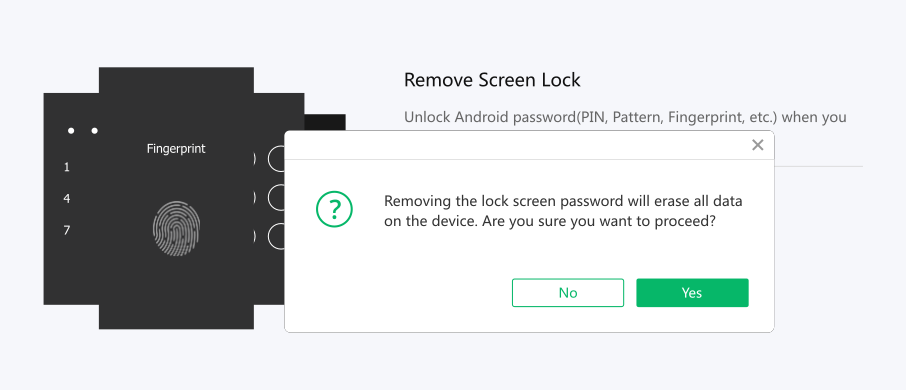
Step 5: Once the removal process reaches 100%, you shall see a screen like this.
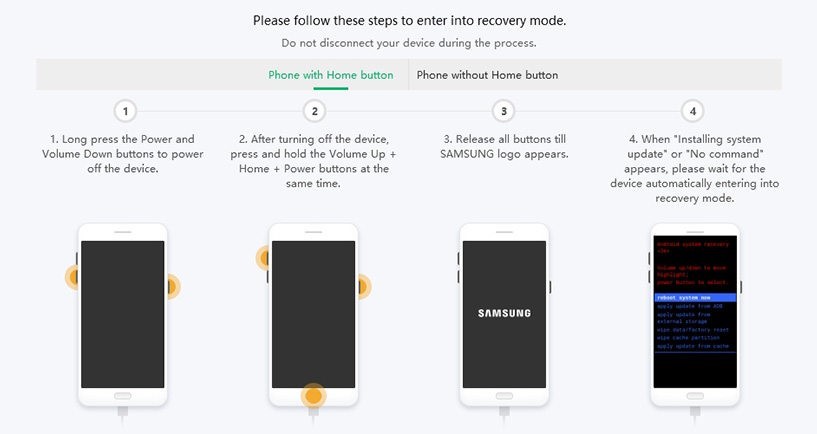
Step 6: Now, the tool is basically asking you to put your Android phone in recovery mode. You can do so by following the steps mentioned on the screen.
Step 7: Once you follow all the steps on your device, hit “Next” on the 4uKey software and it’ll bring you to this screen.
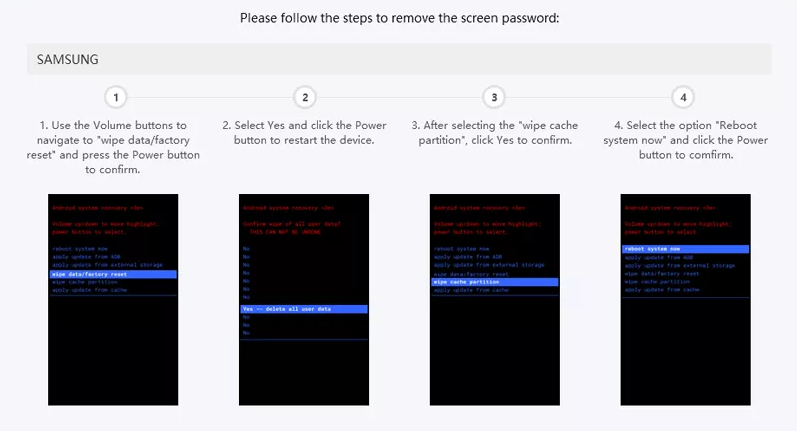
Step 8: These are the last steps you need to follow. Go ahead and do them to finally remove the screen lock from your device. You should be left with a phone that’s fresh and easily accessible.
If you’re still clueless about how to go about unlocking your phone, you can get help from their guides, tips, and articles available right on the homepage itself. They have a lot of content that’ll help you in more than one way, in addition to removing screen lock. You’ll also find certain articles that guide you through the unlock process for specific phones, like Samsung Galaxy S6, Huawei, and LG.
For the instructions, I’ve used a Windows computer, but the steps remain the same for a Mac as well because it supports both of them.
iToolab UnlockGo
iToolab UnlockGo for Android is a professional and easy-to-use Android lock screen removal tool that supports removing whole types of screen locks on Android quickly, such as PIN, password, pattern lock, face recognition, and fingerprint lock.

It also allows you to bypass Samsung Google account verification (FRP) locks and currently supports up to Android 12. Or even if your Samsung phone is an older model or is running an outdated OS, this tool can also bypass locks quickly and efficiently. It makes the unlock process easier than ever. With only a few clicks, you can remove all screen locks and Samsung FRP locks on Android phones.
UnlockGo Android works perfectly on most popular mobile phone brands and 2000+ Android phone models, including Samsung, Huawei, LG, Motorola, Google Pixel, Xiaomi, OPPO, and more. Meet the needs of almost all Android phone users. It also has a business plan which allows unlimited devices.
Dr.Fone
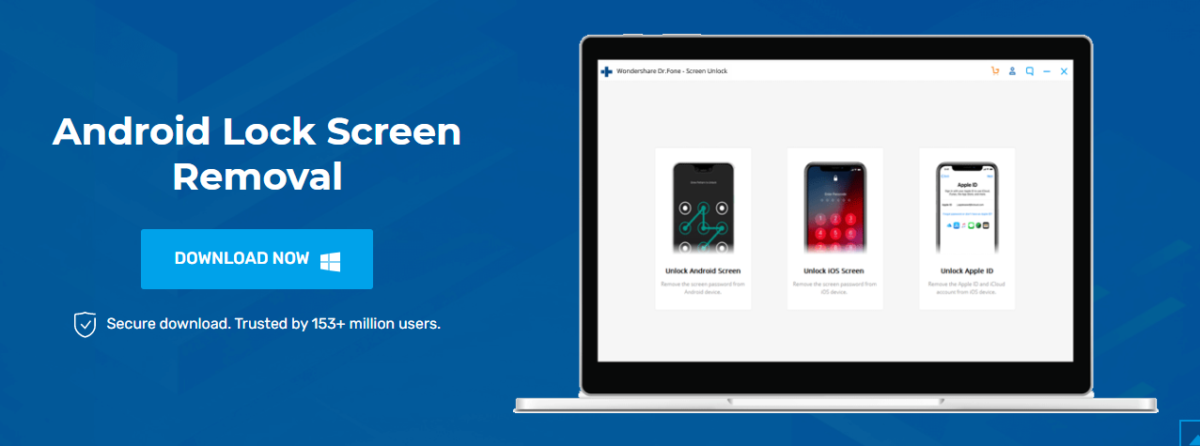
Unlock any screen lock on any Android phone out there with Dr.Fone.
Traditionally, with any lock removal tool out there, you’d have to suffer data loss after unlocking the phone. However, this particular tool can help you unlock selected Samsung and LG phones without sacrificing your important data. This kind of sets Dr.Fone apart from a lot of other tools that are available.
Getting started is super easy. All you do is connect your Android phone to your computer, select your phone model, and remove the lock. That’s all about it!
This tool is trusted by over 150 million users worldwide, and you can download it to your Windows/Mac system.
iMyFone LockWiper
Highly praised by some of the biggest names like XDAdevelopers, iMyFone LockWiper supports over 6,000 Android devices, including those running on 10.0 versions. It can remove pin lock, pattern, password, fingerprint, face ID, and Google account verification.

You can then use a different Google account and access your phone to its full potential. Similar to Dr.Fone, this tool also allows you to remove a lock from a Samsung phone without any data loss. It’s super easy to use, 100% clean, and comes with free technical support to clear any sort of doubts.
You can download it for free before going premium.
PassFab Android Unlocker
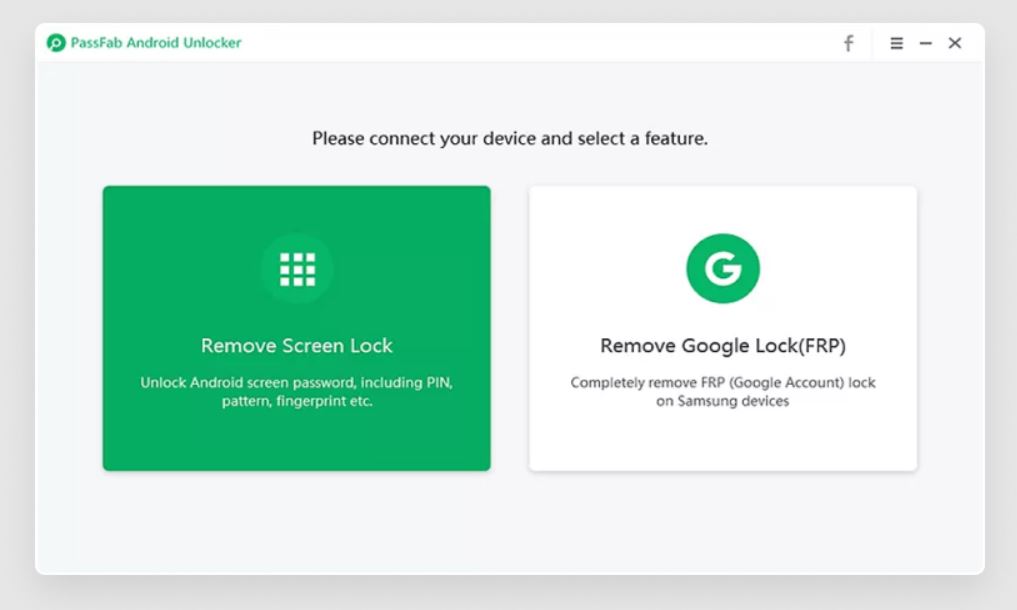
Last but not least, PassFab Android Unlocker supports different Android phones and up to 10.0 versions. You can remove any type of screen lock with a 99% probability of success, even on the new Samsung Galaxy S21 Ultra 5 G.
This tool is highly praised among people and is recommended by over 1.5 million users. You can download it for Windows and Mac, but be sure to make use of the free trial before committing to the premium so you can be sure it’s suitable for you and your phone.
EaseUS MobiUnlock
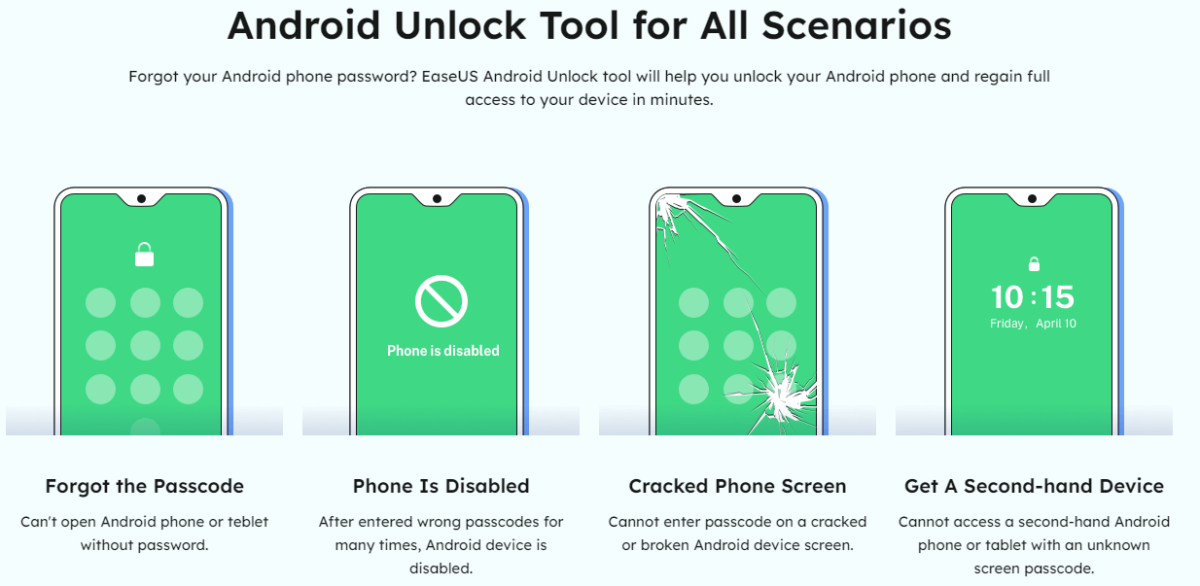
Decoding smartphone pattern locks and unlocking FRP seals for Samsung and other Android devices is no longer a hassle! EaseUS MobiUnlock is a well-trusted software that helps you regain full control of your Android device.
What if you own a second-hand phone logged in with a previous Google account? What if you forget your password and are unable to unlock the phone? What if you don’t have access to your Google verification mail? This very platform, called EaseUS MobiUnlock, comes to you for rescue!
Additionally, the software also helps users with broken phone screens, which curbs their power to provide patterns. 99% of Android phone brands like Samsung, Xiaomi, LG, Huawei, etc support EaseUS MobiUnlock!
| Pros | Cons |
|---|---|
| ✅ Highest success rate among other mobile-unlocking software. | ❌ May violate the device warranty and terms of service with the manufacturer. |
| ✅ Easy and quick, thus, no technical skills are essential. | |
| ✅ No uploads or recordings of private information are shared. | |
| ✅ Easy and quick; thus, no technical skills are essential. |
The pricing lies between $39.95 and $59.95, depending on your chosen package.
FonesGo
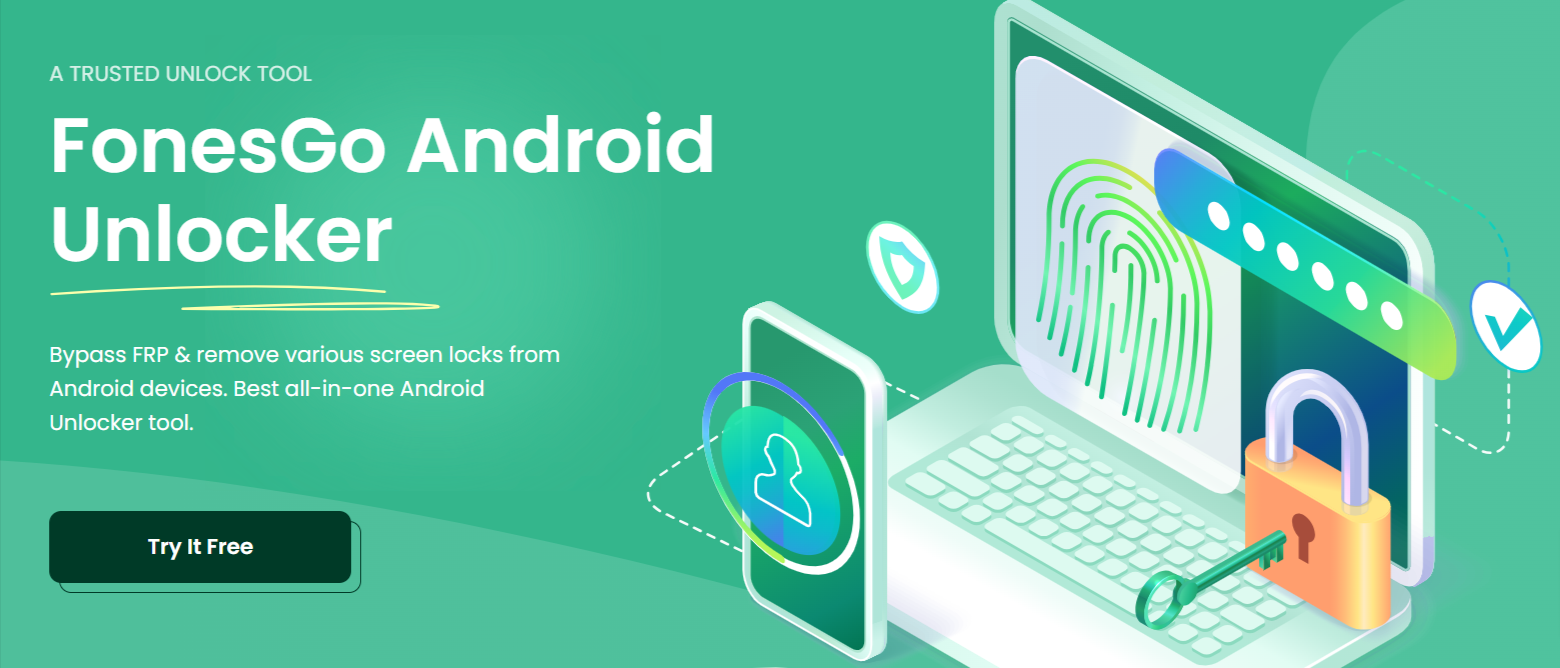
How about a device that helps unlock the Google FRP system, reset pattern locks, bypass Verify PIN after factory reset, etc? If you are on a mission to solve such problems, FonesGo is one heck of a platform!
You can change your Pokemon Go GPS locations on iOS and Android devices. FonesGo lets you remove Windows passwords in 3 simple steps for versions ranging from XP to 11. Transferring Whatsapp data from Windows devices to iOS devices and vice versa is not quite an issue anymore with this platform. Apart from these, unlocking iPhone/iPad and Android without passwords is one of the main features of FonesGo.
| Pros | Cons |
|---|---|
| ✅ Advanced technology in the backend to pull out difficult operations. | ❌ Using the interface may be challenging for first-timers. |
| ✅ Provides free lifetime updates to customers. | |
| ✅ Completely secured and safe for use for confidential purposes. |
The Android unlocker feature is available in FonesGo’s premium subscriptions. Payments can be cleared monthly, yearly, or lifetime. Moreover, you’ll get a 30-day money-back guarantee for all FonesGo products.
DroidKit
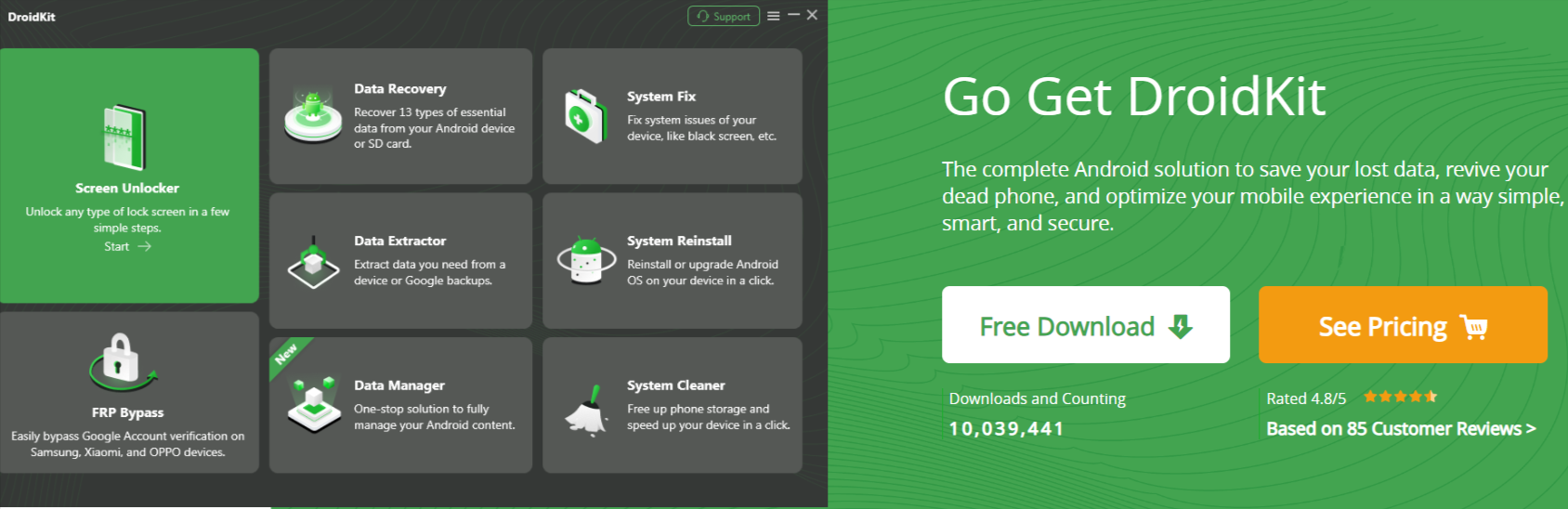
Be it a 4-digit PIN, 6-digit PIN, custom PIN, password pattern, fingerprint ID, facial recognition, etc – DroidKit unlocks them all! Passwords are, of course, important in this world of rapid globalization and increasing cyber thefts.
You can recover lost data from devices, remove screen locks, recover Google accounts and lost files from SD cards, etc. Over 20,000+ smartphone models like Samsung, Motorola, Pixel, Huawei, etc seamlessly support DroidKit.
| Pros | Cons |
|---|---|
| ✅ Removes screen locks of any kind in a few minutes. | ❌ May not suit the terms and conditions of the device warranter. |
| ✅ Fixes all Android system issues without root. | |
| ✅ Saves data from crashed devices. | |
| ✅ Preview and extract data from the Google account. |
You can subscribe to DroidKit for three months, one year, or lifetime access.
Conclusion
The above tools will help you effortlessly unlock your Android device in a jiffy. If you have an iPhone, then check out this article to remove the iCloud activation lock.

