iOS is an amazing operating system that makes your experience using an iPhone and other Apple devices a breeze.
However, even the most perfect technologies encounter issues every now and then, including iOS.
But do you have to run to a store every time there’s a technical glitch on your device? Nope! Several apps out there fix the technical bugs in iOS all by themselves. One such app is AnyFix.
I’ve been using AnyFix to repair several iPhone problems for quite a while, and I have nothing but good things to say about it. Here is my take on my experience in using AnyFix.
AnyFix: An Overview
AnyFix is an iOS system recovery tool that can fix many iOS problems, including updating and restoring failures, frozen screens, boot loops, battery drain, headphone mode, and more.
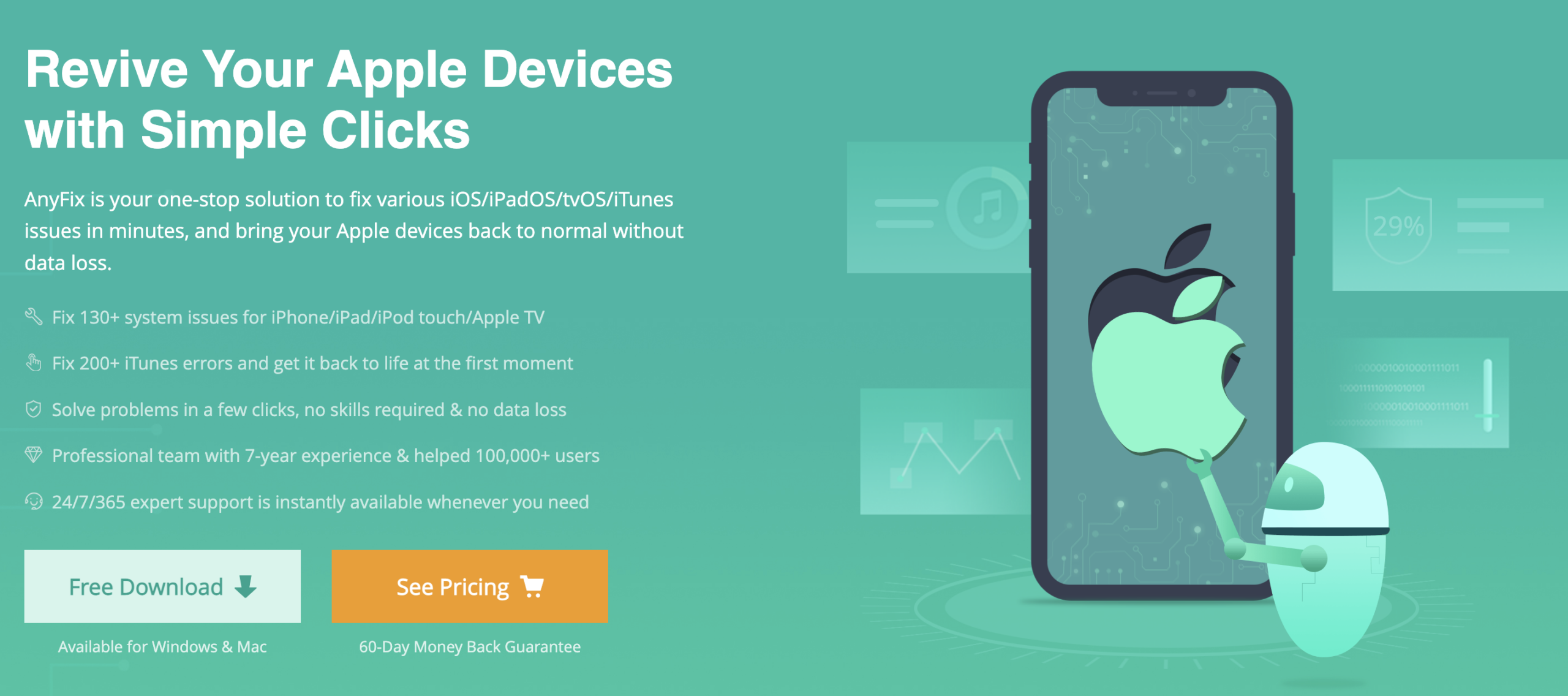
It can fix about 150 of all the iOS problems you might face and ensures that you have a relatively better experience using your iPhone. The best part is that it can repair the iOS system without data loss.
Here is why you need to invest in an iOS system recovery software like AnyFix:
#1. Data Recovery 📂
When an iOS device encounters a software or hardware issue, it can lead to data loss. iOS system recovery software can help retrieve lost data, including photos, messages, contacts, etc.
This is especially critical if you haven’t backed up your data. AnyFix specifically resolves the issues without compromising on the data, which makes it one of the best recovery apps in the market.
#2. Device Stability 📱
Software issues can cause iPhones and iPads to become unstable, leading to problems like freezing, crashing, or being stuck in a boot loop. These problems can regularly occur if you’ve been using your device for quite a long time. Recovery software can help fix these issues, restoring the device’s stability.
#3. Brick Recovery ⚙️
If an iOS device becomes “bricked” due to a failed update or jailbreaking attempt, recovery software can often restore it to a working state. This prevents the need for expensive hardware repairs or replacements.
#4. iOS Updates 📲
Occasionally, iOS updates can lead to problems on certain devices. Recovery software can help downgrade to a previous iOS version or fix issues caused by updates.
#5. Factory Reset Recovery 🗂️
If you need to perform a factory reset on your iOS device, recovery software can assist in restoring the device’s functionality afterward.
If you want to ensure that your iOS runs smoothly for years and you don’t have to run to a store with every little technical problem, having a tool like AnyFix is crucial. It can resolve such problems without letting them become major ones.
Features of AnyFix
AnyFix has all the features in its arsenal to ensure your iOS device fixes itself. Here are some of my favorite features:
#1. One-click Recovery Mode Solution
If you’re experiencing technical glitches and have no idea what’s causing it, you can simply put your phone in recovery mode with just one click. Just tap and forget. AnyFix would do the rest.
The quick entry and exit from the recovery mode makes it the safest way to repair your iPhone or iPad, especially if your phone is crashing or some other issues are occurring. You can enter the recovery mode for free, but you must pay for the full version to take an exit. Yup, it isn’t free, but it’s definitely worth it.
#2. Locked iPhone or iPad Reset
You will love this feature if you tend to forget your passcodes. AnyHow can provide you access to your iPhone or iPad without the passcode.
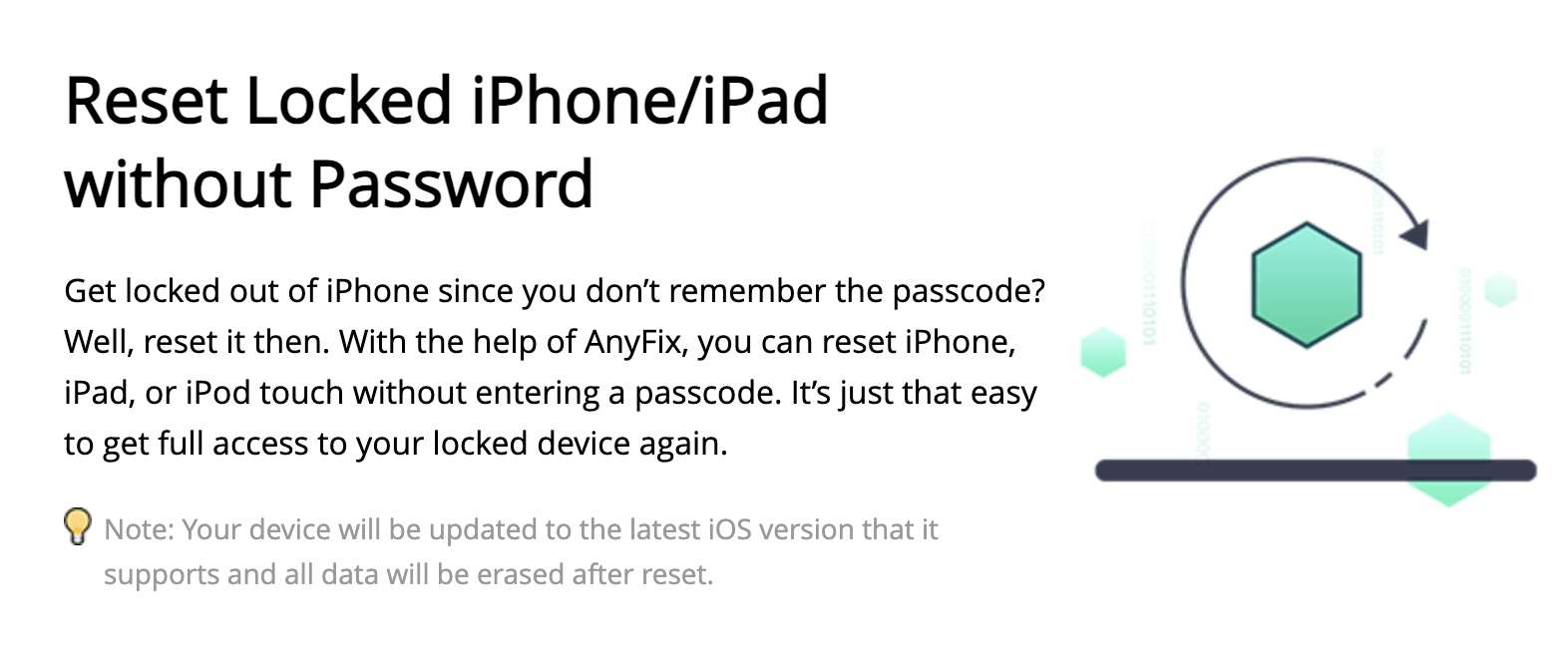
The feature also helps you reset the device if you plan on selling your phone and want all the data removed from the old device.
Resetting the device will take it back to its factory settings, and you can do this even if you have forgotten the passcode on your phone.
#3. Upgrade or Downgrade the iOS
Let’s say you don’t like the latest version of iOS, or it’s giving you issues. There is no option to downgrade on the platform, but you can get it done using AnyFix. Moreover, you could also upgrade to the latest iOS beta version for free. Though downgrading it will cost you money, but not much.
#4. Fixed iTunes Errors
iTunes can seem like a piece of work at times, but you have to work with it for backups, updates, restoration, and other things.

However, it can cause a lot of problems. AnyFix can resolve about 200+ iTunes errors, including all the major ones, such as 0xe80000a, Error 3194, Error 4013, Error 4000, and Error 4005.
#5. Data Privacy and Security
AnyFix is super secure to use. Any information you provide or any data it registers is 100% protected. Because of its highest data privacy and security standards, it has become one of the most trusted data recovery apps.
#6. 24/7 Customer Support
Using AnyFix is easy. But even if you face any problems, you can always call the support team, available 24/7 to address any issues, regardless of where you reside. It’s available all days a week and all months a year.
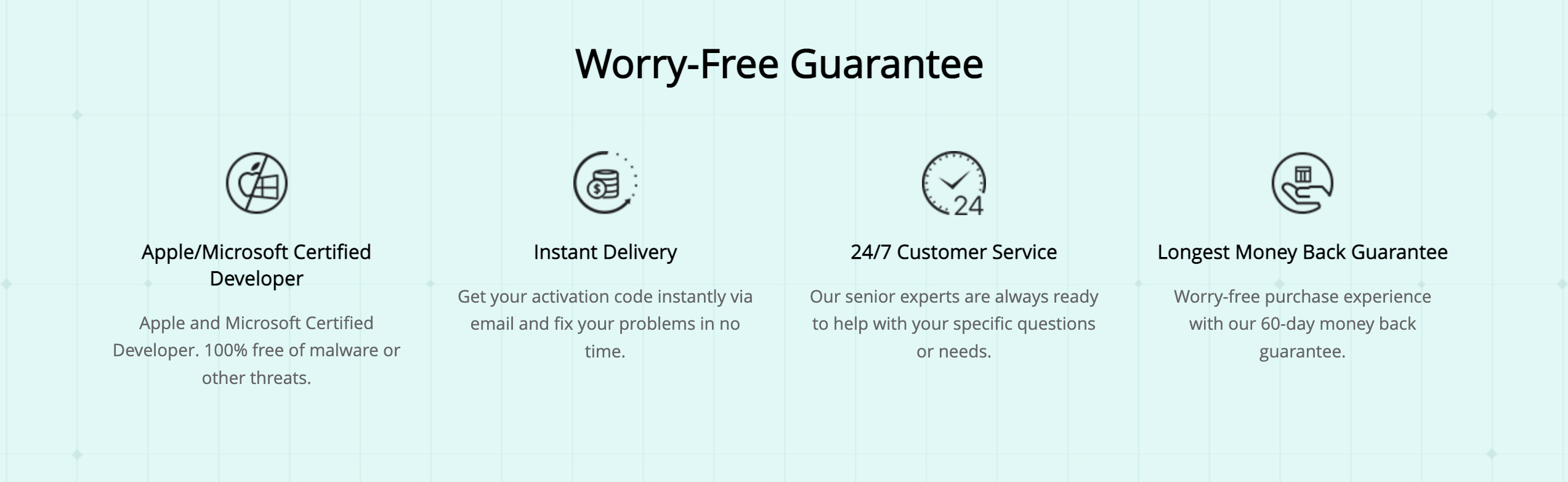
If it’s your first time trying an iOS recovery app, I’d strongly suggest AnyFix because of their responsive support and quick turnaround time.
Pricing Plans of AnyFix
AnyFix offers 3 plans. The 3-month plan would cost you $35.99, while the 1-year plan costs $39.99. You can also get lifetime access to all the app’s features for $59.99.

You can see which plan is perfect depending on your budget and how often you think you might need to use it.
It also has a free version but only provides 3 features, with some limitations. So before you pay anything, try the app and see if it’s worth your money.
System Requirements of AnyFix
Here are the system requirements for smoothly running AnyFix on your device:
- Windows OS: Windows 11, 10, 8, 7, Vista, both 32bit and 64bit
- macOS: macOS Ventura, macOS Monterey, macOS Big Sur, macOS Catalina, macOS Mojave, macOS High Sierra, macOS Sierra, OS X 10.11, 10.10
- iOS: iOS 17, iOS 16, iOS 15, iOS 14, iOS 13, iOS 12, iOS 11, iOS 10, iOS 9, iOS 8, iOS 7, iOS 6, iOS 5
- iPadOS: iPadOS 13 – iPadOS 17
- tvOS: tvOS 13, tvOS 12, tvOS 11, tvOS 10, tvOS 9
- CPU (Windows): 1GHz (32-bit or 64-bit) or above
- CPU (Mac): 1GHz Intel or above
- RAM (Windows): 256MB or more (1024MB Recommended)
- RAM (Mac): 512MB or more
- Resolution: 1024×768 display or above
- Computer Hard Disk Space: 500MB or more free space
- Device Hard Disk Space: 800MB or more free space
- Display Card: Accelerated 3D graphics – 64MB RAM
- Other Requirements: iTunes pre-installed on your computer
AnyFix is compatible with all the major iPhones and iPads, including the latest iPhone 15 series and iOS 17/iPadOS 17, and can be used on Mac and Windows.
Alternatives To AnyFix
It’s best to research all the top iOS recovery tools before you choose and invest in one. AnyFix is just a start. There are several other options that you could check out, one of which could be more suitable for you.
#1. iMyFone Fixppo
iMyFone Fixppo is an amazing option for iOS recovery. It can update to and downgrade from iOS 17 without iTunes, reset the device without the password with just one click, fix the device without any data loss, and repair over 150 iOS problems, including frozen screen recovery mode loop, black screen, and reboot loop.

The extensive features and the compatibility of the software with all the prominent iPhone, iPad, and iPod touch models make it an amazing option.
#2. Tenorshare ReiBoot
Tenorshare ReiBoot can do everything that any run-of-the-mill iOS recovery software can do. But what makes this one an enticing option is its affordability and some free services.

Unlike AnyFix, which can only put your phone in recovery mode for free, ReiBoot gets you out for free as well with just one click. It can also fix more than 200 iOS/iPadOS/macOS issues and ensure that your device runs as if it’s straight out of the box.
For beginners, it’s indeed an excellent option. If you just want to use the recovery enter and exit feature, this is it because you won’t have to pay a penny for it. For other features, you would have to subscribe to their paid plan.
Also read: Tenorshare ReiBoot – The Ultimate Solution for iOS Issues
#3. UltFone
UltFone iOS system repair tool offers a range of features that make it a valuable asset for Apple device users. This software is compatible with iOS 17, ensuring it can address the latest system issues.
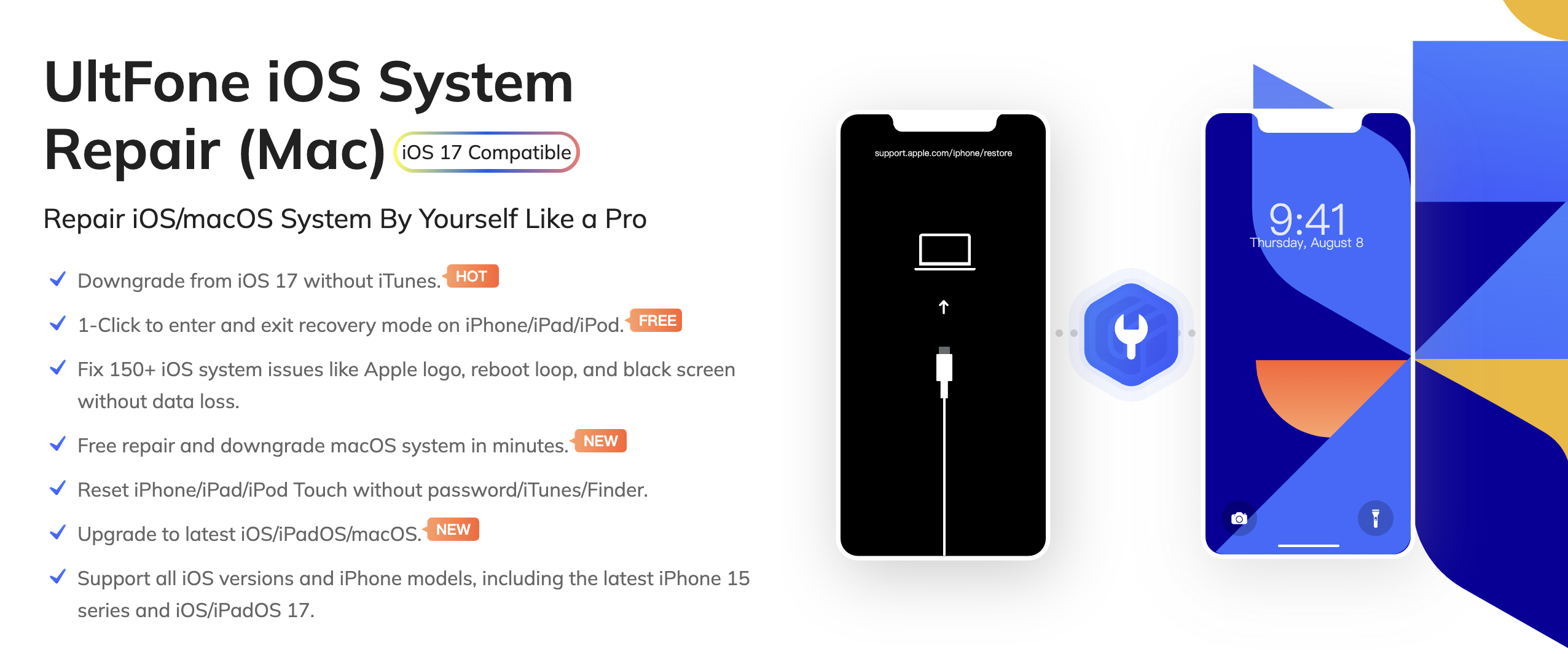
It stands out with the ability to downgrade from iOS 17 without iTunes, a one-click recovery mode entry and exit, and the capability to fix over 150 iOS system problems, such as the Apple logo glitch, boot loops, and unresponsive screens, all without data loss.
In addition, UltFone offers the convenience of resetting iOS devices without a password, upgrading to the latest iOS version hassle-free, and aiding in downgrades if Apple still signs the firmware. The tool also solves Apple TV and iTunes issues, providing a comprehensive solution for many Apple-related problems.
With its user-friendly interface, UltFone iOS System Repair empowers users to resolve complex issues easily and efficiently, making it a must-have for any iOS user who values data integrity and device stability.
#4. TunesKit
TunesKit provides a user-friendly solution to problems like the Apple logo, boot loops, and various screen-related troubles. You can effortlessly enter or exit recovery mode on your iOS device with a single click.

What’s particularly noteworthy is its capability to update to the latest iOS 17 without compromising your data or even downgrade to a previous iOS version without jailbreaking. Additionally, it extends its support to the newest iPhone 15 models and iOS 17.
TunesKit iOS System Recovery ensures that your data remains intact during the repair process and also functions as an iTunes repair tool, tackling issues related to iTunes errors. Two repair modes for Windows and Mac provide an all-encompassing solution for resolving iOS and iPadOS errors.
With free software updates, excellent privacy protection, and a user-friendly interface, it’s a go-to option for those seeking a reliable iOS system recovery tool.
Closing Thoughts
Choosing the perfect iOS system repair tool can be tricky, especially if you want to find the perfect fit and get your money’s worth.
That’s why it’s crucial to do your research right. Having used various tools, the standout app that helped me immensely is AnyFix. It has everything one could ask from a recovery tool, including features, always-available customer support, and flexible pricing plans.
Moreover, it also sports a fantastic interface, making it easy for anyone to navigate its many features. But while I found AnyFix to be the perfect fit for me, you could explore other options to see if anything else offers precisely what you’re looking for. See if any of its alternatives resonate with you.
Facing the “Cannot Connect to the App Store” error on your iOS device? Learn how to fix it today.

