Can’t get your music to sound to align with your music taste? Explore the list of best equalizers for Android to enhance your audio experience without purchasing new hardware.
If you are an audiophile, we know how necessary it is for you to achieve that ultimate sound quality on your devices, including Android smartphones. The Android operating system itself supports equalizers, but they do little or no good to improve the sound quality and deliver the experience you desire.
Likewise, a handful of music apps have an inbuilt equalizer, but a large number of these don’t, increasing the demand for third-party equalizer apps which can tweak the sound quality to your liking.

Luckily, plenty of equalizer tools are available in the Google Play Store, offering a slew of features that let you adjust the frequencies and achieve the perfect sound quality on your device by overriding the Android settings.
But before we move toward that section, let’s clearly understand what an equalizer is.
An equalizer, popularly referred to as an EQ app, is a software program developed to adjust different sound frequencies and audio signals on your smartphone. The app lets the users optimize the sound quality to make it sound what they would love to hear.
Why should you use an equalizer app?

An equalizer offers considerable help in restoring poor-quality soundtracks. It can precisely spot a range of audible frequencies and fine-tune the level of sounds that fall within that range.
EQ enables you to minimize the background noise recorded in the field, boost the weak audio recorded using a camcorder mike, and improve the clarity of a poorly-recorded soundtrack. An Equalizer can also be used to create some simple audio effects.
Some of the reasons why it is highly recommended to use an Equalizer app are mentioned below:
- Remove unwanted or unnecessary frequencies from different sounds.
- Reduce the frequency masking effect such that all instruments can be heard.
- Enhance or accentuate the frequencies.
- Create sound effects.
- Adjust frequencies to focus on different elements of the song.
- Personalize your music quality.
Below is the curated list of the best equalizer apps available on the Google Play Store that you can use to get the perfect sound quality on your Android smartphone.
Bass Booster & Equalizer
Bass Booster & Equalizer is a five-band equalizer app that lets you accentuate the sound quality with the in-built Bass Boost, Volume Boost, Virtualizer, and Equalizer. It enables you to adjust the sound effect levels to experience the best sound quality possible.
The app comes with a widget that makes the sound control easily accessible from the home screen of the Android device.

Features:
- Bass Boost effect
- Volume Boost effect
- Stereo surround sound effect
- Five bands Equalizer
- 10 preset equalizations(Normal, Classic, Dance, Flat, Folk, Heavy Metal, Hip Hop, Jazz, Pop, Rock)
- Customizable preset
- 16 Colorful Themes
- Notification control
- Cool Spectrum
- 3 Widgets(1×1, 1×1, 2×2)
This EQ app works pretty well with all the music players and streaming apps available in Google Play Store.
Equalizer FX
Equalizer FX is the ultimate equalizer, sound enhancer, and music volume booster you will ever need on your Android device. This modernized app enables you to tweak the sound effects of the music to suit your preference and deliver the best sound quality possible.
Equalizer FX comprises a five-band equalizer, bass boost, virtualization, and even a loudness enhancer. The app offers a free version powered by ads.

Features:
- An audio filter lets you modify the frequency envelope of the sound.
- Bass boost effect to amplify low frequencies.
- The audio effect virtualizes audio channels and enhances the stereo effect.
- Volume booster enhances the loudness of the music.
- 12 presents by default. It allows you to create your own presets.
- Widget Support
Equalizer FX compatible with music players and audio streaming services like Pandora, Spotify, TuneIn Radio, VK, etc.
Flat Equalizer
Choose Flat Equalizer to get professional equalizer effects on favorite songs using an Android smartphone. Flat Equalizer consists of the tools like five-band equalizer, amplifier, bass boost, 3D virtualizer, volume control, and more which let you control the treble, bass, and volume independently.
It has a simplified user interface that makes adjusting the sound effects a breeze. The app lets you toggle between dark or light themes when needed to avoid straining your eyes.

Features:
- 10-band EQ to equalize music, amp, bass boost, 3D virtualizer, reverb, slider volume & audio control.
- In-built Presets like Classical, Dance, Flat, and more. Supports new presets creation.
- Bass Booster Effect
- Volume Booster Effect
- Loudness Enhancer Effect
- Surround Sound Effect
- Compatible with all popular music and video players.
The flat equalizer can also be used as a speaker booster when you listen to music using a Bluetooth speaker or a music system.
SpotEQ31
Equipped with a 7-31 band equalizer, SpotEQ31 offers a super impressive way to enjoy music from your Android smartphone. It allows you to pick 7, 11, 15, 21, or 31 bands for the equalizer based on the precision you desire.

Features:
- 31 bands (choose down to 7 bands EQ)
- Select between Joined or Separate sides EQ configuration
- Multiple presets, create your own
- Boosts bass and clarifies treble
- Limiter and 3d sound stereo expansion
- Extra loudness with the pre-gain volume
SpotEQ 31 lets you select multiple sound presets, balance, and pre-gain volume, making it the best app if you want to adjust the headphones with uneven frequency. The ability of SpotEQ 31 to recognize the frequency band for each ear is spot on.
Headphones Equalizer
Headphones Equalizer is a fantastic choice, as it not only simplifies tweaking music settings but also integrates seamlessly with all the popular music players available.
It is a perfect choice if you despise closing the EQ app whenever you need to adjust the volume, pause, go back, skip forward, and perform other functions. The app lets you control a 5-band EQ manually and pick a preset from the available ones.

Features:
- Headphone calibration by measuring the sound intensity and adjusting the equalization.
- Bass boost, Correction attenuation, and Virtualizer
- Headphone profile equalization to redesign the sound experience.
- Headphone correction by automatically applying profile equalization.
- Bass, Midrange, Treble control
- Create custom equalization
Equalizer offers some basic features in the free version, but you can always go for the paid version to enjoy the added features.
Poweramp Equalizer
Poweramp is the newest equalizer app offering advanced audio processing features, including those in the Poweramp player. The app is unique in itself, including a customizable number of bands, bass, treble tone controls, and other similar features.

Features:
- Milk presets, spectrum, and third-party presets.
- Parametric equalizer mode with separately configured bands
- Powerful Bass/Treble tone controls
- Limiter and Compressor
- Fixed or Custom 5-32 with configurable start/end frequencies
- AutoEQ presets import
The app is compatible with most Bluetooth and wired headphones, along with music streaming apps and music players.
Wavelet
Launched in 2020, Wavelet is a relatively new equalizer app that offers better value than many apps available on Google Play Store. It has a 9-band equalizer, and several presets for you to choose from when required.

Wavelet lets you auto-EQ to over 2,400 different pairs of headphones, allowing you to measure and compensate for the Harman curve for optimal sound.
Features:
- AutoEq
- 9-band Graphic equalizer
- Bass booster
- Reverberation
- Virtualizer
- Bass tuner
- Limiter
- Channel balance
Offering 3400 precalculated optimizations for headphones along with several customizable options, Wavelet is an excellent choice for a mobile audio setup.
Music Equalizer
Offering brilliant sound quality, Music Equalizer is an easy-to-use app with an in-built Bass booster, Volume booster, and 3D Virtualizer. It features a clean and well-organized user interface which simplifies navigation.

Features:
- Bass boost effect
- Media volume control
- Stereo surround sound effect
- Virtualizer effect
- 5 Bands Equalizer
- 10 bands Equalizer for android 10.x
- Volume booster
- 10 presets equalizations
- Music playing process control
The free version of the app includes banner ads, but you can always pay $4 to get rid of them.
Music Volume EQ + Equalizer
Music Volume EQ + Equalizer app works pretty well on Android smartphones, which is why it is preferred by most users. It is equipped with a standard five-band EQ, nine presets loudness booster, and other similar features.
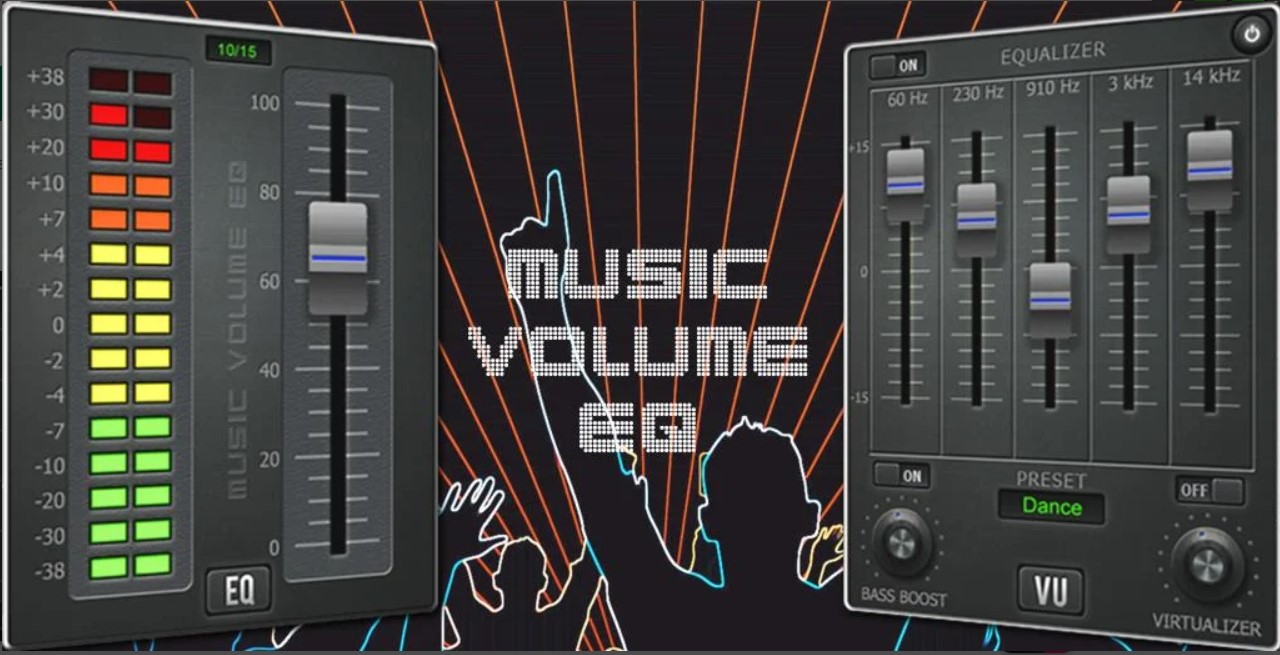
Moreover, the volume control, bass booster, loudness enhancement, and other functions let you tweak the sound effect quality to your liking. The app also includes a decent number of presets which offer a better sound and bass experience on headphones.
Features:
- Media audio control
- Five-band music equalizer
- Bass booster effect – speaker booster
- 3D Virtualizer effect
- 9 equalizer presets with Custom Preset
- 2 themes (Classic and Material theme)
- Stereo-led VU meter
- Loudness enhancer – Volume boost amplifier
- Audible sound spectrum
The app is intuitive, organized, and straightforward to use and does not charge you a single penny which is another advantage for the users.
Equalizer & Bass Booster
Equalizer & Bass Booster claims to be the first true global equalizer capable of magnifying the sound quality of your Android device.

The app has an inbuilt volume slider and offers live music stereo led VU meter, five-band Equalizer, Bass Booster, and Virtualizer effects which can be employed to adjust the sound levels of the music of your smartphone.
Features:
- Five-band Equalizer
- Bass Boost effect
- Virtualizer effect
- 22 Equalizer inbuilt presets
- Media volume control
- Stereo-led VU meter
- Music control: play/stop, next/previous song
The equalizer works perfectly will most music players, video players, and even FM radio stations.
Last Words
These are the choicest equalizer apps for Android smartphones that can truly transform your sound experience. You can download these apps and test them with your headphones and preferred music players to check whether or not they deliver what they promised.
You may enhance Mac, Windows, and mobile audio with Boom 3D.

