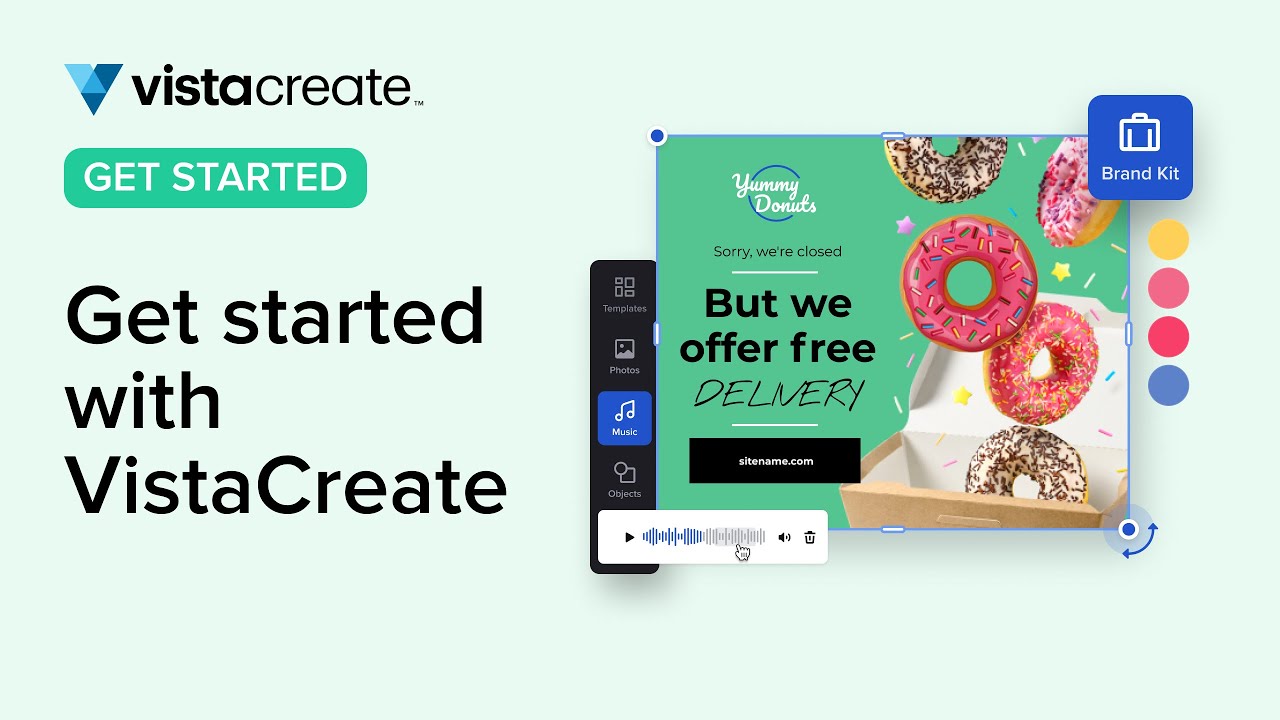In this article, I am going to share some of the best logo animation software that will help you:
- Transform your 2D logo with 3D effects
- Animate your still logo
- Create logos in minutes with logo animation templates
An engaging animated intro logo gives your logo a creative feel and boosts its presentation value. With logo animation apps, you can make your logos dance, twirl, hop, skip, emerge from fire, and whatnot – get as creative as you want.
Most logo designers use popular logo animation apps like Renderforest, Adobe Animate, Animaker, and more. However, there are various other platforms to animate logos, some of which are absolutely FREE with powerful customization options.
So, let’s look at some of the best software to animate your logos.
Canva
One of the most popular designing tools on the internet, Canva provides a free animated logo maker to bring your brand story to life.
Use a sleek motion style to represent your brand’s aesthetics or a classy photo animation to convey a more modern and corporate feel. Do not underestimate the impact of these soft, subtle movements – they speak a lot about your brand.
Canva’s user-friendly editor is blacked by powerful resources – fonts, animation styles, images, videos, and more – making logo animation easy even for beginners or users with no designing experience.
Canva’s simple drag-and-drop editor and free logo animation templates allow you to create animated logos in minutes. Simply customize the template to your brand image by changing the colors and font styles.
Best Features
⭐ Millions of graphic and visual elements at your fingertips
⭐ Logo animation templates
⭐ Simple drag-and-drop editor
Although the free version is enough to create a beautiful logo, you’ll have to buy the premium version if you need features like image resizing, team templates, background remover, magic eraser, and more.
Adobe Express
Adobe’s suite of online tools is popular for its ease of use and powerful functionalities. Adobe Express is an amazing tool that Adobe has to offer.
Adobe Express is one of the best free logo animation software to create logos and add animation to them. Choose from an ever-growing collection of animated logo templates and breathe life into your logos in minutes.
Get inspired by the dozens of eye-catching text or image animation styles and add them to your logos using a simple drag-and-drop editor that lets you edit your logos with ease.
If you like to design your logos on your smartphone, then Addobe Express is one of the best apps to animate logos.
Adobe Express is available in two versions – Free and Premium. With the Free version, you get basic editing and photo effect abilities, thousands of design assets, adobe fonts, access to Adobe’s royalty-free stock image library, and more.
Best Features
⭐ Access to Adobe’s royalty-free image library
⭐ Forever free version available
⭐ Mobile apps for iOS and Android to edit on the go
The Premium version unlocks 160 million Adobe stock photos, 100GB of storage, premium logo animation templates, design assets, 20,000+ premium fonts, and features like image resizing.
Animaker
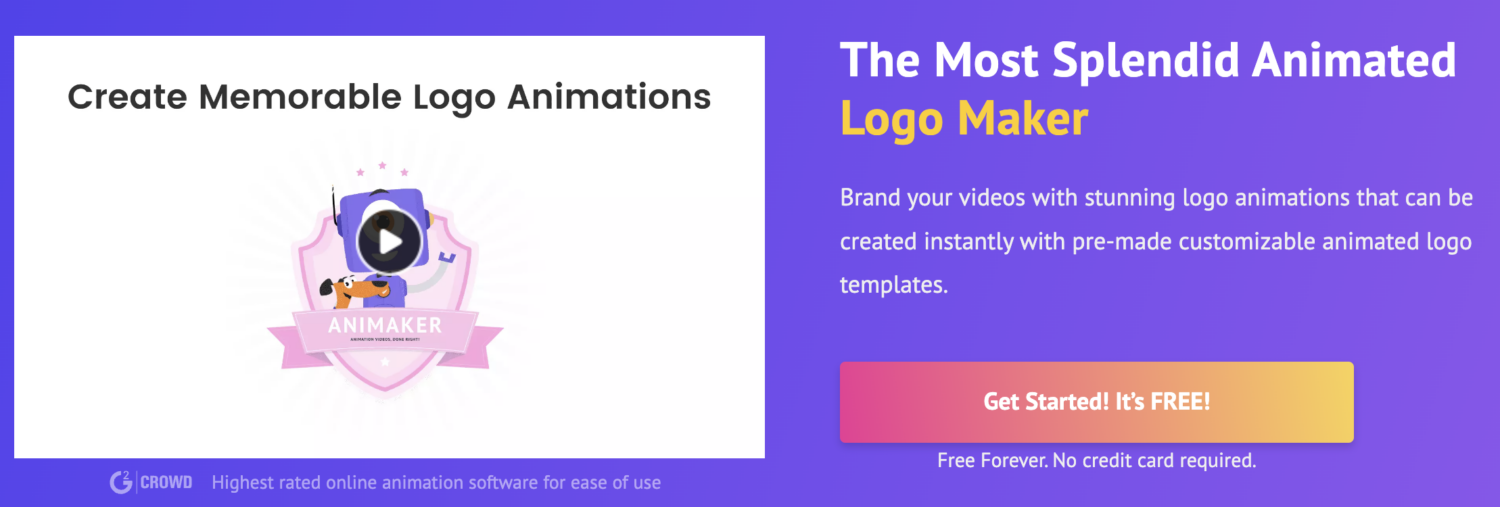
Animaker is a popular logo animation software that lets you design, edit, and animate logos for free. It is one of the widely used software for creating animated video intros, outros, and text animations.
Animaker lets you animate logos and give astonishing looks to your website, video, or presentation. This tool is mostly used for video animation – especially intros and outros. Still, it is also one of the best platforms to animate a logo.
It offers various logo animation templates for various niches. With their simple drag-and-drop editor, you can import a template, customize it, and create excellent logos within a few steps.
You can even add transition effects and music with a click of a button. Animaker’s music library is royalty-free, and you can access this library even with the free plan. The app can be installed in 50+ languages and lets you upload your animations to YouTube, Facebook, and Pinterest with just one click.
Best Features
⭐ Niche-based logo animation templates
⭐ Beginner-friendly UI and controls
⭐ 100M+ assets in the library
Animaker is free to use. However, the animated logos will have a watermark. If you want non-watermark videos, then you have to pay for the premium plans.
Renderforest
Arguably, the best logo animation software to create amazing logo-reveal animations, Renderforest offers flexible logo animation tools to create stylish animated logos. Browse and choose from multiple logo animation templates, styles, colors, and music.
Renderforest is a leader in branded logos and logo design and is used by millions of designers, small businesses, and solopreneurs worldwide. Choose from pre-made effects/animations (like light trails, neon outlines, or even some 3D) and customize them to your brand style.
This logo animation software is most popular for its logo-reveal templates. So, with Renderforest, you can make your logos dance, twirl, and jump, or you can make it appear out of a fiery explosion or a rainbow cloud burst.
(I really like the marble aesthetics logo reveal template!)
Best Features
⭐ Pre-made, customizable animations
⭐ Turn 2D images into 3D animations
⭐ 24/7 live customer support
If you’re looking for 3D logo animation software, Renderforest makes it easy to transform a basic 2D logo with a 3D effect with just one click. You also get a logo animation app for Android and iOS, but you need premium subscriptions for it.
DanceLogo
If you want to make your logo dance, DanceLogo is the best free logo animation software. DanceLogo is an online tool that lets you create animated logos, animated icons, engaging intros and outros, and more.
You can even create 3D video logos with this logo animation software. You can download your logo into multiple formats, such as MP4, WebP, WebM, and GIF. This allows you to use the animated logo on various mediums, such as videos, mobile apps, websites, social media posts, email newsletters, and more.
DanceLogo offers multiple pre-made animation ideas to make your logo dance.
Just copy the template video effect, customize it, and instantly transform your business logo into an animated one.
Top Features
⭐ Logo animation templates for dance effects
⭐ Free animated logo maker
⭐ Multiple dimensions and download options
You can download the logo in a transparent background and in any dimensions to fit into your website, email, videos, ads, presentations, and more.
Videobolt

Videobolt is a logo animation maker that lets you create engaging, Hollywood-style logo animations to capture your audience’s attention early in the video. They provide animation templates to help you create a logo in minutes.
Geekflare readers get a 10% discount offer!
You choose from their popular categories, such as Glitch, 3D Motion Graphics, Urban, Electric, and more. Each category has multiple templates for logo animations, video intros and outros, and in-video animations.
Top Features
⭐ 5000+ logo animation templates
⭐ Connection with Adobe extensions
⭐ 1,000+ Google fonts and custom fonts upload
Its free trial allows you to create and download animated logos at low resolution (540p) in MP4. Also, the animations will come with a Videobolt watermark.
If you need to export in other options (Webp, Webm, etc.) at higher resolutions without a watermark, then you will need to buy its premium plans. You also get Adobe extensions to connect your account to your Adobe Creative Cloud.
PixTeller
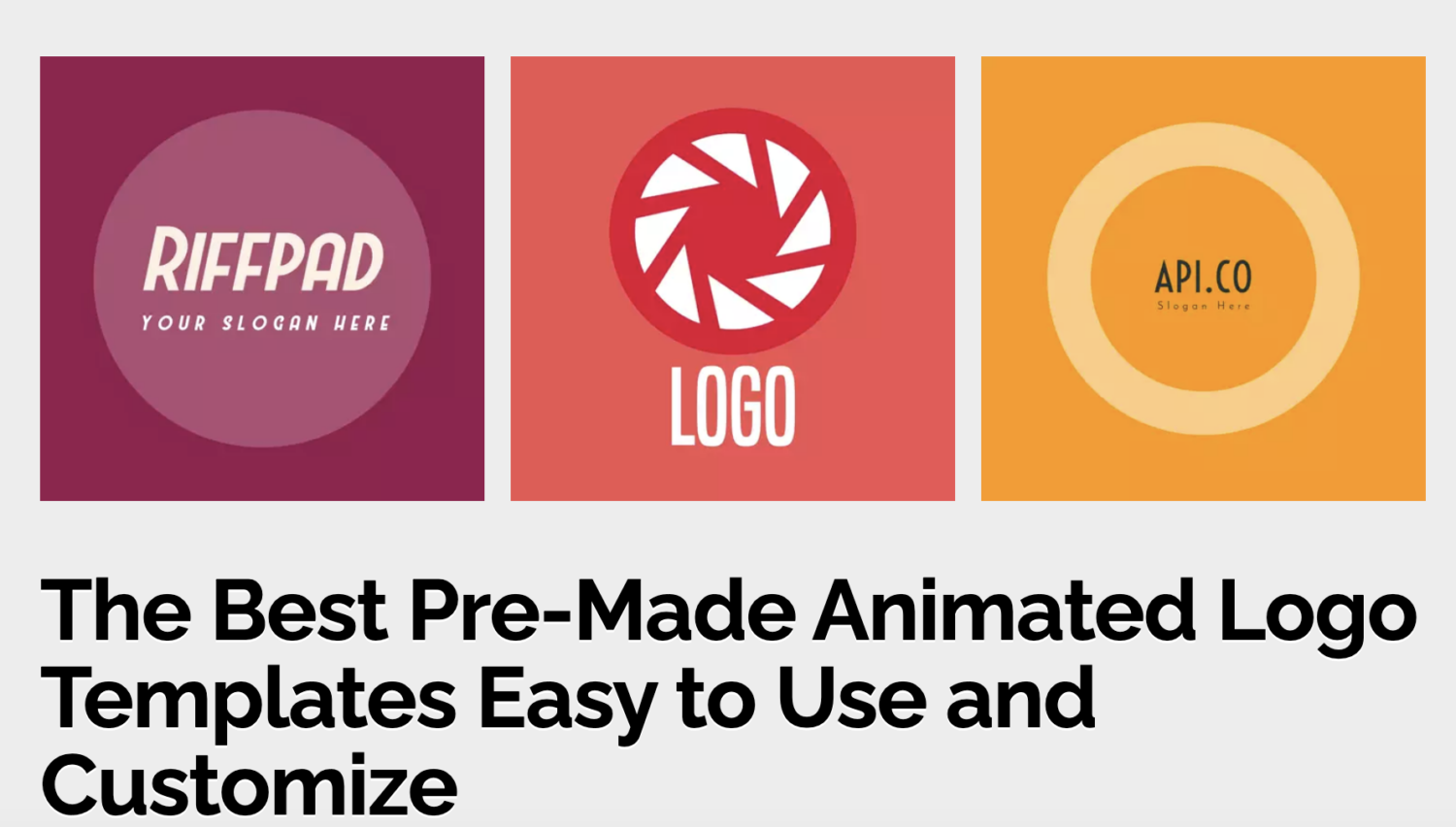
If you are looking for a free animation logo maker, PixTeller is a good solution. It lets you choose from their collection of pre-animated logos that you can customize as per your brand requirements.
You can change fonts, shapes, colors, and more with just a few clicks. When the logo is ready, download it as a GIF or an MP4 in any resolution.
Top Features
⭐ Pre-animated logos
⭐ Download in GIF or MP4
⭐ Beginner-friendly UI
PixTeller’s free logo editor eliminates the need for complicated software or technical skills to create an animated logo. Browse and use any pre-made animated logo templates, customize them by choosing from thousands of fonts, shapes, and colors, and even update the video motion timeline.
VistaCreate
VistaCreate logo animation apps help in creating eye-catching animated logos. The tool offers drag-and-drop design tools, innovative visual elements, and hundreds of logo animation templates.
Create a memorable logo design with multiple design styles, dancing texts, poppy color schemes, and more.
Top Features
⭐ Basic animation maker, useful for beginners
⭐ Multiple design elements
⭐ Beginner-friendly UI
VistaCreate is a powerful toolbox with stunning logo animations to make a brand statement. This animated logo maker is beginner-friendly.
Tools to Animate Your Still Logo
Animating a still logo or transforming a 2D logo with a 3D effect can get quite tricky sometimes, especially if you’re a beginner. But, most of the logo animation software we discussed above offer logo animation templates to do everything in minutes.
However, if you want to go for some advanced effects or multi-layer editing, you can use these three platforms to animate your logo.
Fiverr

You can hire logo animators on Fiverr or any other freelance platform and get your logo done. The best thing about hiring a freelancer is that you don’t have to invest in logo animation software premium version.
The freelancer will have their own premium logo animation tools that allow them to do advanced designs. Also, you can rely on their design expertise to create the best logo animations.
SVGator

If you prefer working with SVGs, instead of PNGs or GIFs, then SVGator is your ultimate logo animation maker. Create and animate your logo easily and intuitively in one place without writing a single line of code.
With SVGator, you just need to set up the keyframes in the timeline, and your logo animation will be ready in minutes. Play with clipping masks, or try morphing, filtering, and path animation. Set your logo animation to start on hover, scroll, or click.
On a side note, if you are a bit experienced in logo animation, only then go with SVGator.
Wideo
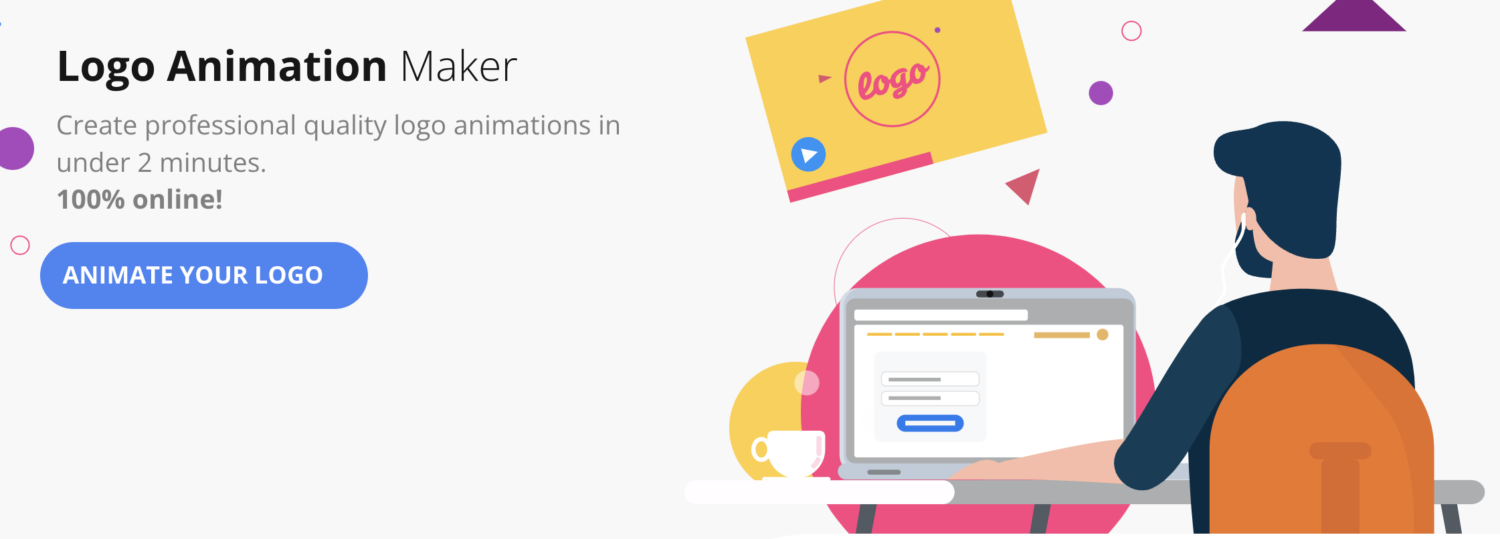
With Wideo, create animated logos and increase your brand’s visibility. The free online logo animation maker has 100+ premium templates designed by professionals.
The editor offers a beginner-friendly user interface with drag-and-drop elements, logo templates, text animations, and more. You can do intro and outro editing as well.
Next, I will explain the role of logos in brand building and marketing of a company or a brand.
Role of Logos in Brand Building and Marketing
Every logo tells a story; thus, you need to put a lot of effort into it as it is a visual representation of a company or brand.

If the logo fails to communicate with the audience or represent the business accurately, it will impact the business’s brand image, marketing campaigns, and, ultimately, revenues.
Here are some key statistics and facts regarding the importance of logos in branding and marketing:
#1. Brand Recall and Recognition
Users typically recall a brand’s logo more easily than its name. A well-designed logo can aid in instant brand recognition and create a lasting impression.
According to a research study by Zippia, it was found that 75% of consumers recognize a brand by its logo. More than 88% of adult consumers recognize the Shell and McDonald’s logos.
But the brand recognition is not limited to adults, as more than 70% of 3-year-olds recognize McDonald’s logo.
#2. Consumer Perception and Trust
According to a study published on ResearchGate, there is a proven connection between brand image and brand loyalty. Consumers perceive brands with visually appealing logos as more trustworthy and reliable.
An engaging logo can help establish a positive perception of the brand. In fact, 60% of consumers will avoid a brand with a logo they find odd, ugly, or unappealing – even if they have positive reviews.
#3. Competitive Advantage
In content creation, logos enable brands to stand out from their competitors. A unique and well-designed logo can help create a distinct identity and aid in brand differentiation.
Final Thoughts
As more and more content creators are popping up, the need for attention-grabbing logos is on the rise.
I shared some of the most popular and easy-to-use logo animation software to help you animate your logos in minutes.
Canva is one of the most popular online design tools, and its features are more than enough for a beginner. So, if you lack design experience or want to animate a logo quickly, you should go with Canva.
If you want to invest more time and effort to animate your logos like a pro, go with animation platforms like Renderforest, Adobe Express, or Animaker.