Organizing your business data using spreadsheets can be frustrating sometimes, which is where online database software comes in. But how does online database software help? Read on to find out!
It’s because you may be dealing with large chunks of data, and spreadsheets might not be efficient to handle such a workload. Things become messy really quickly, whether you are a start-up that uses spreadsheets to track your leads or an enterprise that needs to manage data from various verticals of business processes.
In addition, as your business starts growing with your data, you’ll realize how ineffective these traditional databases can be. Issues start surfacing soon, including unending loading time, unresponsive pages, formatting issues, errors, and whatnot.
In these cases, online database software can be an excellent solution for you. It offers more flexibility to your business and makes your database super easy and efficient. In fact, you can even build your customized project management solution or build a new product using online database software from scratch.
In this article, I’ll discuss some of the best online database solutions for businesses after discussing key aspects of these solutions.
Knack
Knack allows you to design your database from elegant tools for easy growth without coding. It provides simple tools to convert your data to an online database. Arrange your data, like names, emails, etc., in a manner that will make sense.
You can even connect with related records by linking with data and extending with formulae and equations. Build your database from the start or modify one of the templates related to your business needs. Next, you can allow users with fast searches, incredible power, flexible filters, etc., for your database.
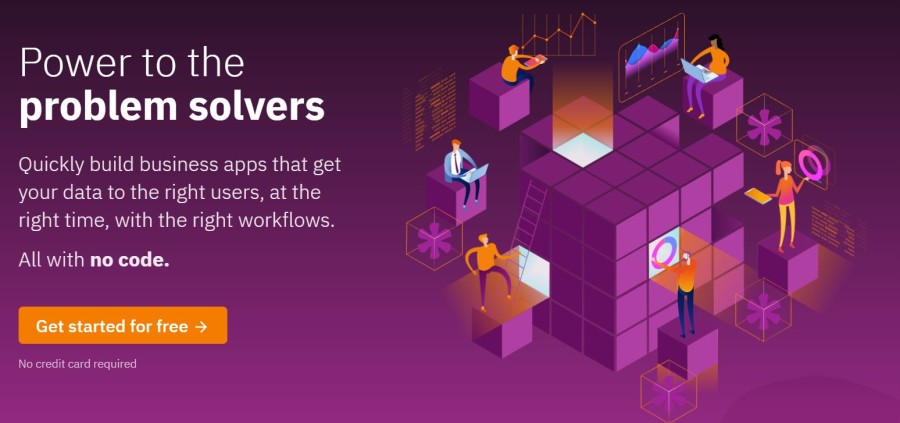
Knack has designed a perfect library for you to enable flexible views to the interface, like adding a calendar, maps, details, forms, and many more. In addition, you can make your dashboard look rich through graphs, pivot tables, and charts and generate real-time views. You can also provide authorized reports to different users.
Knack has an open API that allows you to integrate with existing systems and include additional functionality if you are a developer. Furthermore, the features consist of scheduled tasks, approvals, and notifications for keeping the correct information with the right user.
Integrate with payment options like PayPal and Stripe to accept payments, online orders, donations, etc. Knack’s cloud infrastructure is developed for reliability and speed. In every step, you can find high security for your data.
To explore more features and benefits, try Knack with a 14-day FREE trial. If it suits you, then you can take up any plan starting at $19/month.
Zoho Creator
Are you searching to create and manage your databases on a cloud-based platform?
Try Zoho Creator and access your essential data from anywhere without any programming skills.
It lets you migrate, build, and manage databases with the help of drag-and-drop features. You can create anything with easy-to-use tools, whether it is a simple database or a fully customized analytics system.
Building online databases in Zoho Creator happens in three ways:
- First, choose from many templates to customize the database as per your needs. You can even restructure, reform, and redefine relationships between data
- Import XLS, TSV, or CSV files into their app and select the looks
- You can also migrate MS Access databases without going through the migration process in MySQL, PostgreSQL, or Microsoft SharePoint
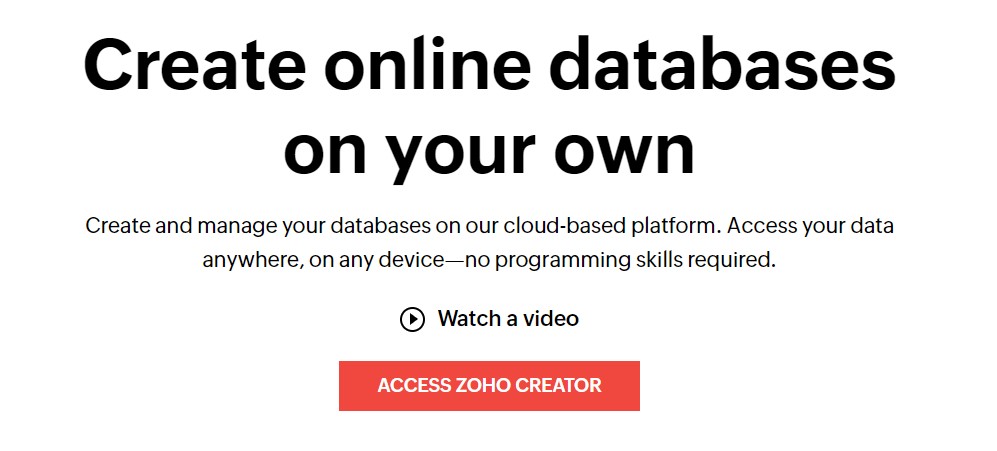
You can customize the database’s screens, layout, and gestures to set its appearance on tablets and smartphones without coding. Every preference will be available automatically on Android and iOS apps and will be ready for download.
Collect 30+ types of data, such as currencies, contact numbers, addresses, and more, that are automatically validated to make your database error-free. Zoho Creator allows you to secure sensitive data by encrypting them with just a click.
In addition, Zoho Creator also allows users to submit details through forms and enable custom email, SMS, and message notifications. Using a zero-code, innovative builder tool, you can design insightful and attractive dashboards that support all devices and browsers.
Furthermore, use built-in integration features to receive or send data from Zoho apps such as Books, Invoice, CRM, or 3rd-party services such as Salesforce, QuickBooks, and PayPal. Access reports to analyze your data and sort, filter, and even group it. In addition, you can automate heavy tasks like scheduling reports and email sending and run workflows flawlessly.
Build your powerful online databases by taking a 15-day FREE trial, and paid plans start from $8/month.
Node14
Switch to Node14 and get custom databases quickly with zero effort, and solve almost every problem you face with organizing your data. Node14 runs on prebuilt technology architecture to provide the highest security and reporting without slow speeds or high costs.
Node14 knows how important your time is, so it provides you with simple, clean, and exemplary user interfaces designed to optimize business processes without training. Additionally, it uses the most significant and latest UI/UX studies with user feedback to improve its UI’s ease of use and speed. Plus, customization options are available.
You get valuable features with Node14, and they are constantly expanding the feature list for your databases. Node14 Database Engine is a robust functionality layer that allows for customized features and faster deployment in no time. It is entirely web-based; hence, you don’t need any software installation, ensuring your team does not face any additional attacks on their network.

In addition to that, you can add sections, blank fields for the first name, last name, email, etc., rows or records, file storage, reports and graphs, users, usage, and bandwidth. You can use widgets to place your data in different ways at your convenience.
You can also experience using a reporting tool to build, view, and even download the reports from data stored in the account. Additionally, you can organize your reports by categories and use a pipeline view that allows you to check your data and resources.
Other features included are data backups, reliability, rich field types, real-time data, contract design, signing the contract, and many more. Their web traffic is secured by RSA 2048bit SSL encryption.
Also Read: Best Enterprise Backup Solutions
You can control user permissions within the account to view, edit, add, or delete data throughout the sections. Moreover, you can allow users to open their accounts by generating an invitation code. Node14 audits every action performed on the system automatically.
Create your custom online database starting from $299.99/month for 5 users and 10GB file storage.
Airtable
Enjoy a single workspace of Airtable that comes with endless solutions. It allows your team to get familiar with the database and spreadsheet. It also evolves you and your team to build a better solution to increase capability and sophistication.
Design your database with inspiring templates that are the right fit for your team. You can integrate your database with other apps to streamline your workflow. For example, you can add fields for long text notes, attachments, checkboxes, links, and more.

In addition, you can configure a fantastic view of your database by adding sorting, filtering, and grouping. You have 50 prebuilt Airtable apps that help you fetch the data with a single click. Not to mention, Airtable also allows developers to build a perfect tool by using React and JavaScript.
Finally, let your team focus on what matters the most by creating custom notifications, redundant tasks, etc. Airtable offers a FREE plan with unlimited bases, grids, calendars, kanban, forms, and many other features.
Or, you can go for higher plans starting from $20/seat/month and experience more features.
TeamDesk
TeamDesk helps you to develop a database that perfectly fits your needs. Instead of adjusting your business processes for the tools, let your tools adapt to the change and fit your business processes daily.
TeamDesk offers the flexibility required to use the databases and track your business development without any complexity. You can either build your own design from scratch or choose from valuable templates.
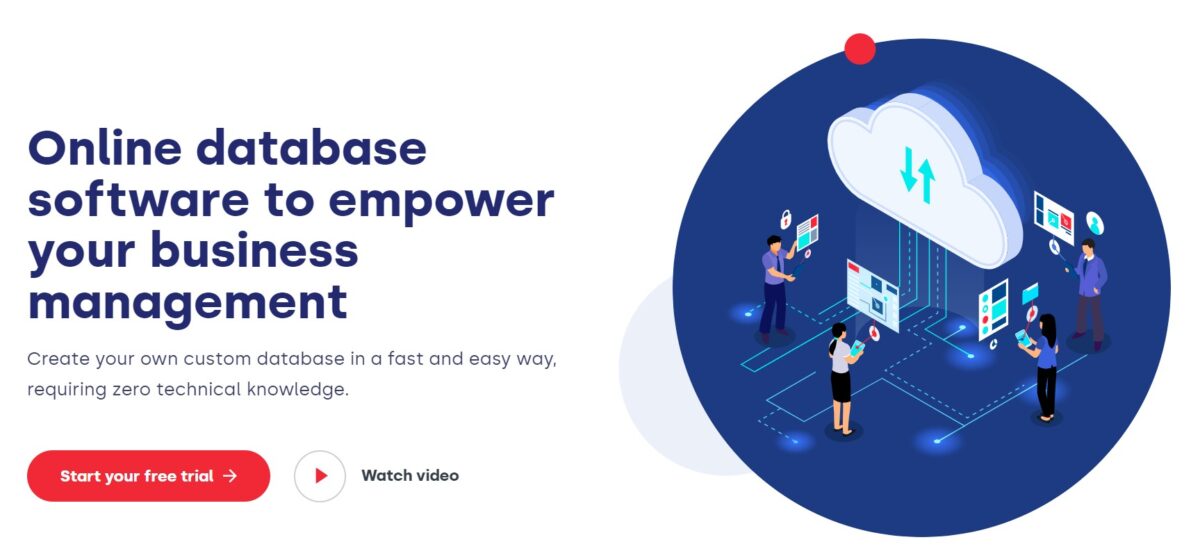
You can remove, edit, or add tools that you want to change or replace with others. TeamDesk works on secure servers running in the cloud to ensure more flexibility, prevent technical difficulties, and guarantee 99.96% uptime for reliability.
Allow users to run your database on any device, such as iPhone/iPad, PC, Android, or Mac, through web browsers. In addition, you will find many features like tracking COVID-19 patients, doctors’ practice, invoicing, and many more.
Choose the plan that suits your business, starting from $49/month, and benefit from an unlimited number of tables, records, storage space, and more.
Memento
With Memento Database, you can organize and track anything with a highly customizable database. Find many flexible features to create, view, analyze, and even collaborate with other apps to give perfection to your online database.
Whether you are a new or an experienced user, Memento’s simple-to-use interface makes your work easier with databases. Memento is developed with JavaScript, which allows you to do calculations and complex tasks with ease.
You can perform your tasks offline by transferring data and synchronizing it with the cloud at any time. Plus, you will get a robust reporting database in the desktop version. Furthermore, you can choose from thousands of predefined templates for your business use.
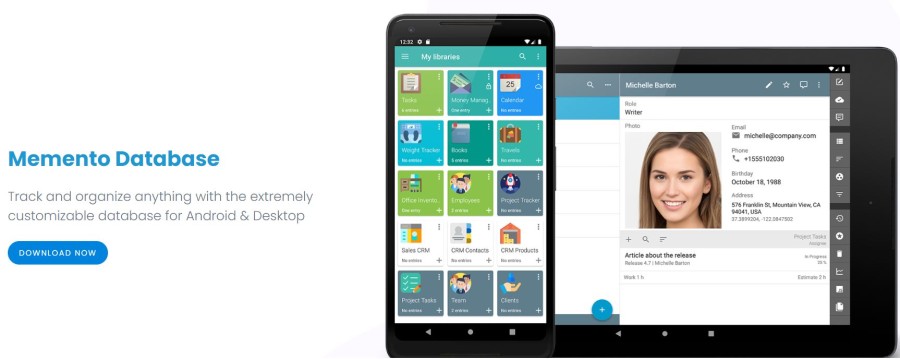
Memento uses Google server-side encryption to secure all the data using AES 256 automatically and transparently. You can also use password protection to safeguard your database. In addition to that, you can store your sensitive information safely with Memento’s private server. It helps you eliminate dozens of applications and enhance your efficiency from a single platform.
Hence, you can manage data regarding personal finance, contacts, events, medical records, studies, home inventory, etc. Furthermore, start your inventory and project management, personal management, product catalog, and many more to enhance your business management.
Choose your best plan, starting with $3/month, and enjoy unlimited libraries and entries, 2GB cloud storage, easy sharing, and more.
Rows
Rows is a helpful spreadsheet with many integrations, so your team can work more smartly and faster. It works based on your unique business requirements, and you can track all the data you need in a single workspace by integrating it with different tools.
You can even share your spreadsheet as a report, dashboard, or interactive form for your teams to collaborate. The tool replaces macros with API connections and uses necessary formulae that do your work. You won’t need any add-ons, as you can find every business tool here with predefined workflows that help you accelerate your processes.

Besides, you can connect straight to REST API to build forms, dashboards, office tools, etc., using your skills. You can use lead generation and competitive intelligence tools to enhance your company’s growth. Moreover, custom reports can be used to track the website, SEO performance, ads, and many more.
Whether you are in sales, operations, or marketing, it will help professionals keep their daily reports. Rows will also add many more features, such as public workspaces, freeze cols, rows, charts, import/export, etc.
Start with a never-ending FREE plan of Rows, or choose one of the paid plans starting from $59/month to benefit more.
RowShare is designed to create spreadsheets to manage administrative tasks and projects conveniently and efficiently. It allows you to collaborate without complete transparency and collect, organize, and centralize your data between collaborators.
You can also select who can access what information, handle the tool easily, and use it quickly, as it’s equipped with many integrations and file supports. RowShare combines the security and agility of professional SaaS software to manage access configuration with a single click. Store your information on your device or use a secure cloud; your choice.
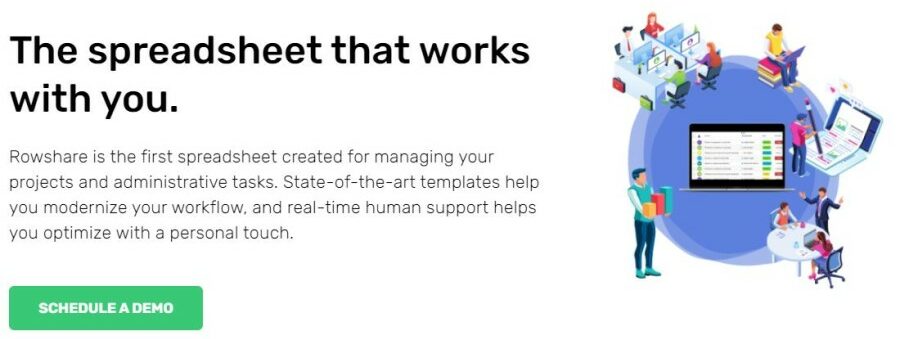
Their unique solution helps many teams with the benefits of collaborative spreadsheets and the advantages of tables. You can store your images and files directly into your spreadsheet. It also supports mobile and tablets to give you complete freedom of its use.
With RowShare, you can create an inventory or publish employees’ lists. In addition, you can edit and view each column and row apart from configured settings; modify, add, delete, and rearrange columns; and configure settings like name, description, icon, etc.
It integrates with many web services, such as Gmail, Trello, Office 365, Slack, Google Drive, WordPress, and Facebook. It also allows your developers to use the programming interface by integrating with the RowShare API and customizing the features you may need. Its plan starts from $10/month.
Caspio
Build your online databases with Caspio, as today’s competitive digital landscape needs real-time, secure access to data. In addition, you also need to create custom workflows and interfaces on top of everything. Caspio makes this possible for many business professionals with visual app builders.
Caspio lets you add multi-users to access data as you want, connect your info with other services, ignore spreadsheet chaos, improve user experiences, and streamline processes and workflows. You can benefit from data recovery and security, reduced costs and burdens, and app-building potential. Caspio also works as an excellent business continuity software.

With Caspio, enjoy a robust database having the limitless potential to build apps related to sales, marketing, IT, operations, finance, admin, HR, and many more. Caspio guarantees 99.9% uptime when running on Amazon Web Services and Microsoft SQL.
In addition, its online database comes with certifications like Cloud Security Alliance, GDPR, SOC2, PCI, FIPS, HIPAA, and FERPA. You can use drag-and-drop tools to filter data, tables, charts, etc. Furthermore, you can expect a pixel-perfect interface to create dynamic and intelligent widgets and implement them into your databases.
You get the option of importing and exporting efficient data, prebuilt templates, controlling user access, integration, and extensibility. In addition, the platform supports some coding languages like CSS, SQL, JavaScript, and HTML, allowing developers to customize interfaces according to their specifications. Try the FREE plan.
Fusioo
Get rid of messy spreadsheets and create a single database to manage everything from a single interface with Fusioo. Organize the tools you need to track your business systems, and once you are ready with the plan, you can start creating a flexible workspace.
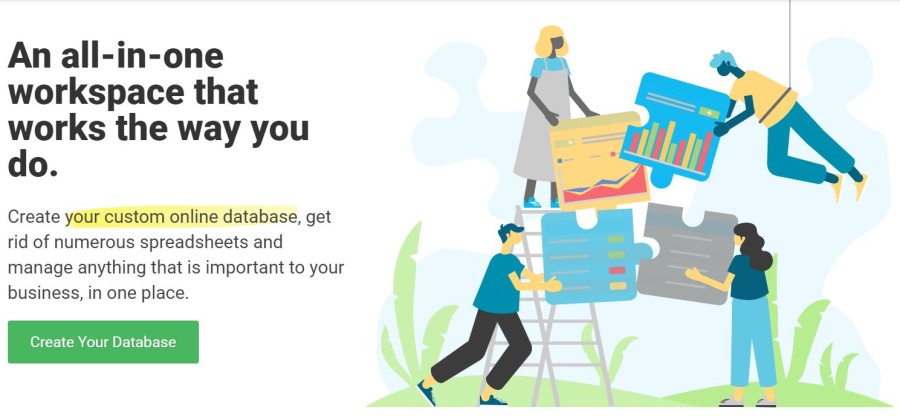
You can import or export data from many spreadsheets and applications, invite users to join, and allow them to use the information you want, and manage everything in one place. Start creating your database from scratch or use their well-designed templates.
Manage almost everything, including asset management, bug tracking, content marketing, event management, knowledge base, real estate, sales pipeline, and more. It offers tools like widgets, multiple views, automated options, reporting, dashboards, collaboration, security, integrations, permissions, calendars, etc.
Fusioo API allows your developers to customize tools at your convenience. You can even set updates that would enable users to get notifications each time.
ZenBase
ZenBase is one of the best online databases for your company/business, fast and secure. It allows you to create useful and robust database applications through its simple-to-use user interface, and you get a CRUD-ready online database based on phpGrid.
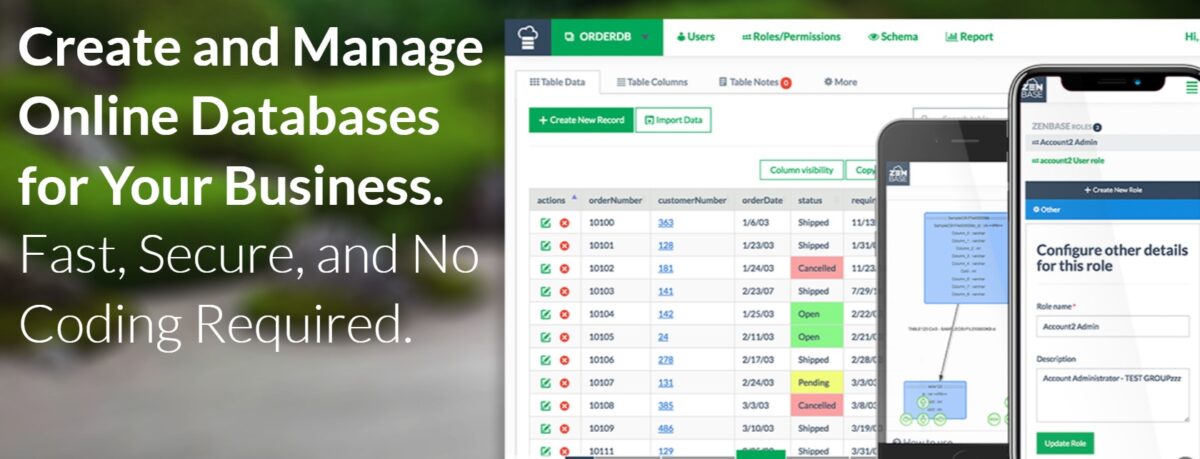
Also, you can control user access and import CSV files to design tables or add data to the existing ones. You can even check daily reports, which are rich, web-based, and customized. Build inventory management, employee directory, product category, and many more. ZenBase’s functions also double as a project management tool in some cases.
On top of everything, you can use Schema Viewer to visualize the application database diagrammatically to help users better understand the structure.
Start your 14-day FREE trial now, or go for paid plans starting from $395/month.
And with that, we come to the end of our list of the best online database tools. As you can see, there are plenty of options available for you to check out. But, what if you’ve never used a tool like this before? Not to worry — I’ve covered the basics of online databases and the tools here as well.
What Is an Online Database?
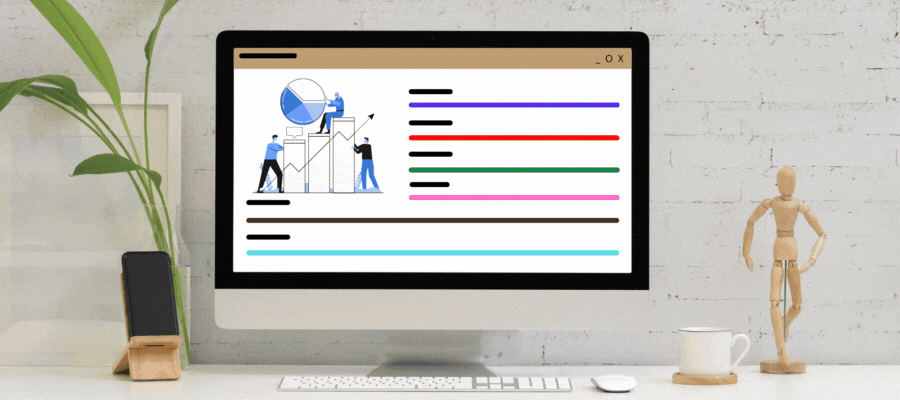
A database is used to collect information and organize it effectively to access, update, and manage data easily. It may contain different types of data, including numeric, images, full text, etc. They are organized commonly in a table in rows and columns, making it easy to find and compare data.
So, an online database is a type of database system that’s accessible from the Internet and not stored on a single computer locally, in a CD, or any other attached storage.
An online database is hosted on sites and made available to users as a Software-as-a-Service (SaaS) product that you can access via your web browser. These databases come with improved features like email notification, collaborative editing, high performance and speed, interactive user interface, excellent security, and more.
So, online databases definitely make it easier for you to store your data, as compared to traditional databases. But, are there any other major differences? Let’s find out.
Check out Free and Open Source Database for Your Next Project
How Does It Differ From Traditional Databases?
An online database differs from traditional databases such as Oracle or MySQL in many ways:
- A traditional database can be stored locally, files, and external hard disks, while online databases are stored on the internet.
- Time consumed in editing, managing, and analyzing the data manually in traditional systems is much more than in online databases.
- Investment in traditional systems is more on computers, hard drives, and other storage devices. But online databases are much more affordable as you only need a computer and internet connection with a little fee.
- Sharing data is time-consuming and complex in traditional databases compared to online, where just a click is enough to share it anywhere you want on the internet.
- Managing Oracle, MySQL, PostgreSQL require skills, whereas Internet-based database is effortless.
With all these differences, it’s clear that investing in an online database can be good for your work. But, there are other advantages too.
How Is Creating an Online Database Beneficial?
Online databases come with plenty of benefits, such as:
- It helps expedite product delivery as you can quickly manage data, analyze it, work on it and scale it
- Online databases are cost-effective because you don’t have to invest in costly storage devices and compensate financially for errors.
- It saves you time on editing, updating, entering, or managing data and then sharing it with others
- It gives you better control over your data, and you can track every activity.
- It provides security as you can encrypt data with industry-level encryptions to prevent unauthorized access
Apart from these, there are many more benefits you would experience working with online databases.
Conclusion
This was all about online database software and how using it could be beneficial for your business. I hope the information helps you choose the best online database based on your budget and requirements.

