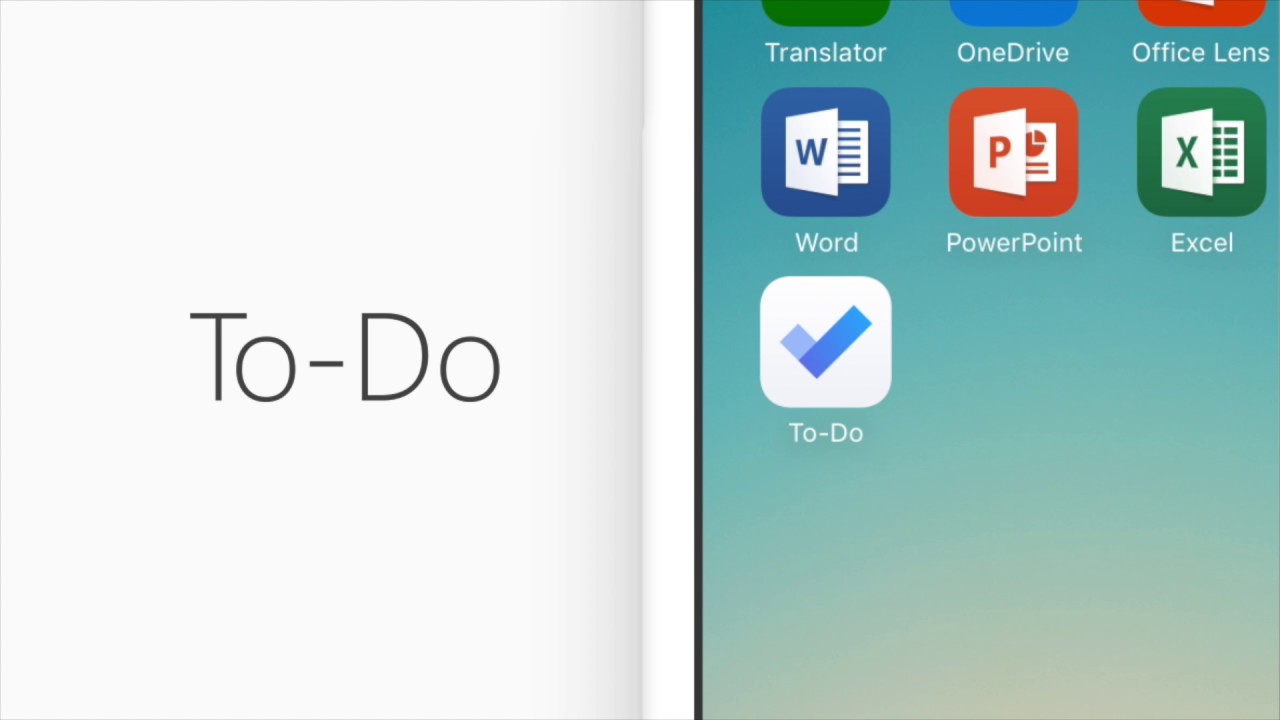Reminder apps let you organize your tasks in a more manageable way with the help of your smartphones.
Everybody is busy in today’s world, and with all the commitments and tasks surrounding us, it’s easy to lose track of what you need to do. That’s why reminder apps exist, and they work by reminding you about the essential things you have to tick off your to-do list on time.

These apps can help you accomplish your daily tasks without having to remember things on your own. If that sounds interesting, let’s dive into some of the best daily reminder apps for Android and iPhone users.
Best Reminder Apps for 2024
To Do Reminder

As straightforward as the name, To Do Reminder lets you set reminders quickly using its text-to-speech feature. There’s no need to type; the reminders can be set within seconds, and you can set reminders for literally any purpose.
Not only for yourself, but you can also set reminders for your friends who tend to forget things easily. It’s a great way to look out for your buddies and ensure they don’t miss important events or tasks.
You’re allowed to customize your reminders to fit your needs. For example, your reminders can be set to repeat on certain days or every day. This app is available on both the App Store and Play Store.
Todoist

Turn around your feeling of overwhelm with Todoist, a reminder app that’ll shoot up your progress by helping you stay organized and on time.
The dashboard of this app gives you a clear overview of what needs to be done every day. You’re also allowed to set reminders for recurring due dates and perform various actions, such as:
- Set priority levels
- Set favorites
- Quick add tasks
- Assign tasks to team members
- Opt to receive timely notifications
- Add comments
- Add tasks via email
There is so much more to this app, so you should check it out as it is available on both App Store and Google Play Store.
Also Read: Expiration Reminder Tools to Get Due Dates Notifications On Time
Remind

Available for both Android and iOS users, Remind will inform you of any pending tasks and upcoming events you have. It’s an all-in-one app, especially suited for teachers and classroom work, so if you’re in that field, you will love this app.
It makes it easy to keep track of what to do and be in touch with your community of students you’re working with to accomplish tasks on time.
Other features include real-time communication, translating messages into 90+ languages, sharing files from your favorite sites, etc, making it one of the best reminder apps for Android and iOS. You can download this app from both the App Store and Play Store.
ClickUp

Trusted by companies like Samsung and IBM, ClickUp makes it easy to remind yourself and others within your circle of friends or co-workers. 👥
Some of the many impressive things that this app allows you to do include:
- Delegate reminders to your team
- Set recurring schedules
- Add attachments and comments
- Reschedule reminders as needed
One feature that stood out is their ability to create a reminder from conversations or comments. This means that from the dashboard, whenever you see an important conversation or comment about a certain task or event, you can set a reminder then and there without leaving the page.
The app is available on App Store and Play Store.
BZ Reminder

Simple and does what is required, BZ Reminder will ensure you don’t get even more overwhelmed by too many distractions on the interface on top of the tasks you already have.
This app is easy to get around and set reminders, and you can customize them to your needs. It allows you to set reminders for anything, such as birthdays, calls, repeating tasks, or events from your calendar.
BZ Reminder has received over 1 million installs and 2700 user reviews, which tells a lot about the app’s usefulness. Users can download this app from App Store and Google Play Store.
Microsoft To Do
Microsoft To Do goes along with their Productivity Suite, so if you’re already using that, you’d be very comfortable with this app. We’re all aware of how good this company is, and it reflects in this app.
To Do by Microsoft makes it easy to create lists of what you need to remember. It has a “smart suggestion” feature that learns your habits and suggests what you might need to do in the future.
Overall, it’s user-friendly and has many excellent features that’ll make your life much easier. This app is available on App Store and Play Store.
Things
Only available for iOS, Things will lay a clear foundation for you to get things done on time. It follows a timeless design and offers many further integrations to enhance the app’s functionality.
You can set reminders for on-the-spot tasks or even for the ones that are meant for later. You can plan the entire upcoming week, as the app can work as a weekly planning tool, with repeating tasks, deadlines, scheduled to-dos, etc.
Also, if you’re a fan of minimal design interfaces, you’d love Things.
Carrot

If you like being pushed a little more than usual, then Carrot is your app for that. It won’t shy away from giving you that extra nudge and being hard on you to ensure you’re ticking the tasks off the to-do list.
It strives to make things efficient for you, and if you’re being laid back regarding the tasks, this app will give you a reality check for it. However, when you complete tasks on time, you get fun rewards like mini-games (not unlike a few Apple Arcade games), upgrades for the app, and even a digital kitten. 🐈
Due

Due is another app currently available only for iOS devices, so if you’re an iOS user, then you’ll love this app that does all the heavy work for you. It remembers everything so you can sit back and focus on other things until it’s time to finish the task.
You can set reminders with just one tap and get repeated notifications to ensure it doesn’t get lost between all the other daily notifications.
You can also snooze reminders or set them for a later date from the notification panel, which is why it is one of the best reminder apps for iPhone. The app is available on App Store.
Life Reminders
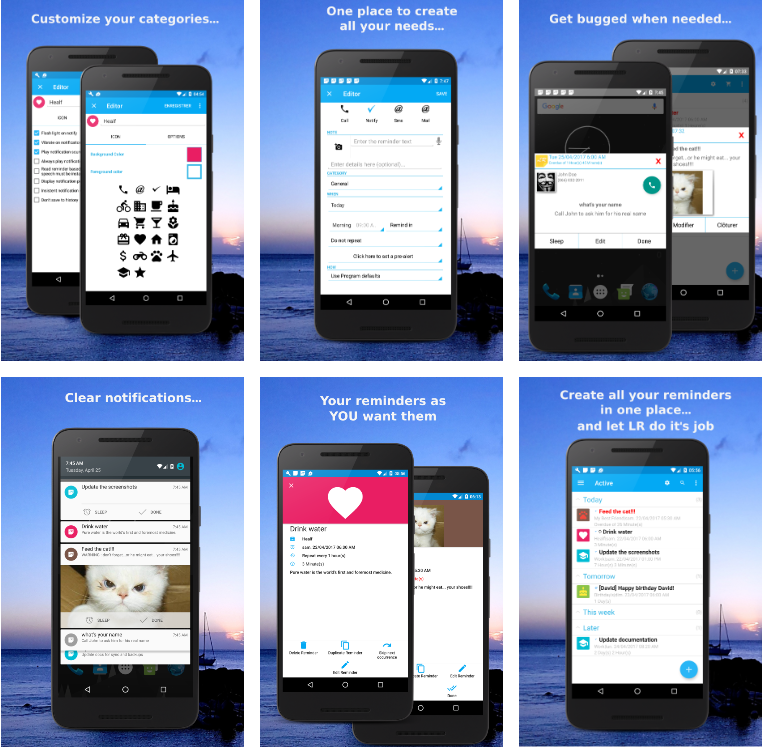
In this busy hustle and bustle of life, getting things done on time is a tough task to do. Getting reminders on time is all people need. Your dependable memory aid, Life Reminders, is here. With their robust app, which supports four types of reminders, you can simplify your life!
- Call Reminder: The practical popup from Life Reminders has a call button. Staying connected has never been simpler, whether it’s making a reservation at your favorite restaurant or getting in touch with a client.
- Task Reminder: Keep track of your to-do list with the help of our convenient popup reminders. Never again forget to pick up groceries or miss an important deadline.
- Email Reminder: Use Life Reminders to easily send emails to specified recipients. Send timely meeting reminders, heartfelt birthday wishes, or any other significant communications that need particular attention with this tool.
You can download this app from the Play Store and get relief from the stress of remembering things!
Remember The Milk
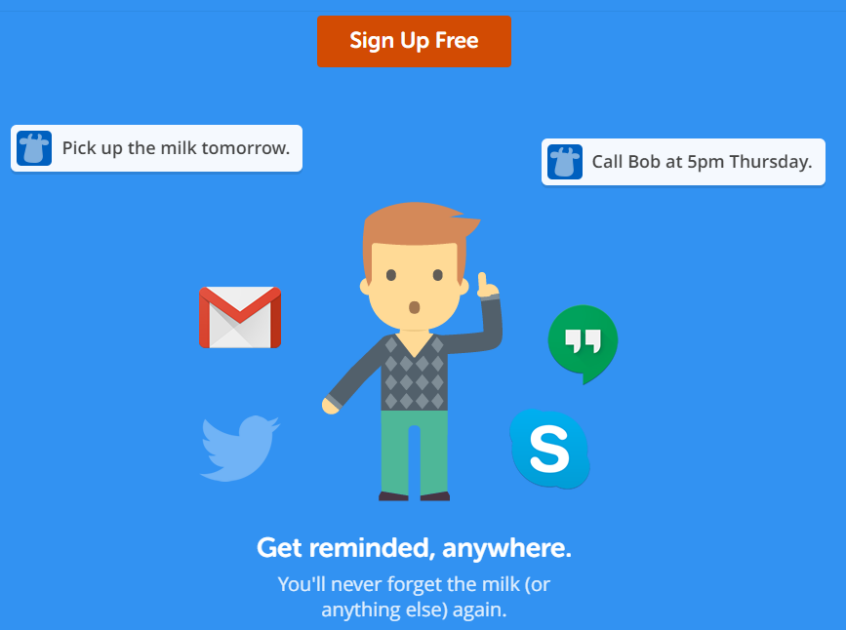
Popular task management and reminder Remember The Milk was created to increase productivity. It has a simple UI and effective tools for managing tasks and activities. Users may efficiently prioritize jobs, specify due dates, and build to-do lists.
Setting location-based reminders, which ensures users are informed when they are close to a certain spot, is one of its notable features. The application also offers seamless device syncing, enabling customers to access their tasks from any location.
For customers that utilize numerous programs, it interacts with well-known platforms like Gmail, Outlook, and Google Calendar to streamline productivity. The smart add feature of the service enables rapid task entry using natural language input.
Additionally, this is a helpful tool for teams and families since it fosters teamwork by enabling users to exchange tasks and lists.
Remaining productive and organized is made easier for both individuals and groups with the help of Remember The Milk’s user-friendly features, cross-platform compatibility, and comprehensive task management system. This app is available in both Play Store and App Store.
Now that we have all the great reminder apps in one place, let’s touch upon a few things regarding reminder apps that you need to know.
What is a Reminder App, and How Does It Help?
A reminder app is a digital application intended to aid users in remembering significant chores, occasions, or activities. It acts as a personal assistant by reminding users of forthcoming responsibilities at certain times or dates, helping them keep on schedule and organized in their everyday lives. These applications are accessible and handy methods to manage one’s schedule, and they may be loaded on smartphones, tablets, or PCs.
Additionally, to make sure users don’t forget their obligations, these applications may send reminders via text messages, emails, or pop-up warnings. Reminder applications make use of technology to increase productivity, lower stress levels, and make a substantial contribution to efficient time management in both personal and professional situations.
Users may often enter various reminders into the app, including birthdays, appointments, meetings, and basic to-do lists (you can also check out our list of to-do list apps). The reminders may be tailored based on certain dates, times, or locations, and occasionally, even recurrent notifications for reoccurring occurrences can be configured. Modern reminder applications sometimes include extra features, like priority settings, collaboration possibilities, and multi-device device synchronization.
Difference Between a Reminder App and a Regular To-Do App
The clearest answer to this would be that most to-do apps allow you to jot down things you need to do. Nothing more and nothing less. On the other hand, a reminder app will remind you about those things on top of allowing you to jot them down.
Additionally, you get reminders about it to make sure you tick off those tasks and not forget them.
Finally, if you’re convinced about getting a reminder app, you should also know the factors that separate the good reminder apps from the not-so-good ones. Let’s check them out below:
Features That You Need To Look For in a Reminder App
While every app differs in terms of the features they provide, here are some “must have” features that you need to look for in the reminder app you go for:
- Scheduled reminders
- Snooze/delay reminders
- Clean, simple, and easy-to-understand interface
- Create lists
- History and progress of the logs
- Repeat tasks
- Time-sensitive reminders
There can be more, but the above points are a good starting point. If your reminder app provides integrations with third-party apps, including secure calendar apps for added privacy, then that’s a huge bonus.
FAQs
Yes, the majority of contemporary reminder applications provide seamless device synchronization. Users may access their reminders from any location by entering into the same account on many platforms, such as smartphones, tablets, and laptops.
Indeed, reminder applications frequently include features that enable collaboration, allowing several users to get reminders for shared tasks or events.
Yes, some reminder applications use motivating elements like incentives, uplifting messages, and progress monitors to encourage job completion and increase user productivity.
A number of reminder applications offer geolocation-based reminders that notify users when they are close to a certain spot. These apps transmit alerts through GPS technology, providing prompt reminders based on the user’s actual location in relation to predetermined locations or tasks.
Conclusion
Humans can’t remember everything they need to do, especially if it’s a lot. And the fact that some of our lives can be very chaotic and busy adds to the difficulty.
Fortunately, we have reminder apps to tackle that problem, and the ones mentioned above will get the job done for you.