Sales prospecting tool helps businesses automate the search for potential customers, save time for sales teams, and increase efficiency in finding and qualifying leads.
Sales prospecting tools can help streamline and automate the lead generation process, provide valuable insights into targeting the right prospects, and improve conversion rates.
Geekflare has researched and listed the best sales prospecting tools based on features such as multi-channel communication, integration possibilities, lead qualification, and AI capabilities.
- 1. Apollo – Best Overall
- 2. Kaspr – Best for Reliable Data from 150 Providers
- 3. Hubspot Sales Hub – Best For a Personalized Prospecting Workspace
- 4. Zoominfo SalesOS – Best for Reaching Prospects with Buying Intent
- 5. Clearbit – Best for Audience Creation with Attributes
- 6. Outreach – Best for Quick Actionable Recommendations
- 7. Overloop – Best for Multi-Channel Engagement
- 8. Vainu – Best for Automating Prospecting
- 9. Leadfeeder – Best for Finding Decision-Maker Emails
- 10. LeadFuze – Best for Hyper-Targeted Searches
- 11. Lusha – Best for Getting Seven-Step Verified Data
- 12. Mixmax – Best for One-Click Scheduling
- 13. Growbots – Best for Precise Databases for Niches
- 14. Signals – Best AI-Powered Solution
- 15. LinkedIn Sales Navigator – Best For Connections-Based Account Prioritization
- 16. Owler Max – Best for Personalizing Outreach with the Latest Information
- Show less
You can trust Geekflare
At Geekflare, trust and transparency are paramount. Our team of experts, with over 185 years of combined experience in business and technology, tests and reviews software, ensuring our ratings and awards are unbiased and reliable. Learn how we test.

Apollo
Best Overall
- Contacts Database275 Million+
- Multi-Channel OutreachEmail, Call, LinkedIn
- AI CapabiltiesFor Email Writing & Custom Sequences
About Apollo
Apollo is a robust cloud-based sales automation tool for lead generation, contact database management, and email outreach. It offers many features to make sales prospecting efficient and effective.
Apollo simplifies sales prospecting with a comprehensive database of over 275 million contacts and over 60 million companies. You can filter leads based on industry, job title, location, and company size.
With Apollo, you can create automated, multi-step outreach sequences, including emails, calls, and LinkedIn tasks. It provides automated email content, leads scoring, and customizable playbooks to streamline the outreach process, making sales prospecting efficient and effective.
Apollo’s built-in dialer allows users to make, receive, record, and log calls to a CRM, while the task manager helps track various communication and action items such as calls, emails, and LinkedIn connections.
Use Apollo AI to craft hyper-personalized emails based on relevant buyer signals. For data synchronization, Apollo integrates with significant CRMs, such as HubSpot and Salesforce.
Apollo also includes a library of 21+ automation templates for quick deployment and provides alerts on lead signals via Slack, email, or Apollo’s control center.
Apollo Features
Contains accurate and enriched data, including email addresses, phone numbers, company details, social media profiles, and technical information.
Offers efficient integration with various sales and marketing tools using Zapier.
Features a clean, easy-to-navigate dashboard with solutions like engage, conversations, deals, enrich, and plays.
Apollo Chrome extension helps you find emails and phone numbers on LinkedIn, Gmail, and company websites.
Apollo Pros/Cons
Offers +275 million contacts in a database for lead generation
Use Outreach integration to engage directly with leads and contacts.
Save contacts or add to the list without limits, even with a free plan.
Lacks native integration with Zoho (needs Zapier).
Limited automation templates.
Apollo Pricing
| Plan | Monthly Pricing/User | Offerings |
|---|---|---|
| Free | Free | Intent signals and filters, AI-powered email writing, LinkedIn and Gmail extensions |
| Basic | $49 | Outreach and SalesLoft integration, advanced filters, email tracking, advanced Greenhouse integration |
| Professional | $79 | Uncapped sending limits with SendGrid, advanced reports, and dashboards, AI-assisted email writing, website visitor tracking |

Kaspr
Best for Reliable Data from 150 Providers
- Contacts Database500 Million+
- Multi-Channel OutreachEmail, Call, LinkedIn
- AI CapabilitiesNone
About Kaspr
Kaspr is a powerful sales prospecting tool designed to help sales teams find and engage with potential prospects efficiently. It streamlines the prospecting process, making identifying and converting leads into lasting partnerships easier.
Kaspr offers a LinkedIn Chrome Extension that directly provides accurate phone numbers, email addresses, and company information from LinkedIn profiles, groups, events, and posts.
Kaspr dashboard allows users to manage leads, create lists, add notes, assign tasks, and track progress. Its contact enrichment feature provides valuable insights that improve B2B email outreach.
Kaspr automates LinkedIn messaging campaigns, from initial connection requests to follow-up messages. Kaspr integrates with popular CRM tools like Salesforce, HubSpot, and Pipedrive. It also offers team analytics to track performance and optimize workflows.
Kaspr stands out for its high data quality, especially for phone numbers. Its integration with Cognism provides access to a large US cell phone database, enhancing its prospecting capabilities. Its user-friendly interface saves time and increases productivity.
Kaspr Features
Provides contact enrichment workflows to improve B2B email outreach.
Automates LinkedIn messaging campaigns – connection requests, follow-up messages, etc.
Simple and intuitive user interface that saves time and boosts productivity
Kaspr Pros/Cons
Access to a large US cell phone database via Kaspr’s integration with Cognism group.
Collects data from 150+ providers and updates in real-time.
LinkedIn Chrome extension offers powerful data scraping features.
Gmail integration is not available.
Too LinkedIn-focused.
Kaspr Pricing
| Plan | Monthly Pricing/User | Offerings |
|---|---|---|
| Free | Free | LinkedIn Chrome extension, Dial from Kaspr, and third-party tool integrations. |
| Starter | $45 | Zapier integration, Unlimited LinkedIn cadences, Basic API access, Credit rollover |
| Business | $79 | Unlimited lead lists, Advanced API access, Unlimited enrichment workflows, Custom member permissions |

Hubspot Sales Hub
Best For a Personalized Prospecting Workspace
- Contacts DatabaseYour CRM Database
- Multi-Channel OutreachEmail, Call, Facebook Messenger
- AI CapabiltiesFor Emails & CTAs
About HubSpot Sales Hub
HubSpot Sales Hub automates sales processes, manages leads, tracks deals, and streamlines repetitive tasks. It integrates seamlessly with other HubSpot tools like Marketing Hub and Service Hub, providing a unified view of customer interactions.
HubSpot Sales Hub allows for real-time tracking of sales deals, with features such as automation, centralized deal management, email sequences, meeting scheduling, sales playbooks, document tracking, and task management.
HubSpot Sales Sequence tool helps increase engagement and conversions with personalized email sequences, while the Meetings tool streamlines scheduling so sales teams can focus on building relationships.
Customized playbooks ensure consistent and effective sales interactions. The Document tool tracks sales documents, providing insights into prospect engagement. The Tasks feature ensures that critical follow-ups and deadlines are met.
HubSpot’s prospecting software is part of its Sales Hub Professional or Enterprise plans. Its features are more focused on lead management and growth than lead generation.
HubSpot Sales Hub Features
Offers robust automation for email sequences, task reminders, and deal tracking.
Allows users to create personalized email sequences to boost prospect engagement and conversions.
Streamlines sales interactions with customized sales playbooks.
HubSpot Sales Hub Pros/Cons
Offers omnichannel marketing automation
Conversation intelligence records valuable insights from customer calls that you can use to coach your sales team.
Use custom fields to find precise contacts in your CRM database.
Steep learning curve.
Additional setup and configuration are required for third-party integrations.
HubSpot Sales Hub Pricing
| Plan | Monthly Pricing/User | Offering |
|---|---|---|
| Sales Hub Professional | $90 | Customized playbooks, prospecting sales tools, call coaching and transcription, automation tools, sequences |
| Sales Hub Enterprise | $150 | Recurring revenue tracking, lead form routing, conversation intelligence, advanced permissions, predictive lead scoring |
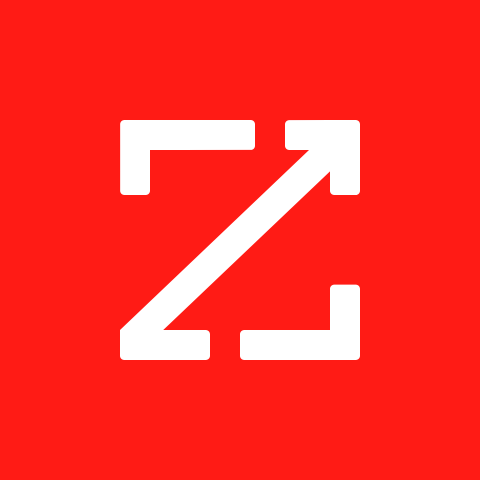
Zoominfo SalesOS
Best for Reaching Prospects with Buying Intent
- Contacts Database244 Million+
- Multi-Channel OutreachEmail, Call
- AI CapabilitiesFor Emails & Interactive Chat
About ZoomInfo SalesOS
ZoomInfo offers a suite of marketing intelligence tools, such as SalesOS, MarketingOS, TalentOS, and OperationsOS. Its SalesOS software comprises a vast B2B contact database with over 70 million phone numbers and 174 million verified email addresses.
ZoomInfo SalesOS automates your sales by helping you build and execute multi-touch sales cadences with a direct phone dialer and email tool. Using conversation intelligence also enables you to organize contacts, route leads to the appropriate salesperson, and pick data-driven insights from live calls and sales workflows.
ZoomInfo’s MarketingOS offers a comprehensive account-based marketing (ABM) solution for finding qualified leads based on buyer intent signals. By combining SalesOS and MarketingOS, users can generate more sales by automatically routing quality leads to the appropriate salesperson.
MarketingOS works with SalesOS to help convert leads into sales using B2B intelligence. It also facilitates cross-channel advertising through social media and display ads and helps generate leads through online forms like website chat and web form enrichment.
ZoomInfo SalesOS Features
Offers direct phone dialer and email tool.
Tracks website visitors and helps you connect with decision-makers.
Easy integration with Salesforce, HubSpot, and other popular CRMs.
ZoomInfo SalesOS Pros/Cons
Automates sales based on buyer intent signals.
Extensive customer database of +70M phone numbers and +170M emails.
ZoomInfo Copilot helps in AI-powered interactive chats and email writing.
Some users have reported outdated or inaccurate data.
Quote-based pricing can be expensive for some businesses.

Clearbit
Best for Audience Creation with Attributes
- Contacts DatabaseYour CRM Database
- Multi-Channel OutreachEmail, Call
- AI CapabilitiesFor B2B Data Enrichment
About Clearbit
Clearbit is a powerful sales prospecting tool that provides comprehensive data on companies and their contacts. It offers advanced features for lead enrichment, account-based marketing, and intent data integration.
Clearbit’s lead enrichment enhances data by adding precise attributes like contact details, job titles, corporate information, and social media profiles. This enables sales teams to personalize outreach and increase efficiency.
Clearbit’s account-based marketing tool helps locate and target high-value clients with firmographic information, technographic data, and engagement analytics, customizing messages to boost conversion rates.
Clearbit integrates with intent data providers to help sales teams target customers based on their online habits and purchasing intentions, increasing the chances of closing deals.
Clearbit offers a Chrome extension called Clearbit Connect that matches website domains with your Ideal Customer Profile. It provides details about the company, employees, emails, funding, and more.
Clearbit integrates effortlessly with popular CRM systems like Salesforce, HubSpot, and Marketo. This ensures data consistency across tools, streamlining the prospecting process and giving you the confidence that your data is always up-to-date.
Clearbit Features
It allows you to locate and target high-value clients with powerful ABM tools.
Offers customer and company attributes for precise lead management.
Verifies emails for better accuracy and deliverability.
Clearbit Pros/Cons
Extensive data points about companies and their contacts.
Find customers according to job seniority or company size.
Offers advanced campaign personalization
It can be a bit expensive for small and medium businesses.
There is no free version or free trial.

Outreach
Best for Quick Actionable Recommendations
- Contacts DatabaseYour CRM Database
- Multi-Channel OutreachEmail, Call
- AI CapabilitiesFor Analytics and Insights
About Outreach
Outreach is a robust sales engagement and intelligence platform tailored for enterprise sales teams. It streamlines sales processes by automating tasks, offering advanced analytics, and integrating with various tools.
Outreach automates follow-up sequences, auto-syncs prospect data with CRM systems, and schedules meetings automatically. Its AI-driven analytics provide valuable insights through deal health scores, prospect sentiment analysis, automated speech recognition, and deal forecast simulations.
Outreach integrates well with popular CRMs like Salesforce, HubSpot, and Microsoft Dynamics 365 Sales, as well as other tools like DocuSign, Intercom, ZoomInfo, and 6sense.
Outreach is designed for enterprise sales teams, particularly those with complex sales cycles and large teams. Its sophisticated capabilities and scalability make it ideal for such organizations.
While Outreach is a powerful tool for enterprise sales, its complexity and pricing structure may not suit smaller or budget-conscious teams.
Outreach Features
Offers robust AI-powered features.
Provides actionable insights through deal health score, automated speech recognition, sentiment analysis, and deal forecast simulation.
Browser extension and frictionless integration with CRM tools make lead generation easy.
Outreach Pros/Cons
Offers sentiment analysis and forecast simulation
Supports 90+ third-party integrations
Customizable dashboards for monitoring individual and team performances.
The steep learning curve for new users.
Additional charges for onboarding and implementation.
No simultaneous dialing with the built-in dialer.

Overloop
Best for Multi-Channel Engagement
- Contacts DatabaseYour CRM Database
- Multi-Channel OutreachEmail, Call, LinkedIn
- AI CapabilitiesNone
About Overloop
Overloop is a powerful sales prospecting tool for B2B sales teams. It specializes in multichannel sales management and helps manage the entire sales pipeline and close more deals.
Sales reps use Overloop to gather detailed prospect information and create targeted lists. It automates outreach through personalized cold emails, LinkedIn messages, and follow-up calls.
Overloop tracks prospect engagement and sales performance across multiple channels. It integrates with popular CRMs like Salesforce, Pipedrive, and HubSpot.
Designed for B2B sales teams, Overloop’s automated email finder quickly locates accurate contact information. Its personalization tools allow customization of outreach at scale.
Overloop’s multichannel campaign management coordinates emails, calls, and LinkedIn messages. It also provides sales analytics and reporting to measure performance effectively.
Overloop Features
Cold calling with Aircall integration right from the Overloop dashboard.
Integrates with Calendly for automated call and meeting scheduling.
Offers templates for tasks, workflows, and automation for better productivity.
Overloop Pros/Cons
Access to a team of Outbound specialists to get started with outbound sales.
Reach your new LinkedIn connections with condition-based email sequences.
Bounce reporting helps you improve email deliverability.
Users have reported occasional software crashes.
You need to pay for additional email finder credits. Unused credits are lost.
No free trial or free version

Vainu
Best for Automating Prospecting
- Contacts Database75 Million+
- Multi-Channel OutreachEmail, Call, Facebook, LinkedIn, X
- AI CapabilitiesFor Data Scraping
About Vainu
Vainu is a B2B business database and sales intelligence software designed to simplify and automate sales prospecting.
Vainu offers a comprehensive database of millions of company profiles enriched with detailed data, technographics, and events. Users can filter through this database to identify prospects that fit their ideal customer profile, including contact details like emails and phone numbers.
Vainu’s efficient workflow triggers automate list-building and provide notifications for potential prospects meeting specific criteria, using artificial intelligence to optimize your sales efforts.
Vainu is designed for sales teams and businesses aiming to automate their prospecting process, streamline manual tasks, and focus on converting more leads. It integrated with multiple platforms, including CRMs and other sales tools like HubSpot, Pipedrive, Upsales, Salesforce, and more.
The Vainu for Prospecting plan costs €3500/year and includes a Nordic countries database, email triggers, basic filtering, contact details, 1000 exports, chat support, and web profile filtering, and is limited to 1 user.
Vainu Features
Offers conditional triggers to create actions in your CRM automatically.
Provides CRM Connectors, APIs, and webhooks to integrate with popular tools.
Identifies buying intents and makes prospecting suggestions to optimize sales efforts.
Vainu Pros/Cons
Workflow triggers automate the entire prospecting process.
A proprietary website analyzer gives in-depth insights based on website keywords.
Sort and target businesses based on their website popularity.
There are no monthly plans. You will have to commit to a 12-month plan.
Additional fees for more databases.
One-time setup and onboarding fee.

Leadfeeder
Best for Finding Decision-Maker Emails
- Contacts Database228 Million+
- Multi-Channel OutreachEmail, Call
- AI CapabilitiesFor Data Scraping
About Leadfeeder
Leadfeeder is a B2B lead generation tool that helps businesses identify and engage with companies visiting their website. It uses a tracker script to monitor website visitors, providing real-time insights into their interests and behavior.
Leadfeeder is ideal for businesses looking to generate more leads from existing marketing efforts without additional investment. It particularly benefits e-commerce and B2B companies aiming to improve website performance.
Leadfeeder tracks companies visiting your site and provides detailed insights into their behavior. It scores and qualifies prospects based on their activity and demographic filters.
You can set up email alerts for specific criteria, such as visits from certain companies. Leadfeeder integrates with your CRM, enriching your data and streamlining your sales process.
Leadfeeder Features
Tracks and monitors website visitors and provides insights into their interests and behaviors.
Allows you to set up email alerts based on pre-determined criteria.
Integrates with popular CRM tools like Pipedrive, Salesforce, HubSpot, Zoho, and more for data enrichment.
Leadfeeder Pros/Cons
Set up trigger events to monitor the latest happenings in your target company.
In-depth analysis of your website/IP traffic data.
Integrate with your CRM for data enrichment.
The free plan only retains data from the last 7 days.
Some users noted inaccuracies in website tracking.
Leadfeeder Pricing
| Plan | Monthly Pricing | Offerings |
|---|---|---|
| Free | Free | 100 identified companies, visitor data of the last 7 days, and unlimited user registration. |
| Paid | $99 | All identified companies’ databases, unlimited visitor data storage, track and monitor website visitors, 2-way CRM integrations, marketing integrations. |

LeadFuze
Best for Hyper-Targeted Searches
- Contacts Database300 Million+
- Multi-Channel OutreachEmail, Call, Facebook, LinkedIn, X
- AI CapabiltiesFor Prospects List Building
About LeadFuze
LeadFuze is a powerful sales prospecting tool that streamlines finding and connecting with high-value prospects. It is designed for sales, marketing, and recruiting teams to identify and connect with qualified leads.
LeadFuze has a database of over 500 million contacts that is accurate, aggregated, verified, and matched with other data attributes. Users can use this database to create targeted lead lists and automate prospecting, with the ability to sync lists to CRM or email outreach tools.
LeadFuze supports highly targeted lead searches based on specific criteria such as industry, job title, company size, and technology used. It offers personal and business email addresses to create custom audience segments and communication lists. The platform integrates with popular CRMs and workflow tools to streamline workflows and eliminate data silos.
LeadFuze offers Fuzebot – an AI-powered automation algorithm – to discover relevant prospects on platforms like LinkedIn and Twitter, reducing the need for manual searches.
LeadFuze Features
Allows you to upload information in bulk and filter it with hyper-focused filters.
Double-verifies emails in real-time for a 0% bounce rate.
Offers detailed insights on your leads – skills, education, past employment, and more.
LeadFuze Pros/Cons
AI assistance in list building and lead generation with Fuzebot AI.
Enhances outreach by providing both personal and business email addresses.
Highly targeted searches based on various filters.
Only credit limit changes when you go from the scaling to the unlimited plan.
Chrome extension is unreliable.
Leadfuze Pricing

Lusha
Best for Getting Seven-Step Verified Data
- Contacts Database66 Million+ (USA & EU)
- Multi-Channel OutreachEmail, Call, LinkedIn
- AI CapabilitiesFor Data Scraping
About Lusha
Lusha is one of the most popular sales prospecting tools on the market. Its intuitive drag-and-drop interface makes it easy to generate leads and connect with your ideal customers.
Lusha is the first ISO-27701-compliant sales intelligence platform, which means all the prospects align with GDPR and CCPA regulations. It hosts a B2B contacts database of more than 66 million, primarily in the United States and Europe.
Lusha offers a 7-step data verification system with Trust-Filters™ for accurate and compliant databases. It provides up to 1000 contacts with enriched data and integrates with popular CRMs like HubSpot, Pipedrive, Salesforce, Outreach, Bullhorn, etc., for creating targeted contact lists.
You get various company attributes to store and sort your data more precisely. For individual contacts, you get attributes like company name, industry, job title, contact phone and email, past employment, latest job change, and more. For companies, you get attributes like company location, no. of employees, seniority, department, and more.
Lusha Email Finder is a Chrome extension that works with LinkedIn, Sales Navigator, Recruiter, Salesforce, and any company website to help you find prospect’s contact details and B2B company information.
Lusha Features
Offers 66M+ direct dials to reach your prospects on the phone.
Enables you to target high-priority accounts with company attribute filters.
Allows intent-based targeting based on buyer signals, website tracking, and more.
Lusha Pros/Cons
GDPR and CCPA-compliant database.
Target companies based on their tech stacks.
The 7 Trust-Filters™ system gives you the latest and most accurate data.
Focuses more on business data and less on social media data.
Additional paid credits are required for extensive use.
Lusha Pricing
| Plan | Monthly Pricing/User | Offerings |
|---|---|---|
| Free | Free | 5 Phone numbers, Automated email sequences, Lusha extensions, Employee headcount filter |
| Pro | $14.95 | Unlimited emails, Technology filter, Funding data filter, Team management, Zapier integration |
| Premium | $52.45 | Job change alerts, Advanced team management, Customer Success Manager, CRM Enrichment, API |

Mixmax
Best for One-Click Scheduling
- Contacts DatabaseYour CRM Database
- Multi-Channel OutreachEmail, Call, LinkedIn
- AI CapabilitiesFor Email Automation
About Mixmax
Mixmax is a powerful sales engagement platform for busy sales teams in fast-growing companies. It streamlines sales processes, automates repetitive tasks, and provides real-time insights to drive revenue creation.
Mixmax is a versatile tool that enables personalized outreach through customizable multi-channel sequences and email templates. It includes in-email dialers, CTAs, calendar links, and more. By automating workflows, reminders, and follow-ups, it reduces manual work, giving your team more control over their time and tasks.
Integration with tools like Salesforce, Google Calendar, Slack, Zoom, Dialpad, Vidyard, DocuSign, and Pipedrive enhances Mixmax’s functionality. Performance tracking features provide insights into template, email, and individual team performance, helping optimize sales strategies.
Mixmax is designed for sales teams, including SDRs, AEs, CSMs, and sales leaders. It is particularly suited for companies experiencing rapid growth, as it helps streamline processes and drive revenue creation.
Mixmax Features
Sort your contacts according to engagement score and analyze their last touch point.
Amps up your cold outreach efforts with multi-channel outreach.
Frictionless integration with popular tools – Canva, Gong, Typeform, Meltwater, Cameo, Aircall, and more.
Mixmax Pros/Cons
Round Robin scheduling for even distribution of leads.
You can create rules, alerts, and tasks automatically with Salesforce integration.
AI assistance for email writing and email automation.
Learning curve for new users.
Does not allow custom branding in the SMB plan.
Webhook automations are only available in Growth and Enterprise plans.
Mixmax Pricing
| Plans | Monthly Pricing/User | Offerings |
|---|---|---|
| Free Plan | Free | Instant scheduling, email templates and tracking, unlimited meeting templates, email polls, and surveys |
| SMB | $29 | Sidechat, No Mixmax branding, Email templates, Advanced scheduling options |
| Growth | $49 | Create personalized sequences, Round-robin scheduling, Custom branding, AI Smart Send, AI Compose |

Growbots
Best for Precise Databases for Niches
- Contacts Database180 Million+
- Multi-Channel OutreachEmail, Call
- AI CapabilitiesFor Sales Prospecting
About Growbots
Growbots is an AI-powered outbound sales platform streamlining sales prospecting and lead generation. It combines powerful lead generation, outreach, and automation capabilities in one tool.
Growbots offers access to a database of over 180 million verified business contacts worldwide, which users can filter and target based on detailed criteria.
Key features include automated email campaigns and outreach sequences, a comprehensive prospect database with 20+ data points per contact, AI-powered prospect recommendations based on your ideal customer profile, email warm-up and deliverability enhancement tools, CRM integration capabilities, and detailed campaign analytics and reporting.
Growbots is a sales prospecting tool that helps businesses generate leads and streamline outreach efforts through automation, data-driven insights, and comprehensive prospecting capabilities. It suits businesses of all sizes and supports experienced sales professionals and newcomers to outbound sales.
Growbots Features
Get enriched data with 20+ data points per contact.
A/B test email campaigns and get higher conversions.
Handles messages with the power of AI.
Growbots Pros/Cons
AI-powered prospect recommendation tool.
Added services like Concierge for campaign implementation.
Offers detailed reporting and analytics
Too much automation can lead to generic prospecting and outreach.
No browser extension for data scraping.
Growbots Pricing
| Plan | Monthly Pricing | Offerings |
|---|---|---|
| Free | Free | 3 Active campaigns, Shared inbox, Statistics, and benchmarking |
| Starter | $29 | AI automated message handling, Zapier integration, A/B testing, Deliverability monitoring, Unlimited user seats, and email accounts |
| Pro | $39 | Advanced sending limits, CRM integrations, AI template generators, Campaigns timeline access, Priority live chat support |

Signals
Best AI-Powered Solution
- Contacts DatabaseYour CRM Database
- Multi-Channel OutreachEmail, Call
- AI CapabilitiesFor Sales Prospecting & Management
About Signals Description
Signals is an AI-powered sales prospecting platform that offers a suite of sales intelligence tools to analyze, interpret, and engage with high-intent prospects.
Signals’ Contact Discovery™ Motion monitors your website visitors, gives you a predictive buying score, segments the audience intelligently, identifies accounts with real-time tracking, and offers complete data enrichment.
Signals empower you to enroll leads and contacts directly into campaigns from your CRM. This way, you can automate personalized and targeted outreach and nurture leads based on their behavior and engagement.
Signals support account-based marketing strategies by providing insights into companies that match your ideal customer profile. It enables you to identify target accounts and their associated contacts, create tailored campaigns, and engage with key stakeholders.
With Signals, you get real-time insights, multi-channel outreach, and integrations with popular tools like Zoom, GoToMeeting, Marketo, and more. This way, your sales team can focus on nurturing relationships with warm leads rather than wasting time finding cold leads.
Signals Features
Offers calendar and meeting automation for seamless scheduling.
Segments of website visitors based on industry, company size, and pages visited.
Integrates AI-powered insights with CRM data to create predictive lead scoring and real-time alerts.
Signals Pros/Cons
Advanced AI algorithms for high-quality prospect identification.
Contact Discovery™ Motion to identify and monitor website traffic and turn it into buyers’ signals.
Support account-based marketing strategies.
Plans are too expensive for a small or medium organization.
Paid add-ons are required for A/B testing, calendar scheduling, conversational landing pages, etc.
Signals Pricing
| Plans | Monthly Pricing | Offerings |
|---|---|---|
| Team | $749 | Basic chatbots and forms, AI-powered ICP segment, AI Signals score, basic CRM and calendar integrations |
| Company | $1,499 | 10+ ICP custom segments, purchase score, advanced alerts, 5 auto-drip emails, AI Signals Score |
| Enterprise | $4,299 | Targeted contact look-ups, Personalized account optimizations, Account Ownership and Global Routing Rules |

Best For Connections-Based Account Prioritization
- Contacts Database61 Million+, LinkedIn Accounts
- Multi-Channel OutreachEmail, LinkedIn InMail
- AI CapabilitiesFor Data Collection & Management
About LinkedIn Sales Navigator
LinkedIn Sales Navigator is a paid subscription service that allows you to access B2B databases on LinkedIn to connect with prospects without CRM integration.
LinkedIn Sales Navigator identifies the companies related to your industry and your company’s network. It unlocks 14+ advanced search filters to find the right prospect. It also shares news and insights to help you nurture a better relationship with your prospects.
LinkedIn Sales Navigator boosts your prospect conversions with features like getting alerts for a critical decision-maker, showing up as a trusted advisor through an account IQ badge, frictionless CRM integrations if required, and more.
With LinkedIn Sales Navigator, you get potential leads who already follow your company, indicating their interest in your brand. Also, discover leads posted on LinkedIn within the past month for targeted engagement.
LinkedIn Sales Navigator Features
Find prospects who recently changed jobs, offering meaningful outreach opportunities.
Identifies contacts with shared connections, facilitating warm introductions and fostering relationships.
Offers advanced search filters like relationship, industry, school, language, and geography.
LinkedIn Sales Navigator Pros/Cons
Connect and engage with prospects using smart links and InMail.
Proactive alerts, notifications, and real-time information to increase efficiency.
Track and monitor potential leads without relying solely on a CRM.
You cannot export search results or lead lists to an Excel or CSV file.
CRM integration is only available in the Advanced Plus plan.
LinkedIn Sales Navigator Pricing
| Plans | Monthly Pricing | Offerings |
|---|---|---|
| Core | $79.99 | Account prioritization, real-time alerts, lead and account recommendations, advanced search filters, and more. |
| Advanced | $135 | Dedicated LinkedIn account team, usage reporting, enterprise license management, TeamLink, Smart Links, buyer intent signals, and more. |
| Advanced Plus | Custom | ROI reporting, lead/contact creation, data validation, and CRM integrations. |

Owler Max
Best for Personalizing Outreach with the Latest Information
- Contacts Database150 Million+
- Multi-Channel OutreachEmail, Call
- AI CapabilitiesFor Messaging & Emails
About Owler Max
Owler Max is a robust sales prospecting tool with over 5 million users and a database of over 20 million public and private companies. It excels at helping users convert calls and emails into customers through targeted marketing strategies.
Owler Max provides real-time data insights, contact information, and sales triggers to streamline the sales process and drive revenue growth, making it a valuable asset for enhancing sales efficiency.
Owler Max allows you to explore over 45 million competitor graphs and insights using an exclusive competitor graph feature. Key features include Events and Insights, Advanced Search, Weekly Showdown, Web Platform, Daily Snapshot, and Company Profiles.
Owler Max Features
Allows you to create unlimited custom lists for your key accounts.
Provides advanced search and filtering features.
Tracks direct and indirect competitors with a competitor graph.
Owler Max Pros/Cons
Generates leads and competitor data with a single click.
Daily reports in your inbox with data-driven analytics and actionable insights.
Offers personalized outreach empowers a targeted campaign.
Outdated data for some countries.
Most of the integrations are only available in the Enterprise plan.
Owler Max Pricing
| Plans | Monthly Pricing | Offerings |
|---|---|---|
| Community | Free | Standard search filters, follow up to 5 companies |
| Pro | $39 | Advanced search filters, Discover competitors, Daily Snapshot and Instant Insight, Unlimited custom lists |
| Enterprise | Custom | Firmographics API, competitor API, news and key events API, Marketo integration, CRM integration, and Owler Chrome extension. |
Best Sales Prospecting Tools Comparison
Here, we compare the best sales prospecting tools based on pricing, integration capabilities, and browser extension availability.
Why is the Sales Prospecting Important?
Sales prospecting is important because it helps businesses identify potential customers and opportunities for growth. It keeps sales pipelines active, targets qualified leads, and boosts conversion rates and revenue.
Sales prospecting helps in tailoring sales strategies, building customer trust, identifying trends early, understanding customer needs, expanding client base, and increasing conversion rates through targeted and personalized sales pitches.
How is Sales Prospecting Done?
Sales prospecting is the first step in building a sales pipeline. Its goal is to guide prospects through the sales process so that they can ultimately become revenue-generating customers.
Sales prospecting involves several steps.
- Define Ideal Customer Profile (ICP): Identify the key characteristics of businesses or individuals most benefit from your product or service.
- Gather contact information: Use tools like LinkedIn, sales prospecting tools, or databases to find potential leads. Verify the accuracy of this data to avoid wasting time.
- Research your prospects: Understand their needs, challenges, and industry trends. This knowledge helps tailor your approach and make meaningful connections.
- Initiate contact: Contact your prospects through personalized email outreach, cold calling, or social selling. Highlight how your product or service addresses their specific needs. Keep your communication clear and concise.
- Follow up consistently: Prospects rarely respond on the first attempt. Schedule follow-ups to stay on their radar without being intrusive.
- Track your interactions: Use a CRM system to log details about each prospect and the status of your outreach efforts. This organization ensures you don’t miss opportunities and helps you refine your approach.
- Sort high-quality leads: Qualify leads to determine their potential value. Assess their readiness to buy and prioritize accordingly. Focus on high-value leads to maximize your time and effort.
- Nurture your relationships: Provide valuable information, answer questions, and maintain regular contact. Building trust over time increases the likelihood of conversion.
Sales prospecting requires a systematic process, strategy, persistence, and effective communication to convert prospects into customers. Pre-built sales pipeline templates can help get you started on the right track.
Why do Businesses Need Sales Prospecting Tools?
Businesses need sales prospecting tools for several reasons:
- Efficiency: Automate repetitive tasks to save time and increase productivity.
- Accuracy: Access verified contact information to avoid chasing incorrect leads.
- Targeting: Identify and reach out to ideal prospects based on detailed criteria.
- Integration: Sync with CRM and other sales tools to streamline workflows.
- Analytics: Track and analyze prospecting efforts to refine strategies and improve results.
- Scalability: Manage large volumes of leads effectively as the business grows.
- Engagement: Personalize outreach to increase response rates and build stronger connections.
- Competitive Advantage: Stay ahead by accessing real-time market insights and competitive intelligence.
What Are the Other Types of Sales Software?
Alongside prospecting tools for sales teams, various popular sales software solutions, such as sales intelligence, sales engagement, sales forecasting, and sales acceleration software, can enhance lead management and optimize conversion rates.
- Sales Intelligence Software helps businesses gather and analyze data to make informed sales decisions. Various AI sales tools provide insights into potential customers, market trends, and competitive analysis.
- Sales Engagement Software manages and optimizes interactions between sales teams and their prospects or customers. It ensures consistent communication and follow-ups.
Salesforce and Zoho SalesIQ are popular sales engagement software. - Sales Forecasting Software – helps predict future sales based on buying intent, historical data, current trends, and market analysis. This helps businesses plan and allocate resources effectively.
Freshsales is a good sales software example. - Sales Acceleration Software like Salesloft is designed to speed up the sales process by providing tools and resources that help sales teams close deals faster.
Frequently Asked Questions
A sales prospecting tool is software designed to simplify, optimize, and automate one or more steps in the sales prospecting process.
Sales prospecting tools identify high-quality prospects, qualify and prioritize them, and find accurate contact data to engage potential customers. They streamline the process, improve data quality, and enable sales teams to conduct prospecting at scale.
Explore More Sales Software and Solutions
-
 EditorNarendra Mohan Mittal is a senior editor & writer at Geekflare. He is an experienced content manager with extensive experience in digital branding strategies.
EditorNarendra Mohan Mittal is a senior editor & writer at Geekflare. He is an experienced content manager with extensive experience in digital branding strategies.


