Software architecture diagram tools empower developers and the IT architect’s teams to create clear, detailed visual representations of software systems.
Software architecture diagram tools play a crucial role in clarifying system structure, streamlining the planning process, and facilitating informed decision-making. By utilizing these tools, teams can simplify complex projects, make it easy to understand the software flow, and ultimately improve the quality and success of software development outcomes.
Geekflare has researched and listed the best software architecture diagram tools based on key features such as templates, design elements, supported diagram types, and real-time collaboration
- LucidChart – Best for Templates and Integrations
- Miro – Best for Collaborative Diagramming
- Creately – Best for Variety of Diagrams
- Draw.io – Best for Free Solution
- Terrastruct – Best for Cloud Architecture Diagrams
- Gliffy – Best for Technical Documentation
- Cacoo – Best for Real-Time Collaboration
- Microsoft Visio – Best for Microsoft Office Integration
- Excalidraw – Best for Hand-Drawn Style
- Tldraw – Best for Simple Browser Usage
- OmniGraffle – Best for Apple Users
- Isoflow – Best for Interactive 3D Flowcharts
- Show less
You can trust Geekflare
Imagine the satisfaction of finding just what you needed. We understand that feeling, too, so we go to great lengths to evaluate freemium, subscribe to the premium plan if required, have a cup of coffee, and test the products to provide unbiased reviews! While we may earn affiliate commissions, our primary focus remains steadfast: delivering unbiased editorial insights, and in-depth reviews. See how we test.
LucidChart
Best for Templates and Integrations
LucidChart is an intuitive diagramming tool for software architects and development teams to collaborate on and create the best designs. It’s a popular choice for many users and helps you visualize complicated ideas and simplify them quickly through intelligent diagramming.
Lucidchart brings every member on the same page with powerful collaboration features such as mentions, comments, Lucidspark virtual whiteboard, collaborative AI, team spaces, and more. You can create technical diagrams, flowcharts, process maps, C4 models, and more. It doubles down as a documentation tool for your software architecture and systems.
Get automatic diagram creation with features like AI Prompt Flow and ChatGPT plugin. LucidChart offers security and scalability for enterprises with easy-to-control and allows you to manage account settings, data encryption, domain and publishing restrictions, and document permissions.
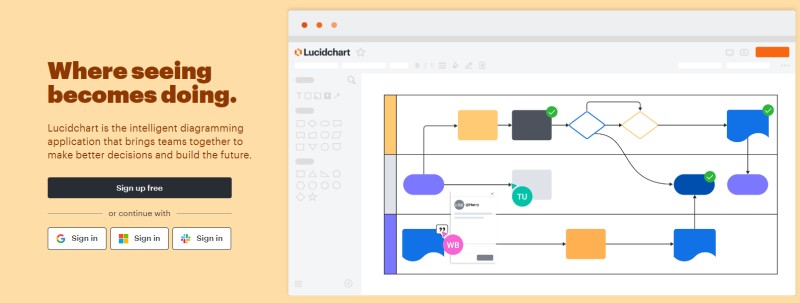
LucidChart Pros
Adherence with local and global compliance regulations like PCI, SOC 2 Type II, GDPR, and CCPA.
Dozens of integrations with apps like Slack, Salesforce, Google Wordspace, and more.
100+ templates for data flows, communication planning, business processes, production flowcharts, marketing strategy, mindmap, sitemap, network infrastructure, etc.
LucidChart Cons
The free plan has extremely limited functionality
Difficult to discover customizable templates
LucidChart Pricing
| Plans | Key Features | Monthly Price/User |
|---|---|---|
| Free | 100+ templates, commenting, presentation mode | Free |
| Individual | Unlimited editable documents, 1GB storage, premium templates, premium shape libraries | $7.95 |
| Team | Password-protected publishing, visual activities, advanced controls | $9 |
| Enterprise | Team spaces, SAML authentication, IP address whitelisting, enforceable sharing restrictions, team folders | Custom |
Miro
Best for Collaborative Diagramming
Miro is one of the best collaborative diagramming tools with useful features, real-time collaboration, and a highly customizable user interface. Miro is user-friendly, allowing both beginners and experts to learn and use it effortlessly.
Use Miro to create technical architectural diagrams, mind maps, retrospectives, process maps, product planning, wireframes, customer journeys, and more.
Miro has a large collection of customizable templates, shapes, and other design elements. It offers multiple editing tools like Zoom, Pen, Sticky Note, Text, and more. Get an option to share diagrams and work on them.
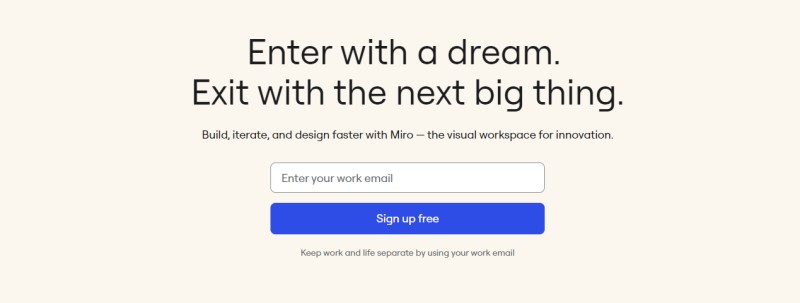
Miro Pros
Supports shape packs for Cisco, Azure, and AWS
Supports integrations with various apps such as Teams, Zoom, Webex, Slack, Atlassian, Google Workspace, Jira, and Asana.
Enterprise-grade security with AWS Key Management Service
Compliant with ISO/IEC 27001, SOC 2 Type II, SOC 3, NIST, TISAX, and GDPR.
Miro Cons
Doesn’t support Linux platforms
No option to save custom templates
Miro Pricing
| Plans | Key Features | Monthly Price/User |
|---|---|---|
| Free | 5 talktracks, 2500+ templates, 100+ integrations | Free |
| Starter | Unlimited boards, board exports, unlimited talktracks, private mode | $8 |
| Business | 2000+ advanced diagramming shapes, unlimited guests on private and team boards, SSO, OneLogin | $16 |
| Enterprise | Advanced security, premium support, flexible licensing program, SIEM integrations | Custom |
Creately
Best for Variety of Diagrams
Creately is an AI-powered diagram tool that helps you create visuals quickly, automate tasks, and discover new perspectives. Using this visual collaboration software in your development environment makes it easy for your team to work closely together from anywhere.
Creately offers an infinite canvas that works as a central hub to brainstorm and ideate, plan and strategize, diagram and visualize, research and analyze, and manage projects, meetings, and workshops.
You’ll get advanced whiteboards and the creation of diagrams, mind maps, flowcharts, class diagrams, etc. Creately provides 8k+ professional ready-to-use templates and 200k+ examples for multiple industries. It offers security features like advanced data sharing permissions, SCIM and SSO, audit logs, SOC 2 and ISO compliance, etc.
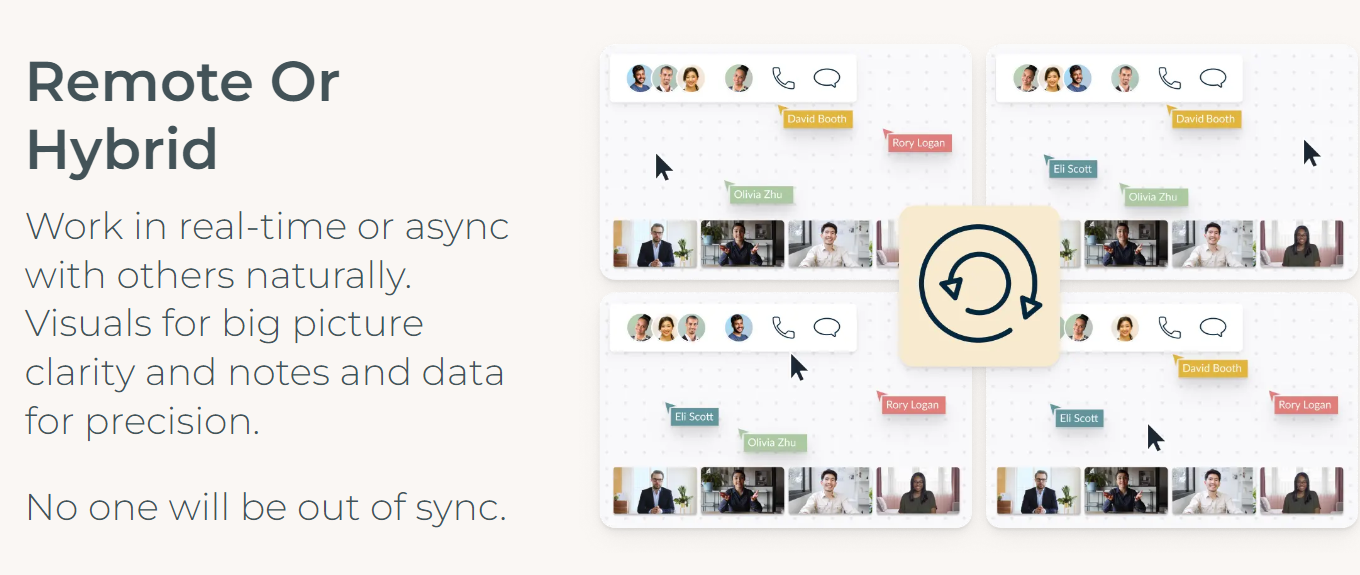
Creately Pros
Supports 70 diagramming standards and 1000+ connectors and shapes
Offers PlusCreate for drawing shortcuts
Supports free-hand drawing for annotations and illustrations and text formatting with the help of markdown shortcuts
Creately Cons
The design area is limited to large diagrams
Not so user-friendly concerning shapes, colors, positions, and more
Creately Pricing
| Plan | Key Features | Monthly Price |
|---|---|---|
| Free | Standards shape libraries, JPEG and PNG export only | Free |
| Personal | Unlimited canvases, unlimited imports, premium shapes, AI diagrams | $5 |
| Team | 50 Active folders, email/chat support, advanced collaboration | $5/user |
| Enterprise | SSO, regional data servers, multiple admin accounts, audit logs, 2-way data sync | Custom |
Draw.io
Best for Free Solution
Draw.io is a security-first diagramming tool for teams. This versatile tool allows you to create diagrams faster and save them locally using the desktop application or on the cloud using the web application.
Draw.io lets you use the web-based diagramming and sketching functionality to create diagrams and collaborate with your peers on projects. It allows you to create different types of diagrams like flowcharts, trees, process flows, circuit diagrams, floorplans, network infrastructure, story maps, timelines, sequence diagrams, freehand shapes, custom shapes, and many more.
Draw.io doesn’t store your data. It focuses on security with data governance functionalities and offers a desktop app for Linux, Windows, and macOS. Get multiple data storage options – On your device or web browser, Google Drive, DropBox, OneDrive, or GitHub/GitLab.
You’ll get a user-friendly, customizable diagram editor with functionalities like drag-and-drop, adding labels, automatic connector reroutes, customizable palettes, text formatting tools, sketch options, and keyboard shortcuts.
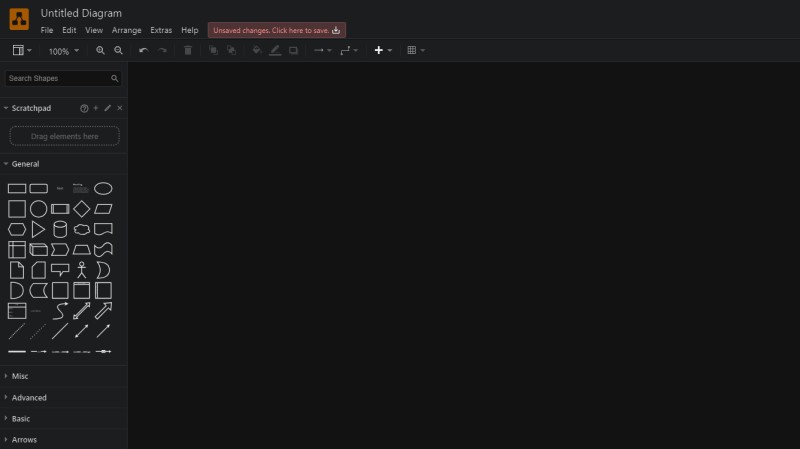
Draw.io Pros
Integration with Jira, Atlassian Confluence, Teams, Notion, NextCloud, Teams, and more.
Shared cursors for real-time collaboration and automatic syncs
Offers smart templates to create diagrams from text-based instructions.
Draw.io Cons
Limited templates
No auto-save feature; you need to manually save each diagram.
Draw.io Pricing
Draw.io is free to use. If you want to use the tool with JIRA and Atlassian Confluence, choose a paid version based on your team size.
Terrastruct
Best for Cloud Architecture Diagrams
Terrastruct is an open-source modern diagramming tool specifically designed for developers to create software architecture diagrams. It can improve your visual documentation at speed while being simple and easy to use with low maintenance.
Rising beyond a general-purpose modeling tool, Terrastruct is built to work smoothly even if you’ve complex diagramming needs. It allows you to create multi-layered, interactive diagrams and define scenarios for different layers. Get an overview of the layered diagrams by zooming out or view lower abstraction levels by zooming in.
Terrastruct offers text-to-diagram functionality, enabling you to create diagrams from text. It automatically syncs auto format for each saved diagram, avoiding potential issues with indentations or syntax styles. You’ll get a fully-featured GUI editor for better precision in diagramming
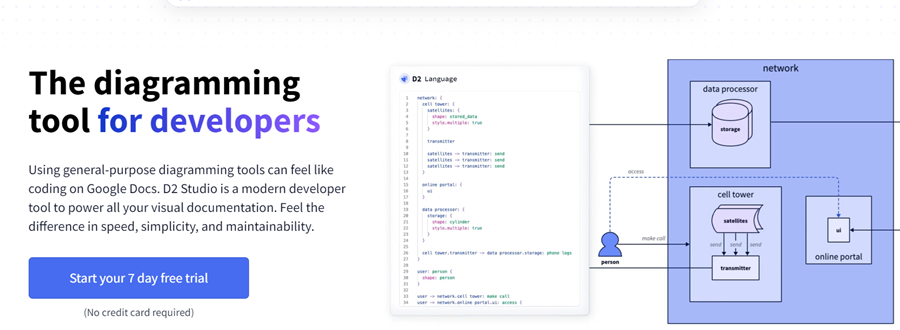
Terrastruct Pros
Source control and bidirectional editing to gain better control of the design
Custom layout engine to generate visually compelling diagrams
Strong security with password protection, SSO, and SIEM
Offers team sharing, branded presentations, admin portal, analytics and insights.
Terrastruct Cons
Supports Windows OS only
No free plan
Terrastruct Pricing
| Plan | Key Features | Monthly Price/User |
|---|---|---|
| Terrastruct Bundle | D2 studio, feature-complete GUI, branded presentations, TALA personal license, unlimited diagrams | $20 |
| Enterprise | SSO, audit trail, insights and analytics, on-premises hosting, admin portal | $30 |
Gliffy
Best for Technical Documentation
Gliffy is an easy-to-navigate technical diagramming tool for Confluence. Its intuitive interface, best-in-class support, and powerful onboarding resources will make it effortless for you to get started and learn using it.
Create complex tech diagrams with Gliffy without any training, whether your team is on Confluence Data Center or Cloud. It acts as a single source of truth for all your software architecture diagramming needs.
Gliffy supports creating different types of diagrams – network infrastructure, flow charts, Venn diagrams, mind maps, wireframes, etc. It offers real-time collaboration with team members directly by sharing designs without extra passwords or plugins
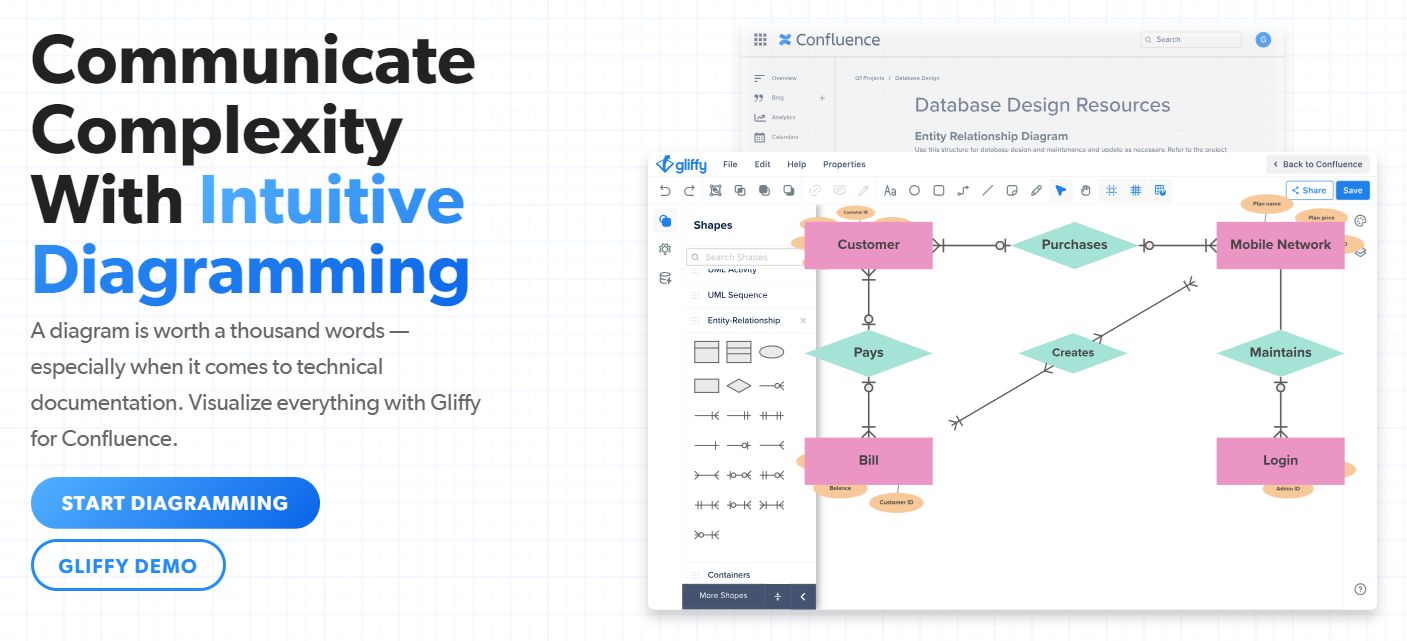
Gliffy Pros
High precision with grid view and drawing guides
Freehand drawing and sticky notes for ideation
1-click expand and collapse to reveal or conceal additional context
Drag and drop elements and a search option to find vital data quickly
Offers enterprise-grade data security and privacy with TLS encryption
Gliffy Cons
Too lightweight to handle technical diagrams
Limited color customization
Gliffy Pricing
| Plan | Key Features | Monthly Price/User |
|---|---|---|
| Professional | Unlimited diagrams, access to templates, Google Drive plug-in, private sharing | $6 |
| Enterprise | Easy admin controls, centralized security, SSO, automatic diagram migration, team management | Custom |
Cacoo
Best for Real-Time Collaboration
Cacoo is a simple-to-use online diagramming tool for creating and real-time collaboration on flowcharts, wireframes, network designs, and other diagrams. It supports a distributed workforce, giving options to multiple users to create, edit, chat, and comment on a design simultaneously.
You can use Cacoo throughout your designing process, from ideation, creation, and approval to launch in your presentation or workflow. It’s built for everyone, from beginners to professionals, without sacrificing the features.
Cacoo helps you create dynamic charts and populate them with data imported from spreadsheets or enter them manually. It allows you to share diagrams via email, social media, or a link, export data, embed diagrams in sites or wikis, and present diagrams in presentations.
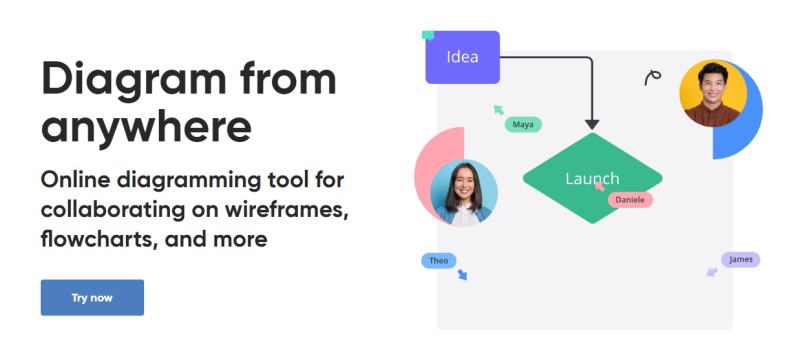
Cacoo Pros
100+ pre-built templates and shapes
The Cacoo dashboard manages diagrams, folders, and teams.
Interaction with Confluence, Adobe Creative Cloud, Google Drive, AWS, and more.
Offers timer during meetings, activity notifications, and revision history.
Cacoo Cons
Requires a stable internet connection to use Cacoo
Supports fewer mathematical symbols
Cacoo Pricing
| Plan | Key Features | Monthly Price |
|---|---|---|
| Free | Unlimited users, 6 sheets, templates and shapes, in-app video chat, comment and chat, PNG exports | Free |
| Pro | Unlimited sheets, templates and shapes, real-time editing, multiple export options, timer | $6 |
| Team | Upto 1000 users, unlimited sheets, 1 on 1 training, revision history | $6/user |
Microsoft Visio
Best for Microsoft Office Integration
Microsoft Visio is a professional diagram creation tool that allows you to create powerful designs and visualize data to bring your concepts to life. It works best for teams using Microsoft Office as the tool integrates seamlessly with it.
Whether you want to create network diagrams, flowcharts, org charts, or floor plans, Microsoft Visio comes in handy. Creating and coauthoring diagrams will enable you to make effective decisions, visualize data clearly, and execute processes efficiently.
With Visio, you’ll get dozens of pre-made templates, stencils, and starter diagrams and Visual collaboration with Microsoft 365 for commercial subscribers.
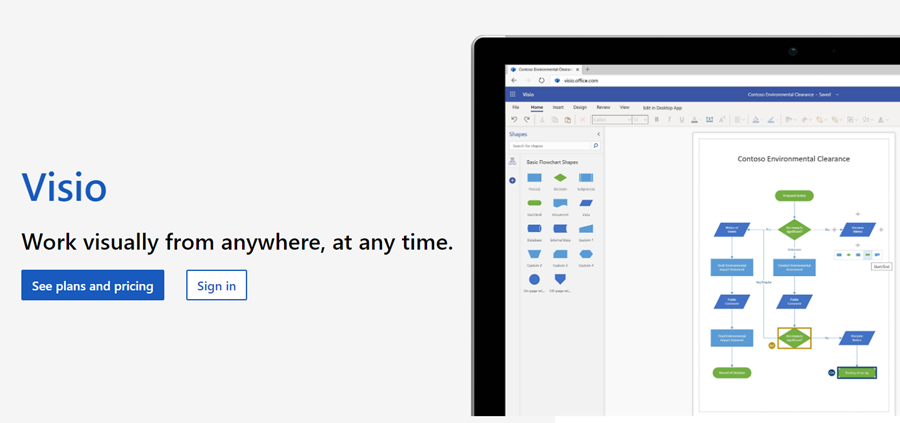
Microsoft Visio Pros
Offers Web and desktop applications and 1000+ customizable shapes
Enterprise-grade privacy and security like Information Rights Management (IRM)
Provides high-contrast support and accessibility checker
Microsoft Visio Cons
Difficulty in adjusting large designs
Not so user-friendly while creating tasks and selecting links
Microsoft Visio Pricing
| Plan | Key Features | Monthly Price/User |
|---|---|---|
| Included in Microsoft 365 | Minor editing, viewing diagrams, infographic timelines, basic flowcharts, hundreds of shapes and icons | Free |
| Visio Plan 1 | Cross-functional flowcharts, IT diagrams, software and database diagrams, grids, power BI integration | $5 |
| Visio Plan 2 | Visio desktop apps, advanced process diagrams, business process models, electrical diagrams, custom shapes | $15 |
Excalidraw
Best for Hand-Drawn Style
Excalidraw is a tool with templating having a simple user interface free of clutter. It’s one of the best tools with a virtual whiteboard for collaboration that allows you to effortlessly create diagrams giving a hand-drawn feel to each of them.
Explore more the best whiteboard software.
Use Excalidraw’s clean, open-source whiteboard to create beautiful diagrams, wireframes, etc. It offers many useful features and tools to make your design journey easier. You’ll get infinite canvas, customizable whiteboard, dark and light modes, supported shape libraries, image export to PNG, SVG, and clipboard, support for localization (i18n), and more.
Excalidraw Pros
Supports uploading images from user device
End-to-end encryption for file sharing
Excalidraw Cons
Minimum features
Supports PNG and SVG formats only to export files
Excalidraw Pricing
| Plan | Key Features | Monthly Price/User |
|---|---|---|
| Free | Full editor functions, unlimited collaborators, libraries, integrations | Free |
| Plus | Unlimited scenes and folders, access management, extended AI, presentations, voice hangouts | $6 |
Tldraw
Best for Simple Browser Usage
Tldraw is a modern, feature-rich library to create infinite canvases and whiteboards for drawings on the web. You can add a canvas to a React application in under 5 minutes by following its easy-to-understand documentation.
Getting started with Tldraw is easy and requires no high-level command of programming languages. Start by installing Tldr’s library, importing styles, and rendering the Tldr component to get a full-screen canvas to work on. Next, you can customize the editor user interface, add shapes, and collaborate on your designs.
Get a wide range of shapes like circles, arrows, triangles, rectangles, and more. Tldr provides tools like eraser, zoom in/out, redo, undo, cut, copy, delete, select all, unlock all, opacity, and more. You’ll experience multiple modes – dark, focus, and debug.
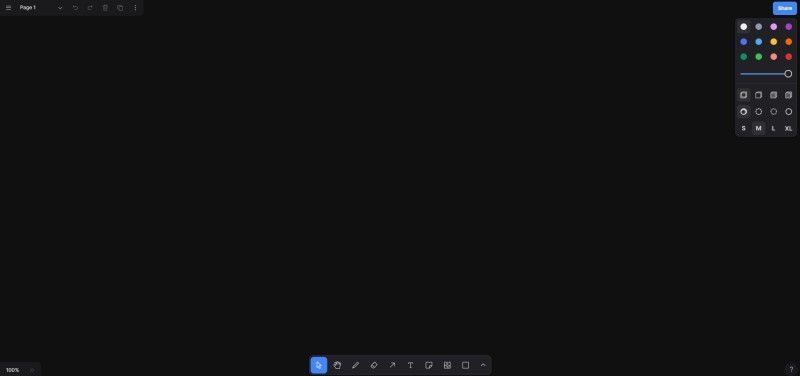
Tldr Pros
Offers 12-color palette
Image sharing and export to PNG, JSON, and SVG
Tldr Cons
Requires a stable internet connection for smooth collaboration
Doesn’t offer advanced tools for drawing
Tldr pricing
The Tldr SDK is open-source and free to use.
OmniGraffle
Best for Apple Users
OmniGraffle is an excellent drawing tool for Apple users as it works across all your devices like Mac, iPhone, and iPad. This enables you to sketch and edit a diagram on the go with useful features while the tool synchronizes data.
If you need to communicate visually and organize data effectively, use the power of OmniGraffle to beautifully diagram, design, and rapidly prototype. It’s built especially to help you explain complex ideas easily and accurately.
OmniGraffle offers professional-level vector graphics, app Lock to secure documents, supports SVG imports and paste, drag and drop objects, a ton of shapes and lines, a Pen tool to draw custom shapes, an option to add labels with the Text tool, and more.
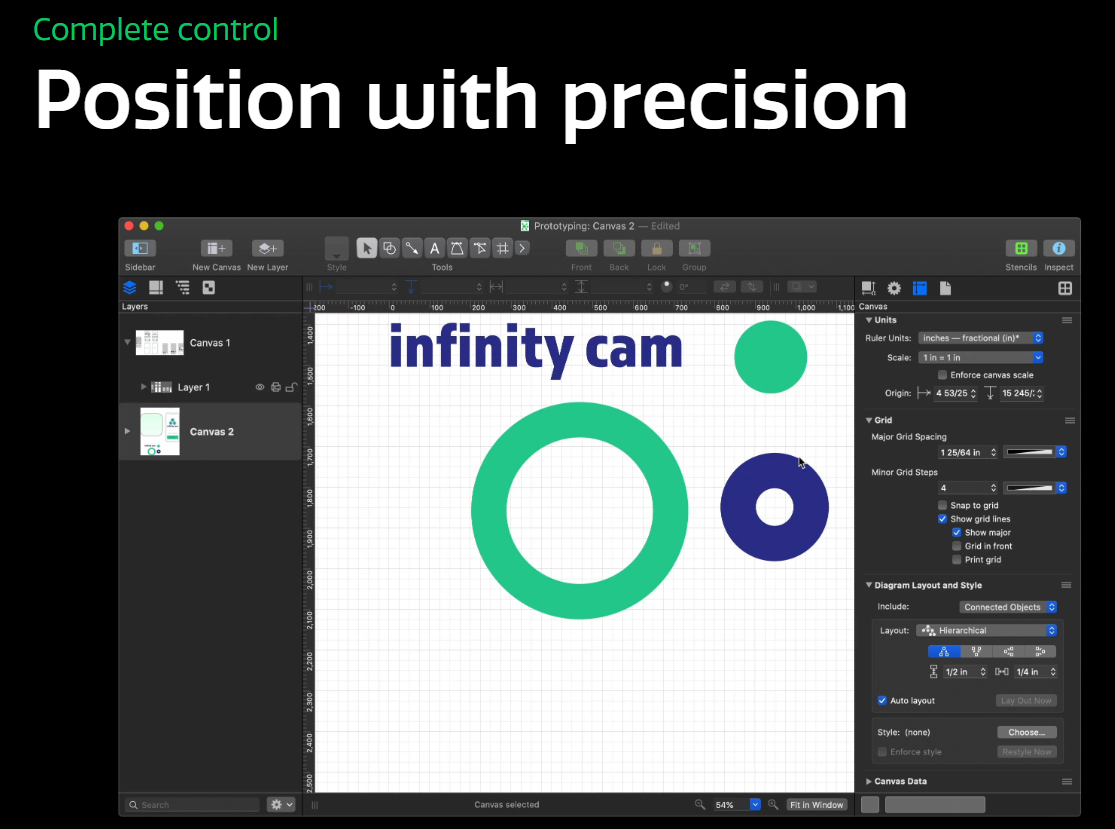
OmniGraffle Pros
Greater design control and precision with tools for alignment, snapping, and grouping
Access all documents, templates, and stencils using the resource browser for Mac
Organize all resources into folders using the Document Picker for iPad and iPhone
OmniGraffle Cons
Expensive compared to other tools
Steep learning curve
OmniGraffle Pricing
| Plan | Key Features | Price |
|---|---|---|
| Subscription (Mac+iPhone+iPad) | Canvas size modes, SVG import & paste, Shape Tool | $12.49/month |
| v7 Standard License (Mac) | Point editor tool, browse action tool, advanced export, Visio import | $149.99 (one-time) |
| v7 Pro License (Mac) | Subgraphs, SVH export, HTML image maps, mouseless editing, tables, presentation mode | $249.99 (one-time) |
| v3 Standard License (iPhone-iPad) | File support, canvases, drag and drop, line tool, shape tool, point editor, browse action | $59.99 (one-time) |
| v3 Pro License (iPhone-iPad) | Visio import and export, tables, interactive action, automation | $119.99 (one-time) |
Isoflow
Best for Interactive 3D Flowcharts
Isoflow is an open-source React-based library that’s best for drawing interactive 3D flowcharts and network diagrams. This diagram and flowchart maker tool allows your team to discuss, explore, and design complex systems and ideas.
You’ll get a drag-and-drop interface; collaboration features like file sharing and saving designs, plenty of connectors rejoins and icons, customization with adding your own icons option, etc.
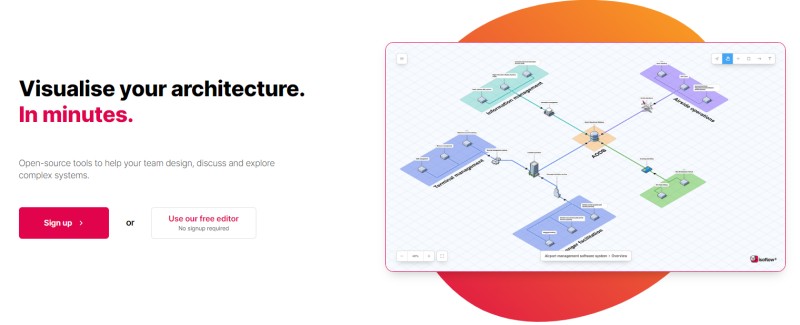
Pros
Unlimited diagraming
The option to export diagrams as an image or code
Offers custom colors, customizable menus, and zoom controls.
Cons
No project organizer and team workspaces in the free plan
Basic functionality, not suitable for all software diagramming needs
Isoflow Pricing
| Plan | Key Features | Monthly Price/User |
|---|---|---|
| Free (Open-source) | Unlimited diagrams | Free |
| Subscription | Unlimited diagrams, cloud saving, project organizer, team workspaces | $10 |
Frequently Asked Questions
Yes, Lucidchart, Diagramming AI, and EdrawMax are some of the AI-powered tools to draw software architecture diagrams.
The best diagram type for software architecture is a component diagram. It conceptualizes the software architecture and illustrates the various components that together make the software.

