Someone has rightly said: “Old is Gold”; this certainly applies to static hosting services. The rise of static websites is proof that old things come back to rock time and again. Both small and large businesses are utilizing static websites and their extended benefits. So, static websites are back, stronger than ever.
But what’s the reason that compelled the sudden rise of static sites?
Well, the trends in web development come and go, but one thing remains constant – the desire to have a high-performing website. The end-user behavior is rapidly changing as they expect blazing-fast page speed and a more engaging experience with no place for frustration.
Web developers constantly push websites to achieve more, adding more features to applications and sites to meet this demand. But in the process, website performance gets compromised.
This is where static websites come into the picture! I have gone into the details of what static websites are and their benefits, followed by the best static website hosting solutions you can find based on my experience.
So now let’s find out the top platforms where you can host your static website to start reaping its benefits.
Netlify
With Netlify, you can publish web projects from Git repositories without complex setups and server maintenance. Automate your processes by using its CI/CD pipeline for web developers. You can even preview the entire site to see what your website looks like before publishing it.
Deploy your static website on its global and multi-cloud CDN – Edge designed to optimize performance. Netlify supports many third-party applications and tools, including add-ons such as Analytics, Identity, Forms, and Fauna database.

Utilize the automated workflow by Netlify to simplify everything through Atomic deployments, unlimited rollbacks and snapshots, cache invalidation, custom headers, DNS management, redirect, and proxy rules.
Netlify hosts your website in a redundant global Application Delivery Network for serving your web pages consistently and quickly. You can also manage your DNS zones through their dashboard.
Stay secured with automatic HTTPS as Netlify offers a TLS certificate by Let’s Encrypt for free. It provides advanced and API-driven functionality with no complex integrations. It offers an API gateway, JWT-based data access control, proxied headers for authentication, stored variables, and webhooks.
Get deeper insights into your website visitors, sources, page views, etc., through Netlify Analytics. You can also use AWS Lambda functions, manage signs, password recovery, logins, etc., without rolling your own authentication service.
Manage submissions and forms without enabling JavaScript or extra codes. With Netlify Large Media, you can handle big assets and version control your files irrespective of their size.
Kinsta
Kinsta offers a comprehensive platform for hosting web applications, databases, WordPress websites, and static sites. For static site hosting, Kinsta provides a free service to host up to 100 sites on an edge network based on Cloudflare with 260+ CDN locations.
Users can deploy sites from their GitHub, GitLab, or Bitbucket repositories. The repos can contain pre-built files or the source code to generate static sites.

Kinsta’s Static site hosting comes with automatically issued SSL certificates and custom domain support. They also provide a generous amount of monthly build minutes and bandwidth resources, with 1 concurrent build per site.
Headless CMS setups are also possible; you can run your application or WordPress site on their platform and render your content to be hosted for free on their static hosting service.
Google Cloud Storage
Leverage the highly secure and scalable Google Cloud platform that empowers businesses of all sizes, from individual developers to big enterprises.
It features Object Lifecycle Management (OLM) that you can use to configure all your data to transition automatically to low-cost storage classes. You can set criteria for your data and manage it with ease.

Google Cloud includes a growing list of global data centers with so many options for automatic redundancy. Choose the location and the way you want to store data to optimize your website for quick response time and create a complete plan for disaster recovery.
With storage class, you can determine the pricing model and availability applicable to tour stored data. You can choose:
- Standard
- Nearline once every month
- Coldline once every quarter, and
- Archive once every year
Google Cloud offers object versioning that allows you to store object copies in case they are overwritten or deleted. You can define retention periods for which you want to store the objects before deletion. You can even hold an object to prevent it from deletion.
Encrypt and store your object data through encryption keys that the Cloud Key Management Service stores. You can disable object ACLs to control access uniformly to your resources on the Google Cloud. Bucket Lock is included to let you configure data retention policies.
Send notifications when you create, delete, or update objects. Maintain data access and activity logs and control access permissions using the Cloud Identity and Access Management (IAM). Google Cloud offers integrated repositories for machine learning and analytics.
Hosting a site on GCS is easy.
Alternatives to Google Cloud Storage:
Amazon S3
You can choose the object storage service Amazon S3 to host your static website. Its cost-effective storage classes allow you to optimize your expenses while you can organize your data efficiently. Moreover, it lets you manage your website and fine-tune access controls for different people.
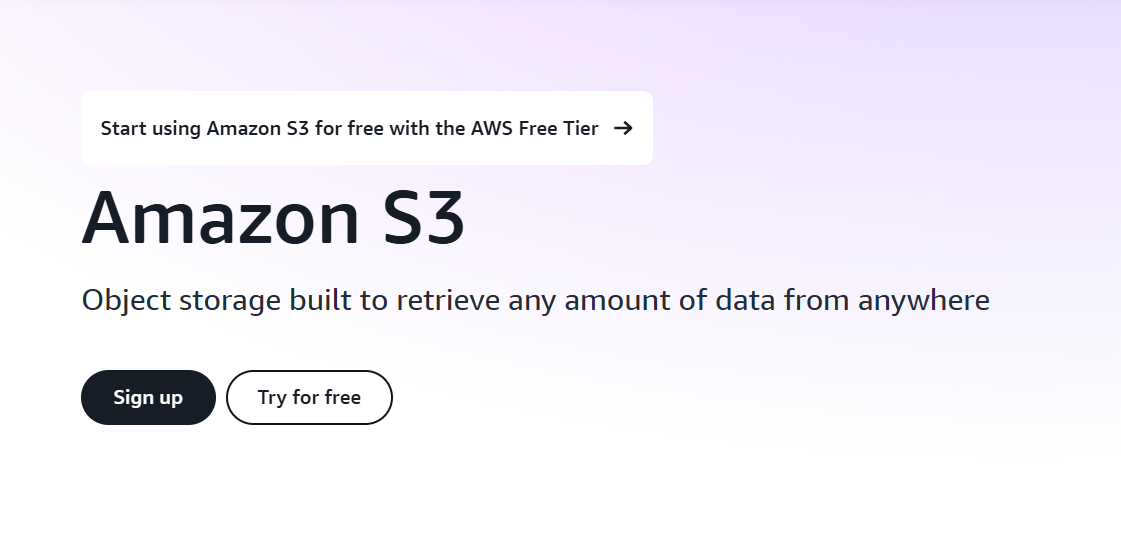
It also offers various replication features such as Recovery Time Objectives and Recovery Point Objectives to back up and restore your critical website data. Additional features of Amazon S3 are access grants, access points, multi-region access points, and organization-wide visibility into the usage of this storage. These features allow you to manage your hosting efficiently.
| Pros | Cons |
|---|---|
| ✅ Data backup and restoration for crucial situations | ❌ There could be location-based latency |
| ✅ Mountpoint to translate local API calls to Rest API calls | |
| ✅ High reliability for scaling up and down | |
| ✅ Central data management with third-party integration |
AWS offers a pay-as-you-go approach for pricing for most of its services. There is also an AWS pricing calculator that you can use to know how much it will cost you.
Vultr
Vultr supports flexible integration through S3 API and provides a scalable on-demand architecture that you can rely on. It uses NVMe caching to turbocharge performance and ensure your data is available all the time.

You can also store your static media data like images, videos, and audio.
Surge
Surge provides an easy path for the developer to deploy projects on a high-quality CDN via Grunt, NPM, and Gulp.
With every project, you can leverage support for a custom domain, pushState support, free SSL certification for Surge domains, custom 404 pages, restriction-free CLI deployment, Grunt toolchain integration, and cross-origin support for resources.

Surge integrates with the build tool you use to make deployments easier. Such tools include Grunt plugin, Gulp plugin, npm script, Git hooks, Jekyll, Node.js, Static Site Generators, CI services, and other automatic deployments.
Invite your teammates and collaborators. All you need is to just enter one command to publish your content on your website.
Render
Deploy your static site easily on Render.
Just Link GitLab or GitHub repository, and let it build your website and serve it on a global CDN. The best thing is that static sites are free on Render with no additional cost of up to 100 GB of bandwidth a month.

After exceeding 100 GB bandwidth, pay $0.10 / GB in a month. It offers automatic and continuous deployment and proactive cache invalidation for zero downtime instances. You can add unlimited collaborators and teams for free, so you can get their help in managing the site.
Render offers Pull Request Pageviews automatically to allow you to test changes and view them before publishing. Get bandwidth graphs in detail for greater transparency, native support for HTTP/2 for better page loading speed, rewrites, and redirects, so you don’t have to write codes, custom HTTP headers for improved performance and safety.
For added performance, Render offers Automatic Brotli Compression, which reduces page sizes and makes sites faster.
The render also includes automatic redirects from HTTP to HTTPS, along with an unlimited number of custom domains. In addition to supporting simple HTML/JavaScript/CSS sites, it offers complex site generators like Create React Application, Jekyll, Vue.js, Gatsby, Hugo, Next.js, and Docusaurus.
Its global CDN is incredibly fast, secure, and reliable, and it also caches all your content on worldwide network edges to deliver the best user experience.
GitHub Pages
Individual developers and want to host static websites and deploy codes online can use GitHub for free. Adding a custom domain is easy; you just have to include a CNAM file into your account.

To generate a static code, you can create a fresh repository from account management and deploy it using a subdomain to test it. GitHub provides you with one website for each GitHub account and organization, along with limitless project sites.
Firebase
Want a production-grade static site hosting? Firebase is a good option!
In addition to hosting your site, you can utilize its real-time database along with file storage. It offers free SSL certification and custom domain, even in its free plan. However, you can upgrade to a paid version for increased bandwidth limits and storage capacity.

With Firebase, deploy not only your site but also a one-page web application, progressive web application, and a mobile application landing page without any hassle.
It does not matter where your user is accessing your site; Firebase delivers fast performance with SSD-backed hosting on efficient CDNs. You get automatically configured SSL absolutely free for each deployment.
Users can also connect custom domains without painful verification. Deploying your site is also possible with a single command, and you can roll back to a version or view deployment history as well from its Firebase console.
Vercel
The all-in-one platform of Vercel offers both JAMStack and Static website deployment. It requires no configuration and works with any type of web framework. With every site, you get a preview URL that you can share with your team to collaborate.
Vercel offers blazing-fast site performance with scalable and simplistic deployments. Just move to Git to make your site live.

It supports popular front-end frameworks like Next.js, Vue.js, React, Angular, Gatsby, Hugo, Nuxt, Ember, and Svelte. Run instant tests for each deployment and then release them with full confidence. It facilitates easy integration with Git providers like GitHub, Bitbucket, and GitLab.
Vercel also features dynamic site re-building with deployable hooks, which comes in handy while working on your CMS. You can generate a single page at one go, so you do not have to rebuild the entire site. Vercel guarantees 99.99% uptime as a result of its ultra-fast global CDNs located in 70 cities.
Cloudflare
Build fast websites in no time with Cloudflare Pages. It is an efficient JAMstack solution for front-end developers, and it can help them deploy websites quickly and collaborate effectively.

Just perform the git push and let Cloudflare build and deploy it for you. This way, front-end developers can start building beautiful sites directly instead of wasting time configuring systems, updating production, and setting environments.
Cloudflare Pages works the same way as developers with deeper Git integration. Just tell them your build command, and they will handle the rest, including logs. You can also check out their quick guides for frameworks like Vue, Hugo, Gatsby, and React.
Cloudflare Pages saves your time and allows you to coordinate with each group effortlessly, including your engineers, writers, designers, and others involved in site design. It generates links automatically for every code commit and makes it easier for you to get quick feedback.
You will get unlimited free seats so that not a single collaborator will miss the opportunity to involve themselves. Cloudflare’s Access integration provides you with complete control over all the users accessing the previews.
Cloudflare Pages takes care of your infrastructure by making your website secure, scalable, and fast so you can focus only on the design and content for your website. Run your site on the fastest Cloudflare edge network to witness 115% faster speed than other platforms.
In addition to this, Cloudflare has one of the world’s largest networks that can grab traffic from the sites that are most visited. Cloudflare Pages supports HTTP/3, secure SSL, image compression, QUIC, and a lot more.
It comes with a free plan for 500 builds/month, 1 build at a time, unlimited bandwidth, sites, and requests. The paid plans start at $20/month for 5k builds/month and 5 concurrent builds.
DigitalOcean Spaces
DigitalOcean Spaces offers a built-in, powerful Content Delivery Network (CDN) that can also host your static website. It ensures excellent performance while offering a simple interface. Its CDN also reduces page load time and bandwidth costs with the help of its 200+ servers distributed globally.
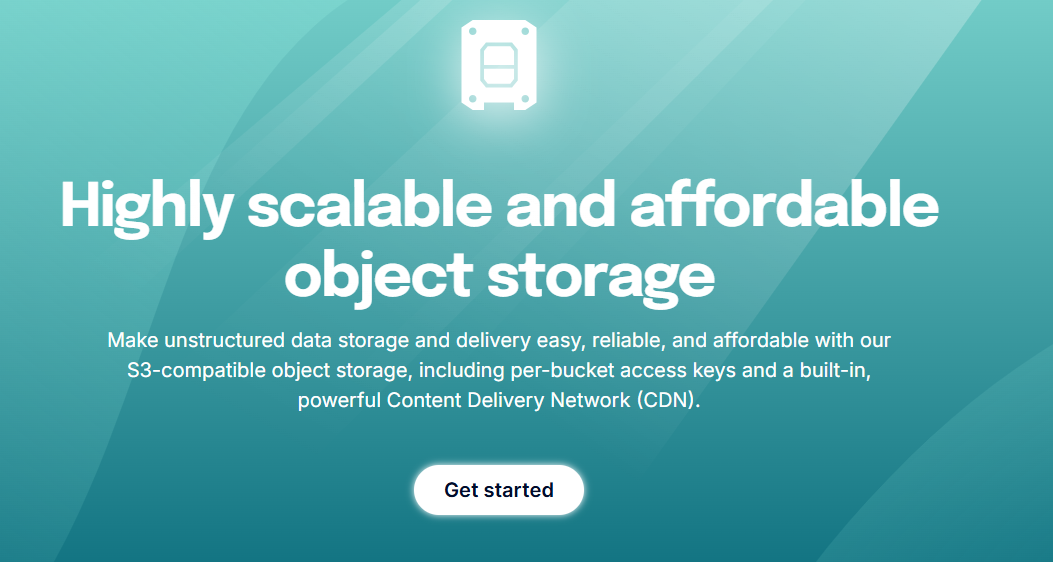
If your website data is stored in some other platform, this platform lets you migrate it here. It is also ideal for storing static web assets, including images, videos, text, JavaScript, CSS, and time-series data. Moreover, website owners will get all the infrastructure solutions needed for their websites on this platform.
| Pros | Cons |
|---|---|
| ✅ Comes with a built-in CDN | ❌ Limited number of availability zones |
| ✅ Facilitates data migration with migration partner Flexify.IO | ❌ Some users find the interface to be confusing |
| ✅ Supports archiving log files and backup data | |
| ✅ Compatible with S3 tools and utilities |
The pricing of DigitalOcean Spaces starts at $5 per month with 250 GB storage. For more storage, you need to pay additional money.
Heroku
Heroku is a container-based cloud platform that you can also use for static web hosting. This developer-centric platform can deliver great performance and help you host your website there. It also integrates with popular tools and workflows of today so that you can fully utilize them.
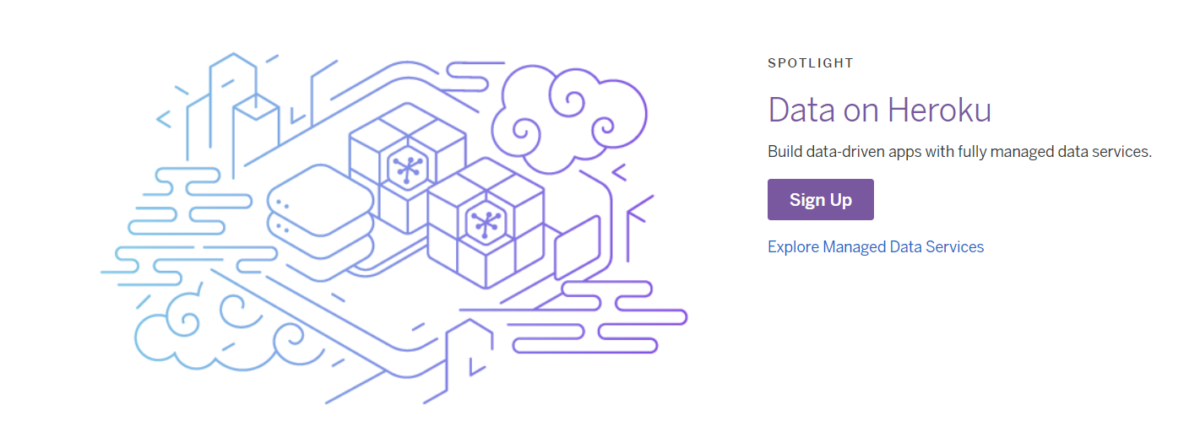
Heroku Teams allows you to self-organize and manage the members. It also supports granular control of access to the team members. You can use add-ons, and there are also build packs to customize the language stack.
As you need to use languages like PHP, Python, Node.js, Java, etc., to create website elements, you will find detailed technical documentation on these languages on the Heroku website.
| Pros | Cons |
|---|---|
| ✅ Technical training documents available for new users | ❌ Not primarily a web-hosting solution |
| ✅ Marketplace for add-ons, buttons, and buildpacks | |
| ✅ Supports seamless data sync with Salesforce |
There are multiple plans available on Heroku, starting at $5/month and up. For the Enterprise plan, you need to contact sales for a custom price.
Now, let us look at what a static website is and the benefits of the same.
What is a Static Website?
There is a common myth about static websites that it’s a new technology. Static sites have been with us for ages, and they are the original way of web development. Early developers used vanilla HTML, JavaScript, and CSS to build a website with no libraries, plugins, or frameworks.

Simply put, content on a static website remains the same after every visit, unlike a dynamic where it changes. Your server generates these static files and returns them to the browsers. These websites can fetch data from almost anywhere, including APIs, CMS, and other content files.
A Static website discards unnecessary complexities and focuses majorly on improving efficiency and performance. It does not rely on databases; instead, it includes basic HTML, JavaScript, and CSS to produce weightless business profiles and landing pages.
As a result, it helps you bid goodbye to longer load times and annoying delays. Hence, developers can create fast, reliable, and efficient applications to offer a great user experience with less development time.
What are the Benefits of Using a Static Website?

Speed 🚀
As there are no back-end systems, client-server requests, or database queries involved in delivering a static website. It exhibits blazing-fast performance, with its servers always ready with HTML outputs. Besides, it can include a caching feature to eliminate delays.
Security 🛡️
With no database to exploit, no ground for unauthorized access, and no extensions or plugins to route into your system, static websites offer much more security than dynamic websites. Thus, you are safe from phishing campaigns, online snooping, malware, or any sort of data loss.
Scalability 🙌
Scaling and replying to a static website is relatively much simpler, while the overall application is more stable. The server can handle huge traffic incidents due to the reduced load associated with static files.
Hosting and Affordability ❤️
Basic HTML files require fewer spaces, which makes it simpler and easier to host these websites. You can cut down costs while channeling your resources for integrating automated builds or Git to incorporate modifications in the system.
If you’re planning to deploy a static site, choosing the right hosting provider plays a key role in performance and reliability—be sure to explore our list of best webhosting services to find a solution that matches your needs.
And these are just some of the benefits that I’ve listed. Depending on your business requirements, you can see how static sites will prove beneficial and then revisit the list to make an informed decision.
Conclusion
The days of static sites are not over. Especially when online threats are the biggest concerns globally, static sites are back stronger than ever to rule the web again and support your business.

