YouTube VPNs unblock geo-locked YouTube videos, which are videos that can’t be accessed in specific territories due to copyright issues. Google (YouTube’s parent company) also enforces censorship to comply with local administrations. To bypass this censorship, users can utilize a YouTube VPN.
Oftentimes, entire countries block YouTube. While some have permanent bans, others restrict usage during a specific timeline. For instance, global versions of YouTube are currently banned in Pakistan, China, and Iran. Likewise, users across countries such as Bangladesh, Afghanistan, Brazil, and Finland were occasionally deprived of YouTube content in the past.
However, you don’t have to be a victim of geo-censorship since the Geekflare team has researched, tested, and curated a list of the best YouTube VPNs based on their user experience, security posture, and price.
- Proton VPN – Overall Best
- ExpressVPN – Best for Uninterrupted Entertainment
- NordVPN – The Most Feature-Loaded VPN
- Hotspot Shield – 45-Day Full Refund Guarantee
- VyprVPN – Slick User Interface
- TunnelBear – Strong Focus on User Privacy
- Mullvad VPN – Best for Low Data Collection Practices
- Surfshark – Best Price to Performance Ratio
- Hide.me – Excellent Protocol Support
- Avast SecureLine VPN – Best for Non-Tech Savvy Users
- Show less
You can trust Geekflare
At Geekflare, trust and transparency are paramount. Our team of experts, with over 185 years of combined experience in business and technology, tests and reviews software, ensuring our ratings and awards are unbiased and reliable. Learn how we test.
Proton VPN
Overall Best
Proton VPN is based in Switzerland and has over 8,000 servers in over 110 countries. This VPN provider’s apps are open-source and available for public scrutiny and audit.
The VPN provider has a strict no-logs policy and a wealth of extra security features, including Tor over VPN, perfect forward secrecy, secure core (double VPN), obfuscation (Stealth protocol), kill switch, and class-leading encryption (AES-256 and ChaCha20).
You can choose from WireGuard, OpenVPN, or Stealth (Proton’s in-house implementation).
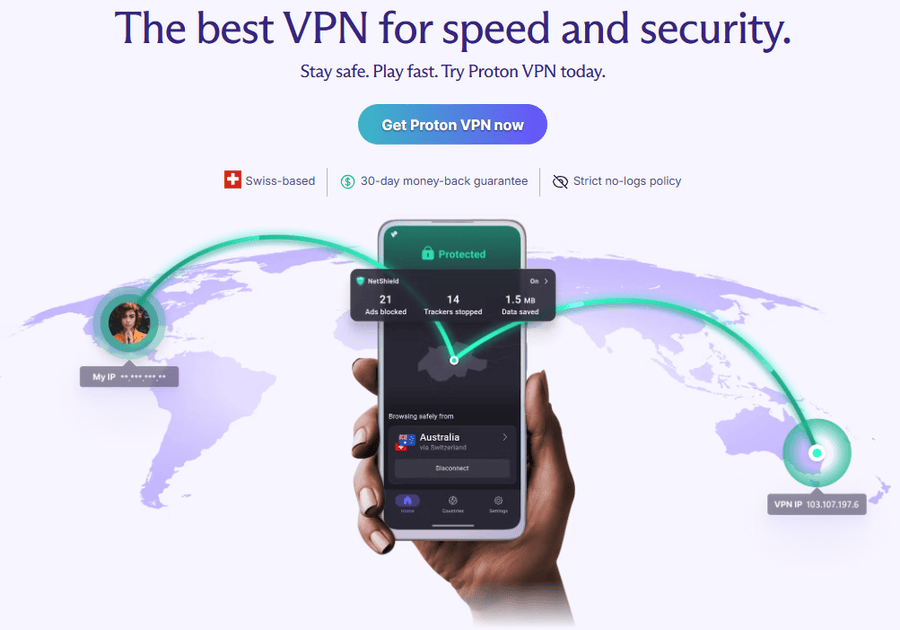
Users also get an ad-blocker to eliminate annoying ads, trackers, and malicious scripts. Other notable additions include custom DNS, split tunneling, 10 device coverage per subscription, and fully encrypted VPN servers.
Proton VPN is available for Windows, macOS, Linux, Chromebook, Android, Android TV, iOS/iPad, Chrome, and Firefox.
ProtonVPN Pros
Forever free plan
Extensive server network and native apps
One of the best security postures in the entire VPN industry
ProtonVPN Cons
Subpar customer support
Limited payment channels (card and PayPal)
Proton VPN Pricing
Proton VPN offers a free tier with limited servers. All the paid plans offer the exact same features and only differ in their subscription duration.
- 1-Month: $9.99/month
- 1-Year: $4.99/month
- 2-Year: $4.49/month
Note: Proton also offers an “unlimited” subscription starting at $7.99/month for anyone interested in their complete package, including Mail, Calendar, Drive, VPN, Pass(word Manager), and (a crypto) Wallet.
ExpressVPN
Best for Uninterrupted Entertainment
ExpressVPN is a fully featured VPN service with a built-in ad blocker and anti-malware tool. It also offers DNS leak protection, split tunneling, a network kill switch, and more.
The tool deploys the tried-and-tested AES-256-bit encryption to ensure data stays private. Users can connect to its servers via OpenVPN, IKEv2, and Lightway, its in-house protocol.
The VPN has a decent cross-platform presence, with native applications for Windows, Linux, Mac, iOS, and Android. Additionally, you can use it on WiFi routers and as a browser extension for Chrome, Firefox, and Edge. It also offers two variants of its WiFi router, Aircove, with built-in ExpressVPN protection.

ExpressVPN is right up there with NordVPN when it comes to jaw-dropping streaming performance, as evidenced in our NordVPN vs ExpressVPN comparison.
Since issues with VPNs aren’t uncommon, ExpressVPN has got users covered by its 24/7 live chat.
ExpressVPN Pros
Excellent customer support
Near flawless streaming unblocking record
Crypto payment (Bitcoin)
ExpressVPN Cons
More expensive than equally performant peers
Lacks advanced features like multi-hop, Tor over VPN, etc.
ExpressVPN Pricing
ExpressVPN is one of the most expensive VPN services, with an introductory plan at $6.67/month (if paid annually). It has many payment options, including card, PayPal, and Bitcoin.
- 1-Month: $12.95
- 6-Month: $9.99/month
- 12-Months: $6.67/month
NordVPN
The Most Feature-Loaded VPN
NordVPN is among the front-runners for anyone looking for an excellent YouTube VPN. It has over 6,000 servers in 111 countries. In addition to this expansive geographical presence, NordVPN is loaded with split tunneling, a kill switch, DNS leak protection, an ad blocker, and more.
Moreover, users have top privacy and security with NordVPN’s server obfuscation, double VPN, Tor over VPN, and private DNS.
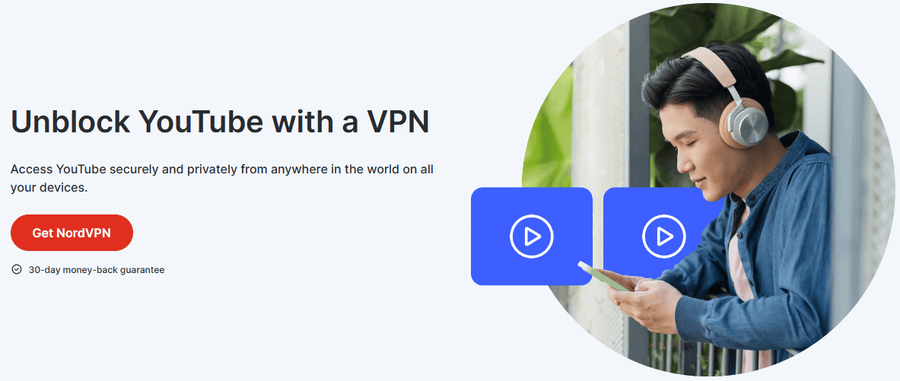
NordVPN supports 3 protocols: OpenVPN, IKEv2/IPSec, and NordLynx—it’s in-house, WireGuard-based development.
The VPN platform has excellent support for multiple devices and operating systems. It provides native applications for Windows, Mac, Linux, iOS, Android, Chrome, Firefox, and Edge. You can also use NordVPN with their WiFi router, Apple TV, and Android TV.
NordVPN Pros
Loaded with premium features for security and streaming
Top-notch support
Excellent cross-platform presence
Flexible payment options (card, PayPal, and crypto)
NordVPN Cons
Expensive monthly subscription
Advanced malware and browsing protection not provided with the base tier
NordVPN Pricing
NordVPN has plans for monthly, annual, and bi-annual payment cycles. Each subscription duration has 3 tiers again based on whether users want just the VPN or add-ons as well.
| Plan Type | 1-Month | 1-Year | 2-Years | Offering |
|---|---|---|---|---|
| Basic | $12.99/month | $4.59/month | $3.59/month | VPN |
| Plus | $13.99/month | $5.49/month | $4.49/month | VPN + Anti-malware, browsing protection, and password manager |
| Complete | $14.99/month | $6.49/month | $5.49/month | VPN + Anti-malware, browsing protection, password manager, and encrypted cloud storage |
Hotspot Shield
45-Day Full Refund Guarantee
Hotspot Shield comes with an extensive array of 1,800+ servers in over 80 countries worldwide.
While it boasts itself as the world’s fastest VPN, I wouldn’t take that claim too seriously because VPN speeds depend on many factors, such as server load, server distance, user location, and content type. Therefore, one server performing well for a content website (like Netflix) for a specific user can perform worse for another user located elsewhere streaming another site (like YouTube).
Hotspot Shield has 3 protocols under the hood: OpenVPN, IPsec, and Hydra. The last one is its in-house effort to provide fast streaming speeds.
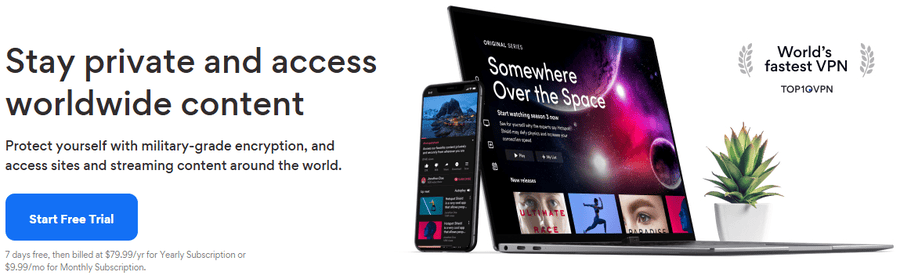
This VPN equips users with Tor over VPN, DNS leak protection, and obfuscation technology as advanced security measures.
You can deploy Hotspot Shield on multiple platforms, such as Windows, Mac, iOS, Android, Linux, Smart TV, Routers, and Chrome. However, before you opt for this VPN, you should know that it was accused of user privacy violation.
Hotspot Shield Pros
Industry-leading 45-day full refund guarantee
Streaming and gaming-optimized servers
Forever free tier
Hotspot Shield Cons
Expensive compared to the well-known competition, including ProtonVPN and NordVPN
Accused of shady user privacy practices
Hotspot Shield Pricing
The free tier allows you to connect 1 device to 1 virtual location. Paid plan presents simultaneous 10 device connections, gaming and streaming mode, all server locations, and more for $6.66/month.
VyprVPN
Slick User Interface
VyprVPN has an excellent reputation for protecting users’ privacy with its 700+ VPN servers over 96 worldwide locations. It has you covered for frequently venturing in and out of public WiFi networks. The platform also provides a kill switch, DNS leak protection, and split tunneling.
The one glaring omission from VyprVPN is an ad blocker. However, you can install third-party applications, such as uBlock Origin, for the same.
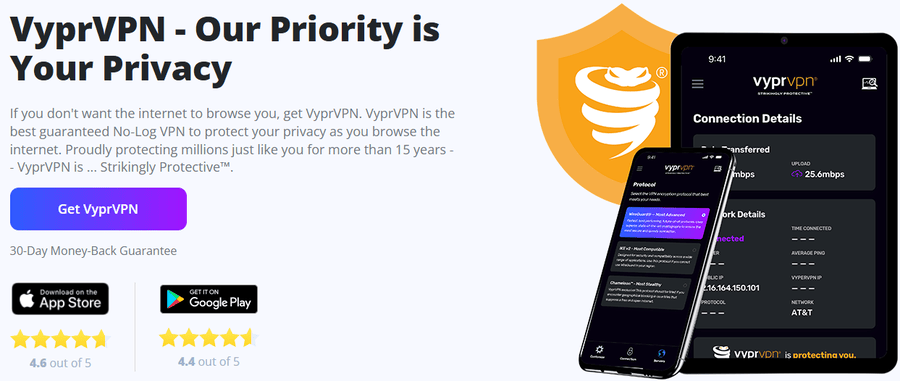
It supports 4 VPN protocols, including IPsec, OpenVPN, WireGuard, and Chameleon. VyprVPN has coded Chameleon specifically to navigate the highly restricted internet censorship atmosphere in countries like China. Users also get access to Vypr’s own DNS servers for additional privacy.
VyprVPN has native applications for Windows, Mac, Android, and iOS, which users can install to protect five devices on a single subscription.
VyprVPN Pros
Streaming optimized servers
Helpful customer support
Excellent for bypassing censorship in strict countries
VyprVPN Cons
Lack of native applications for smart TVs, Linux, etc.
Advanced users will miss features such as Tor over VPN and multi-hop
VyprVPN Pricing
VyprVPN has 3 subscriptions, as given below.
- 1-Month: $10/month
- 12-Month: $5/month
- 24-Month: $3/month
TunnelBear
Strong Focus on User Privacy
TunnelBear VPN is popular for its user-friendly interface. It’s one of the most straightforward and privacy-focused VPN providers, with 8,000 servers stationed in 47 countries. Every year, it undergoes third-party security audits and publishes the results openly for all.
This VPN service has covered all bases with a kill switch, custom DNS, split tunneling, and more. It uses industry-standard AES-256-bit encryption by default.
TunnelBear did not develop its own protocol like many of its peers. Nonetheless, the protocol list is healthy with WireGuard, OpenVPN, and IKEv2 on board.
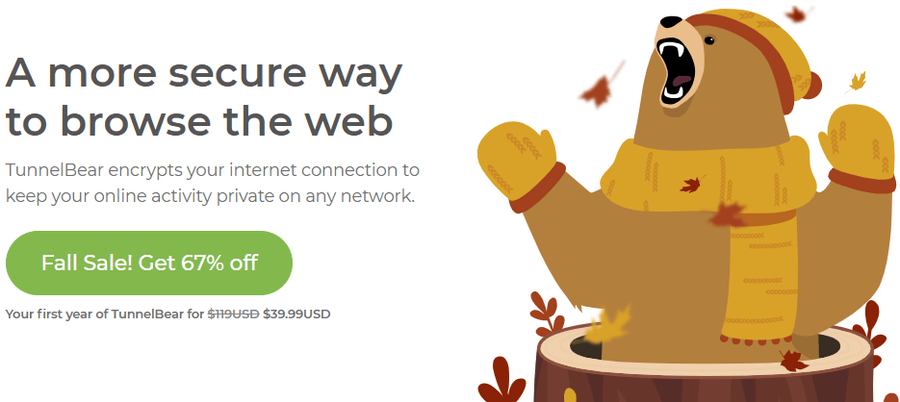
While the list of advanced features isn’t long, users can enjoy server obfuscation to hide their VPN connectivity. Besides, TunnelBear allows the selection of city-level servers, which is another standout feature.
TunnelBear has apps for Windows, Mac, Android, iOS, Chrome, Firefox, and Edge.
TunnelBear Pros
Free tier
Unlimited connections per subscription
TunnelBear Cons
Lacks double VPN, Tor over VPN, etc.
Limited global footprint
TunnelBear Pricing
Users get 2GB of free data for testing. Paid plans start from $3.33/month for individuals and $5.75/user/month for teams (minimum 2+ users).
Mullvad VPN
Best for Low Data Collection Practices
Users who are looking for the most privacy-respecting atmosphere should turn to Mullvad VPN.
Mullvad doesn’t ask for your email, phone number, or address. Instead, everything is managed via an anonymous account number generated at the time of registration, and you can pay in crypto. Put simply, they haven’t cut corners on user privacy.
While Mullvad VPN doesn’t boast a flashy user interface, everything works perfectly, including connections, kill switches, double VPN, split tunneling, and more. Users can connect to its servers using WireGuard and OpenVPN protocols.
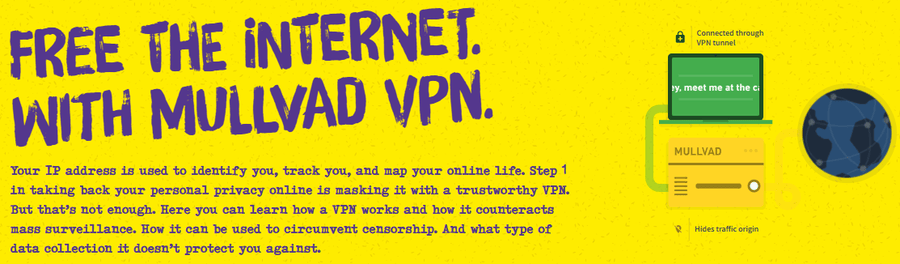
Mullvad VPN users also benefit from Leta—a private search engine. It deploys a proxy server to query Google and Brave search on behalf of the users to avoid search engine tracking, which is routinely used in internet profiling and targeted advertisement. Users are free to choose their preferred search engine, Google or Brave.
The VPN service also doesn’t keep its users in the dark about its servers. It clearly mentions whether a specific server is owned by itself or rented. However, its server network is comparatively small, with 690 servers across 84 cities in 47 countries.
Mullvad VPN has apps for Windows, Linux, macOS, iOS, and Android. You can also set it up on WiFi routers using OpenWRT and DD-WRT firmware.
Mullvad VPN Pros
Privacy-first VPN
Anonymous user registration and crypto payments
Flat price, irrespective of subscription period
Mullvad VPN Cons
Lacks native apps for smart TV platforms
Although straightforward, UI does look slightly unpolished
Mullvad VPN Pricing
Mullvad VPN offers the same monthly pricing for all its plans, irrespective of the plan’s duration. Users have to pay €5 monthly, which is approximately $5.39/month (at the time of writing).
Surfshark
Best Price to Performance Ratio
Surfshark is a robust VPN service that offers unlimited connections per subscription. It also provides a kill switch, double VPN, DNS protection, and obfuscated servers.
The VPN service prevents annoying adverts with its CleanWeb AdBlock. You’ll also have access to Bypasser (aka split tunneling) to let some apps run without VPN encryption at normal speeds.
You can connect to Surfshark’s 3,200+ servers in 100 countries via WireGuard, IKEv2, and OpenVPN.
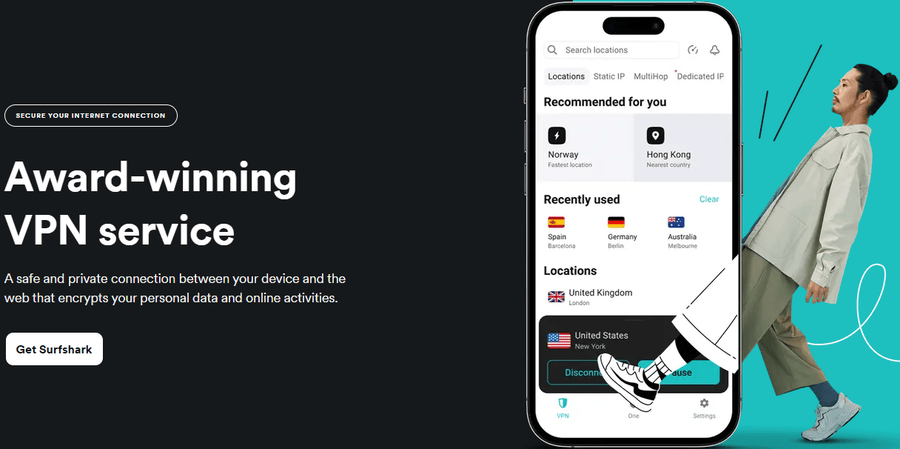
One unique feature of Surfshark is the choice of static IP servers, which you can use to remotely host websites or game servers. Unlike other servers, static IP servers keep the IP address the same throughout the connections.
The VPN service also lets you fake your GPS location to match its servers on Android devices. Besides, you can turn on IP rotation to change your IP address every few minutes.
Surfshark has native applications for Windows, macOS, Linux, iOS, Android, Apple TV, FireTV, Chrome, Firefox, and Edge.
Surfshark Pros
Unlimited simultaneous connections
Unique privacy features, including GPS override, IP rotation, and VPN obfuscation
24/7 Live chat and email support
Crypto payments
Surfshark Cons
Customer service needs improvement
Unreliable P2P performance
Surfshark Pricing
Surfshark has no free tier, but its price-to-performance ratio is one of the best in the industry for a 2-year term. Its plan pricing, plan duration, and offerings are listed in the table below.
| Plan Type | 1-Month | 1-Year | 2-Year | Offering |
|---|---|---|---|---|
| Starter | $15.45 | $2.99 | $1.99 | VPN |
| One | $17.95 | $3.39 | $2.49 | VPN + Data breach alerts + Malware protection |
| One+ | $20.65 | $5.99 | $3.99 | VPN + Data breach alerts + Malware protection + Data removal |
Hide.me
Excellent Protocol Support
In our hunt for a decent YouTube VPN, this one has a perfect name: Hide Me. This VPN has 2,600+ servers in 91 locations across 6 continents.
It offers a long list of VPN protocols, including WireGuard, OpenVPN, IKEv2 IPsec, SoftEther, and SSTP. Likewise, users benefit from a decent cross-platform presence with apps for Windows, Linux, Mac, Android, iOS, smart TVs (Apple TV, Android TV, and FireTV), etc. You can also use this service as a browser extension for Chrome, Firefox, and Edge. Moreover, Hide.me has guides to set up its VPN on popular router firmware, such as DD-WRT, OpenWRT, and Tomato.
Hide.me offers a kill switch, split tunneling, adblocker, multi-hop, and dynamic port forwarding and offers 10 simultaneous connections with a single subscription.

Users can list specific apps or everything within its StealthGuard to work only with a VPN connection. While this sounds like a conventional kill switch implementation, it also allows app selection, which isn’t easily provided. For instance, users can configure torrenting apps to only work with an active Hide.me connection, thereby preventing ISPs to catch P2P activity with the actual IP address.
Another benefit of Hide.me is its streaming-optimized servers, which allow users to access entertainment services from 20 countries, including the US and the UK.
Hide.me Pros
Native IPv6 Support
Streaming servers in multiple locations
Advanced kill switch (StealthGuard)
Extensive protocol support
Hide.me Cons
Smaller server network
User interface is clunky
Hide.Me Pricing
Hide.me has a forever free VPN tier, offering 8 locations, 1 connection, and unlimited data with restricted speeds. The fully featured experience, including all servers and top-notch speeds, is reserved for the following paid tiers.
- 1-Month: $9.95/month
- 12-Month: $4.49/month
- 24-Month: $2.59/month
Avast SecureLine VPN
Best for Non-Tech Savvy Users
Avast, the antivirus behemoth, has recently entered an already competitive VPN industry. Its Avast SecureLine VPN has servers in 36 countries. While the server network is smaller compared to its peers, it shouldn’t bother any informed VPN user. Practically, you just need a single well-maintained VPN server in the location of your choice.
Avast SecureLine VPN has very few features, namely a kill switch and Smart VPN mode (faintly similar to split tunneling). It automatically turns on the VPN based on user-defined parameters, such as public networks, torrent apps, banking websites, etc. Advanced features such as double VPN, rotating IP, Tor over VPN, etc., aren’t provided.
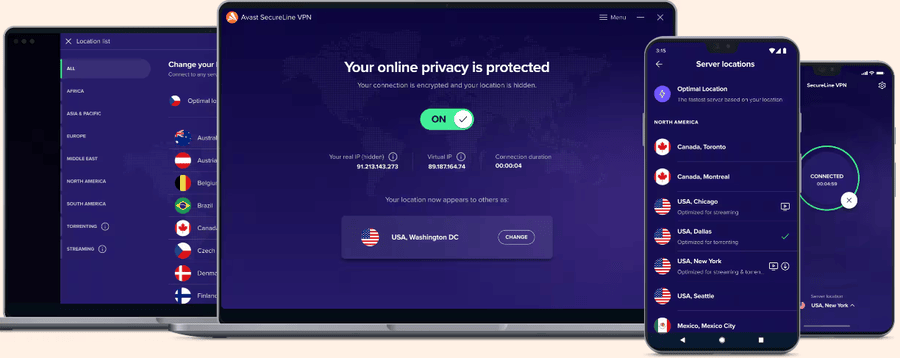
Users can connect to Avast SecureLine VPN servers via WireGuard, OpenVPN, and Mimic—its in-house protocol. However, the highlight of this VPN is its simplicity for non-tech-savvy users and specialty servers (streaming and P2P).
Avast Secureline works on Windows, Mac, Android, and iOS. It also has extensions for Chrome and Firefox.
Avast SecureLine Pros
60-Day Free Trial
Ease of use
Avast SecureLine Cons
Lack of advanced features
Smaller server footprint
Avast SecureLine VPN Pricing
Avast SecureLine VPN doesn’t offer a monthly plan. Instead, all its plans are available for longer terms, with a 1-year plan being the shortest. The pricing plans are listed below:
- 1 Year: $4.59/month ($55.08/first year)
- 2 Years: $4.39/month ($105.36/first 2 years)
- 3 Years: $4.39/month ($158.04/first 3 years)
Best YouTube VPNs Comparison Table
Here is a quick comparison table to help you check YouTube VPNs with the important parameters, such as adblocking, kill switch, DNS leak protection, multiple device support, and split tunneling.
| VPN Provider | Built-in Adblocker | Kill Switch | DNS Leak Protection | Split Tunneling | Simultaneous Connections |
|---|---|---|---|---|---|
| Proton VPN | ✅ | ✅ | ✅ | ✅ | 10 |
| ExpressVPN | ✅ | ✅ | ✅ | ✅ | 8 |
| NordVPN | ✅ | ✅ | ✅ | ✅ | 10 |
| Hotspot Shield | ✅ | ✅ | ✅ | ✅ | 10 |
| VyprVPN | ❌ | ✅ | ✅ | ✅ | 10 |
| TunnelBear | ✅ | ✅ | ✅ | ✅ | Unlimited |
| Mullvad VPN | ✅ | ✅ | ✅ | ✅ | 5 |
| Surfshark | ✅ | ✅ | ✅ | ✅ | Unlimited |
| Hide.me | ✅ | ✅ | ✅ | ✅ | 10 |
| Avast SecureLine VPN | ❌ | ✅ | ❌ | ❌ | 10 |
More VPN Resources
-
 EditorAnirban Choudhury is as an editor at Geekflare, bringing over 7 years of experience in content creation related to VPNs, Proxies, Hosting, Antivirus, Gaming, and B2B2C technologies.
EditorAnirban Choudhury is as an editor at Geekflare, bringing over 7 years of experience in content creation related to VPNs, Proxies, Hosting, Antivirus, Gaming, and B2B2C technologies.


