As technology evolves, online education has become a new trendsetter for the education sector.
It is always challenging to watch every student in digital classrooms. It is easier for students to get lost in the ocean of the World Wide Web when the most important lessons are being taught.
On average, students using devices are off task 11 times throughout the class. Classroom Management Software is the right elixir for such a problem.
Classroom Management Software is an effective tool to ensure students stay on task and engage with the topic. But what is classroom management software?
Let’s read this article further as we list the best classroom management software for effective and engaging learning in digital classrooms.
What Is Classroom Management Software?
Classroom Management Software is part of learning management that helps manage students’ activity and view and monitor their device usage. The software provides a detailed view of students’ dashboards and gives them control over their screens.

This holistic piece of software can be used to create various tasks for the students, track them, and leave feedback, all in a single dashboard.
Various schools have now adopted classroom management tools to limit tasks and keep track of the student’s apps and websites.
Why Use Classroom Management Software?
Around 71% of the teachers have adopted technology and related software in some form since the pandemic.
The reason is its ease of use and the ton of features it offers to monitor the students.
Here is a list of benefits that the classroom management tools offer:
- Fewer distractions: Tablets and smartphones are the easiest mode of distraction. With classroom management software, teachers can seamlessly tap the students’ activities and close any tabs that cause distractions.
- Better communication with parents: One of the common misconceptions about the virtual classroom is the inability of parents to communicate well with the teachers. Classroom management tools offer report capabilities that give the parents insight into their kid’s progress and feedback.
- Easy monitoring: Within a single dashboard, teachers can monitor students’ tasks and open apps and websites, offer assignments, and track their performance on the rating scale.
- Efficient teaching: The use of features like quizzes, report generation, and milestone completion makes teaching more effective and easier for teachers.
Also read: Best AI Tools for Teachers
What Features Should You Consider in Choosing Class Management Software?
Classroom management software should include every feature that makes teaching effective and communication easier between students and teachers.
There are a lot of features to consider when choosing a classroom management tool. Here are the functionalities to look for in your digital classroom management tool:
- Offer remote access: This means that the teachers should have access to the pupil’s activities and tasks, their opened apps, and websites. This is an essential feature for students with a short attention span.
- Cross-platform feature: Since classroom management software is cloud-based, they offer cross-platform functionality across various devices and operating systems.
- Customization: One essential feature of these tools is their customizable solutions. Instructors should be able to design and revamp the digital classrooms, leverage digital tools based on the needs and pick functionalities that are most required.
- Create curriculum and lesson plans: In addition to this, teachers can create a curriculum that is tailored according to the student’s needs. They can also customize lessons and create a timetable for conducting assignments and tests.
- Private chat feature: To make an experience like a physical classroom, the private chat feature offers 1-on-1 conversation between the teacher and the student. This way, students can interact with the teacher personally and solve their queries if they are reluctant to ask in front of the class.
Now we know the essential features while choosing the best classroom management software. Let’s look at our extensive list of these tools.
Faronics Insight
Faronics Insight is an easy-to-use classroom management software for teachers that don’t want to dive much into the technicalities. Teachers can take everything under their control while streamlining the IT administration.

They can also get access to multiple classrooms at once.
Teachers can use this piece of software to manage a large classroom and engage the students in collaborative learning. The best part; it is perfect for educational institutions of all sizes.
Teachers can share their screen or choose a screen of a specific student and close unwanted tabs. Faronics allows teachers to conduct and administer tests with remote access. They can lock the student’s tab to proctor the test.
Teachers can seamlessly communicate through audio and chat features with the students. Be it 1-on-1 communication or group, Faronics Insights offer secured communication.
NetSupport School
NetSupport School is a feature-rich classroom management tool that provides a wide array of monitoring, collaboration, and management tools for large digital classrooms.

Teachers can educate and train using the virtual whiteboard with a wealth of drawing and annotation tools.
This classroom management tool works across various platforms and works on any device. Teachers have got complete access to the student system as they can provide knowledge through audio, video, and interactive tools.
NetSupportSchool comes with a real-time alert monitoring feature.
Teachers can access the student’s mics, mouse, and keyboards and track the live audio activity. This comes with amazing assessment tools such as surveys and instant feedback.
NetSupport runs seamlessly on Windows, Mac as well as on Chromebook. Besides the app also runs on Android and iOS.
Hapara
Designed specifically for the Chromebook, Hapara is a classroom management software that offers efficient learning through Google Workspace.

This software suite is most known for its workspace feature, which offers cross-platform collaboration and personalized learning. With just one click, teachers can get detailed insights into their student’s learning and what skills they need to focus on.
Teachers access all the files and folders through Google Workspace and Google Drive. The best part? It has a mobile-friendly and centralized dashboard to access all the digital school work.
Web Filter is a unique feature that filters and sorts the content students view. It helps filter harmful or inappropriate content in the classroom. Further, the communication tools connect the students with teachers and remind them of the ongoing tasks and upcoming assignments.
Users can sign up for a demo to get a complete walkthrough of the software.
LanSchool
As an innovator of classroom management software, LanSchool is a holistic platform providing one-on-one learning and classroom collaboration for educators.
This cloud-based software is backed by Lenovo technologies and hence runs on the institute’s local servers enabling faster access. LanSchool runs seamlessly on Mac, Windows, Chromebooks, and even mixed-device classrooms.
It has unique features, including real-time monitoring, device management, top-notch privacy, and regular updates, enhancing the learning experience. Teachers can switch to a thumbnail view of the students in the classroom or a full-screen view of individual students.
LanSchool also protects students’ devices from digital dangers using Lenovo’s cloud-based web filter and keystroke alerts.
Impero
Impero classroom management software keeps students focused on tasks through various classroom monitoring features.

Impero Classroom offers features like safe browsing, real-time monitoring of internet usage, and effective collaboration.
It uses intelligent web filtering to track the students’ activities in real time and track any malicious apps and websites. Instructors can create and design the curriculum for the students, manage an extra class, or end it early.
Besides they can also create lists of assignments and homework for the students. Impero integrates with a wide range of workspace and collaboration tools like Google Classroom, Microsoft Azure, and SIS integration for easy communication.
Like Hapara, Impero offers a demo for the classroom that includes all the essential features.
Senso
Senso is an amazing all-in-one classroom management software that helps monitor the behavior of students through the bird’s eye view.
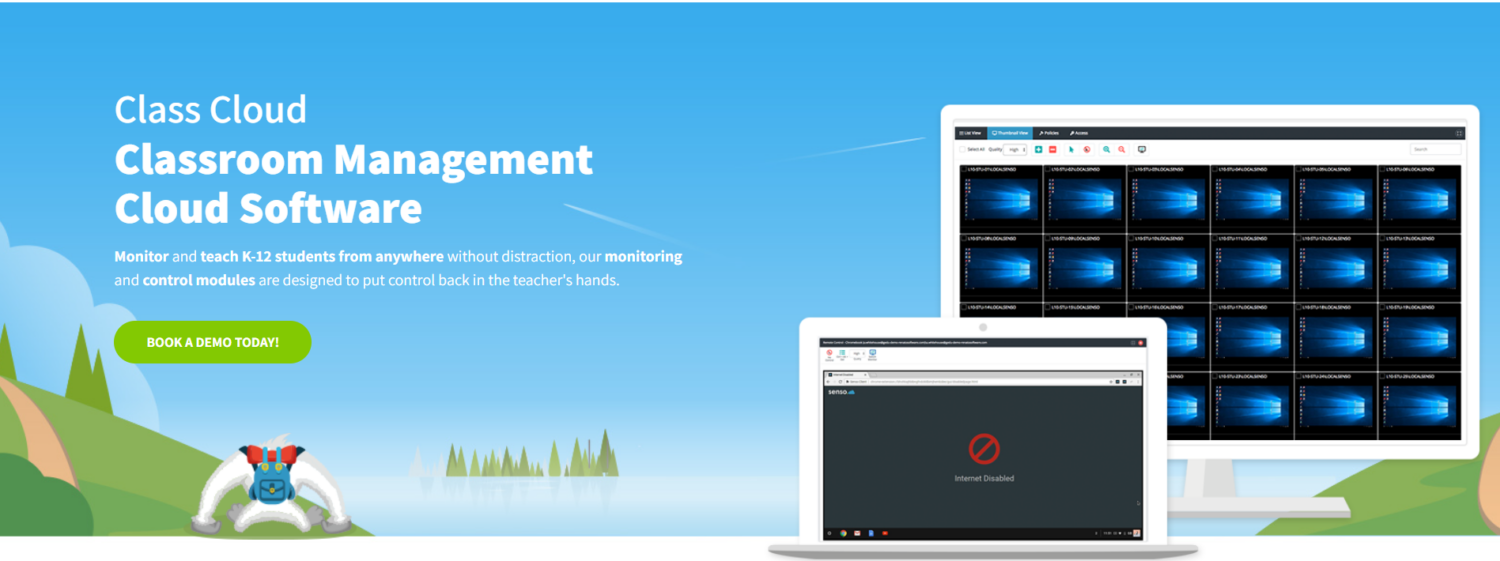
Senso is specifically built for Chrome devices and helps in the effective management of classrooms through a centralized web portal.
This tool allows teachers to seamlessly control screen activities, block websites, and share documents with a few clicks. In addition, the software allows you to initiate a live chat session with one or more students.
The admins can block distractions and mute or unmute any participant in the classroom.
What I liked most about Senso is its one-click functionality enabling teachers to organize lessons, send assignments, and even gather instant feedback.
Classroom Spy
As the name implies, Classroom Spy is a classroom monitoring software that helps track students’ progress individually or in groups. This software gives the admins complete control over the student’s activity in the classroom.

In short, it lets admins monitor their activity and take action.
Teachers can lock the student’s screens, prevent them from browsing the internet and gain complete control over their mouse and keyboard.
What’s more intriguing is that the recorded computer screens can be instantly converted into an AVIF file.
Though the user interface might look a bit outdated, the software works seamlessly on Windows, Mac OS, and Linux. Plus, the user-friendly mobile application is available on Android and iOS.
Last but not least, you can start with a 30-day free trial and get stellar customer support for free.
LightSpeed Systems
LightSpeed is a holistic piece of software tailored for K-12 communities to create an engaging learning environment.

Whether it is a classroom of 100 or 100,000, their top-notch classroom management software gives teachers complete control over the classroom.
Teachers can get real-time visibility into the student’s screens. This way, they can monitor the screens, close distracting tabs, and block up to 100 URLs at once. Lightspeed is perfect for any type of learning- remote, hybrid, or in-person.
The best part? It comes with an AI-powered monitoring system that detects the inappropriate behavior of the participants and locks the browser.
Lightspeed integrates with Microsoft software suites like Teams and other platforms to ease collaboration and other processes.
Netop Vision
Netop Vision is an on-premise classroom management software system that remotely monitors the student’s computers and eliminates the sources of distraction. The software detects the inactivity and intimates the users as soon as someone gets off-task.

Furthermore, the instructors can also present the student’s screens to show their assignments, analyze their strengths and appreciate them. Admins can also open a file, website, or application remotely and instantly present it to the classroom.
Vision also has a mobile-friendly interface designed for iPad users so that tablets can turn into PCs.
You can start right away with a 30-day free trial consisting of some basic features. However, if you need more advanced features like restricting the students and screen locks, go with the Vision Pro.
Net Control 2
Net Control 2 is a fun and engaging classroom management software designed for small and large classrooms, schools, libraries, colleges, and other educational organizations.
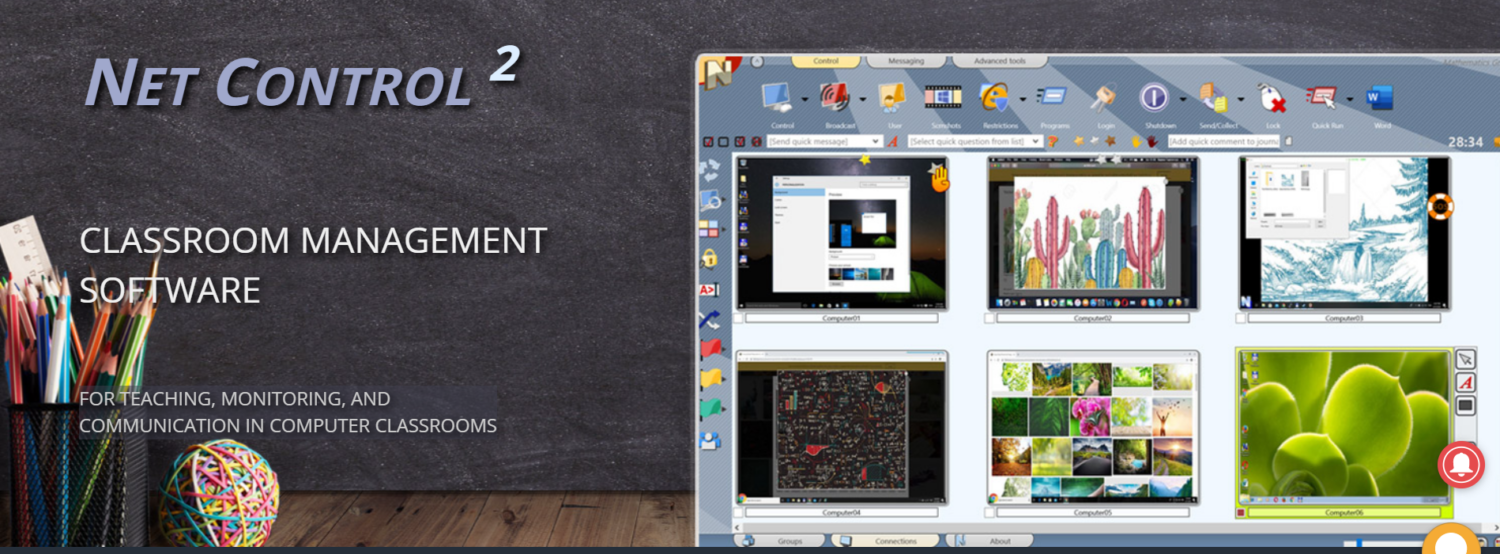
The software offers more than 150 features for classroom monitoring, including built-in annotation tools, a virtual whiteboard, built-in chat, browser activity restrictions, and audio and video conferencing.
To increase productivity, the software has a quiz constructor tool that creates visuals, textual quizzes, and games for the students. Students can instantly get feedback on the exams and grades on their computer screen.
NetControl lets you share the documents with one click and collect them within a timeframe. Last but not least, the software analyzes the admin behavior and considers it as a macro command for quick execution.
Final Words
Classroom management systems are a great way to create an engaging environment in the virtual classroom and keep your students focused.
The tool can be a great time saver and increase productivity at the same time. Not to forget, most of these come with a free demo, so you can always test their features.
Choose the best classroom management system that perfectly suits your needs and requirements.
Do not forget to check out the list of best school management software.


