Cloud-managed firewall is hosted in the cloud and managed by the provider instead of your network administrator. It filters traffic through a cloud system, applying rules to block malicious threats and allowing remote management for enhanced security.
A cloud-based firewall protects applications, platforms, and network infrastructure in the cloud and on-premises. It offers better protection, easier deployment, less downtime, and cost-effectiveness than traditional firewalls.
Geekflare has researched and listed the top cloud-managed firewalls based on features such as cloud integration, security features, application security, threat protection, pricing, and more.
- Google Cloud NGFW – Best for Google Cloud Integration
- Perimeter 81 – Best for SMBs and Remote Workforces
- Fortinet FortiGate – Best for Integrated Security Ecosystem
- Check Point Quantum – Best for Multi-Cloud Environments
- Barracuda – Best for SaaS Application Security
- Zscaler – Best for Traffic Inspection and Control
- SonicWall – Best for Network Threat Prevention
- Sophos Cloud Firewall – Best for Public Cloud Environments
- Netgate pfSense Plus – Best for Open-Source Flexibility
- Imperva – Best for Data Security and Compliance
- Palo Alto Networks – Best for Next-Generation Threat Protection
- Azure Firewall – Best for Azure Integration
- AWS Network Firewall – Best for AWS Environment
- Show less
You can trust Geekflare
At Geekflare, trust and transparency are paramount. Our team of experts, with over 185 years of combined experience in business and technology, tests and reviews software, ensuring our ratings and awards are unbiased and reliable. Learn how we test.

Google Cloud NGFW
Best for Google Cloud Integration
- Security FeaturesAdvanced Threat Protection, IDS/IPS
- Deployment OptionsGoogle Cloud Platform (GCP), Azure, AWS
About Google Cloud NGFW
Google Cloud NGFW is a next-generation firewall service designed for cloud environments. It includes an intrusion prevention system powered by Palo Alto Networks to protect against spyware, malware, and command-and-control attacks.
Google Cloud NGFW allows for easy updating of firewall rules using firewall policies that group multiple rules. These policies control connections based on configurations and can be applied hierarchically across an organization or globally/regionally to target specific regions.
Its identity and access management (IAM) governed tags enable granular control and micro-segmentation. Additionally, Google Cloud NGFW offers advanced protection with geolocation objects, fully qualified domain name (FQDN) objects, and Google Cloud Threat Intelligence lists for firewall rules.
Google Cloud NGFW Pricing
Google Cloud NGFW pricing depends on traffic throughput and includes additional costs for add-on manageability products. The Essentials plan is free.
– The Standard and Enterprise plan cost $0.018 per GB of data processed. The Enterprise plan also has a $1.75 hourly endpoint deployment fee.
– Hierarchical Firewall Policies cost $1 per VM for 500 or fewer attributes and $1.50 for 501 or more.
– Firewall Insights charges $1 per existing rule for configuration analysis and $0.20 per million log entries for overgranting analysis.
Google Cloud NGFW Pros/Cons
Enable zero-trust architecture by fully enforcing host-based security on each workload.
Provide a consistent firewall experience throughout the Google Cloud resource hierarchy.
It allows you to have granular control and micro-segmentation by combining firewall policies and IAM-governed tags.
Limited and time-consuming technical support can slow troubleshooting if you encounter any issues.
Requires some technical knowledge to configure and optimize firewall settings

Perimeter 81
Best for SMBs and Remote Workforces
- Security FeaturesZero Trust Network Access, Advanced Malware Protection
- Deployment OptionsAWS, Azure, GCP
About Perimeter 81
Perimeter 81 offers a firewall-as-a-service to manage traffic between network resources, users, and environments, providing visibility of all corporate data at rest and in transit.
Perimeter 81 makes defining rules for how and when traffic enters your network easier. It is fully scalable, so when your company grows, you can create and alter network policies with just a few clicks.
With Perimeter 81, you can segment Layer 3 and Layer 4 access based on user or group identity, empowering you to tightly control access to your cloud network at the granular level.
Perimeter 81’s firewall-as-a-service can help you enforce traffic encryption, DNS filtering, and more to protect your company. For remote workers, you can deploy private gateways worldwide to reduce latency.
Perimeter 81 Pricing
The Essentials plan costs $8 per user/month, Premium is $12/user/month, and Premium Plus is $16/user/month, each with an additional $40 per gateway monthly. The Enterprise plan offers custom pricing.
Perimeter 81 Pros/Cons
Offers bank-level encryption to ensure complete privacy.
Deploys private gateways globally for fast and low-latency remote work.
Allows you to segment your whole network based on resource sensitivity.
Occasional connectivity problems may arise.
Integrating with your existing infrastructure may require additional resources if you use legacy or specialized software.

Fortinet FortiGate
Best for Integrated Security Ecosystem
- Security FeaturesIPS, Application Security, Threat Protection
- Deployment OptionsAzure, AWS, GCP, Hybrid Cloud
About FortiGate VM
FortiGate VM is an award-winning next-generation firewall. Independent research shows it is one of the most effective firewalls available.
FortiGate VM continuously enforces zero-trust policies to increase security. It comes with built-in integrations across all the popular cloud platforms. You can also use it to create a flexible, scalable, fast, and secure software-defined wide area network in the cloud and on-premises. Its key administration features include, but are not limited to, policy management, logging and reporting, concurrent sessions, and more.
FortiGate VM protects your cloud with an intrusion detection and prevention system. Its other functions include a virtual private network (VPN), URL filtering, antivirus, and more. It also has a user-friendly interface.
You can use Fortigate VM to protect your network from external threats and unauthorized access, create application-specific security and traffic policies, leverage AI/ML-driven threat intelligence to discover threats in egress and ingress traffic, segment your network, and more. If you have remote workers, it can help them securely access your network with an SD-WAN and IPsec VPN.
FortiGate VM Pros/Cons
Provides reliable VPN tunneling capability.
It continuously enforces a zero-trust policy to boost security.
Its hybrid mesh firewall integration offers consistent security across diverse environments.
Occasional interface intricacies may lead to connection issues.
It doesn’t have an intuitive graphical interface.
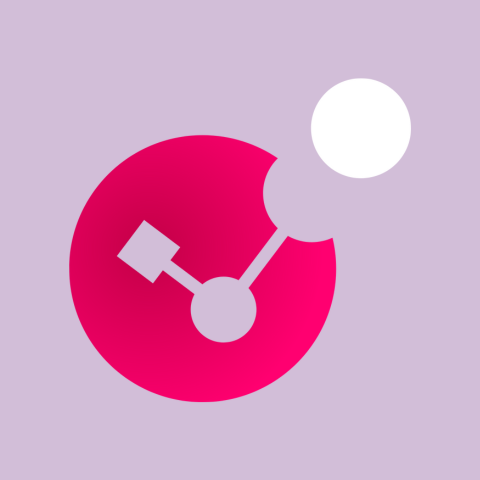
Check Point Quantum
Best for Multi-Cloud Environments
- Security FeaturesAI-Powered Threat Prevention, SSL/TLS Inspection, IPS
- Deployment OptionsAWS, Azure, GCP, On-premises, Hybrid
About Check Point Quantum
Check Point Quantum firewall is an AI-powered NextGenration Firewall (NGFW) that offers the highest-rated threat prevention, unified policy management, and seamless scalability.
Quantum NGFW includes various features to enhance your company’s network security, including Software-Defined Wide Area Network (SD-WAN), Secure Access Service Edge (SASE), and virtual private network (VPN). It takes a zero-trust approach to protecting your network.
As its protection goes beyond signature-based defenses, the Check Point Quantum NGFW can protect your network from zero-day attacks. Moreover, it can inspect SSL/TLS with minimal network latency.
Check Point Quantum NGFW has a shared threat intelligence feature to enhance security by sharing threat intelligence with your organization’s security infrastructure. Its key features include network segmentation, sandboxing, data loss prevention, intrusion prevention systems, and more.
Check Point Quantum Pros/Cons
It offers automated network security that supports IaC and CI/CD practices.
Protects against malware, ransomware, and other types of attacks.
Offers unified security management, consistent visibility, and policy management.
It is available as a part of the cloud security suite. So, if you are looking for a stand-alone firewall, it will be costly.
UI is cluttered as compared to other firewall solutions.

Barracuda
Best for SaaS Application Security
- Security FeaturesDDoS Protection, Advanced Bot Protection, IPS
- Deployment OptionsAWS, Azure, GCP, Virtual
About Barracuda
Barracuda Web Application Firewall offers robust and comprehensive protection for websites and applications against advanced cyber threats. It simplifies application security with quick deployment and requires no steep learning curve.
Ideal for agile and DevOps environments, the Barracuda Web Application Firewall includes unmetered DDoS protection and integrates seamlessly with cloud-native services, ensuring security and control.
Barracuda Web Application Firewall safeguards applications, APIs, and mobile app backends against attacks, including the OWASP Top 10 and zero-day threats. It offers advanced bot protection, distinguishing between legitimate and malicious bots using machine learning.
Barracuda Firewall also enables granular access control, integrates with various authentication services, and offers single-sign-on and two-factor authentication features. Additionally, it supports automation and orchestration through integration with popular DevOps tools, ensuring seamless CI/CD practices.
Barracuda Pros/Cons
Provides advanced identity and access control to safeguard sensitive data.
Offers cyber threat protection.
Pre-built security templates to define baseline security settings
Occasional false positives.
Sometimes, it may block legitimate emails.

Zscaler
Best for Traffic Inspection and Control
- Security FeaturesInline Inspection, TLS/SSL Decryption
- Deployment OptionsAWS, Azure, GCP
About Zscaler
Zscaler is a cloud-based firewall that helps you secure your web and non-web traffic for all users, applications, and locations.
Zscaler Zero Trust Firewall stands out with its robust traffic inspection capabilities. It terminates malicious connections and prevents threats using unlimited inline inspection and native TLS/SSL decryption. It also offers advanced bandwidth control, prioritizing business-critical applications to enhance user experience and reduce IT costs.
Zscaler Zero Trust Firewall features include advanced attack detection for identifying cyber threats on nonstandard ports, secure internet breakouts for better user experiences, always-on cloud IPS (Intrusion Prevention Service) with custom signatures, and superior DNS performance and security to protect users from malicious sites.
Zscaler Pros/Cons
Terminate malicious connections and prevent threats with unlimited inline traffic inspection and native TLS/SSL decryption.
Prioritize business-critical apps, enhance user experience, and reduce costs with cloud-delivered bandwidth control.
Supports dynamic, follow-me policies for unparalleled threat protection.
Threat protection could have been better.
Re-authentication may be required multiple times.

SonicWall
Best for Network Threat Prevention
- Security FeaturesReal-Time Deep Memory Inspection, IPS
- Deployment OptionsESXi, Hyper-V, AWS, Azure, Hybrid
About SonicWall
SonicWall NSv Series virtual firewall combines physical firewall security with virtualization benefits like scalability, agility, and cost reduction. It protects cloud environments from attacks and ensures system resilience, uptime, service delivery, and regulatory compliance with distributed clustering support.
SonicWall NSv Series firewall offers flexible deployment options, delivering next-gen firewall security to private clouds (ESXi, Hyper-V), public clouds (AWS, Azure), and hybrid environments.
With SonicWall’s Real-Time Deep Memory Inspection (RTDMI™) technology, you get real-time, enhanced protection against zero-day threats and unknown malware. The RTDMI engine works with the Capture Advanced Threat Protection sandboxing service to detect and block threats as they happen by inspecting memory directly.
Its unified management reduces configuration errors and deployment time, enhancing your security posture while maintaining a low cost of ownership.
SonicWall Pros/Cons
Provides Real-Time Deep Memory Inspection (RTDMI™) technology to prevent zero-day threats and other threats.
Unified policy that reduces configuration errors and deployment time.
It allows you to reduce costs by working through cloud computing and virtual networks.
URL filtering could be more customizable.
There are limitations to bandwidth management.

Sophos Cloud Firewall
Best for Public Cloud Environments
- Security FeaturesAdvanced Threat Intelligence, IPS
- Deployment OptionsPublic, Private, Hybrid Cloud Environments
About Sophos Cloud Firewall
Sophos firewall offers unmatched security and performance optimized for the modern encrypted internet. It provides full next-gen firewall capabilities and integrates with Sophos Managed Detection and Response (MDR) and Extended Detection and Response (XDR) for automated threat response and synchronized security, stopping threats before they escalate.
Sophos firewall also integrates with cloud-delivered security solutions, including DNS protection and zero-day threat protection. Its comprehensive SD-WAN capabilities ensure secure orchestration across various locations.
Sophos firewall’s built-in zero-trust network access (ZTNA) simplifies secure remote access. With cloud management and reporting from Sophos Central, you can manage all your firewalls, wireless networks, switches, endpoints, servers, and more from a single platform.
You can get Sophos firewall deployed on AWS as well.
Sophos Pros/Cons
It integrates with Sophos MDR and XDR to stop threats automatically.
You can manage all your firewalls, networks, and devices from one cloud-based platform.
Zero trust network access feature ensures easy and secure access to remote workers.
Reporting should be more configurable and granular.
The firewall registration process is cumbersome.
It can use significant system resources sometimes.

Netgate pfSense Plus
Best for Open-Source Flexibility
- Security FeaturesIP/DNS-based Filtering, Anti-Spoofing, Threat Protection
- Deployment OptionsAWS, Azure, On-Premises, Virtual
Netgate pfSense Plus
Netgate pfSense Plus is a stateful firewall that tracks network sessions individually, using stateful packet inspection for fine-grained security. It can block traffic based on policy matches or inspect without blocking by adding pass rules.
Netgate pfSense Plus includes IP/DNS-based filtering to block web traffic from specific countries, enhancing cybersecurity. The anti-spoofing feature detects and blocks packets with fake addresses. This prevents attackers from disguising malicious traffic as legitimate, protecting your network from potential threats.
Netgate pfSense has a firewall connection limit policy to manage traffic by checking specific details: source address, destination address, service type, and connection count. Monitoring these details can detect unusual connection requests and allow or deny traffic based on predefined rules.
Netgate pfSense has an intrusion detection system (IDS) that blocks malicious packets. Its other security features include, but are not limited to, a Snort-based packet analyzer, IP block list analyzer, false-positive alert suspension, Deep packet Inspection (DPI), and more.
Considering its features, it is one of the most popular open-source firewalls.
Netgate pfSense Pricing:
Netgate pfSense Plus offers flexible deployment: pre-loaded Netgate appliances from $189, cloud options on AWS/Azure from $0.01/hour, and software-only installations for $129/year.
Netgate pfSense Plus Pros/Cons
Open-source driven, leading to lower total cost of ownership.
Versatile functionality (firewall, router, and VPN in one solution).
Flexible deployment options (on-premises, virtual, cloud).
Unlike the community version, pfSense Plus is not free.
Limited built-in reporting and monitoring capabilities compared to some enterprise solutions

Imperva
Best for Data Security and Compliance
- Security FeaturesDDoS Protection, Application Security
- Deployment OptionsAWS, Azure, On-Premises, Hybrid
About Imperva
Imperva Cloud WAF is a cloud-based web application firewall that protects your website from various application layer attacks. It ensures continuous defense without needing on-premises hardware.
By leveraging advanced security algorithms, Imperva Cloud WAF provides a robust barrier against evolving hacking techniques. It protects your web application from OWASP’s Top 10 security threats, such as cross-site scripting, blocking attacks, and more.
Combining it with the Imperva Application Security solution stack can protect your web application from a bot that leverages SQL injection, DDoS attacks, and various other attacks.
You can use Impreva WAF in Google Cloud Platform (GCP), Azure, AWS, on-premises, or as a cloud service. It can protect many applications, including API & microservices, third-party applications, active and legacy applications, containers, VMs, and more.
Is your website growing? No worries. Imperva Cloud WAF offers scalability and flexibility to meet large organizations’ complex security requirements. It is a part of Imperva’s market-leading, full-stack application security solution.
Imperva Pros/Cons
It offers visibility and control over third-party JavaScript code to reduce client-side attacks.
It provides Runtime Application Self-Protection (RASP) to prevent external attacks and injections.
It offers easy-to-configure security policies.
You have to fine-tune alerts a lot to get actionable insights.
As it employs signature-based detection, it may miss zero-day attacks.
Technical support is challenging to work with.

Palo Alto Networks
Best for Next-Generation Threat Protection
- Security FeaturesDDoS Protection, Anomaly-based Threat Detection
- Deployment OptionsVirtual Private Cloud, Public Cloud, Data Centers, On-Premises
About Palo Alto Networks
Palo Alto NGFW is a next-generation firewall using machine learning, a type of AI, to protect networks. This innovation allows it to detect zero-day threats autonomously, even if it’s the first time the attack occurs.
Operating at the Application Layer, Palo Alto NGFW examines traffic across packets, not just the headers. This technique enhances its ability to detect anomalies. It provides comprehensive security features such as secure socket layer offloading, DDoS protection, micro-segmentation, data loss prevention, anomaly-based threat detection, blocklisting, and listing.
SSL offloading allows Palo Alto NGFW to manage encrypted traffic, decrypting it for inspection and re-encrypting it for delivery.
Palo Alto Networks Pros/Cons
Leverage inline deep learning to stop unknown zero-day attacks.
Offers zero-delay signatures, which provide security updates in seconds.
Supports single-pass parallel processing (SP3) architecture that offers high-throughput, low-latency network security.
It is difficult to remember CLI-based commands.
URL filtering rules could have been simpler.
Advanced protection features require additional licensing.
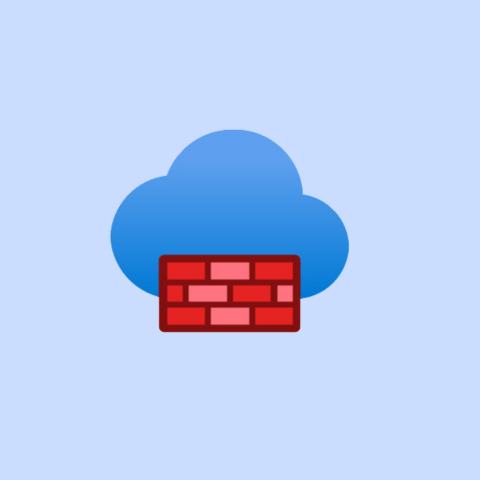
Azure Firewall
Best for Azure Integration
- Security FeaturesTLS Inspection, FQDN Filtering, IDPS
- Deployment OptionsAzure
About Azure Firewall
Azure Firewall is the cloud-managed firewall that protects your Azure Virtual Network resources. The stateful firewall service offers high availability and unlimited scalability, letting you create, enforce, and log policies across subscriptions and virtual networks.
Azure Firewall comes with threat intelligence–based filtering to receive real-time alerts and block traffic from known malicious IP addresses and domains. This feature helps you avoid potential threats by actively monitoring and denying harmful connections.
The intrusion detection and prevention system of Azure Firewall uses signatures to monitor activities, generate alerts, log data, and optionally block attacks. It detects non-encrypted attacks on all ports and protocols, with TLS inspection for encrypted traffic.
Azure Firewall Pricing
Azure Firewall pricing includes a fixed hourly rate and a data processing charge per gigabyte. However, costs can vary based on regions, usage, and specific features enabled, such as threat intelligence or additional security capabilities.
Azure Firewall Pros/Cons
Easy integration with other Azure services.
It offers unrestricted cloud scalability.
Custom DNS lets you configure Azure firewall to use your DNS server, enhancing control and network security.
Inadequate learning sources to configure the firewall optimally.
Limited customization
Setting alerts is cumbersome, and you must constantly tweak policy to reduce false positives.

AWS Network Firewall
Best for AWS Environment
- Security FeaturesNetwork Traffic Filtering, Threat Detection, IPS
- Deployment OptionsAWS
About AWS Network Firewall
AWS Network Firewall is a managed cloud firewall best suited to secure your Amazon Virtual Private Clouds (VPCs). It features a flexible rules engine to define detailed firewall rules, a stateful firewall that considers the context for precise policy enforcement, and web filtering to manage web traffic.
AWS Network Firewall allows you to manage security policies centrally across all your VPC accounts. Whenever you add new accounts, it automatically enforces mandatory security policies on new accounts.
AWS Network Firewall checks active traffic with protocol detection, stateful inspection, and more to prevent intrusion into inbound internet traffic. You can also use it to secure AWS Direct Connect and VPN traffic.
AWS Network Firewall Pricing
AWS Network Firewall pricing is based on hourly charges for each firewall endpoint and per-gigabyte charges for data processed through the firewall, with additional charges for advanced inspection features. Visit the AWS Network Firewall pricing page to see how much you’ll pay based on your region and requirements.
AWS Network Firewall Pros/Cons
You can define custom rules by domain, port, protocol, IP addresses, and patterns.
Integration with AWS services for centralized security policy management across VPCs and accounts.
It offers an uptime commitment of 99.99%.
Though it allows you to set customer rules, it is challenging to set them.
Support charges can go up quickly, depending on the technical issue you face.
Best Managed Firewall Comparison
Here, we compare best-managed firewalls based on security features, deployment options, and scalability.
| Firewall | Security Features | Deployment Options | Scalability |
|---|---|---|---|
| Google Cloud NGFW | Advanced Threat Protection, IDS/IPS, SSL Inspection | Google Cloud Platform (GCP), Azure, and AWS | Highly scalable with Google Cloud infrastructure |
| Perimeter 81 | Zero Trust Network Access, Malware Protection, DNS Filtering | AWS, Azure, and Google Cloud | Scalable Global Deployment |
| Check Point | AI-Powered Threat Prevention, SSL/TLS Inspection, IPS. | AWS, Azure, Google Cloud, On-premises, Hybrid Environments, Check Point Appliance | Auto-scaling in Cloud |
| Barracuda | DDoS Protection, Advanced Bot Protection | AWS, Azure, Google Cloud, and Virtual Deployments | Fully Scalable; easy integration with cloud-native services |
| Zscaler | Inline Inspection, TLS/SSL Decryption | AWS, Azure, and Google Cloud | Fully Scalable |
| SonicWall NSv Series | Real-Time Deep Memory Inspection, Intrusion Prevention | ESXi, Hyper-V, AWS, Azure, Hybrid environments | Scalability with Private Clouds, Public Clouds, and Hybrid Environments |
| Sophos | Advanced Threat Intelligence, IPS | Public, Private, and Hybrid cloud environments | Auto-scaling in AWS, Deployment in Azure, and hybrid environments |
| Netgate | IP/DNS-based Filtering, Anti-Spoofing, Threat Protection | AWS, Azure, On-Premises, Virtual environments | Scalable for On-premises or in the Cloud |
| Imperva | DDoS Protection, Application Security | AWS and Azure, On-Premises, Hybrid options | Scalable for large organizations |
| Palo Alto NGFW | DDoS Protection, Anomaly-based Threat Detection | Virtual Private Cloud, Public Cloud, data centers, On-Premises | Scalability with PAN-OS for comprehensive control. |
| Fortinet FortiGate VM | IPS, Application Control, Threat Protection | Azure, AWS, GCP, and Hybrid Cloud | Scalable deployment in any Cloud, Virtualized Data Center, or On-Premises. |
| Azure Firewall | Malicious IP and Domain Blocking, TLS Inspection, FQDN filtering, IDPS | Azure | Auto-scaling Capabilities within Azure |
| AWS Network Firewall | Network Traffic Filtering, Threat Detection, IPS | AWS | Automated scaling, Scales with AWS infrastructure |
What Is a Managed Firewall Service?
A managed firewall service provides continuous security monitoring and management for your network, reducing IT workload and ensuring top-tier expertise and compliance. It offers scalable, cost-effective protection tailored to your business needs.
You focus on growth while professionals safeguard your network by establishing robust firewall rules to reduce network vulnerabilities.
How To Choose a Firewall for Your Business
When choosing firewall software, it is important to research different options to ensure that it meets your specific needs. Here are some points to consider when picking the best firewall software:
- API protection: Ensure the firewall can secure APIs.
- Automated updates: Look for systems that update automatically to defend against the latest threats.
- Bot protection: The firewall should be able to detect and mitigate malicious bot traffic.
- Centralized administration console: A unified dashboard for managing all firewall functions simplifies operations.
- Customizable firewall policies: It is essential to tailor rules to your needs. So, find the one that offers customizable policies.
- Custom rule creation: Your chosen firewall should allow you to create and implement custom security rules.
- Intrusion detection and prevention: The firewall should actively identify and block potential security threats.
- Real-time monitoring and warnings: The firewall should offer immediate alerts about security events to deploy quick responses.
- Scalability: The firewall should be able to grow with your organization’s needs.
- SSL/TLS encryption: Support for encrypting traffic is critical for protecting sensitive data.
When evaluating firewalls, assess how well each product addresses these features of your organization’s specific security requirements, budget, and technical expertise. It’s often helpful to test multiple solutions before buying the best network firewall.
Firewall Deployment Methods
Firewall deployment methods differ between different types of firewalls. Here are common methods you should know about.
- Cloud-Based Firewall Deployment: With cloud-based firewalls, you’re using remote servers to filter traffic. This setup scales easily, adapting to your needs as your business grows.
- On-Premises Firewall Deployment: On-premises firewalls involve installing hardware at your location. Your team manages it directly, giving you control over updates and security. This method allows for customization to fit your exact requirements.
- Hybrid Firewall Deployment: Hybrid firewalls combine cloud and on-premises systems. This mix allows you to manage security locally and remotely, balancing control and scalability.
- Integrated Firewall Deployment: Integrated firewalls are built into your existing systems. This method simplifies management by consolidating security measures, making it easier to oversee your entire infrastructure.
- Appliance Firewall Deployment: Appliance firewalls use dedicated devices to handle all network traffic. These specialized devices offer strong performance, providing robust security tailored to your needs.
Benefits of Managed Cloud Firewalls
Here are the key benefits of using cloud firewalls:
- Reduced In-House IT Burden: Managed cloud firewalls relieve the stress on your IT team. The service provider updates and maintenance, freeing your staff for other tasks.
- Scalability & Agility: These firewalls scale to meet your needs. They quickly adapt to changes, ensuring your security keeps pace with your growth.
- Security Expertise: With managed services, you tap into top-notch security expertise. Professionals ensure your defenses are strong and up-to-date.
- Compliance Assistance: Managed cloud firewalls help you stay compliant. They provide tools and support to meet regulatory requirements.
- Cost Management: They offer predictable costs, which helps you manage your budget more effectively and avoid unexpected expenses.
Frequently Asked Questions
Managed cloud firewalls ease firewall management, provide expert security, and scale with your needs. They offer predictable costs and compliance support. Setting up your own firewall requires constant maintenance and in-house expertise, and you may struggle with scalability and hidden expenses. Managed services are simpler and more efficient.
A hybrid setup benefits from managed cloud firewalls by ensuring seamless security integration, flexible scalability, and simplified management across cloud and on-premise systems.
A Web Application Firewall (WAF) can protect your cloud network. It safeguards against threats like SQL injection, cross-site scripting, and DDoS attacks and filters and monitors HTTP traffic to your web applications. WAF enhances security, ensuring your cloud network remains robust and resilient.

